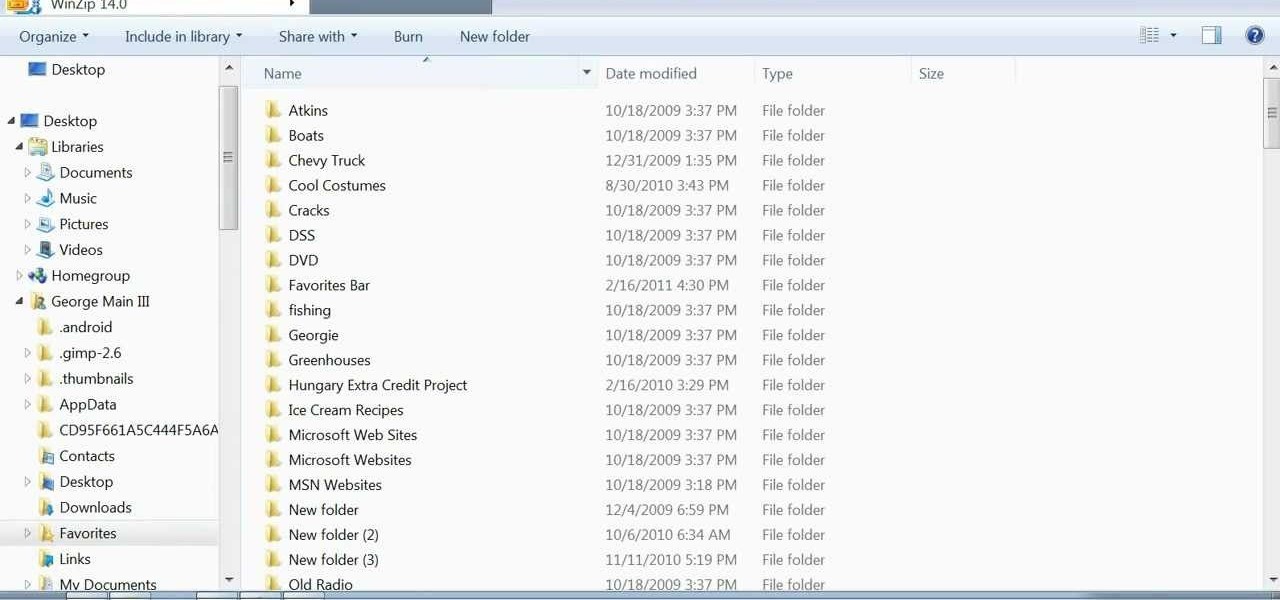Guruka Singh shares his thoughts on the difference between doing something as a ritual and a ceremony. Also taking about the power Guruka Singh shares his thoughts on the difference between doing something as a ritual and a ceremony. Also taking about the power and science behind many of the Sikh related practices

How to use Home Sharing in iTunes 9 to transfer music files to another computer. First make sure both computers have iTunes version 9 installed. To check this go to the iTunes 9 menu next to file in upper left and select the about item. On windows machines this will be in the help menu. In the computer with the music files we need to make sure the iTunes library is nicely organized. Again go to iTunes menu, this time open the preferences menu, and advanced icon. Check mark both sections "Keep...

Want to share Internet connectivity between two computers without a wireless network but have an extra CAT5 ethernet cable? You're in luck. This home networking how-to will show you what to do to get your machines talking not only to one another but the web at large.

New to Ubuntu Linux? This computer operating system could be a bit tricky for beginners, but fret not, help is here. Check out this video tutorial on how to install GRUB 2 and apply themes on Ubuntu Linux.

In this video tutorial, viewers learn how to share a wireless connection with a Xbox360. Begin by click on the Start menu and select Control Panel. Click on Network and Sharing Center. Under Tasks, click on Manage Network connections and disable the wireless connection. Right-click on it and select Properties. Go to the Sharing tab and check both boxes. Now enable the wireless connection and then go on your router website to find out the primary and secondary DNS. Now input both DNS numbers a...

To share a song or album to family and friends, it's as easy as copying its link in the app and pasting that into a message. However, not everyone uses the same music streaming service, so a link to an Apple Music song won't do a Spotify, Tidal, Pandora, Deezer, or YouTube Music subscriber any good. If you're on an iPhone, though, there's an easy way to convert links from one service to another.

Samba can be configured to allow any user with write access the ability to create a link to the root filesystem. Once an attacker has this level of access, it's only a matter of time before the system gets owned. Although this configuration isn't that common in the wild, it does happen, and Metasploit has a module to easily exploit this security flaw.

SMB (Server Message Block) is a protocol that allows resources on the same network to share files, browse the network, and print over the network. It was initially used on Windows, but Unix systems can use SMB through Samba. Today, we will be using a tool called Enum4linux to extract information from a target, as well as smbclient to connect to an SMB share and transfer files.

Sharing pictures from Google Photos by sending a link saves time because you don't have to download the image from Google, then reupload it somewhere else. But anyone who has your link can access your pictures, and baked into every file is metadata that you may not want prying eyes to know about.

After showing off a prototype of the Grordbattle multiplayer first-person shooter at the Game Developer Conference, Magic Leap has added a new Shared World feature in version 0.95.0 of the Lumin OS update released this week.

In late-2017, Instagram rolled out a feature that automatically saves your ephemeral Stories to a private archive. Before that, Stories disappeared into the ether after 24 hours, but not everyone was comfortable losing these precious photos and videos. If you post to Instagram Stories quite often, you can now easily access your history from your account — and you might not even know it.

iOS 12 has a feature that lets you instantly share saved Wi-Fi passwords with other iPhone users, but it can be finicky when you're sharing with multiple people. Then there's an even more pressing question: How do you share your password with Android users? Thankfully, there's a Shortcut that can solve these problems.

If you've ever wanted to download YouTube videos directly to your iPhone, there's an easy solution — just update to iOS 12 and install Apple's new Shortcuts app. With the Workflow-replacement app, you can add a shortcut that lets you download any YouTube video you want, without needing to jailbreak or use shady third-party tools.

If you're a fan of Gboard, Google's third-party keyboard for iOS, then you can already search Google, YouTube, and Google Maps from any screen you're on. But if you prefer Apple's stock keyboard or another third-party one on your iPhone, you don't have any Google search options ... at least, until now.

In this day and age, publishing content to one social media account just doesn't cut it. VSCO, Facebook, Twitter, Instagram ... you need to be active on all. And if you prefer editing and posting all of your photos on VSCO, you need a way to share those images with your other accounts.

Apple has finally given us a decent file manager in iOS 11. The new "Files" app replaces the not-very-old iCloud Drive app that appeared in iOS 9, but you can still access your iCloud Drive files in the new Files app, as well as files from third-party cloud services. A nice improvement, right?

A fairly hidden feature in iOS 10 let you turn websites and documents into PDFs, but thanks to the new Markup function in iOS 11, this process has become a lot more streamlined.

Have you ever gone to a friend's house and not asked for the Wi-Fi password? Probably not, and the same can likely be said of any friends that come over to your place. But the actual act of sharing Wi-Fi passwords is still incredibly clunky, and it's particularly hard if you have a nice and secure password with uppercase and lowercase letters, numbers, and symbols.

Microsoft's HoloLens comes with helpful features for capturing video and photos, but sharing whatever you record isn't as straightforward as you might expect. So here are the many ways to get your media off the device to share with the world.

Eventually, your voicemail inbox on your iPhone will get full, and you'll have to delete some messages in order to make way for new ones. If all the voicemails you currently have are super important, you're not going to want to delete them before saving them first, of course. Luckily, this is a super simple task, and you can even forward them to someone else if needed.

Serving as the primary tool of distribution for many websites, social media is how most of us catch up what's going on around the world. While there is a bunch of clickbait going around on Facebook and Twitter, there are plenty of genuinely interesting articles being shared.

Social media is constantly evolving, and as a result, we're now capable of sharing much more than we were even just a few years ago. Television, on the other hand, continues to hold strong as one of America's favorite pastimes.

Thanks to Apple's new extensibility features in iOS 8, developers are now able to create extensions for their apps that let you perform actions in notifications, widgets, and in stock Apple apps without having to open up the specific app itself.

Sharing files has always been one of Android's greatest strengths. A system of "share intents" allow apps to freely exchange data with each other, making it possible to take a picture with your favorite camera app, then send it over to your choice of photo-sharing apps, for instance.

Trying to explain something difficult over the phone can be pretty frustrating if the other person doesn't understand you. Using text messages can be useless for auditory learners, and a phone call won't do much good for a reading or visual learner.

Recently, I wanted to share a large video file from my Nexus 7 to my friend's Samsung Galaxy S3, and even though he was standing right next to me, it was an extremely difficult and frustrating thing to do. Every single Nexus 7 tablet comes NFC equipped, so it can share files with other NFC-equipped devices just by tapping and holding them together. With both NFC and Android Beam enabled, sharing a small file between two devices should be fairly simple.

We've talked before about EXIF data—or metadata—attached to photos and how it can expose information about your location, what type of device you're using, and even the device or camera's unique identification number.

This session is about page view sharing. Click collaborate, send collaborate live. It works with Acrobat. It opens a live chat session. Log in with Adobe ID. You can invite others to collaborate. Click to select name, attach a file and send an email. File can be saved on Acrobat. Access can be restricted to those who are invited. Collaborate live panel opens. You can open the invitees computer. Invitee needs to sign in. You have the ability to chat. Start page sharing. Pages are synchronized....

Having a boring Facebook profile is lame! Impress your friends and flaunt your social networking skills by sprucing up your Facebook profile.

Got a digital camera, but no idea how to share pictures with friends and family? Try the photo-sharing site Flickr.

Share happiness with thoughtful kindness and song from HappySlips.

With the new iOS 4.2 (and 4.2.1) firmware for all mobile Apple devices, printing from your iPhone, iPad or iPod Touch has become easy… well, maybe not. Despite the new AirPrint software in iOS 4.2, it can still be difficult to print papers and photos from your mobile device since Apple removed AirPrint from the Mac OS X 10.6.5 software update, due to some kind of legal dispute.

Watch this video fashion design lesson to see who took second place in the Generation-t tee recon contest with how-to make a wrap shirt. All you need is two t-shirts and the steps, so follow along and get sewing.

Watch this fashion design lesson to see who took third place in the Generation-t tee recon contest with a how-to for making a no-sew fringe halter top!

This week Meg takes us back in time and shows us how to make an amazing Starburst mirror. Follow along with the home interior how-to video, and learn how to add a little vintage flair to your own home decor.

Empty walls? This is the perfect solution. The Rasterbator creates huge, rasterized images from any picture. Upload an image, print the resulting multi-page pdf file and assemble the pages into extremely cool looking poster up to 20 meters in size. Rasterbating is when you make a photo out of several photos.

Use this path: C:\Users\USER\Documents\My Games\Terraria\Worlds to find your Terraria world. This will allow your to export and share Terraria worlds with your friends. Follow the instructions in this video and you'll be able to play Terraria as a member or the online community.

In this clip, you'll learn how to share web pages by email on an Apple computer running the Mac OS X operating system. For more information, including a complete demonstration of the process and detailed, step-by-step instructions, watch this home-computing how-to.

In this clip, you'll learn how to share folders over a home network on a desktop or laptop computer running the MS Windows Vista operating system. For more information, including a complete demonstration of the process and detailed, step-by-step instructions, watch this home-computing how-to.

This video demonstrates how to watch, save and share movies with Windows Movie Maker. The video walks you through saving and compressing the movie, emailing it to another person, and posting the movie on the web.