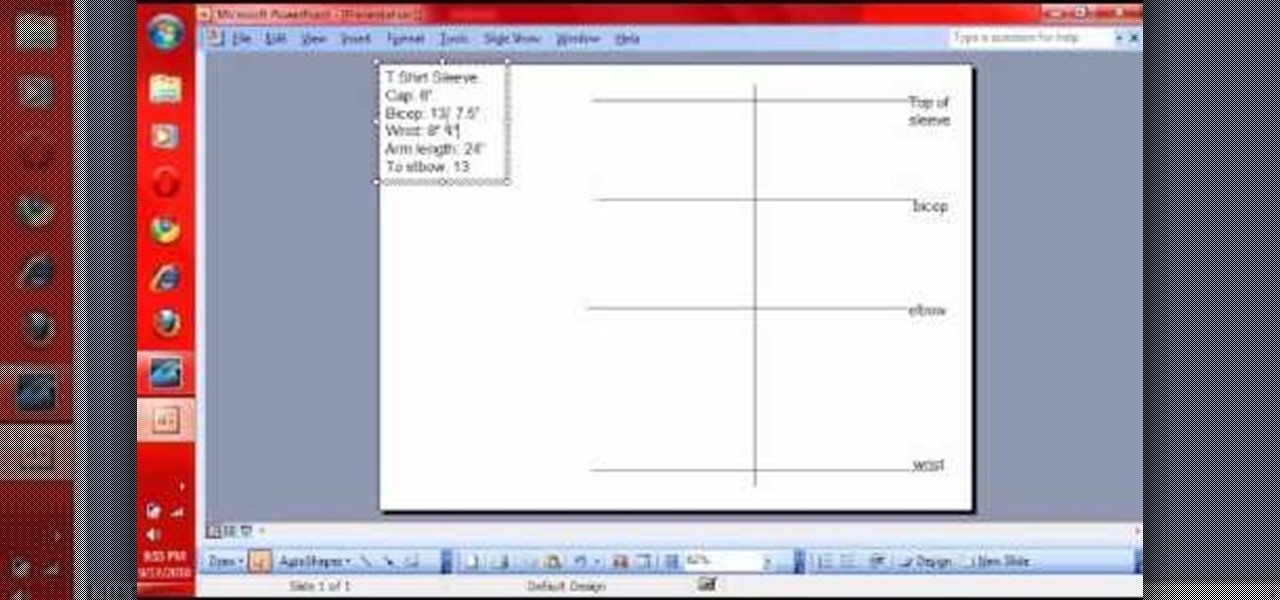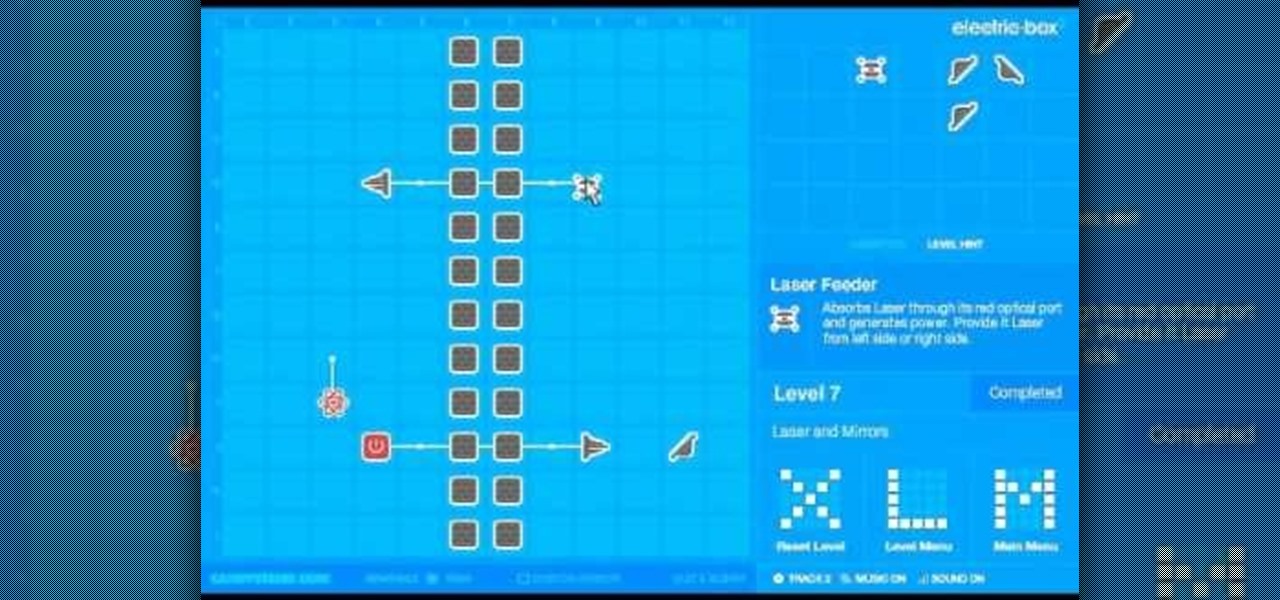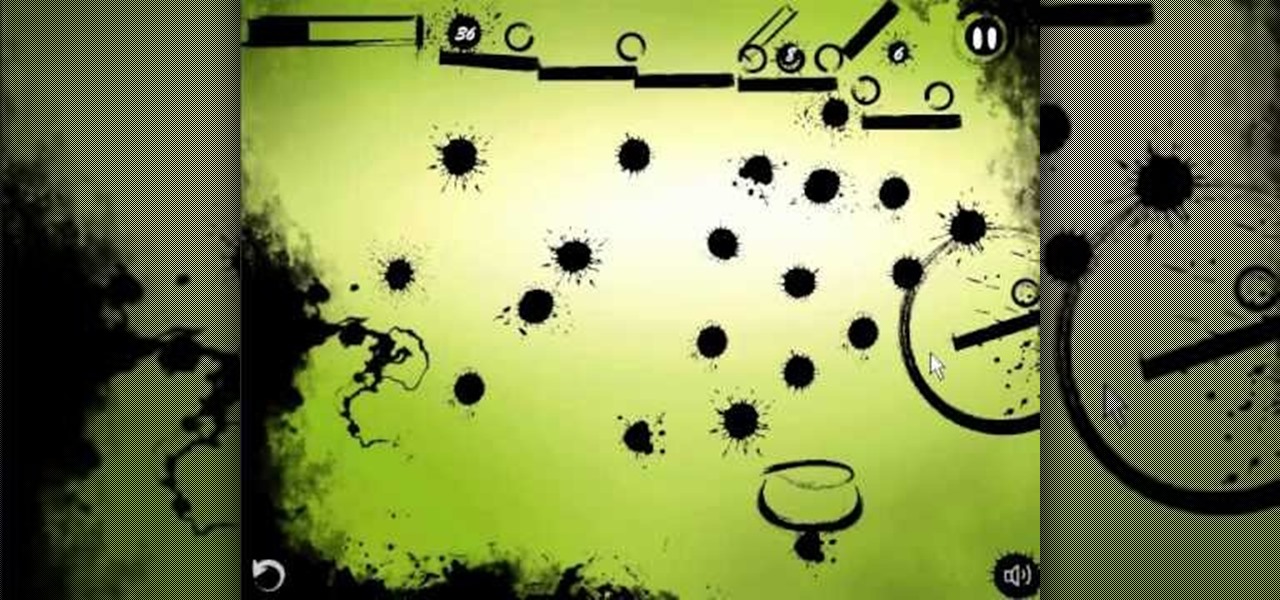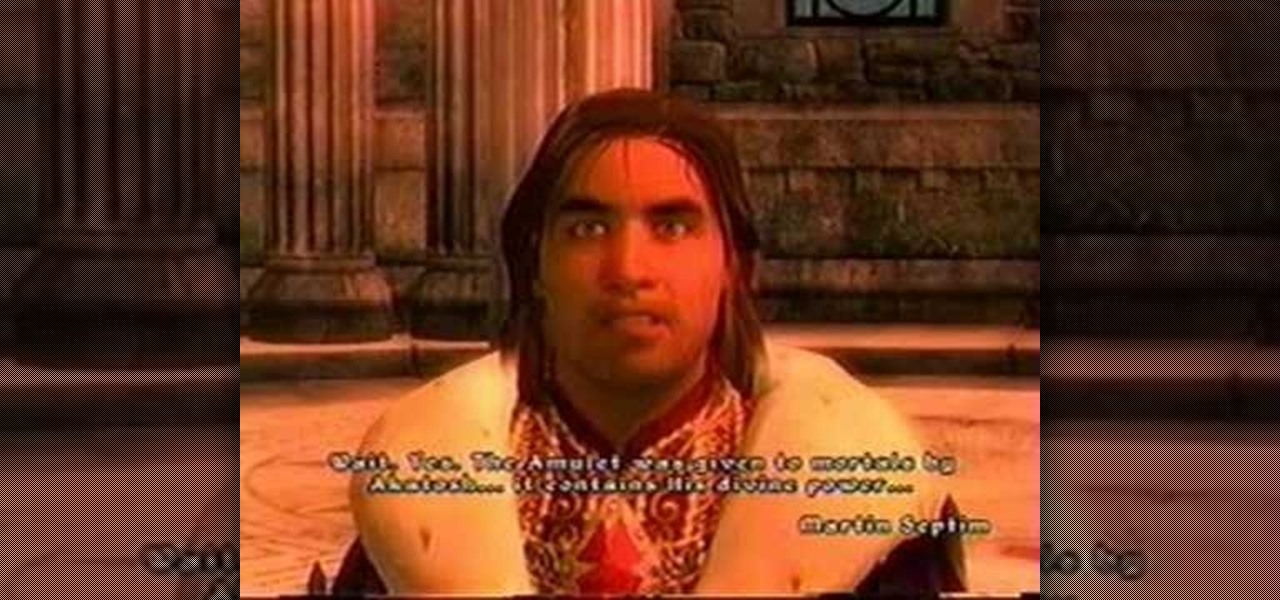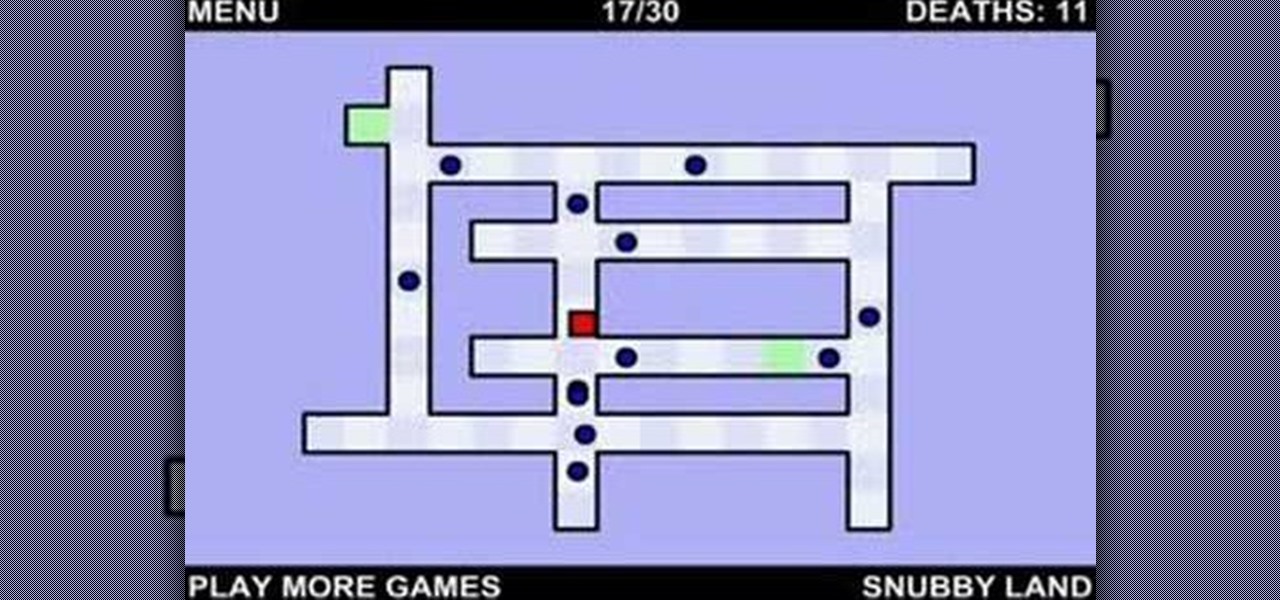Need help figuring out how to beat level 2-7 of PopCap Games' Plants vs. Zombies for the iPad? See how it's done with this gamer's guide, which presents a complete walkthrough of the process. With the right technique, the level is easy to beat. For more information, and to win stage 2-7 of this whimsical tower defense game yourself, watch this helpful video guide.

Need help figuring out how to beat level 2-8 of PopCap Games' Plants vs. Zombies for the iPad? See how it's done with this gamer's guide, which presents a complete walkthrough of the process. With the right technique, the level is easy to beat. For more information, and to win stage 2-8 of this whimsical tower defense game yourself, watch this helpful video guide.

Need help figuring out how to beat level 3-1 of PopCap Games' Plants vs. Zombies for the iPad? See how it's done with this gamer's guide, which presents a complete walkthrough of the process. With the right technique, the level is easy to beat. For more information, and to win stage 3-1 of this whimsical tower defense game yourself, watch this helpful video guide.

Need help figuring out how to beat level 3-4 of PopCap Games' Plants vs. Zombies for the iPad? See how it's done with this gamer's guide, which presents a complete walkthrough of the process. With the right technique, the level is easy to beat. For more information, and to win stage 3-4 of this whimsical tower defense game yourself, watch this helpful video guide.

Need help figuring out how to beat level 3-5 of PopCap Games' Plants vs. Zombies for the iPad? See how it's done with this gamer's guide, which presents a complete walkthrough of the process. With the right technique, the level is easy to beat. For more information, and to win stage 3-5 of this whimsical tower defense game yourself, watch this helpful video guide.

Need help figuring out how to beat level 3-6 of PopCap Games' Plants vs. Zombies for the iPad? See how it's done with this gamer's guide, which presents a complete walkthrough of the process. With the right technique, the level is easy to beat. For more information, and to win stage 3-6 of this whimsical tower defense game yourself, watch this helpful video guide.

Need help figuring out how to beat level 3-8 of PopCap Games' Plants vs. Zombies for the iPad? See how it's done with this gamer's guide, which presents a complete walkthrough of the process. With the right technique, the level is easy to beat. For more information, and to win stage 3-8 of this whimsical tower defense game yourself, watch this helpful video guide.

Need help figuring out how to beat level 3-9 of PopCap Games' Plants vs. Zombies for the iPad? See how it's done with this gamer's guide, which presents a complete walkthrough of the process. With the right technique, the level is easy to beat. For more information, and to win stage 3-9 of this whimsical tower defense game yourself, watch this helpful video guide.

Need help figuring out how to beat level 3-10 of PopCap Games' Plants vs. Zombies for the iPad? See how it's done with this gamer's guide, which presents a complete walkthrough of the process. With the right technique, the level is easy to beat. For more information, and to win stage 3-10 of this whimsical tower defense game yourself, watch this helpful video guide.

Beat Level 7 of Theme 3 in Trucks and Skulls HD for the iPad! Trucks and Skulls is an Angry Birds-style physics-based puzzle game by developer Appy Entertainment. In this video Trucks and Skulls HD walkthrough, we learn how to beat level 3-7.

Beat Level 36 of Theme 2 in Trucks and Skulls HD for the iPad! Trucks and Skulls is an Angry Birds-style physics-based puzzle game by developer Appy Entertainment. In this video Trucks and Skulls HD walkthrough, we learn how to beat level 2-36 with four gears.

Think you can't beat Mission 11: WMD in Black Ops? Think again! With the right technique, it's easy! And this gamer's guide presents a complete, step-by-step walkthrough of the process. For all of the details, and to learn how to beat Mission 11 of Call of Duty: Black Ops for yourself, take a look.

In search of the secret of how to beat level 13 in theme 5 of Rovio's Angry Birds for iPhone/Android with three stars? This gamer's guide presents a full and complete walkthrough. For all of the details, and to beat level 5-13 of Angry Birds with three stars yourself, take a look.

Of course, in a Star Wars story, one cannot hope to board a major ship and take it any major distance without being attacked by Rebel or Imperial forces, depending on your side. Star Wars: The Force Unleashed 2 is no exception, and in this video you'll learn how to deal by beating level 7: The Battle for the Salvation.

In this tutorial, we learn how to make a hip-hop beat in Fruity Loops. When you first open this up, you should download a hip-hop beat package from Lil' John that has 170 different types of beats in it. From here, open these up and start to load them onto the screen. You won't have to add in any effects because the sounds in the program are already mastered. There are a lot of different types of beats you have to choose from. Simply put these together in a way that you like, then you're finis...

In this tutorial, we learn how to make an emotional anime beat in Fruity Loops. Start out by playing the different keys on the side of the screen where the keyboard is. After you have found a combination of keys that you like, start to add in different effects to this. You can also use a template that has an emotional beat already created on it. Use piano, drum, tempo, and anything else to change the sound of the beat as you would like it. Edit small parts of the beat as you continue through ...

This walkthrough for StarCraft II focuses on Mission 22, Supernova and has been set to Hard difficulty. You're given some useful strategy and build tips, and then every achievement open to you on the level is shown, as well as how to unlock them.

Ever wondered how to make a tee shirt? With a little cloth, some thread, a sewing machine and some direction, it's as easy as baking a cake. If you want to start designing your own cool T-shirts with your favorite fabrics, watch and learn!

Vortex is a puzzle-platformer in the Braid / Limbo vein, except with the somewhat selfish mission of getting yourself into a sauna. This video will show you how to beat all of the game's many levels, ensuring maximum sauna enjoyment.

Box 2 is a fun and educational Flash game on Candystand that teaches people about the joys of renewable energy generation in increasingly complex puzzles. This series of videos will show you how to beat all 40 levels, including the alternate level 38 in it's own section.

Crush the Castle 2 is a trebuchet-based physics puzzler where the goal is to use the trebuchet to destroy the castles of your enemies. This video will walk you through each of the game's six world with all Golds.

Pipol Smasher is a fun little Flash game where the player tries to kill as many people as possible with their car without driving off a cliff. This video series will show you how to beat the first 30 levels.

If you've watched any of Tasselfoot's game walkthrough videos, why not give him a shoutout by playing his game Ditloid? This video will show you how to beat all 100 levels.

Crazy Craft is an awesome puzzle game on A Game where players have to maneuver a, well Crazy Craft across platform levels. This video series will show you how to beat it.

Ink Ball is a puzzle game on Bubblebox where you navigate small balls into bowls. Pretty simple. This video will show you how to beat the whole game.

In this video clip, you'll learn how to create custom transition effects within Final Cut Pro or Express. Whether you're new to Apple's Final Cut Pro non-linear video editor or just want to better acquaint yourself with the popular video editing program, you're sure to benefit from this video tutorial. For more information, including detailed, step-by-step instructions, and to get started making your own custom transitions, watch this tutorial.

When playing the game Oblivion, it can take hours and hours to beat, but there are ways that you can beat the game without having to spend a great amount of time. In this next tutorial, you'll be finding out what it takes to help beat the game in under ten minutes. It's easy to follow, can be done in a small amount of time, and makes live easier for you in your quest to beat the game. Good luck and enjoy!

Personalize your desktop with custom-made icons for your favorite applications. Whether you're new to Adobe's popular image editing software or simply looking to pick up a few new tips and tricks, you're sure to benefit from this free video tutorial from the folks at Photoshop Destiny. For more information, including step-by-step instructions on how to get started creating your own custom desktop icons in Photoshop, watch this graphic designer's guide.

So you think you have what it takes to conquer The World's Hardest Game? Well then lets see what you got! Before you set out on your quest for epic fail how about you check out this video showing you exactly how to beat the game, level by level.

In this video tutorial from PrimeLoops, host Nick, teaches you how to create a beat, using beatbox samples, in FL Studio. You will learn how to drag samples from the browser interface to the channel interface, so that you can use them. As you follow along, Nick shows you how to lay down a beat, add effects to the sounds, how to re-level sounds to compensate for clipping in the peaks of the track, as well as how to automate some of the parameters.

Check out this Mahalo video walkthrough of Marshlands in Resident Evil 5. Resident Evil 5 (RE 5) is the sequel to 2005's Resident Evil 4. This game guide shows you BSAA emblem locations, treasures, and includes strategies for all 6 missions and boss fights.

This video illustrates tapping on the '3' or the upbeat (halfway through the beat). Count '1-2-3-4' for each beat. ('1' being the downbeat, '3' being the upbeat or exact middle, and '2' and '4' being the places inbetween or the quarter beats). It is not a synchopated embellishment, as it happens on an even division of the beat.

This how-to video provides a quick demonstration of some ways to use Lindy hop-like swing dance skills to dance to five-beat musical numbers, such as Dave Brubeck's "Take Five". Cat Foley, president of the Newcastle University Swing Dance Society helps demonstrate a few moves in a rather echoey room. Follow along with this swing dance tutorial and elarn how to dance the lindy hop to a five beat swing song.

Check out this instructional DJ video that demonstrates how to use the pitch bend to find tune your beat matching skills. This video is great for beginning DJs who are just starting. Using the American Audio Q-SD mixer and the American Audio MCD-710 twin CD player, learn a simple trick to beat match. Practice your DJ skills by learning this technique!

In this Apple Garageband software tutorial you will learn how to use Garageband to create your own beats from scratch. See how you can use the tools available in Garageband to make beats.

In this instructional video for beginners and intermediates, learn how to perform the two beat corkscrew spinning trick. This poi lesson explains what should be your first move in the ceiling and floor plane, the basic 2 beat corkscrew, and a few variations to keep things fresh. More advanced moves in this plane yet to come, so stay tuned!

This tutorial tries to describe a few ways to sync an acapella to your own beat. As with many things in life, there are many ways to do this but NFX gives some great starter points on usin gFL Studio to sync acapella and beats.

This tutorials shows how easy it is to create a basic reggaton beat in Fruity Loops Studio. This is a 3 3 2 rhythm beat.

Forget the store bought chocolate cakes, they are dry and who knows how long they have been sitting there. Watch this how-to video and learn how to bake a chocolate cake from scratch.

Learn how to make an origami beating heart. You'll need a small square of paper to fold your origami beating heart.