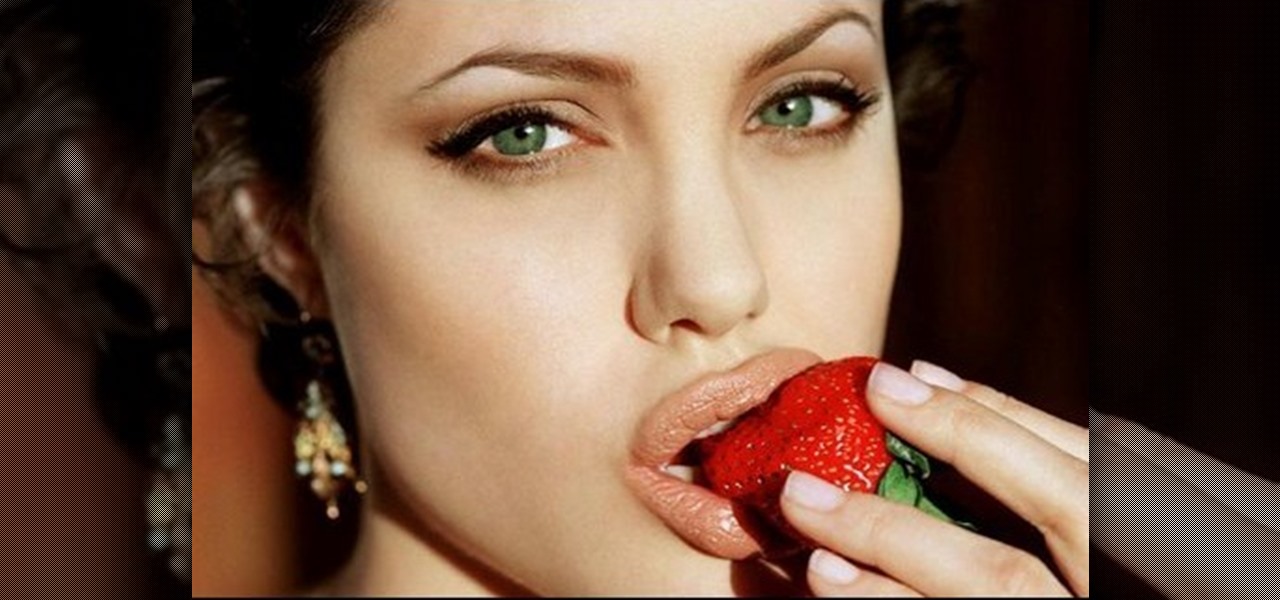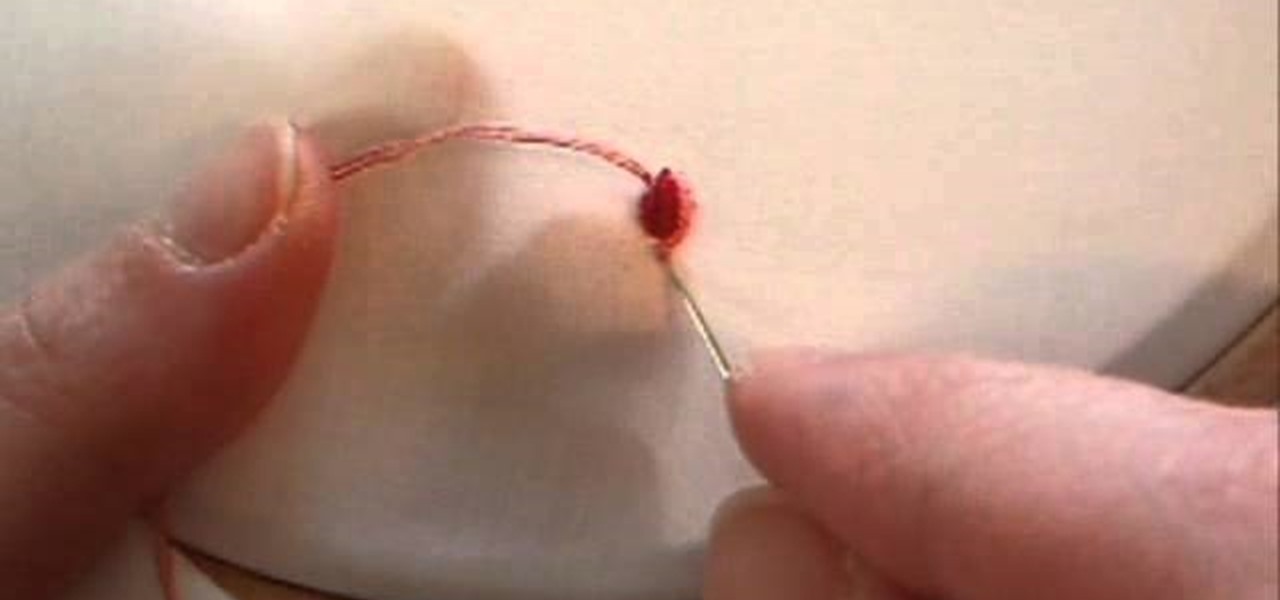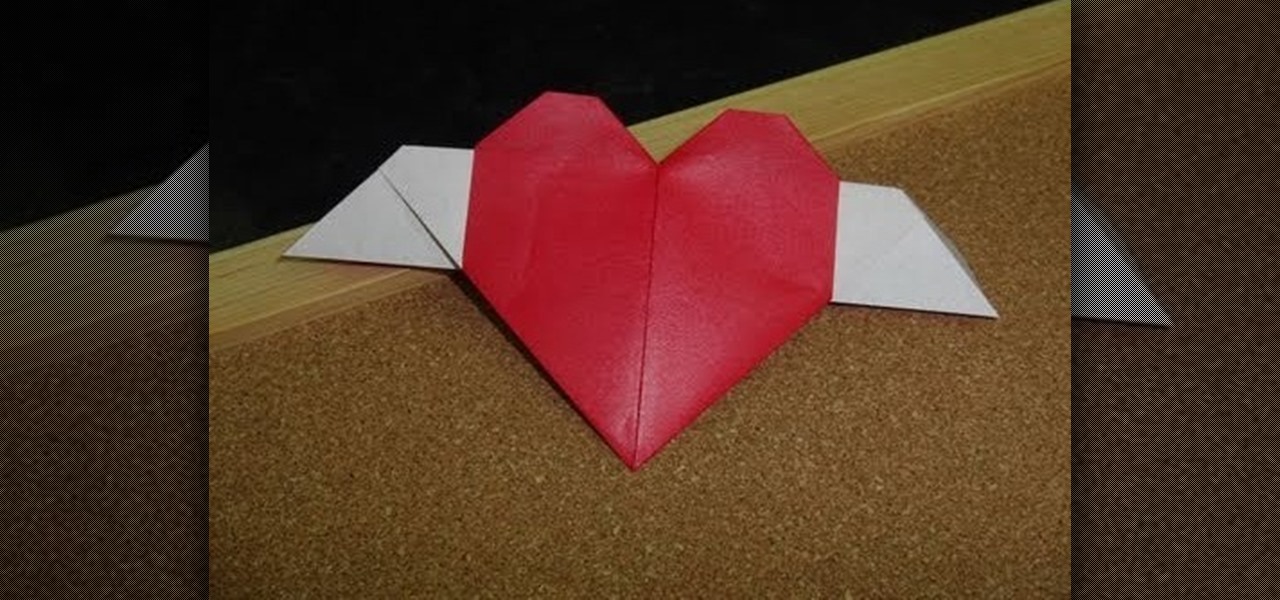Keeping your money in check can be quite difficult. That's where MoneyWell comes in. This is a video tutorial on getting started with MoneyWell, so watch and learn the basics and see if it's right for you.

One way to keep your budget in line is with MoneyWell. This video tutorial for beginner users teaches you the ins and outs of setting up credit cards accounts, and how to manage them.

In this video tutorial, learn how to create a really beautiful, eye popping, neon light "magic effect". Brighten up your asthetic presentation with this cool Photoshop trick, originally found on this blog. This tutorial is constructed using Adobe Photoshop CS3, but please note: This trick does work with CS4, but yields sightly different results. One can download the font used in this tutorial, here.

Learn how to prepare a delicious Dominica/ Creole dish with this recipe video.

Makeup geek brings you this tutorial on creating celebrity style makeup. Learn how to create the beautiful Pamela Anderson's makeup look, easy at home. Fun celebrity style tips. This Pamela Anderson look is sexy and fun.
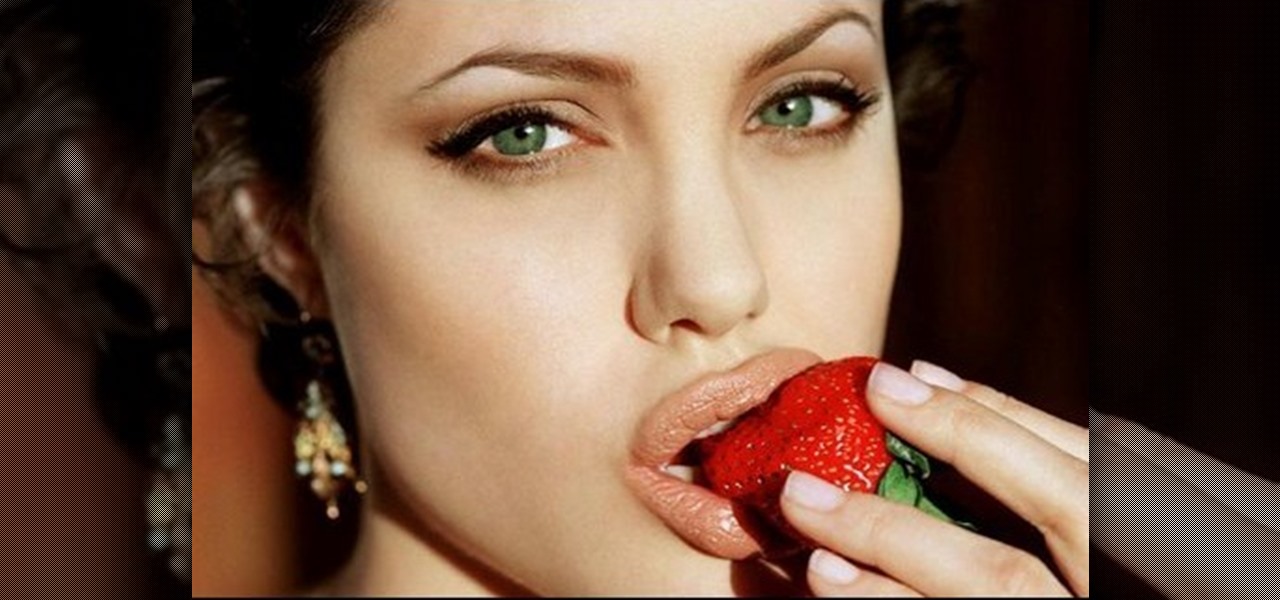
Makeup geek brings you this tutorial on creating celebrity style makeup. Learn how to create the beautiful Angelina Jolie's makeup look, easy at home. Fun celebrity styling tips. This Angelina Jolie look is classic and stunning.

Light up your world with these beautiful and easy-to-make illuminated LED balloons. You will need:

This dental health flossing tutorial illustrates the C-Shape flossing technique for healthy mouth, gums and teeth. Flossing is integral to dental health and keeping your smile beautiful. The demo is done by flossing a pair of false teeth. Floss everyday!

Want to learn how to paint your nails flawlessly? Watch this manicure instructional video to create this double fading style look. May Paris gives helpful nail polish tips on creating this beautiful design. Be creative! Have some fun & learn how to give yourself a pretty manicure.

Watch this instructional painting video to paint a hot red peony with watercolors on Chinese rice paper. This fluid style of painting takes lot of practice and does not allow for mistakes. Every brush stroke counts. Get out some newsprint to practice painting these beautiful peony flowers.

Create a simply beautiful beaded wire ring in minutes with this step by step guide. This delicate ring design will look simply lovely with any style of bead. Be creative. Learn how to craft this beaded wire ring by watching this video jewelry-making tutorial. Get beading!

Scary Dave, leatherworking master craftsmen, shows how to make this painted and etched leather cuff bracelet. Follow along with these step by step directions and learn how to craft a beautiful leather bracelet with a feather pattern.

If you're out and about, and you take a great photo with your Apple iPhone, you can add it to your MobileMe Gallery with just a few taps. This video tutorial from Apple will show you it's as simple as clicking "Send to MobileMe". Then there will be beautiful pictures for all your loved ones to see, right from the Internet.

With Apple's MobileMe, you can easily allow your visitors to download beautiful, full quality photographs from your MobileMe Gallery. Check out this video tutorial for all of you newbies out there on sharing your pictures with friends and family, from the Internet. All this can be done, from the safety of your Mac or PC, with the world wide web.

Papa Tom teaches viewers how to build a beautiful life-like desert oasis using the Desert Oasis Diorama Kit. Building this diorama is a fun, easy, and great experience.

Here's a video tutorial from Needle 'n Thread for a rose bud made out of bullion knots. The bullion knot can be used to make beautiful roses and rose buds, and, believe it or not, they're actually really simple to make once you get the hang of it!

Take a journey to the center of a vortex. A beautiful whirlpool is created by the magnetic coupler inside a tall CD cover, driven by the Tesla CD Turbine on faucet water pressure.

Watch this video to learn how to say common adjectives like "hot," "cold," and "hungry" in French. The illustrations aid comprehension.

These easy pop up card has 7 beautiful flowers and all you need to craft it is paper and scissors and some glue.

Learn to create beautiful colorful paper flowers by watching this video. They look like origami but they are a little more complex.

Jennifer Fesco teach you how to fold a beautiful Japanese cube from six pieces of paper. The cube can be used as a Christmas ornament or a gift box. You will need 6 pieces of origami paper, a pencil, a ruler, a paper knife, a protective surface to cut on. A glue stick is optional.

We can't be in two places at once, but with virtual touch interfaces we can theoretically use a machine to act as our second body in a remote location. Over at MIT, Daniel Leithinger and Sean Follmer, with the advisement of Hiroshi Ishii, created an interface that makes this possible.

Learn the and understand the mechanics of the PowerPoint interface. This tutorial will explain the Ribbon, Slides Pane and Slides Tab. Throughout this tutorial it is assumed that you are a complete beginner however as new tutorials are added the complexity will slowly increase from basics to advance. This tutorial is brought to you by Cozy HowTo your place for a snugly warm learning experience.

The Gmail interface is highly customizable, allowing you to organize your email messages in a variety of ways. One of the best ways to organize the email is by changing your inbox view. By trying a different inbox view mode, you can prioritize your email messages by importance, unread order, starred emails, and more. So give the different inbox views a spin and see if it helps you better manage your Gmail messages.

Windows Powershell is a powerful but unwieldy tool for web developers, with which the PowerGUI interface is a great means on interacting. This video will show you how to use SnippetManager, recently declared "Best Add-On" in "PowerGUI Challenge 2010", to create and manage code snippets to use in your projects.

If you've already made a game using Unity3D and want to wrap it up with a nice GUI (or graphical user interface) (or menus) watch this video for a guide to making basic GUI elements using the built in ones in Unity3D.

The Brother KH-930e knitting machine is an old but reliable device. It's age means that it doesn't like interfacing with modern computers though, so it's hard to get patterns from your computer to your machine so it will knit your project. Without this video it's hard, that is. Watch on to learn how to hack a Brother KH-930e to receive any pattern from your computer.

In this clip, you'll learn how to extract serial data from the $80 Mattel Mindflex or Star Wars Force Trainer. For more information, including detailed, step-by-step instructions, and to get started creating your own working EEG/BCI, watch this very-neat hacker's how-to.

Now that it's legal to jailbreak mobile phones, why not finally take the plunge and jailbreak your iPhone? This video will show you how to create a custom .ipsw for iOS 4 for installation on an iPhone 3GS using Pwnage Tool 4.0. The process is pretty quick and easy, and will allow you to create the custom iPhone interface that you've always wanted.

jQuery is a very powerful Javascript framework that makes making cool website interfaces much easier. This video will introduce you to the basics of using jQuery from installing it on your computer to creating your first simple element. You'll also learn the function methods that jQuery uses and how to inset jQuery into an HTML document.

jQuery is a very popular and easy-to-use Javascript framework that allows you to make very interactive websites quickly and easily. This video introduction will show you how to use the basics of jQuery and explains why you should be learning how to use it in the first place. If you want to make really smooth user interfaces for websites, watch this video. You really need to know jQuery.

The 3D page flip is one of the coolest and most underutilized effects that you can put on your website using Flash CS4. You may also know it from the iPod interface. This video will teach you how to create the effect yourself with Flash and Actionscript 3, giving your websites greatly increased accessibility and flair.

This tutorial shows the best way to model a human hand with perfect edge flow. Made in Maya but should work great in any package. This is an advanced tutorial so you should be familiar with the software and interface.

So you're crossing a bridge in beautiful Mt. Pleasant, located in Pennsylvania. Then, out of the PA sky, comes quite the rude and interruptive dropship. If you're interested in beating the Dropship boss fight in Resistance 3, take a look at this guide for tips on how to use your Wildfire rocket launcher.

Are you looking for some fun party decorations, or a neat gift idea? You can make beautiful glow in the dark flowers, using nothing more than a standard fluorescent highlighter and ultra violet light. After you watch this video, you will be able to amaze your friends by making flowers glow in the dark!

Not just for your skin anymore! This tutorial, perfect especially for women of African descent, shows you an all-natural way to soften your hair. You will need: 1 cup Aztec brand Bentonite clay, 4 tablespoons of apple cider vinegar, 1/2 cup distilled water and a mixing bowl.

Show your amor that his love makes your spirits take flight by crafting this beautiful - and amazingly simple - Valentine's Day origami heart. Teeny white wings grow out from the sides to give it that Cupid charm.

This beautiful geometric box, which reminds us of midcentury abstract expressionist paintings, is a wonderful handmade way to showcase a Valentine's Day gift for your sweetheart.

You can recycle your own cardboard boxes and get sheets of beautiful, handmade paper. It's quite easy. You'll need a paper mold, but those are very easy to make (you can use a cake pan or baking dish in a pinch!)