
News: Nomad Surfers Take on Bocas
We found a great collection of reviews on Bocas Surf Lodges at NomadSurfer. Here's a brief except of their wisdom on the Jewel of the Southwest Carribbean:


We found a great collection of reviews on Bocas Surf Lodges at NomadSurfer. Here's a brief except of their wisdom on the Jewel of the Southwest Carribbean:
So watching this I think what is so interesting is not what film does better, but what the differences are between the DSLRs. Give me Kodak indoors and Fuji outdoors any day, but the 5D really does shine, it becomes hard to see why you should shell out for a RED, or most Sony products especially for a anything without guaranteed theatrical release. Documentary I believe remains a whole different question and workflow is still a headache but when the name of the game is make this beautiful ...

Ew. Ew. Ew. Valentine's Day has passed but, take it from me, ladies always like a little romance... Portland-based industrial designer Sarah Tisdale fell for her next door neighbor and consequently dreamed up the perfect gift.

Dahmer vs Gacy is nominated for Best Horror Feature Film at the 2010 bare Bones Film Festival in beautiful downtown Muskogee, Oklahoma. the movie screens on April 24th at 10pm in the Max's Garage Film lounge.

Carly Waito's beautifully rendered oil paintings of minerals totally inspire me to pick up a brush and start painting.

At Germany's 2010 ceBIT Technology Fair, a company called Berlin Brain-Computer Interface demoed technology for mind controlled pinball. The game is controlled solely with brain impulses.

For some time now, I've been dying to make the trek to the world's largest airplane graveyard outside of Tuscon, AZ. The ultimate field trip that I never seem to get around to.

Tim Fishlock’s piece entitled What Watt? showcases 1,243 suspended retired light bulbs, the center illuminated by one low-energy fluorescent bulb. Beautiful eco-friendly design.
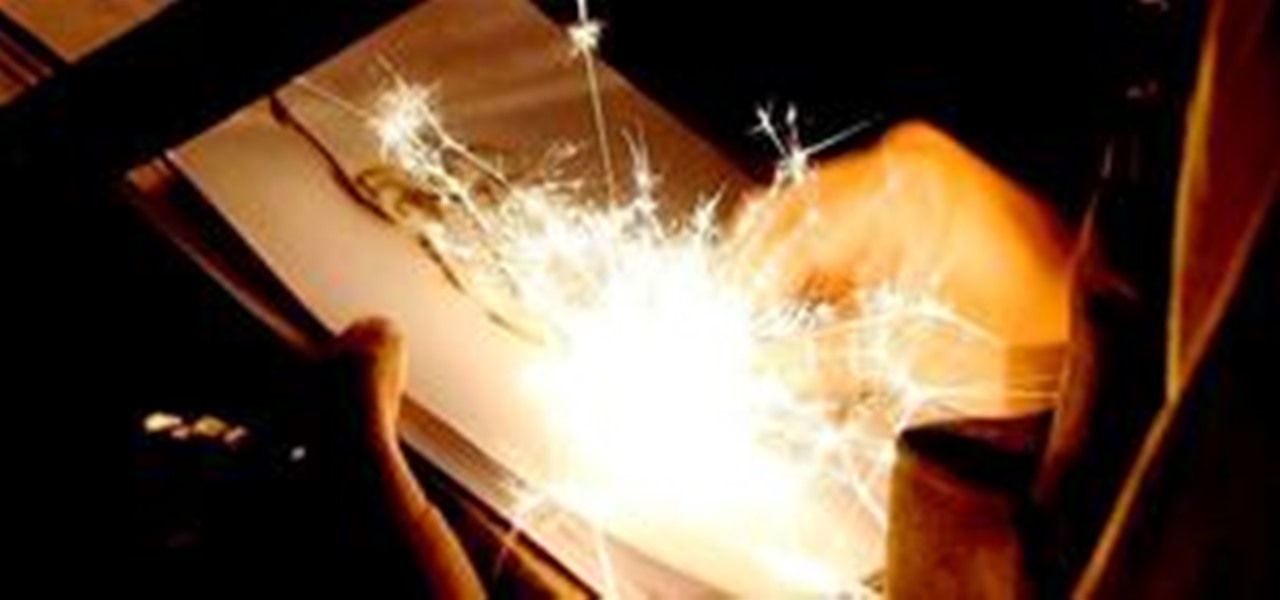
Tobias Kipp and Timo Pitkämö have taken the art of pyrography into the streets. The two German artists practice street portraiture with an unusual twist. Swapping a pencil or paintbrush for a sparkler, they draw portraits with fire in the amount of time it takes the sparkler to burn (84 seconds).

Ever tried blow drying curls, only to make a frizzy mess? Beautiful curls can be achieved with a hair dryer and the right technique. Begin with shampooed, dried and combed hair.

Apple just released the latest developer preview of OS X 10.11 El Capitan, currently in its sixth beta. While this latest build mostly deals with tiny improvements and bug fixes, it also includes a brand new breathtaking wallpaper of the El Capitan rock formation in Yosemite National Park.
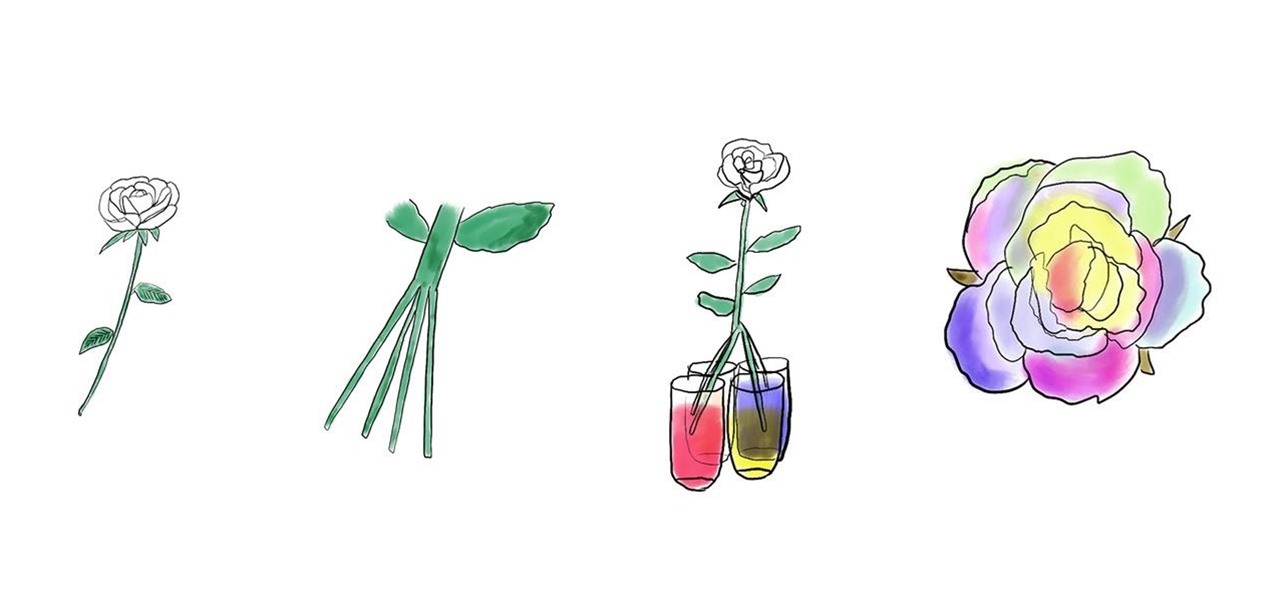
Whether you want to avoid the cliche of expressing love through red roses or simply want to engage in a fun and simple DIY experiment, making your own rainbow roses using white roses and food coloring is a very simple project that will result in beautiful and unique floral eye candy in a matter of days.

Diamond has the highest hardness and thermal conductivity of any bulk material. It's also considered incredibly beautiful and a symbol of live. Here we take a look at how they stack up against their virtual counterparts.

Using black walnuts, boiling water and a lot of time, you can make your own beautiful shades of deep dark brown to black ink for your next drawing, calligraphy, or wood craft project.
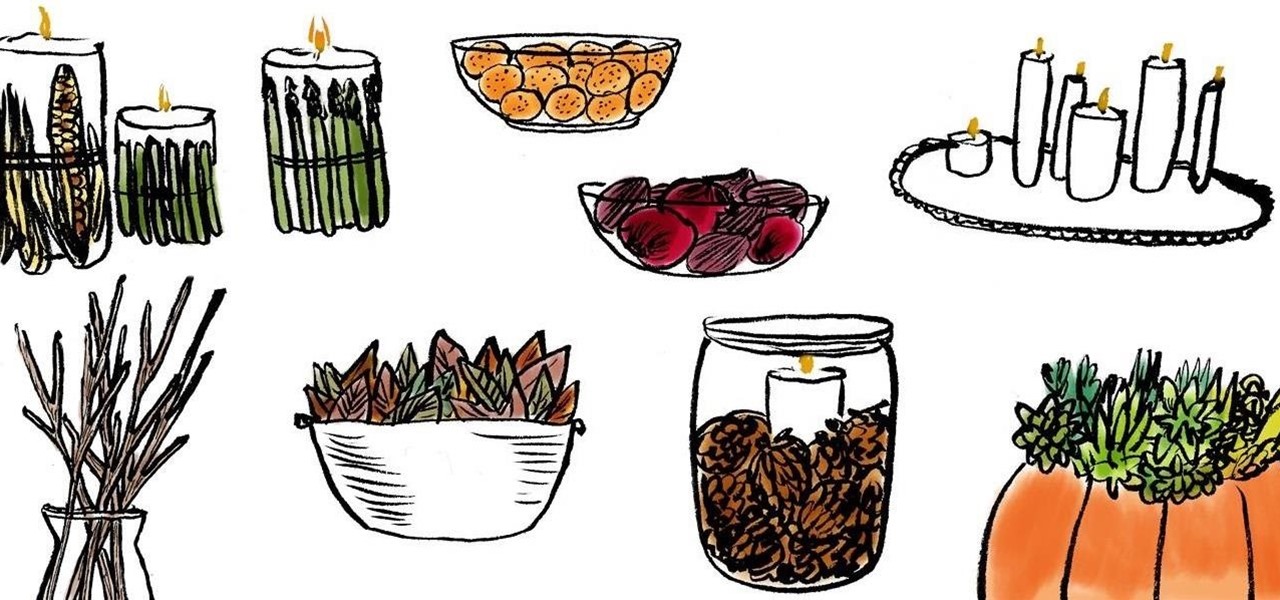
Thanksgiving is just around the corner, but there's no need to spend a lot of time or money on a fancy centerpiece for the dinner table.

Photography is a wonderful thing. It means you won't ever leave something behind and forget about it.

Why is it that Mother's Day is the second biggest commercialized holiday when there are so many different DIY projects out there?

They say that flowers are the way to a girl's heart, but why waste your money at the local florist when you can make your own? If you have a maple tree in the area, you can create a fanciful faux rose from maple leaves. If not, you can turn to the kitchen and make your loved one a bouquet of roses using heavy-duty plastic spoons.

Security researcher Ravi Borgaonkar from Berlin has discovered that hackers can hide an 11-digit code in a webpage that can wipe out all of the information on your smartphone—contacts, photographs, music, applications, and anything else of importance. The attack takes no more than a few seconds and nothing can be done about it. NOTHING. This begs the question—are you susceptible?

Every year in Ontario they have a festival to showcase and appreciative steam-based vehicles, called Steam-Era. Not a very original name but at least it's descriptive.
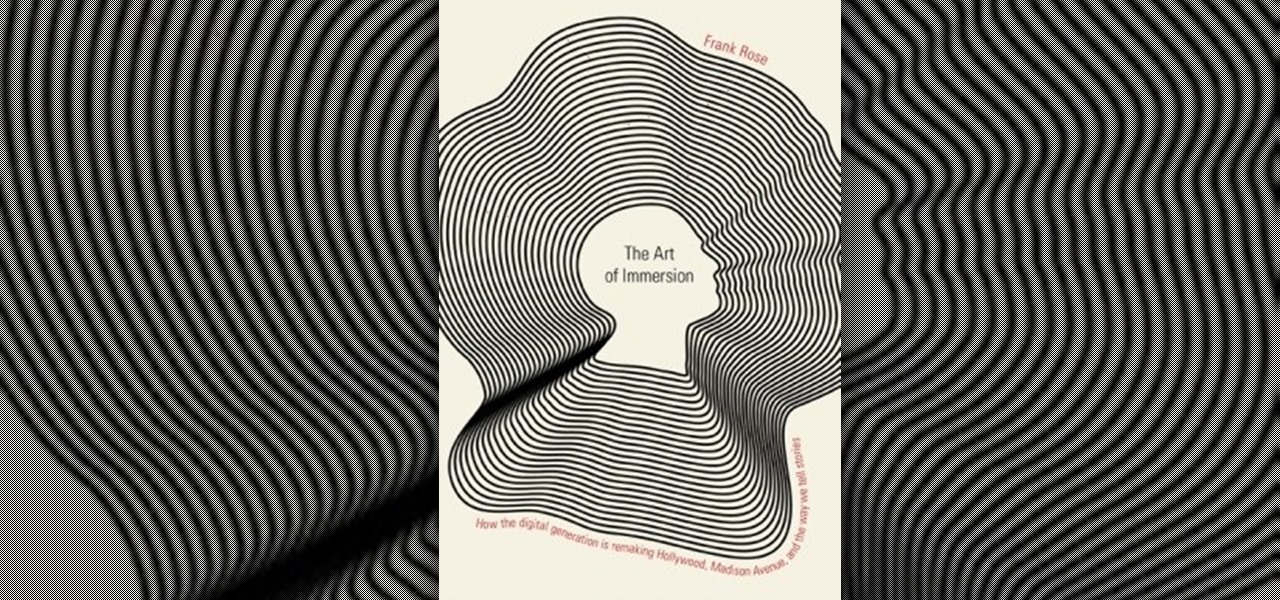
I love books almost as much for their book covers as I do their actual books. A well-designed book cover matches the intent and spirit of the story, and can often enhance the experience of reading it.

A stop motion video simply consists of an object that is physically moved in small increments frame by frame so that when the frames are viewed in sequence, the illusion of movement is created.

Here ya go, a collection of the web's nerdiest Mario-mania. C'mon, who doesn't love Mario? Check it out. Everything from tattoos to cake decorating to knitting to bento to stop-motion animation.

Elisa Strozyk's wooden textiles fold and drape in beautiful forms. Incredible how a hard material combined with a simple, pieced construction can take on both sculptural and fluid qualities. Truly innovative.

I can't resist Luxirare's decadent, over the top food tutorials... even when it involves making white chocolate egg molds covered in edible gold leaf and injected with egg nog.

Make Magazine presents UC Berkeley's professor of architecture, Cris Benton.

Luxiare is at it again with another clever, beautifully shot How-To. This time Luxiare demonstrates how to make the perfect packed lunch: a bento

NK5 is a genuine wizard with an old monitor. He's hacked together everything from an electric kitty fence to a Halloween hologram using the guts of an old CRT.
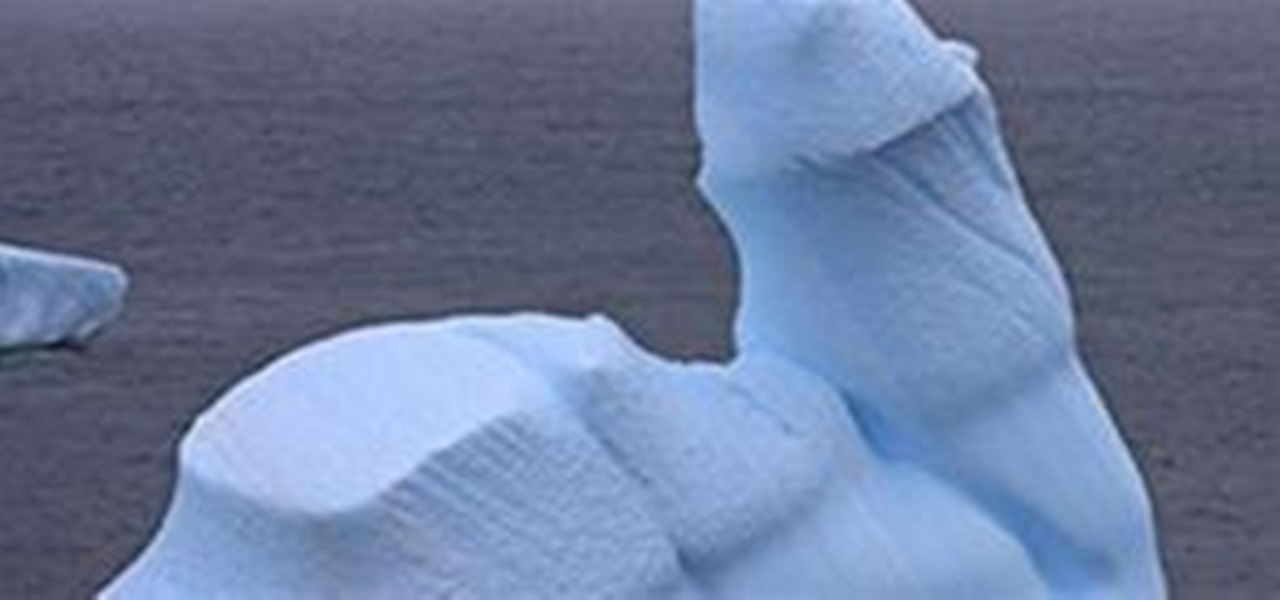
First off, this is not Photoshopped. Spotted off the coast of Antarctica, this iceberg is a naturally sculpted wonder. The UK Metro concluded it was another devastating, or beautiful, result of global warming.

Adobe Fireworks CS4 software is used to rapidly prototype websites and application interfaces and to create and optimize images for the web more quickly and accurately. It is ideal for web designers, web developers, and visual designers. Simply having the software isn't enough, however; you'll need to know how to use it. In this CS4 video tutorial, you'll learn how to import and export images in Adobe Fireworks. For more, including detailed instructions on the image importation and exportatio...

Adobe Fireworks CS4 software is used to rapidly prototype websites and application interfaces and to create and optimize images for the web more quickly and accurately. It is ideal for web designers, web developers, and visual designers. Simply having the software isn't enough, however; you'll need to know how to use it. In this CS4 video tutorial, you'll learn how to use smart guides and tooltips in Adobe Fireworks CS4. Use smart guides and tooltips in Fireworks CS4.

Adobe Fireworks CS4 software is used to rapidly prototype websites and application interfaces and to create and optimize images for the web more quickly and accurately. It is ideal for web designers, web developers, and visual designers. Simply having the software isn't enough, however; you'll need to know how to use it. In this CS4 video tutorial, you'll learn how to scale objects with 9-slice scaling in Adobe Fireworks. Scale objects with 9-slice scaling in Fireworks CS4.

Adobe Fireworks CS4 software is used to rapidly prototype websites and application interfaces and to create and optimize images for the web more quickly and accurately. It is ideal for web designers, web developers, and visual designers. Simply having the software isn't enough, however; you'll need to know how to use it. In this CS4 video tutorial, you'll learn how to create CSS and XHTML layouts in Adobe Fireworks. Create CSS/XHTML layouts in Fireworks CS4.

Adobe Fireworks CS4 software is used to rapidly prototype websites and application interfaces and to create and optimize images for the web more quickly and accurately. It is ideal for web designers, web developers, and visual designers. Simply having the software isn't enough, however; you'll need to know how to use it. In this CS4 video tutorial, you'll learn how to import files into Adobe Fireworks. Import files into Adobe Fireworks CS4.

This is a 3ds Max tutorial that David Fano has tuned into a video from a PDF written by Theo Calvin and Omer Barr. Using wire parameters and expression controllers in 3D Studio Max we will make a panel that opens and closes based on the distance of a point. Learn how to model in 3ds Max with wire parameters and expression controllers. It will help if you are already familiar with the 3ds Max interface for this tutorial. Create an expression driven panel in 3ds Max.

In this Rhino video tutorial we cover how to make a sine and cosine curve with Explicit History (Grasshopper). The initial set up for this Rhino tutorial can be used to test any of the math functions. We set up a a simple interface to drive range parameters which can then connect to many of the scalar components. Get better at your math skills for modeling in Rhino with this 3D software tutorial. This Rhino video is best viewed full screen. Make a sine & cosine curve Rhino's Explicit history.

Grasshopper is a new plug-in that David Rutten is working on for Rhino. It has similar functionality to GC but at this point if not so component based. It is more like GC in that it uses features and stores them as nodes you can rearrange and change hierarchy’s. In this video David covers where to find the plug-in, how to install it and then the very (let me emphasize the VERY) basics of the interface. Learn how to install and get started using the Explicit History plug-in (also known as Gras...

Interested in creating your own dynamic, web-based applications using Microsoft Visual Basic 2005 Express Edition? In this installment from the Absolute Beginner's Series of VB/ASP.NET form control video tutorials, you'll learn how to use the SplitContainer control to create a multi-pane user interface. For more information, as well as tips for being a smarter user of Microsoft Visual Basic, take a look! Use the SplitContainer control in Visual Basic 2005.

Interested in creating your own dynamic, web-based applications using Visual Web Developer 2005 Express? In this installment from the Absolute Beginner's Series of Visual Web Developer C#/ASP.NET video tutorials, you will learn how to use the SplitContainer control to create a multi-pane user interface. For more information, as well as tips for being a smarter user of Microsoft Visual Web Developer, take a look! Use the SplitContainer control to build a multipane UI.

This Rhino 3D video tutorial is a very basic introduction to the software. This is not meant to be modeling 101 or anything of the sort. This video is really meant for anyone that has never used the Rhino application and is curious as to how it hows. Graet for those that are just wondering how Rhino works.