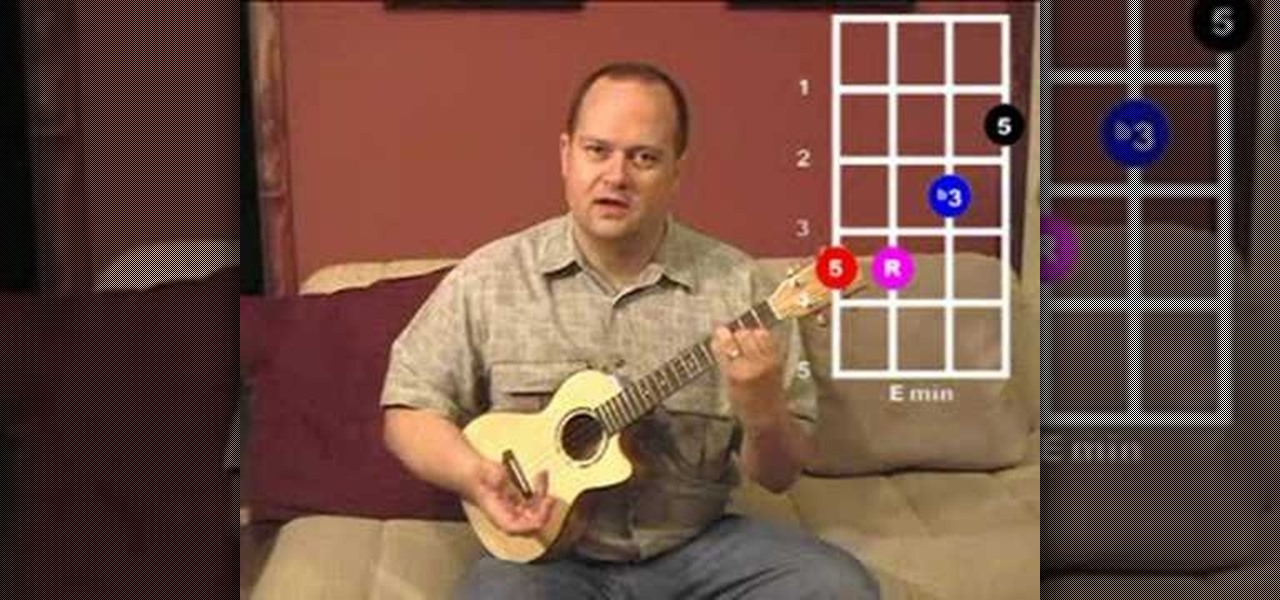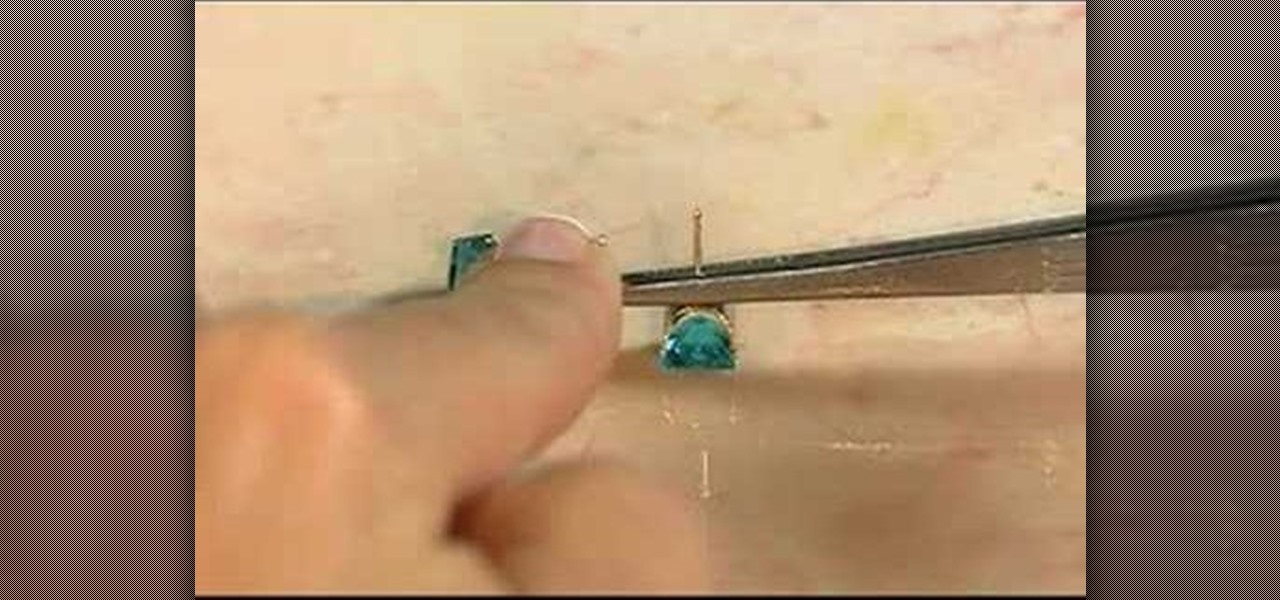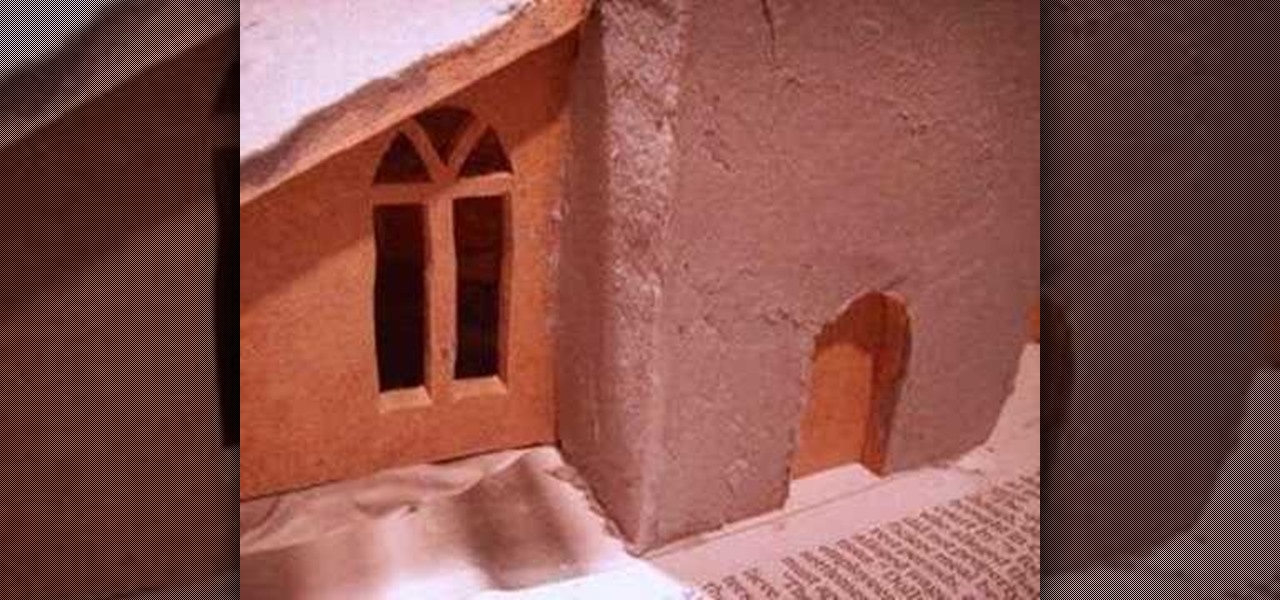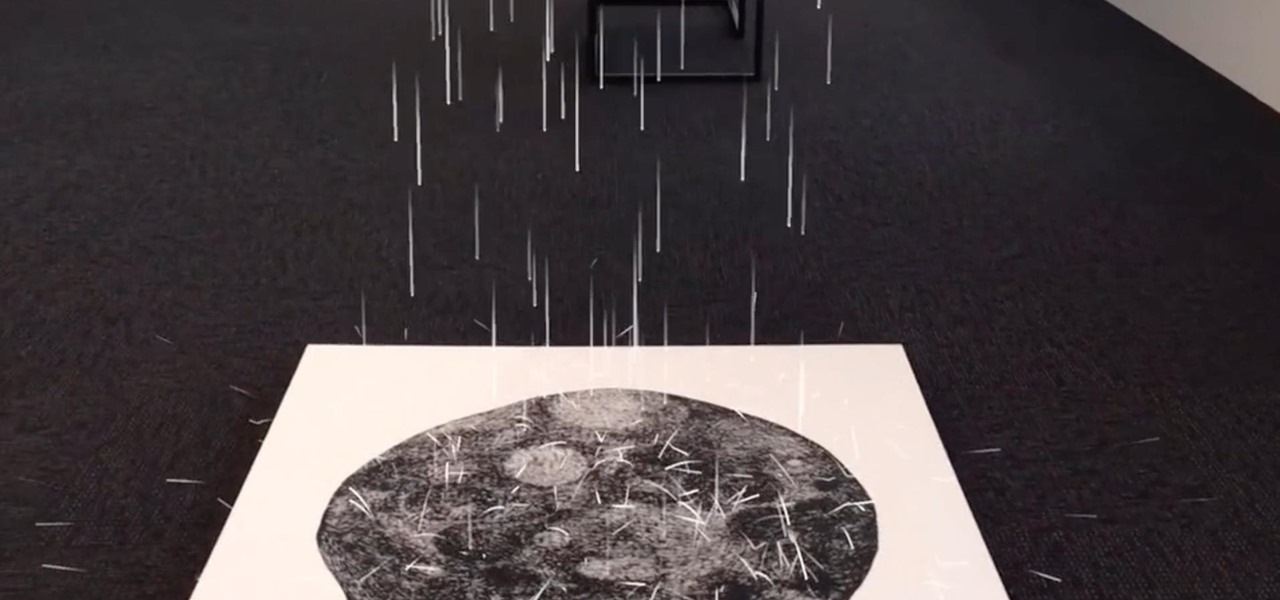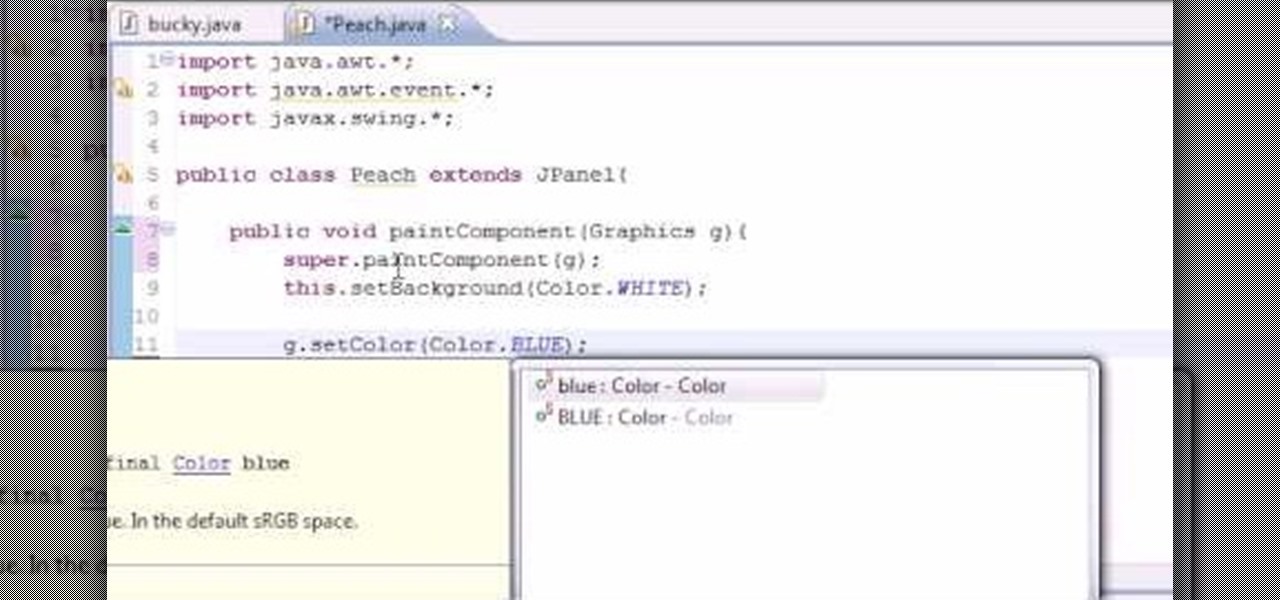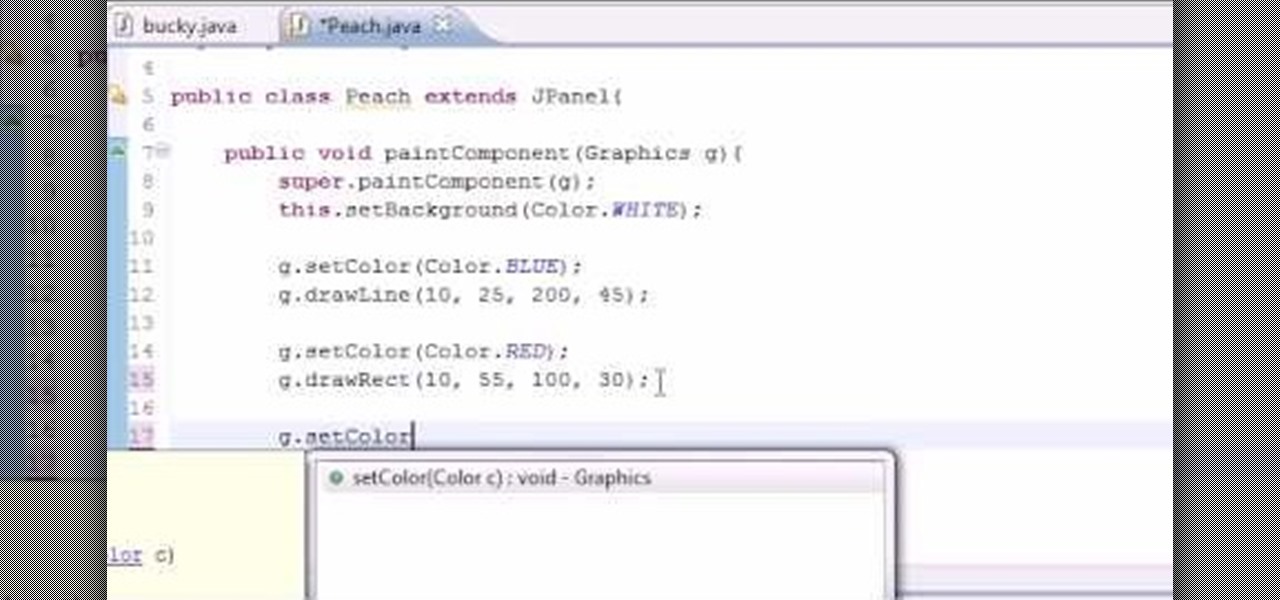The ukulele is a beautiful and unique stringed instrument that is perfect for the traveling musician because it is so portable and relatively inexpensive. The ukelele is a version of a small guitar that originated in Hawaii. In this tutorial you will learn how to install a pickup for your ukulele. You can amplify the sound of your ukulele in about 20 minutes. Once you get a hang of this technique you will be able to play some easy songs on the uke.
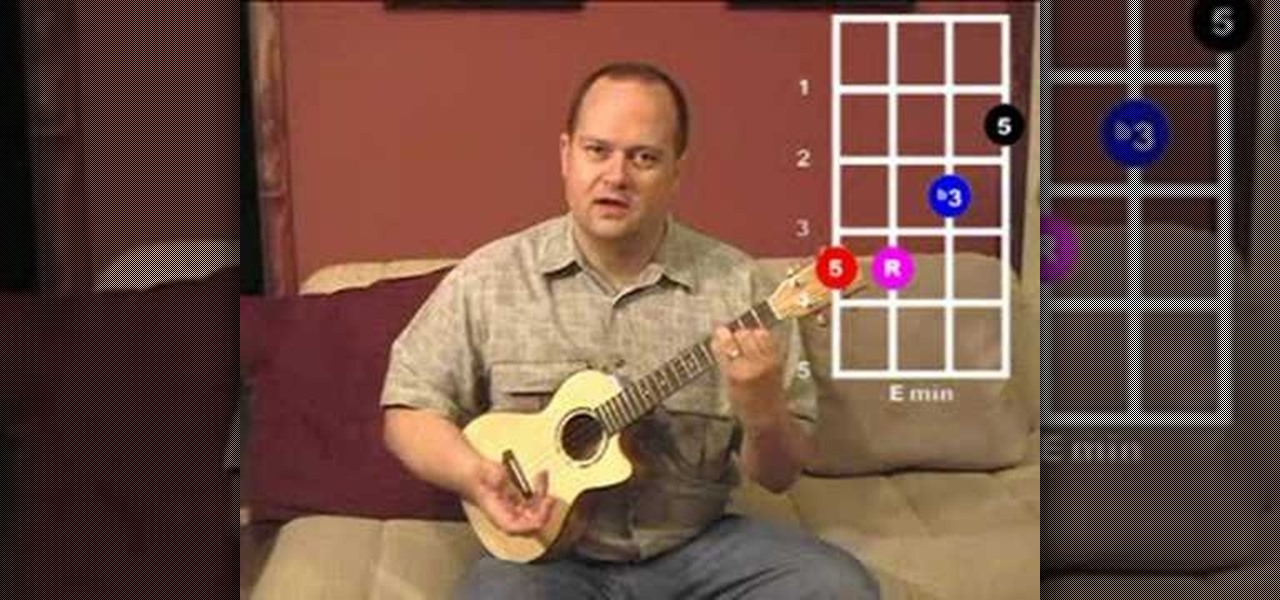
The ukulele is a beautiful and unique stringed instrument that is perfect for the traveling musician because it is so portable and relatively inexpensive. The ukelele is a version of a small guitar that originated in Hawaii. In this tutorial you will learn how to play three moveable chord forms for minor chords on the ukulele in standard GCEA tuning. These chords have roots on each of the four strings. Once you get a hang of this technique you will be able to play some easy songs on the uke.
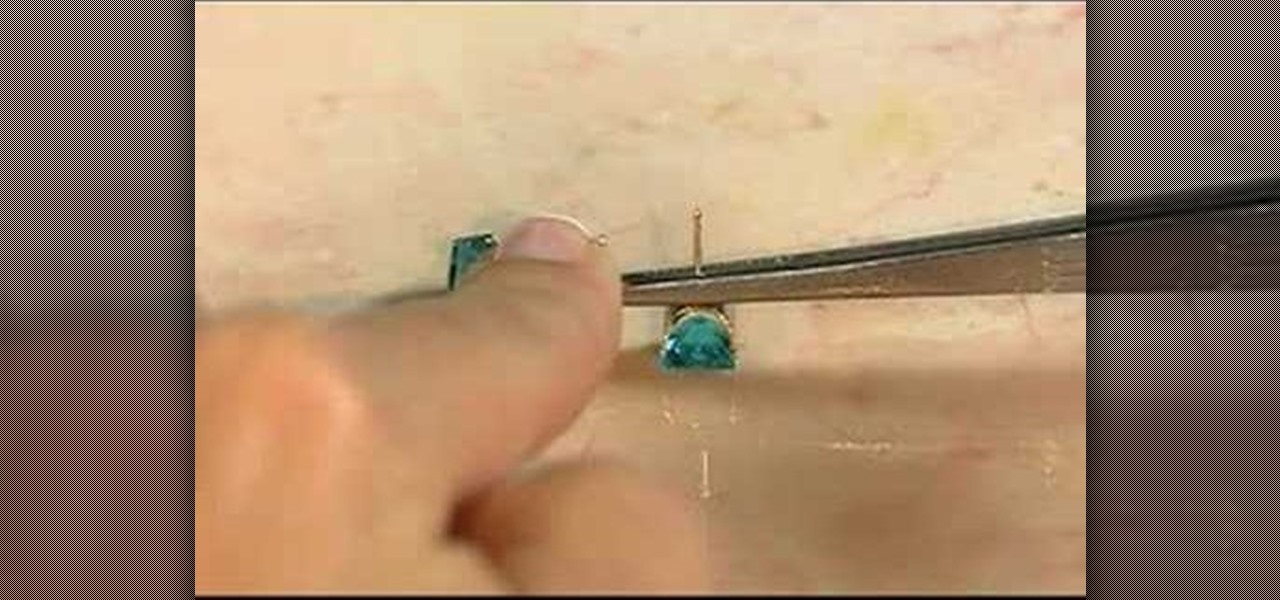
One important part of jewelery making involves properly doing setting snap tension mounts. This jewelry how-to video demonstrates the proper way to set stone with a tension mounts. With the crimp bead on the wire place the bead in the first notch of the crimping pliers. Begin with your stone face down on a flat surface. Place the casting over the stone. Firmly press the casting over the stone and you stone should snap into place. Use this technique to create beautiful earings.

This is a Jessica Simpson makeup and makeover video tutorial that will show you how to get her natural makeup look at home. This before and after video will show you how you can achieve Jessica Simpsons' beautiful, glamorous and natural makeup yourself. Use earth tone makeup, sheer foundation, loose powder, bronzer, black eyeliner on the top eyelid and brown eyeliner on the bottom eyelid, pink and brown shimmer eye shadow, black mascara, lightly penciled eyebrows, pink cheek blush and a natur...

This travel tutorial video explains the visa procedure for a tourist visa into Ghana. The process is simple. Visa costs include the following:

Flowers are a classic face painting design. Learn how to paint a beautiful flower with pollen and vines in this free video series about face painting ideas and tips.

One of the most compelling reasons to reduce lawn is it gives more opportunities to create beautiful flower beds like this one. However, it really goes beyond the beauty of these flowers, it's about the environment. Lawn mowers negatively impact the enviroment. Over the years as your garden continues to evolve, you can make a concerted effort to look for ways to reduce the amount of lawn that you have to care for. Find out how you can reduce your lawn with this tutorial.

Grandmaster Alexandra Kosteniuk shows you how to play chess. Just watch this video tutorial to learn how to play like the masters.

Everyone likes to be complimented. This tutorial teaches you compliments and terms of endearment in Mandarin Chinese. In this how to video you will learn how to say the following Mandarin Chinese phrases:

Watch this video to learn how to make a beautiful jewelry box. This project requires fairly advanced woodworking skills.

Don't know how to decorate your tree? Watch this video and learn how to make a beautiful Christmas village to put under the tree. Its sure to be the talk of your Christmas party.

Watch this four part jewelry making sequence to learn how to make a beautiful Swarovski crystal bracelet and a pair of earrings to match.

When decorating for the holidays, try using as many natural materials as you can. The choices are virtually endless, from the grocery store to the garden. Some of the most effective Christmas decorations you can make are garlands. You can hang Christmas garlands over windows, over doors, over the mantle or even on Christmas trees.

These California spring rolls are fast, beautiful, and perfect for the summer, when you just don’t want go anywhere near the stove. These rice paper wrappers are found in any store that sells dry Asian noodles, which is every large grocery store. You’ve never seen them because you’ve never looked for them; they’re on the bottom shelf. You will need spring roll wrappers (aka rice paper rolls), imitation crab (flake style), avocado, cabbage and red leaf lettuce.

Eric shares his latest Garden Smart Tip and Ideas. A wonderful addition to your patio garden would be an ornamental fruit tree. Eric shows us a beautiful example of a 'Moro' orange. It's a fantastic tree in a container. There is a lot of flexibility that you have with fruit trees in containers. You can move them around to sunny spots on the patio. In the wintertime you can move them indoors for protection. These trees have great ornamental value plus they have the added benefit of providing a...

Master cheesemonger Steven Jenkins gives a quick primer on putting together a selection of cheeses. Stop at four cheeses: "To serve more than three or four cheeses at a time is an insult to all the other ones that you've chosen."

If you have a beautiful Annual flower bed or a formal bed with lawn on one side you'll want a clean edge between the two. It not only looks nice but keeps weeds from encroaching into the bed helping reduce maintenance. There are several ways to create a nice edge to your beds. You can use a shovel, digging a line bit by bit but that gets hard on the back. Available materials for edging include, plastic edging and metal strips and wooden edging pieces. The wooden edges can be linked together b...

Shrimp cocktails are perfect for parties or as an easy weeknight treat. Watch how to make tangy shrimp cocktail sauce. You will need ketchup, horseradish, worcestershire sauce, lemon juice, sugar, hot sauce, salt and pepper. Pour the cocktail sauce into a bowl or a candy dish to make a fancier presentation. Use cooked and shelled jumbo shrimp with the tails still on. Hang the shrimp on the side of the bowl. Place it all on a few pieces of lettuce for a beautiful serving platter.

This week's Magic Leap Lumin OS update contained a number of goodies, including iris authentication, and a way to stream to Twitch from the device.

Phishing is the easiest way to get your password stolen, as it only takes one mistake to log in to the wrong website. A convincing phishing site is key to a successful attempt, and tools to create them have become intuitive and more sophisticated. SocialFish allows a hacker to create a persuasive phishing page for nearly any website, offering a web interface with an Android app for remote control.

The conversation around augmented reality has largely been focused on apps and gaming, and how AR can be used as a marketing tool. However, a new exhibit at France's Scène Nationale Albi is using AR for more artistic expression.

If you're looking to mix up your home décor with something a little bit outside the traditional cabinet box set, check out the amazing Wave cabinet from NYC-based, Chilean designer Sebastian Errazuriz. This revolutionary design will change the way you think about interior decoration and furniture functionality.

Let's say you're flush with Google Opinion Rewards credits, or you just got a Google Play gift card for your birthday. This is a perfect opportunity to remove ads and unlock new features by upgrading some of your free apps to their paid counterparts, or to finally purchase that app you've been lusting after that doesn't offer a free version.

In general, smartphones and cars don't mix—but this is mainly because you have to take your eyes off the road to poke around on your handheld gadget. In reality, the only difference between your smartphone and your car's FHWA-approved infotainment system is that the latter is mounted in a fixed position and has an oversized interface that makes it easy to use without looking away from the road.

Remember portable MP3 players like the classic iPod? Seems like forever ago that they were all the rage, and I don't think I've seen a real one in the wild for a good 5 years now. These devices died out so quickly as a direct result of the onset of smartphones, which allow us to do everything that an MP3 player could do and then some.

Your Nexus 5 comes with a pretty cool feature baked in called Android Beam. Using NFC, or Near Field Communication, this functionality allows you to send information to another compatible device by simply touching the two together. Most flagship devices have NFC built into them these days, so there is a broad range of devices that your Nexus 5 is capable of sharing information with wirelessly.

So, you've got your new iPhone 5 from Apple, but wait—where do you get a case for it? Since its launch, Apple Stores across the country have been carrying absolutely zero iPhone 5 cases. In fact, the only thing they seem to be carrying right now as far as iPhone 5 accessories goes is the new Lightning cable. So, when will they be getting cases? Rumors state October sometime, but there's no telling if it's now or at the end of the month.

No longer will you need to get in your car and head down to the software store to pick up the latest copy of Photoshop. With Apple's new Mac App Store you can purchase and install the latest apps fromthe comfort of your own home!

In this video we learn how to make a hip hop beat in FL Studio. First, load up your drum sounds from the browser to the interface. After this, change the hits on the drums to make the beat sound different. Edit how high the volume is on the snare drum and then change the ghost kick so it's not too loud either. Once you have this figured out, add in the high hat and the shaker patterns. Once you have these added in and you like the volumes that they are at, you will have your very own hip hop ...

In this video, we learn how to use the Ribbon and Backstage view in MS OneNote 2010. First, open up MS OneNote 2010 on your desktop. You will now see a new user interface where the ribbon appears underneath the tabs. Click the home tab to see the ribbon and then you will see the options to change font, colors, headings, and more. These help you find the features you want to change much faster and is completely customizable. The options can be located on the backstage view, which is underneath...

What You See Is What You Get, or WYSIWYG, is a useful type of web builder which allows new users or beginning coders create their own websites by using a type of plug and play interface. This tutorial shows you how to build an entire website using a WYSIWYG Flash-based editor.

There seems to be a growing number of people who decide to try out blender but when you download Blender and start it the first time, it doesn't look very inviting, does it? Well, here's a little tutorial for those who are annoyed by Blender's default setup. Whether you're new to the Blender Foundation's popular open-source 3D computer graphics application or are a seasoned digital artist merely on the lookout for new tips and tricks, you're sure to be well served by this free video software ...

In this video tutorial, viewers learn how to upload large files online for free. The website recommended in this video is Load2All It does not host any files, but it provides a interface to upload the file to several other sites at once. If the file exceeds the limit for any given site, Load2All will automatically split the file into RAR files, upload it into several mirrors and provides one download link. This video will benefit those viewers who have a large file...

Many science fiction feature films and TV shows feature holographic communication and interfaces. Red Giant Holomatrix allows you to easily recreate that effect with just a few clicks. This clip, in particular, addresses how to make those few clicks as a complete and utter newcommer to Holomatrix. Whether you're new to Adobe's popular motion graphics and compositing software or a seasoned video professional just looking to better acquaint yourself with Red Giant Holomatrix, you're sure to be ...

Before you can work in Word 2010, you'll need to learn how to work with it. See how to change and style fonts within the Microsoft Word 2010 user interface with this free video software tutorial. Whether you're new to Microsoft's popular word processor or just wish to get to know Word 2010 a little better, you're sure to find much of value in this video lesson. For more and better information, and to get started using custom font settings in Word 2010 yourself, take a look.

Before you can work in Word 2010, you'll need to learn how to work with it. See how to undo and redo actions the Microsoft Word 2010 user interface with this free video software tutorial. Whether you're new to Microsoft's popular word processor or just wish to get to know Word 2010 a little better, you're sure to find much of value in this video lesson. For more and better information, and to get started undoing and redoing actions with ease in Word 2010 UI, take a look.

This video tutorial demonstrates Photoshop CS5's bristle brushes, which simulate traditional paint brushes—the kind your local art-supply store sells—and its new Mixer brush, which lets you give a photo a painterly look. Along the way, its host passes along a tip for customizing Photoshop's interface—one of those little chores that can save so much time but that so few of us do. Whether you're new to Adobe's popular image editing software or a seasoned graphic design professional just looking...

Want to program your own Java games and applications but don't know beans about object-oriented programming? Never you fear. This free video tutorial from TheNewBoston will have you coding your own Java apps in no time flat. Specifically, this lesson discusses how to generate basic rectangles for a graphical user interface or GUI when writing code in the Java programming language. For more information, including detailed, step-by-step instructions, watch this helpful programmer's guide.

Want to program your own Java games and applications but don't know beans about object-oriented programming? Never you fear. This free video tutorial from TheNewBoston will have you coding your own Java apps in no time flat. Specifically, this lesson discusses how to generate various geometric shapes within a graphical user interface or GUI when writing code in the Java programming language. For more information, including detailed, step-by-step instructions, watch this helpful programmer's g...

Want to program your own Java games and applications but don't know beans about object-oriented programming? Never you fear. This free video tutorial from TheNewBoston will have you coding your own Java apps in no time flat. Specifically, this lesson discusses how to utilize and display graphical user interface elements like windows when writing code in the Java programming language. For more information, including detailed, step-by-step instructions, watch this helpful programmer's guide.