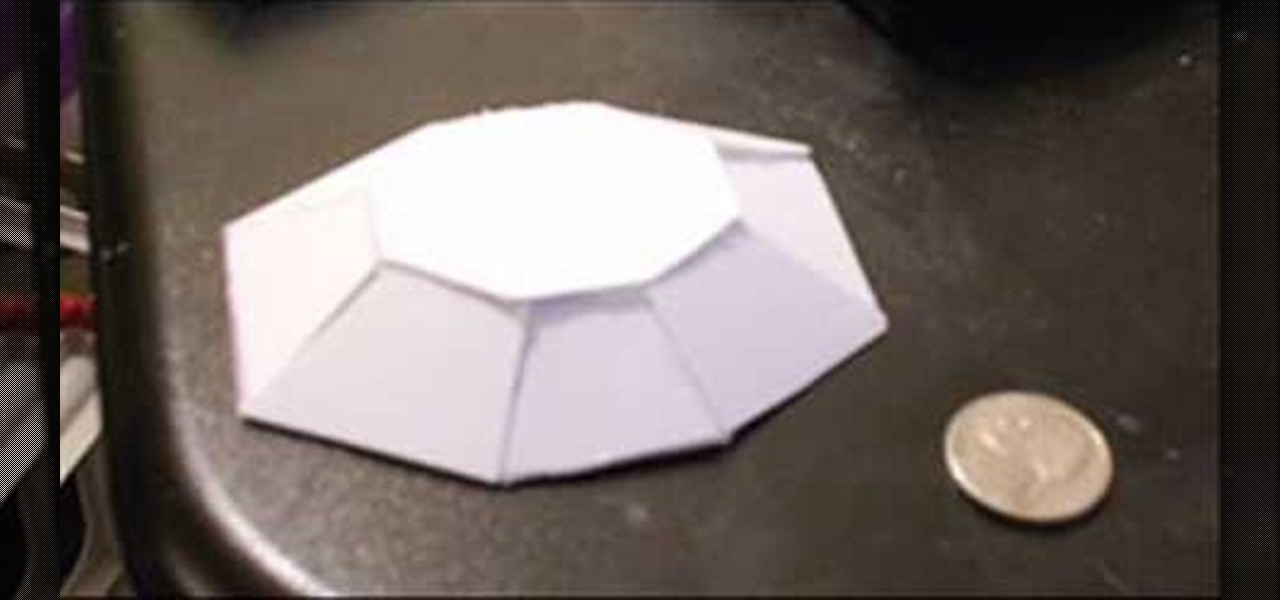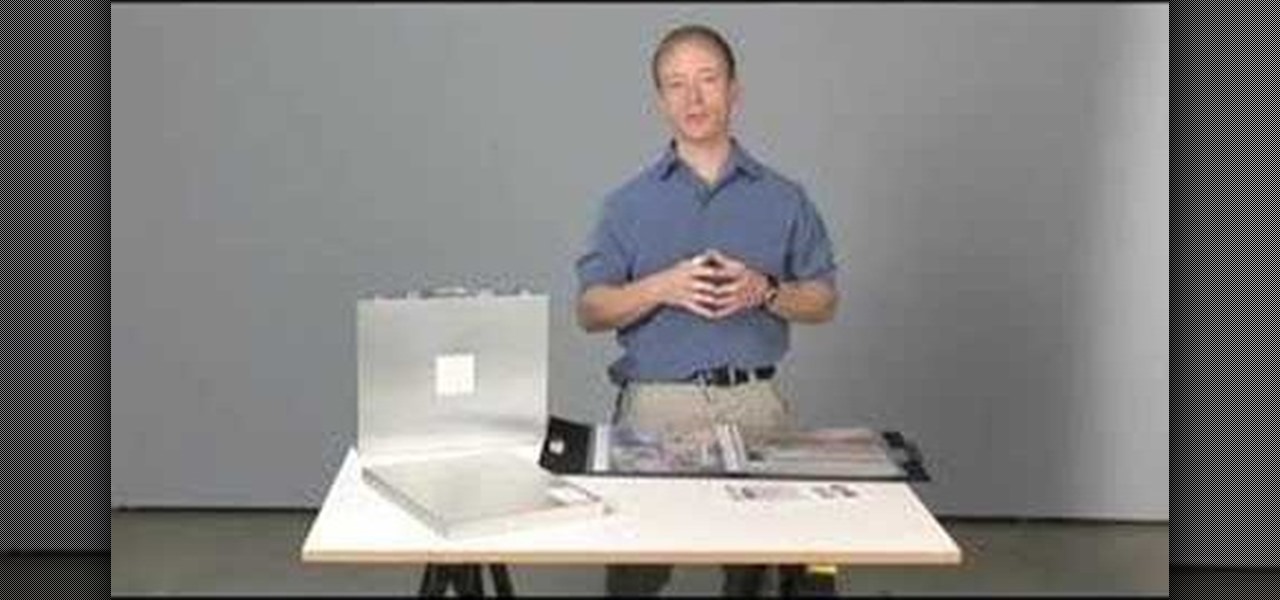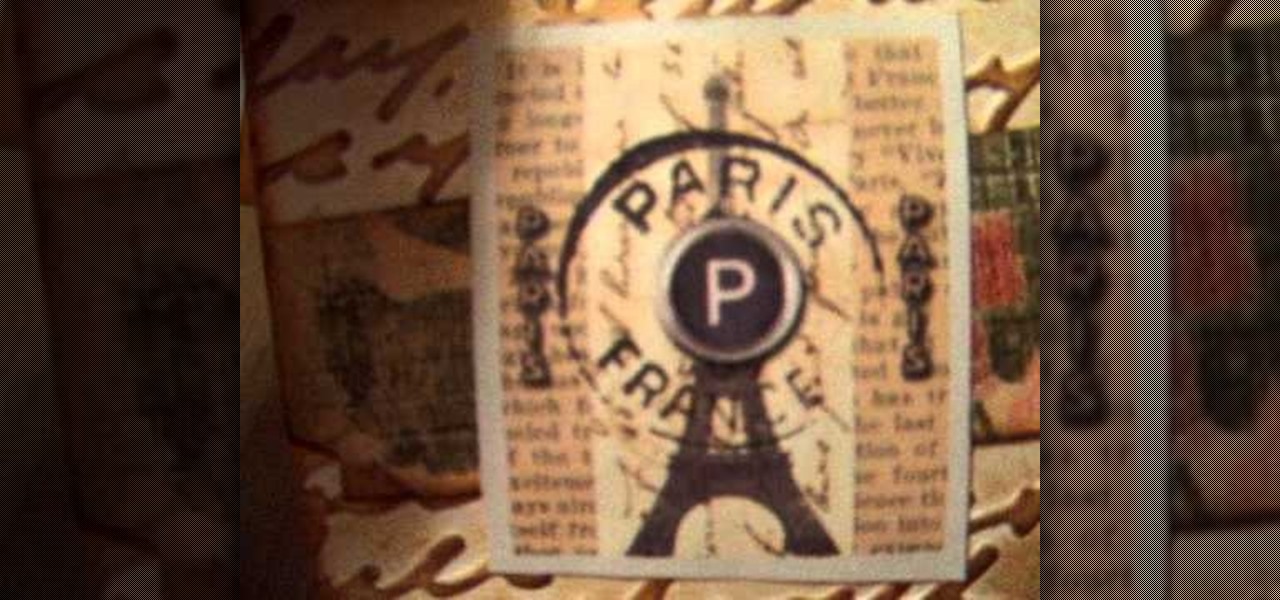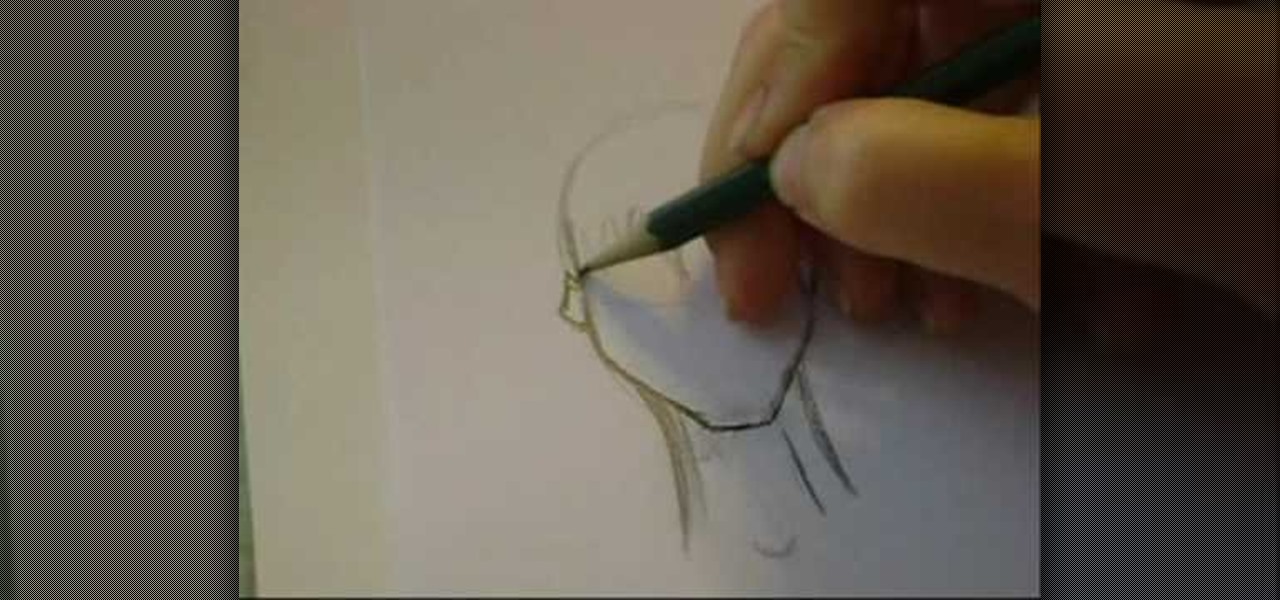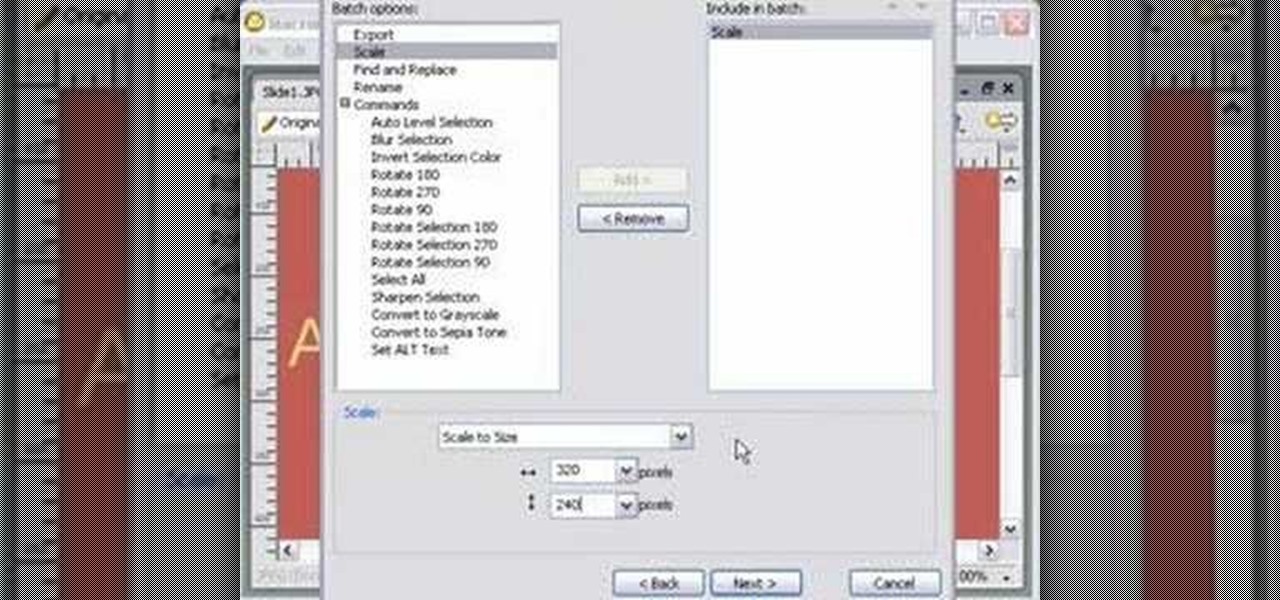Want to perform an unplugged version of the James Blunt's "You're Beautiful"? See how it's done with this free video guitar lesson, which presents a complete breakdown of the song and its chords. While this tutorial is geared toward those who already have some knowledge of the guitar, players of all skill level should be able to follow along given adequate time and effort. For more information, and to get started playing "You're Beautiful" on your own acoustic guitar, take a look!

Whether you're new to Adobe Photoshop or a seasoned graphic arts professional after a general overview of CS5's most vital new features, you're sure to be well served by this official video tutorial from the folks at Adobe TV. In it, you'll learn how to symmetrically align dashes and infinitely adjust stroke widths, all part of Beautiful Strokes in Illustrator CS5.

Need a complementary, beautiful hairstyle to go with your Greek goddess costume this Halloween? Then this braided goddess updo is exactly what you're looking for. While this look is great for a Halloween costume, it's also not too showy to be worn on a daily basis.

How to design and make your own jewelry; get expert tips and advice on jewelry making tools and techniques in this free instructional video series.
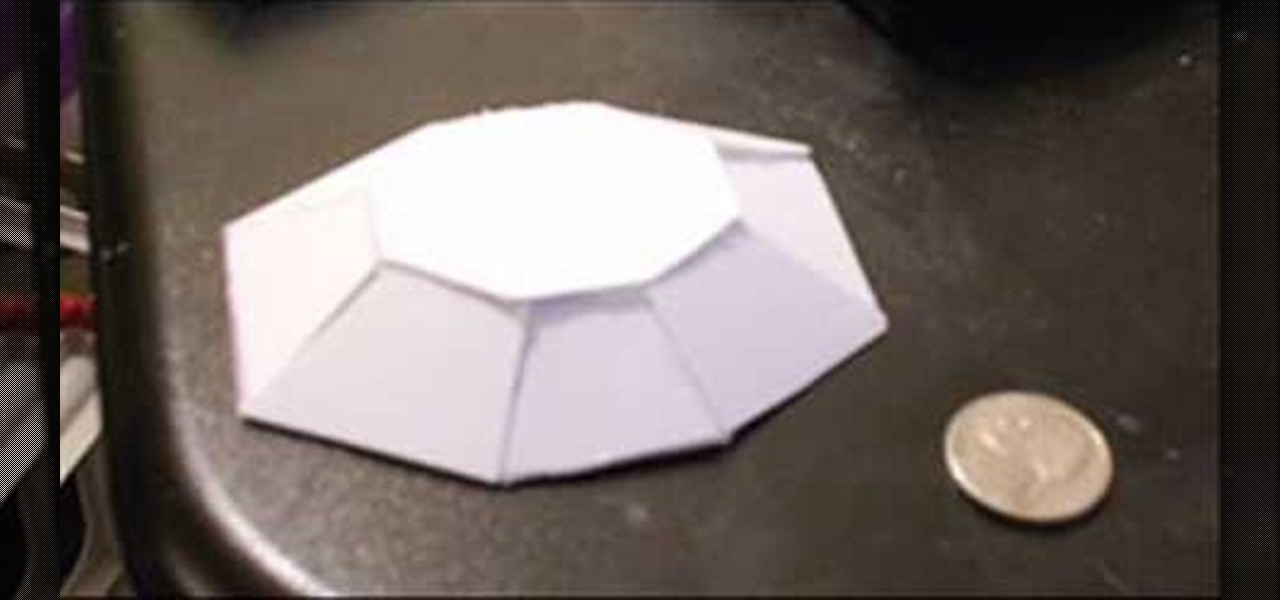
There are two kinds of people who will find this video tutorial useful: Jewelers/jewelry making aficionados and cosplay fans. That's because this crystal clear, shiny resin gemstone can be used just as equally for a beautiful pendant or a paperweight as it can be for cosplay costume accessories like shoulder pads and helms.

Now, instead of leaving Post-It notes on a monitor screen, you can create virtual Post-It notes in Adobe Photoshop! This is a quick tutorial for the intermediate to advanced user of Photoshop, showing you how to create a square, yellow graphic that looks strikingly like the Post-It notes you can find at office supply stores! Add to your website, incorporate in PowerPoint presentations, or use wherever you see a need for a virtual sticky note!

If you're looking for another way to share documents, iWork.com provides an easy, cloud based way to share your thoughts and words. You can share your Pages, Numbers and Keynote documents using Apple's iWork.com service. Others can view your documents right in their browser, and make comments and notes if they are using Safari. You can even upload Keynote presentations and present right from the Safari.

Start with a stack of plain brown paper lunch bags. Then, follow the steps outlined in this video to make a beautiful Christmas keepsake scrapbook album. A great gift for a loved one, or keep it yourself as a memory of the year.

The days leading up to Christmas are arguably the most exciting days of the year, as they're filled with Christmas present shopping, baking Christmas cookies, and decorating ye olde Christmas tree and the house. Start a new tradition this year by counting down to Christmas with an advent calender.

Keynote is a Mac-based software program designed around presentation. While you can use it to make videos, you can also create a Keynote project which is just narrating a slideshow, or present a series of ideas to get your point across.

Learn how to use the new Backstage view feature in Microsoft PowerPoint 2010 to better manage your slideshows. Whether you're new to Microsoft's popular presentation application or a seasoned MS Office professional just looking to better acquaint yourself with the PowerPoint 2010 workflow, you're sure to be well served by this video tutorial. For more information, and to get started creating and using the Backstage view in your own PowerPoint projects, watch this free video guide.

The French are very particular about food presentation and preparation to achieve the best flavor, so it only makes sense that they have a specialized way of pouring absinthe into a glass.

In this Jerk dancing tutorial, a young man by the name Young Maj teaches us in a few seconds how to do the basic Jerk step. After? He burst out into a crazy advanced Jerk dance full of dips and acrobats... Not for beginners or those with bad backs. 'A' for presentation however, Young Maj!

Putting together a print portfolio for your photography? This instructional photography video provides some suggestions on photographic portfolios and how to assemble a portfolio. It is very important to have a good online presence, a nice gallery of your work to show. But there are advantages to having a print portfolio as well.

This is how you may make snack sticks with as few as 3 ingredients and meat. This video is more about techniques than the snack sticks themselves. There is some discussion on shelf-stability as well. This is a "cooked sausage" that is later dehydrated to improve presentation.

You can make these cards into a set and give them away as a gift, or send them out one at a time as thank you notes, invitations or any other sort of stationery. They have a lovely French vintage feel!

Want to know how to perform Eminem's "Beautiful" on your piano or keyboard? Learn how with this free video piano lesson, which presents a complete breakdown of the song and its chords. While this tutorial is best suited for intermediate players, pianists of all skill levels can play along given a little time and effort. For more information, and to get started playing "Beautiful" on your own keyboard instrument, watch this how-to!

In this video Chef David Bishop shows how to make Chicken and Beef Lo Mein. An interesting note – “Lo” in Chinese means stirred, “mein” means noodles – so, “stirred noodles”.

Time to start salsa dancing! In this two part video series, Clara takes you through all of the basics. From your feet all the way up to the tips of your fingers, after watching this tutorial, your whole body will be in the Latin groove.

This is a great tutorial on drawing manga hair. Pay attention to the tips and tricks at the beginning, especially about the lack of detail in the hair in order to fit in with the anime and manga style.

We'd never turn down a perfectly baked, perfectly crunchy and flaky cookie, but the presentation does in fact add to the whole experience. Give your coworkers - or your kid's classmates - a treat this Valentine's Day by making these cookie bouquets.

Lockpicking might not be the most well-respected discipline in the world, but it's very useful for crime, survival, and all sorts of other disciplines. This video is of a presentation from a lockpicking conference that focuses on economical lockpicking. Topics include getting cheap tools and space as well as using heat treating to turn cheap lockpicks into more durable effective ones.

Want a professional way to deliver your video blog presentation without relying on notes or having to memorize every line? All you need is some paper and a CD case, and either a smartphone or a laptop to set up your own free teleprompter program.

In this official guide from the folks at BlackBerry, as you might expect given the title, you'll learn how to set up and use a BlackBerry Presenter with a BlackBerry phone. For complete instructions, and to get started making PowerPoint presentations with your own BlackBerry phone, watch this video tutorial.

You can use Keynote to create animated charts and graphs. Then you can export them to use in iMovie and other software to make video presentations. It's easy! So easy, in fact, that this home-computing how-to from MacMost can present a full overview of the process in about five minutes. For more information, including detailed, step-by-step instructions, watch this Apple lover's guide.

In this clip, you'll learn how to utilize the MS Office Ribbon interface when working within PowerPoint 2010. Whether you're new to Microsoft's popular presentation application or a seasoned MS Office professional just looking to better acquaint yourself with the PowerPoint 2010 workflow, you're sure to be well served by this video tutorial. For more information, and to get started creating and using the Ribbon interface in your own PowerPoint projects, watch this free video guide.

With Microsoft PowerPoint 2010, it's easier than ever to crop your digital photos. See how it's done with this free video software tutorial. Whether you're new to Microsoft's popular presentation application or a seasoned MS Office professional just looking to better acquaint yourself with the PowerPoint 2010 workflow, you're sure to be well served by this guide. For more information, and to get started creating and using the Ribbon interface in your own PowerPoint projects, take a look.

Learn how to use the new Paste functions in Microsoft PowerPoint 2010. Whether you're new to Microsoft's popular presentation application or a seasoned MS Office professional just looking to better acquaint yourself with the PowerPoint 2010 workflow, you're sure to be well served by this video tutorial. For more information, and to get started using the new PowerPoint Paste tools yourself, watch this free video guide.

Meet the Microsoft Office 2010 Ribbon interface. Whether you're new to Microsoft's popular presentation application or a seasoned MS Office professional just looking to better acquaint yourself with the Outlook 2010 workflow, you're sure to be well served by this video tutorial. For more information, and to get started creating and using the Ribbon interface in your own PowerPoint projects, watch this free video guide.

Looking to make a splendid deli platter for your next shindig? This video from the UKTV Food Channel gives us some great tips on what meats and sausages to use, how to dress up your presentation to look near professional, and familiarizes us with charcuterie.

Brussels sprouts with hot orange sauce is a sweet green that makes for a gorgeous presentation on the side of any holiday plate.

Learn to do an Elmsley count card trick. With this video tutorial, you'll better your skills as a magician, and learn the proper techniques and presentation involved when performing an Elmsley count magic card trick. This is a great addition to your sleight of hand repertoire. Made by Richard Scorpio.

The goal of this video tutorial is to teach you how to perform the "coin through the soda can" magic prop trick. This instructional is to help anyone wanting to be a magician, helping you understand technique and presentation of simple but effective illusions. These tricks are pretty easy, but with time, practice and patience you will be able to amaze your friends and your family. Learn the coin through the soda can magic trick.

The goal of this video tutorial is to teach you how to make a card disappear with magic. This instructional is to help anyone wanting to be a magician, helping you understand technique and presentation of simple but effective illusions. These card tricks are pretty easy, but with time, practice and patience you will be able to amaze your friends and your family. Learn the vanishing card magic card trick!

The goal of this video tutorial is to teach you how to perform the magic card trick "mercury". This instructional is to help anyone wanting to be a magician, helping you understand technique and presentation of simple but effective illusions. These card tricks are pretty easy, but with time, practice and patience you will be able to amaze your friends and your family. Learn the mercury magic card trick!

In this tutorial, Mike Lively of Northern Kentucky University discusses the MVC (Model Viewer Controller) architecture, installs Cairngorm into Adobe Flex 3, and discusses one of David Tucker's examples. The MVC model is comprised of a Model (encapsulates information from the d base (XML file), View (presentation layer that the user interacts with, and Controller (processes and responds to events and invokes changes to the model and viewer). See how to use the MVC model and install Cairngorm ...

Have you ever wanted to take a screenshot of your desktop to use in a presentation or to send to a coworker? In this video tutorial, Mac Genius Joy will show you how to take a picture of all, or part, of your screen with the Mac OS X key commands. For more, and to learn how to take your own screenshots in Mac OS X, watch this video tutorial.

Fireworks has a great batch processing mechanism for images. In this tutorial, Mike Lively converts a PowerPoint presentation to jpegs and batch processes them down to a smaller size within Fireworks.

Thanks to the expanding universe of augmented reality tools being made available, increasingly, anybody can liven up sleepy office meetings with immersive computing.

If you have pictures, videos, or a presentation you want to share with a larger audience, or enjoy on a larger screen than the one that your Nokia Booklet 3G comes equipped with, grab an HDMI cable.