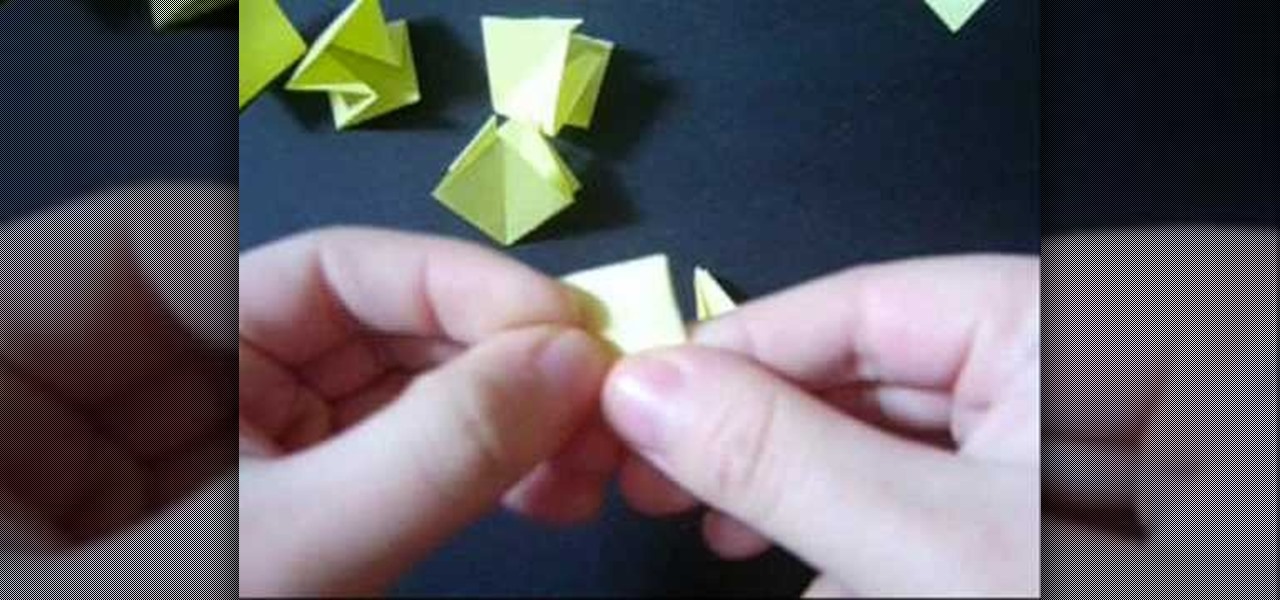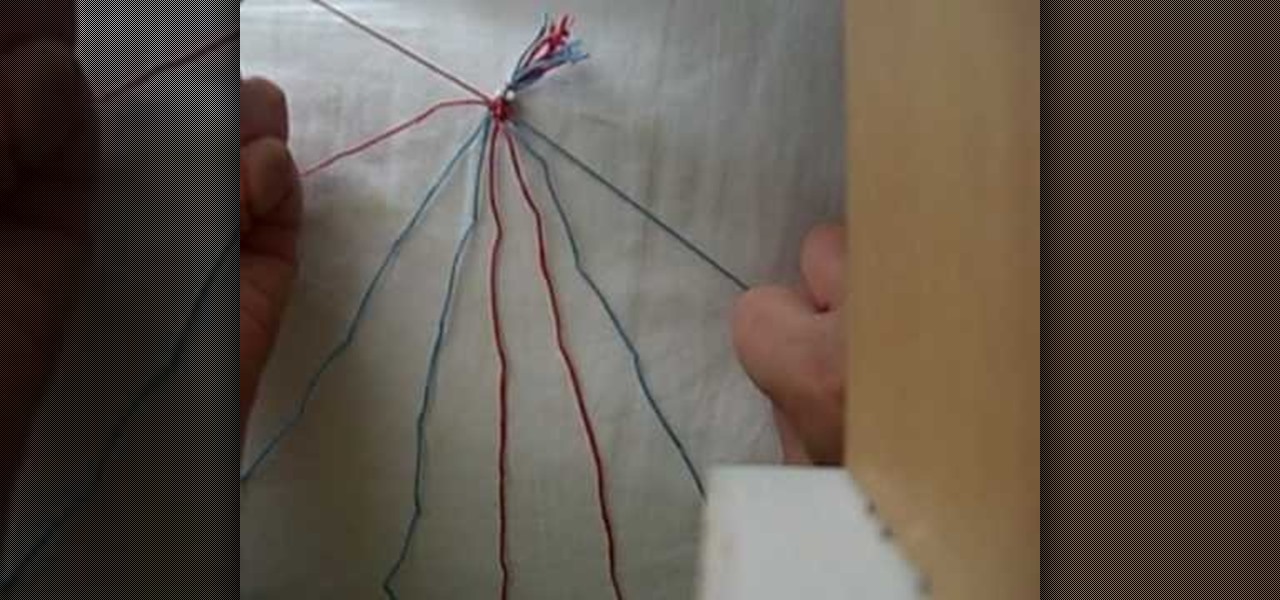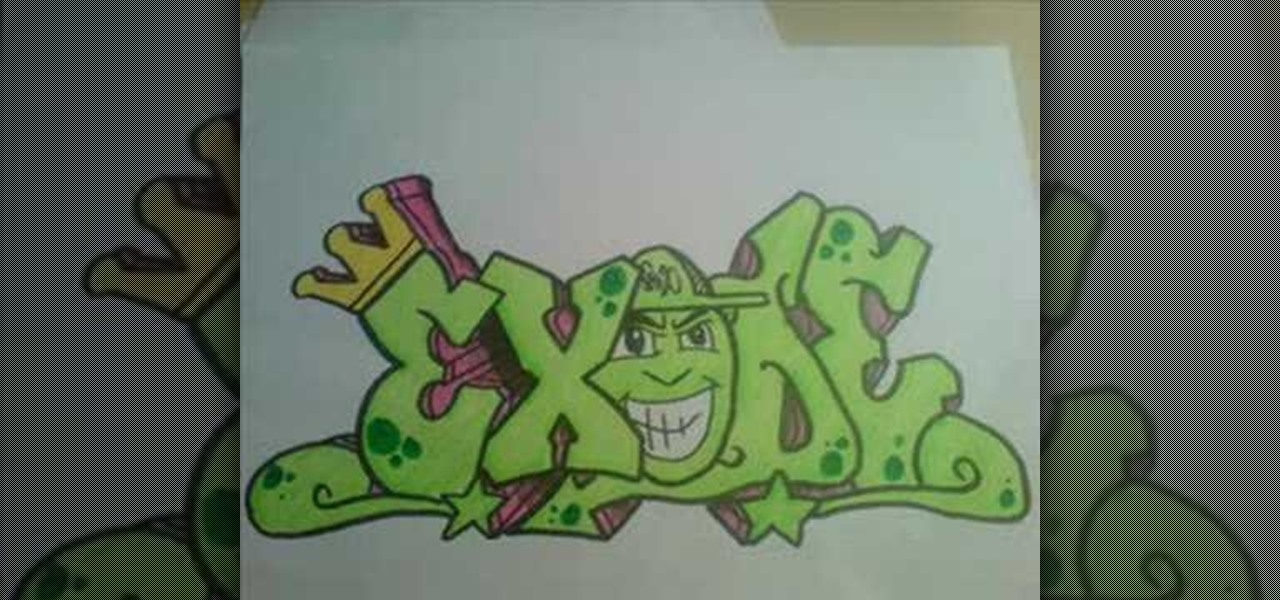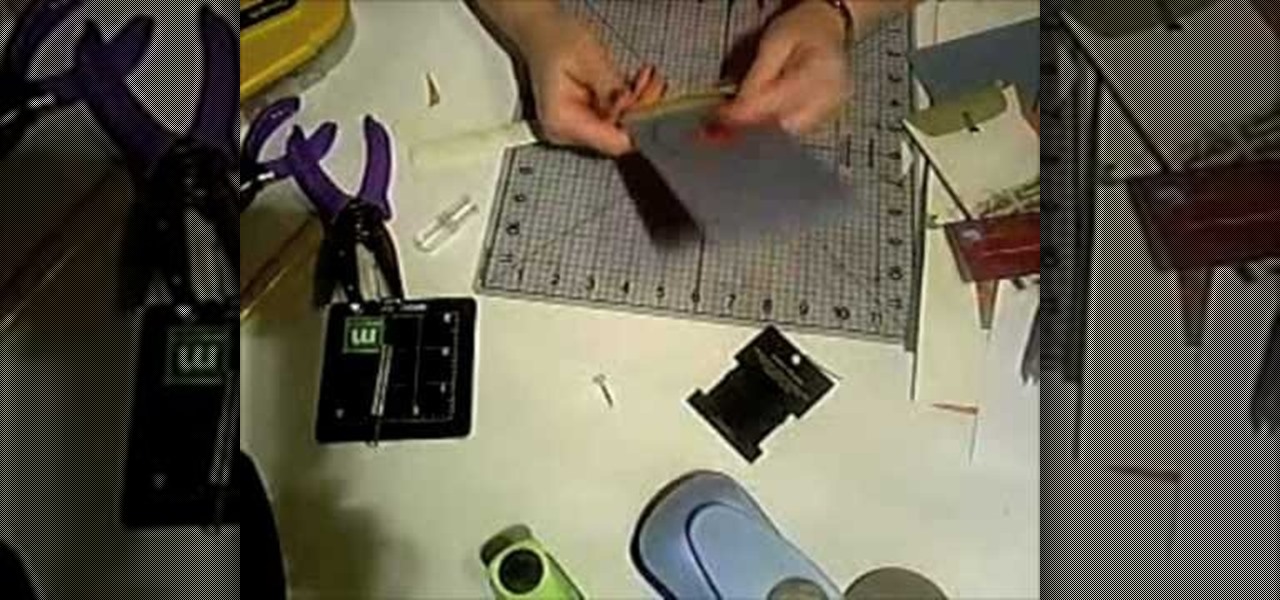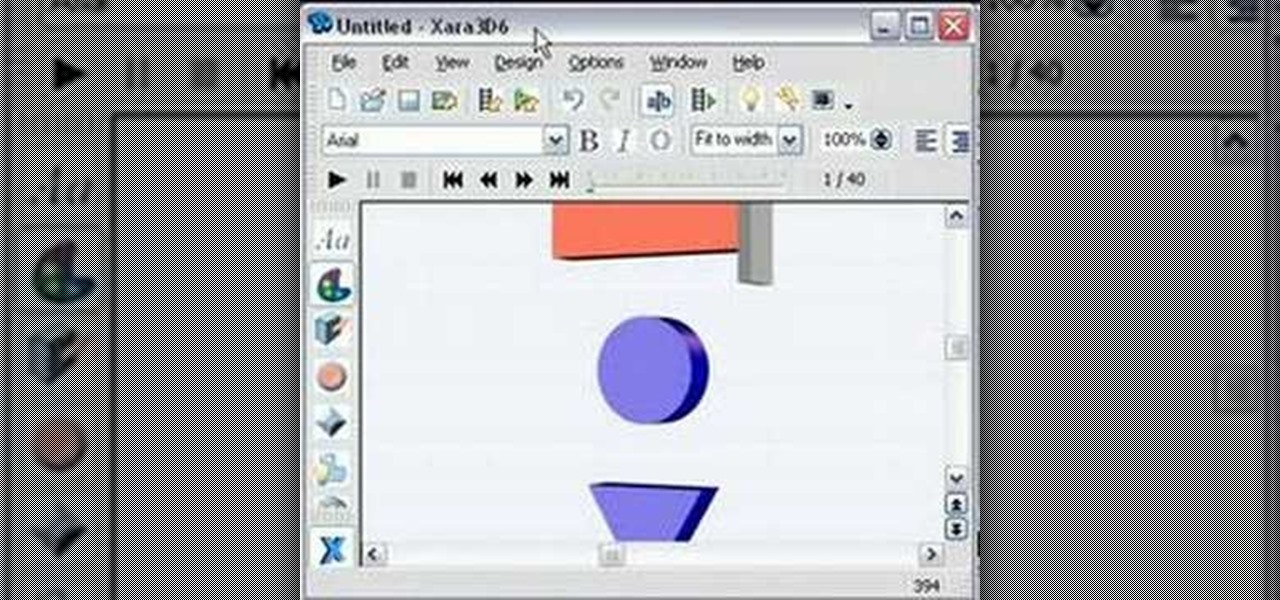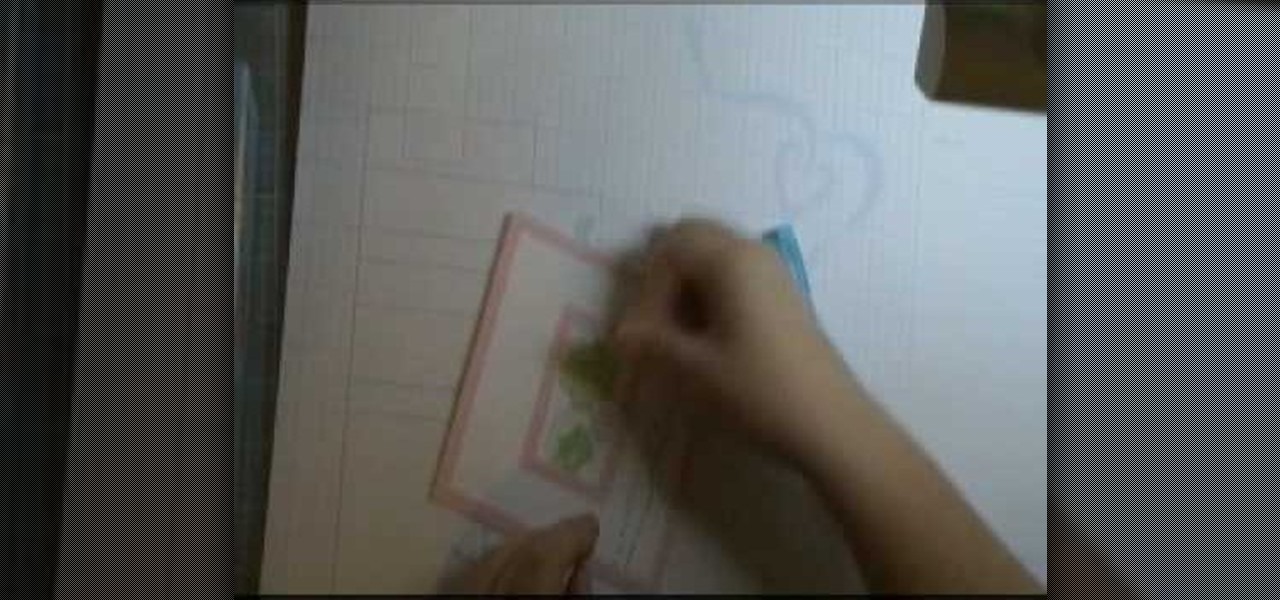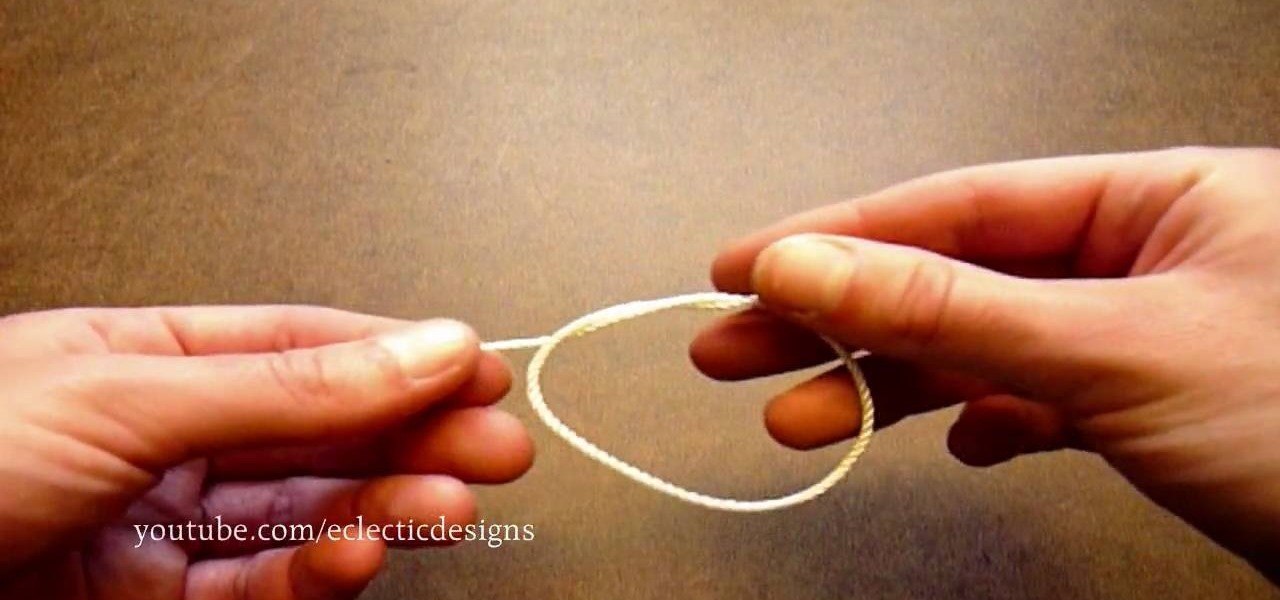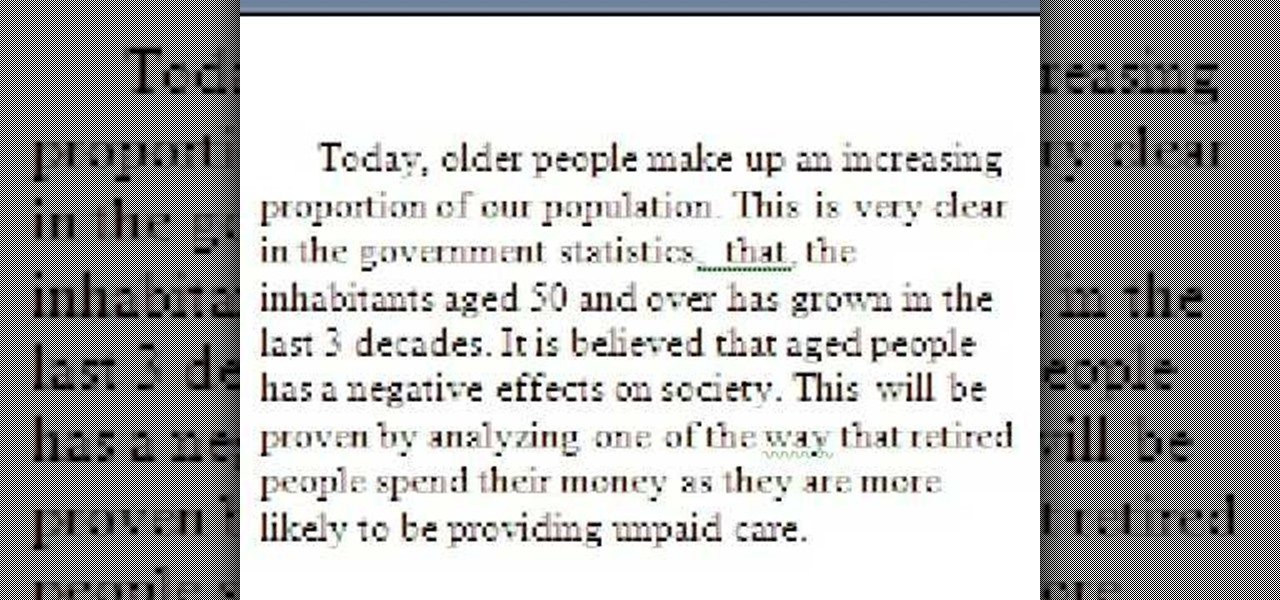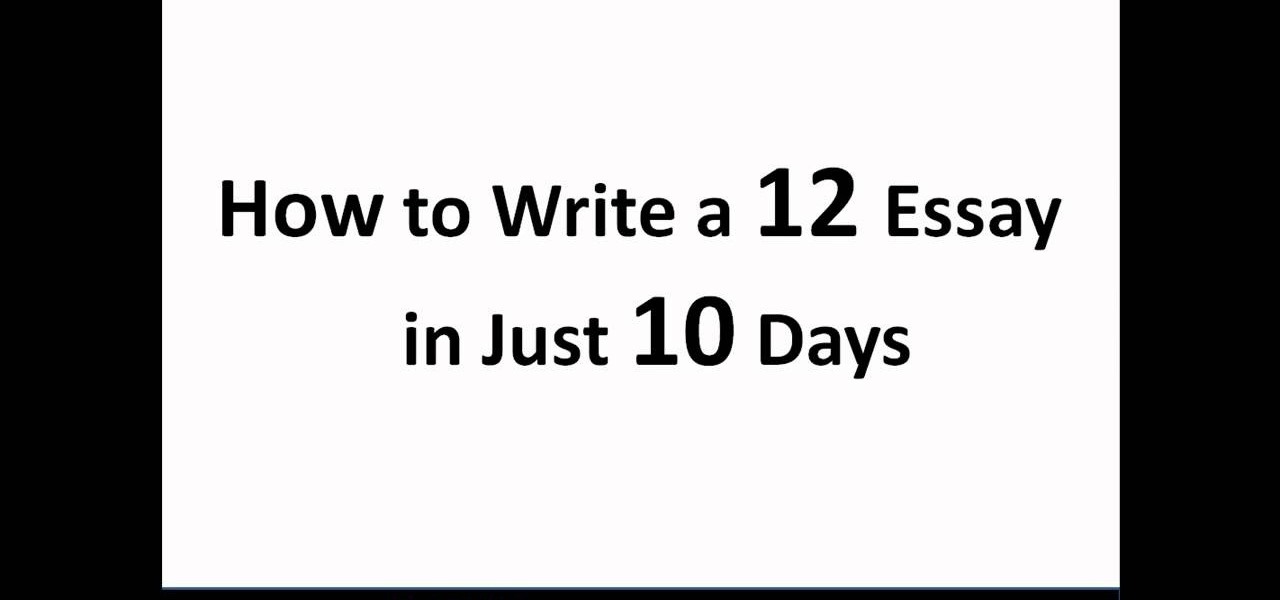This video shows how to collar a cylinder. The collar of a cylinder is a plate or ring used under the head of the cylinder for a lock. Put the clay on the spinner. Mold the clay while spinning the spinner. Mold it first to the shape you want. Tighten the neck of the vase that you are molding. By tightening the neck of the vase, you are now shaping the collar of the vase. Shape it to the size and design you want. Enjoy making your own vase with the color you want.

Looking for a stylish new look without the price tag? This video tutorial will teach you how to make jewelry on a budget, with your main material being none other than paper and plastic tubing! This step by step instructional video by craftside shows you how to recycle old card stock, paper, and cardboard to make a holder for a plastic tube necklace. First they show you how to make a "matchbook" holder by just folding the card stock around the cardboard that create a little card that will hol...

If you're designing a website but are uncomfortable slicing your interface up and reassembling it with CSS, or if you'd like to add easter-egg content to your site, then an image map might be a good option. And with Dreamweaver, the process is simple.

In this video tutorial learn how to make a jointed flower fairy paper doll sitting on top of a trinket box. You will need three strips of paper and two circles cut out of paper. To create the box, curl the strip with a pencil. Then adhere scotch tape to the strip and tape the strip to the circle to create a box-like structure. Cover the perimeter with a larger strip of paper in whatever design you want to use. Follow these same steps to create a larger box. Fit these two pieces together and a...

This video instructs you on how to make a stylish bar with metallic text in Photoshop. First, you create a rectangular bar. Then create a layer with a stroke size of two pixels and a white color. Using the drop shadow on the menu, you set the opacity to sixty percent, distance to five pixels and size to about fifteen pixels. You will select gradient and create a gradient overlay. Then adjust your gradient and the text. Move it to the place you like best and you will have a bar with metallic t...

The author of this video demonstrates how to make beaded jewelry by using simple household items. The materials she uses are assorted beads, crimping beads, string, leather, and earring hooks. First, the author plans her design before she starts creating any jewelry. Once she has decided what she wants to make, the author cuts off a piece of string that is the desired length of the item. Then, she adds a clasp to make sure all the beads she plans to add stay in place. Next, she slides the des...

This video shows you how to give your YouTube account a background image. Basically what you do is take any image that you would like to have as your background and upload it to a image uploader of your choice. Once the image is hosted it should show a url link to the file, copy this link. Then under your YouTube account settings scroll down to channel design. From here you should see a box that asks for a background image url, paste the url into this box click yes for background image and up...

A PDF Portfolio is a bundled collection of content compressed into one PDF file. Watch this 5 minute overview and learn how you can bundle documents, e-mail, drawings, flash presentations and even video into one sleek package that can be used for presentations or project management for your organization. Your portfolio can include introductory text and sets of data that can be sorted geographically by being linked to clickable maps. Not only can the entire portfolio be branded with your logo ...

Windows' new Aero interface is a nice, clean style to use on your desktop. Aero is included with most editions of Windows Vista and Windows 7 and is also available on Windows Server 2008. Aero is a cleaner, more powerful, more efficient and more aesthetically pleasing user interface than the old theme and includes fun things like live icons, animations, and a funky new design.

Want to create the look of expensive Hollister designer jeans? Fancy department stores, specialty jean stores and boutiques sell them for outrageous prices. Now you can create them at home with simple supplies, a little practice, careful observation and some "elbow grease". The creator of this video uses common hardware store supplies to complete the task. With the help of the video's host, the right sandpaper and with the right moves, you can create all of the most common styles of Hollister...

In Access 2010 you can now create a navigation form (like a home page) for your database without writing a single piece of code or logic! Great for busy people who need to organize their database quickly, but who don't have code writing skills. It's just drag and drop. There are predefined layouts which help you design the form and then simply drag the information you want into the form. Reports can be added and accessed quickly from the navigation form so you can analyze the data simply and ...

Learning how to make a piece of jewelry can be a daunting task, but this straight forward tutorial gives you all the skills needed to perfect the craft of making friendship bracelet. Starting with just a few simple pieces of string, one can make this very simple DIY project. Although the materials are cheap to procure, the end result is anything but cheap looking. The candy stripe design adds to the charm of this whimsical bracelet. Make one for all your friends today!

This how-to video from Lowe's demonstrates how to install a closet organization system. He explains that the first step is to clean out the closet and take inventory of the items that go in the closet, then choose what type of racks, shelving and bins will work for your space. He explains the options and shows wire and laminate components, and encourages the viewers to take measurements to create a design based on their needs. Using this advice and the materials available at Lowe's, along wit...

This video is a tutorial on how to quickly make 1,000 origami paper cranes, also known as senbazuru. You should start by gathering paper squares. The video then shows you how to fold these squares into the familiar crane shape. You then learn how to thread these cranes together in order to get your desired design. The number of cranes you make will depend on the size of decoration you want for your home or for your beautiful gift.

This video shows you how to make a friendship bracelet with a heart pattern in simple, easy to follow steps. All you need is two different colors of thread and you will be well on your way to making this friendship bracelet. The video takes you from the beginning to the end of the process. The finished product is a unique design which can then be given as gifts to family and friends, or you can immediately enjoy your craft by wearing it yourself.

Have you always looked at graffiti and wondered how they got such perfect lines and great color with just a spray can? Watch this video tutorial set to funky music and learn how to create a sketch of the finished product. Draw it on paper first and, with this easy to follow guide, learn how to make the finished product "Exode" with just a set of markers. Each picture shows the progression of the piece, from just a simple sketch to the fully colored product. In almost no time you will be makin...

This video is about how to draw a cartoon violin. For this you have to remember only a very few easy steps that are the following: (1)Draw a base for the violin. (2)Draw a chin rest. (3)Draw the neck. (4)Draw strings for the cartoon violin. (4)Add graphics, such as outlining the base one more time, making simple designs. Your cartoon violin is ready in just a very few simple steps. Its benefit is viewers can learn the easiest steps to draw a violin.

In this video, learn how to sketch the female anime character, Sakura. Sakura is a manga character from Naruto. She is a very beautiful and popular anime cartoon, and if you follow along with the step by step presented in this tutorial you will be able to draw her like a professional cartoonist. This video breaks down the drawing process into sections, making it easier to understand. Grab a pencil and start sketching, soon you will be designing your very own manga.

This video shows you how to make a coupon caddy. It's a convenient and handy way to keep your coupons. You can make the coupon caddies with just a few items from the store. The coupon caddy is a great idea for someone that loves coupons because you can store them in your purse or anywhere without worrying about ripping or tearing them. You can also use this handy holder for receipts or coupons. It's very easy to make and affordable.

In this video we learn how to put a Sega Genesis emulator on your Nintendo DS R4 or M3 card. Putting the Sega Genesis emulator on your Nintendo DS R4 Card allows you to play games that were originally designed for the Sega Genesis on your Nintendo DS. The first step is to download the very small emulator software from the link they give us in the video. The second step is to install the software on the PC that we downloaded in step 1. The third step is to move all the files over to the R4 or ...

This video will explain how to apply a fake tan to a person, using the Photoshop software. Creative Ice Designs shows you how to do this in a more simple way than some of the other techniques you'd have to use with other software. An easy tutorial that explains how to change just the skin of your subject to make it appear that the skin is tanned from the sun. This tutorial explains everything in detail step-by-step. Get a tan without the sun using this video.

This video is about how to make a paper snowflake. These are just amazing shapes made out of sheets of paper. They are used for decoration. We can make a paper snowflake in just 2 minutes. First take a plain paper sheet and fold the sheet to make a triangle out of it. Now just make 3 more triangles in similar fashion and after that make a half triangle and cut the extra edge from it. And now it is up to us how we to want design our snowflake. Open and see the nice and beautiful flake.

Here is a Quick Tip for Vista Print. Are you looking for an easy way to make a brochure? Follow the directions in this how-to video and you will have your brochure typed up and ready for the printer in no time. Start on the Vista Print Homepage and choose the theme you want for your brochure. Learn about Express Design and the different templates available. Learn how to put text on your page and how to insert images and logos to make your brochure personal and unique.

The hippie bohemian trend is BACK!! This fun video is a step by step guide to dying your very own tie dye clothing just like they wore in the 70's! Not your style? You can tie dye your bed sheets for a groovy retro feel. Tie dye is very fun, colorful and cheery and perfect for kids to complete as a craft project! You can buy each child a white t-shirt and help them tie dye their shirts. Each one will have its own original design!

This video shows how to make simple 2D shapes into 3D. The video starts out making three different 2D shapes, and copy and pasting them into the Xera 3D program. The shapes can then be moved so that they are on top of one another, and different colors. When finished one of the 3D shapes looks as though the other two are inside of this shape, yet all of the shapes are 3D. This is very interesting, and would be very useful for many people. One example is someone making a PowerPoint presentation...

This video from Cricut Christmas shows how to make a Christmas card. The narrator demonstrates the procedure explaining each step along the way. Using simple materials like paper, gum, ribbon, etc., you can create a simple yet stylish looking Christmas card. The "Stretch your Imagination" booklet by Cricut is the tool of choice. It can help create professional looking card designs easily. Watch the video to learn how to make the card.

Do you like the "Simple Man" by Lynyrd Skynyrd? Do you want to learn how to play it on the guitar? Well this video is a short 10 minute tutorial, designed to show viewers how to play this song on the guitar. The video only provides basic guidance, so the viewers should at least have basic guitar knowledge and skills in order to be able to play the song after viewing the video. However, the video is still recommended for guitar players out there as it offers basic tips on the song.

Professional furniture makers have used pocket hole joinery for years... and for good reason. It's a simple way to achieve a strong, permanent joining of two pieces of wood.

In this video hostess Charlotte instructs us, on how to make "Inner Tube" Bracelets, a rock style associated accessory. Employing either Black Plastic, Leather, or even Tape. Creating these alt accessories requires only scissors and a needle and thread of some type of adhesive to attach the clasp or fastener that will allow you to attach it to your wrist. With a few simple Scissor cuts along the material's length to create a design. Charlotte shows us exactly how it is done with helpful tips ...

To tie the overhand knot, make a loop and pass one end of the string through the loop and tighten by pulling both ends. To tie a double overhand knot, make a loop and pass one end of the string through the loop twice before pulling both ends to tighten the knot. To tie a surgeon's knot, take the left string and bring it over and around the right string twice. Then take the right string over and around the left string and pull both ends to tighten, leaving a complete loop of string below the k...

This is a great tutorial about how to apply fairy style makeup. The green color used is called Sea Dragon and the white is NYX white pencil Milk. First apply the white pencil on the side next to your eye making swirls and designs with it and also lining the bottom and top lash lines. Now using Frost Pigment by MAC apply it all over the swirls you just created. Then take Sea Dragon and apply it all above the white that you added. Fill in the spaces in between the swirls with the Sea Dragon. Al...

To create Converse shoes nail design, you will first apply a base coat in the color you want the shoe to be. Tape off to create a shoe top and paint white. Pull off the tape, but not too soon or line will be uneven. Take a darker color of base coat make a curve on both sides leaving the middle so it's shaded. Repeat on the other side. Using black outline the white nail tip. Using silver make circles, while the polish is tacky make holes in the circles. Using white make little lines for stitch...

This tutorial shows a quick, interesting 80's inspired neon colored nail design. Using a base coat and then 2 layers of a while polish will establish the white background for these nails. Using a light, thin brush, make thin lines horizontally across your nails in a kind of blinds look, running all the way across your nail. For the paint-splattering effect, use small amounts of the desired colors and lightly stipple it over your nail, to simulate a splattering effect. This technique will crea...

This how to video describes how to apply multi-layer nail polish patterns using common nail polish products. The process begins by applying a good base coat letting it dry and then applying other colorful designs on top of it then finishing with a top coat for shine. In this video they create a yellow and pink paw print that looks very professional. The whole process takes about 8 minutes to complete and is prefect for girls on the go.

Check out this two-part video tutorial on how do origami. Specifically, an origami bell flower. If you follow along with these instructions and watch every step, then folding this paper origami bell flower design will be a cinch. You just have to have complete patience to keep folding and folding, but it's well worth it.

Creative Ice Design describes how to change the color of a car in photoshop. The tutorial shows an easy and quick method to change the color.

In this eight-part video designed for teachers, learn how to evaluate a student's written IELTS (International English Language Testing System) essay. The IELTS is an international standardised test of English language proficiency. In these ight parts, learn how to view, analyze, and evaluate an IELTS essay.

In this four part video tutorial series, learn how to write a 12 score essay for the SAT test in just ten days. The SAT essay is designed to measure your abilitity to develop a point of view on an issue presented in an excerpt, support your point of view using reasoning and examples from your reading, studies, experience, or observations, and your ability to follow the conventions of standard written English. Follow these steps presented in this video, and score at least a 10 on your SAT essay!

A Tutorial: Ubuntu Linux is a completely free open-source operating system that has many useful features and abilities, and this guide will show you how to try this new OS without harming your Windows system, and it only takes five minutes to learn! This guide will show you how to: -Download and burn the Ubuntu image to CD -Shrink the Windows installation to make room for Ubuntu -Boot to the Ubuntu live CD and begin the installation process -A step-by-step description of what options to choos...

The padlock knot is designed to look like a padlock, but without the actual function of one. In order to tie this knot take your rope or string and fold it in half. After you have done that make a loop with both sides of the rope making sure you leave a loop at the top. Put the two loops together the one in the front turning clockwise and the one in the back counter-clockwise. Make sure to leave a hole in the center for the rope to pass through. Now wind each piece of rope through the hole in...