
How To: Photoshop realistic fire text
Photoshop is a great computer software program designed to help people manipulate images and text. Learn a few easy steps for creating realistic fire text from a Photoshop expert in this free video series.


Photoshop is a great computer software program designed to help people manipulate images and text. Learn a few easy steps for creating realistic fire text from a Photoshop expert in this free video series.

Photoshop is a great computer software program designed to help people manipulate images and text. Learn a few easy steps for creating blood text from a Photoshop expert in this free video series.

Make a spider queen face painting design! Learn how to use face paints as eye makeup and spiderwebs in this free video series about face painting ideas.

Photoshop is a great computer software program designed to help people manipulate images and text. Learn a few easy steps for creating glass text from a Photoshop expert in this free video series.

Flowers are a classic face painting design. Learn how to paint a beautiful flower with pollen and vines in this free video series about face painting ideas and tips.

Clay pottery is a fun and creative art form that can be done with slabs of clay and not only on a spinning wheel. This free video clip series will show you several tips on how to construct a spoon rest and open a world of design ideas for you.

You don't have to be a professional designer to create a professional-looking slide show. Check out this tutorial and learn how to grab the audience's attention by adding a background to your slides. Microsoft Office PowerPoint 2007 design themes include an array of coordinated choices for background colors and textures. You can even use a picture as a background. See your choices displayed instantly in a live preview, so no guesswork involved!

Check out this tutorial and learn how to create chars in Excel 2007. In Office Excel 2007, you just select data in your worksheet, choose a chart type that best suits your purpose, and click. Want to try a different chart type? Just click again and select a new chart type from a huge range of possibilities. Then work with the new Chart Tools to customize the design, layout, and formatting of your chart. You can see how various options would look just by pointing at them.
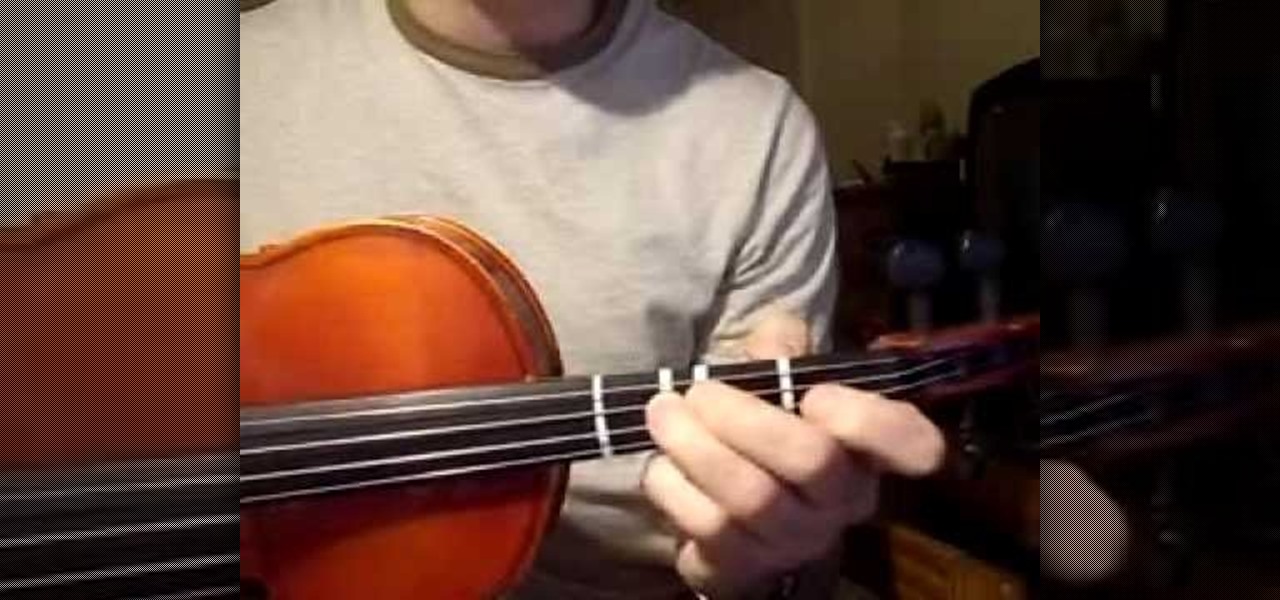
This how to video covers the notes on the D string as well as the bow hold. You will also learn an exercise that is designed to help you shape your fingers and watch your angles so as to not mute other strings when playing. At the end of this lesson you learn how to play the holiday carol "Good King Wenceslas" on the violin. With the techniques covered in this tutorial you can learn how to start playing the violin.

Watch this video tutorial to see how to make a ghillie suit, cheap and easy. But wait, what's a ghillie suit? A ghillie suit, or yowie suit, is a type of camouflage clothing designed to resemble heavy foliage. It's 3D camouflage, primarily used by military snipers and hunters, or to hide from terrorists. These camo ghillie suits include burlap and natural vegetation. Pull tall grass out, break down trees, hide yourself. Grab the burlap for less time consuming ghillie suit construction.

Check out this video from the Handy Goddess to see how to make sure you have the right frame for your artwork. Make sure you choose the right frame for your artwork or painting is important for the design of your living room or dining room or wherever. One way to get the right frame for your environment is to take a photograph of the picture where it will stay. Then, use the photo as reference when searching for that perfect frame to accommodate that perfect piece of artwork.

Here at the nesting labs, we take on all kinds of esthetic experiments. This week we morph a old lamp into a brand new lace lamp shade. Using vintage and recycled materials we create a lovely, new accessory for the home. Then we take a trip on over to the New York nest of the tidiest bachelor. Learn how to revamp a lamp shade with lace by watching this video interior design tutorial.
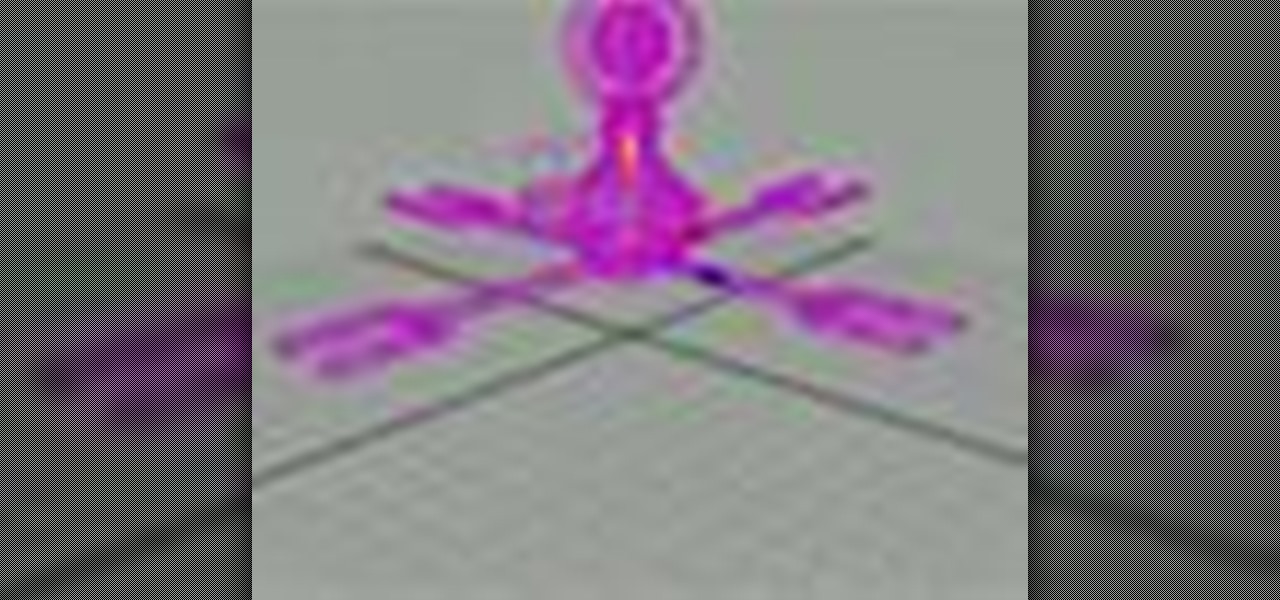
If you've designed the perfect 3D animated character in Autodesk Maya 8.5, then you might need to learn how to pose him correctly, right? Well, this video will show you how to pose the animated character correctly and in an easy way, watching out for the skin and bones and without getting lost in the grid. Your 3D modeling skills probably need a fix, so why not watch this? Then check out the second video for a little clarification on the process.

Phil and Charlie explain how its done in space. Each Space Shuttle has a toilet that can be used by both men and women. Designed to be as much as possible like those on Earth, the units use flowing air instead of water to move waste through the system.

Learn how to draw Mecha Mecha: StarCraft Marine Combat Soldier woman, female, girl, with inspired armor Manga and Anime style step by step with costume step by step. This drawing, painting video tutorial shows you from basic rough sketching to finish drawing quick sketch for comics cartoon illustration, manga, anime. The video demonstrates how to quickly create an efficient concept design from concept idea into visual. Video tutorial. Cartoon, illustration, comics, anime, manga learn how step...

MrfixitRick demonstrates a magnetically-coupled Salad Spinner run by the Tesla CD Turbine on faucet water pressure.

Firebug is an essential Firefox extension for web designers and developers. You are able to quickly target any element on a page to see the markup, the CSS, the layout, and the DOM in an instant. Not only can you see all of this juicy information, you can edit and see the results directly in the browser window. This makes Firebug the go-to tool for debugging CSS trouble. Also indispensable for Javascript programmers. So all you Internet website designers out there, pay close attention to this...

Being organized and using good formatting in your CSS files can save you lots of time and frustration during your development process and especially during troubleshooting. The multi-line format makes it easy to browse attributes but makes your file vertically very long. The single-line format keeps your file vertically short which is nice for browsing selectors, but it's harder to browse attributes. You can also choose how you want to group your CSS website statements. Do you do it by sectio...
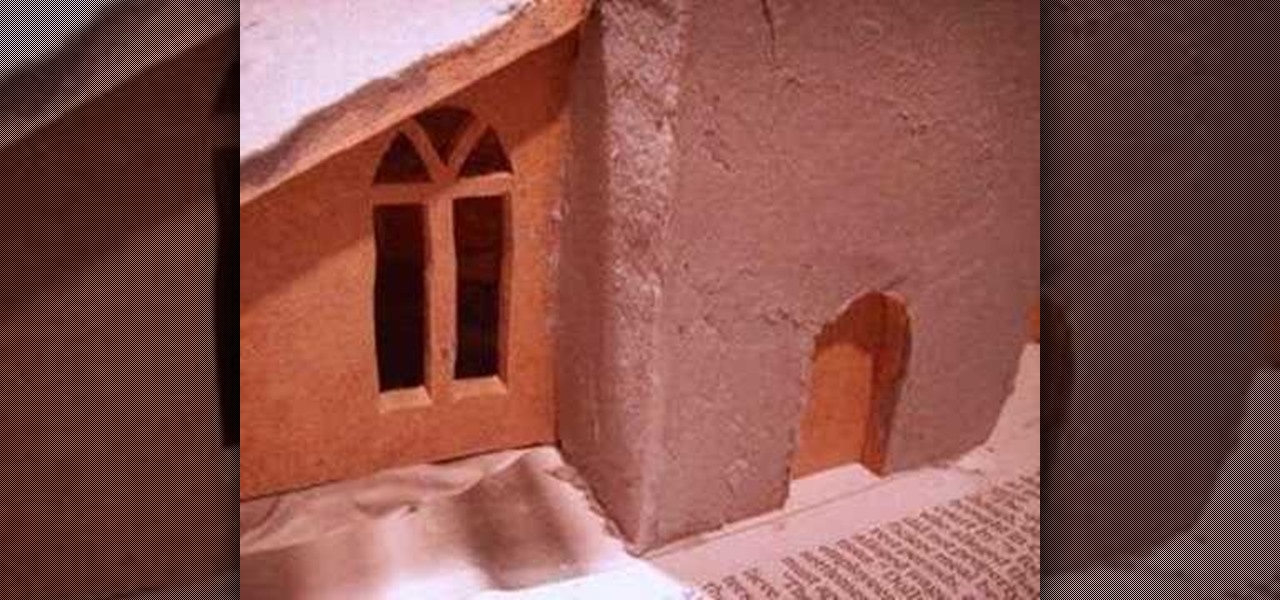
Don't know how to decorate your tree? Watch this video and learn how to make a beautiful Christmas village to put under the tree. Its sure to be the talk of your Christmas party.

This video will guide you toward creating a pop-up bird. You will be shown how to fold the pop-up base with some suggestions for finishing the model. The final model will be of your own design. It will also examine some of the things you can change to alter the pop-up mechanism.

We'll base the project around a digital clock radio and a light gun for gaming; huge selections of both of these are available inexpensively second-hand, with many beautiful and well-designed examples. To enable our FPSI (First Person Shooter Interface), we'll outfit the gun with five tilt sensors, arranged at different angles on a small circuit board. A cable tethers the gun to the clock and carries your tilt and trigger signals to the clock's time and alarm control button contacts.
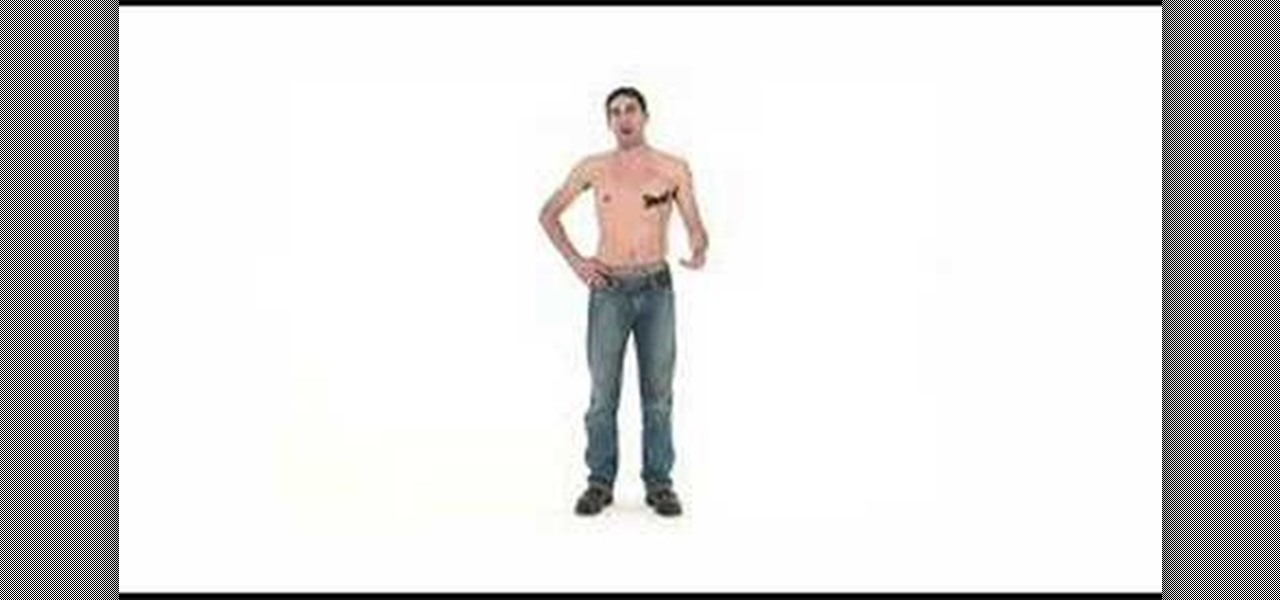
A cyclorama shot is a 360 degree panoramic, photographic view of a scene. It's set on a cylindrical platform and is designed to make the viewer feel like he is standing in the middle of it all. A cyclorama shot is a really cool thing to embark on in photography or film.

This two-part video is designed for people who are very familiar with CINEMA 4D. When you're using CINEMA 4D, you can setup channels for export to compositing applications, but sometimes a material change is more efficient and easier. In this first part, you will learn how to set up a material tag on any shape that contains a CAP or a ROUNDING feature. In the second part you'll create some quick buffers (a trick which is especially useful when creating some alpha channels from animated MoGrap...

Just take a piece of square paper, and fold along with this video to get a paper bat! Memorize it (it's really easy!) and show off your skills at your next Halloween party - or use it as decoration, whether for your costume, or the house. Using paper that's black on one side and white on the other is most effective! The video explains how to fold the model "hungry bat" that was designed by Anita Barbour.
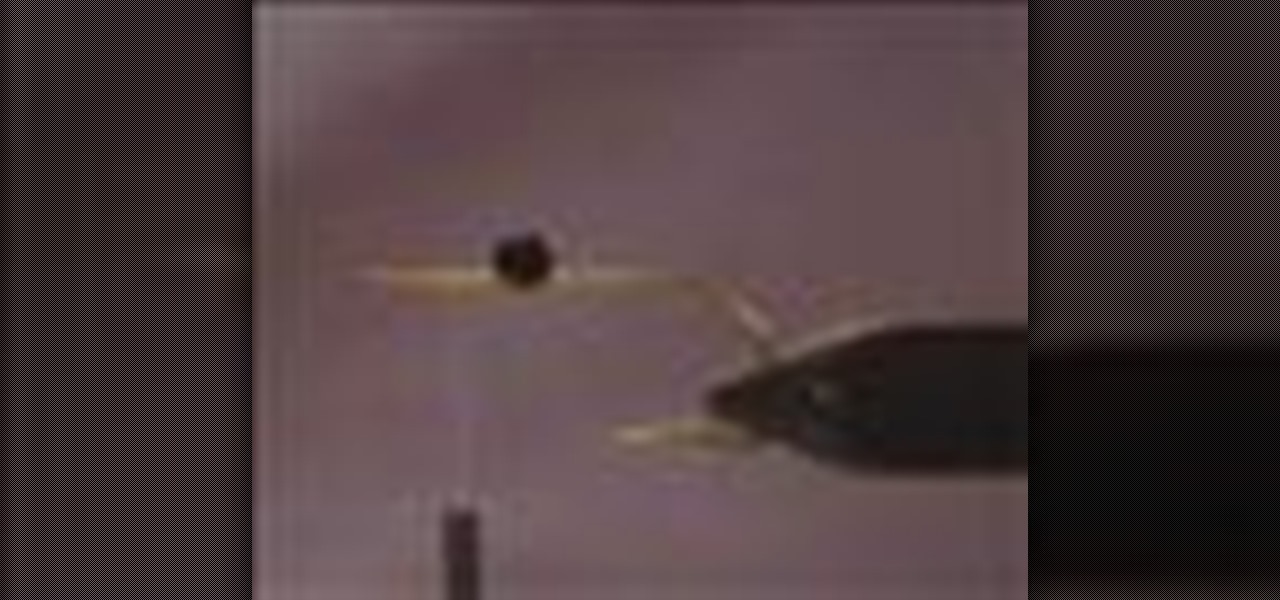
Clouser's approach to fly design begins and ends onstream, with a lot of time spent in between at the workbench. Careful observation of the behaviors, habitats, and physical features of the foods fish eat is essential to developing a fly that looks and acts like the real thing. But the pattern must also pass rigorous standards of durability, ease of casting, and most importantly, consistently catch fish before it can be called a winner.

This video is designed to help deaf people, or those with hearing impairments, learn how to do basic first aid. Specifically, this video deals with sever bleeding and how to stop it, and is taught in sign language.

Most people have tons of gadgets laying around the house these days, and they all need to be charged. Let the Wood Whisperer take you through the process of building a gadget station for all your favorite electronics. From laptops to cell phones, this gadget station will hold them all. Be sure to watch the entire 12-part tutorial from beginning to end for the whole experience.

After the first image leaked of the upcoming successor to the Razer Phone, many were taken aback by its design, specifically how familiar it was. Last year's Razer already stood out with its boxy design and large bezels, and many thought the successor would change this. It didn't. But what if the reason for the familiar form factor is a project they teased earlier in the year?

Whether you're new to Android or you just haven't kept up on the app scene lately, we hand-picked over one hundred essential apps that are all designed to improve your experience. From custom launchers and icon packs to weather apps and file explorers, there's something for everyone in this list.

This is a very simple and easy basic pearl nail design video that I wanted to share with you all! Hope you like it!

Chris Faircloth shows you in this series of videos how to make T-shirts with a household iron and design.

In this video series, our expert will show you how to organize and decorate the home office of your dreams. Get expert tips for picking a home office wall color, lighting a home office and considering space when designing a home office.

In this video series, watch as graphic design expert John Moore teaches how to design a logo. Learn what software you need for logo design, how to prepare for logo design, the importance of text, the importance of color, the use of different fonts, how to manipulate graphics, how to use filters to enhance text, and how to use wingdings to design a logo. Coming up with a recognizable brand and logo is essential to the success of any company or small business, so let the experts at Expert Villa...

In this series of online video art lessons you'll learn the basic elements and principles of painting design. Expert Sue Gill Rose discusses how line, form, shape and space come into play when planning a painting. You'll learn tips on using texture, color, and proportion to add emphasis to certain parts of a painting, and how these design elements can add movement and create a sense of unity in your works of art.

Anne Beckett is going to take you through this 15 part series on how to set up a custom embroidery design on a machine embroiderer. In this first part she'll cover how to tell if your design is good for the embroiderer.

Open another canvas. It doesn't matter what size you make it, as long as it is the same size or bigger than the area you want it to cover on the image. Open a new canvas by going to "File" and clicking "New." Select your dimensions and click "Okay."

Create lasting memories by organizing a well-planned family reunion. This video will show you how to organize a family reunion.

Why buy lanterns for your backyard when you can recycle empty jars into beautiful ones? This video will show you how to make lanterns out of old jars.

Princess seams can highlight a variety of fashion garments and are an iconic element of fashion illustration. Learn to design princess seams from a pro fashion designer in this free fashion illustration video series.

Darts in fashion design collect fabric and add texture to a garment, and a fashion illustration needs to communicate darts well to sell. Learn to draw darts for fashion designs from a pro designer in this free fashion illustration video series.