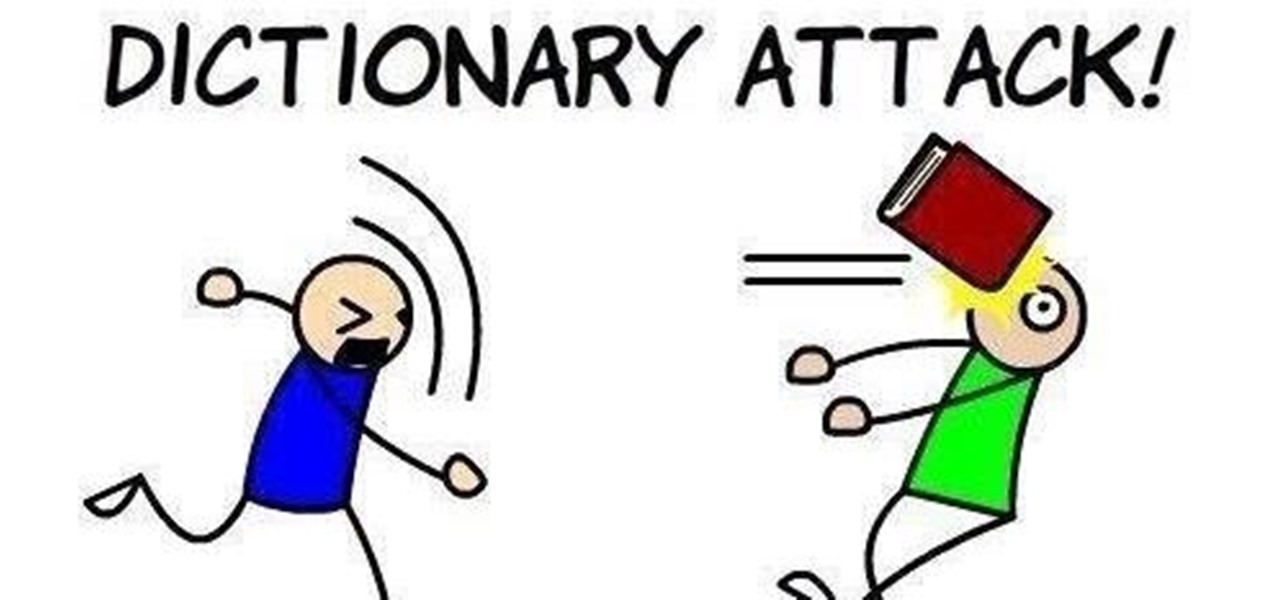One of many cool features in iOS is the ability to listen to your Music app and have the player options, as well as album art, available on your lock screen. While that's super convenient, it's not all that easy on the eyes. The player is placed over a blurred version of whatever your lock screen wallpaper is.

Sometimes I actually search Google Images for things other than GIFs and pictures of athletes' extremely hot wives. Google Images has helped me with school projects, work, and proving my friends wrong on numerous occasions. Unless you're strictly using it for the latter, you're going to have to be aware of copyrights.

I listen to Pandora as I slowly drift off to sleep, so why not have the popular music app wake me up as well? Pandora only recently introduced the Alarm Clock feature on iOS, and now they've brought that same feature to Android—only it's better.

Conversations can be a little stale sometimes, so a little color help add some life. AOL realized this In the early days of AIM, and let you customize your colors just the way you want. Unfortunately, Apple doesn't let you go into your settings to customize your messaging app's colors, but with this awesome and effective tweak you can. All you need is a jailbroken iOS 7 iPhone or iPad, which is easily achieved.

If you're really popular, like myself, then you're constantly receiving a steady flow of notifications on your Android device. This is either a nuisance, or a reassurance of your popularity. Sometimes you get too many notifications at one time to view, or you accidentally swipe an important alert away, rendering it lost forever.

If you're lucky enough to have an iOS developer account, then you had a brief glimpse of some of the darker options with the 7.1 update, including a darker keyboard. This was exclusive to developers who installed the first iOS 7.1 beta, but is no longer available, unfortunately.

Most people were skeptical when Google replaced Google Talk with Hangouts, but to my surprise, it was an easy and pleasant transition. It has basically consolidated my conversations into one location. I can see all SMS, MMS, and Google Talk conversations in one place.

The holiday season brings together three of my favorite things—presents, time off, and drinking. And in order to enjoy all of these things in peace, you have to make sure to put your work behind you.

No, we aren't talking Pinterest here, we're talking your Xbox One dashboard. You can pin your favorite apps and digital downloads to the Xbox One home screen for quick access, just like you can on the Xbox 360. It's similar to the Windows 8 tiles, where you can bookmark certain apps in place. All you need to do is go to your Home Screen by either saying, "Xbox, go home," or hitting the Xbox button on your controller. Then, locate and select the game, music, video, or app that you want to pin ...

Ways to Blocking a Website on a PC Open the “Control Panel” by click “My Computer” on your PC

Playing any multiplayer game without chatting is like watching Avatar on your iPhone—just downright sad. So, in order to get the shit-talking going between your friends and party members, you will need get your headset working properly and use Party Chat, which can get a little confusing.

Hello fellow peoples of the earth and welcome to another tutorial by me! Noah! you know popcap make bejewled blitz and zuma and pvz for facebook but what if you want the big games like pvz or bejewled 3 from them but don't want to pay. Then worry not as this simple tutorial will help you get those games you enjoy for free without any trials or limitations! to the startthetutorialmobile

Sharing just got a whole lot easier in the new iOS 7. Apple has decided to integrate AirDrop, the local vicinity file-sharing service found in Mac OS X, into the latest version of iOS.

Previously, if you missed a call or text on your old Samsung Galaxy S3, there was a white LED notification to let you know. It's a nice feature that most smartphones have, but wouldn't it have be nice to know what kind of notification it was before picking up the phone?

Step 1: Calculating Expression in MS Word Step 2:

A few weeks ago, Twitter announced that they would be creating an archive feature for its members, which they've been slowly rolling out to select users. After signing in today, I noticed the feature was finally available for my account, so I went to test it out.

I think most people can agree that advertisements are just annoying. There is only one day out of the entire year when commercials and advertisements are actually welcomed, and that's the Super Bowl. But, since it can't be the Super Bowl every day (if only), those ads that float around on your Microsoft Surface's screen are just obnoxious. Luckily, there is a way to get rid of them, on Facebook at least. Facebook is one of the most visited sites in the world, so having the ability to hide ads...

I've been using Windows 8 for a few months now, and it's definitely not as terrible as some people say, but it definitely isn't as revolutionary as the big wigs at Microsoft had hoped for.

Last week, Google updated the YouTube layout to be more in tune with other Google properties. One thing that's different is the new, more Google+ look of your YouTube homepage. Though some may like the change, some definitely do not. Also new is the "Guide" on the left side when you're watching a YouTube video. for you folks looking to get back to the normal YouTube layout, it's as easy as copying and pasting some code into your browser.

When money's tight and you're tired of re-watching and re-watching your gigantic DVD collection, there's always live television. Of course, you probably don't have cable, which means you're resorting to a homemade antenna like this to get broadcasted channels in your area. But, let's face it—it's just not good enough.

As dedicated bicyclists are well aware, riding can be very dangerous. Now that daylights savings time has ended in the United States, darkness appears quicker, and the night is especially dangerous for cyclists because of the low visibility that drivers have. Not only is darkness a danger, but also fog, blizzards, and heavy rain—all wreaking havoc on the vision. To combat this, bikers attach reflectors: clear front reflectors, red rear reflectors, amber pedal reflectors, and clear side reflec...

How to adjust a sliding door. Sliding doors are great when they are sliding but can be a real pain in the bum when they don't. Today's video will concentrate on adjusting the wheels to help alleviate some of these annoying issues. It doesn't matter if it's a robe sliding door, a closet sliding door, a glass sliding door or a patio sliding door, the principle is still the same. Obviously there can be other factors like the sliding door track or the sliding door wheels being in a state of disre...

Have you ever wanted to be famous? Of course you have! Now you can make your Twitter profile look like it's verified, just like professional skater Lil' Wayne. With Twitter's new header, you can now upload a cover photo onto your profile to be seen online and on mobile devices. Just click here and change your header with the images below to get "verified" in seconds! Note that this will not work on the newer Twitter profile designs, since the verified symbol is located outside of all images.

Post-exploitation is often not quite as exciting as popping the initial shell, but it's a crucial phase for gathering data and further privilege escalation. Once a target is compromised, there's a lot of information to find and sift through. Luckily, there are tools available that can make the process easy. One such tool is Postenum.

The biggest hurdle to rooting is that it usually requires a computer. Things get complicated when you're trying to use a desktop operating system to exploit a mobile OS, and the connection isn't always reliable. But with the help of Magisk, you can now use one Android phone to root another.

UnrealIRCd is an open-source IRC server that has been around since 1999 and is perhaps the most widely used one today. Version 3.2.8.1 was vulnerable to remote code execution due to a backdoor in the software. Today, we will be exploiting the vulnerability with Metasploit, examining the underlying code to understand it, and creating our own version of the exploit in Python.

With EA chief executive Andrew Wilson stating the official mobile version of Apex Legends won't arrive until the 2021 fiscal year, fans have to wait at least another year to enjoy their favorite battle royale game on the go. But for those who can't wait, there are ways to play the game on iPhone and Android right now.

Spam calls are one of the most annoying things to happen in the world of smartphones for more than one reason. Not only are they bothersome, but they can also be dangerous to people who don't know any better. Google has come up with a crafty solution known as "Call Screen" to let the Google Assistant handle the call for you while you listen in on the caller like a stealth ninja.

Businesses leave paper trails for nearly every activity they do, making it easy for a hacker or researcher to dig up everything from business licenses to a CEO's signature if they know where to look. To do this, we'll dig into the databases of government organizations and private companies to learn everything we can about businesses and the people behind them.

In most macOS hacks, a non-root terminal is used to create a backdoor into the device. A lot of damage can be done as a low-privileged user, but it has its limitations. Think twice before granting a file permission to execute — an attacker might be able to convert your harmless scripts into persistent root backdoors.

Any internet user will need to download files eventually, and most simply have faith that what they are downloading is trustworthy. This doesn't give much clarity into the contents of the file, but if the file's author published the original checksum, comparing it to the SHA-256 hash of the downloaded file can ensure nothing was tampered with.

Apple just pushed out the iOS 10.3 update to everyone on March 27, so if you haven't installed it yet, make sure to do so by going to Settings -> General -> Software Update. Trust us, you'll want to.

Exposed to hormones, pharmaceuticals, and other chemicals, the beautiful wild fish in Canada's Grand River have taken on some pretty odd characteristics—they're turning into females. A long-term study suggests using bacteria to manage polluted water could turn the tide for feminized fish.

Hi there again, aspiring hackers (and veterans as well)! I'm going to explain how to perform a dictionary attack on a WPA/WPA2 protected network with Wifite. Please note that this doesn't work with WPA Enterprise For that end, you'd have to use an Evil Twin to get the "Enterprise" auth attempt, and then crack it.

Welcome back, my aspiring hackers! In previous tutorials, I have shown you how to scan the globe for vulnerable servers and write simple scripts in BASH and Perl to perform other reconnaissance tasks. In a very recent guide, I taught how to scan vulnerable servers for Heartbleed.

Just because you have a Mac doesn't mean you can't root your Nexus 7 tablet. In fact, rooting Android 4.4 KitKat on both the 2013 and original 2012 N7 models is easy, if not easier than rooting it using a Windows PC.

It's rare that a developer listens to the wishes of the masses, but that's exactly what CyanogenMod has done with their new CyanogenMod Installer, which automates the entire ROM installation process on your HTC One or other Android device. Previously, upgrading from the stock HTC One ROM to CyanogenMod required an unlocked bootloader, a custom recovery, the latest CM version, and Gapps. Let's be honest—unlocking the bootloader is a pain the ass, and probably the only reason stopping most peop...

Living in Los Angeles has taught me one thing—parking is a luxury. If you are lucky enough to find street parking anywhere near your desired location, do not pass it up thinking you will get an even closer one. It does not exist. Looking for free parking? Get real. You can't even park at a busted meter in Los Angeles, despite state law saying otherwise. Now, finding a good parking spot is not just relevant for Los Angeles, but for other large cities and any other crowded areas, be it a shoppi...

Using a sewing machine entails knowing how to the tension knob properly. This sewing how-to video demonstrates how to properly adjust the tension knob on a vintage Kenmore sewing machine. The tension knob is located near the front of the sewing machine. It has a dial numbered from 1 to 9. The larger the number, the tighter the tension.

This video shows how to enter values into cells using Excel macros and Visual Basic. This includes a sample Expense Report that is used in this demonstration. In this demonstration, we will create the macro that inputs a title as "Expense Report", Three columns i.e. "Date", "Item" & "Amount", and the summery field as "Total Expenses", as well as the formulas located at the respective cells. Now, we're going to use two keyboard shortcuts i.e. "Alt + F11" to open-up the VBA window and "Alt + F8...