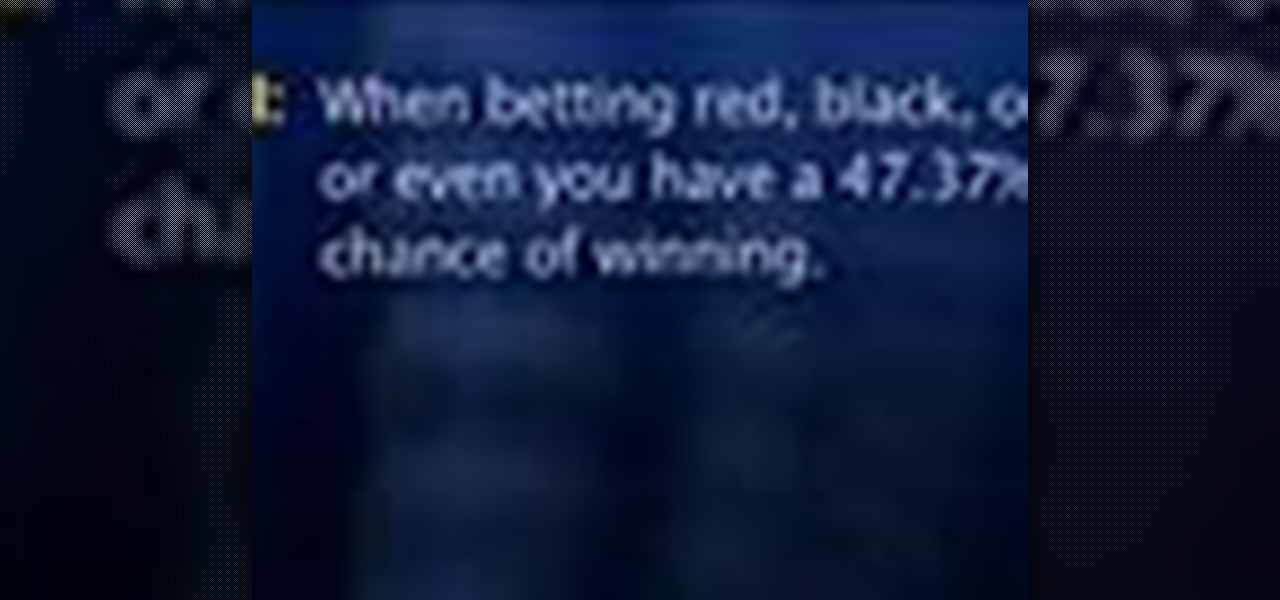New to eBay? Don't worry, setting up an account and buying and selling doesn't take that much effort at all. Everyone who has an Internet connection has at one point come across eBay, to find the perfect gift for their loved ones, to find the cheapest deals on plasma televisions and computers, or to get rid of their dusty, old record album collection in their web store.

New to eBay? Don't worry, setting up an account and buying and selling doesn't take that much effort at all. Everyone who has an Internet connection has at one point come across eBay, to find the perfect gift for their loved ones, to find the cheapest deals on plasma televisions and computers, or to get rid of their dusty, old record album collection in their web store.

New to eBay? Don't worry, setting up an account and buying and selling doesn't take that much effort at all. Everyone who has an Internet connection has at one point come across eBay, to find the perfect gift for their loved ones, to find the cheapest deals on plasma televisions and computers, or to get rid of their dusty, old record album collection in their web store.

Interested in creating your own dynamic, web-based applications using Microsoft Visual Basic 2005 Express Edition? In this two-part installment from the Absolute Beginner's Series of VB/ASP.NET form control video tutorials, you'll learn about the basics of using the List View control, which provides a graphical representation of data elements. For more information, as well as tips for being a smarter user of Microsoft Visual Basic, take a look! Use the List View control in Visual Basic 2005 -...

Are you thinking about trying out for your school's lacrosse team? Or just interested in taking up the very physical sport? Then this lacrosse video is the place to start on your journey. Check out the video to learn the basics of lacrosse, a game which combines elements from socker, hockey, and basketball.

In this video tutorial, viewers learn how to read sheet music for playing the piano. The notes of the sheet music are divided into 2 pitches: the treble clef and bass clef. The notes of the treble clef are on the lines. The treble clef notes from ascending order are: E, G, B, D and F, which can be remembered in the acronym "Every good boy does fine". In a beginner's piano book, it will show the note and the corresponding piano key. This video will benefit those viewers who are beginning or pl...

Belly dancing is a traditional Middle Eastern dance that has become very popular State-side as both a seductive dance and a fitness regime. Belly dancing is typically performed by women, but men have been known to get in on the fun too!

Interested in creating your own dynamic, web-based applications using Visual Basic 2005 Express? In this installment from the Absolute Beginner's Series of Visual Basic/ASP.NET video tutorials, how you can connect your applications to databases. You will learn how to enable your application to view and edit data stored. This will allow you to exercise the skills shown in the earlier videos. For more information, as well as tips for being a smarter user of Microsoft Visual Basic, take a look! ...

Interested in creating your own dynamic, web-based applications using Microsoft Visual Studio? In this installment from the Absolute Beginner's Series of video SQL tutorials, you will dive into building reports from scratch and modifying the reports that were created using the wizards and designers. We also demonstrate how to embed your reports into your ASP.NET Web Form applications. For more information, as well as tips for being a smarter user of Microsoft Visual Studio, take a look! Build...

Interested in creating your own dynamic, web-based applications using Visual Web Developer 2005 Express? In this installment from the Absolute Beginner's Series of Visual Web Developer C#/ASP.NET video tutorials, you will learn how to use the File Upload control on your web page to allow users to upload files to your web server. . This lesson will be particularly helpful to programmers to those with experience using both Visual Basic and simple HTML syntax. For more information, as well as ti...

Interested in creating your own dynamic, web-based applications using Visual Web Developer 2005 Express? In this installment from the Absolute Beginner's Series of Visual Web Developer C#/ASP.NET video tutorials, you will learn how you can display content on your website with the Multiview and View controls. This lesson will be particularly helpful to programmers to those with experience using both Visual Basic and simple HTML syntax. For more information, as well as tips for being a smarter ...

Interested in creating your own dynamic, web-based applications using Microsoft Visual Basic 2005 Express Edition? In this installment from the Absolute Beginner's Series of VB/ASP.NET form control video tutorials, you'll learn how to use the Status Strip control which is an elegant way for you to provide application progress or status information back to your users. For more information, as well as tips for being a smarter user of Microsoft Visual Basic, take a look! Use the Status Strip con...

Interested in creating your own dynamic, web-based applications using Microsoft Visual Basic 2005 Express Edition? In this installment from the Absolute Beginner's Series of VB/ASP.NET form control video tutorials, you'll learn how to use the Tab control which presents a familiar folder-style content navigation system, and is a good way to organize multiple panes of content in your application. For more information, as well as tips for being a smarter user of Microsoft Visual Basic, take a lo...

Interested in creating your own dynamic, web-based applications using Microsoft Visual Basic 2005 Express Edition? In this installment from the Absolute Beginner's Series of VB/ASP.NET form control video tutorials, you'll learn how to use the Background Worker control to create a multi-threaded application. For more information, as well as tips for being a smarter user of Microsoft Visual Basic, take a look! Use the Background Worker control in Visual Basic 2005.

Interested in creating your own dynamic, web-based applications using Microsoft Visual Basic 2005 Express Edition? In this installment from the Absolute Beginner's Series of VB/ASP.NET form control video tutorials, you'll learn how to use the Picture Box control which allows you to display image files from your local machine or from the network. For more information, as well as tips for being a smarter user of Microsoft Visual Basic, take a look! Use the Picture Box control in Visual Basic 2005.

Interested in creating your own dynamic, web-based applications using Microsoft Visual Basic 2005 Express Edition? In this installment from the Absolute Beginner's Series of VB/ASP.NET form control video tutorials, you'll learn how to use the Rich Text Box control which allows users to input formatted text into your applications. For more information, as well as tips for being a smarter user of Microsoft Visual Basic, take a look! Use the Rich Text Box control in Visual Basic 2005.

Interested in creating your own dynamic, web-based applications using Microsoft Visual Basic 2005 Express Edition? In this installment from the Absolute Beginner's Series of VB/ASP.NET form control video tutorials, you'll learn how to use the SplitContainer control to create a multi-pane user interface. For more information, as well as tips for being a smarter user of Microsoft Visual Basic, take a look! Use the SplitContainer control in Visual Basic 2005.

Interested in creating your own dynamic, web-based applications using Microsoft Visual Basic 2005 Express Edition? In this installment from the Absolute Beginner's Series of VB/ASP.NET form control video tutorials, you'll learn how to use the Timer control which you can use to poll or monitor if an action has occurred in a given time interval. For more information, as well as tips for being a smarter user of Microsoft Visual Basic, take a look! Use the Timer control in Visual Basic 2005 Express.

Interested in creating your own dynamic, web-based applications using Visual C# 2005 Express Edition? In this installment from the Absolute Beginner's Series of Visual C#/ASP.NET form control video tutorials, you'll learn how to use the Tree View control which provides a hierarchical view of data. . For more information, as well as tips for being a smarter user of Microsoft Visual C#, take a look! Use Tree View in Microsoft Visual C# 2005 Express.

Interested in creating your own dynamic, web-based applications using Visual C# 2005 Express Edition? In this installment from the Absolute Beginner's Series of Visual C#/ASP.NET form control video tutorials, you'll learn how to use the Web Browser control to bring the full functionality of Internet Explorer into your application. For more information, as well as tips for being a smarter user of Microsoft Visual C#, take a look! Use the Web Browser control in Visual C# 2005 Express.

Interested in creating your own dynamic, web-based applications using Visual C# 2005 Express Edition? In this installment from the Absolute Beginner's Series of Visual C#/ASP.NET form control video tutorials, you'll learn how to use the Windows Media Player ActiveX control to play wma and MP3 audio files in your application. For more information, as well as tips for being a smarter user of Microsoft Visual C#, take a look! Use the Windows Media ActiveX control in Visual C#.

Interested in creating your own dynamic, web-based applications using Visual C#? In this installment from the Absolute Beginner's Series of Visual C#/ASP.NET video tutorials, you will learn how to use the List View control which provides a graphical representation of data elements. For more information, as well as tips for being a smarter user of Microsoft Visual C#, take a look! Use the List View control in Microsoft Visual C# 2005 - Part 1 of 2.

Interested in creating your own dynamic, web-based applications using Visual C# 2005 Express Edition? In this installment from the Absolute Beginner's Series of Visual C#/ASP.NET form control video tutorials, you'll learn how to use the Menu Strip control which provides a standard Windows style menu in your applications. For more information, as well as tips for being a smarter user of Microsoft Visual C#, take a look! Use the Menu Strip control in Visual C# 2005 Express.

Interested in creating your own dynamic, web-based applications using Visual C# 2005 Express Edition? In this installment from the Absolute Beginner's Series of Visual C#/ASP.NET form control video tutorials, you'll learn how to use the Menu Strip control which provides a standard Windows style menu in your applications. For more information, as well as tips for being a smarter user of Microsoft Visual C#, take a look! Use the Picture Box control in Visual C# 2005.

Interested in creating your own dynamic, web-based applications using Visual C# 2005 Express Edition? In this installment from the Absolute Beginner's Series of Visual C#/ASP.NET form control video tutorials, you'll learn how to use the Tab control, which presents a familiar folder-style content navigation system, and is a good way to organize multiple panes of content in your application. . For more information, as well as tips for being a smarter user of Microsoft Visual C#, take a look! Us...

Interested in creating your own dynamic, web-based applications using Visual C# 2005? In this installment from the Absolute Beginner's Series of Visual C#/ASP.NET video tutorials, you will learn how to use the TableLayout control which enables you to dynamically add rows to your controls at runtime. For more information, as well as tips for being a smarter user of Microsoft Visual C#, take a look! Use the TableLayout control to add rows to controls.

Interested in creating your own dynamic, web-based applications using Visual C#? In this installment from the Absolute Beginner's Series of Visual C#/ASP.NET video tutorials, you will learn how to use the Timer control which you can use to poll or monitor if an action has occurred in a given time interval. For more information, as well as tips for being a smarter user of Microsoft Visual C#, take a look! Use the Timer form control in Microsoft Visual C#.

Interested in creating your own dynamic, web-based applications using Visual C#? In this installment from the Absolute Beginner's Series of Visual C#/ASP.NET video tutorials, you will learn how to use the Background Worker control to create a multi-threaded application. For more information, as well as tips for being a smarter user of Microsoft Visual C#, take a look! Create a multi-threaded application in Visual C#.

Interested in creating your own dynamic, web-based applications using Visual Web Developer 2005 Express? In this installment from the Absolute Beginner's Series of Visual Web Developer C#/ASP.NET video tutorials, you will learn how to use the SplitContainer control to create a multi-pane user interface. For more information, as well as tips for being a smarter user of Microsoft Visual Web Developer, take a look! Use the SplitContainer control to build a multipane UI.

Interested in creating your own dynamic, web-based applications using Visual Web Developer 2005 Express? In this installment from the Absolute Beginner's Series of Visual Web Developer VB/ASP.NET video tutorials, you will learn how to use the FlowLayout panel to create dynamically resizing Windows UI. This lesson will be particularly helpful to programmers to those with experience using both Visual Basic and simple HTML syntax. For more information, as well as tips for being a smarter user of...

Frank Sclobette author of " The Golden Touch Craps Dice Revolution" discusses: What is "roulette"? What are the basics of roulette? How soon before the wheel stops can I make a bet? What is the house advantage in roulette? What are the odds of a specific number coming up in roulette? If I play a number long enough in roulette will it come up? What is an "on red" or an "on black" bet mean in roulette? What are the odds of winning a color bet in roulette? If I bet on a specific number in roulet...

8 TOP TIPS TO GET YOUR VIDEO VIRAL

Feed 3 chickens Clear the land

This video illustrate us how to do a false cut for beginners. Here are the following steps:: Step 1: Take a stack of card and shuffle it normally,

Nothing is more fun that fly fishing with popping bug for panfish. With popping bugs, you can get bite after bite from little bass. Wade Bourne, host of Wade's World on MyOutdoorTV, shows you how to fish for bluegill and panfish using a fly rod and popping bugs.

Search "Pilates animation" on Wonderhowto for other more videos by this user. If you are looking a for a quick pilates reference, take a look at this pilates animation. This a quick & easy, clearly explained diagram of the pilates mat exercise: Classical Pilates for Beginners:

Search "Pilates animation" on Wonderhowto for other more videos by this user. If you are looking a for a quick pilates reference, take a look at this pilates animation. This a quick & easy, clearly explained diagram of the pilates mat exercise: Classical Pilates for Beginners:

Search "Pilates animation" on Wonderhowto for other more videos by this user. If you are looking a for a quick pilates reference, take a look at this pilates animation. This a quick & easy, clearly explained diagram of the pilates mat exercise: Classical Pilates for Beginners:

Search "Pilates animation" on Wonderhowto for other more videos by this user. If you are looking a for a quick pilates reference, take a look at this pilates animation. This a quick & easy, clearly explained diagram of the pilates mat exercise: Classical Pilates for Beginners: