
How To: Shoot a bow in 8 steps
The 8 steps of shooting a bow in archery. This tutorial in proper shooting covers stances, grip, nocking the arrow, grasp, raise, draw and more. This is a beginner archery lesson covering the mechanics of shooting.


The 8 steps of shooting a bow in archery. This tutorial in proper shooting covers stances, grip, nocking the arrow, grasp, raise, draw and more. This is a beginner archery lesson covering the mechanics of shooting.

Epic from TRICKset breaking down how HE does a Cheat Gainer. Learn the cheat gainer for parkour or freerunning. This is a beginner's lesson in doing the move that is like a backflip going forward.

Epic from TRICKset breaking down how he does a RAIZ in HIS WORDS! This is a beginner's move in parkour.

Basic Pull Pass drill is a good beginner or warm-up drill for practice. This keeps your hands warm and build eye hand coordination as well as partner passing.

Here's a short video on basic origami techniques. You've got to know how to line up folds and make a proper crease to be successful at origami. Watch this video if you are a beginner to origami. These origami tips are very helpful.

This motorcycle tutorial will help you familiarize yourself with a beginner bike and show you how to ride the bike for the first time. You will learn the basic handle bar controls first, then take the bike to the road and learn how to apply the different controls.

Need tennis tips? Check out this instructional tennis video that demonstrates how to hold a tennis racquet. Learn about tennis fundamentals including the proper way to hold a tennis racquet in this video clip.

Jordan explains how to change the color of your eyes and keep them looking realistic using Photoshop. You can choose to enhance an existing eye color or change it completely after watching this beginner Adobe Photoshop tutorial.

Can you recognize the nuts after the flop in Texas Hold'em? If you are a beginner poker player this how to video is an excellent way to learn how to tell which poker hand is the best (the nuts) after the flop cards have been dealt. Learn to recognize the best possible hand and never be fooled again with this Texas Hold'em poker tutorial.

A card manipulation tutorial on card springing. This is an impressive beginner's flourish that can be used in a card trick routine.

A tutorial for a beginner's magic trick, the 18 Cards trick. In this card trick you appear to guess someone's card out of a stack of 18.

If you're a beginner bass player, sometimes the best way to learn is to watch others play. Also, learning from books and virtual bass websites can be frustrating and confusing, but this video makes it all simple. It's a beginner bass lesson for "Tush" from ZZ Top. It's basically a 12-bar blues, and there are 2 different bass lines to this format— either the verse or what's played under the guitar solo.
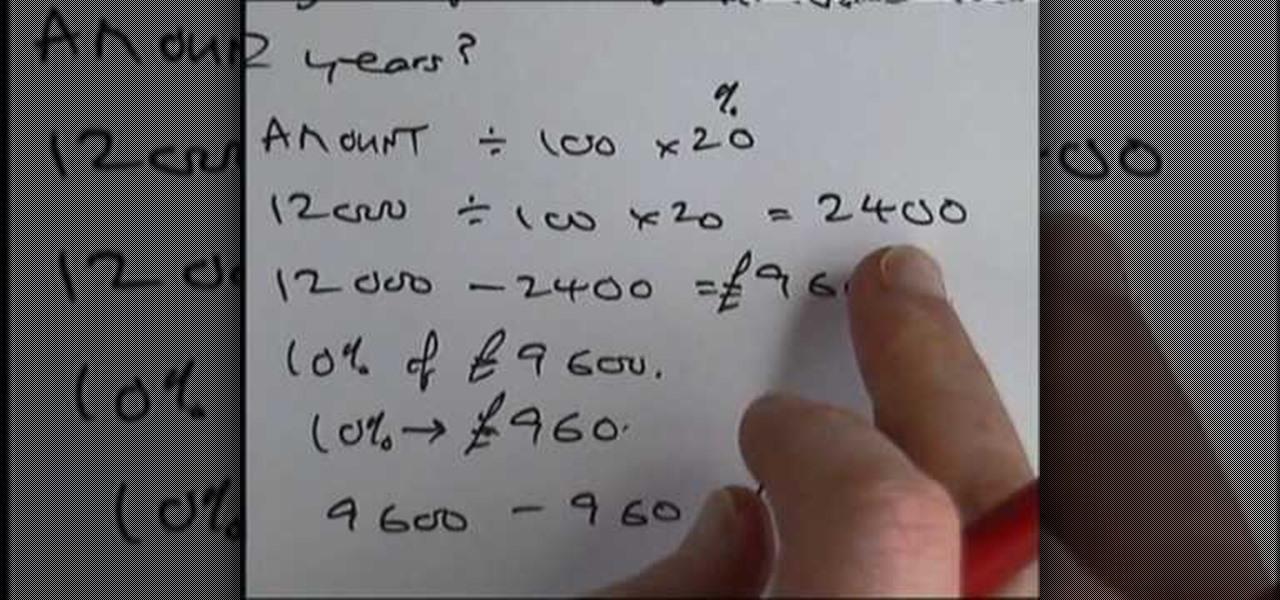
The concept of percentages may be a bit difficult to grasp for some beginner level learners. This video attempts to explain the concept of percentages in an easy to understand way.
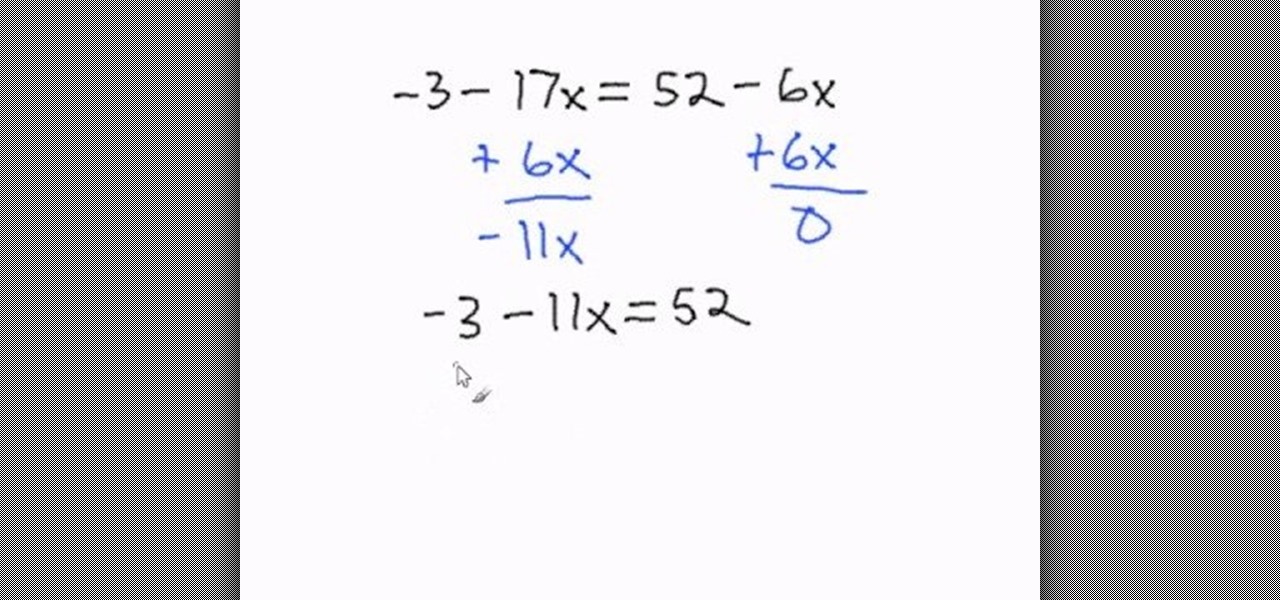
This video is aimed at beginner level viewers and shows one of the basic techniques involved while solving linear equations having one variable.

Make your own cute little strawberry people! This three video series shows you how to use 3-D origami techniques to make a boy and a girl who are both in a fun strawberry suit. It's very easy, even a beginner can do it!
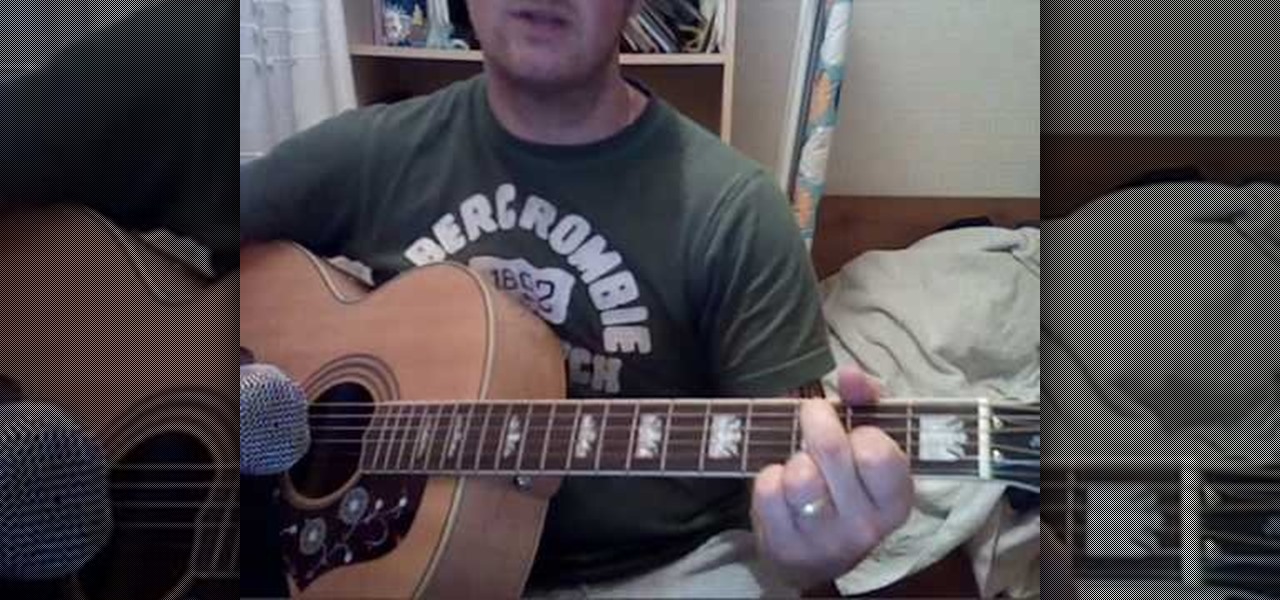
In this tutorial, we learn how to play "Bittersweet Symphony" by The Verve on guitar. This is a great song to learn if you are a beginner. Many of the chords on the guitar repeat during this song, you will just need to change the height and how low the chords are played. Also pay attention to when there are pauses in the song as you play. Start with the intro and go all the way to the last verse of the song in different sections. After this, play the song all together and practice the song mo...

In this video, we learn how to play "Last Kiss" by Pearl Jam on guitar. Start with a G chord, then Em, C, and D. Once you have these, put them together to start the introduction to the song. You will move up and down with the chords of the song to create a different sound on the notes. On the breaks, play a G chord, then wait for a few counts and start the intro chords over again. This will make the melody for the song. Add in the lyrics to the melody, then you will have learned this Pearl Ja...

If you're a beginner when it comes to cycling or just enjoy taking a nice bike ride, something that should not be ignored is stretching. Stretching is a smart and safe thing to do before do anything athletic. It prevents the chances that you will suffer from any type of injury.

Sure, you could hit up Target and purchase a large bag filled with cookie cutter ribbons and bows, but why not adorn your next special gift with something a bit more, well, special? In this beginner origami tutorial, you'll learn how to craft a green ribbon banner that can be used to top anything from gift boxes to gift bags.

For those of you out there hoping to become a professional ballooner, you can use this video to help get your skill moving. In this video, learn how to make a simple balloon dog - perfect for a beginner. Your Balloon Man, Mr. Fudge, is full of balloon tricks! Be sure to find other balloon videos on WonderHowTo from Mr. Fudge teaching everything from animals to planes! In a few twists and a few ties, you'll be an expert balloon artist in no time!

Upper body strength is important and who doesn't want nice, toned arms? This tutorial will show you a new advanced exercise for working out your upper body. This workout is called the Dumbbell Renegade Rows and the video will show you two different versions - beginner and advanced.

How To Crochet: Double Crochet Stitch is a short video that demonstrates how to create the double stitch. As show in the video, you will need yarn as well as a crochet hook. The video shows step by step how to create this specific type of stitch. The narrator explains that the double crochet stitch is twice the height of the single stitch and also has wider spaces between each stitch. Advice is also given to count your stitches at the end of every row as the narrator cites "losing" and "gaini...

One of the basics of accordion playing and left and right brain splitting, this tutorial demonstrates how to coordinate your left and right hand when playing the accordion.

Learn how to use depth of field with help from this photography tutorial. Although it may seem that depth of field is a confusing factor in photography, it's actually quite easy to understand & adjust once you've gotten the hang of it. Depth of field (or, DOF) is a great way to experiment with your photography & improve your skills as a beginner photographer. When taking your photograph using DOF, it is imperative to remember that the shutter speed and aperture (or F-stop) need to change at e...

TboneWilson1978, brings you this acoustic guitar video lesson, which teaches you how to play the song "Sunday Morning Call" by Oasis. He begins by showing you which chords you need to know to play the song, and demonstrates how to finger them. He then moves on to the progression of the chords through the song, and the strum pattern he uses to play it. With help from this video, even a beginner guitarist will be playing this song in no time at all.

[url=http://www.youtube.com/watch?v=wo3tzkZLsWs] Bobbycrispy teaches you fingerboard tapping.[/url] Bobby crispy teaches you the basics of fretboard tapping. Learn through doing several basic exercises demonstrated by bobby at a learner's pace. Also pick up beginner's tips like where not to put your hands while tapping on the fret board to stop interruptions while tapping. Tabs are included to keep you on the level with bobby at all times from a musical point of view along with the video for ...

In this electric guitar video lesson brought to you by GuitarJamz, host Marty Schwarz will teach you how to play "Beat It" by Michael Jackson. As you follow along with him, he breaks down the picking of the notes used in the song by breaking down each part of the song. He then teaches you the chords and explains the strum pattern. This video is very easy to follow and will have any beginner ready to play in a relatively short time.

This video shows us how to play "Creep" from Radiohead on an acoustic guitar with beginner alternative chords. The usual way to play this is by using the chords G, B, C and C minor but here it is taught in a rather simple way for making it easier for the beginners. For the beginners the easier way to play is to put the cap on the string where you will hold for the chords, for holding it a bit firmly. Firstly you need to hold is the chord C, following that will be E, then F97 and lastly it is ...

This video shows you how to create a glowing object in Adobe Flash CS3 Professional software. This is a tutorial video for beginner level viewers. Making objects glow is one of the many effects that can be applied in Flash. In this video the narrator draws a shape, converts the shape into a movie and adds a glow filter to the object. Watch this video and learn the correct parameters to be supplied to the program to get the desired glow effect.

Grab your bass and get ready to learn some beginner songs, specifically "Brown Eye Girl" by Van Morrison. This two-part video will teach you through playing songs, not learning scales.

This video shows you how to create text for comic books, using just a few easy steps. It's explained simply, so that a beginner that has never used Illustrator before, could do this. It shows how to stretch, and shadow your lettering, as well. Detailed illustrations will show you how to create a professional looking heading or title, in just a few minutes. It's perfect for banners, brochures, and pamphlets. The creations you can do are limitless, and you can learn how to do this today by just...

Practice the left hook and jab/hook combi in boxing. These are basic and beginner techniques you must master to compete in the ring.

Go beyond the traditional 3D workflow to an immersive creative experience with the software Modo, created by Luxology. Modo is the next evolution of 3D modeling, painting and rendering for Mac and PC. Modo includes 3D sculpting tools, animation and network rendering, and advanced features such as n-gons and edge weighting.

Go beyond the traditional 3D workflow to an immersive creative experience with the software Modo, created by Luxology. Modo is the next evolution of 3D modeling, painting and rendering for Mac and PC. Modo includes 3D sculpting tools, animation and network rendering, and advanced features such as n-gons and edge weighting.

Go beyond the traditional 3D workflow to an immersive creative experience with the software Modo, created by Luxology. Modo is the next evolution of 3D modeling, painting and rendering for Mac and PC. Modo includes 3D sculpting tools, animation and network rendering, and advanced features such as n-gons and edge weighting.

Go beyond the traditional 3D workflow to an immersive creative experience with the software Modo, created by Luxology. Modo is the next evolution of 3D modeling, painting and rendering for Mac and PC. Modo includes 3D sculpting tools, animation and network rendering, and advanced features such as n-gons and edge weighting.

Go beyond the traditional 3D workflow to an immersive creative experience with the software Modo, created by Luxology. Modo is the next evolution of 3D modeling, painting and rendering for Mac and PC. Modo includes 3D sculpting tools, animation and network rendering, and advanced features such as n-gons and edge weighting.

Go beyond the traditional 3D workflow to an immersive creative experience with the software Modo, created by Luxology. Modo is the next evolution of 3D modeling, painting and rendering for Mac and PC. Modo includes 3D sculpting tools, animation and network rendering, and advanced features such as n-gons and edge weighting.

You know how to play the board game Go, but not really. You just started, you're a beginner, you know nothing of this game that originated in China. You know nothing of strategy, you know nothing of defense, you know nothing about winning the Go game. Sometimes, you can't even figure out how to move those white and black stones on the Go board, but don't you fret, you might just be able to help yourself out...

Altering the preloading screen in Flex 3 sure can be complicated, to say the least. Wouldn't it be awesome if the whole process was easier? Maybe if someone made, I don't know, a tutorial that walked you through the steps so that even a beginner could understand the procedure. Wouldn't that be fantastic? We thought so too... so here it is. Watch and learn how to change the Flex preloading screen in this programming tutorial.