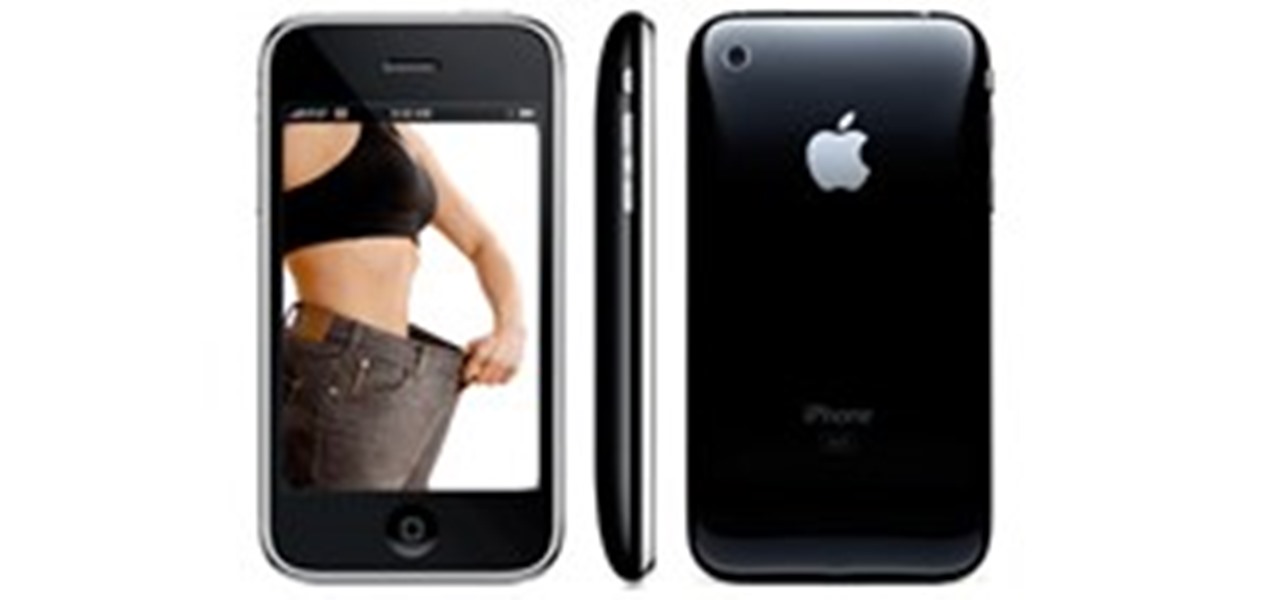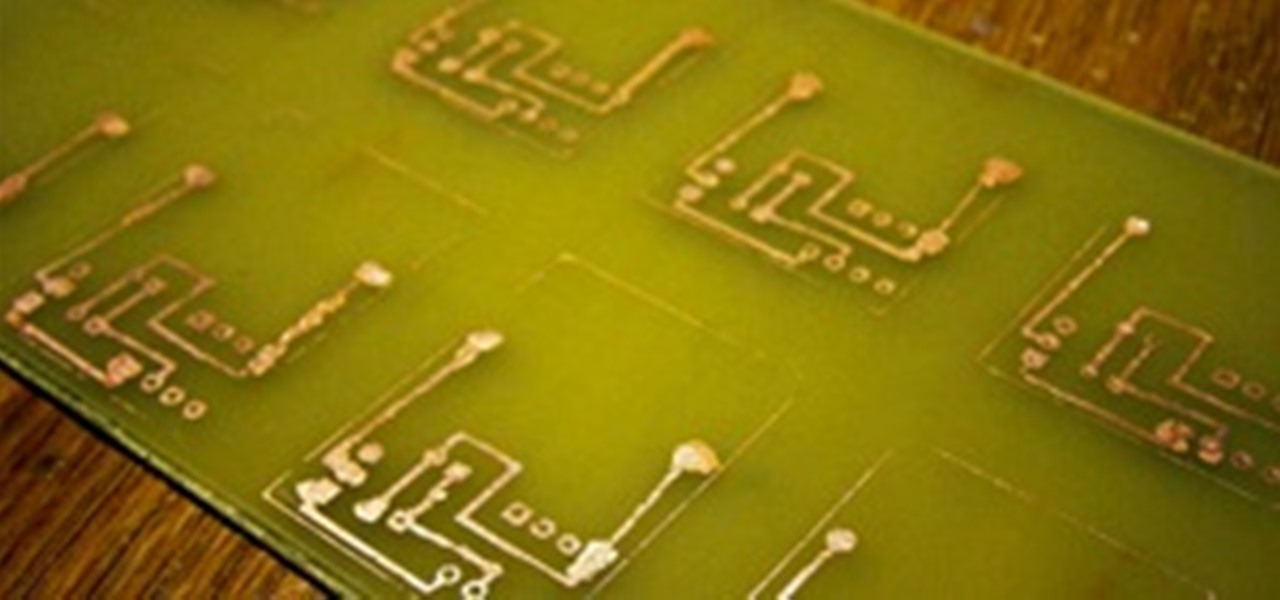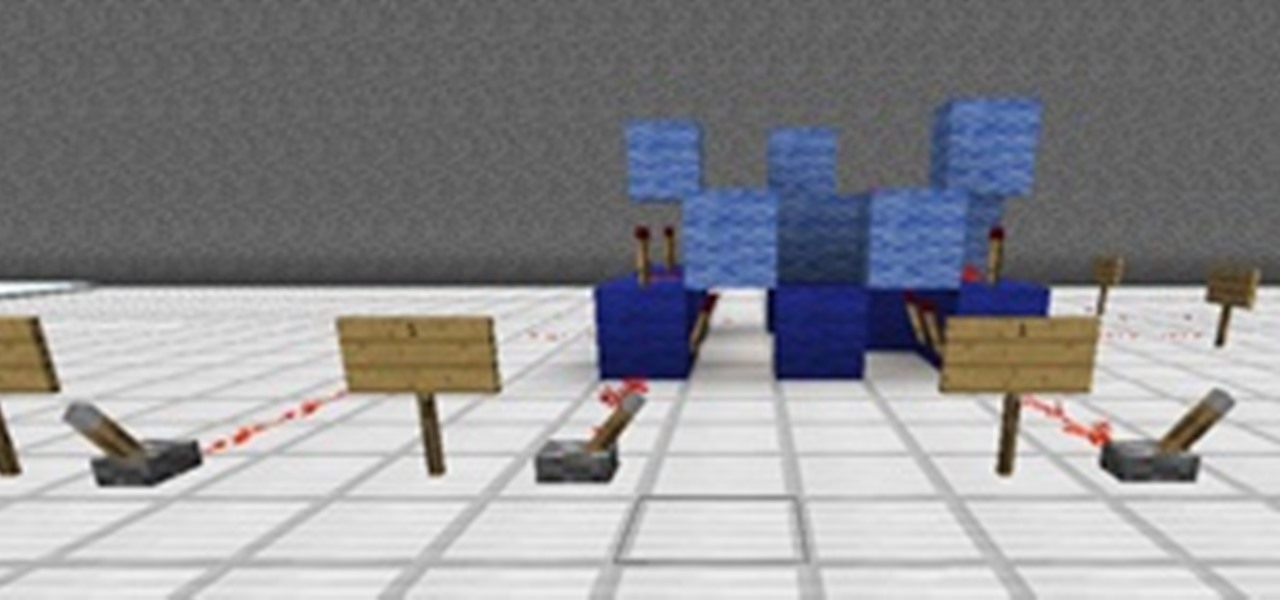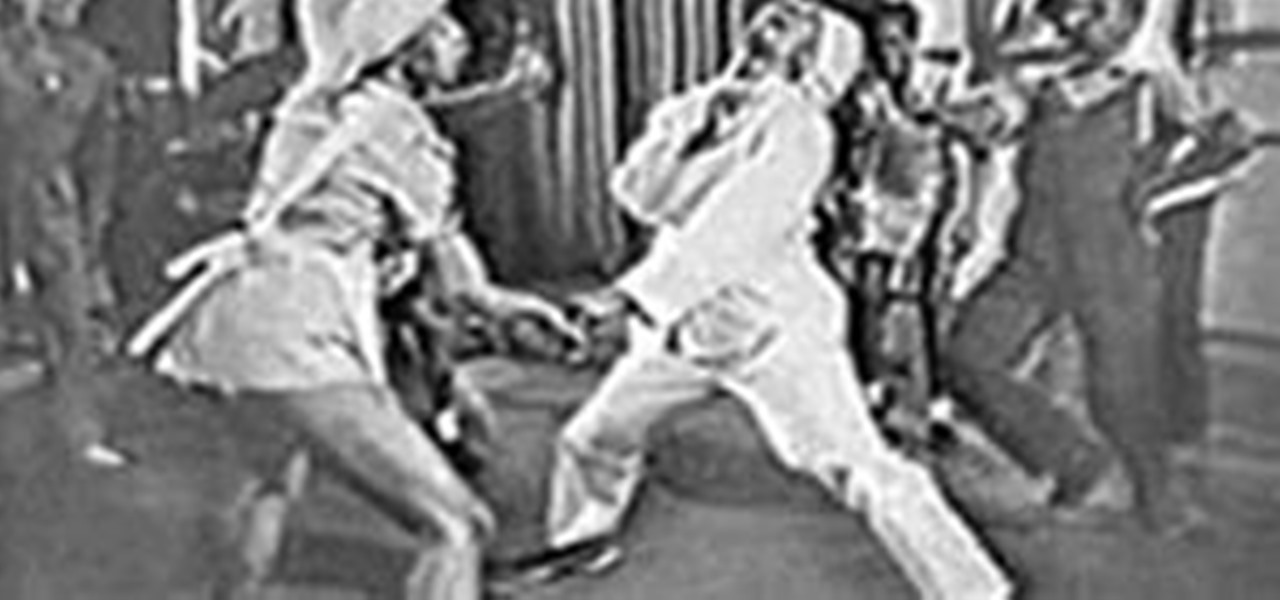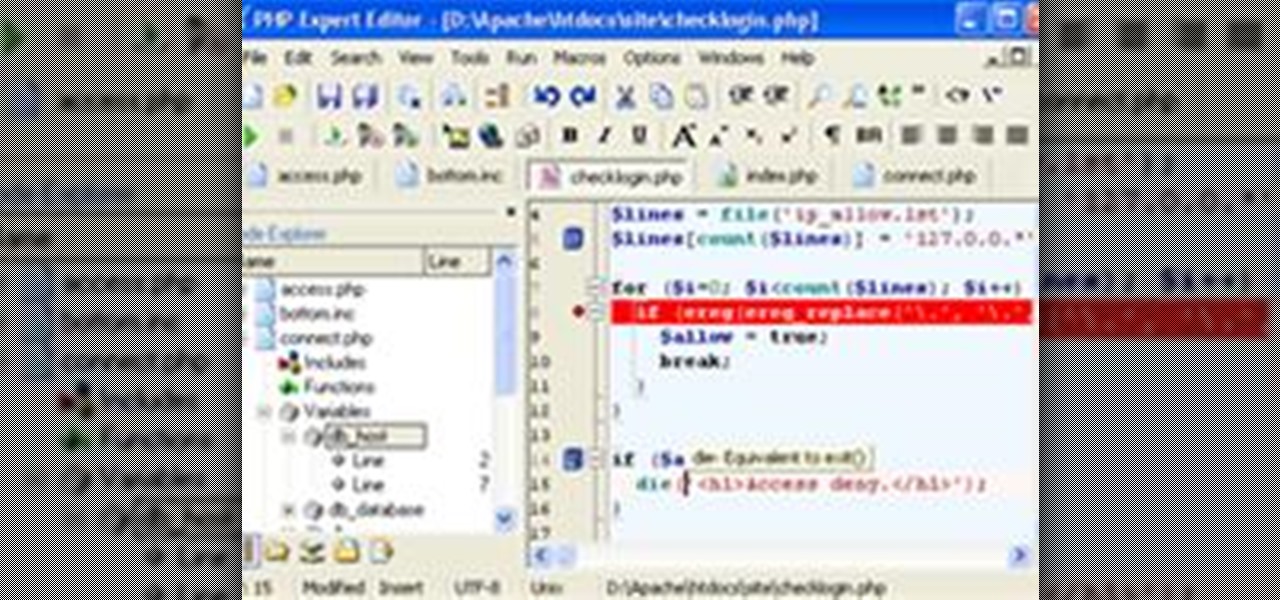Defined by Urban Dictionary, Nerdtastic: Something generally not cool, but to a nerd it's freakin' fantastic. Below, a collection of WonderHowTo's top 10 favorite, utterly nerdtastic Halloween costume tutorials. The clock's ticking, so if you don't have your costume yet, peruse below and get started!
Microsoft SharePoint is a business management system introduced by MICROSOFT. It has many build in functions to work in web based environment easily. Microsoft SharePoint 2010 is released on April 17, 2010. It is introduced with the promise of better performance than its predecessor version for both developers and IT professionals. It is entitled as “Business Collaboration Platform for the Enterprise and The Web”.

Ah, your mom’s wedding gown. You know – that 1980’s polyester monstrosity with poofy shoulders so large they’d darned near swallow your whole face that’s lurking in your folks’ basement? Yeah, that one.

Professionally and academically speaking, I am a computer scientist, but I also enjoy lock picking as a hobby, so I thought I would share what knowledge I have with this. Before we start doing anything, first we need to understand the fundamentals of how locks work and then acquire and familiarize ourselves with basic lock-picking tools.

This is my attempt to show people some cool things we can do with programming, and to give a small incentive for people to join the weekly Community Bytes. I wanted to make a tutorial on how to use Twitter from the command line with Python. This would have been an easy project to do not too far back, and a good bit of practice for a beginner to programming. It teaches that you can do useful stuff with programming. However, a while ago Twitter started using something called OAuth to access the...

You can make homemade pizza with a minimum of tools, or you can buy the entire yuppie menagerie (and let's face it—if you're a foodie, you probably want the toys). Below is a brief rundown of the different options available. Since I'm a relative beginner to the process, I've also linked out to a few in-depth reviews.

Sounds like a false promise à la infomercial or typical spammy web headline—how can a 4.8 ounce gadget aid in weight loss? But, in truth, "who" better to act as a dedicated personal trainer and nutritionalist than the iPhone? The smartphone is completely and utterly tethered to the daily life of the average middle to upper class American. It's reliable and exact. All it needs is a charged battery, the right app, and of course, as with every diet and fitness regime, a user with unwavering self...

THE FOLLOWING IS ONLY FOR YOUR ALIENWARE WARTIME THE BELOW SETTINGS ARE FOR YOUR ALIENWARE WARTIME EDITION DESKTOP PC, THAT HAS THE CORE I7/X58 MOBO AND DDR3 TRIPLE CHANNEL MEMORY INSTALLED;

Today, we're pleased to announce that WonderHowTo is getting a major site-wide update to make it easier to follow the subjects you're passionate about and to share your creations with people who will give you the kudos you deserve!

WonderHowTo is a how-to website made up of niche communities called Worlds, with topics ranging from Minecraft to science experiments to Scrabble and everything in-between. Check in every Wednesday evening for a roundup of user-run activities and how-to projects from the most popular communities. Users can join and participate in any World they're interested in, as well as start their own community.

Homemade circuits are amazing. You can build any kind of circuit on a simple perfboard, as we have seen in previous projects. However, some projects require very tiny circuit boards. We could special order some boards from a printed circuit board (PCB) factory, but that will most likely involve a high price per board and a few thousand miles of delivery service to pay for.

WonderHowTo is made up of niche communities called Worlds. If you've yet to join one (or create your own), get a taste below of what's going on in the community. Check in every Wednesday for a roundup of new activities and projects.

If you follow the Anonymous, Occupy, and IT security scenes, you have no doubt heard about a dox release. What is it? How can it hurt you? And most importantly, how can you protect yourself from it? Some of these steps might seem common sense, while others will be an ah-ha! moment. Your private info is both your biggest weakness and your biggest weapon in your battle to remain anonymous. You must learn how to use it as both.

Welcome to Minecraft World! Check out our advanced tutorials and come play on our free server. There are many amazing redstone builds, but probably the pinnacle of redstone technology is the redstone calculator. The ability to turn simple game mechanics into a real-life calculator is one of genius, pioneered by some very clever Minecrafters many months ago.

Sitting in the dentist’s waiting room, I found I couldn’t browse the internet on my smartphone anymore. My eyes were tired from reading and there were no headphones to listen to music. There are no magazines at this dentist’s office, just an old TV playing Russian music videos ad nauseam. Mostly female Russian singers, and curiously enough they all shared similar traits: they can’t dance. They look gorgeous, but the best they could do is small movements and two slow moves at best- a huge diff...
Long-Term Strategies for FrontierVilleWhen you first start to play FrontierVille, after you’ve cleared a bunch of trees and brush and started to build a schoolhouse or a barn and you’ve added a few neighbors, you look up at the people around Level 90 or Level 100, and wonder how they play the game and how they got that far.There’s a book (or a series of four books) you may notice – FrontierVille Tycoon Guide – that promises to tell you the secrets of the high level players. You can buy it on ...

Backing up your files is a requirement in today's world of tech. In an instant, your storage device can fail. This is an unacceptable situation that should never happen to anyone. Storage is cheap, and backups are easier than ever to perform. Most of the time, this can be completely automated, so you can just set it and forget it. Today, Null Byte will be covering how we can automatically, and efficiently back up our data across all OS platforms, while giving a few alternatives to the built-i...

Whether you're already coding from home or are seeking help as a beginner, now is a great time to find a lucrative job in programming. The Bureau of Labor Statistics reports that more than 200,000 jobs were created in computer programming in 2019, with a median pay of more than $85,000, and the number is only set to grow over time. If you want to learn to code, The Master Learn to Code 2021 Certification Bundle is your ticket.

Nothing compares to this scene from 1941 film Hellzapoppin' starring the legendary Whitey's Lindy Hoppers.

The job market has bounced back slightly in recent months, yet it appears that working remotely will be a way of life for many of us moving forward. With many industries disappearing, app development looks like it's here to stay.

Here is a beginner level disappearing trick easy to learn and guaranteed to amaze. Learn to make a ball disappear right before your audiences eyes. A sponge ball works best but their are other alternatives that will work just as well. Make a sponge ball disappear.

This video is part of the "identifying your roll" series for kayaking. The back deck sweep roll helps the complete beginner to start in a set up position. It is also well illustrated and explained. Do the back deck sweep roll.

In this Bryce 5 video tutorial you will learn how to multi-replicate animated objects. You learn about beginner-level keyframing, and how to animate a rotation. This video also shows you how to use time scrubber and add frames. Make sure to hit "play tutorial" in the top left corner of the video to start the video. There is no sound, so you'll need to watch the pop-up directions. Multi-replicate animated objects in Bryce 5.

There are so many fun and exciting goals in FrontierVille. They just keep on coming and getting more complex!

In this "bootleg" video tutorial from Adobe Beginner Classes, join Dennis Radeke as he shows you how he pastes text to a silky curtain video and learn how displacement maps can make your text or images appear on another surface in Adobe After Affects. See how to paste text on silky curtains in Adobe After Effects. Paste text on silky curtains in Adobe After Effects.

In this "bootleg" video tutorial from Adobe Beginner Classes, join Dennis Radeke as he shows you how he pulls a Chorma Key using Adobe Ultra CS3 for his official ABC's show. See how to chroma key in Adobe Ultra. Chroma key in Adobe Ultra.

How To Start To start developing website is a hard way to tell people depending on what they are best at. I'd like to describe a few of 'em. I will call them a few names depending on what effect comes out of 'em. And I will describe what developing languages there are out there and are most widely used. Let's start with that for now.

In this two-part video tutorial from Adobe Beginner Classes, Join Dennis Radeke as he gives a few of his favorite shortcuts in Adobe Photoshop CS3, an introduction to text animation presets in After Effects and some crucial tips on how to record a better voice over track. All this and more! See how to use Photoshop shortcuts and After Effects presets. Use Photoshop shortcuts and After Effects presets - Part 1 of 2.

Jump rope side swing is a beginner jump rope technique for learning how to jump rope. Learn the side swing jump rope technique to learn how to jump rope in this free kickboxing fitness video. Jump rope by the side swing technique - Part 1 of 10.

In this how to video you will learn this trick designed by Al Baker. This tutorial is for beginner magicians. Perform the "poker face" magic trick - Part 1 of 2.

If you love to watch something straightforward and dry, this tutorial is perfect for you. This is a very basic video and not that much fun to watch, but you will learn how to navigate pdf documents, if you are an absolute beginner in the world of computers. But we're warning you, there's no sound, small font, and you might get fatigued during the viewing. (We did) Navigate PDF documents in Acrobat Reader.