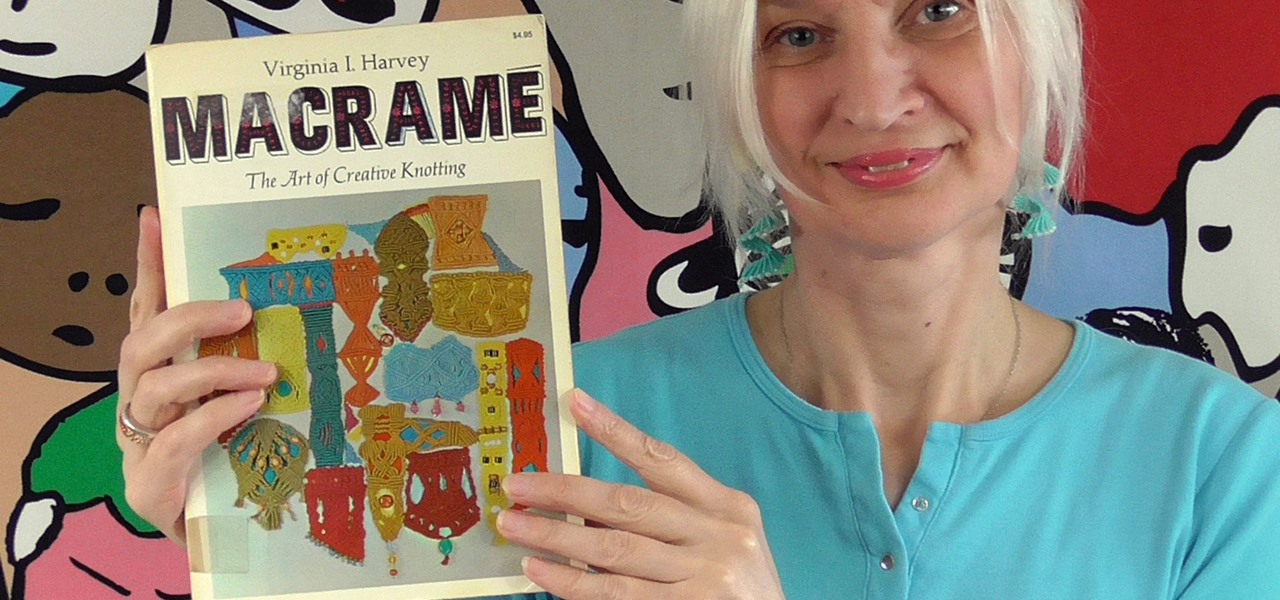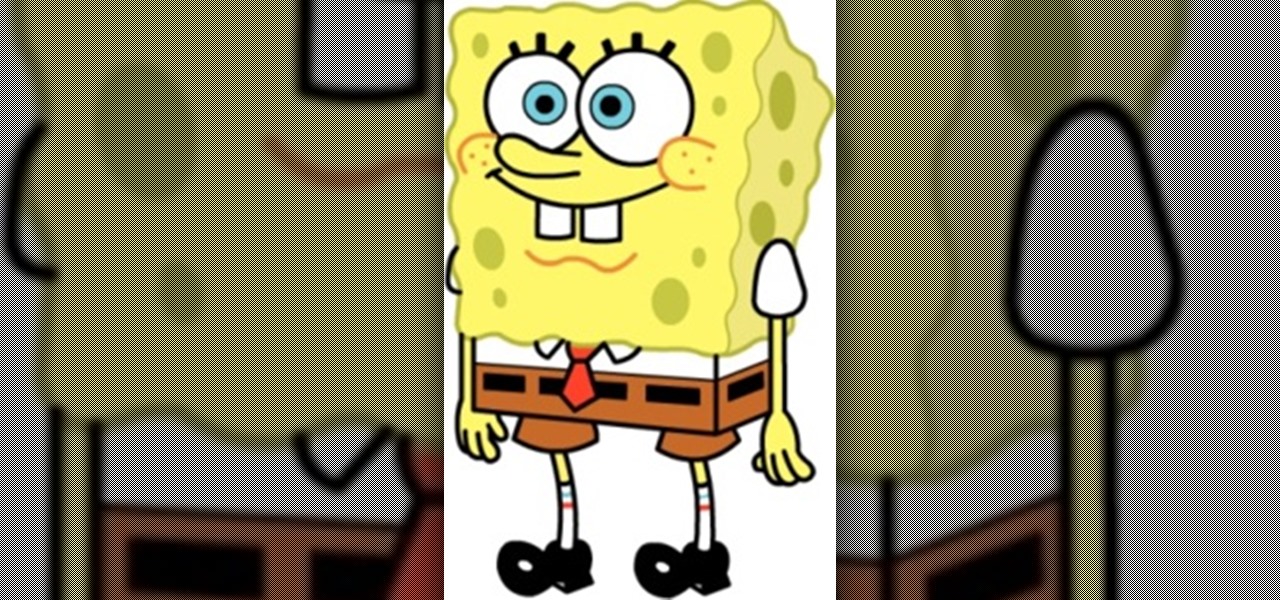Chrysaor, a zero-day spyware believed to have been created by the Israeli "cyber war" group NSO, is an even greater threat to Android phones than it ever was to iOS.

If you were a particularly good little girl or boy this year, Santa might have finally brought you that cool new smartphone you've been wanting. Or perhaps you just took advantage of a great sale and treated yourself to a new gadget this holiday season—totally justifiable, and surely a well-deserved gift.

Mobile data is expensive. The internet connection that comes with your cell phone plan is generally limited to a certain amount of gigabytes that can be downloaded before your monthly cap kicks in, at which point you run the risk of incurring costly overage fees.

Android's personal assistant is more than just a sassy backtalker—it's a full-on suite of all the information you could need at a given time. Google Now, as it's called, uses data from various sources to predict what you'll want to know before you even search for it, and it's an amazing experience once you've got everything set up.

The first time a friend or family member asks if they can borrow your phone or tablet, you probably just hand it over without a second thought. But the second, third, and fourth times? Now it's starting to become a habit, and something probably needs to be done about it.

Unless you're in law enforcement, you won't usually have a flashlight on hand for those rare moments when you need to sift through the dark. However, it is very likely that you will have your phone on you, so you'll have fast access to a bright light with just a few easy taps.

I saw many people asking for a Tutorial about writing their own Remote Administration Tool, so I now introduce you in a basic kind of RAT. This program is not for real use, but for learning how you could write this kind of tool. It will be basicly coded and not very refined. I used Python 3, so you have to install it if you want to use this program unchanged. Also this RAT is for Windows and almost all features won't work under Linux.

NANDroid backups are one of the best reasons to root your Android device and install a custom recovery. They're essentially a snapshot of your phone's entire operating system and all installed apps, so if you ever screw something up when installing a flashable ZIP or custom ROM, you can restore your NANDroid backup to get everything back to normal.

The book that started it all (published in 1967). When Virginia Harvey wrote this book, she remarked that macramé was almost a lost art...

First off, I would like to say two things. One, this is not for beginners; if you don't feel that you understand this how-to at all, do not try it. Second, never ever install random software or change settings if you do not trust the source.

Today we're going to draw Spongebob! He's going to be facing forward, so even beginners should find drawing this guy to be a piece of cake! 1) Begin by sketching out a rectangle with a broader top and a narrow bottom, make sure it's not too skinny though. This will be the base of Spongebob's body.

When we think about operating systems, we tend to view them from the perspective of a user. After all, most of us have spent a substantial amount of time on our computers, and so we've become more than acquainted with the ins and outs of whatever system we have running on our personal device. But there is one operating system that, while being less commonly used on the user side, is behind a great deal of design and business technology: Linux.

Learning different coding languages can be difficult. You spend so much time mastering one and getting used to thinking along the channels you need for it that learning something new can sometimes be more difficult than starting from scratch. Starting from scratch, notably, is also difficult.

If it's always been your dream to work for a large company as an app developer, there's never been a better time to consider the field than right now — especially with companies like Apple staffing up in this department. It feels like everywhere you turn, companies are starting to move in this forward-thinking direction.

Learning to code is difficult, particularly if you're doing it alone. While coding may be among the most valued job skills in many markets, the education is sometimes inaccessible.

In the creative world, Adobe products have become synonymous with the work you can do using them. Photoshop and Illustrator are staples in visual art, and every other program Adobe offers is similarly adored. However, as beloved as Adobe products are, they can have a steep learning curve, particularly for beginners and for those returning to them after some time away.

Want to take your productivity to the next level in the new year? Whatever industry you're in, The Complete Google Master Class Bundle will teach you the tips and tricks to become more efficient and highly skilled in its most popular apps. Right now, the entire bundle is on sale for just $39.99 — that's an amazing 97% discount off the regular price of $1,990.

If you want to quickly pick up a new skill over the holidays, learning to build your own Apple apps is one of the most impressive ones you can work on. This complete course bundle on SwiftUI and iOS 14 will have you submitting your own iOS apps to the App Store in just two weeks. Right now, The iOS 14 & SwiftUI Bootcamp Bundle is on sale at 95% off, for just $24.99 (regular price $600).

No matter the field you work in, tech dominates every industry in 2020, and that means that you can always increase your earning potential by adding valuable coding skills to your arsenal. Coding can lead to dream software development career paths, lucrative freelance work, and it can be an impressive boost to your résumé. Now, you can learn these valuable skills at home with The Complete One Hour Coder Bundle, an offer at an unmissable 97% off its usual price, at just $34.99 (usually $1,200).

Android's hidden Developer Options menu, sometimes called "Developer Mode," has a ton of cool settings inside of it. You can enable wireless ADB, spoof your geolocation, make the Pixel 5's screen always run at 90 Hz, or even force incompatible apps to work with dark mode.

Google Drive has been a gamechanger in the business world. First launched in 2006, Google Sheets has become much more than an alternative to Microsoft Excel. The powerful spreadsheet program is a boon for efficiency that's accessible wherever you have an internet connection—or when you have time edit offline.

The web development landscape has changed dramatically over the past ten years. Both aspiring and seasoned developers now need to know a wide range of programming languages and platforms to create truly pro-level sites from scratch, and continuing education is vital if you want to stay ahead of the curve and be competitive in this increasingly popular and lucrative field.

Linux has been one of the most popular desktop operating systems for nearly three decades, ranking fourth in the world behind Windows, macOS, and Google's Chrome OS. The open-source operating system is loved for its quick, powerful, text-based interface and efficient communication tools.

Hacking web applications can sometimes be challenging due to the sheer amount of moving parts they possess. At the core of these apps are HTTP requests and parameters, but these things are often concealed from the user, due to security reasons, convenience, or both. However, a tool called Arjun can be used to discover hidden HTTP parameters in web apps.

While its competitors are concentrating on building out AR cloud platforms to give advanced AR capabilities to mobile apps, Ubiquity6 is taking a step in a different direction.

It is said that the best way to avoid detection when hacking is to leave no trace, and often that means not touching the filesystem at all. But realistically, in most cases, it's impossible not to interact with the filesystem in one way or another. The next best thing to do to throw off any investigators is to change the file attributes to hide activity. We can do this with Metasploit's Timestomp.

Apparently, it's Google Week for the augmented reality business. Now that ARCore has a firm foothold in the app ecosystem, Google is making a case with educators and marketers that the apps should have a place in schools and campaigns, and the company is also encouraging developers to learn how to build apps using ARCore.

IFTTT is a fantastic tool that lets you trigger actions on your smartphone that normally require more advanced hacking. With the help of its friendly user interface, turning your phone into a more personal device has never been easier. However, the app has some more intricate options under the surface, making advanced implementations of applets difficult for beginners.

When you create a profile in Tasker, it will run a task as soon as all of the conditions in your profile are met. But what happens when the profile's conditions stop being met? By default, nothing will happen, but if you create an exit task, the automation tool will run that instead.

A man-in-the-middle attack places you between your target and the internet, pretending to be a Wi-Fi network while secretly inspecting every packet that flows through the connection. The WiFi-Pumpkin is a rogue AP framework to easily create these fake networks, all while forwarding legitimate traffic to and from the unsuspecting target.

We are in a pretty major technology boom at the moment. One that will likely make the industrial revolution look tiny. And one of these technologies that are building up to lead the way is something called augmented reality.

An app from the development team at ts-apps has the potential to make your Android device smarter than it's ever been. At first glance, you'd think it's just an ordinary home screen folder—but depending on what you're doing at a given time, the folder can show a completely different set of apps.

One of the only downsides to the Pixel XL is that Google's flagship phone does not have stereo speakers. But if Android's awesome development community has taught us anything over the years, it's that limitations like these can be bypassed with some creative software tinkering.

The mere mention of "cupcake" conjures up visions of frosting-topped treats served to partygoers and birthday-havers by the dozens. After all, how many cupcake pans have you seen with less than 12 spots? Sixers are fairly common, yes, but what if you just want to bake one or two cupcakes to enjoy alone or with a pal?

We keep at least half a dozen hard-boiled eggs in the fridge for times when we're on the go and need a quick snack. Often, we eat them sliced in half with a pinch of sea salt and black pepper, or we just make some deviled eggs or a quick egg salad—but these gets old very quick, and our creativity tells us to do otherwise.

Samsung's 2016 flagship devices are some of the most beautiful, powerful smartphones ever made. And amazingly enough, thanks to legendary root developer Chainfire, the Samsung Galaxy S7 and Galaxy S7 edge are about to get even more powerful.

Managing hard drives in Linux is crucial to understanding your system and its operation as well as understanding the system you are exploiting or conducting a forensic analysis on. Linux has numerous commands that can provide us with information, control, and management of hard drives, and in this tutorial, we will examine a number of the most important ones.

By now, a mobile phone that isn't "smart" is about as hard to come by as a TV that isn't high definition. As a result, members of older generations who were previously reluctant to purchase a newfangled smartphone have no other choice but to cave into the more recent trends when their old device finally breaks down.

Without a doubt, sushi is one of my favorite foods—dainty and delectable, while also fun to make. So let's get started with maki rolls, aka makizushi, probably the most iconic form of sushi. You know, the one filled with rice and your standard sushi ingredients, rolled up in a sheet of dried seaweed.

Welcome back, my hacker novitiates! As you know by now, the Metasploit Framework is one of my favorite hacking tools. It is capable of embedding code into a remote system and controlling it, scanning systems for recon, and fuzzing systems to find buffer overflows. Plus, all of this can be integrated into Rapid7's excellent vulnerability scanner Nexpose.