
How To: Add media to your Facebook profile
Having a boring Facebook profile is lame! Impress your friends and flaunt your social networking skills by sprucing up your Facebook profile.


Having a boring Facebook profile is lame! Impress your friends and flaunt your social networking skills by sprucing up your Facebook profile.

Studying to be a nurse? Then one important part of nursing involves knowing how to perform a hemodynamic monitoring. Follow along in this nursing how-to video to learn how to do a hemodynamic profile. It is a short review of PA/wedge and cardiac output procedure. Always make sure the transducers are level and zeroed before starting.

AddWeb Website Promoter is an extremely popular program that helps webmasters promote their site on search engines. In this installment, we explore AddWeb's Quick Rank Feature.This feature allows you to run ranking reports that are not tied to profiles. You will want to do this when you want to test out keywords and phrases without committing them to be part of your normal website profile.
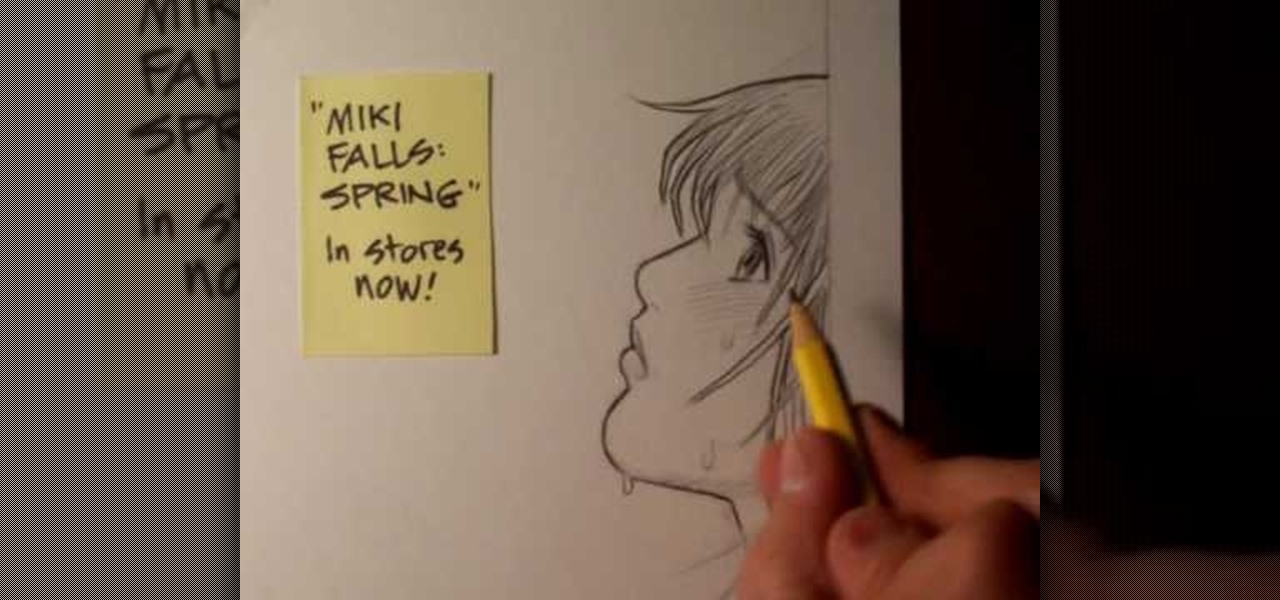
Mark Crilley, creator of "Miki Falls" shows tips on drawing a face in profile!
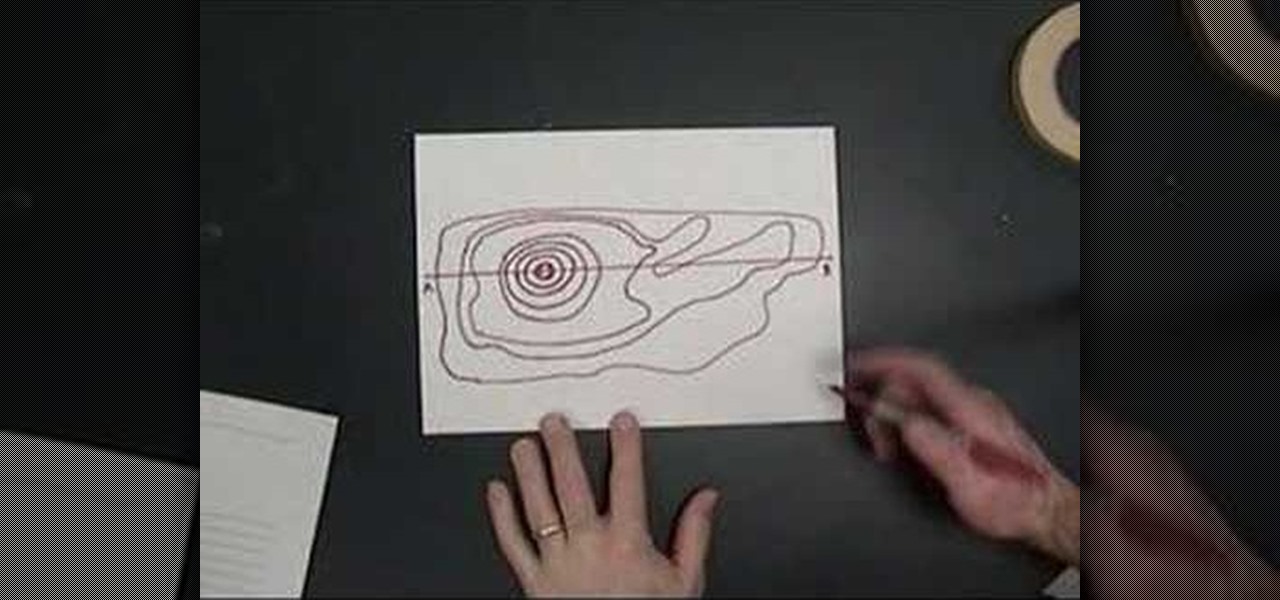
Demonstration on how to make a topographic profile for an Earth Science Lab.

Things a little quiet on the online dating front? Need some online dating advice from the experts? Maybe you're looking for love with all the wrong adverbs and dating SEO. SEO is short for search engine optimization. Take a little time to soup up your profile and those dates will start a'rolling in with this how to dating video.

Uploading photos to Photobucket and embedding an image onto your Myspace profile.

In League of Legends, you play the role of a powerful summoner, who may bring other champions to do battle on your behalf at the Fields of Justice. This short video explains how you can track your game stats and maintain your stable of champions using the summoner screens in the game.

This knot belongs to a bygone race and is one of the last remaining examples of old tie knotting. The knot was called "Christensen" due to its 1917 publishing in a catalog on behalf of the Swedish tie-maker Amanda Christensen. Its secret is not explained in any of the manuals of its time, and only in recent years has there been a renewed interest in the knot, and an explanation on how to tie it.

Facebook is an internet phenomenon which is quickly gaining popularity. For those who do not yet have a Facebook, this video will show you the basics of how to meet people and to connect with people online as well as how to set up your profile on the site. After creating an account using your email address and setting up your password, log on to the website. Set up your profile by clicking on the tab labeled "info" and entering information which you would like to share about yourself. You can...

In this video tutorial, viewers learn how to create a Face-book badge for a website or blog. Begin by going to your Face-book profile. Scroll down the page and click on Create a Profile Badge. Then click on Create Badge and select the layout, format and information that you want to display on your page. Once your finished, click on Save. Now copy the given HTML code and paste it onto your website or blog. This video will benefit those viewers who use Face-book and would like to learn how to e...

Working with Lady Gaga for the "Telephone" music video must have opened up a whole new world of visual possibilities to Beyoncé, because for her new music video, "Why Don't You Love Me?," she goes way out of character to play a '50s housewife and several other '50s archetypes.

In this instructional video on how to use Facebook, you will learn how to remove or delete applications from your Facebook profile. The author guides you through the process, step by step, on how to navigate to and find the page containing all the applications associated with your profile. She then leads you through the steps to find the application you wish to delete, and shows you where the "Remove" button is located, and explains that you can either remove the application completely from y...
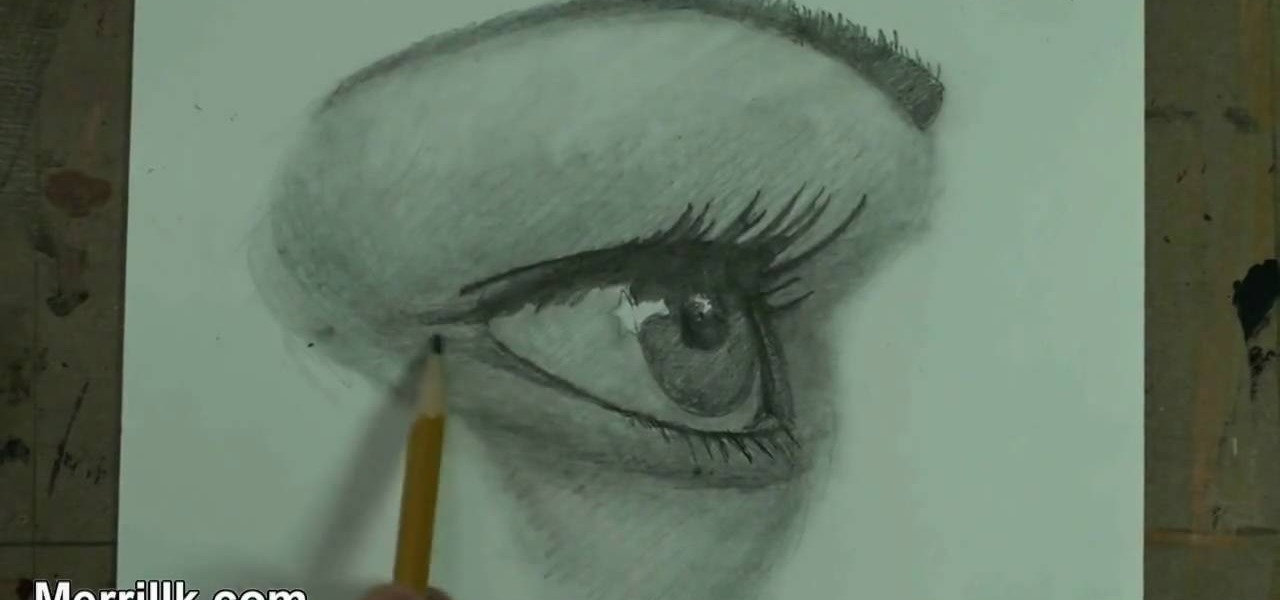
Drawing an eye can be tough. Drawing a female eye can be even tougher, because it needs a delicate touch. Drawing a female eye from a profile view is yet, even harder. But it doesn't have to be. Watch this tutorial to learn how to draw the female eye from a side profile. Make sure to pause the video after each step and look at the screen every few seconds while you are drawing.

Most of you have probably wondered at least once who has been checking out your social media profiles. While most platforms prohibit you from seeing who's viewed your profile, such as Facebook, Instagram, and Twitter, TikTok is one of the few places that lets you track profile visitors. And unlike with LinkedIn, you don't have to pay for the privilege.

In November 2016, the RCS Universal Profile (Rich Communications Services) was introduced. The technology takes text messaging to the 21st century, emulating many of the features found in IM apps like WhatsApp and iMessage, but working through your phone number like regular SMS or MMS. The only thing is, your carrier needs to support RCS-UP to use the feature. Thankfully, the list is growing.

The saga of augmented reality startup Meta appeared to be at end, but there are new developments unfolding in real time that may either sink Meta deeper into trouble, or provide a tenuous lifeline for the beleaguered augmented reality company.

Samsung has made curved displays a signature element of their flagship phones, but the Edge Screen, as it's called, has proven to be a magnet for accidental touches. Fortunately, Samsung has developed a little known app to help prevent this problem.

Dating websites allow you to see a person in a very intimate context, framing their successes and accomplishments in life to an important audience. The information contained in these profiles often can't be found elsewhere, offering a unique look into the personal life of the user.

Changing your Facebook profile picture to a video is a great way to stand out from the crowd. A regular video file isn't the only option, though — if you're an iPhone user, you can also upload a Live Photo as your new profile picture to add more pizzazz to your Facebook page.

LineageOS, the successor to the wildly popular CyanogenMod custom ROM, is adding an interesting new feature that could potentially save lots of juice when your battery is running low. When enabling "Extreme power saver" mode, which can be set to kick in automatically at 15%, you'll soon have the option of changing your kernel's performance profile as well.

There are few things more annoying in life than getting interrupted—especially when you're in a groove, jamming out to your favorite song. If we can all agree on that sentiment, then why is it that our phones mute the music we're listening to for a few seconds whenever a notification comes in?

Newer gaming systems like the PlayStation 4 have a nice, subtle feature that goes a long way towards helping create a more immersive experience. Any time you're on the main menu or home screen, an ambient background music track is playing, which adds an aural appeal to an experience that would otherwise be all about the visuals.

Deep down at the core of Android lies the system kernel, which serves as a bridge between software and hardware. Custom kernels can be installed in place of the stock offering, and these are generally optimized for better performance or increased battery efficiency.

Mirror, mirror on the wall, who is the fairest of them all? Besides being one of the most notorious misquotes of all time (the line is "Magic Mirror on the wall, who is the fairest of them all"), it's a question that men and women probably have asked themselves more than once.

It seems like custom Google Now commands are a dime a dozen these days. With Commandr for Google Now giving non-rooted users their first taste of custom voice commands just a couple weeks ago, you may wonder why we're covering this subject again.

Why can't I see who is stalking my Facebook profile?

Hello, my name is Nicole Valentine and on behalf of Expert Village, I'm here to talk to you about how to coordinate birthday games for a birthday party. Now let's talk about this next game that you can use with 2 to 100 kids, this game is called Oops Johnny. The facilitator instructs the group of children or adults that they must listen closely to what I'm going to say and do. I'll show you what I mean. Alright, I need everyone to listen closely to everything that I say and watch everything t...

Hello, my name is Nicole Valentine and on behalf of Expert Village, I'm here to talk to you about how to coordinate birthday games for a birthday party. Now let's talk about another common game that you can use at a birthday party. And you may recall this game from youth. Paper, rock, scissors. We're going to display this game for you. You ready Robert? Now, let's go over the hand movements. This hand movement represents the paper. Of course it's flat, and it's kind of easy to remember. This ...

Whether it's an ex you can't stand, that annoyingly political friend of a friend, or good old fashioned trolls, the block feature on Facebook can be a great way to de-stress your feed. It will keep people from contacting you, and it will also prevent them from viewing your profile altogether. It's not just a tool for the full desktop website — in fact, the blocked list is easy to manage right from your phone.

Like an overbearing mother, Apple will constantly nag you through annoying red bubble alerts about iOS updates that are ready to install. Fortunately, you don't have to take this issue lying down, as there are ways to prevent your iPhone from receiving OTA updates and their corresponding prompts, regardless of whether your device is jailbroken or not.

Passwords and data stored in web browsers are extremely valuable to hackers. If not for financial gain, black hat hackers may still leak your passwords and personal information for amusement. Never undervalue what you're worth to a hacker.

When you hear people say that Android is more flexible than iOS, it's because of things like Tasker. You can do virtually anything with the venerable automation tool, from saving battery life to controlling your smart home with your fingerprint. But before you get to that, you'll need a good understanding of all the basics.

Pinning a tweet to your profile is a fantastic way to get people to view and engage with your most important content on Twitter. In fact, it could very well be the best way to improve your overall Twitter strategy.

The next generation in mobile communications has officially arrived. A new "Universal Profile" was just published to help carriers and OEMs enable Rich Communication Services (RCS) on any of their smartphones, and the standard hopes to replace SMS with a feature-rich, iMessage-like experience on all phones.

Google is on a mission to bring a better messaging experience to Android users. We've seen them try and fail over the years with various messenger apps, but this time, they're taking a different approach by working with industry leaders to create a new messaging standard. The result is RCS Universal Profile, or simply Chat, and it's finally catching on.

With over a million apps and counting, it's not exactly easy to browse the iOS App Store to find fresh and interesting new apps for your iPad or iPhone. Even rummaging through the featured apps and games isn't easy.

Aside from the newer HTC One M8 and Samsung Galaxy S5, the Nexus 5 still has one of the fastest processors on the market today. However, despite its superpowers, some graphically intensive games can still have a bit of lag to them during gameplay.

If you've ever used the automation app Tasker, then you know exactly how powerful the tool can be. If you haven't, suffice it to say that there's virtually nothing on your Android phone that Tasker can't automatically do for you.

Every time you Google something or click on an ad in a YouTube video, Google gets paid. They are estimated to make well over $100 million a day, and I honestly think that's low-balling it.