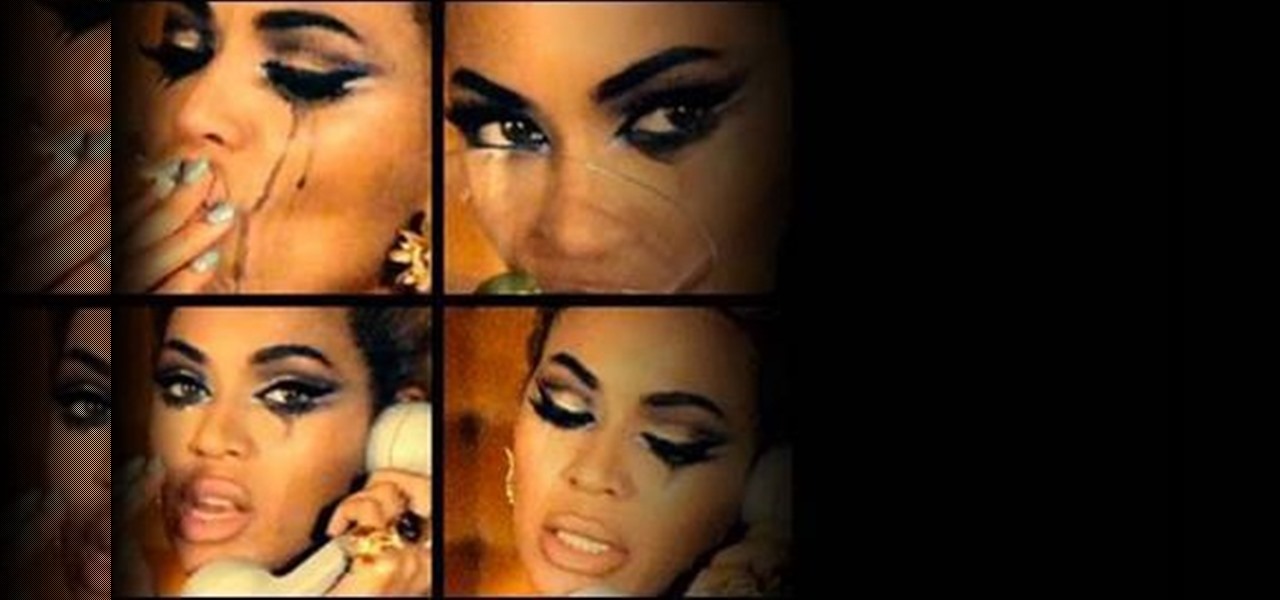While much of the world is currently in some form of quarantine due to the COVID-19 pandemic, augmented reality (AR) gives us all the opportunity to see virtual content while stuck in our homes.

While its competitors are concentrating on building out AR cloud platforms to give advanced AR capabilities to mobile apps, Ubiquity6 is taking a step in a different direction.

After announcing at Google I/O 2019 that augmented reality content would come to Search, Google revealed how it would make that happen with the latest round of updates to ARCore.

In its latest feature with an assist from augmented reality in storytelling, the New York Times shows readers the virtual crime scene it constructed to prove that the Syrian military conducted chemical warfare against its citizens.

Before you read further, you may want to make sure you're wearing brown pants if you scare easily. Developer Abhishek Singh conjured an augmented reality experience that recreates the spine-tingling scene from The Ring where (spoiler alert) the ghost of Samara (or Sadako, from the original Ringu) emerges from the television.

Google just unveiled it's biggest search product in recent memory, except this time the search giant is looking to take over the world of virtual objects.

Alright, let's dig into this and get the simple stuff out of the way. We have a journey ahead of us. A rather long journey at that. We will learn topics ranging from creating object filtering systems to help us tell when a new object has come into a scene to building and texturing objects from code.

At the risk of breaking a few rules, we're going to talk about Fight Club. More specifically, digital artist Mateusz "Marpi" Marcinowski has mimicked a scene from the movie using Apple's ARKit.

Crossfades are a great way to get from one scene to another. They bridge the gap between two video clips in a fresh, fun way. But can you even use this transition in a smartphone editor? You bet you can, and it's extremely easy.

The release of Unity 5.6 brought with it several great enhancements. One of those enhancements is the new Video Player component. This addition allows for adding videos to your scenes quickly and with plenty of flexibility. Whether you are looking to simply add a video to a plane, or get creative and build a world layered with videos on 3D objects, Unity 5.6 has your back.

Now that we've got all of our software installed, we're going to proceed with the next step in our HoloLens Dev 101 series—starting a fresh project and building it into a Holographic application. Then we will output the application to the HoloLens Emulator so we can see it in action.

In Minecraft, a large aspect of the game is PVP (Player vs. Player Combat). A hardcore Minecraft fan will remember that back in Beta 1.8, combat was switched up, and it really changed the game around. Here are some tips on what a two-year Minecraft player has to say.

I'm not entirely sure how to describe band Frenchy and the Punk, but if I say things like cabaret, punk, and fun, you'll probably get the idea. Their website calls them "rollicking flapper folk punk cabaret", which is about as many words as you need to describe them. I wouldn't call them punk per se, but you can definitely hear the punk influence in their sound.

Selena Gomez has been one of the best Disney singer / actresses for years now. Her group Selena Gomez & The Scene have an awesome new song called "Who Says" and this video will teach you how to play an easy cover of it on guitar. It only has four chords!

Tecktonik dance combines aspects of disco, glowsticking, and hip-hop dance to create a funky, fast, futuristic hybrid style that has become quite fashionable in the electro house scene (which has itself become very fashionable over the same period). This pair of videos will teach you many of the basic and more advanced steps to Tecktonik dancing at a very manageable pace, and should help you sharpen your moves before your next big Dirty South or D Ramirez party.

After watching Lady Gaga's music video for "Telephone," most of us probably wouldn't want Lady Gaga to mix us up any sort of drink or sandwich. But makeupwise, there is certainly something to be coveted about Lady Gaga's dramatic electric blue, gray, and black abstract eye, dark brows, and plush pink lips.

In her music video for "Why Don't You Love Me?" Beyoncé plays a stereotypical '50s housewife dressed up in hourglass shaped skirts and dresses. While the bootylicious diva looks pretty and dainty, she also hates the life she's living. That's why, in one scene, she calls her lover in tears, her dark gray smokey eye makeup running down her cheeks while she smokes a cigarette.

Ernie from "Sesame Street" loved his rubber duckies. In fact, there was seldom a scene in his bathtub - or even outside of it - where he was seen without his beloved bright yellow rubber ducky. We think he may have even loved it more than he loved Bert (just kidding).

Fingers are the parts of the body most often severed from the rest of it, and if you have any interest in creating violent or edgy films there will probably come a time where you want to cut a finger off for a scene. This video will show you how to make a really realistic-looking fake severed finger prop. It isn't a severed finger technically, but a hand with part of a severed finger still attached, and it looks SO creepy. This prop will make any horror film or Halloween costume much more rea...

In this C4D user's guide, you will learn how to create a cabinet, complete with a sink, taps, and a mirror. Add some details and group everything together for easy import into the final scene. Whether you're new to MAXON's popular 3D modeling application or are just looking to get better acquainted with Cinema 4D and its various features and functions, you're sure to enjoy this free video software tutorial. For more information, and to get started using this trick in your own Cinema 4D projec...

Working with Lady Gaga for the "Telephone" music video must have opened up a whole new world of visual possibilities to Beyoncé, because for her new music video, "Why Don't You Love Me?," she goes way out of character to play a '50s housewife and several other '50s archetypes.

In a smaller interview setting, the lighting will be much different than a bigger scene. You will need to have a good focus on your subject's face and body as well as a clear background so your viewers don't get tired. In this tutorial, learn exactly how to set up your lighting for a smaller setting such as an interview while using a Canon EOS 7D camcorder. This clip will take you through a total step by step lesson so you can get started making great films at home.

Yume from Ji Style demonstrates an emo hairstyle. Start from the back of the head and move forward. Rub gel in your hands and scrunch it using an upward motion so that it stands up all around the head. Once hair is sufficiently spiked, coat it with hairspray. For the sides and top, back comb hair with gel to tease it and add a lot of volume. Make sure you work from the back and the sides to crete a three dimensional look. Focus the back combing at the roots. Continue coating with hairspray as...

To create glossy or reflective vector image, you will need to know how to use the offset options in Adobe Illustrator and the basics for pathfinder. You will be creating a vector image that can be resized without hurting its quality. To start select you text style, which be glossy for this. You will have first a white layer, a shadow, a radiant layer, a white outline and a shadow going underneath. In this video the Oh Gizmo Logo! is being used as the template. Right click create outlines. You...

Ever wanted to know how to disable an attacker? The trick to getting away from an assailant – even one who's bigger and stronger than you are – is to hit 'em where it hurts.

Watchout! Snowballs! You’re outside. You’re getting pummeled with snowballs. Time to build a snow fort and set-up teams... The snow war is on!

Systm is the Do It Yourself show designed for the common geek who wants to quickly and easily learn how to dive into the latest and hottest tech projects. We will help you avoid pitfalls and get your project up and running fast. Search Systm on WonderHowTo for more DIY episodes from this Revision3 show.

Impress your friends by actually knowing what to do with those darts—other than winging them toward the wall—next time you're at a bar.

The ah sound. The jaw drops more on this sound than it does on any other vowel sound. Ah, ah. And as you can see, the tongue is laying there on the bottom of the mouth. Ah. So, the jaw drops here, make the sound, ah: pretty basic, simple, and straightforward. Ah. Sample words: father, collar, calm. Sample sentence: The party at the bar was a mob scene.

Easily turn your pics into table top style miniatures with this easy to create effect. This takes panarama photographs from afar and fades certain areas creating a toy scene effect. It's magical. Turn cities into model like images that resemble fantasy more than real life. To do this in Photoshop you're going to use the blur tool, layer masks, copies and gradient tools.

Watch this instructional video brought to you by Richard Berry to learn how to operate the Nikon D90. This Nikon D90 video tutorial demonstrates how to use the control dial (auto mode, scene modes, program [P], shutter priority [S], aperture priority [A], and manual [M]); read the display and viewfinder; adjust the aperture, shutter speed, focus, spot meter, matrix, exposure compensation, etc.; use the back command dial; and more. Use this Nikon D90 tutorial to familiarize yourself with your ...

Learn how to use a heavy boxing bag to do squat thrust push ups with power double punches. Presented by Real Jock Gay Fitness Health & Life.

Learn how to do Super Chests. Presented by Real Jock Gay Fitness Health & Life. Starting Position

Pixel Perfect is the "perfect" show to help you with your Photoshop skills. Be amazed and learn as master digital artist Bert Monroy takes a stylus and a digital pad and treats it as Monet and Picasso do with oil and canvas. Learn the tips and tricks you need to whip those digital pictures into shape with Adobe Photoshop and Illustrator. In this episode, Ben shows you how to work with layers in Photoshop.

Pixel Perfect is the "perfect" show to help you with your Photoshop skills. Be amazed and learn as master digital artist Bert Monroy takes a stylus and a digital pad and treats it as Monet and Picasso do with oil and canvas. Learn the tips and tricks you need to whip those digital pictures into shape with Adobe Photoshop and Illustrator. In this episode, Ben shows you how to create a soothing pastoral scene in Photoshop.

Google SketchUp is a free 3-D drafting program that can be quite useful for film makers. Use Google SketchUp to create models of your sets so you can pick the absolute best angles when shooting the scenes for your next film.

In this tutorial, we learn how to fit a toilet seat correctly. First, take your seat off of the hinges where it is at on your toilet. After this, take a look at the hinges that are on it and see how large they are compared to the ones that rest behind the seat. You will want to now replace the hinges with ones that fit more properly. Now, when you sit on the toilet seat you shouldn't have any more issues with it. Make sure you screw the bolts back in tightly so it doesn't come off when you mo...

In this video tutorial, viewers learn how to enable hidden God Mode in Windows Vista 32 bit and 7. This option does not work on Windows Vista 64 bit. Begin by right-clicking on the desktop. Then go to New and select Folder. Now name the folder to a desired name and paste this code behind it: .{ED7BA470-8E54-465E-825C-99712043E01C}. Users will now have a full list of control options for their computer system. This video will benefit those viewers who use Windows 7 and Vista, and would like to ...

In this video, we learn how to do some easy hairstyle for school. To do an easy bun, take a hair tie and put it in the hair in a side twist bun. Let some of the hair stick out, then take bobby pins and stick them in the bun to secure it, then you're done! The next look requires you to take your bangs and braid them together. After this, pull the braid behind your head and secure it with a bobby pin. The next look requires you to braid a section on the side of your hair, then put it into a pon...

In this video, we learn how to perform a basic pirouette. First, start in fifth position with the right foot in front. After this, push the foot out to second position while opening the arms. Next, step the right foot into fourth position with both feet turned out and both heels on the ground. Next, lift the right leg into a turned out circle, while turning out the knee. To land with the left, cross the right leg behind. The last part is to do the actual rotation, spotting the head to get the...