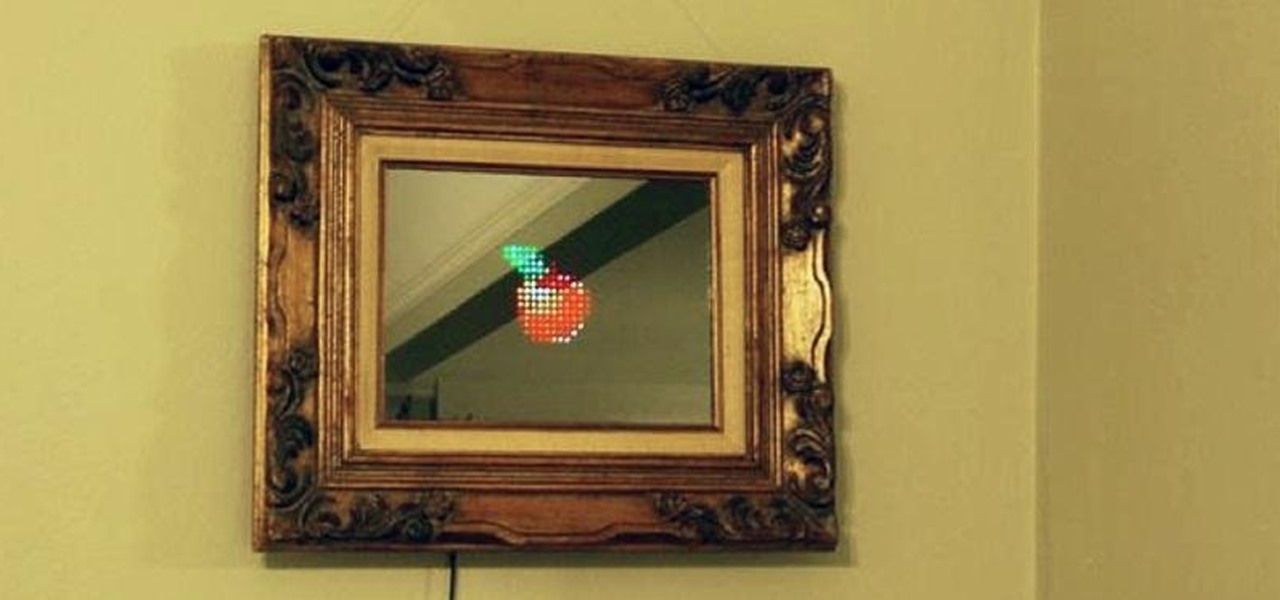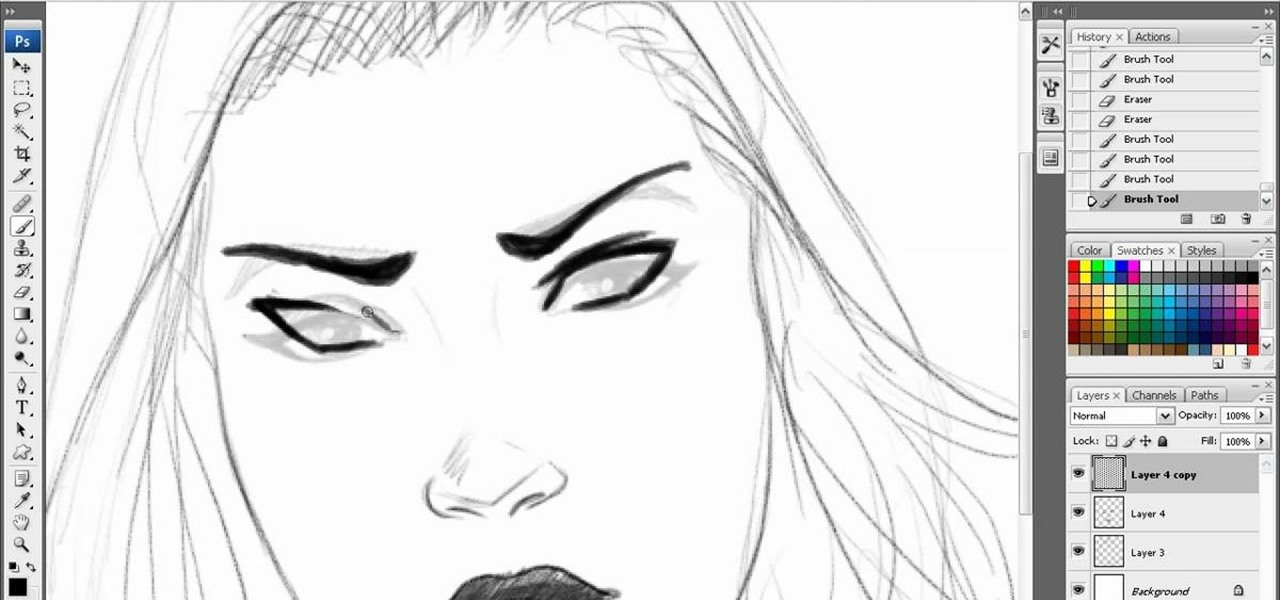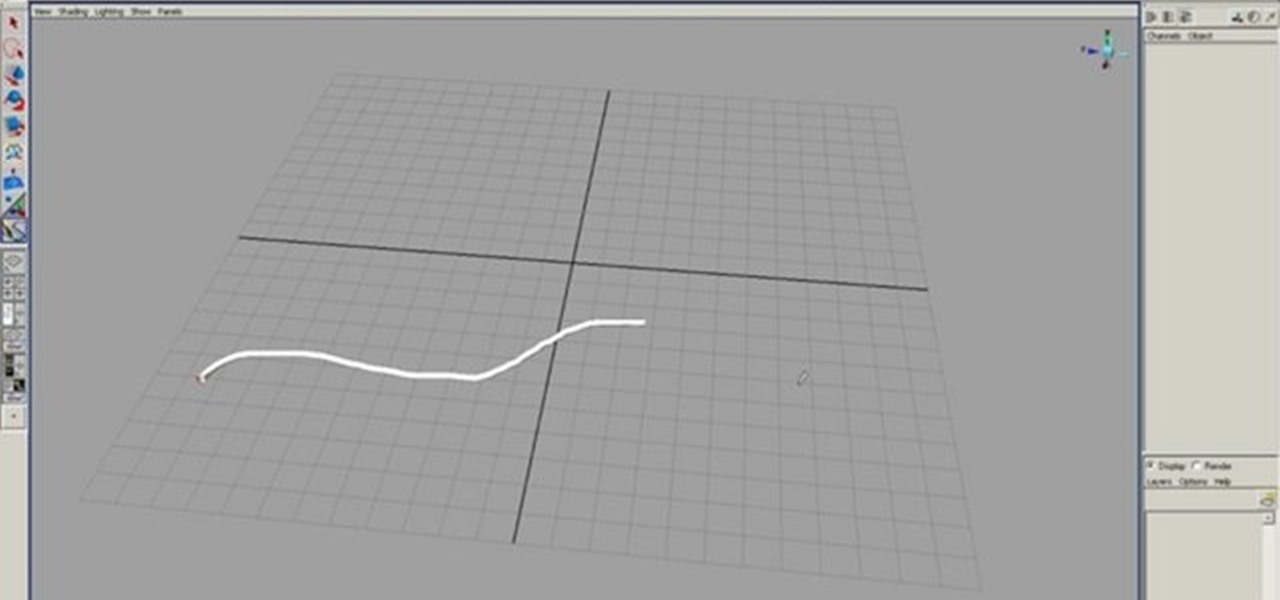Whether you're a veteran augmented reality developer looking for a quick access point to add a new platform to your arsenal or just getting started with your first AR head-mounted display, get ready to start developing for the Meta 2.

The Xposed Framework is still alive and kicking despite the fact that development has slowed down a bit lately. Rovo89 is the only true developer behind Xposed, so it's really a one-man show. This means the popular root mod doesn't typically support the latest Android version, but it's usually only one version number behind.

The HoloLens's visuals are justifiably getting most of the pre-launch hype, but sound plays just as important of a role in creating immersion in your mixed-reality.

Enjoy this relaxing video and use it as a path to meditation. Forget your problems for 3 minutes and let you mind wander in the clouds. The digital enhancements applied to some of the skyscape scenes will allow you to see all kinds on shapes as your mind is let free to interpret.

Like most people who spend a good deal of time in front of their computer—whether for work, school, or play—I jump back and forth from window to window, working and playing with different things at the same time to get my work done faster or procrastinate harder.

Contemporary dance moves are more technical and definitely more serious than your average club dance. You won't be seeing the Booty Dance in any contemporary dance classes, that's for sure.

Are you staying up longer than you want to? Do you fidget with your tablet late at night before bed? Maybe you're using it to read or to watch something to help you knock out. If so, this may actually be keeping you up.

Despite its deliciousness, the pomegranate is one of the hardest fruits to eat. Once you cut it open, the seeds are stuck behind a bitter-tasting white membrane, and trying to pull them out with your fingers just results in a huge mess.

Why can't all electronic devices be waterproof like my watch? There are watches worth three times as much as my iPhone that I can wear into the hot tub without a worry in the world, but cleaning most of my electronics requires a lot of caution.

Hi Everybody, New tutorial up - Real Life StarCraft II. In this tutorial I go through free move camera tracking, then importing the camera tracking to 3dsmax, placing StarCraft models into the scene, rendering 3 passes and back to After Effects for compositing.

This tutorial video is all about how to move off and stop and use your mirrors when taking driving lessons in Nottingham and the surrounding area.

How to remove a timber fence post the Uncle Knackers way...even if it is encased in concrete. After watching it you'll all want to go out to your back yards and start pulling down your fence, just for the hell of it! BE WARNED, there are near NUDE scenes in this video.

Fool your friends, scare your cat, play a game while also admiring your physique! This "magic" mirror lets you do all that and more by letting you display words, pictures, videos, and even some games—all controllable through a mobile phone.

No one can deny that Bashar Al-Assad’s regime has been responsible for violence. But in failing to equally acknowledge the fact that NATO-backed rebels have also carried out innumerable atrocities is not only dishonest, it represents a deliberate effort by the press to manipulate the narrative of unfolding events in Syria as a one-sided war crime rather than the truth – which is the fact that Syria is in a state of civil war.

If this is your first novel or you want to make a better one then this video will give you good advice on how to write fiction character for a great novel. The animated animals and people in this video will give you some great advice to improve your novel.

Wolves in Sheep's Clothing: So, yes, that means there are more than one wolf in sheep's clothing. Hit the map marker and this mission will immediately kick off. You need to check the nearby street in front of a large, regal building to find a certain somebody. The area is marked green on your map, so don't waste time anywhere else. Just turn on eagle vision and, once you've spotted the target, a cut scene will take over.

Fox Hunt: When you trigger this mission, you're asked to find a particular man among the crowd in the village square that's marked in green on your map. Use your eagle vision and only the guy you're looking for will glow gold (guards glow red, everyone else is darkened out). When you find the man, approach him for a quick, puzzling cut scene.

This how to video shows you how to create a nebula star scene in Photoshop. First, create a new image in Photoshop. Fill the background with black. Next, create a new layer and call it stars. Go to filter and select noise. Choose Gaussian and click monochromatic. Click okay to add the noise. Once that is done, go to adjustments and levels. Change the settings so that you have less clutter. Next, make a selection in the middle. Copy and paste it as a new layer. Go to edit and select free trans...

Hak5 isn't your ordinary tech show. It's hacking in the old-school sense, covering everything from network security, open source and forensics, to DIY modding and the homebrew scene. Damn the warranties, it's time to Trust your Technolust. In this episode, see how to homebrew and hack the PSP.

This video series shows you all the steps involved in properly presenting your models inside SketchUp. The videos correspond to Chapter 10 of the book Google SketchUp for Dummies. PART 1 discusses standing in the right spot and how to use the position camera tool. PART 2 explains how to walk around your model using the walk tool. PART 3 shows you how to stop and look around. PART 4 shows you how to set your field of view (how much you can see). PART 5 talks about creating actual scenes. PART ...

Let's face it, there is nothing more badass than killing zombies in a mall with a little girl's tricycle wearing the full plate mail of a medieval knight. This video will show you how to set that up in Dead Rising 2 by getting all of the four pieces of the knight armor, which will together half all the damage you receive. Well, it shows you an awesome demo of the scene I described above, but to get the pieces simply do the following:

Add instant art school style to your outfit by crafting this propeller Steampunk brass ring. Steampunk style, which fuses Victorian/industrial age style with anachronisms like old watch parts and propellers, is on trend right now with Hollywood as well as the indie craft scene.

Now that Thanksgiving is less than a week away, the holiday season is in full swing. And that means you're probably busier than ever, what with all the decorating, cookie baking, and present buying and wrapping.

In this tutorial, we learn how to unlock the FBI Investigator trophy in Heavy Rain. To get this trophy, you have to get all the clues at the crime scene the first time you play it. While you are in the level, you will need to look at the victim and the things that are surrounding them. There are four clues that are in the video, the last one is harder to find than the rest. Look at the person's hand to help find more. There are a couple clues outside and a couple more outside on the hill. Whe...

During the age of silent film and film noir film was limited to only variations of black and white. While this aided greatly to produce scenes of dire intensity (a starkly lit shot of a man in an alleyway, for instance), this also meant that actors and actresses had to wear tons of makeup to make their makeup show up on screen.

Katy Perry is a stunner in both senses of the term: She shocks with unexpected looks like oompa loompa nails and blue wigs, and of course she's hot as hell. And the singer doesn't fail to impress and shock in her music video for the single "California Gurls."

"True Blood" hottie Alexander Skarsgard is handsomely distracting in any scene he enters, but even his gorgeousness wasn't enough to pry our eyes away from Lady Gaga's outrageous Minnie Mouse inspired getup in her music video for "Paparazzi."

As far as makeup skills go, knowing how to create a dramatic smoky eye is as important as knowing how to paint on the perfect red lip. Learn how to do this basic makeup trick and you'll be ready for any fabulous occasion, from bat mitzvahs to Christmas.

In this tutorial, we learn how to create stop motion light painting for animation

Beyonce looks like a veritable MGM screen siren in her music video for "Why Don't You Love Me?", pulling of very retro curled hair, WWII bandanas, and and plush red lips. She pulls off a kind of dated that we envy rather than feel distanced from.

It's nigh impossible to go through any Halloween party without listening to the classic Halloween tune "The Monster Mash" at least once. Verbally painting a proverbial spooky scene with a mad scientist and his monstrous creations, the song is creepy and kooky all at once, making it the perfect anthem for a day of treating and trickery.

When drawing any sort of art, conveying emotion is key to creating a great and significant scene. The twist of an eyebrow, the way the eyes stare at you, it all conveys a different emotion, and with a very small change to one of many different features of the face, you can completely change the idea and emotion conveyed by the picture. In this amazing video series, you will learn all the various positions and looks of the face that'll convey all the emotions that you want to bring out in your...

Kesha, love her or hate her, is statistically the most successful music artist of this decade, and she has become a full-fledged icon in a very short time. This video will show you how you can create the makeup look from the bowling alley scene in the music video for "Blah Blah Blah". If you like your eyes to be blue, there is no shortage of that here.

Have you ever secretly pined away for a career in interior design, even though you're currently stuck in law school because, well, your parents forced you and gave you no other option? Because law school can be a bit rigid in terms of what you learn (pretty much it's just facts and figures and learning sound logic), it's important to indulge your creative side ever once in a while.

This simple After Effects tutorial from Laurence Grayson will show you how to use CC Ball Action effect in AE to create a realistic scrolling LED signboard effect, like the ones you see at conference centers and football stadiums. Then end result can be altered to suit your project, and corner-pinned into a scene. There are no plug-ins required, and this method uses the standard toolset in CS3, CS4, and CS5.

Learn how easy it is to use Vue atmospheres/skies to light your cinema 4d scenes, even if you don't have Vue Xstream. It's simple to do and can give some lovely results. Whether you're new to MAXON's popular 3D modeling application or are just looking to get better acquainted with Cinema 4D and its various features and functions, you're sure to enjoy this free video software tutorial. For more information, and to get started using this trick in your own Cinema 4D projects, watch this 3D model...

Learn how to easily add and set up SSS in your Cinema 4d scenes. Avoid one of the common mistakes made and get great results. Whether you're new to MAXON's popular 3D modeling application or are just looking to get better acquainted with Cinema 4D and its various features and functions, you're sure to enjoy this free video software tutorial. For more information, and to get started using this trick in your own Cinema 4D projects, watch this 3D modeler's guide.

Remember that uber romantic scene from Nicolas Sparks' tearjerker, "The Notebook," where Noah takes long lost and then found love Allie out on his boat and then find themselves in a small enclosure full of swans? You can recreate that magically romantic moment (sort of) by folding this swan origami project!

In this Cinema 4D tutorial, you'll see how to create a Target Effector MoGraph which is amazing. With only 4 simple steps, you can create a very special scene. Primitive Object, Cloner Object and Target Effector will be used in this tutorial. Whether you're new to MAXON's popular 3D modeling application or are just looking to get better acquainted with Cinema 4D and its various features and functions, you're sure to enjoy this free video software tutorial. For more information, and to get sta...

Paint Effects are a great tool that help us fill out scenes and do all sorts of things quickly and easily. Learn how to find the brushes and use them, as well as some of the up sides and down sides of using them. Whether you're new to Autodesk's popular modeling software or a seasoned 3D artist just looking to better acquaint yourself with application and its workflow, you're sure to be well served by this video tutorial. For more information, including detailed instructions, watch this free ...