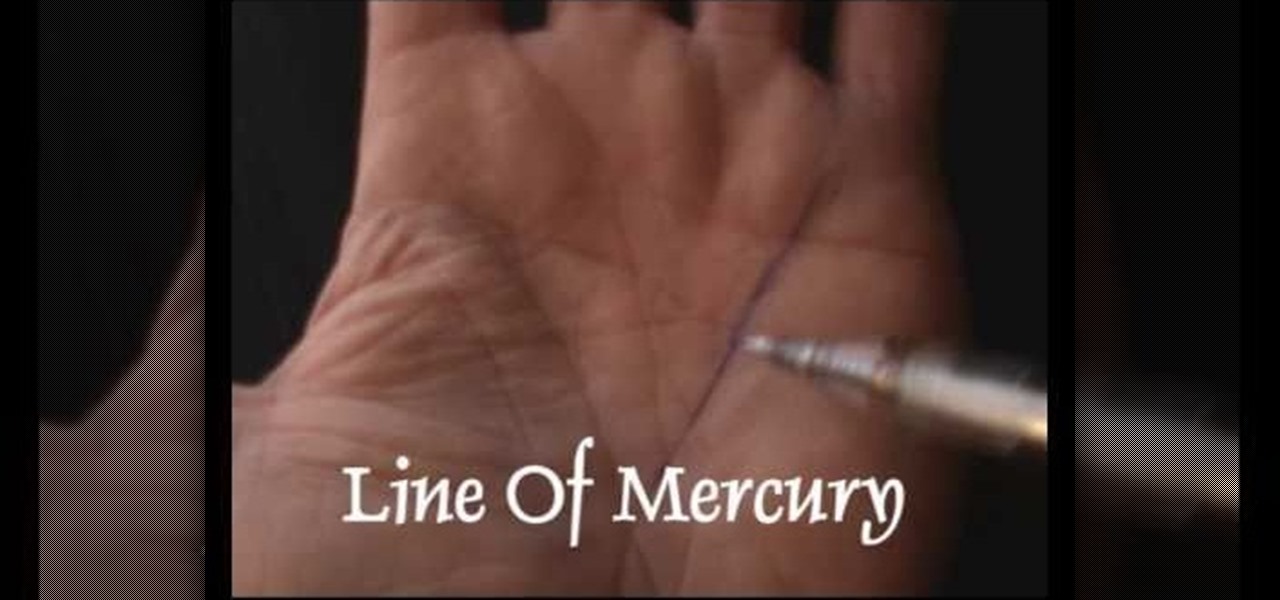In this video series, our expert John Carstarphen will show you how to create boolean scripts, create the first light, streetlights, mood, and depth. He will also show you how to edit colors, do a graduated background, add illumination, and how to use volumetric light and shadows.

In a world where augmented reality is becoming the hero of the movie marketing, Universal Studios has decided to use the technology to reinvent the traditional movie trailer, a time-tested tactic of film promotion, in support of the forthcoming Robert Zemeckis film, Welcome to Marwen.

This After Effects tutorial will show you a nice underwater scene, complete with light rays, rising bubbles and cloudy ocean mist. You don't have to be a professional AE user to recreate this great animated scene, either! Laurence Grayson demonstrates all the techniques for this subtle ocean-like underwater look using the standard toolkit in Adobe After Effects (CS3, CS4 & CS5). Using Fractal Noise, CC Snow and a Lens Blur with Depth Map, Laurence will have you chilling out in no time!

Looking to change your look into something more... uh, scene? This video might inspire a new do with step by step instructions on how to get "scene" or "emo" volumized hair with a bit if teased height. Steal this look with help from this three-part hair styling tutorial.

Accidents are the worst. They're costly, time consuming and an all around pain in the butt. Rear-end collisions are among the most common types of accidents on the road. Take these simple precautions to avoid a rear-end collision.

This video shows the artist as he demonstrates under painting the backround in a snowy winter landcsape. The series does take you through all the steps from start to finish needed to complete an oil painting of a winter scene.

In this great, albeit long, tutorial Nick from Greyscale Gorilla shows you how to create a car racing scene from a series of photographs in After Effects. It's very kinetic and looks great.

Want to learn how to play The Who on the guitar? With this tutorial you can learn how to play "Behind Blue Eyes" by the Who on the acoustic guitar. This version is a simplified version of the song and is not exactly how the Who plays it. This lesson is geared towards intermediate guitarists because it assumes prior knowledge of guitar playing. Watch this how to video and you will be able to sing and play guitar along to "Behind Blue Eyes" by the Who.

One way to make your own custom T-shirt is by airbrushing them. Learn how to airbrush a desert scene on a T-shirt in this free hobby video series.

A tutorial on juggling behind the back, which is an extremely challenging and advanced juggling technique.

In this golf lesson video golf instructor Steve Bishop gives some tips and answers for a user about staying behind the ball and how to get the right shoulder moving downplane.

J.P. Laramy demonstrates the suspended pencil magic trick. You put the pencil right behind your hands and you make a fist to start. The secret is to keep a spoon or knife behind your hand.

Part 1 of a three part video showing how to paint a tranquil harbourside scene in acrylics. Part 1 deals with the composition and tonal values. Part 2 continues by adding the base colours and developing aerial perspective. Part 3 concludes with the details and highlights.

People love emojis, it's a scientific fact. So an app that places poops, smileys, and ghosts into social media videos should, in theory, be the most popular app ever. That's likely the reasoning behind the new Holocam app, which is available for $0.99 in the iOS App Store. Sure, Snapchat and Instagram offer users editing tools to stick static text, emojis, and drawings on top of photos and videos. However, Holocam ups the ante by placing fully three-dimensional emoji, text, and drawings, as w...

With smartphone makers ditching the headphone jack in the hopes of a truly wireless future, we're having to rely on Bluetooth devices like earbuds and headphones more and more. But the downside here is that these devices aren't physically connected to your phone in any way, which makes it way too easy to leave an important accessory behind.

How a sailplane glider is launched into the air from being towed behind another aircraft (Aerotow). Step 1: Launching a Glider

In order to do the Cross Handed Turn Pattern in Salsa dance, you will need to begin by facing your partner. Partners will begin by holding hands: right hand with right hand and left hand with left hand. Raise the right hands over the left hands.

You can't be a proper Scene chick without a MySpace - they're the perfect place for Emo style. Who needs boring Facebook with its white and blue dullness? MySpace lets you design your own world of sweet Scene style. Check out this tutorial and get advice on how to rock MySpace in a truly Emo way.

Michelle Berger explains how to do a Bulgarian or single leg squat. Have a bench behind you and step forward 2-3 ft. A good way to start is to have something to hold onto in the beginning. Simply place your leg behind you on the bench, lower yourself down, lower down perpendicular of the floor, make sure your knee does not go over your foot. You then push up through your heel, you should hold on as your doing this if you need to. There are many variations for this exercise where you can bring...

Prevent indoor lighting problems with these great tips. -When a window is behind the object, bring lights closer to object or use a reflector using the light from the window to create a 3 point lighting effect.

With iOS 5 coming out, the folks behind RedSnOw were able to jailbreak the operating system so that you can install Cydia on it. This walkthrough / tutorial will show you how to jailbreak your iOS 5 iPad, iPhone, or iPod touch.

Enhance your longboarding skills by properly executing the varial flip maneuver. Learn the technical details behind properly doing this move by watching this video from Loaded Boards. Adam S demonstrates this move on a Loaded Bhangra Complete longboard.

Getting a lightshow from one person at a rave is crazy, enough, but where they really start to get crazy is when people do duo lightshows. In a duo, one person stands over and behind the crouching main person giving the lightshow, complementing their show above them. Watch this video for tips on doing really great duo lighshows.

The Motorola Droid was one of the first and is still the most popular Android phone. It's hardware keyboard, a unique feature among it's competitors, will keep it there for a long time, but it's performance is starting to lag behind. Why not overclock it's processor, giving it some much-needed speed? This video will show you how to overclock a rooted Droid the easy way, and help you make your phone work faster.

If you find yourself viewing a lot of Flash content, you've probably seen a moving object or cursor that has a ghostly likeness trailing behind it. Have you ever wanted to create that effect yourself? Now you can, quickly and easily. This video will teach you how to create a ghost effect without having to create a bunch of separate movie files.

Prepare two video clips which are on entirely the same scene or spot. Shoot the first video clip so that the actor enters and leaves the scene from the left. Then, shoot the second video clip so that the actor enters and leaves the scene from the right. On your Sony Vegas Pro application, layer both video clips together. Create a rectangular mask on the first video to indicate which part of the scene should only be shown. Add a little bit of feather effect so that the first video will blend i...

In this tutorial, learn how to turn an ordinary sunny day into a snowy scene in using Blender. You will get a step by step on adding white snow to your photo or drawing, as well as other realistic aspects like tire tracks and footprints. Follow along and get started. Even if you live in the middle of the dessert, you will be able to see what your neighborhood would look like under a blanket of winter.

See how to prepare your renders in Cinema 4D for export into After Effects. This tutorial also delves into the process of importing your render into After Effects and adding materials to your 3D scene. For more (and better) information, including step-by-step instructions, and to get started transfering your own work from Cinema 4D to After Effects, watch this free video software lesson.

Whether you're new to Photoshop or a seasoned graphic arts professional after a general overview of CS5's most vital new features, you're sure to be well served by this official video tutorial from the folks at Adobe TV. In it, you'll learn how to work faster with everyday tools in Illustrator CS5. Additionally, you'll learn how to draw behind, disregarding stacking order, and draw or place an image inside, instantly creating a clipping mask.

Learn to do the basic moves of Afro-Brazilian Dance, Capoeira with this video tutorial. Part 1

So, you've got super short hair and you don't think it's Scene enough? Not to worry, you don't have to reach for the hair extensions just yet. This video from EmoWorld TV will teach you how style your short 'do into a cool, punky Scene style. Rock on!

You can learn a magic trick that will make an empty can full again, just watch this how-to video. You need a can of soda, piece of paper, black texta, scissors, and a marker. You trim the paper to best fit the can's mouth, insert a hole behind the can's mouth, and squeeze about 2/3 of the can out. Check out this video magic tutorial and learn how to create the illusion of filling up an empty can.

Lattice work is used as filling or for backgrounds. Worked on a plain ground (with only the fabric behind the lattice stitches) it can be easily managed by beginners. Adding a colored background (for example, a background worked in satin stitch) kicks the stitch up a notch to intermediate level. Here's a video tutorial from Needle 'n Thread on working lattice stitch over a satin stitch ground.

In this week's episode of Backyard FX, Erik visits the Indy Kung Fu Masters of West Haven Brook to learn some awesome tips for movie fight scenes. They talk about the counting, sound effects, pull backs and camera movement necessary for orchestrating a great fight scene.

This video demonstrates the relationship between electricity and magnetism and shows how to construct an electromagnet using a 4 inch iron nail, 5 meters of copper wire and a 1.5 volt AA battery. Electromagnetism was discovered by the Danish scientist Oersted. Electromagnetism is the science behind electric motors, solenoids, speakers and electromagnets.

Jim Winter gives you a complete lesson on reading the Line of Mercury (or Mercury Line) on your hand. The palmistry meaning behind the Mercury Line deals a lot with communication and also deals with health and the liver, which is why it's also sometimes called the Liver Line or Health Line. Watch to see the complete deals for this palmistry tutorial.

In this tutorial, we learn how to operate the backup camera on the 2010 Prius. The Prius models can come equipped with a navigation and a backup camera. When you shift into reverse, the navigation screen will change to show what the camera sees behind the vehicle. You will also hear a repeating beep to indicate that you are going in reverse. This is a great tool to use while you are backing up your vehicle, which can help you avoid small things in the road. This is also a great tool to help a...

Different hair lengths can achieve different Scene styles. In this edition of Emo World TV, learn how to style your medium length hair into the perfect Scene 'do and impress all your friends.

Ever hear of MoneyWell? There's a whole slew of personal budgeting softwares available today, but figuring out which one is right for you is extremely difficult. This video tutorial will help you understand the concepts behind MoneyWell and how easy it is to manage your cash flow.

In this how-to video, you will learn how to prepare for a golf tournament by improving your chipping game. For a high shot, put the ball up in the stance with an open club face. Address the ball with the hands a little bit behind the ball. Through the shot, let the club continue to go while your hands are behind the ball. For a mid-range shot, take a middle stance with a lot less wrist hinge where you are almost right on top of it. For a low shot, place the ball back in your stand with your h...