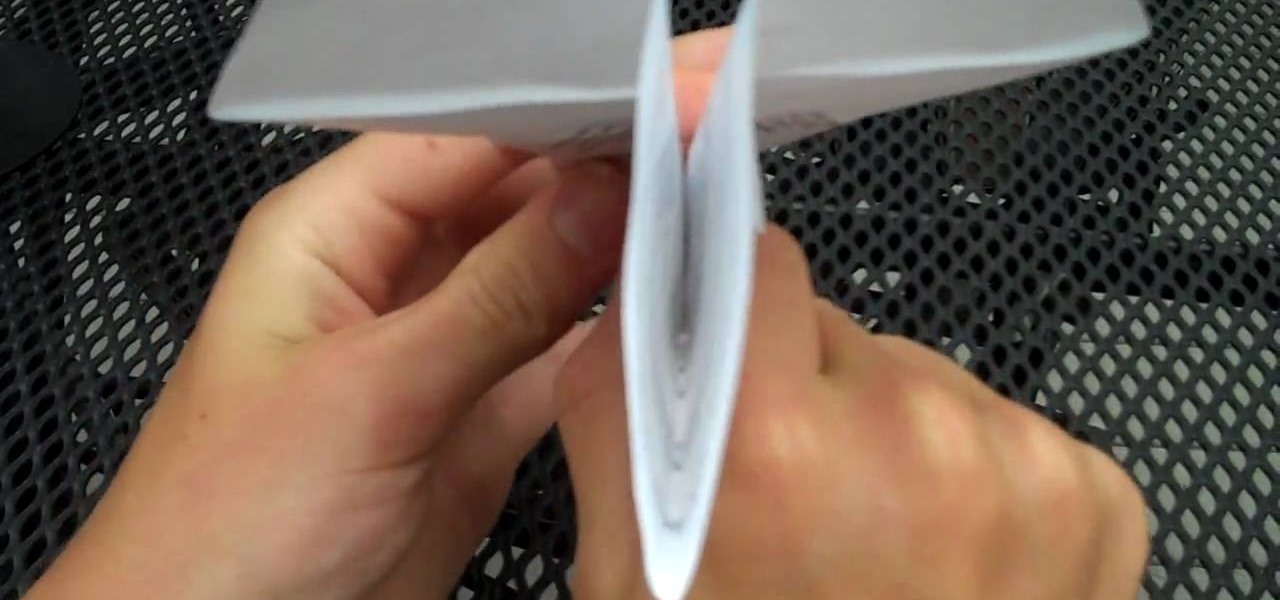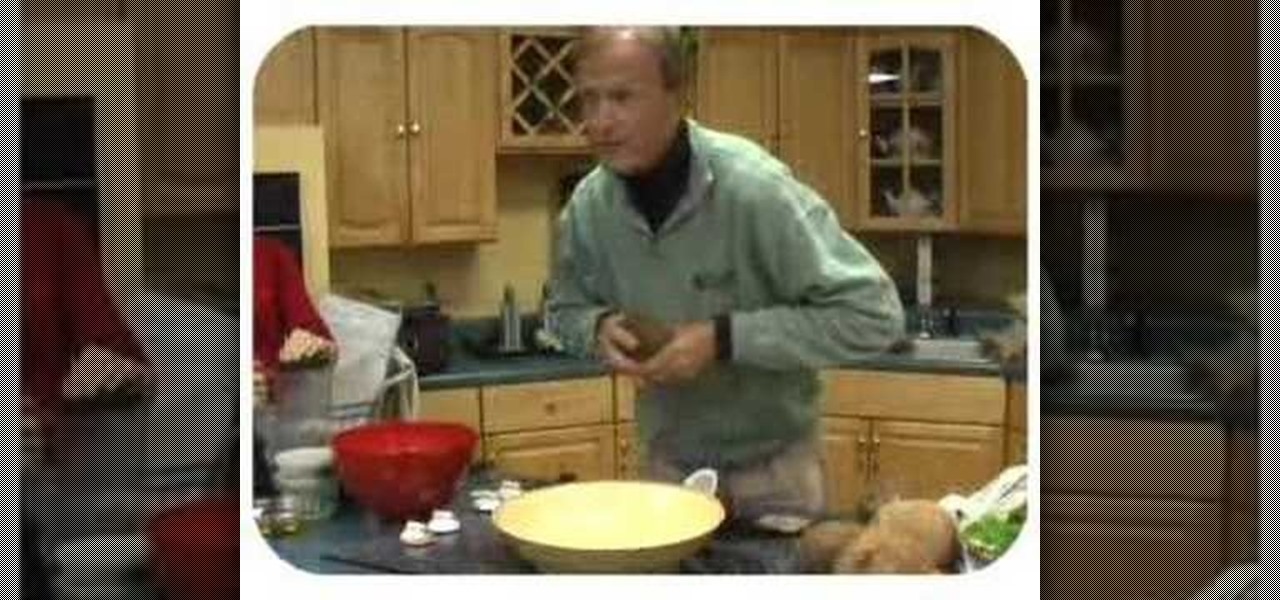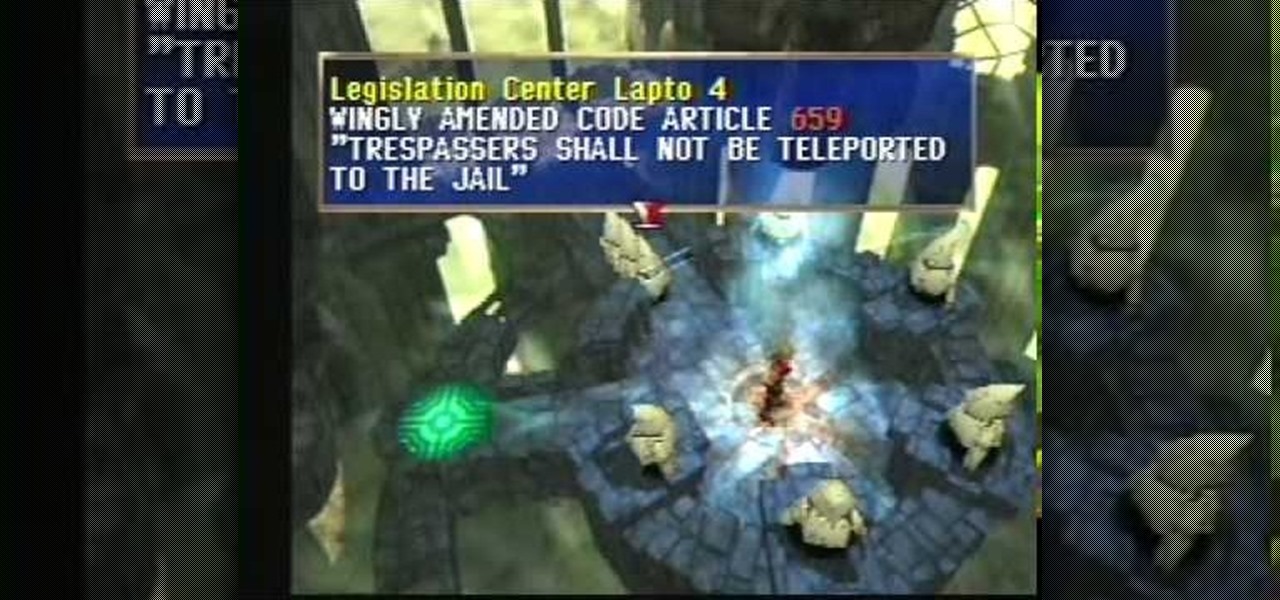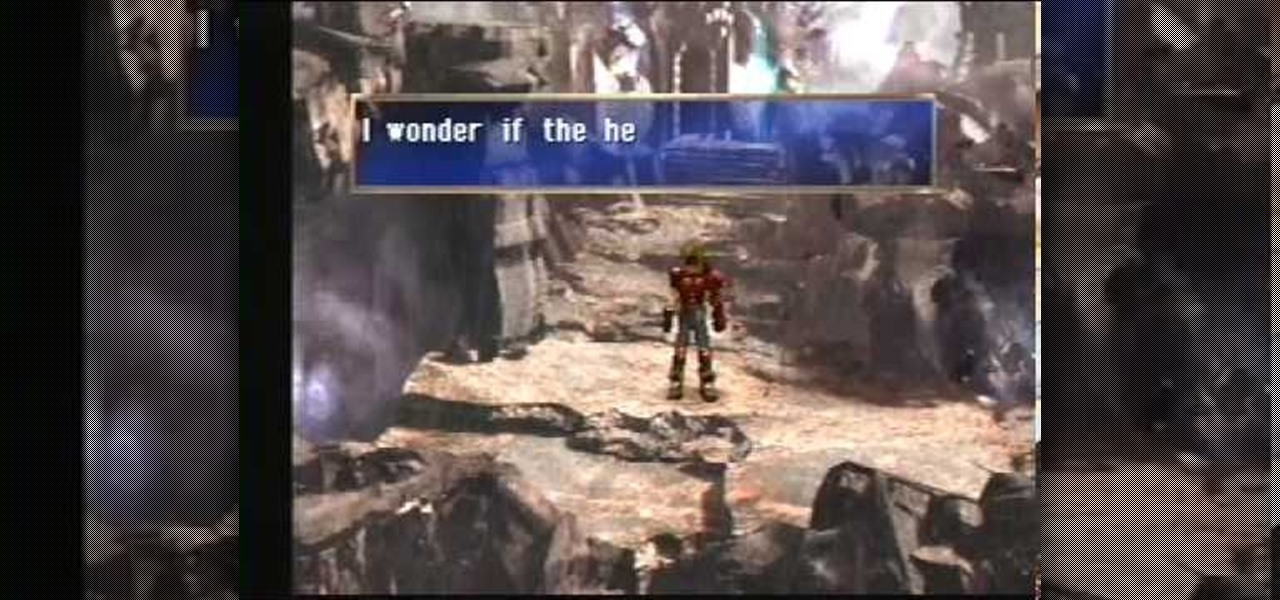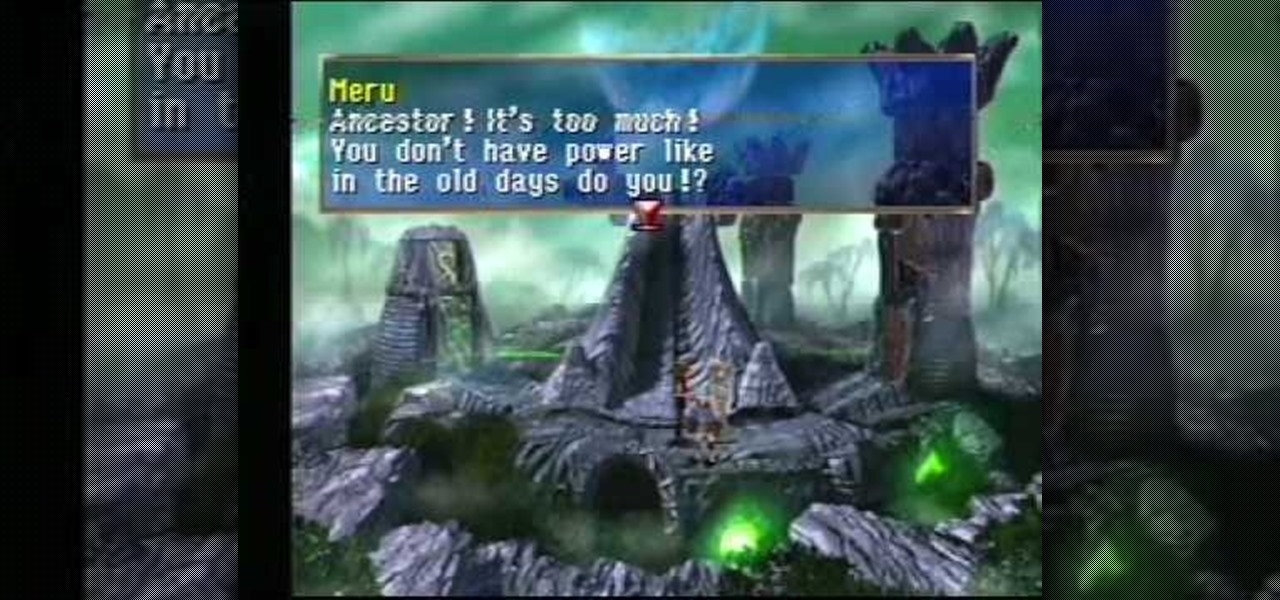YouTube's massive user base comprises almost one third of all people on the internet, and collectively, users spend well over 100 million hours on the site watching billions of videos each day. Add it all up, and this means that YouTube is viewed by more people than any U.S. cable network—making it by far the favorite "TV station" of the internet generation.

Continuing this series, I am now moving on to the section, 'Anonymous'. Hope you are looking forward to read this.

Android Beam is one of those features that makes you look at technology in awe, wondering how exactly something like that works.

There are many reasons to root Android, but for me, the most important one is to have the Xposed Framework. Xposed gives you access to hundreds of modules, which take away the need to manually modify core system files to add new features and functionality to your Android device.

When it comes to antivirus software, you don't want some fly-by-night developer having access to the sensitive data that these apps can scan. Luckily, most of the longest-tenured antivirus companies from the realm of desktop computers offer complete security suites for Android these days.

Super Bowl Sunday is just around the corner. With 111.5 million viewers tuning in last year (112.6 if you count streaming), which broke another record that it previously set for the most-watched television event in U.S. history, it's safe to say that most of us will be watching Super Bowl XLIX on February 1st, 2015, whether via TV, web, or mobile.

We always want to find more ways to help brilliantly lazy cooks make great-tasting food and save money and time in the process. Luckily, our Facebook fans are invaluable sources of information when it comes to getting cool tips, behind-the-scenes info, and more.

This year's I/O was all about bringing Android into the future and onto new devices. On top of announcing the upcoming "L" release of its mobile OS, Google showcased Android Wear, Android Auto, and Android TV.

Welcome back, my neophyte hackers! Many newbie hackers seem to be confused regarding the process or methodology to employ a successful hack. Most want to simply go straight to the exploit without doing the due diligence to make certain that the hack will work and you won't get caught.

Most smartphone manufacturers focus on megapixels when it comes to cameras, but HTC took a different direction with the HTC One. Instead of trying to compete with the 13MP camera on the Samsung Galaxy S4, or the 20MP camera on the Sony Xperia Z1, or even the newer iPhone's 8MP, they decided on a simple 4MP camera. At first, you might think that 4MP is terrible, but not so fast. There are many advantages to your HTC One's camera that other phones just don't have.

Steampunk music is an oft-debated genre, full of bands playing all sorts of different sounds. While this can make it difficult to generalize about the genre as a whole, it means that the average person is bound to like at least some Steampunk bands. That's why it's a great idea to support some independent Steampunk bands this holiday season by buying their music for yourself, or sharing it with someone else.

One of the best parts about cooking is feeling the cold, hard steel of your cooking knife in your hand. The sleek skillful edge doesn't stand a change against any delicacy, unless it's dull. A dull knife takes the fun out of cooking and is actually more dangerous than a sharp knife, so take a moment to sharpen and care for your tools.

Drawing Now presents this simple video tutorial on how to draw Betty Boop. Begin by drawing an apple shape for her head. In the center of her head draw her part and extend the curved line down to her cheek finishing off with an upturned curl. Next draw the other half of her part and the front curved line of her hair. Then add two circles for her eyes. Inside these circles, shade in small half circle areas so it appears she is looking to the side. On the opposite side of the eye, add an accent...

This is a video about how to create a simple water color painting. First we have to select the seen that we are going to paint on the paper. Next give a rough sketch on the paper about the scene that you have imagine or select to paint with a pencil. Next take the water proof marker give the outlines to that paint. Then you have to give two washes to your paint. First one is warm wash. For that you have to take yellow, orange, and red colors. First wet the paper with the water. Next splash on...

This video demonstrates how to draw a caricature of a truck. Begin with a rectangular shape that is slightly bigger at the top and has rounded corners. This will be the grill. Create an inside border. Below the grill, draw a front bumper. At the top corner of the grill draw a rectangle that is divided into two halves and shade the top section of each half. This is the windshield. Draw hatch marks in the center section of the grill. Above either side of the bumper add narrow divided rectangles...

This video shows how to make German paper stars for Christmas.Step 1. Measure and cut strips of paper.Step 2. If we are using shorter pieces of paper glue the strips together.Step 3. Weave the strips.Step 4. Starting with the upper left strip. Fold down. Repeat all the way around. Skipping every other strip.Step 5. Tuck the last strip under the first strip.Step 6. Flip and repeat. If there is a trouble getting some of the strips to go under the other strips cut the ends at an angle.step 7. Fl...

This video tutorial from Magix presents how to burn (S)VCDs and DVDs using Magix Movie Edit Pro 15 application.First you need to group videos you want to burn.If you want to play movies using remote control you have to place chapter markers. You can set markers manually or choose automatic? marker setting which places markers before each new scene.Once all chapter markers are placed, click Burn button.Here you can choose Start Menu Templates. To change movie titles and chapter headings double...

Yanick's Photo School demonstrates how to use Photoshop to make HDR images in Photoshop CS3. This tutorial first explains that HDR means "High Dynamic Range" which is a process to get details from a photo from both the highlights and shadows of a particular scene. The first thing that is necessary is to take multiple views of the same image with different exposures. To start off, you will take three exposures: one that is two stops down, one that is normal exposure, and one that is two stops ...

In this video we learn to make a storyboard for a movie. To start all you need is a finished script of the movie or video that you want to do and some storyboard sheets. These are easy to find online to print out. Although being some kind of artist may be nice, you don't need to have a lot of artistic ability to do storyboards. You just need to be able to decode your own drawings. Storyboard sheets consist of a drawing space to draw your frames and some lines underneath for notes. In these no...

In this video, Meg will show you how to make your own wreaths. You’ll be creating two scenes on your wreaths : a woodland and an aromatic one. You’ll need 2 cardboard rings (one slightly smaller) cut in wreath forms, green moss, a hot glue gun, a knife, some pretty fabric, and a handful of old corks.

Learn how to use printer paper to make a paper airplane. Find a piece of paper shaped like a rectangle. A sheet of computer printing paper or school notebook paper is a good size and weight. Lay the paper on a table with one of the long edges closest to you. Fold the paper in half lengthwise. When the two edges match up, use your thumbs to make a sharp crease along the fold. Take the upper left corner of the top layer of paper and fold it diagonally down toward the first crease you made. When...

Step 1. Understand that opening a coconut requires a considerable use of precise force. Because you are using a knife or cleaver, it is very important that you keep your fingers and other body parts away from the blade. Step 2. Clear off a stable cutting surface. Step 3. Begin scraping off the white, sinewy upper layer around the pointed top of the coconut, using your knife. Scrape off the top layer until a brown ridge is revealed around the base of the pointed top. Right where this brown lay...

This is a demo of showing how to dye your hair colorful. This is what you will need! I use Turquoise hair conditioning dye. Next you need is a hair dying brush with a container which we can use to paste the hair dye. Then, you also need a hair brush. Then, you need a dark or old towel which can be wrapped around your shoulder and breasts so that dye will not fall on your skin and stain it. Then, you need a hair clip to keep the towel in place. Simply wet your hair. To apply the dye, part your...

Identify the proper time to throw a knee kick. If you are grappling with an opponent, look for an opening where you can knee-kick him in the ribs or side of the thigh. If an opponent is trying to tackle you around the waist or take you down by grabbing your legs, introduce his face to your knee. If the opponent is standing in front of you and there is not enough room to throw a fully extended kick, grab him and try a knee.

Have a crazy toddler at home? Patience is a key factor when taming an out-of-control toddler. Learn how to deal with a toddler's temper tantrum in the most effective way in this video.

Learn how to make a bike repair stand with this video! Create the legs: 1. Two sets of 8 and 10 inch piece of steel pipe, a 90 degree angle, an end cap and a T pipe are the starting materials. About 0.5 inch diameter pipe is fine for the project.

Dart and his friends are almost done. They just need to defeat Faust and return to the Law City Zenebatos in this part of The Legend of Dragoon for PlayStation. This video walkthrough takes you from where Dart and company fight and defeat Magician Faust in Flanvel Tower, they leave Flanvel and Kashua Glacier and back to the Law City Zenebatos to where they are exploring the city and rewriting laws so they can move about easier.

Start your battle with the Magician Faust in this section of The Legend of Dragoon for PlayStation. This video walkthrough takes you from where Dart and company fight and defeat Belzac and Kanzas, they head to Deningrad to buy/sell some stuff, through the Kashua Glacier to the Flanvel Tower, and they explore the Tower to where they are fighting Magician Faust.

You'll find yourself in Kadessa and Deningrad in this installment of The Legend of Dragoon for PlayStation. This video walkthrough takes you from where Dart and company are exploring Kadessa, they fight and defeat the Grand Jewel for possession over the Dragon Block Staff, the party leaves Kadessa just as the Divine Dragon is launching an attack upon Deningrad, the Winglies try to teleport the party to Deningrad but they are too late to stop the attack, the party rush to the castle and make s...

In Hellena Prison, save the King from his execution… save the day in this level of The Legend of Dragoon for PlayStation. This video walkthrough takes you from where Dart and company are racing to the top of Hellena Prison to save King Albert from execution, they fight and defeat Fruegel, Lloyd steals the Moon Gem from Albert, Lavitz turns Dragoon in an attempt to help King Albert and gets slain, King Albert joins the party, they all go talk in Seles to where they travel to and explore the Bl...

Looking to appease your creative side? Paint with oils! You Will Need:

When it comes to used cars, it’s hard to make lemonade out of a lemon. So don’t get stuck with a piece of junk in the first place.

You're standing right in front of us, but your voice sounds like it's coming from over there! Color your friends impressed by learning the fine art of ventriloquism.

Not everything at the dollar store is a bargain, or even safe to use. Learn to spot the difference between an item that's cheap, and a cheap item.

You've got style. You've got class. You've got... No reason to still be wearing a clip-on. Show off your suave side with a perfectly knotted tie. Watch this video to learn how to tie a bow tie.

Hak5 isn't your ordinary tech show. It's hacking in the old-school sense, covering everything from network security, open source and forensics, to DIY modding and the homebrew scene. Damn the warranties, it's time to Trust your Technolust. In this episode, see how to build a motorcycle camera mount for under five bucks.

Hak5 isn't your ordinary tech show. It's hacking in the old-school sense, covering everything from network security, open source and forensics, to DIY modding and the homebrew scene. Damn the warranties, it's time to Trust your Technolust. In this episode, see how to analyze packet captures and network taps.

Hak5 isn't your ordinary tech show. It's hacking in the old-school sense, covering everything from network security, open source and forensics, to DIY modding and the homebrew scene. Damn the warranties, it's time to Trust your Technolust. In this episode, see how to extract Windows executables from packet captures.

Hak5 isn't your ordinary tech show. It's hacking in the old-school sense, covering everything from network security, open source and forensics, to DIY modding and the homebrew scene. Damn the warranties, it's time to Trust your Technolust. In this episode, see how to hide secret data inside a photo.

Hak5 isn't your ordinary tech show. It's hacking in the old-school sense, covering everything from network security, open source and forensics, to DIY modding and the homebrew scene. Damn the warranties, it's time to Trust your Technolust. In this episode, see how to backup and load Wii games for the Dolphin Emulator.