
How To: Develop core strength with quick build back arches
Learn how to develop core strength by doing quick build back arches. Presented by Real Jock Gay Fitness Health & Life.


Learn how to develop core strength by doing quick build back arches. Presented by Real Jock Gay Fitness Health & Life.
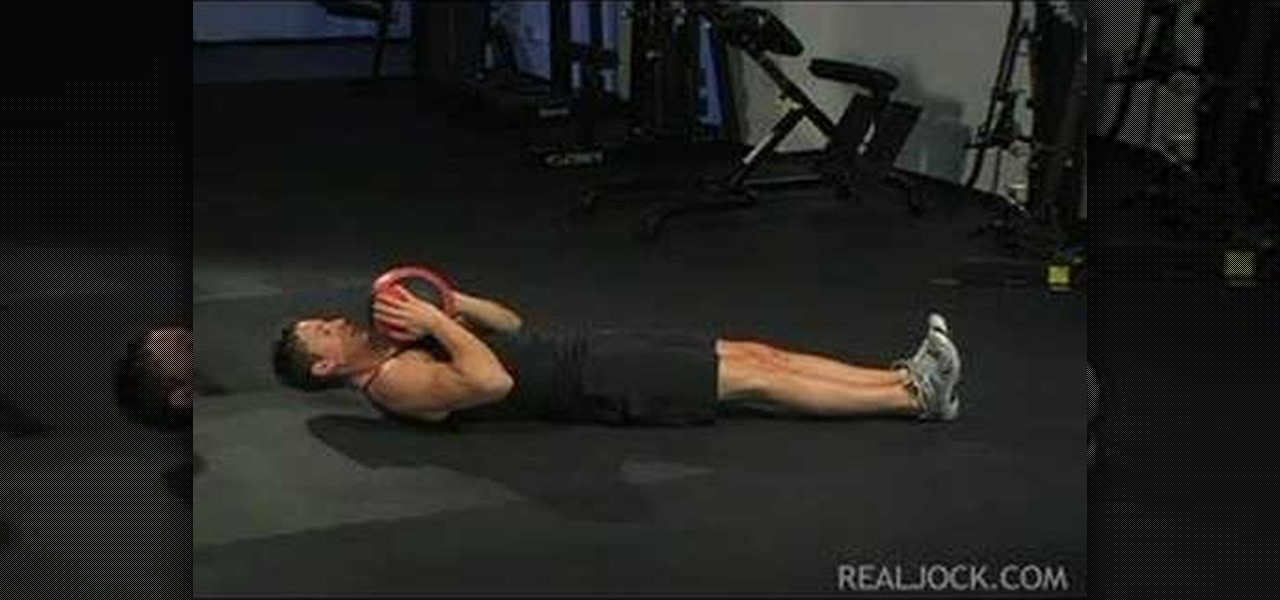
Learn how to do flat leg medicine ball sits ups. Presented by Real Jock Gay Fitness Health & Life. Benefits

Learn how to do proper push ups. Presented by Real Jock Gay Fitness Health & Life. Benefits

Learn how to do side pillar hip lifts. Presented by Real Jock Gay Fitness Health & Life. Benefits
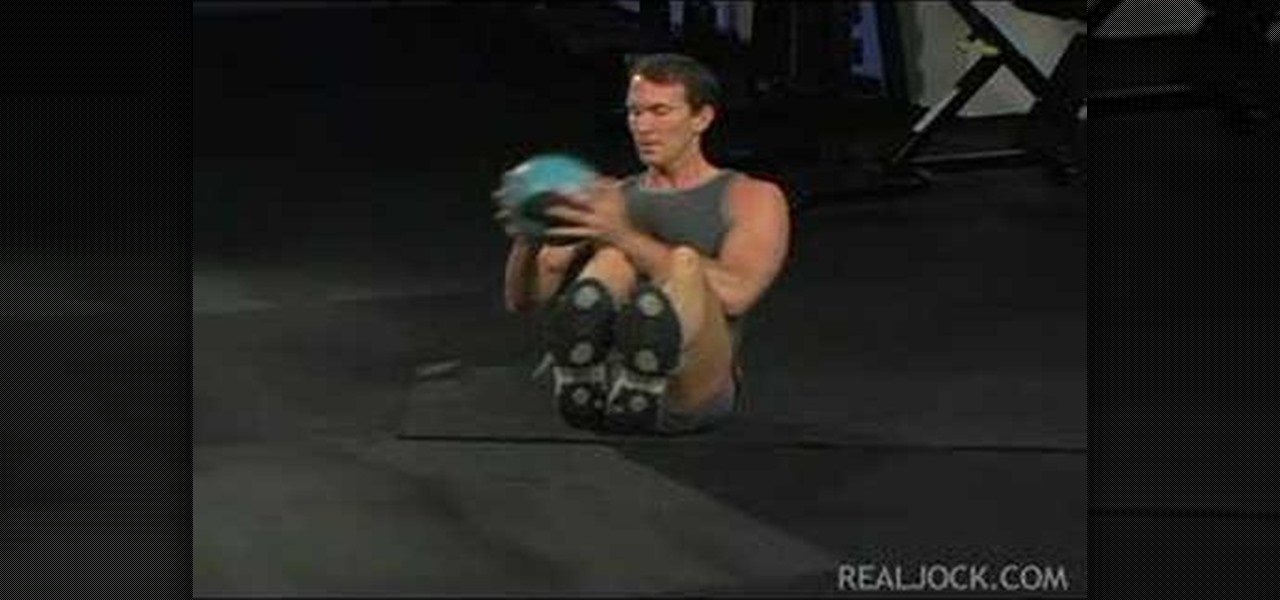
Learn how to do seated V holds with twisting medicine ball floor bounces. Presented by Real Jock Gay Fitness Health & Life.

Learn how to do half twist jump squats. Presented by Real Jock Gay Fitness Health & Life. Benefits

Learn how to do shoulder push up. Presented by Real Jock Gay Fitness Health & Life. Benefits

Learn how to do floor leg raises. Presented by Real Jock Gay Fitness Health & Life. Benefits
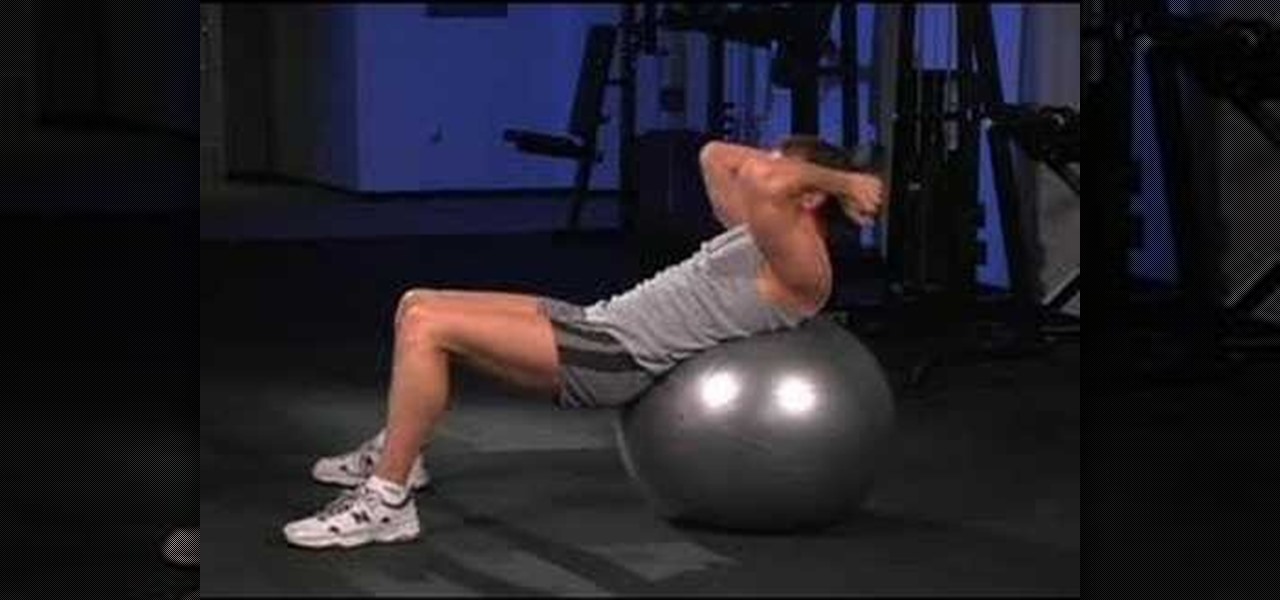
Learn how to do weighted stability ball crunches. Presented by Real Jock Gay Fitness Health & Life. Benefits

Learn how to do stability ball push ups. Presented by Real Jock Gay Fitness Health & Life. Benefits

Learn how to hold a single arm plank. Presented by Real Jock Gay Fitness Health & Life. Benefits

Learn how to do superman holds with freestyle kicks. Presented by Real Jock Gay Fitness Health & Life.

Learn how to hold plank position while doing a cross kick under. Presented by Real Jock Gay Fitness Health & Life.
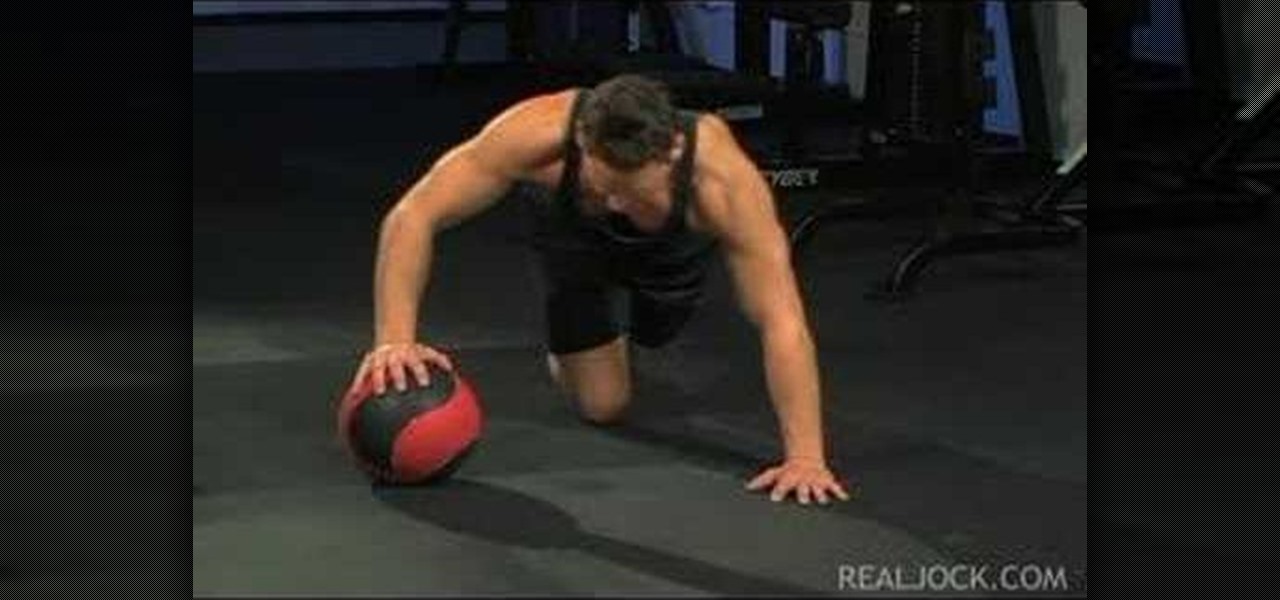
Learn how to do one arm medicine ball push ups. Presented by Real Jock Gay Fitness Health & Life. Benefits
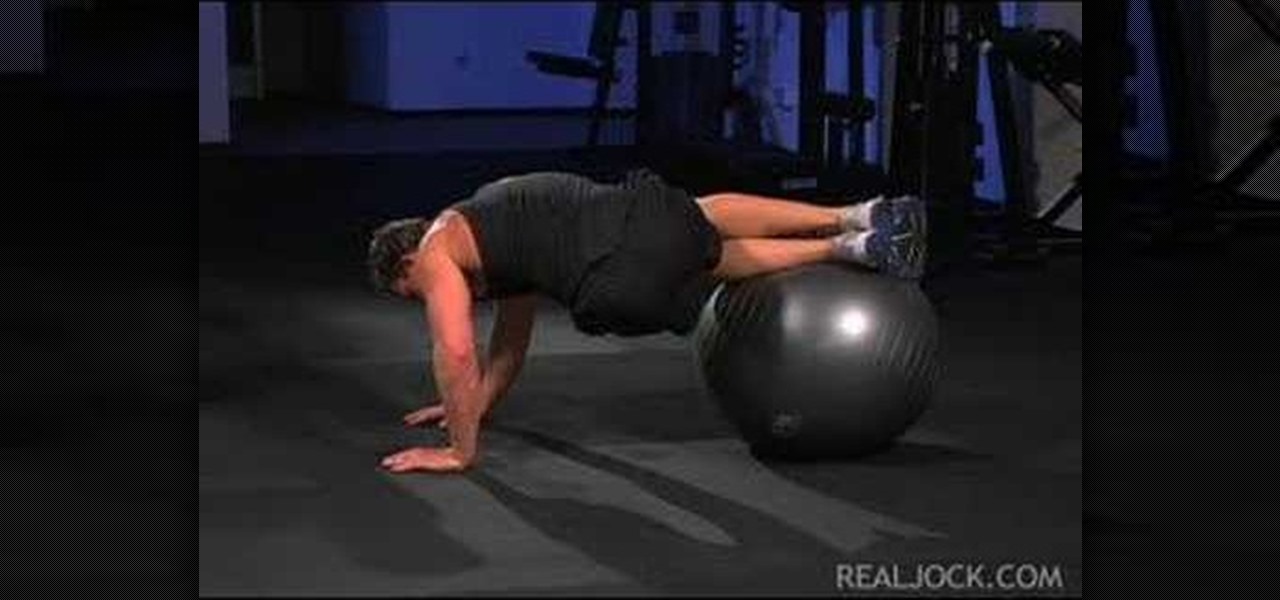
Learn how to do stability ball skiers. Presented by Real Jock Gay Fitness Health & Life. Benefits

Learn how to do landmines with a barbell. Presented by Real Jock Gay Fitness Health & Life. Benefits

Learn how to do incline dumbbell flys. Presented by Real Jock Gay Fitness Health & Life. Benefits
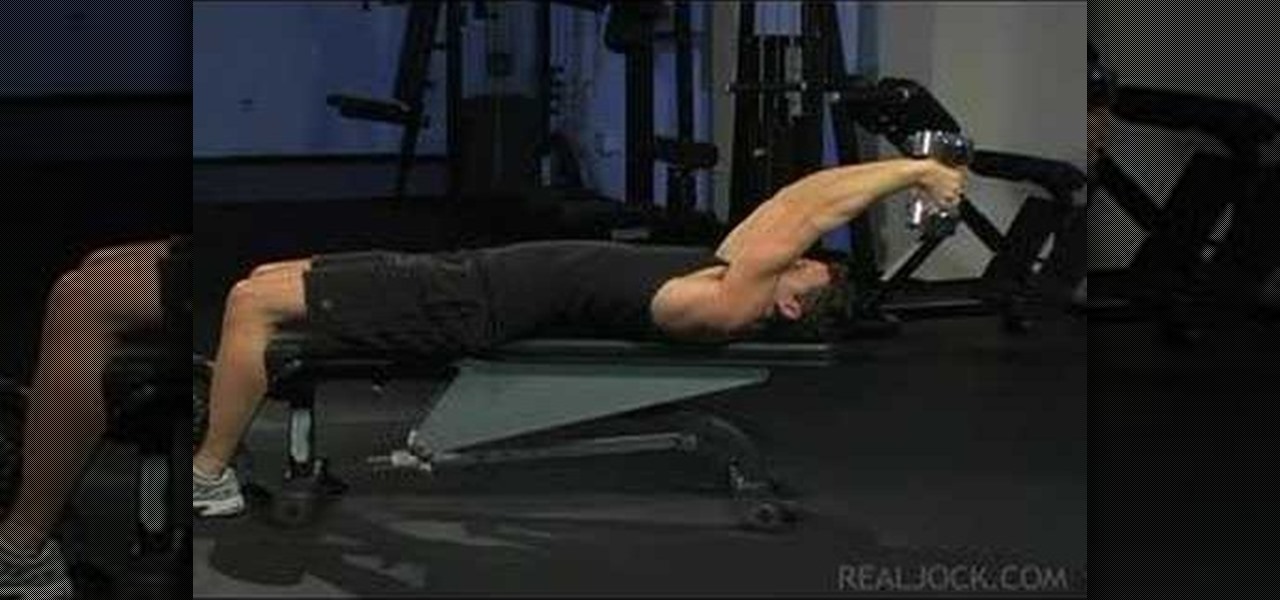
Learn how to do dumbbell skull crushers. Presented by Real Jock Gay Fitness Health & Life. Benefits

Learn how to do triceps bench dips with your feet on the floor and sculpt your body without weights. Presented by Real Jock Gay Fitness Health & Life.

Learn how to do seated dumbbell shoulder presses. Presented by Real Jock Gay Fitness Health & Life. Benefits

Learn how to do speed end of bench tricep push-ups drop set and sculpt your body without weights. Presented by Real Jock Gay Fitness Health & Life.

Learn how to do side-to-side steps over flat bench and sculpt your body without weights. Presented by Real Jock Gay Fitness Health & Life.

Learn how to do flat bench dumbbell flys. Presented by Real Jock Gay Fitness Health & Life. Benefits

Learn how to do triceps single-arm kickbacks. Presented by Real Jock Gay Fitness Health & Life. Benefits

Learn how to do alternate front lunge holds with quick alternate dumbbell rows. Presented by Real Jock Gay Fitness Health & Life.

It's that time a year when winter storms begin causing havoc across the United States, and when "rotating outages" are common to help sustain the electrical grid during intense cold periods. That means pretty much anybody with snow and ice in their backyard can succumb to power outages. And no electricity means no electric heat.

Selling stuff at the local flea market sounds easy enough, but it isn't anything like having a yard sale. There's a lot more to it that just getting rid of your junk, and the biggest things are being licensed and having a sales tax number. Flea market vendor may not be your first career choice but, like many, you may find it’s a lucrative full-time job or a profitable and fun sideline.

A lot of girls fear red lipstick and retro pin up girl looks for one main reason: they're simply too over the top. But skipping out on this classic and timeless makeup look means skipping out on one of the sexiest ways you can dress your face.

In this video tutorial, viewers learn how to correct the tire pressure on a classic Volkswagen Beetle Bug. This car should use radial tires. It is recommended to use the 165R15 tires on this car. The pressure for the front tires is about 18 pounds, and the rear tires are about 23–25 pounds. If you over-pressure the tires, the car will end up swaying and bouncing. Don't put more pressure than the amount of weight that is specified in the car manual. This video will benefit viewers with a Volks...

How many stitches does your crochet art have? How can you tell? Why would you even want to know how many stitches are in your crocheted sweater or crocheted hat? Knowing how to count your stitches is a fundamental step in learning to crochet – assuming you want your finished product to be the right size and shape.
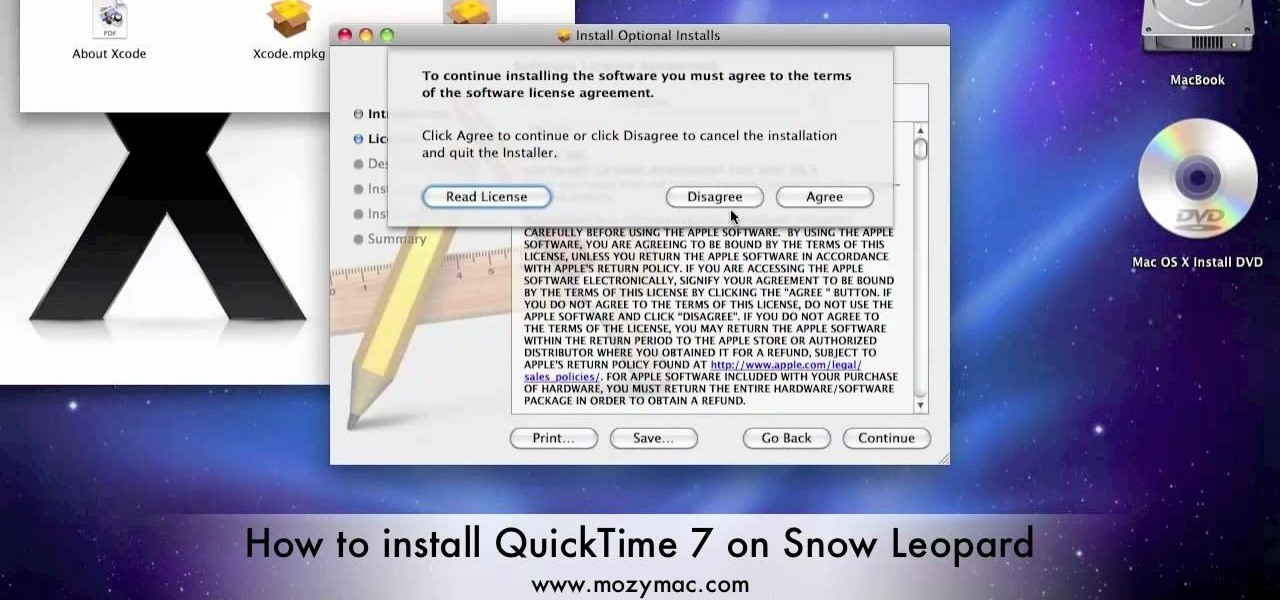
In this thirteen part, comprehensive overview of Mac's new operating system, Snow Leopard, you will learn everything you need to know to get started. If you have recently upgraded or purchased a new system, you may benefit quite a bit from this series. Start at episode one and skip ahead if you need to, you will get a total step by step walkthrough and be up and running in no time.

In this video tutorial, viewers learn how to change the color of lips in Adobe Photoshop. Begin by importing the image into the program. Select the quick mask tool and then select the brush tool. Now color the part that you want to retouch. This will allow the mask to create a selection. No click on the masking tool to create a selection. Then select the marquee tool. Right-click the selection and click on Select Inverse. Right-click the selection again and select Feather. Make it 1 pixel and...

In this video tutorial, viewers learn how to dress to flatter their body shape. The female body has three key physical inflection points. These points are: the chest, waist and hips. There are four basic body types. These body types are: apple, pear, hourglass and banana. The apple shape has a full face, broader shoulders, fuller breasts, undefined waist, narrow hips, flat rear ends ans shapely legs. The pear shape has slender neck, narrow shoulders, narrow back, small or medium bust, defined...

In this video tutorial, viewers learn how to use a USB flash RAM in a Windows XP computer. Begin by plugging the flash drive into the computer and do not remove it when it is being used as RAM. Then click on the Start menu and click on My Computer. Right-click on the flash drive and select Properties. Name the drive, RAM drive and click OK. Make sure that there are no files or folders in the flash drive. Now right-click on My Computer and select Properties. Click on the Advanced tab and click...

In this video tutorial, viewers learn how to make kimchi. Begin with 2 cabbages. Cut the cabbages each in half to create 4 pieces. Now fill a sink with water and place in the cabbages to wash them. Then drain the water by putting them in a colander and cut each piece into 1" pieces. Place them in a bowl and add 4 tbsp of salt. Mix the cabbage and let it brine for 3 hours. Now to make the flavoring, users will need: 1 chopped red pepper, 2" strip of fresh ginger, 1/2 cup of garlic, 1/2 of an o...

In this video tutorial, viewers learn how to make a digital sunburn using Adobe Photoshop. Begin by importing the image into the program. Then use the masking tool and select the areas of the skin that you want to sunburn. Now select a reddish color and use the brush tool to paint the select areas. Then click on the masking tool to create a selection use the marquee tool to invert the selection. Now right-click on the selection and select Inverse Selects. Then go to Image, click on Regulation...

Maintaining a strong, healthy physique can be time consuming. If you're looking to stay in shape without committing a large chunk of time, this workout might the one for you. It only takes 15 minutes to build strong muscle and stay in shape!

In this video tutorial, viewers learn how to chuck when playing the ukulele. The chuck is a different type of strumming technique. It looks like the user is slapping the ukulele. To chuck, users are to slide the fingers quickly down the string. The chuck is used as an extra beat and helps add rhythm to the song that is played. This video provides a visual demonstration and step-by-step instructions for viewers to easily understand and follow along. This video will benefit those viewers who ar...

Wants to add more nuts and seeds to your diet but don't know the best way to incorporate them? With this video tutorial, let Kardena from Kardena's Kitchen show you how to get the most out of a variety of nuts and seeds for maximum flavor and nutritional value.

In this video tutorial, viewers learn how to make a tied fleece blankie. Select any colored fleece and a coordinated patterned fleece. Purchase one yard of each fleece. Cut the fleece so that you have two pieces of 36 x 30. You will need a pair of scissors and a ruler. Sandwich your fleece together and lay it on a flat surface. Make your first cut at the 4 inch mark. Continue to cut in on strips until you reach the end of the fabric. Then turn the corner and cut a 4 inch square out of the fab...