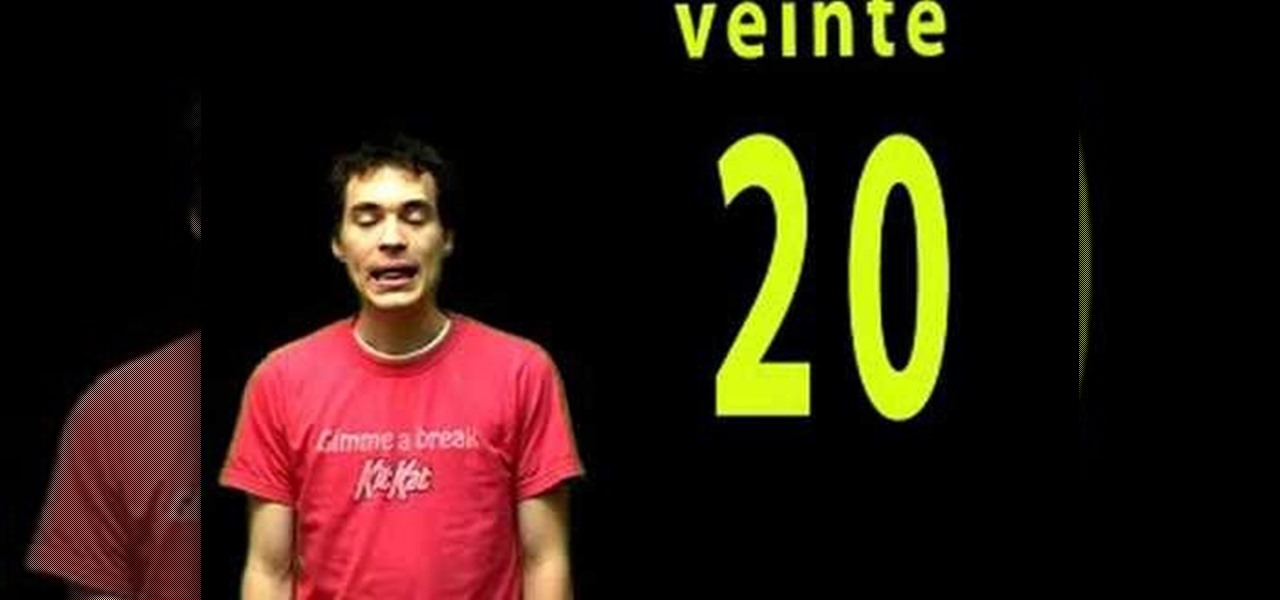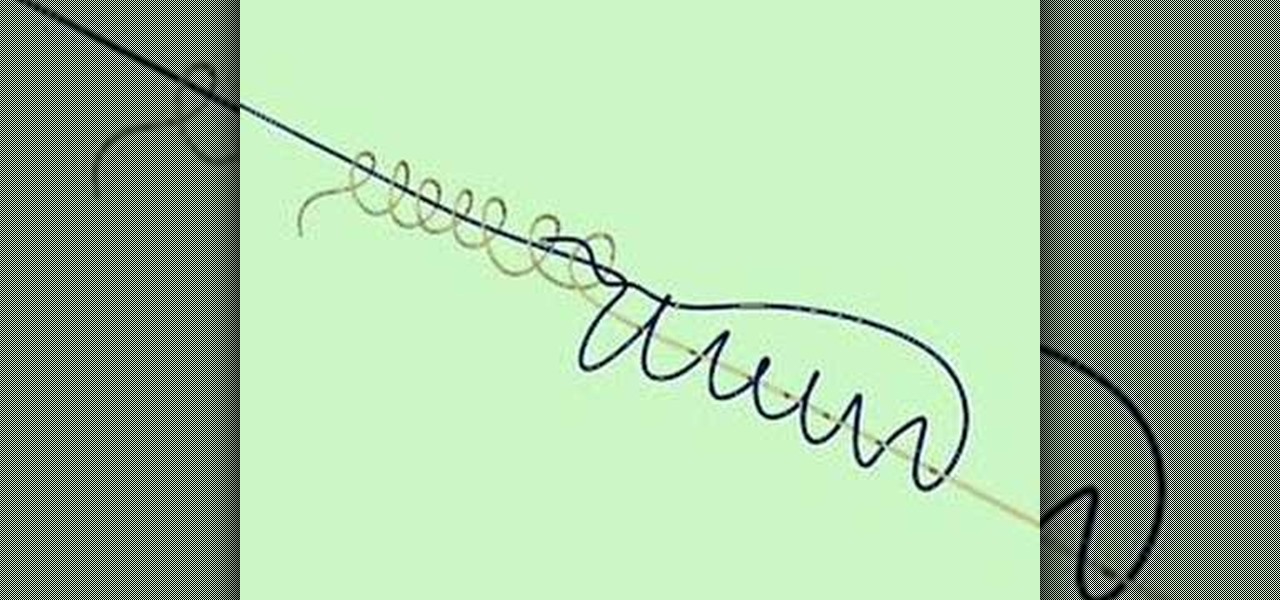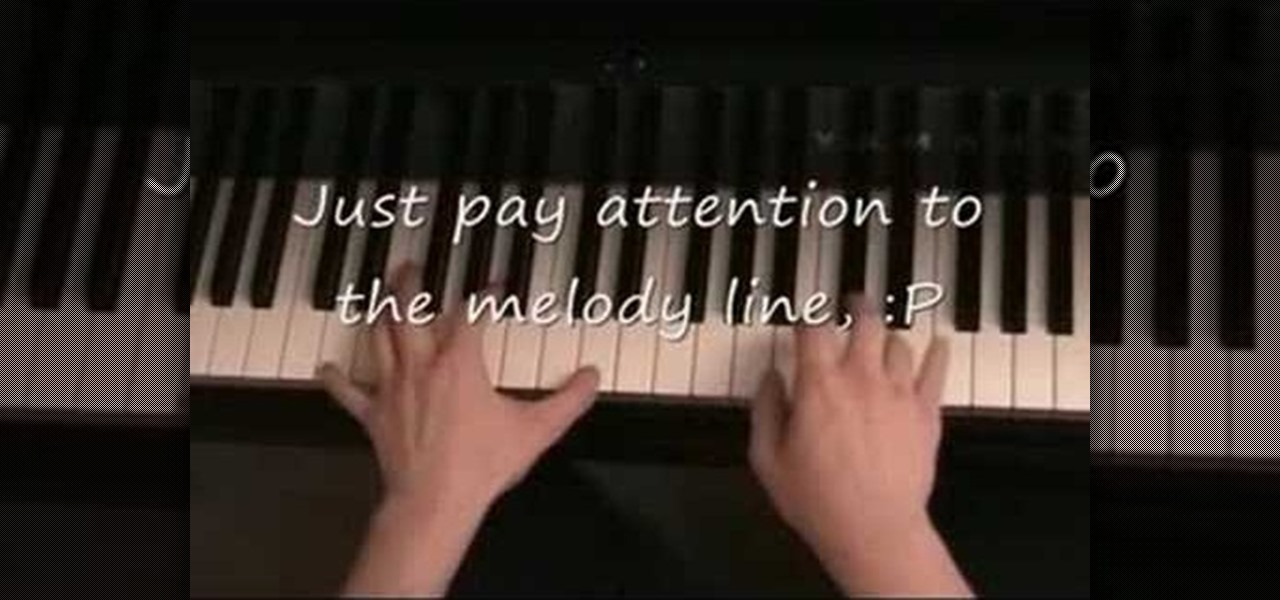A medical pacemaker regulates ones heartbeat, but the DJ pacemaker regulates the music's beat, plus a whole lot more. This tutorial teaches you how use the pacemaker to change the pitch and tempo of a track. The pacemaker is one of the best inventions for the DJ/ music industry has ever made. Find out how you can change the tempo of your music with the pacemaker in this how to video.

This cooking how-to video demonstrates a technique for light and flaky scones with food writer, Julie O'Hara. Scones are type of quick bread. Watch this video cooking lesson to learn the best method for preparing this quick bread recipe for delicious tender flaky scones. Serve your warm scones with tea.

Sometimes you want to burn to a CD-R multiple times to make the best use of the available space on the disc. In Mac OS X Leopard, you can create what's known as a multi-session disc and burn to a CD-R multiple times. For more, and to learn how to create your own multi-session discs, watch this video tutorial from Apple.

This web development software tutorial shows you how to create an animated banner in Flash that you can upload to a website. You will learn how to use the timeline, learn Flash layouts, and discover animating as you create your website banner in this Flash tutorial. The video is best viewed full screen.

Sometimes you don't always get perfect lighting when shooting an object or scene. If you need more highlights to define your objects, this After Effects tutorial can help. Learn how to create animated highlights to position over an image, logo, or entire video clip in After Effects CS3. This tutorial is best viewed full screen.

This 3D software tutorial shows you how to use the displace modifier in 3ds Max. The displace modifier allows you to create perfect materials and realistic shadows in 3D Studio Max. Proper materials and shadows are key to creating a realistic 3D scene. See how to work with the displace mod in 3ds Max to achieve more realistic models. This video is best viewed full screen.

This 3D software tutorial will show you how to use the cloth reactor in 3D Studio Max. Learn how to animate a cloth swinging over an object in 3ds Max. This concept can be used to create a table cloth spread over a table, clothes for characters and much more. It's best to view this 3ds Max tutorial full screen.

This 3D software tutorial shows you how to create and animate a free camera in 3D Studio Max. Not only will you learn how to animate the camera in 3ds Max, you will also learn how to use the timeline and auto key features. This 3ds Max tutorial is best viewed full screen.

This video editing software tutorial shows you how to create animated smoke in After Effects. You will learn how to create authentic smoke for any special effects purpose such as fires and action sequences. See how you can use After Effects CS3 filters to create animated smoke. The tutorial is best viewed full screen and you will need Particle Playground plug-in.

This software tutorial shows you how to create a wide screen effect for your video footage in Adobe Premiere. You will also learn how to use the title feature of Premiere to add titles to your widescreen movie. This Adobe Premiere tutorial is best viewed full screen.

Find out how to form a spring in this Pro/DESKTOP CAD software tutorial. You will learn how to work with construction planes, lines and the sweep tool. See how to sweep a circle along a line to create a spring in Pro/DESKTOP. This ProDesktop tutorial is best viewed full screen.

In this beginners CAD software tutorial you will learn how to navigate in Pro/DESKTOP. Learn how to model objects the way you desire with this extended knowledge of workplanes and viewports. Workplanes allow you to work precisely in Pro/DESKTOP and are worth knowing how to use. This ProDESKTOP tutorial is best viewed full screen.

This CAD drawing software tutorial shows you how to model a stand or stool in Pro/DESKTOP. Learn how to extrude subtract and use the pattern features in PTC Pro/DESKTOP as well as learn how to use the different views. The stand itself may not be very interesting but the methods involved in modeling it are important to learn. This ProDESKTOP tutorial is best viewed full screen.

This Adobe Photoshop CS3 tutorial shows you how to work with the vanishing point filter. The vanishing point filter allows you to add perspective and 3D effects to images. In this video you will create a Madagascar DVD cover using vanishing point in Photoshop CS3. This tutorial is best viewed full screen.

In this software tutorial you will learn how to change the rims on a vehicle in Photoshop CS3. Get the rims you've always wanted on your car or truck, in Photoshop CS3 that is! In this video, you will see how to change the rims on a car to Mag Wheels rims with some simple Photoshop methods. This video is best viewed full screen.

In this text effects tutorial you will learn how to create shiny, metallic looking text with reflections in Adobe Photoshop CS3. This is a beginners tutorial that will show you how to work with layers in Photoshop CS3, add texture and reflections to text and work with some very basic Photoshop CS3 filters and effects. The tutorial is best viewed full screen.

This Adobe Photoshop CS3 tutorial shows you how to create a basic cartoon effect on images. This is a great tutorial for beginners and just scratches the surface of what can be done with adjustment layers and the artistic filters in Photoshop. This Photoshop cartoon effect tutorial is best viewed at full screen.

This image editing software tutorial shows you how to use layers in Photoshop CS3. Find out the basics of layers, positioning, and also how to tone a certain part of an image within Photoshop CS3. This is a beginner level tutorial and is best viewed at full screen.

This software tutorial will show you how to lower a car in Photoshop CS3. Using very basic Photoshop methods, you will learn how to make a car look lowered with professional results. This Photoshop tutorial is best viewed at full screen.

In this photo editing software tutorial you will learn how to use the tools in Photoshop CS3 to create a realistic gun muzzle flash. You will learn how to use outer glows to create basic muzzle flashes in Photoshop. This tutorial is best viewed at full screen.

Check out this instructional cross country video that demonstrates how to eat properly so that you love running more. Because every runner is different, develop a nutrition plan that works for you. Experiment to find out what meals work best for you. Check out this tutorial that provides tips on eating properly to enhance your running workout.

If you are looking to begin playing the guitar then this how to video is the place to start. This is a short demonstration lesson about left-hand technique while playing chords. You will learn where to place your fingers and the best and most comfortable way to hold your guitar. With this tutorial you will learn tips to improve your left hand technique.

Check out this Spanish language video that shows you how to say the numbers zero through thirty-nine. In this language lesson, review the numbers 1-15 in Spanish from the prior video and then add the numbers 0 and 16-39. Forgive the repetition in this video, but that's the best way to learn a new language. So practice your Spanish language skills and improve your understanding of the numbers 0-39 in Spanish.

The Marshall's Snare is a compact knot that is both quick and easy to tie. It works best for up or- down-turned hook eyes. The knot will not exceed the eye and can therefor be used by fly fishermen for attaching flies to the leader when a delicate presentation is important. Follow along with this fishing how-to video and learn how to tie the Marshall's snare fishing knot.

The full sit up is the second event of the Army Physical Fitness Test (APFT) or Physical Readiness Test (PRT). Use this clip to better understand the rules, breathing techniques, and overall strategies to achieve best results. In this fitness tutorial, SSG Ken Weichert, Army Master fitness trainer, teaches you how to do sit ups properly.

An eye splice is the best way to create a permanent loop on the end of a multi-strand rope. Whether you need an eye splice loop to hold a hammock up in your backyard or need one for your nautical voyages, this survival training video will teach you step by step how to tie one.

The blood knot, as demonstrated in this how-to video, is one of the best knots in fishing, recommended by most pros through out history. A blood knot is good for joining sections of monofilament without losing any of the strength of the fishing line, making it ideal for larger fish fishing, like bass. Watch this video knot-tying tutorial and learn how to tie the blood knot when bass fishing.

If your cell phone doesn't have internet capabilities, or you're just unwilling to pay the insane price of the web connectivity rates, you can still access Google as long as you can text message. Google responds to text messages with the best match, so it's more ideal for looking up phone numbers, addresses, weather reports, or a word definition. Watch this video cell phone tutorial and learn how to search Google on phone through SMS text messages.

In this song tutorial, you'll learn how to play the introductions to two popular songs, "Dust in the Wind" by Kansas and "Wildfire" by Michael Martin Murphey. While this tutorial is best suited for intermediate and advanced guitarists, players of all skill levels can play along. Watch this lesson to get started playing "Dust in the Wind" and "Wildfire" on your guitar!

In this keyboard tutorial, you'll learn how to play Dolly Parton's "I Will Always Love You," as made famous by Whitney Houston, on the piano. While this tutorial is best suited for intermediate or advanced piano players, players of all skill levels can play along. Watch this tutorial to get started playing "I Will Always Love You"!

In this keyboard tutorial, you'll learn how to the Cure's "Just Like Heaven" on piano. While this tutorial is best suited for intermediate and advanced pianists, players of all skill levels can play along. Watch this lesson to get started playing "Just Like Heaven"!

In this song tutorial, you'll learn how to play Van Morrison's "Moon Dance," with a walking bass line, on the acoustic guitar. While this tutorial is best suited for intermediate and advanced guitarists, players of all skill levels can play along. Watch this lesson to get started playing "Moon Dance" on your guitar!

In this song tutorial, you'll learn how to play the first, or "A," part of Ludwig van Beethoven's "Für Elise" on the acoustic guitar. While this tutorial is best suited for intermediate and advanced guitarists, players of all skill levels can play along. Watch this lesson to get started playing "By the Grace of God" on your guitar!

In this song tutorial, you'll learn how to play Howlin' Wolf's "Smokestack Lightning," on the acoustic guitar. While this tutorial is best suited for intermediate and advanced guitarists, players of all skill levels can play along. Watch this lesson to get started playing "Smokestack Lightning" on your guitar!

In this keyboard tutorial, you'll learn how to play Joe's "The Love Scene" on the piano. While this tutorial is best suited for intermediate or advanced piano players, players of all skill levels can play along. Watch this lesson to get started playing "The Love Scene"!

In this keyboard tutorial, you'll learn how to play New Edition's (as well as Boyz II Men's) "Can You Stand the Rain," in the key of F minor, on the piano. While this tutorial is best suited for intermediate or advanced piano players, players of all skill levels can play along. Watch this lesson to get started playing "Can You Stand the Rain"!

In this keyboard tutorial, you'll learn how to play Usher's "Lovers & Friends" on the piano. While this tutorial is best suited for intermediate and advanced piano players, players of all skill levels can play along. Watch this lesson to get started playing "Lovers & Friends"!

In this keyboard tutorial, you'll learn how to play Jay-Z's "Allure," including Pharell's string part, on the piano. While this tutorial is best suited for intermediate and advanced piano players, players of all skill levels can play along. Watch this tutorial to get started playing "Allure"!

In this keyboard tutorial, you'll learn how to play Jay-Z's "Show Me What You Got" on the piano. While this tutorial is best suited for intermediate and advanced piano players, players of all skill levels can play along. Watch this tutorial to get started playing "Show Me What You Got"!

In this keyboard tutorial, you'll learn how to play Playaz Circle's "Duffle Bag Boy" on the piano. While this tutorial is best suited for intermediate and advanced piano players, players of all skill levels can play along. Watch this tutorial to get started playing "Duffle Bag Boy"!