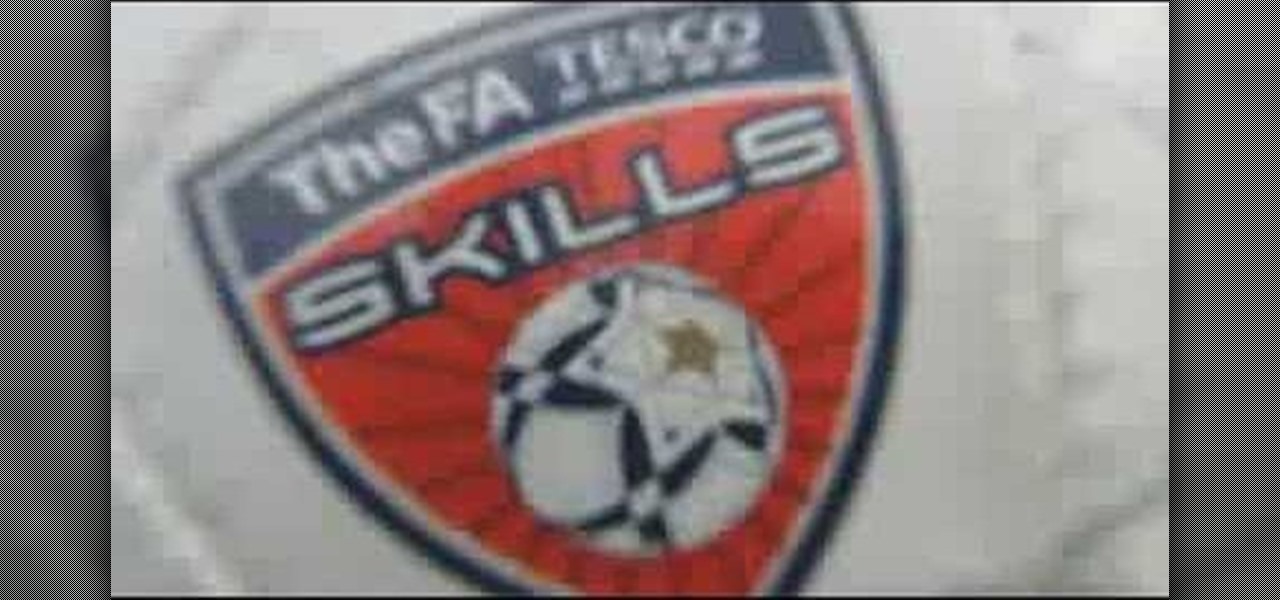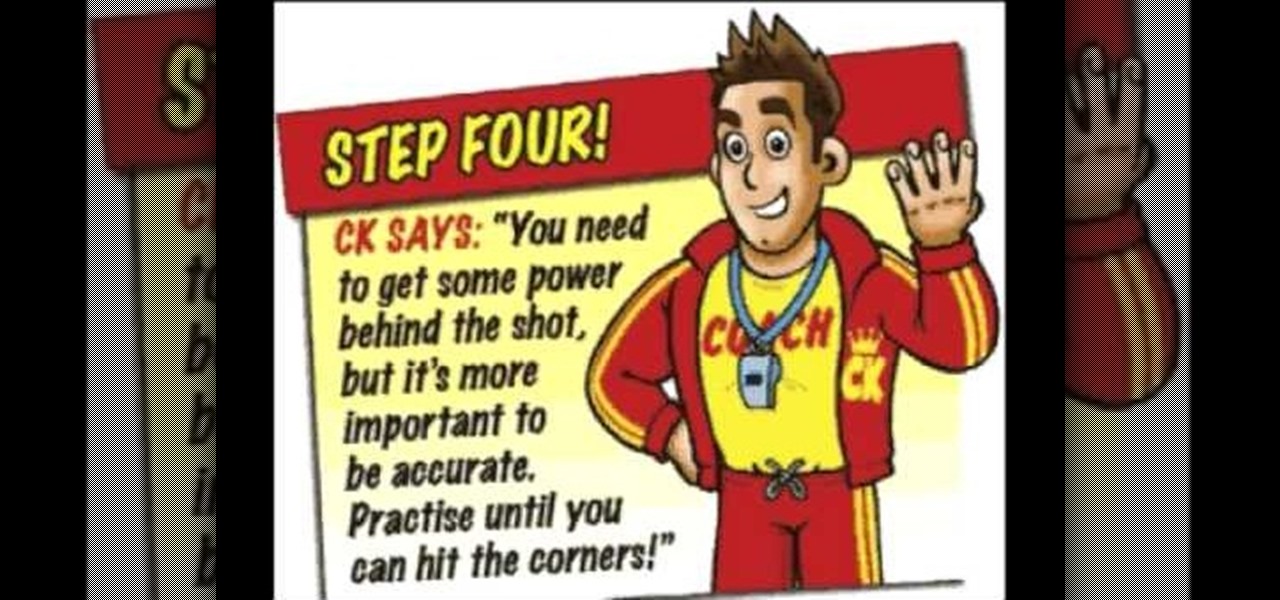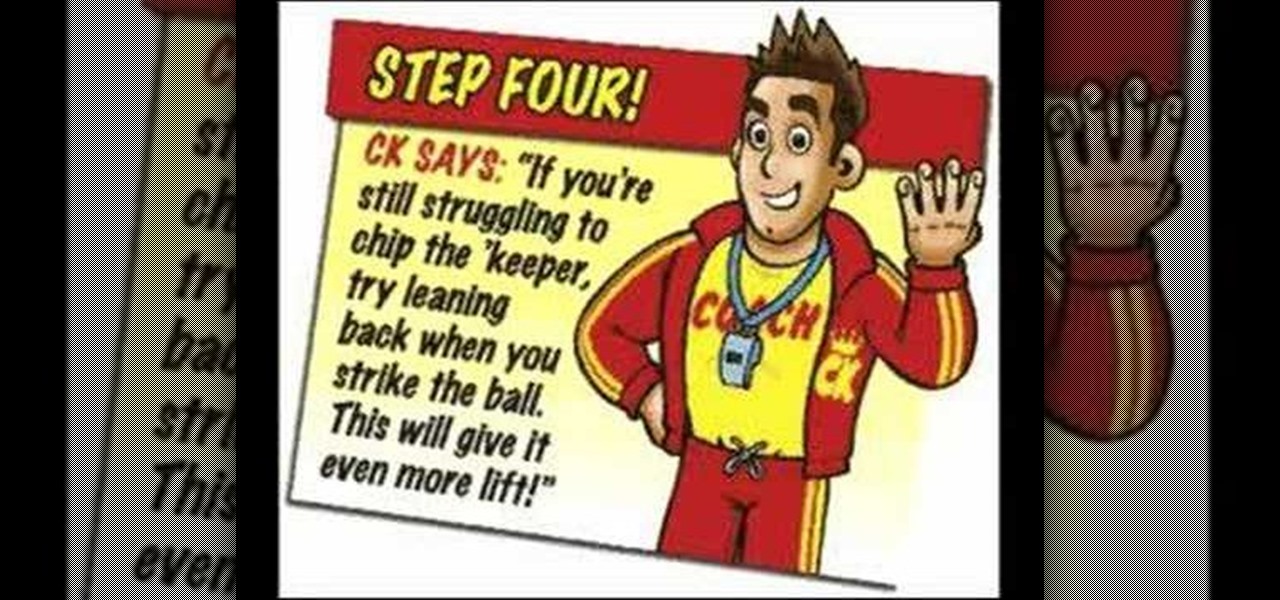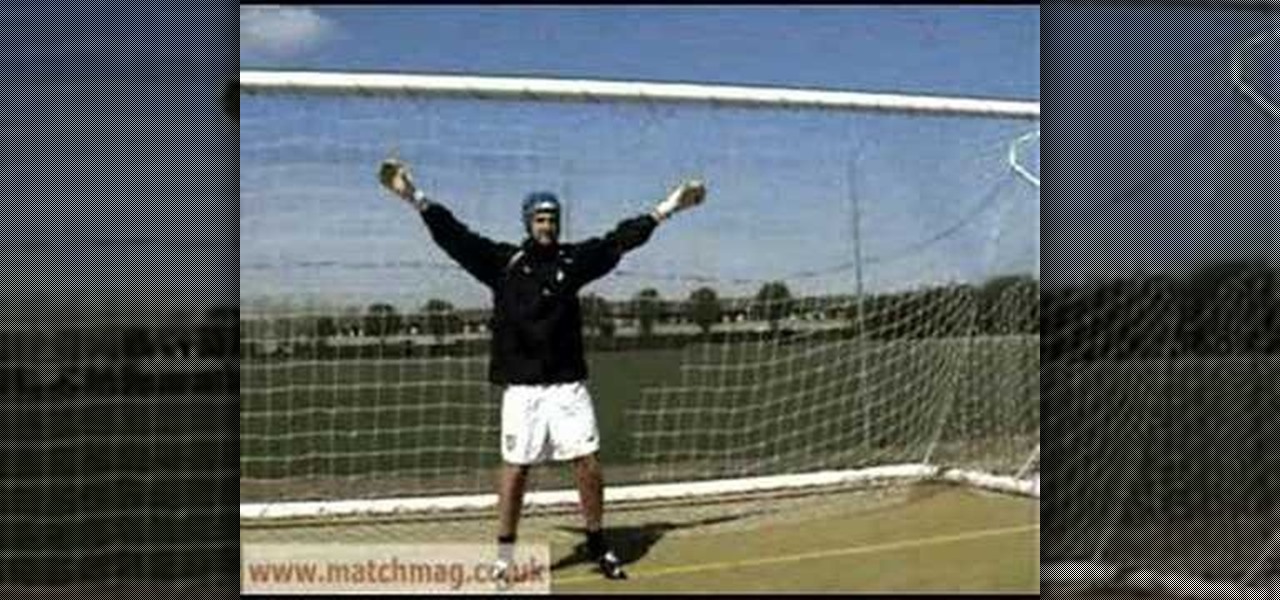Shooting will probably be the most exciting part of making your first movie, and possibly the most challenging, too. Follow these steps to make the best use of your cameras. Fun filmmaking tutorial for first time filmmakers. This how to video will help you avoid beginner mistakes when shooting your first movie.

Good casting can bring a script to life. The trick is knowing where to look for the best people. Watch this filmmaking how to video to learn how to make your first movie (and not make any casting mistakes).

Microsoft Office Excel 2007 Tip - Using Formula Auto-Complete - Microsoft® Office Excel® 2007 is truly at its best when it's working hard behind the scenes to execute complex calculations, working with any of a number of standard formulas. When we're creating spreadsheets, formulas should be easy to replicate again and again, but human error can sometimes get in the way.

Here is a bird how-to video with information on cleaning hummingbird feeders. Follow along and learn what accessories work best. It is important to keep your hummingbird feeders clean as they can form mold and this could be detrimental to your birds.

Try this no-fail method for grilling the perfect rack of ribs. Follow along as professional chef Bobby Flay shows you the best way to set up your grill at the right temperature. You always want a nice steady temperature on the grill.

No one likes a crybaby. In this cooking how-to video, Daniel Duane demonstrates tear-free onion dicing. Follow along and learn the best way to cut an onion without crying. Put your goggles away and bring out the fan for this onion cutting tip.

Every house has a drawer somewhere in it that gets stuck, requiring you to struggle, yank, or shove to get it open and closed. In this quick how-to video clip, professional do-it-yourself-er Ron Hazelton shows you the best ways to overcome sticky drawer syndrome. There are three ways to help keep those drawers running smoothly. Watch this video home improvement tutorial and learn how to fix a stuck drawer.

Marinated grilled provolone and zintinis are a party that's ready to start. Follow along as our Food Network Host, Michael, shows you the best way to cut, marinate and grill provolone cheese. Serve with some toasted ciabatta bread.

Michael grills baby lamb chops and tops them with crisp rosemary. Because of their size and the bone that sticks out after you grill them, these grilled baby lamb chops make a great appetizer for any party. Follow along with this cooking how-to video to learn the best way to cook tender, juicy and rosemary lamb chops.

In this how-to video Tailgate Bob shows a fast and easy way to fillet a walleye. There is nothing better than knowing how to prepare your freshly caught fish. Follow along and learn the best method for filleting a fresh walleye fish.

The UK's best-selling soccer magazine has teamed up with The FA to improve your game! This how-to video shows how to make diving saves! Watch this video soccer tutorial and learn how to catch diving saves.

The UK's best-selling football magazine has teamed up with The FA to improve your game! This how-to video shows how to cross the ball. Learn new techniques or improve existing soccer skills. Watch this video soccer tutorial and learn how to cross the ball.

The UK's best-selling football magazine has teamed up with The FA to improve your game! This how-to video shows how to keepy-uppy! Learn new techniques or improve existing soccer skills. Watch this video soccer tutorial and learn how to do a keepy-uppy.

The UK's best-selling football magazine has teamed up with The FA to improve your game! This how-to video shows how to make block tackles. Learn some new soccer techniques or improve skills you already have. Watch this video soccer tutorial and learn how to make block tackles on an opponent.

Become a better footballer with Coach King's Skill School from the UK's best-selling football magazine, MATCH in this how-to video. Got a penalty shot? Don't choke, follow these tips. Watch this video soccer tutorial and learn how to score a goal on a penalty kick.

Become a better footballer with Coach King's Skill School from the UK's best-selling football magazine, MATCH in this how-to video. A chip shot looks like a regular kick, but actually forms an arc instead of in a straight line. Watch this video soccer tutorial and learn how to use a chip shot to score on a goalie.

Become a better footballer with Coach King's Skill School from the UK's best-selling football magazine, MATCH. This how-to video shows how to save one-on-one goal attempts. Being a goalie takes a lot of skill, but learn some techniques to prevent the opponents from scoring. Watch this video soccer tutorial and learn how to save one-on-one shots.

Become a better footballer with Coach King's Skill School from the UK's best-selling soccer magazine, MATCH. This how-to video shows how to save penalties. There's a lot of skill involved in being a good goalie, but this video breaks the basics down into simple steps. Watch this video soccer tutorial and learn how to catch penalty kicks to keep them from getting into the goal.

Become a better footballer with Coach King's Skill School from the UK's best-selling football magazine! This how-to video offers tips for getting more power out of a kick. There are lots of ways a player can get a stronger kick, depending on what part of the foot is used to kick the soccer ball, executing a good stance, keeping balance, leg position, and follow through. Watch this video soccer tutorial and learn how to kick the ball harder.

You've met the perfect guy. You know he's the one. Now here's a surefire way to let your text-happy enthusiasm get the best of you both. Watch this video dating tutorial and learn how to lose a guy by sending crazy text messages.

SONAR Producer Edition features Roland® V-Vocal™, an exclusive vocal editing tool. V-Vocal features state-of-the-art VariPhrase technology for working with vocals. This SONAR 5 tutorial shows you how to use this powerful audio production tool to create perfect vocal tracks and create edits you never imagined possible all with the V-Vocal tool. The worst karaoke singer will soon be the best pop singer around!

This free guitar lesson is all about setting up and maintaining your guitar to have a great metal sound and tone. This tutorial covers truss rods, intonation, action, and other things you can do to improve the playability and sound of your guitar. Get the best metal playing sound out of your guitar with this maintenance how-to.

Learn how to ski by watching "The way to better skiing." This skiing tutorial sequence consists of 11 professional teaching videos taught by six of the best Danish ski instructors for all levels in all terrain: Lasse Lyck, Klavs Klavsen, Rasmus Lundby, Tue Bak, Martin Hulten and Pernille Hornhaver. In the eleventh lesson, learn about women in skiing. Although skiing is for everyone, it is only within the last several years that particular attention has been directed towards women.

A medical pacemaker regulates ones heartbeat, but the DJ pacemaker regulates the music's beat, plus a whole lot more. This tutorial teaches you how use the pacemaker to change the pitch and tempo of a track. The pacemaker is one of the best inventions for the DJ/ music industry has ever made. Find out how you can change the tempo of your music with the pacemaker in this how to video.

This cooking how-to video demonstrates a technique for light and flaky scones with food writer, Julie O'Hara. Scones are type of quick bread. Watch this video cooking lesson to learn the best method for preparing this quick bread recipe for delicious tender flaky scones. Serve your warm scones with tea.

Sometimes you want to burn to a CD-R multiple times to make the best use of the available space on the disc. In Mac OS X Leopard, you can create what's known as a multi-session disc and burn to a CD-R multiple times. For more, and to learn how to create your own multi-session discs, watch this video tutorial from Apple.

This web development software tutorial shows you how to create an animated banner in Flash that you can upload to a website. You will learn how to use the timeline, learn Flash layouts, and discover animating as you create your website banner in this Flash tutorial. The video is best viewed full screen.

Sometimes you don't always get perfect lighting when shooting an object or scene. If you need more highlights to define your objects, this After Effects tutorial can help. Learn how to create animated highlights to position over an image, logo, or entire video clip in After Effects CS3. This tutorial is best viewed full screen.

This 3D software tutorial shows you how to use the displace modifier in 3ds Max. The displace modifier allows you to create perfect materials and realistic shadows in 3D Studio Max. Proper materials and shadows are key to creating a realistic 3D scene. See how to work with the displace mod in 3ds Max to achieve more realistic models. This video is best viewed full screen.

This 3D software tutorial will show you how to use the cloth reactor in 3D Studio Max. Learn how to animate a cloth swinging over an object in 3ds Max. This concept can be used to create a table cloth spread over a table, clothes for characters and much more. It's best to view this 3ds Max tutorial full screen.

This 3D software tutorial shows you how to create and animate a free camera in 3D Studio Max. Not only will you learn how to animate the camera in 3ds Max, you will also learn how to use the timeline and auto key features. This 3ds Max tutorial is best viewed full screen.

This video editing software tutorial shows you how to create animated smoke in After Effects. You will learn how to create authentic smoke for any special effects purpose such as fires and action sequences. See how you can use After Effects CS3 filters to create animated smoke. The tutorial is best viewed full screen and you will need Particle Playground plug-in.

This software tutorial shows you how to create a wide screen effect for your video footage in Adobe Premiere. You will also learn how to use the title feature of Premiere to add titles to your widescreen movie. This Adobe Premiere tutorial is best viewed full screen.

Find out how to form a spring in this Pro/DESKTOP CAD software tutorial. You will learn how to work with construction planes, lines and the sweep tool. See how to sweep a circle along a line to create a spring in Pro/DESKTOP. This ProDesktop tutorial is best viewed full screen.

In this beginners CAD software tutorial you will learn how to navigate in Pro/DESKTOP. Learn how to model objects the way you desire with this extended knowledge of workplanes and viewports. Workplanes allow you to work precisely in Pro/DESKTOP and are worth knowing how to use. This ProDESKTOP tutorial is best viewed full screen.

This CAD drawing software tutorial shows you how to model a stand or stool in Pro/DESKTOP. Learn how to extrude subtract and use the pattern features in PTC Pro/DESKTOP as well as learn how to use the different views. The stand itself may not be very interesting but the methods involved in modeling it are important to learn. This ProDESKTOP tutorial is best viewed full screen.

This Adobe Photoshop CS3 tutorial shows you how to work with the vanishing point filter. The vanishing point filter allows you to add perspective and 3D effects to images. In this video you will create a Madagascar DVD cover using vanishing point in Photoshop CS3. This tutorial is best viewed full screen.

In this software tutorial you will learn how to change the rims on a vehicle in Photoshop CS3. Get the rims you've always wanted on your car or truck, in Photoshop CS3 that is! In this video, you will see how to change the rims on a car to Mag Wheels rims with some simple Photoshop methods. This video is best viewed full screen.

In this text effects tutorial you will learn how to create shiny, metallic looking text with reflections in Adobe Photoshop CS3. This is a beginners tutorial that will show you how to work with layers in Photoshop CS3, add texture and reflections to text and work with some very basic Photoshop CS3 filters and effects. The tutorial is best viewed full screen.

This Adobe Photoshop CS3 tutorial shows you how to create a basic cartoon effect on images. This is a great tutorial for beginners and just scratches the surface of what can be done with adjustment layers and the artistic filters in Photoshop. This Photoshop cartoon effect tutorial is best viewed at full screen.