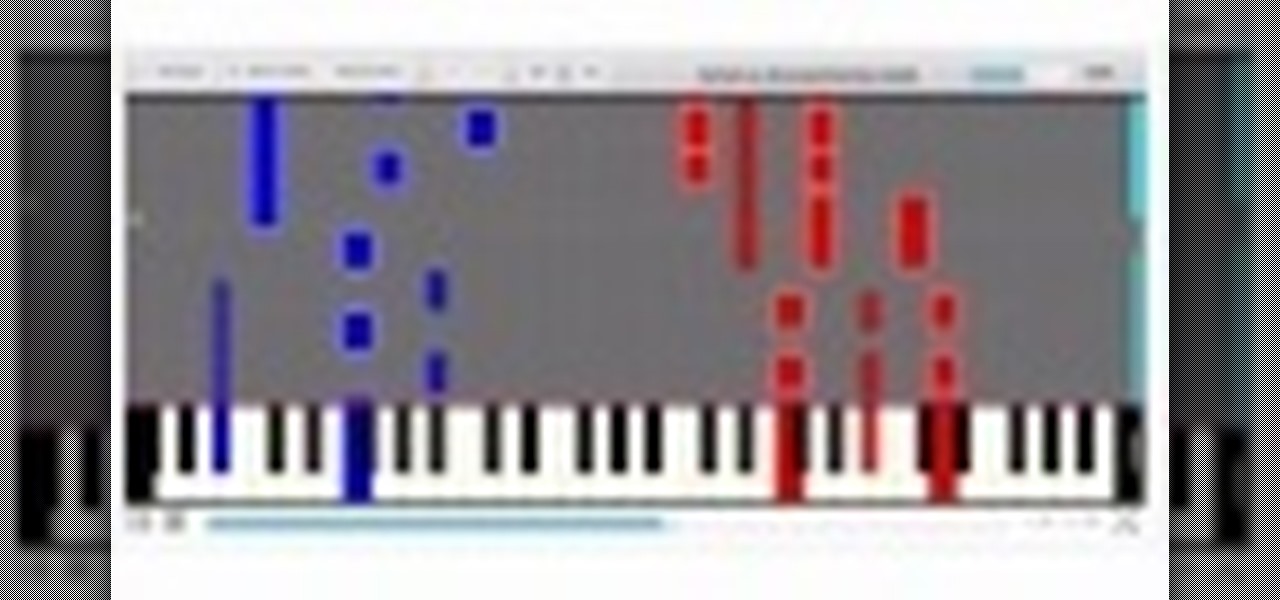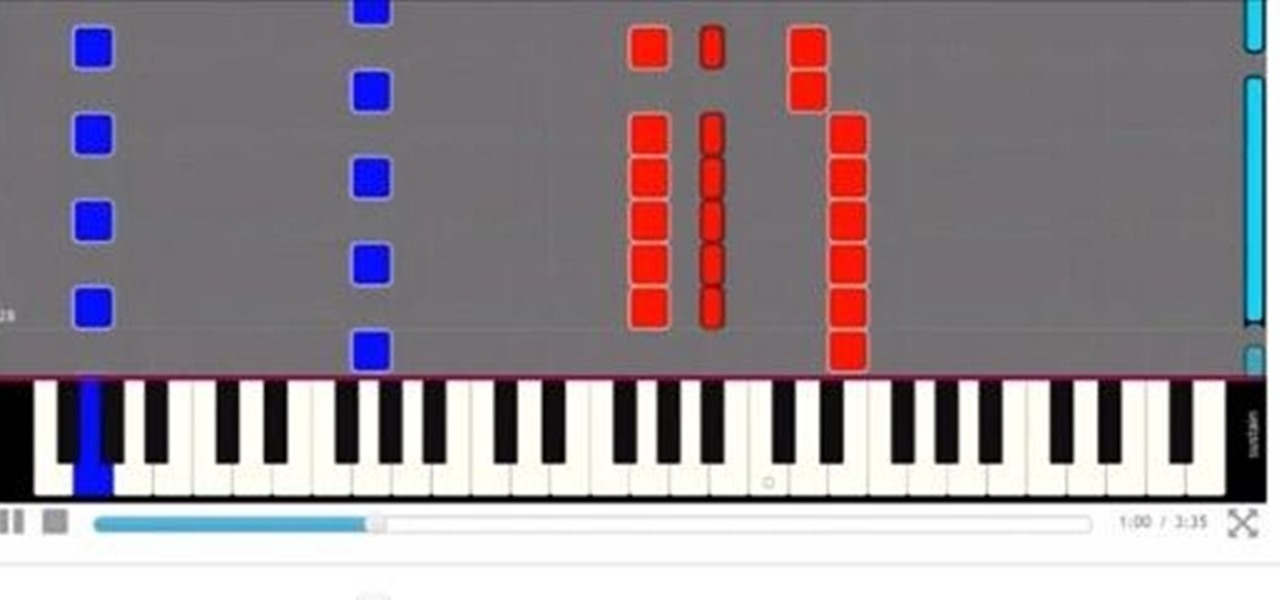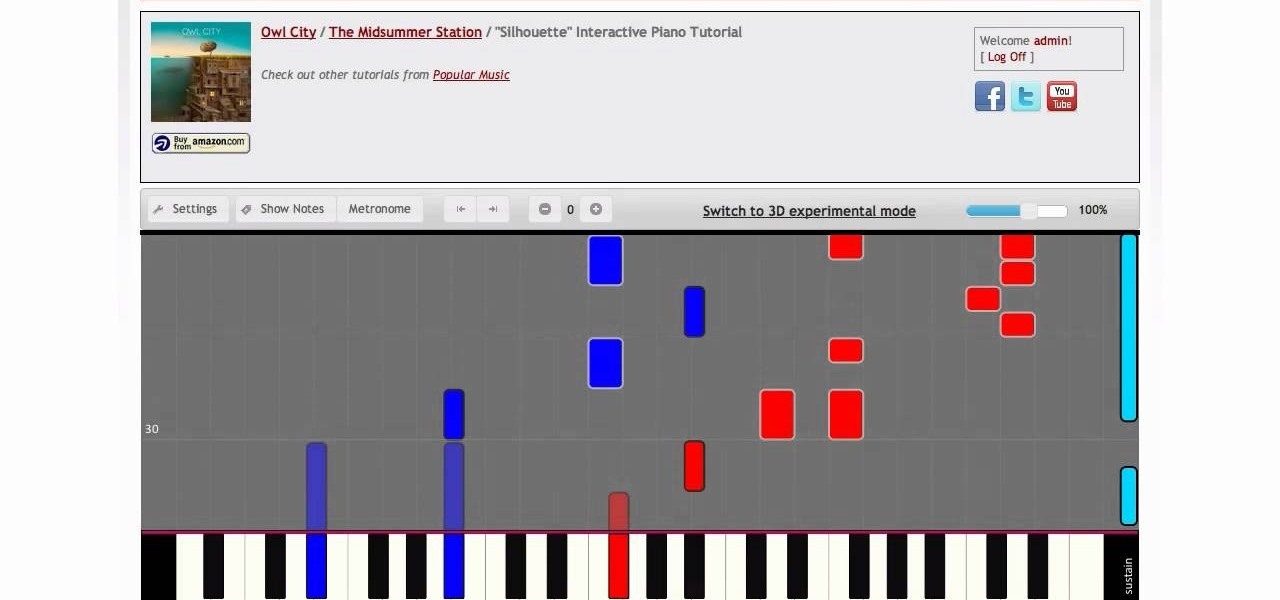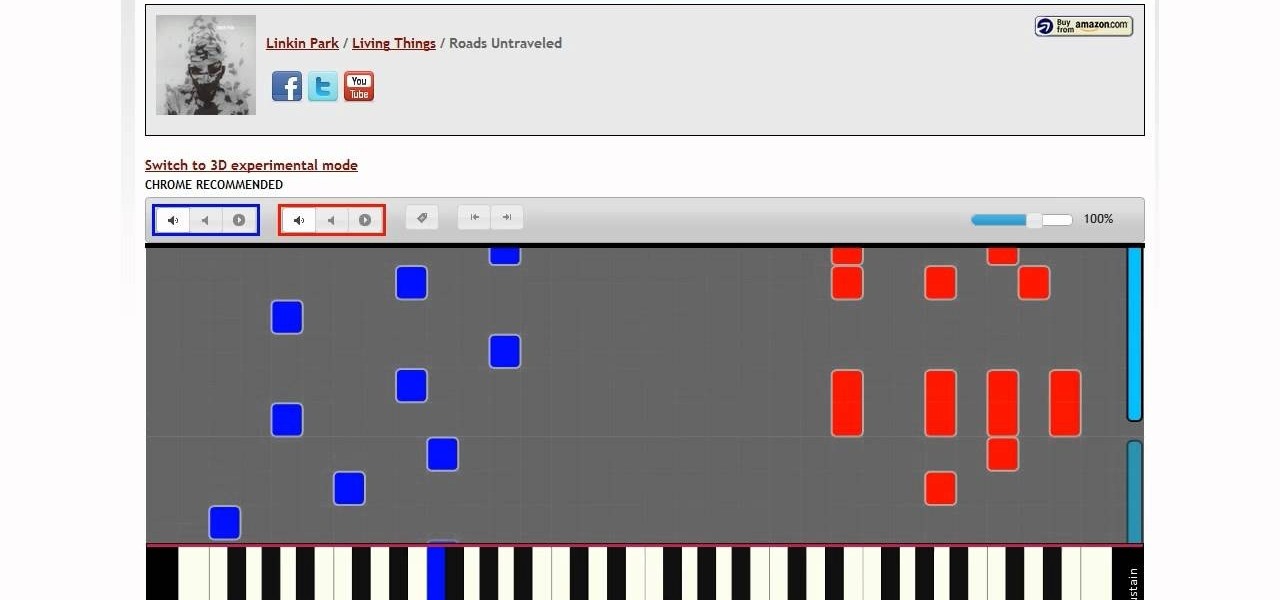I consider myself a lover of music from all genres, but sometimes a song comes on and I just have to press next. That could be a tedious task, since I often in another app that I'm highly engaged in. Other times, my MacBook is across the room from me without easy access to keyboard shortcuts.

No matter how expertly crafted a playlist is or how long your favorite album runs, they all come to an end eventually. And nothing quite kills the vibe like your DJ suddenly running out of steam. But a feature in Apple Music for iOS and Android will continue playing songs after an album or playlist is over, choosing tracks that fit perfectly with what you were just listening to.

Phones these days are expensive. The iPhone 11 Pro is presumed to start at $999, following the iPhone XS and iPhone X's leads. One way to bring down that cost is to trade in your old iPhone, but there isn't one clear-cut way to do that. You could trade your iPhone into a participating website or put yourself out there and sell the iPhone on your own. It's all about what's best for you.

We covered how to upload your library to Google Play Music, but now it's time to delve deeper into the platform. In this article, we'll discuss how to discover new music through a myriad of methods, by using your existing library as a foundation.

SoundCloud is a great place to gather all your different tastes in music and display them as representations of who you are. You can display things like your own tracks, albums, manually-curated playlists, liked tracks and playlists, and reposted content all from within your profile page.

iTunes 12 was released alongside Yosemite this year, but it didn't pack quite the punch that the operating system did. Instead, iTunes received a minor facelift, with few new features and somehow lacking the intuitive feel of its predecessor. If you're not thrilled with iTunes 12, we've got a few tips to help you feel like you've got iTunes 11 back on your computer!

Like Facebook, Google+ is a great platform for sharing and viewing photographs. Many talented photographers have already uploaded their portfolios, and in addition to easy album sharing, Google+ offers something Facebook does not—simple editing features for enhancing your photos upon uploading. Below, how to instantly upload via smartphone, plus a quick run through of the basic editing tools available.

In this tutorial, we learn how to create flashcards with Keynote to use on an iPod touch. First, go into Keynote and choose the flashcard with the plain white background. To format this, click 'masters' on the toolbar. Now, choose "title-center" and make the first slide the question slide and the second slide the answer slide. Double click the text box to insert text into each different card. Next, to add a picture, click 'photos' and insert a picture you already had loaded on your computer. ...

If you're a musician in need of some lessons, there's no better way to learn than with MusicRadar's so-called "Tuition" instructions. Although the title tuition is misleading, this video class is anything but costly, because it's free, right here. Whether you're looking for help with your voice, bass, electric guitar, drums, guitar effects, piano, Logic Pro or production techniques, Music Radar is here to show you the way.

New to eBay? Don't worry, setting up an account and buying and selling doesn't take that much effort at all. Everyone who has an Internet connection has at one point come across eBay, to find the perfect gift for their loved ones, to find the cheapest deals on plasma televisions and computers, or to get rid of their dusty, old record album collection in their web store.

Start your Ebay business today. All you need is a computer, PayPal account, a digital camera and some Ebay savvy. Sell items on Ebay.

Although next week will mark the late David Bowie's 72nd birthday, his fans and admirers are the ones receiving a gift in the form of an augmented reality app that explores the artist's career

In case Google Photos didn't recognize your face enough, they're now rolling out a new AI feature who uses facial recognition for easy photo sharing.

The lock screen music player in iOS 7 has all the controls you'd ever need from a lock screen, but it's not as visually appealing as I hoped it would be. Yes, it does show you the album cover art, but the way everything is presented makes it feel cluttered.

In this video hosted by Paper Cat Designs, learn how to make adorable miniature paper roses to add to your spring arts & crafts projects. Apply these little paper roses to your scrapbooks, mini albums, favor boxes, journal pages, or even as wine glass charms to add a small touch of beauty! Get creative this spring with help from this video demonstraton.

This fancy multi-fold scrapbook requires a fair amount of supplies and tools, like the Bind-it-all binder. It might also be more of an appropriate project for experienced scrapbookers or those with a lot of patience. Watch this video scrapbooking tutorial and learn how to make a bound and flip-able mini album.

Learn how to play "At the Bottom of Everything" off the Im Wide Awake Its Morning album. The chords used throughout the song are as follows:

This guitar lesson shows how to play Electric Funeral by Black Sabbath from the Paranoid album.

This guitar lesson shows how to play "Wouldn't It Be Nice" by the Beach Boys from the "Pet Sounds" album.

Here is an overview in two parts of the great Alan Wilson's harmonica playing on the song: Boogie Chillun' #2 from the Hooker n' Heat album.

You've all probably heard about Apple's attempts to thwart iPhone 4 users from opening up their own devices, thanks to their sly maneuvers in switching out everyone's screws with those funky pentalobular screws. But one thing Apple will never learn— they will never have complete control. Where there's a will, there's a way. And if someone wants to fix their own iPhone or modify it slightly, they're going to do it, regardless of what screws bind it together.

No City would be a pretty awesome name for just about anything. Rock album, memoir, celebrity child, even a Yu-Gi-Oh! card / deck. This video will teach you how to make an awesomely powerful No City deck for Yu-Gi-Oh! and kick some ass with it.

Begin with starting the program Picasa. If the program has been opened, choose an image for editing. Double click on one of the images and it will open. On the left of the screen there is an editing toolbar. The next option after this is to Crop the picture. Click "Crop Picture". Then choose the format you want the picture to be cropped to. Then hit Enter.The next option is "I'm Feeling Lucky". With this option you can give the picture the best color possible.Following with Redeye Repair. Cho...

Don't hide in a cave when the market is down. Find stocks that will pay off when the bull makes its return.

As with any investment, putting your money in foreign markets requires due diligence and the willingness to take risks.

Thinking of selling your car on the internet? Make sure you don’t get taken for a ride. You Will Need

WhatsApp for iOS has updated with three new features. The changes follow a trend of Apple and Facebook updates recently, including Facebook's new options for sharing content on June 1st, and Apple's updates announced at WWDC.

Increasingly, I'm turning to Google+ as a source of news, and it looks like I'm not the only one. On Thursday, news of a small earthquake broke on both Twitter and Google+. One curious user, +Keith Barrett, decided to try and find out which social network was faster with the news. Turns out it was a tie. As Google integrates Google+ more closely with the rest of its services, and more users post relevant stories, I think we'll start to see Google+ as a place that can create and break stories,...

If you live in New York City and are itching to sell your Yeezys, you're at risk of falling victim to thieves. A devious duo is searching Facebook to find people selling the popular sneakers and then robbing them at gunpoint when they meet up in person.

Savor this moment: we've got a confirmed number of sales for the Google smartphone. We say this because unlike most hardware manufacturers, Google refuses to share official sales numbers for their phone. Instead, during earning reports they simply bundle the product under Alphabet's "Other Revenues", leaving us in the dark about how successful the product is.

In this project I make a full 12x12inch scrapbooking page with my Bridal photo. I explain the layers and show you how I arrange the details and the flowers to create a glorious page fit for any album. Step 1: Now Watch the Tutorial

The most anticipated of the Android Wear devices—the Mote 360—was not only officially unveiled, it's also available to buy right now, for the low price of $249.99.

We upload photos in our Facebook albums. If we want to make a slideshow of them online then watch this video. This video will help you how to create slideshow from Facebook images online. Here we take a website photosnack.com. Other websites are also available. See the video.

Video: . Connect a piano keyboard or start playing on your computer keyboard right away! Practice one hand at a time, change playback speed, transpose to a different key, create loops to repeat, track your progress and much more. How to Play Guardian by Alanis Morissette - Interactive Piano Tutorial.

Video: . Connect a piano keyboard or start playing on your computer keyboard right away! Practice one hand at a time, change playback speed, transpose to a different key, create loops to repeat, track your progress and much more. How to Play Demons by Imagine Dragons - Interactive Piano Tutorial.

Connect a piano keyboard or start playing on your computer keyboard right away! Practice one hand at a time, change playback speed, transpose to a different key, create loops to repeat, track your progress and much more.

Video: . Connect a piano keyboard or start playing on your computer keyboard right away! Practice one hand at a time, change playback speed, transpose to a different key, create loops to repeat, track your progress and much more. How to Play Silhouette by Owl City - Interactive Piano Tutorial.

Video: . Piano cover and tutorial for "Good Time" song from "The Midsummer Station" album performed by Owl City and Carly Rae Jepsen. This tutorial is created by Piano Crumbs and available online for playing and learning.

Piano cover and tutorial for "Roads Untraveled" from Linkin Park's album "Living Things". It's not required to know how to read piano chords and piano sheet music in order to use this tutorial. Users can make tutorial slower or faster, practice one hand at a time, transpose a song to a different key, create a loop for difficult part of the tutorial to play it over and over again.

The Camera Mapper plugin for Adobe After Effects shows you how to create a realistic zoom, where objects in the foreground move faster than objects in the background. Set up a realistic parallax and sell your shot by using Camera Mapper.