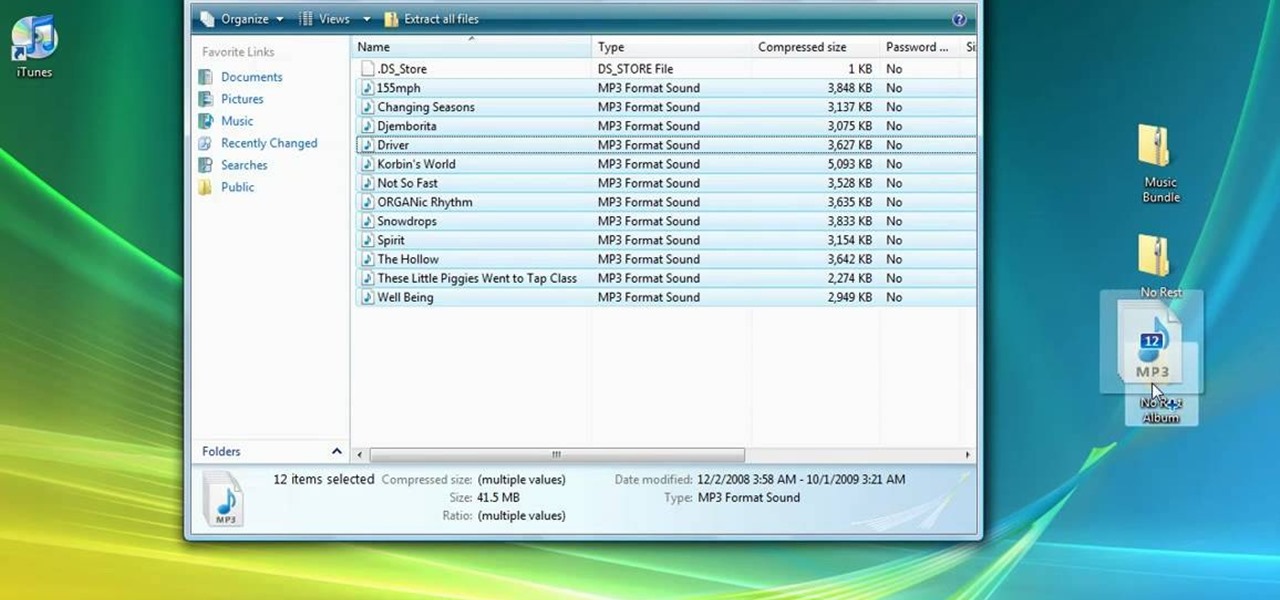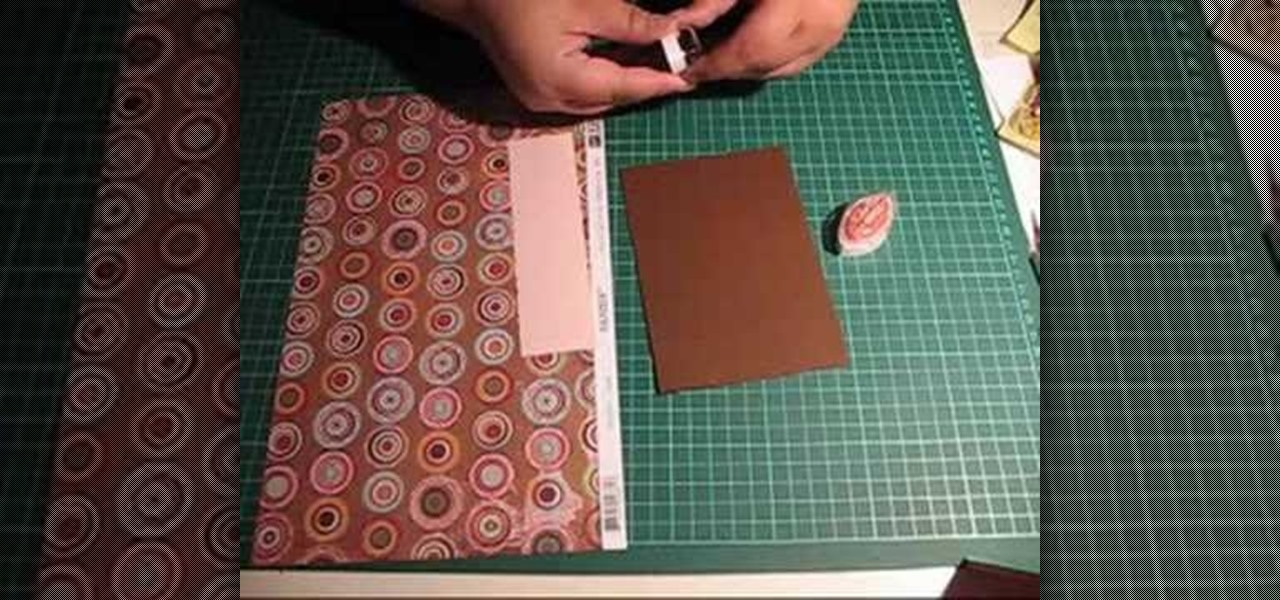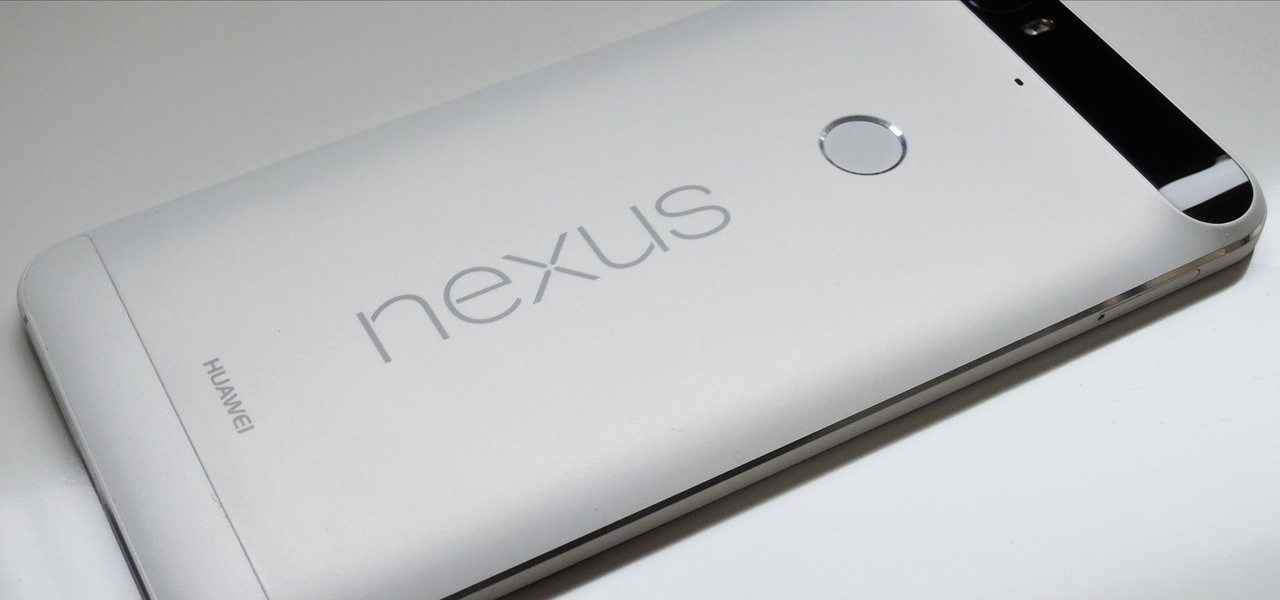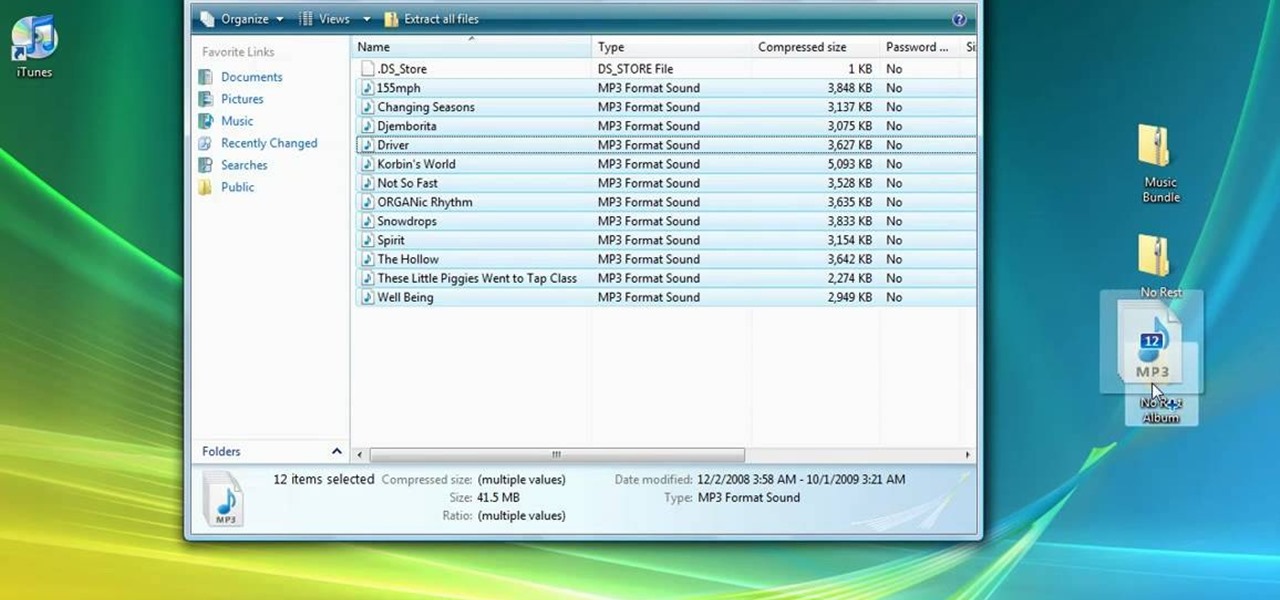
'Zipping' is a method of compressing data, such as a music album, into a zipped folder which makes it easier to send. This tutorial shows you not only how to unzip a folder, but how to then load it with iTunes and send it to your iPod or other MP3 player.

In this clip, you'll learn how to adjust your privacy settings to prevent your friends from sharing your personal information on Facebook. Share pictures with your friends by making photo albums on Facebook. This clip will show you how it's done. Whether you're completely new to the Facebook's popular social networking site or simply require a small amount of clarification on how to perform a particular task on Facebook, you're sure to benefit from this helpful video guide. For more informati...

In this Arts & Crafts video tutorial you will learn how to use non-standard page protectors when scrapbooking. It is a tip on getting a large number of photos in an album without taking up too much space or using too many supplies. You can get 12 x 12 page protectors in terms of size but with pockets for 4 x 6 photos. This way you will have 6 photos on each side of the protector. Or maybe you put 5 photos and a card on one side. If you don't want to mess around with extra page protectors, you...
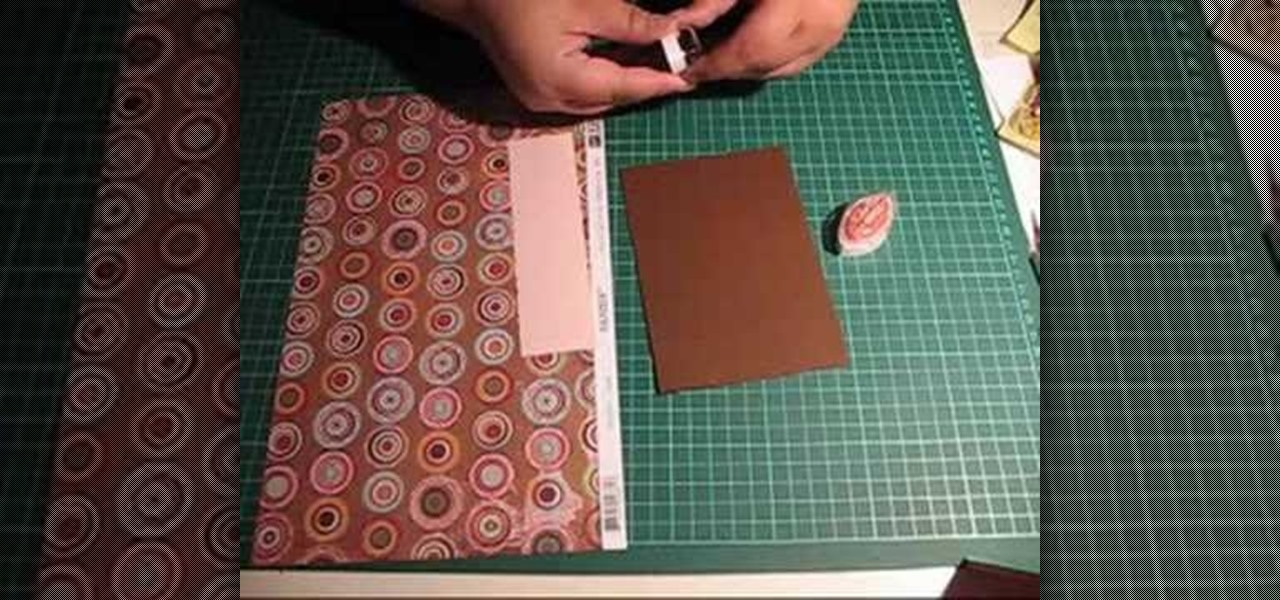
In order to make an accordion envelope, you will need the following: 6 envelopes, 4 pieces of 6x4 1/8 card stock, double sided tape, chalk, a square punch, and glue.

This was a request from my cousin, to draw Justin Bieber. This is a hand drawing tutorial of Justin Bieber. For all you JB fans out there, this is the easiest and most detailed video on how-to draw Justin Bieber by hand with a pencil.

If you've cracked or lost the jewel case for a CD, or if that big plastic holder is just too bulky to carry around, have a look at this fun tutorial.

Sick of throwing out old CD's? Annoyed with using up all your toothpaste and fruit to temporarily fix your albums?

This guitar lesson shows how to play Guns and Roses' "November Rain" from the album "Use Your Illusion" . In this three part lesson you'll learn how to play the chords in the verses, bridge and chorus. Soon enough you'll be playing just like Slash himself on the electric guitar.

When learning to play a piece on the guitar, nothing can really compete with a good tutorial video. Sure, you could have someone show you in person — once or twice, mayb — but you can only ask someone to repeat something so many times before embarrassment sets in. With this particular three-part free video guitar lesson, you'll learn how to play the solos to Pink Floyd's song "Money" from their seminal 1973 album, The Dark Side of the Moon. Enjoy! (And feel free to rewind as necessary.)

Looking for a new song to play on your acoustic guitar? Justin Sandercoe's instrumental ballad, "From Katie's Window," might be just the ticket. Learn how to play it in this exhaustively thorough four-part guitar lesson.

Most people own a Wii system, or at least have seen the infamous Wiimote that serves as the controller for the console. What most people have overlooked is that this handy piece of technology can be set to work on PC. Surf the web or scroll through photo albums without the need for a mouse as the narrator takes you through an easy to follow, visual guide how to install these programs on your computer. You can even use the remote just like a classic NES controller for emulators on your compute...

Forgot to take a few production stills on set? No problem, work with what you have... the actual video footage. See how to get photos from video with iMovie or Final Cut Pro 6.

The rumors have been circulating for months, but now there's a source attached to the notion that Magic Leap is looking to sell itself off after a rough couple of years following the launch of its Magic Leap 1 augmented reality device.

With the same starting price as its predecessor and a nice list of improvements, the OnePlus 6T is a great buy for a number of reasons. But for many Android users, the main selling point for the latest OnePlus flagship is how easy it will be to root and mod the device.

Given the volatility of cryptocurrencies like Bitcoin (BTC), Ethereum (ETH), and Ripple (XRP), it's good to keep track of your transaction history and get a better idea where you stand financially. Though tracking down past trades on Binance may seem convoluted at first, it gets surprisingly intuitive once you get the hang of it.

When it comes to marketing, sexy sells, a point that has been lost on most augmented reality hardware makers focused mostly on the geek space. But a new promotional spot from AR-in-the-car accessory maker WayRay indicates that AR companies are beginning to see the virtual sizzle reel light.

Nike's newest app is changing the way we shop. Called SNKRS, it uses augmented reality to sell the limited edition Nike SB Dunk High Pro "Momofuku" sneakers.

Some Montana inhabitants have been making impassioned pleas to legalize raw milk this week. The debate took place during a hearing on House Bill 325, which was held by the Senate Agriculture, Livestock, and Irrigation Committee on Tuesday, March 21.

This past weekend, one of the most notorious hacker organizations in the world, Hacking Team, was hacked by some unknown organization. The Hacking Team is an Italian company that sells it software and services to companies and governments (yes, my rookie hackers, there are legitimate companies who sell their services to governments—Vupen, being one of the most famous and lucrative).

While the majority of photos taken on phones are used for personal reasons, mediums like Instagram and Flickr offer a means to show them off to the world. But those pictures of your brunch or beach day can actually go beyond that to make you some money.

When we take pictures with our smartphones, it’s safe to assume we’re taking more than one. We're either trying to capture the right light, look, or expression… or maybe a slight nod to the right to show off your good side.

How much privacy are you getting as an AT&T customer? With the recent leaks confirming the National Security Agency's surveillance on AT&T users, and the ongoing trial of Jewel v. NSA, it seems not much at all.

2017 has been a good year for Apple thus far. The new Kantar data is out, showing that from November 2016 to January 2017, the iPhone 7 has held steady as the top-selling phone in all the largest markets.

Some record labels release albums across the entire music spectrum, dipping their toes into every genre, sub-genre, and language imaginable, while others attack only the categories they're good at. So if you're hunting for new music, and the Listen Now, Browse, and Radio tabs in Apple Music are getting stale, iOS 14.5 lets you browse like-minded artists, albums, and playlists by specific record labels.

The era of AT&T and Magic Leap has quietly entered a new phase that ramps up the mainstreaming of the cutting edge augmented reality device.

Chances are, you just point, shoot, and share photos and videos on your iPhone without a second thought about how your privacy is affected. It's fairly easy to do so since the Camera and Photos apps that Apple provides seem so innocent. But there are a few things you need to know when it comes to shooting media, sharing it, and even deleting it.

In just a few months, Binance has experienced explosive growth, overtaking its rivals to rank among the top three cryptocurrency exchanges in the world by trading volume. Without a doubt, Binance is now among the best sites for trading alt-coins like Ripple (XRP), Stellar (XLM), and NEM (XEM) to name a few.

Just over a month ago, the Rubik's Cube world record was smashed by Mats Valk, a Dutch speedcuber, during the Jawa Timur Open 2016. Valk was able to shave 0.16 seconds off the previous record of 4.90 seconds, which was a pretty impressive feat.

This year's Nexus devices are already two of the best bang-for-your-buck smartphones on the market, but with a new sale price from several retailers across the net, they might just be an unbeatable deal.

This clip will teach you everything you'll need to know to draw a custom prismy Pink Floyd DSOTM playercard emblem in the Call of Duty: Black Ops Emblem Editor.

When you're searching for a contact to message, sometimes it's a little better to see a face than a name. But it's even better to have both! With the Android OS on the new Samsung Galaxy Tab, adding photos to your contacts is a breeze. Select APPLICATIONS < CONTACTS and select your preferred contact. Choose EDIT and tap the blank photo space in the upper left corner. Press TAKE PHOTO or ALBUM to add the picture. See how in this video.

Make your own tiny katana out of paper! All you'll need is some durable printer paper or origami paper, double-sided photo album squares, quick drying craft glue, a small craft knife (like an x-acto knife), a straight edge and a cutting mat.

"She's Not There" is a great song from The Zombies in the 1960s, a top-ten hit in the U.S., and it spawned a number of covers, including hit version from his 1977 album Moonflower. Not quite as famous as the original, peaking at #27, but good nonetheless. And that's the version you'll be learning in this bass how-to.

In this tutorial, Mike Montgomery shows up how to tag a friend in a picture on Facebook. First, log into Facebook and click your photos and upload your photo to the desired photo album, or create a new one. Once it's uploaded you can add a caption to the picture as you wish, then click on "publish now". If you would like to involve your friends in the picture that have Facebook, click on the "tag this photo" button. You can click on their faces in the photo, then a drop down menu of your frie...

In this how-to video, you will learn how to quickly set up the background image on your Apple Macbook Pro. First, right click the desktop and select Change Desktop Background. A new window will pop up where you can change it. Also, you can go to system preferences and selecting desktop and screen saver. To change the image, select any of the options available. This includes solid colors to large images. You can also go to your iPhoto albums and choose any picture in there. You can also go onl...

In this lesson Bobby Crispy teaches you the whole solo, breaking it down into small sections, and demonstrating it note for note with on screen tabulator to guide you. You'll learn how to play the intro solo to Metallica's "Welcome Home (Sanitarium)" from the Master of Puppets album. The tabulator used in the video is very easy to read, and his teaching style easy to follow, as he demonstrates the solo in a slow manner so that you can readily see which notes he is playing and how to place you...

This video will show you how to use the camera of Nokia N97. To use the camera of Nokia N97: Turn on the camera and open the lens cover or press the Capture key. In your view finder, you can see: Exit icon, Camera icon, Flash icon ,Expand Toolbar and Options icon. Tap the screen to use the Zoom Slider. You can zoom in or out by scrolling the Zoom Slider. To take a photo, tap the Camera icon. Once a photo is taken, another icons appear: Back icon, Message icon, Email icon, Trash Can icon, and ...

Watch this amazing tutorial on how to play "Crush Crush Crush" by Paramore. Paramore is an American rock band formed in Franklin, TN back in 2004 with singer Hayley Williams leading the band as the only female. Crush Crush Crush is a song that was released on their album The Final Riot back in 2008. This song is geared more towards acoustic guitar players but some notes could be adjusted so that you could play on bass or electric guitar and still get the same sound.

You've organized your materials and chosen your book. Now it's time to get down to brass tacks. . . and tapes, stamps, stickers, cardstocks, markers... Watch this how to video to learn how to make your own scrapbook.

In this how-to video, Bethany takes us on a garden tour this week with a lunch sack! She shows how to turn this ordinary household item into a dreamy scrapbook. And then she raids the cupboards again using packing tape to create some filmy image transfer embellishments. So grab your lunch and get ready! Watch this video scrapbooking tutorial and learn how to make a garden of my dreams album out of a paper bag.