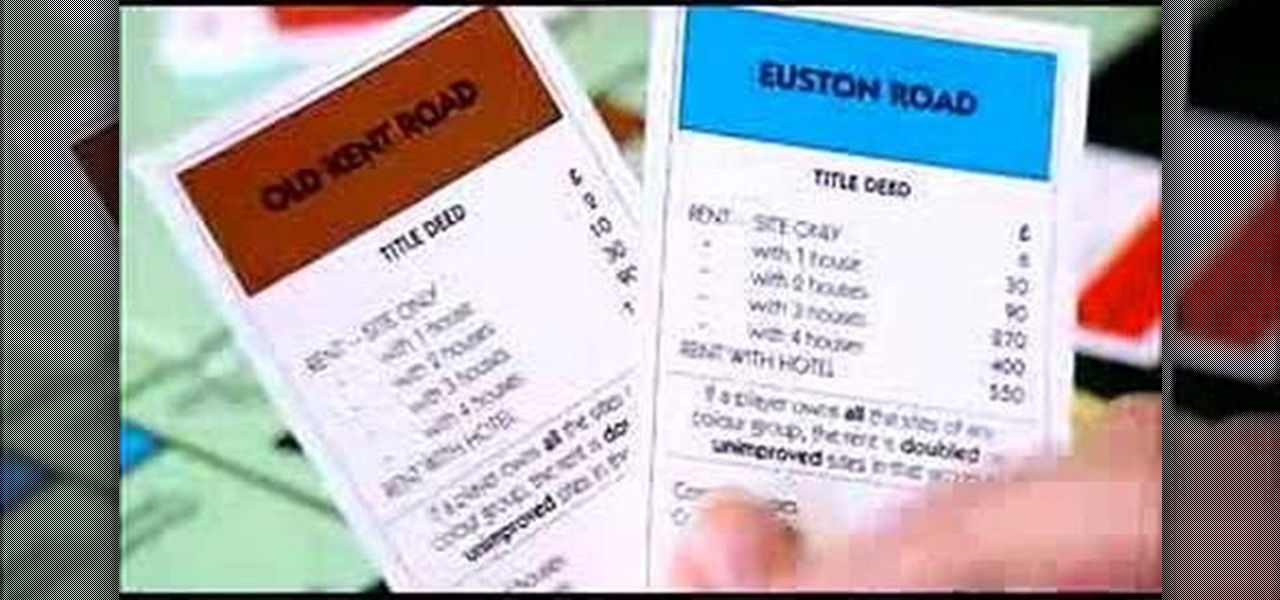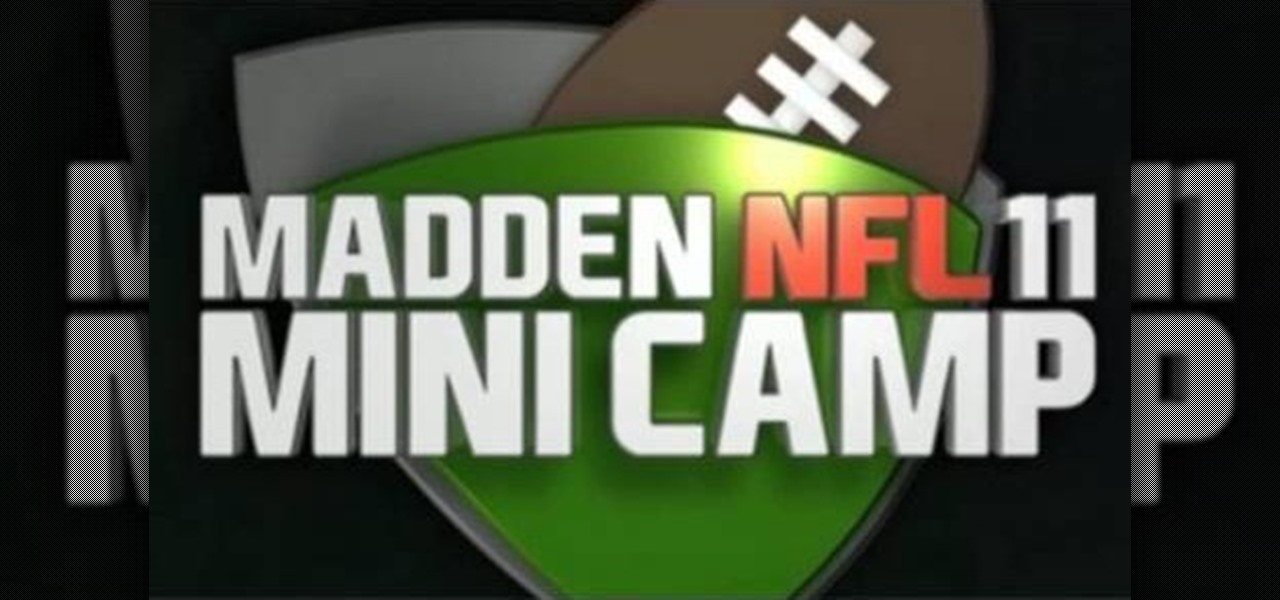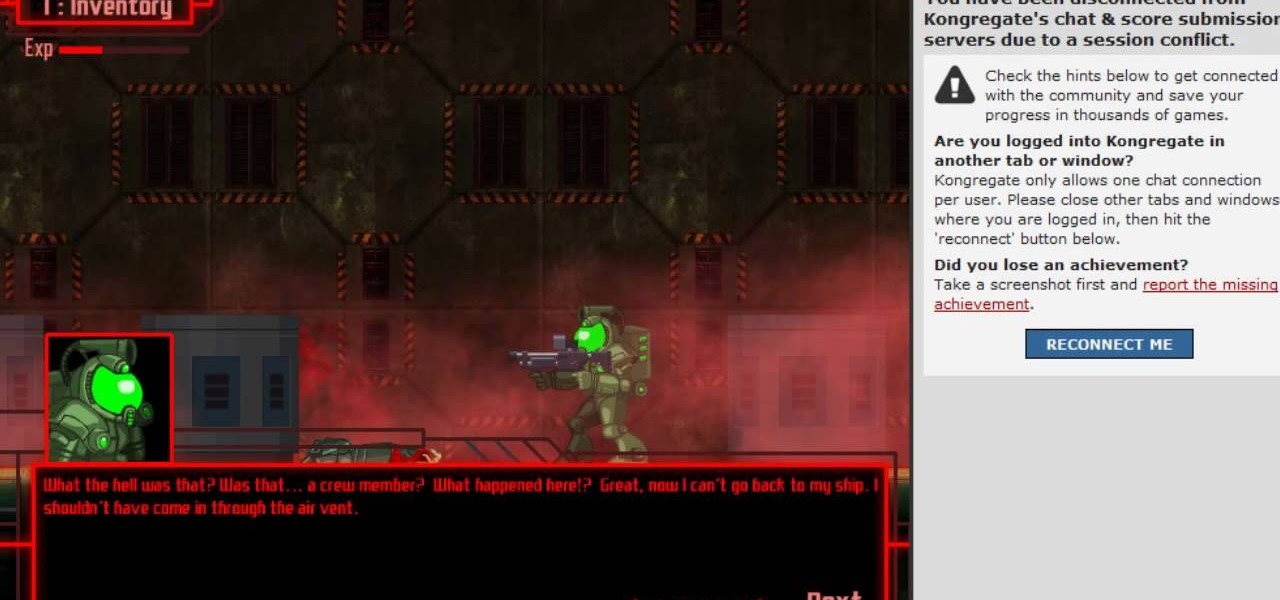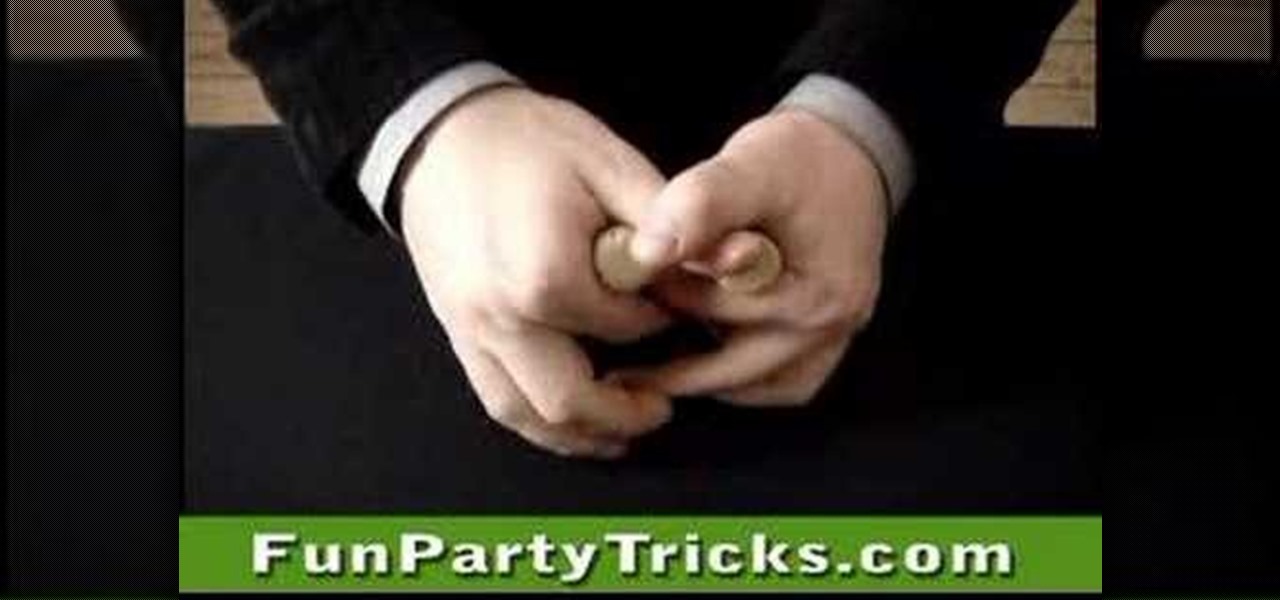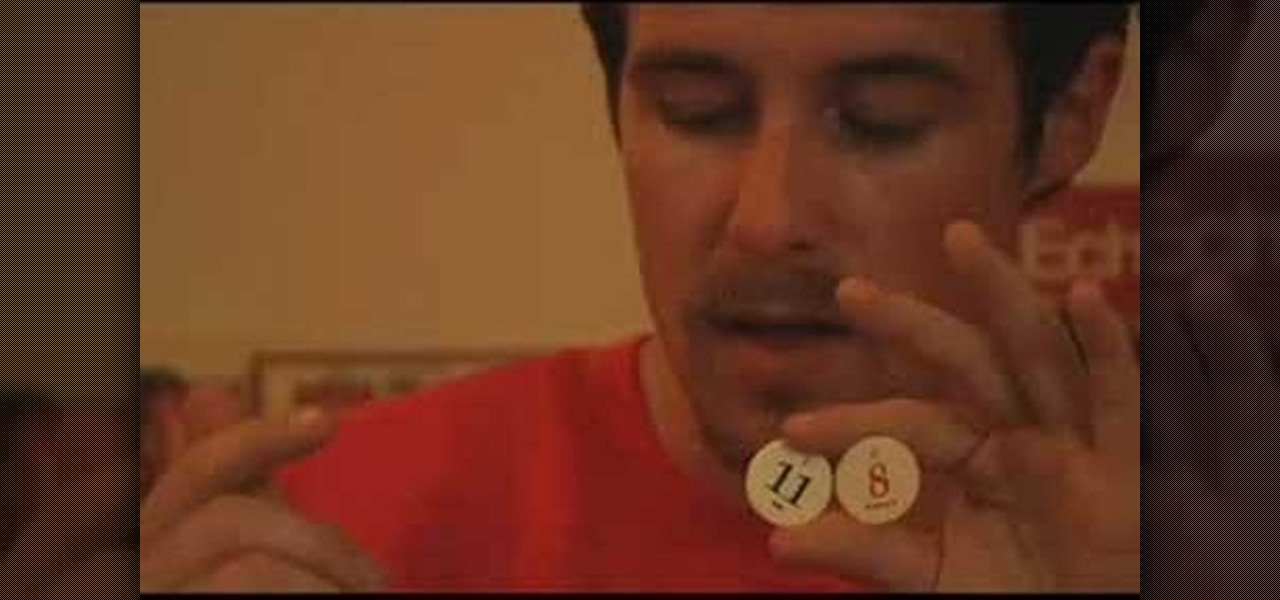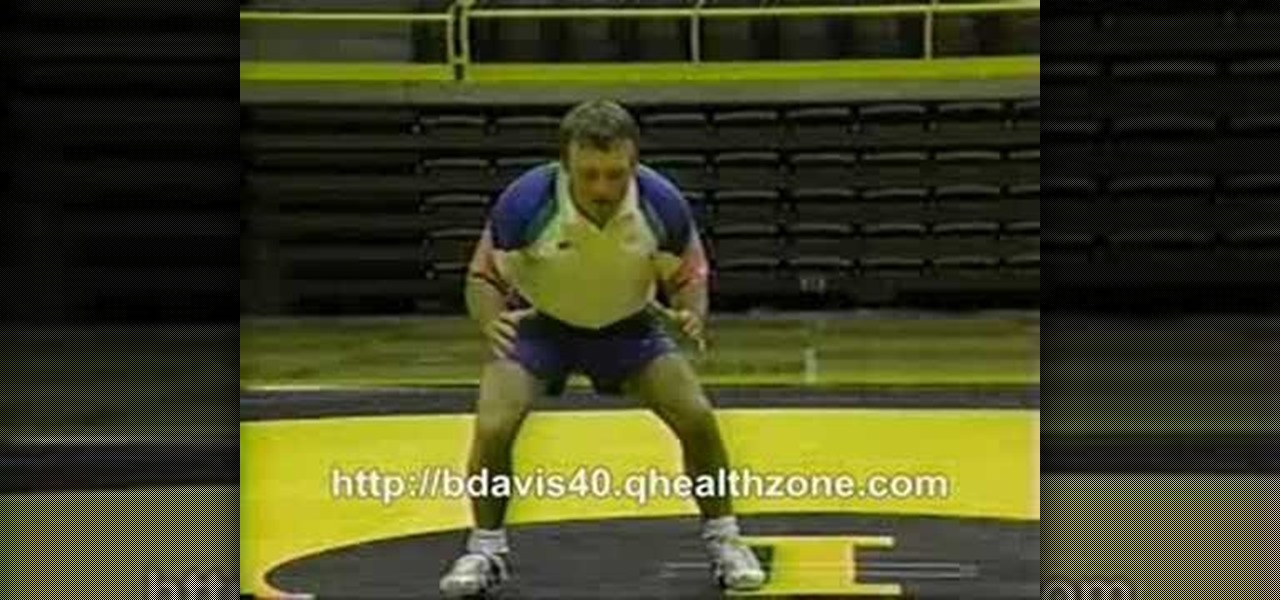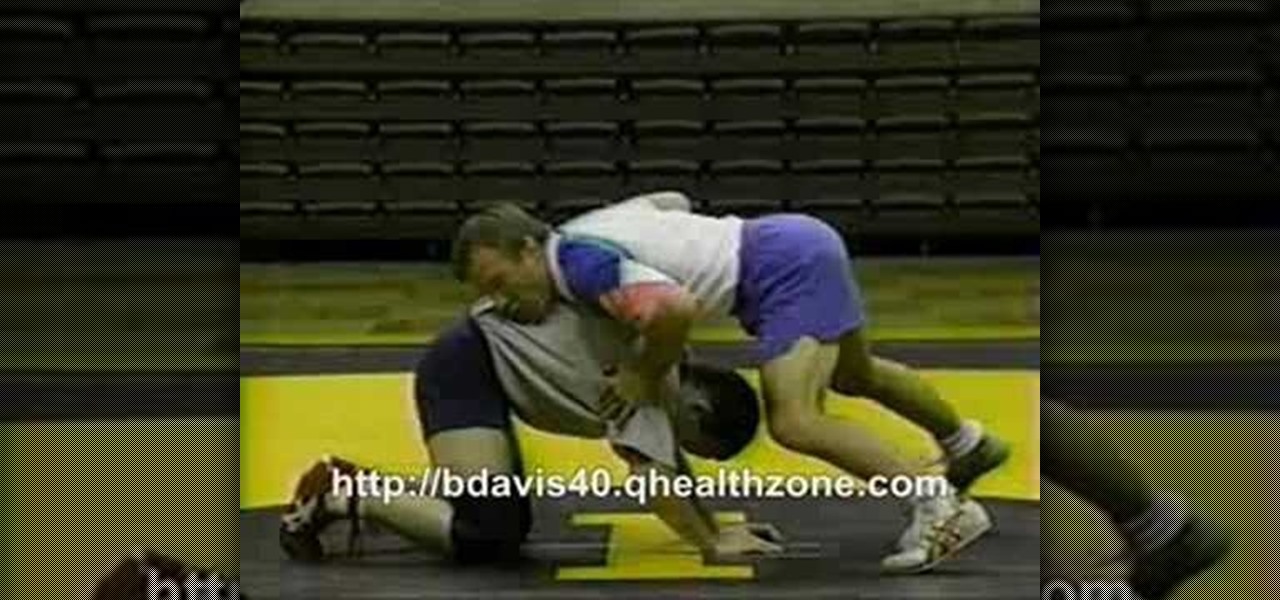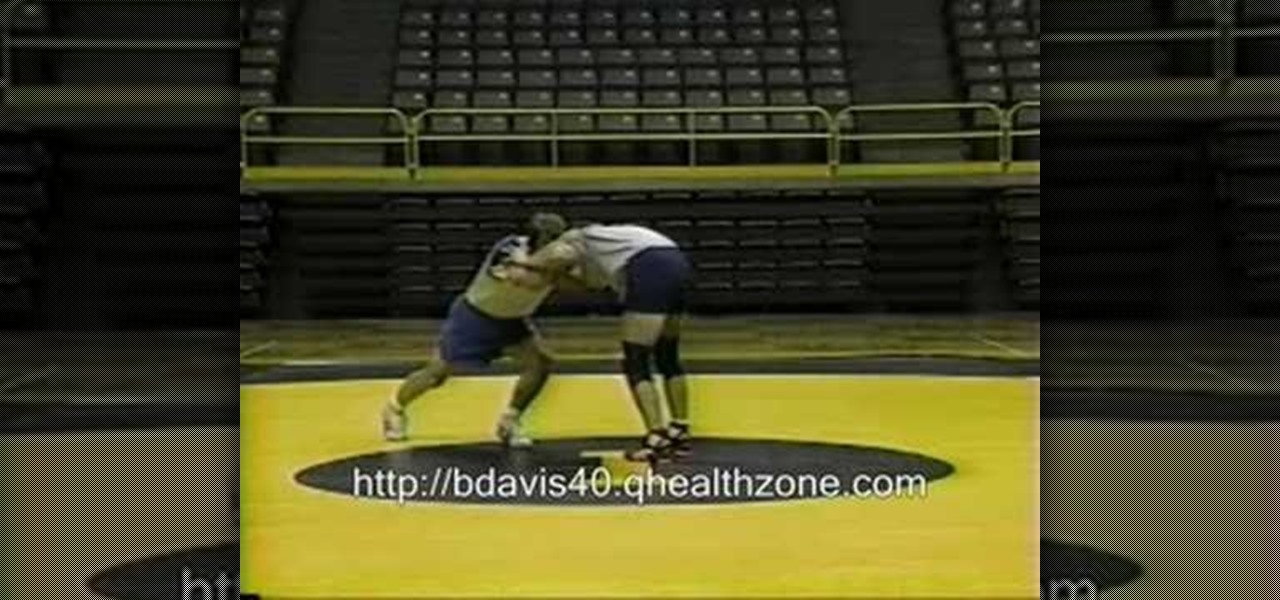Strategy is key to being a proclaimed chess player. You need to know the ins and outs of situations and you have to be quick in your wit. This video emulates very good strategy played in a chess game giving you keys to build your own winning tactics.

Throwing a Halloween party this year and looking for theme appetizers? Gross out your Halloween guests, but later win them over, with this cleaver recipe for "severed cheese fingers". Serve them fresh at your next Halloween bash, and successfully creep your friends and family out... and get points for creativity!

Check out these quickness drills from Barry Davis Wrestling. These are good drill for practicing stance, quickness and conditioning.

This is an instructional video to learn the line dance for Alan Jackson's new single, "Good Time." Alan Jackson is a star country singer and known for making great music to line dance to. He's a Grammy winning artist that inspires many to learn line dancing so that they may participate at his huge stadium concerts.

Go into an arcade or video game and you'll see one of those tricky claw or crane machine. Have you ever seen anyone win on one of those? Probably not. The video demonstrator owns his own claw machine, so he offers up some tips on playing the game! Watch this video conning tutorial and learn how to beat a dropping claw or crane arcade game machine.

The trick to winning a Gemini’s heart is to be the yin to their yang. Learn how to use astrology advice in dating, by watching this how-to dating video. Pick up tips on making a relationship with a Gemini work. Be coy when you meet a Gemini, they love a little mystery in their relationships.

Check out this clip courtesy of National Geographic Channel's new series, What Would Happen If? You could be a master of the board game Monopoly (or at least the UK version of Monopoly) just by watching this video tutorial. Money and hotels and jail spells fun!

Celebrated and award-winning children's illustrator, Jan Brett, shows how to sketch an African elephant in this video tutorial. Learn how to draw an elephant by following Jan's simple instructions that go from making easy shapes to the finished product. Discover the wonders Jan unearthed in Africa, and find out how to bring that wonder home through the art of drawing. Kids will also like learning how to draw from these clear and simple directions.

Do you know what a "double attack" is in a chess game? Well, the "knight fork" is basically the same thing; a simultaneous attack of one piece against two opponent pieces. Don't let your opponent win! Use this.

There are some BIG MEAN bosses in Castlevania: Lords of Shadow, but with this walkthrough from IGN, only you will be standing victorious at the end. Follow the tips and tricks and see what you'll need to do to win and unlock all the achievements.

As any NASCAR fan worth his beer and fried food knows, drafting is the key to achieving high speed and ultimately success in NASCAR. If you're having trouble with the NASCAR Special Race in Gran Turismo 5, watch this video for a demo of how to run it perfectly, with tips on proper drafting, braking, and other techniques.

If the drive shaft on your car is making clunking noises as you drive, it may be time for a new set of U-joints. In this video Emmy-winning TV mechanic Scotty Kilmer will teach you how to install U-joints in your own car and fix your drive shaft.

If your engine isn't generating as much power as it should be, your may have a compression pressure issue. In this video award-winning mechanic Scotty Kilmer will teach you how to check the compression pressure in your engine and determine what to do afterwards.

Forget the password to your Win 7 PC? Recording it is easy! So easy, in fact, that this home-computing how-to from the folks at Britec can present a complete overview of the process in just over six minutes. For more information, including step-by-step instructions, take a look.

Want to simulate XP on a Win 7 computer? With Virtual PC, it's easy! So easy, in fact, that this home-computing how-to can present a complete overview of the process in just under five minutes. For more information, including detailed, step-by-step instructions, and to get started using this trick yourself, watch this video guide.

Need some help figuring out how to enable or disable Aero Snap on your Win 7 computer? It's easy! So easy, in fact, that this home-computing how-to can present a complete overview of the process in just under two minutes. For more information, including detailed, step-by-step instructions, and to get started using this Windows 7 trick yourself, watch this video guide.

Madden NFL 11 is upon us, and offers enough improvements over the previous version that even veteran players may need some help playing well at it. This video features two professional Madden players explaining a lot of basic concepts that will help you score more points and win games.

80-ball is one of the many great games that you can play of your pocket-pool table, and involves all the layers of strategy of it's more mainstream pool game brethren. This video for 8-ball beginners will give you tips for evaluating and recognizing problems in different kinds of racks, equipping you to make the shots and decisions that will win you games.

Interested in optimizing OS processes in your Win 7 install? With the SMART tool, it's easy! So easy, in fact, that this home-computing how-to from the folks at Britec can present a complete overview of the process in just over seven minutes. For more information, including step-by-step instructions, take a look.

Need to know how to run a program as an admin in Windows 7? This tutorial will show you how it's done! It's easy! So easy, in fact, that this home-computing how-to can present a complete overview of the process in just over a minute's time. For more information, including detailed, step-by-step instructions, watch this Win 7 user's guide.

Want to know how to organize your desktop icons in Windows 7? This tutorial will show you how it's done! It's easy! So easy, in fact, that this home-computing how-to can present a complete overview of the process in just under a minute's time. For more information, including detailed, step-by-step instructions, watch this Win 7 user's guide.

Want to encrypt your thumb or flash drive? This Windows 7 tutorial will show you how it's done! It's easy! So easy, in fact, that this home-computing how-to can present a complete overview of the process in just under a minute's time. For more information, including detailed, step-by-step instructions, watch this Win 7 user's guide.

Interested in burning in docking windows to the left, right or center of your screen? This Windows 7 tutorial will show you how it's done! It's easy! So easy, in fact, that this home-computing how-to can present a complete overview of the process in just over a minute's time. For more information, including detailed, step-by-step instructions, watch this Win 7 user's guide.

Interested in creating bootable virtual hard drive files or VHDs in Microsoft Windows 7? This tutorial will show you how it's done! It's easy! So easy, in fact, that this home-computing how-to can present a complete overview of the process in just over a minute's time. For more information, including detailed, step-by-step instructions, watch this Win 7 user's guide.

Want to search your entire hard drive rather than just a designated segment of it? This Windows 7 tutorial will show you how it's done! It's easy! So easy, in fact, that this home-computing how-to can present a complete overview of the process in just over a minute's time. For more information, including detailed, step-by-step instructions, watch this Win 7 user's guide.

Interested in burning an ISO disk file file to a CD, DVD or Blu-ray disc? This Windows 7 tutorial will show you how it's done! It's easy! So easy, in fact, that this home-computing how-to can present a complete overview of the process in just over a minute's time. For more information, including detailed, step-by-step instructions, watch this Win 7 user's guide.

Interested in centering icons within the MS Windows 7 taskbar without third-party software? It can be done! And quite easily. So easily, in fact, that this home computing how-to can present a complete, step-by-step overview of the process in about five minutes. For complete instructions, and to get started using this Win 7 trick yourself, take a look.

The Breach is one of the many popular online games available from Kongregate Games. Like any game, it can be rendered more enjoyable in the long-term by cheating at it. This video will show you how to use Cheat Engine 5.6 to hack the game and give yourself more experience points, making your character nearly indestructible. Don't let the zombies win, watch this video!

Need help figuring out how to enable the Microsoft Windows 7 Ease-of-Access Magnifier tool? It's easy! So easy, in fact, that this Win 7 accessibility guide can present a complete walkthrough of the process in just over a minute and a half. For details, as well as to get started using the Windows 7 Magnifier yourself, watch this helpful how-to.

When you are running, going faster is the name of the game. In this video, learn how to lean the right way to speed up your pace. This tutorial will show you exactly how to lean at the ball of your feet to run more efficiently and faster. You will be winning your races in no time with this cool technique.

Decided you want to leapfrog Vista and upgrade from Microsoft Windows XP directly to Windows 7? It's easy! So easy, in fact, that this free home computing how-to can present a complete (and somewhat talky) overview of the process in about six minutes' time. For specifics, and to start installing Win 7 on your own computer, watch this PC user's guide.

Need a little help figuring out how to capture screenshots in Microsoft Windows 7? It's easy! So easy, in fact, that this free home computing how-to can present a complete (and somewhat talky) overview of the process in just over a minute's time. For specifics, and to get started taking your own screengrabs in Win 7, watch this PC user's guide.

Need a little help figuring out how to customize your Microsoft Windows 7 Start Menu? It's easy! So easy, in fact, that this free home computing how-to can present a complete (and somewhat talky) overview of the process in just a minute's time. For specifics, and to get started personalizing your own Win 7 Start Menu, watch this PC user's guide.

Two young men help with advice for anyone who is put into the unfortunate situation of an after school fight. Obviously their first suggestion is to avoid the confrontation, but if it's unavoidable watch this video for some helpful tips. The point isn't to win the fight, but to come out with minimal injuries. Very helpful little video with tips on defending yourself in a bad situation, and ways to help from it becoming a worse situation!

A very nice and simple explanation of how to make those corks change hands. Don't get locked up, do it right. Try out this "two corks" bar trick to win money, beer, or just to impress friends.

Learn how to make stuffed pizza pockets for your kids. A delicious snack or meal. A larger version of this Italian recipe is often called a calzone. Vary the fillings to your families liking and you will win raves at the table.

Board Games With Scott presents the boardgame Settlers of Catan. Scott talks about how to play the popular board game and covers some strategy for securing the win.

Check out this wrestling drill from Barry Davis Wrestling. The circle drill is a basic wrestling drill to reinforce proper stance and circular movement.

Check out this wrestling drill from Barry Davis Wrestling. Here are a few spinning drills to reinforce the motion of spinning behind your opponent's shots.

Check out this wrestling drill from Barry Davis Wrestling. This sumo drill, in which you try to push your partner out of the circle, is good for positioning, force, and balance.