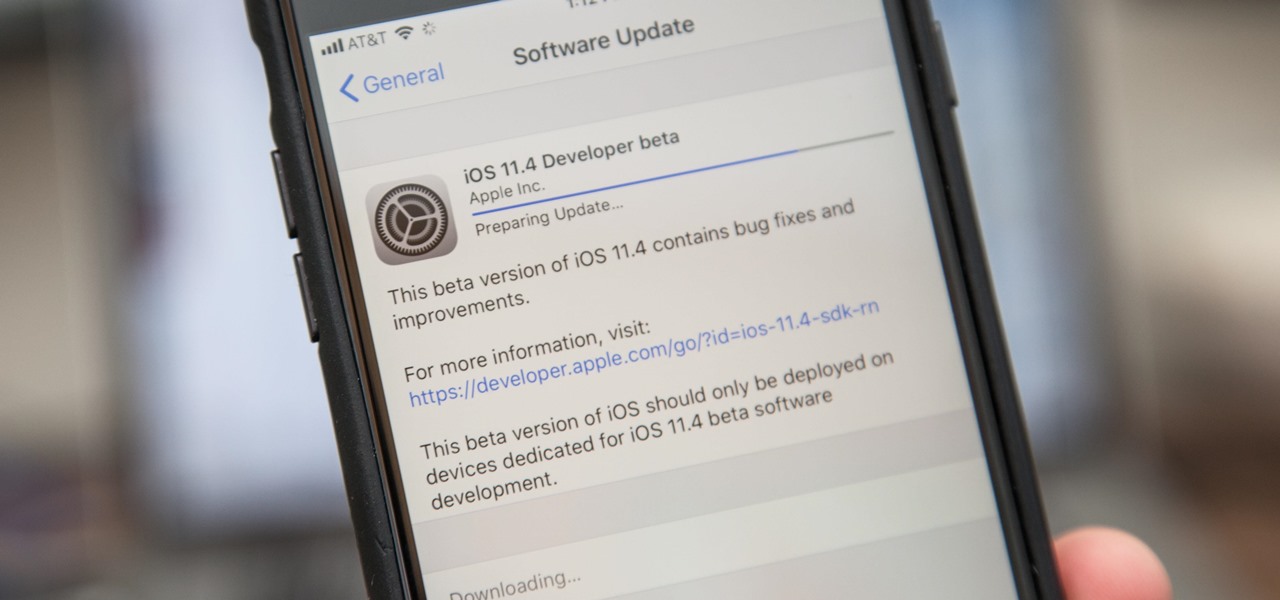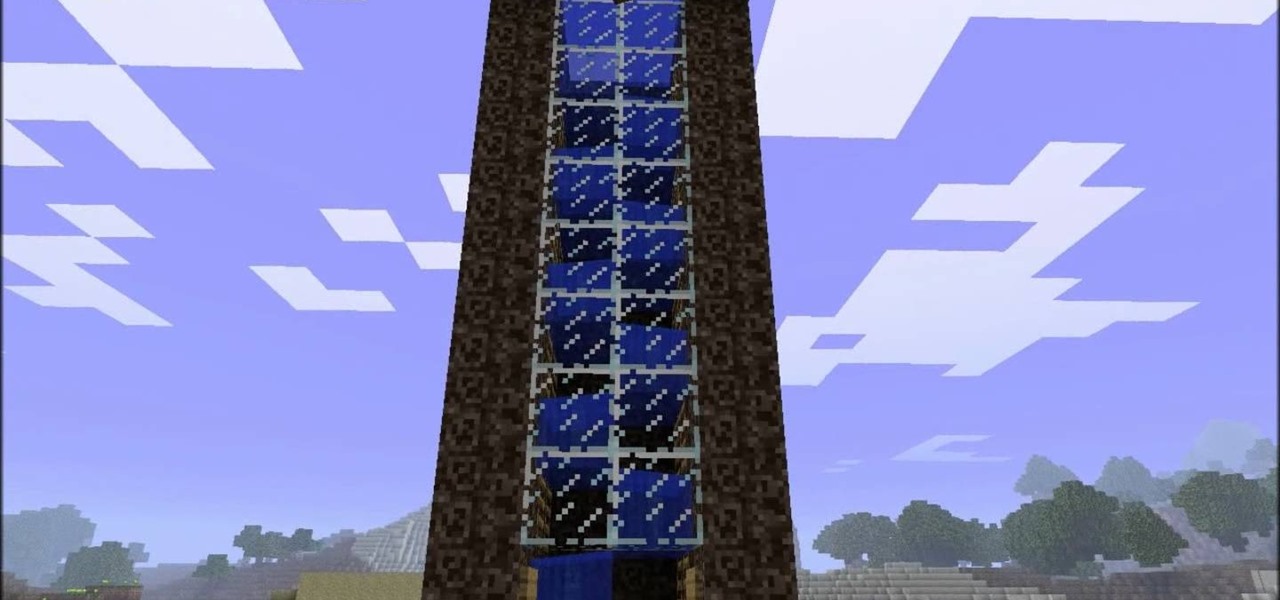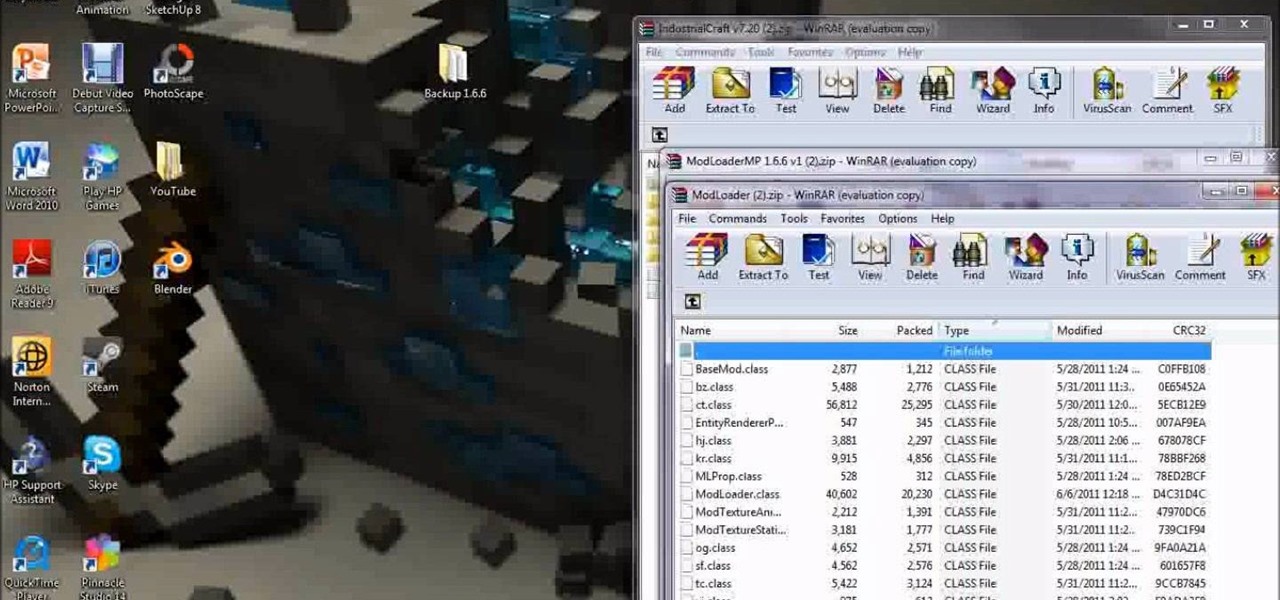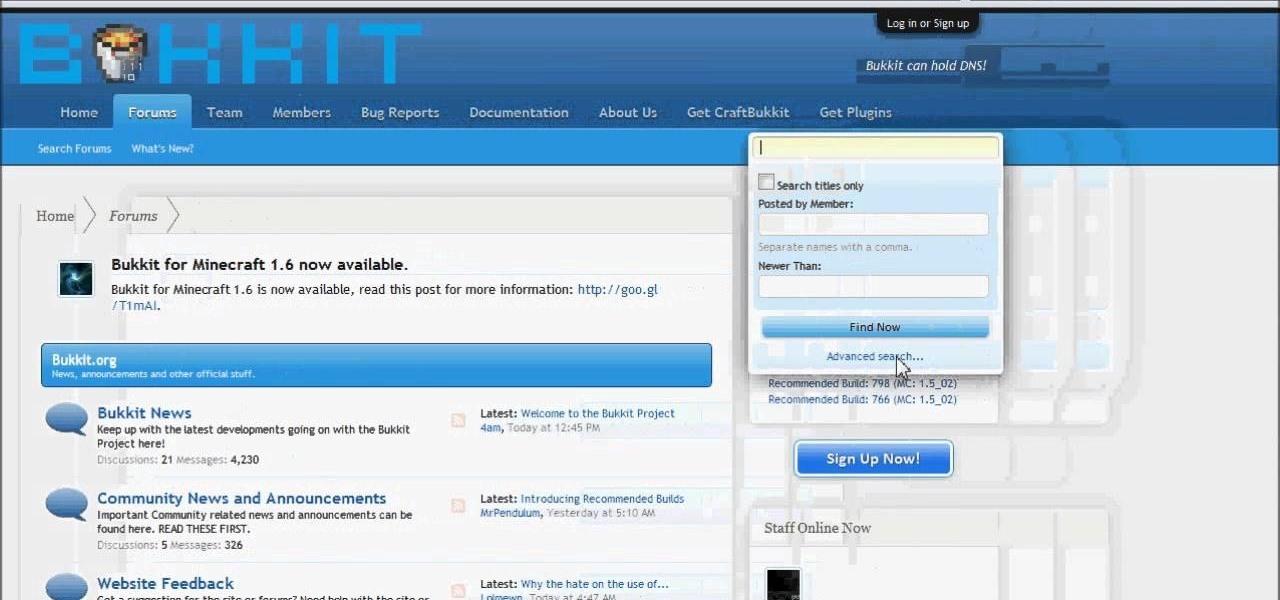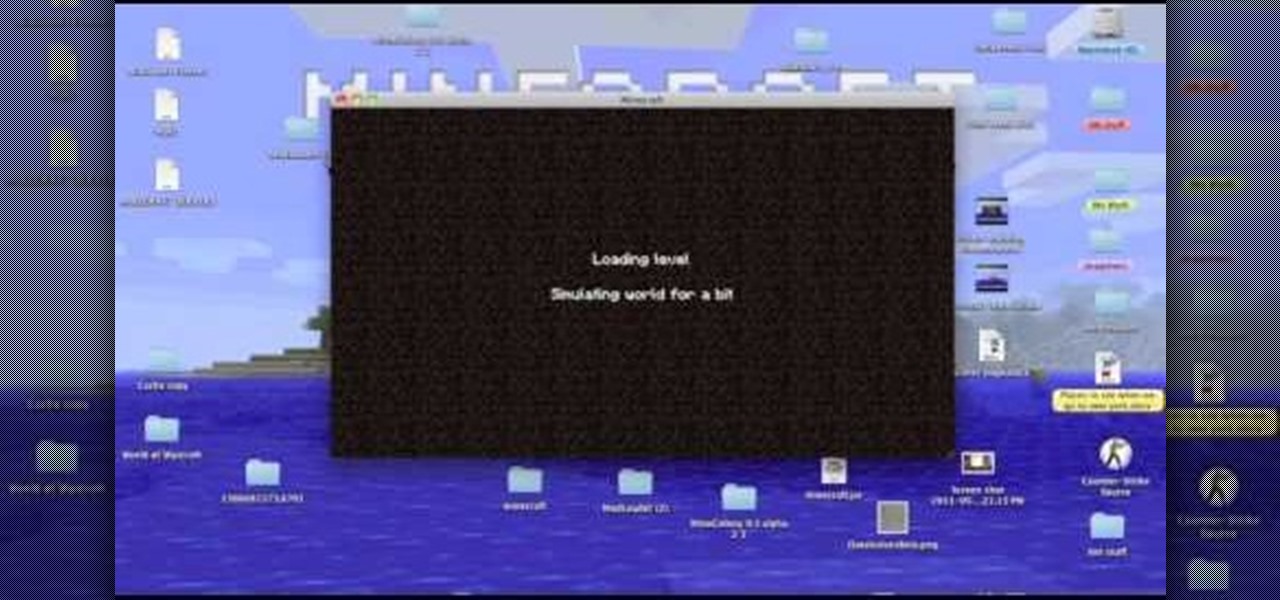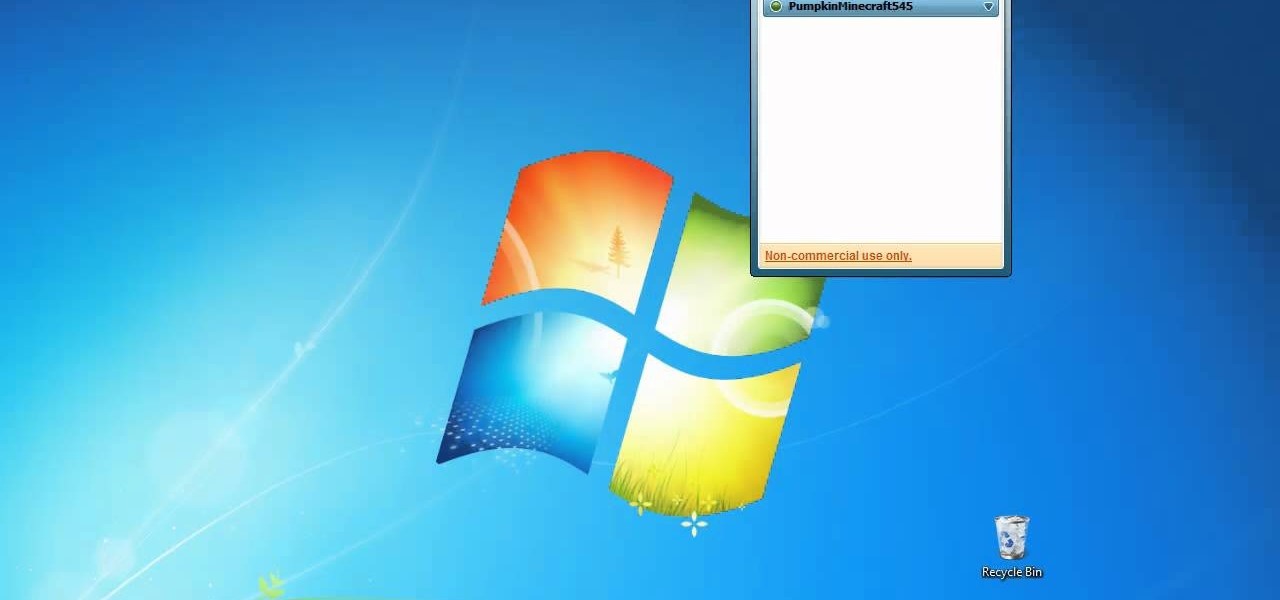If you're an iOS app developer, your Monday just got better; Apple just released iOS 12.2 developer beta 5 to your Software Updates today, March 11. This fifth beta includes a number of small UI changes and tweaks, and likely some degree of under-the-hood improvements and bug fixes.

Apple released iOS 12.2 beta 4 to developers on Monday, March 4, then shortly thereafter also pushed it out to everyone on the iOS 12.2 public beta program. All previous public beta updates for iOS 12.2 were released the following day, but this one changes course. In the iOS 12.2 public beta 4, there are new icons, an updated "About" page, and better Now Playing tile.

Seven days ago, Apple released the first public beta for iOS 12.2. Now, public testers have access to the latest beta update since Apple released 12.2 public beta 2 on Tuesday, Feb. 5. The company released the developer beta one day earlier, which includes bug fixes, new Animoji, and more.

Attention all iOS software developers — Apple just released iOS 12.1.3 beta 3 today, Monday, Jan. 7. This is the first update in quite some time for beta testers, as Apple released 12.1.3 beta 2 nearly three weeks ago. While we don't expect beta 3 to offer users a monumental upgrade to iOS, it's still an important update nonetheless.

Public testers, Apple just released the first public beta for iOS 12.1.2 on Tuesday, Dec. 11. The company had already released the developer beta on Monday, Dec. 10, and just like clockwork, the public beta version was right on its heels.

Get ready for more software testing. Just two days after the official release of iOS 12.1, Apple seeded public software testers iOS 12.1.1 — one day after developers received the update. While the rest of the iOS world is just getting to know all of the cool, new 12.1 features, testers are now sinking their teeth into what the next iteration of iOS has to offer.

If you've been getting that "Please update from the iOS 12 beta" alert continuously in iOS 12 public beta 9, Apple just issued a fix for it Friday, Aug. 31, with iOS 12 public beta 10 — just in time for Labor Day weekend. This marks the second update this week as dev beta 11 and public beta 9 were released on Monday. It's also just one day after Apple announced its Sept. 12 event.

Right before the Labor Day weekend, Apple issued iOS 12 developer beta 12, which comes four days after dev beta 11 and public beta 9, and just one day after announcing the Sept. 12 event. This update primarily fixes a bug where you would be continuously prompted to install a new iOS update even when none existed.

Apple released the fifth developer beta for iOS 12 on Monday, July 30, only 13 days after the release of dev beta 4 and 12 days after public beta 3. Until this release, Apple kept a consistent two-week schedule for developer beta updates, so we were a little surprised to see this one drop one day early.

As the official release of iOS 12 nears closer each day, Apple continues to update its betas. The company released the fourth beta of the upcoming software to developers Tuesday, July 17, exactly two weeks after the release of the third developer beta which came out just a few days before the second public beta.

Talk about rapid-fire. Apple released the sixth beta for iOS 11.4 on Thursday, May 17. The update comes just three days after the release of iOS 11.4 beta 5, indicating that Apple is readily approaching the official release of the software. Apple has not issued an official iOS update since 11.3.1, which found its way to users over three weeks ago.

Apple released the third beta for iOS 11.4 on Tuesday, May 1. This update comes exactly two weeks after the release of the second beta, which, in addition to adding a new wallpaper, fixed issues with AirPlay, Music, and Keychain. The only noticeable change in beta 3 is a fix for unresponsive 3D Touch.

While there are at least five cool things coming in iOS 11.4, they may not be enough to get you to install the iOS 11.4 beta on your iPhone. Since its initial beta release at the start of April, there have been plenty of known issues and user-reported bugs to deal with. While bugs are to be expected with a beta, you may want to read these before installing this one on your iPhone.

Google Chrome is an incredibly popular web browser on both iOS and Android devices, just like its desktop version. That's why it's number one browser in both the iOS App Store and Google Play Store. But for those of you who want even more features, you can test drive the Chrome Beta and get new updates first.

Less than a week after iOS 11.3 was released to the public, iOS 11.4 beta dropped for developers on April 2, then became available for public beta testers the following day. If you're an iPhone user, there doesn't seem to be much to love about iOS 11.4 just yet, since its mostly geared toward education uses for iPads, but Messages on iCloud is back, as well as AirPlay 2.

Apple just pushed out iOS 11.2.5 beta 7 today for iPad, iPhone, and iPod touch to both developers and public beta testers. On Wednesday, Jan. 17, beta 6 was released, and there were two betas the previous week. With Apple promising a patch for "ChaiOS" next week for everyone, it's like iOS 11.2.5 will be that update.

We're getting closer and closer to a final iOS 11.2 release for everyone. Apple just pushed out beta 5 for iOS 11.2 to developers and public testers on Tuesday, Nov. 28, and much like its predecessor from a few weeks ago, there's not much included but bug fixes and security patches.

First showcased back in June at WWDC, Apple Pay Cash is Apple's answer to Venmo. Although iOS 11 has been out in the wild since September, this new iMessage feature has been mysteriously absent. That's finally changed with the second beta of iOS 11.2 — Apple Pay Cash is here.

The iPhone X, iPhone 8, and iPhone 8 Plus may be some of the fastest phones of 2o17. However, the equally new iOS 11 isn't quite as impressive. That being said, Apple is continuing updates to the developer beta for iOS 11.1, as it releases the 5th version of the beta today.

Apple has been aggressively smashing bugs with its last few updates to iOS 10, so it seems like all of the major work is done. With the iPhone 7 release date approaching fast, it's a good sign that the only remaining hurdles are relatively minor and cosmetic tweaks (though they still need to add the song lyrics they showed off a few months ago).

Things are definitely starting to shape up with iOS 10. After three developer betas of the upcoming operating system, Apple has begun rolling out the developer beta 4 release for iPhone, iPad, and iPod touch, which focuses mostly on refining some of the cool new features.

I'm sure you've been here before: sitting on an airplane, bored out of your mind, and you forgot to install a few games or download a movie before your flight departed. No worries, though. If you have the latest Chrome Beta installed on your Android, there's a fun little mini-game baked right into the "You are offline" screen.

Check out this video to learn how to build an automatic water elevator in Minecraft beta 1.6.6. This video can be a source of inspiration for your own automatic water elevator design, which can be made out of glass or wood.

Explore a whole new Minecraft world with Industrial Craft. Watch this video to learn how to download and install the Industrial Craft mod for Minecraft beta 1.6.6. The Industrial Craft mod has all kinds of new items for you to enjoy, check it out.

Check out this video to learn how to jailbreak iOS 5 beta on your iPhone, iPod Touch, or iPad. This is a tethered jailbreak using Redsn0w. Get access to Cydia on your Apple iDevice. You can download IPSWs here.

Check out this video to get the knowledge and information you need to build your own Minecraft water elevator. This video explains how to build a water elevator in Minecraft beta 1.6. Watch and learn how to engineer this Minecraft creation.

What's your Minecraft world's landscape missing? An enormous creeper maybe? Check out this video to learn how to build a huge creeper in Minecraft. This technique suggests installing the Single Player Commands mod and Too Many items mod for Minecraft beta 1.6

Check out this video guide to learn how to install the pistons mod for Minecraft beta 1.6. This Minecraft guide will show you how to download and install the pistons mod so that you can add a whole new element to your Minecraft world.

Keep up with the latest Minecraft update. Watch this video to learn how to get your server working for Minecraft beta 1.6.6. Visit Craftbukkit and Bukkit to follow along with the instructions in this helpful Minecraft video guide.

Interested in checking out the minecolony mod? Don't let the fact that you play on a Mac keep you from doing it. Watch this video and learn how to install the minecolony mod for Minecraft beta on your mac and explore a whole new world.

The key to building a great Minecraft world is efficiency. This video will show you the most efficient way to kill mobs, a four-way mobvator that attracts mobs to spawning pads and elevates them to a killing mechanism so you can capture the loot. This is up to date for Minecraft beta 1.6.

Mini golf is always a good time, even in Minecraft beta. Check out this video to learn a design you can use for your own mini golf course in your Minecraft world. This video will show you how to build a mini golf course in Minecraft beta.

Looking to protect your Minecraft castle? Hoping to add a medieval vibe to your Minecraft world? Check out this video which will show you how to build a drawbridge in Minecraft beta. This drawbridge is an effective mob trap as well.

Privacy is important. If having your own Minecraft world isn't enough, build yourself a secret room in your Minecraft world. Watch this video to learn how to build a hidden room, perfect for storage of the most valuable items in Minecraft beta.

Interested in joining the fun of multiplayer Minecraft? First, download the game, the server and

Maps are the biggest new thing in the Minecraft 1.6 update to Minecraft beta. Learn how to make a map by watching this helpful video and following along. Your map will help you situate yourself in your Minecraft world, so check this video out ASAP.

This is your video guide to the newest additions to Minecraft Beta that comprise Minecraft 1.6.2. Watch this video to learn what maps and trap doors are, how to build them, and what to do with them. Minecraft beta has updated, don't lag behind.

What's new in Minecraft 1.6.? Maps and Trap Doors are brand new additions to the game. This video will explain what they are, how to build them, and how to use them. Learn while exploring the newest version of Minecraft beta.

Have you been playing a lot of Minecraft? Starting to feel tired? Watch this video to learn how to build a bed so that you can get some sleep. Rest through the night and avoid irritating mobs by crafting a bed in Minecraft beta.

In this clip, you'll learn how to use the basic features and functions of the beta version of Microsoft's Internet Explorer 9. It's an easy process and this video presents a complete guide. For more information, including a full demonstration and detailed, step-by-step instructions, watch this helpful home-computing how-to.