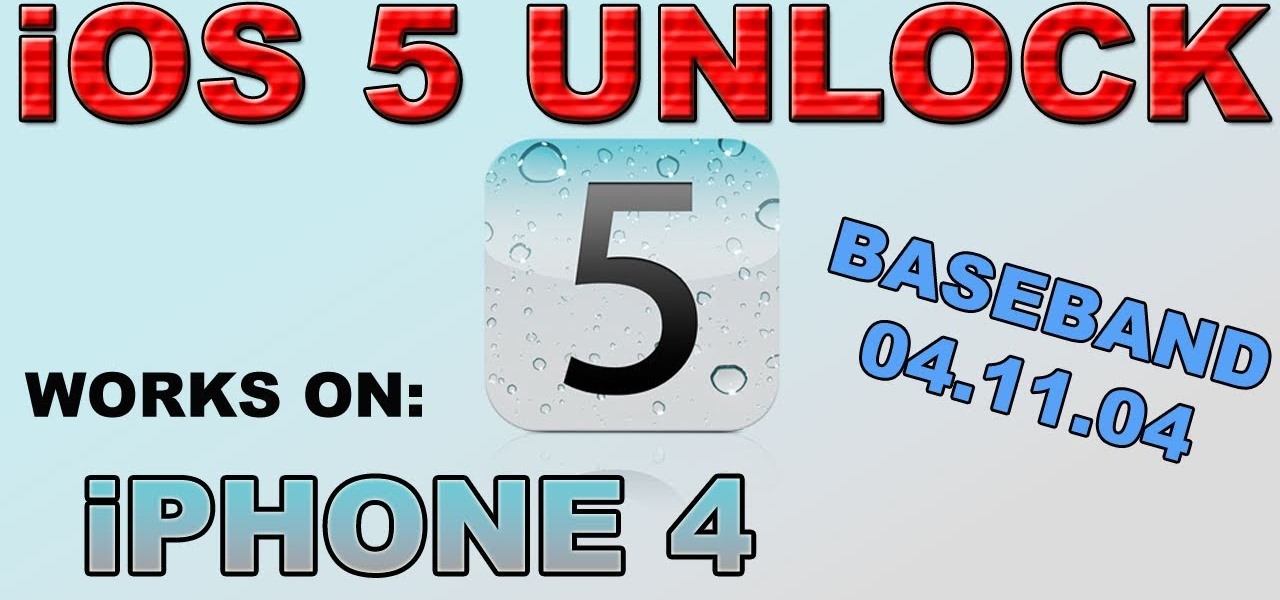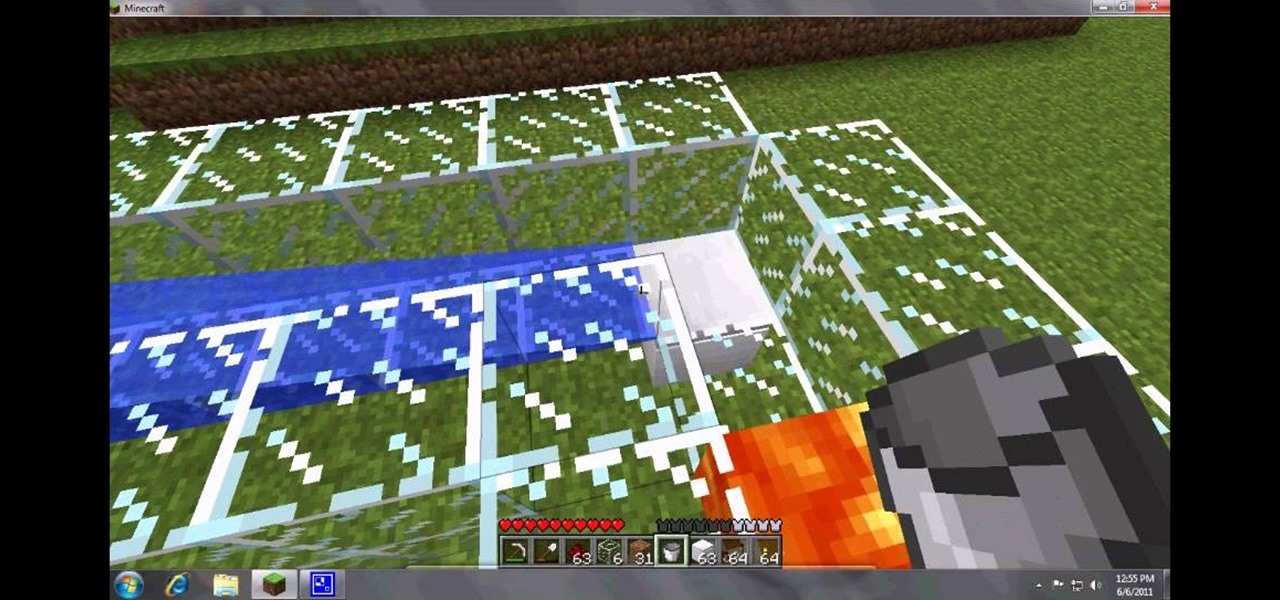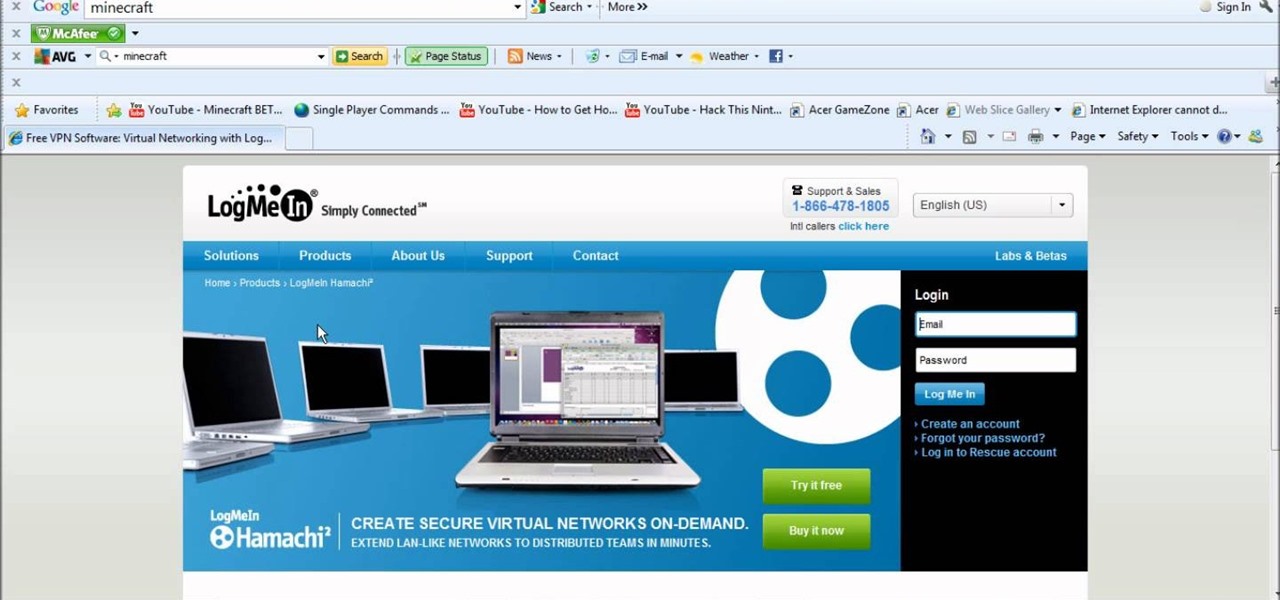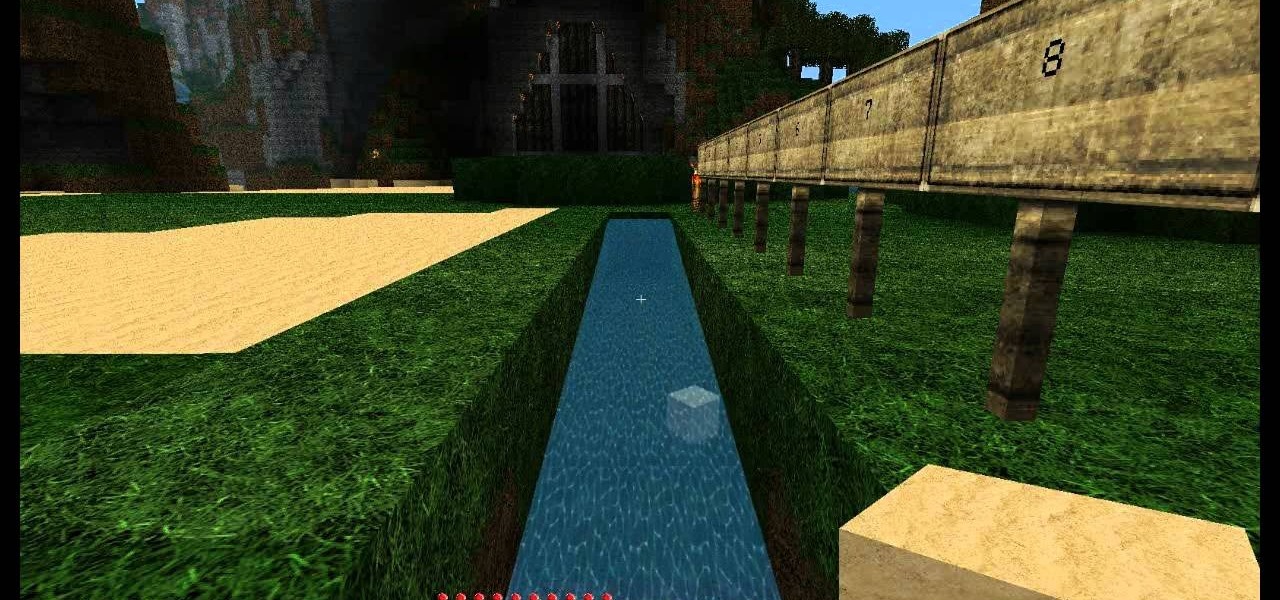In this video tutorial the instructor shows how to browse the internet faster on your PSP. The normal browser built into the PSP is very slow because it does not use full ram of the PSP and because of its internal settings. These default settings of the browser make it pretty slow. So as an alternative to it you can download and use the Netfront Beta 4 browser. Basically it can be used in the same way as the normal PSP browser but as it uses good configurations and settings it makes your inte...

Minecraft generates a new world every time you start a new game. This adds tremendous replay value, but also means you can easily get screwed by starting a game that's in a world that just happens to suck. No more! The 1.3 Beta update released in February allows you to both create as many world as you want AND do many more things with seeds than before. Every world has a seed, and now you can save the seed from any world you make to reuse later and load millions of seeds preloaded into the ga...

Apple seeded public testers the second iOS 14.6 beta today, Friday, April 30. The update (build number 18F5055b) comes three hours after Apple released the second 14.6 developer beta, four days after the launch of iOS 14.5, which introduced over 60 new features and changes to iPhone, and eight days after the first 14.6 beta hit developers' iPhones.

Apple released the fourth developer beta for iPhone today, Monday, Mar. 15. The update (build number 18E5178a) comes 13 days after Apple seeded developers the third 14.5 beta, and 12 days after public testers received their third 14.5 update.

Apple pushed out the second beta for iOS 14.3 to developers and public beta testers, which includes a few quick fixes for issues in Apple ProRAW for iPhone 12 Pro and 12 Pro Max and HomeKit. It also gives home screen shortcuts a more seamless transition. It is not yet known if the update addresses missing SMS texts that have been plaguing users across carriers, including us.

Apple released iOS 13.4 to public beta testers on March 18. The update comes the same day we learned that iOS 13.4 would be made available March 24. The sixth beta is iOS 13.4's GM (golden master), even though Apple refers to it as "beta 6."

The wait is finally over. Apple just released iOS 13.2 for iPhone, the latest update to this year's iOS 13 release. The update contains a slew of exciting new features, such as Deep Fusion for 2019 iPhones, a suite of new emojis, the long-awaited Announce Messages with Siri, among many, many others.

Yesterday showed us our first look at the iPhone 11, iPhone 11 Pro, and iPhone 11 Pro Max. But it wasn't all about hardware. Apple also released the iOS 13 Golden Master, making iOS 13.1 the main focus for us beta testers. Now, Apple just seeded the third public beta, following yesterday's release of 13.1 dev beta 3.

Apple's upcoming update for the iPhone, iOS 13, is introducing over 200 new features. Many of those were never formally announced, instead silently released in new updates to the beta. After eight developer beta cycles, we were anxiously awaiting the release of developer beta 9. What we got instead, however, was the first iOS 13.1 developer beta.

If tradition holds, we're roughly one month away from Apple's big iPhone announcement. While we're excited to see what will mainly be a significant camera upgrade, it's not all about the hardware. Apple will also release the official version of iOS 13 to coincide with the iPhone XI. Before then, however, iOS 13 needs beta testing, and developer beta 6 just hit on August 7.

On July 3, Apple pushed out iOS 13 developer beta 3 for iPhone, and there's a lot found hidden within. A new FaceTime setting, more Arcade details, full-page scrolling screenshots everywhere, a noise cancellation option in the Control Center, and a new markup tool — and that's just a few of the new features.

Apple released the first major iOS 12 update Tuesday, Oct. 30, just hours after the company's iPad and Mac presentation. While iOS 12.1 is the first official update to hit iPhones since iOS 12.0.1, beta testers had enjoyed an exclusive first-hand look at all the new features the latest OS has to offer. So what's new in iOS 12.1?

The final developer version of iOS 11 was leaked a few days ago, but Apple quickly stopped signing it so nobody else could install it. With Apple's Sept. 12 event now over, the Golden Master (GM) version of iOS 11, the same version that will be released to everyone around Sept. 19, is available to install again — and anyone can get it.

At the end of June, Unity 2017.1, the newest version of the popular 3D development engine, went live. And with that release, it brought out some very cool new features like Timeline and Cinemachine, to name a few. Now, for those of us that develop with Unity and follow the beta program closely, these features are not new at all. What is more likely the case is that we have spent a good deal of time using these features for a few months and even possibly helped iron out a few bugs.

Google Maps beta version 9.49 now allows users to manually save their parking location, and includes weather forecasts in mass transit, according to Android Police. There's also a notification toggle for mass transit station notifications.

Not to be outdone by the announcements of Mac OS X El Capitan and iOS 9, the Apple Watch is also getting a much needed software update. Some of the notable new features we can look forward to on watchOS 2 are Nightstand mode, additional screens for friends, email replies, and other improvements we probably should have already had.

It's been rumored for months, but now we've got some official news about Google's newest music offering, YouTube Music Key. The subscription service will allow for an ad-free experience with background listening (i.e., having your screen off) and offline playback.

It seems like gesture controls are all the craze these days. From camera-opening gestures to "Air Gestures", it's getting to the point where we hardly need to touch the screens on our phones to control them.

The Razer Nabu is a smartband that alerts you when you've received a notification on your Android or iOS device. This fitness smartband not only notifies you, but keeps track of your steps, sleep time, messages, calories lost, and of course, the time. The screen is very simplified and resembles that of a pager.

The newest version of iOS 8 beta is now out. Almost three weeks ago, in the iOS 8 beta 2 release, we saw podcast integration, full-screen caller ID, new assistive touch toggles, and a "disable all" button for app notifications, among other things.

Give me a paintbrush and easel and you'll be sorely disappointed, but give me a Samsung Galaxy S3 and a new app called Let's 8-Bit Art and you might call me the next Picasso.

The Minecraft 1.9 pre-release is out, and Jeb has recently tweeted a link to version 2 of the 1.9 pre-release. If you're interested in downloading and installing it, take a look at this guide to learn how to update your Minecraft to the 1.9 pre-release.

Get medieval on some behinds with this awesome arrow turret design. Watch this video to learn how to build an arrow turret in Minecraft. You can build along with this video and have an arrow turret in your world in no time.

Where are all the caves? Let this video show you. Watch this Minecraft guide to learn how to find caves in Minecraft. Learn techniques for finding caves in your Minecraft world and start discovering new resources to use for crafting.

Watch this video to learn how to build a minecart station in your Minecraft world. This video will show you the right design to follow and the proper materials to use to craft a multi-directional minecart station in Minecraft beta.

This video reveals a technique for using a Gevey Sim to unlock iOS 5 on your Apple iPhone. If you want to see iOS 5 running on your iPhone unlocked, watch this video and follow the instructions to perform this tethered unlock.

Want to add a falling bridge to your Minecraft world? Watch this video to easy to follow step by step instructions on building a falling bridge in Minecraft. You'll learn what materials to use and how to design your falling bridge.

Check out this video to learn a clever design for building an auto-regenerating wall in Minecraft beta. If you have the pistons mod installed, you can make walls that build themselves. Watch the video to learn this Minecraft building technique.

Insterested in checking out the developer's preview of the newest Mac OS, Lion? Watch this video to learn how to install OS X 10.7 Lion using uTorrent Software. You'll be able to get an early look at the new Mac OS.

Looking to bring some cozy warmth into your Minecraft home? Watch this video to learn how to build a fireplace. Worried about your cozy fireplace burning down your Minecraft home? Watch this video to learn how to build a sprinkler system.

It's time to set sail for adventure on the high, well completely flat actually, seas of your Minecraft world. Watch this Minecraft building guide video to learn how to craft a boat and a chest. Explore your Minecraft world from a whole new perspective.

Trying to get all your friends together for some multiplayer Minecraft? You'll have to download the server and Hamachi to make this work. This video will explain how to create a multiplayer server for a cracked version of Minecraft beta.

What's the point of being the only person in your Minecraft world? Start playing with your friends by making a Minecraft SMP server so that you and your friends can all connect and play Minecraft multiplayer beta together. Happy crafting!

Are you afraid of the dark? Then you probably shouldn't visit the nether, Minecraft's version of hell. But if you don't mind being scared, check out this video to learn how to build a portal out of steel and lava that will take you to the nether.

This video will show you to use Minecraft 4kids and HD MCPatcher to install HD texture packs in Minecraft beta 1.6. Once you've downloaded all the files, follow along with the instructions in this video to learn how to make your Minecraft world HD.

Wondering how to farm cactus in Minecraft? This video provides a comprehensive explanation of the techniques and practices used when building a Minecraft cactus farm. You'll have a never ending supply of cactus after you create this farm in your Minecraft world.

It's about time you got started playing Minecraft. If you've got your copy of Minecraft 1.6 and you want to know how to survive the first day of gameplay, watch this video to learn how to get started mining and crafting.

Playing Minecraft on your Mac? Wondering how to install the Too Many Items mod you've been hearing so much about? Check out this video to learn how to download and install this Minecraft mod and take your Minecraft 1.6 experience to a whole new level.

This video will show you how to use MCedit to create flat land in your Minecraft world. Are you the type for wide open spaces? Land lots of land under starry skies above? Watch this video to learn how to make flatland in Minecraft with MCedit.

You won't be able to do much of anything in Minecraft until you've got an axe and a pickaxe. Watch this video to learn how to craft these basic tools. You'll learn which items to use to get the axe and pickaxe in Minecraft beta.