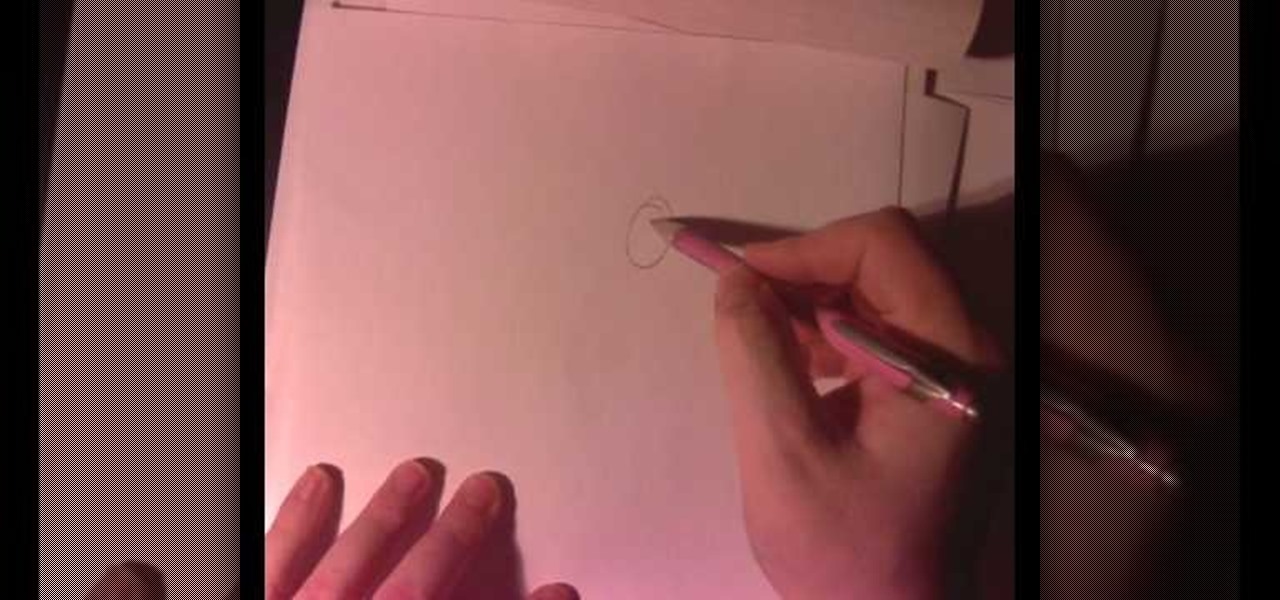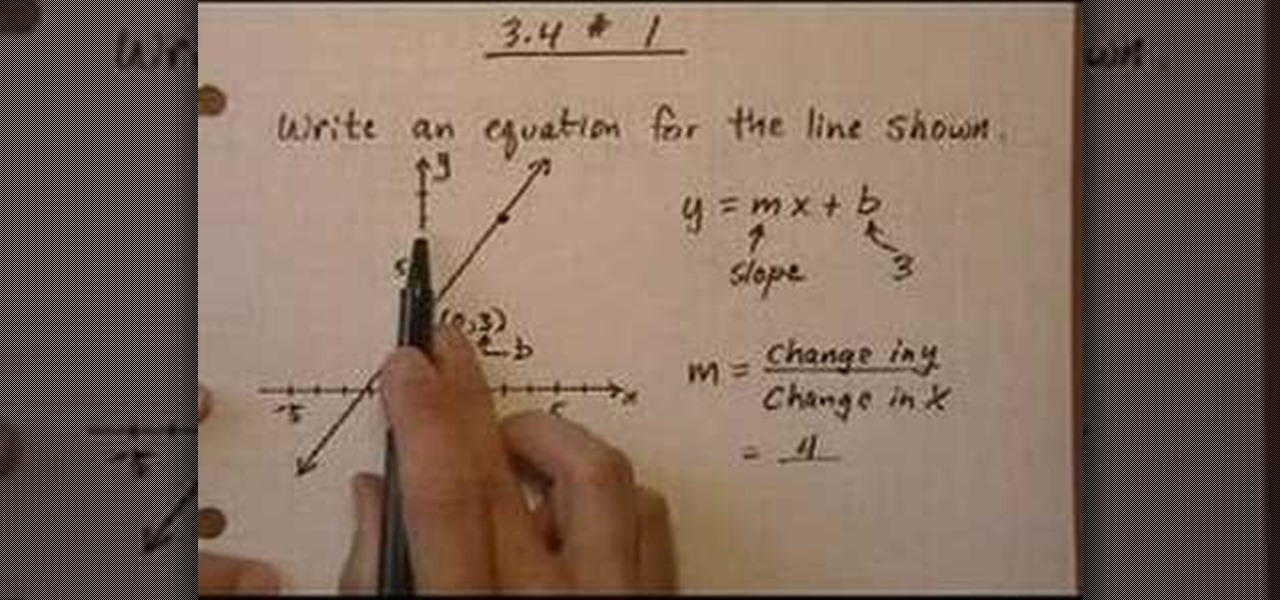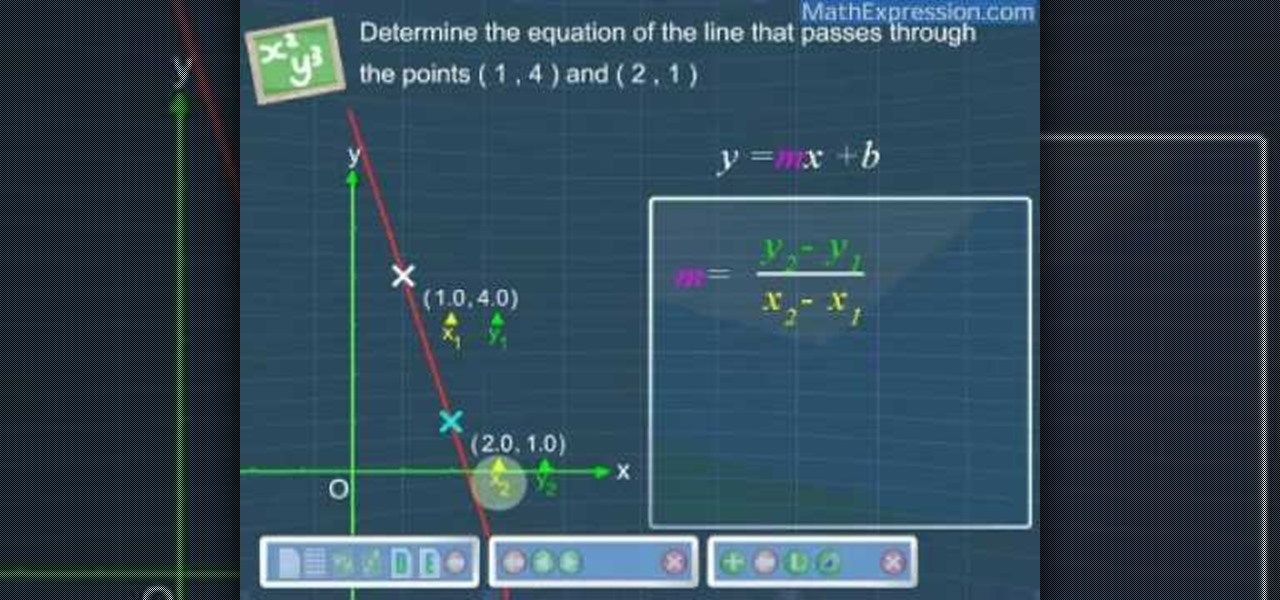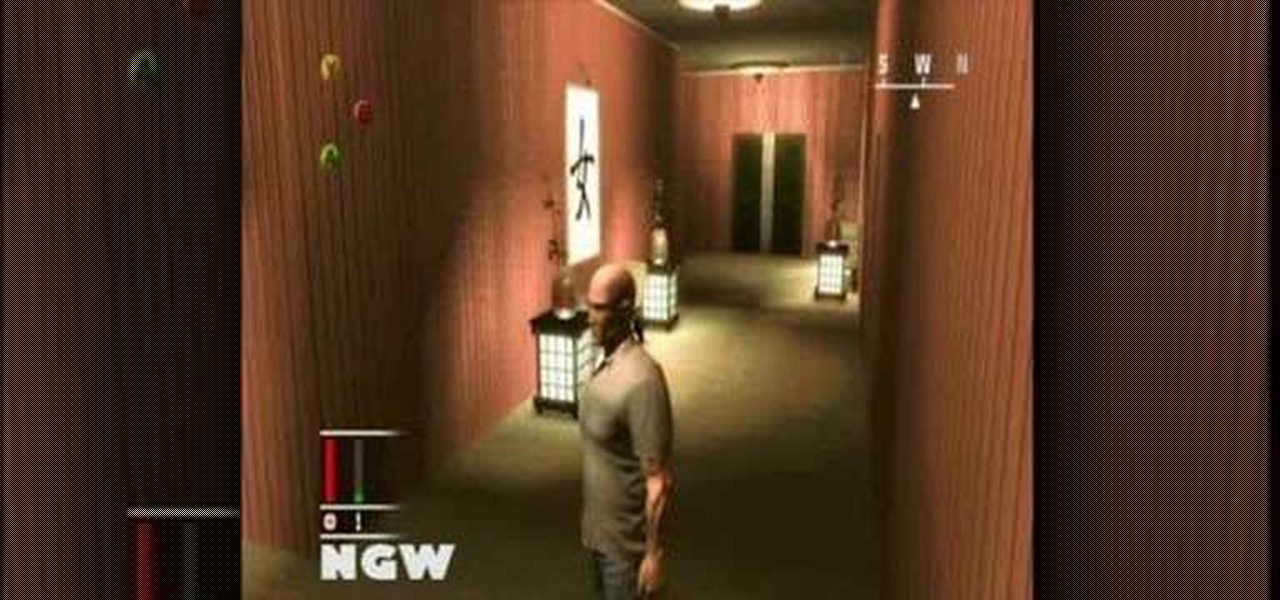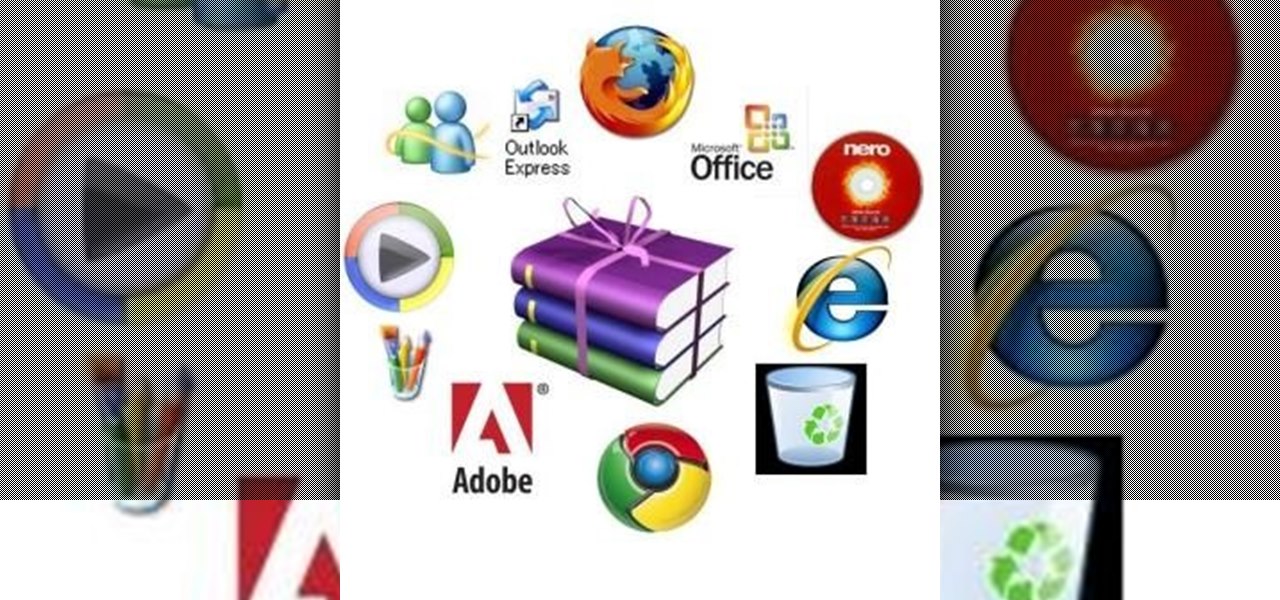When photographer Gerco De Ruijter set out to reveal "the Dutch culturally defined landscape"—a hard regiment of efficiency, gridded out by urban and rural planners—he came up with a beautiful aerial representation of abstract patterns. The series, entitled Baumschule, was captured using kite photography and curiously enough, a fishing rod.

Artist Sarah Yakawonis uses a technique called quilling to craft complex anatomy art with paper. Quilling, as defined by Wikipedia: "The use of strips of paper that are rolled, shaped, and glued together to create decorative designs. The paper is wound around a quill to create a basic coil shape. The paper is glued at the tip and the coil shaped, these shaped coils are arranged to form flowers, leaves, and various ornamental patterns similar to ironwork."

A simple method for trimming natural hair that does not get worn straight. Invest in a pair of hair cutting scissors. They are fairly cheap and available at Sally's and Walmart.

What if everything in life was controlled by augmented reality? Keiichi Matsuda imagines: "The architecture of the contemporary city is no longer simply about the physical space of buildings and landscape, more and more it is about the synthetic spaces created by the digital information that we collect, consume and organise; an immersive interface may become as much part of the world we inhabit as the buildings around us.

I was shooting last Friday and for a particular shot I wanted a special on a product; I wanted it focused, but soft. Unfortunately we had run out of flags to cut it so my Key Grip came up with a great DIY solution: cut a hole in black wrap, put it on a stand a few feet away from the light (Dedo 400W HMI) and cover that hole with a light diffusion (Opal). The distance from the light guaranteed a defined shape while the diffusion softened up the light itself.

Beautiful Eerie Cinematography and Fantastic Editing. This film by Sam Spreckley an artist out of Scotland. His experimental film shown above is quite abstract yet moving none the less.

Food & Flowers Freedom Act in Los Angeles

Bill, Bobbie, and Drew present information on a circle. The presentation defines the key points of a circle. The area of a circle is Pi (3.14) x radius x radius. The diameter of a circle is the line drawn from one end to another inside the circle. The radius is the center of the circle to the edge. To find Pi, one simply takes the circumference/diameter. Circumference/diameter will always equal Pi (3.14) no matter the circle’s size. The final point is “what makes a circle a circle”? It is a b...

The iPhone is great. And so is Google Maps. And together, they define mobility. They go together perfectly. Like yin and yang. But how do you get the most out of Google Maps on the iPhone? Best Buy has answers. The Best Buy Mobile team explains how simple it is to use Google Maps on your Apple iPhone for directions.

In this video, John Alvino talks about his favorite lower ab exercises. The first is called the lowball pulling. You begin by putting your feet on top of a swiss ball, put your hands in push up position, have good stability and bring your knees towards your chest and then extend it out, all while contracting your abs. The next lower ab exercise Alvino discusses is called the hanging knee raise. With an overhead bar, grip on to the bar and allow your body to hang in a pull up position. Bring y...

This video shows how to make a real 3d text in Photoshop. First open up Photoshop. Create a new document File > new. Then select width then OK. Fill the background with black. Then go to the text tool and write whatever we want. Choose a font with fat letters. Right click on the text layer and go to "Blending options". Then edit the text in our way. We can create a Gradient Overlay, Contour, Stroke and Outer Glow. We can add any effect we want. Again right click on the text layer and click "R...

This how to video shows you how to make your avatar look like the Joker from Batman Arkham Asylum. First, go to the avatar edit menu. Hold the button down for 60 seconds until the box tilts. Now, search for spiky hair and choose a green color. Now, move on to the eyes. Choose evil eyes and select any eye color. For the eyebrows, choose a curved shape for an evil look and select a black color. For the ears, choose long ears. For the nose, select a wide or defined nose. For the mouth, select a ...

Open up dreamveiwer and click HTML on creat new. If the new page opens then go to design view and then go to insert and then layout object and then diff tag in that then click ok for that. There we have to create a scrollbar content. Then we have to right click there and go to css styles and then go to new. There go for selector type and click class and then name it as you want. Here he just named it as scrolldivstyle then go to go define in and take this document only and then click. Next yo...

By watching this video, you will learn how to create your own art journal. Begin by cutting pieces of heavy weight cardstock 5" by 8". After you have cut all your sheets, fold them in half. If you want a defined crease, you can use a bone folder. Next, poke small holes in the crease of each sheet. Start at the center and then poke one every inch above and below the center hole. Then using a regular running stitch, sew through each hole of a single sheet. Once you reach the bottom hole, bring ...

1. Select the cell for which the dropdown menu is to be applied. 2. once the cell is selected goto DATA menu select VALIDATION.Data validation dialog box will be displayed.

Kandee Johnson demonstrates pinup girl make (similar to Betty Paige or Dita von Teese). You’ll need an angle brush, a fluffy brush, black liquid liner, black pencil liner, nude and pink / peach eyeshadow, black eyeshadow, false eyelashes and bright red lipstick. Start with prepared skin. Then take the light pink eye shadow and apply all over the eyelid. Deposit the most eyeshadow under the eyebrow arch. Then take an eyeshadow with some brown or tan in it to put in the crease of the eyelid to ...

In this video hosted by I Paint Girls, the idea of motivation and becoming a better artist is discussed. The artist's old work is compared to his new work, as a means to show how practice makes... not perfect, but better. Learn how to become a better artist and get motivated with help and tips given in this video.

Jennifer a licensed cosmetologist demonstrates how to create a loose beach style bohemian hairdo. Jennifer starts by explaining how to part the hair in the front of the head. She does this to then show viewers how to create a French braid as many celebrities like Anne Hathaway, Jennifer Aniston and Molly Sims have been spotted wearing. She demonstrates how to zig zag the part by using a rat tail comb to place in the middle of the part and make a zig zag motion to create the look. Jennifer als...

There are a lot of things that a flash can do for you when you are taking pictures. It can be used to fill shadows, light up subjects, and much more. The video demonstrates the various tilt and pan settings that the flash can be used in for bouncing light in various circumstances. Ceiling bounce tends to add unwanted shadows under the chin and eye brows when doing portraits. The side bounce from a pan adds light from a specific direction. Flashes have different modes to offer including pre-fl...

Shampoo and condition your hair. Use a lightweight conditioner that won't weigh it down; try a volumizing formula. Blow dry the roots of your hair with your head upside down, using the cool-shot button every few minutes to lock in some volume. Stop when your hair is damp, but not yet fully dry. Spray some salt spray (also called sea spray, surf spray or beach spray) into your palms. Run your palms over your hair, starting at the ends. Try not to get any directly on your roots. Divide your hai...

This is the video about how to Find the equation of a line. The equation of a line with a defined slope m can also be written as follows: y = mx + b where m is the slope of the line and b is the y intercept of the graph of the line. The above form is called the slope intercept form of a line. Step1 Set m to a fixed value (m = 1) and change b (b = 1, 2, 3, 4, -1, -2, -3, -4). Compare each value of b to the y-intercept of the line obtained. Step2 Set b to a fixed value (b = 1) and change m (m =...

Learn how to determine the equation of a line with this tutorial: The equation of a line can be determined by two given conditions.

- First, use a Maybelline Quad in Chai Latte and use the lid color and put into the crease of you eyelid (use a color slightly deeper than your natural skin color).

Are you a novice artist looking to up the ante in your drawings? Introduce depth and realism to your drawings with shadows. It all starts with “seeing the light.”

A boyish figure is easy to dress: It's the shape high-fashion designers create for! Here's how to maximize the impact.

There are tricks to putting together jigsaw puzzles that will make them more fun to do. You Will Need

Here's the good news about being a bit thick around the middle: It's easy to disguise. You Will Need

Renting is only half the battle – setting up an artist’s studio demands patience and preparation. Learn how to set up an artist's studio with this how to video.

Go beyond the traditional 3D workflow to an immersive creative experience with the software Modo, created by Luxology. Modo is the next evolution of 3D modeling, painting and rendering for Mac and PC. Modo includes 3D sculpting tools, animation and network rendering, and advanced features such as n-gons and edge weighting.

This chess tutorial from Grandmaster Alexandra Kosteniuk is a perfect example of Retrograde Analysis.

Learn how to do neutral grip pull ups. Presented by Real Jock Gay Fitness Health & Life. Benefits

This walkthrough video guides you through the "You Better Watch Out" mission on Hitman: Blood Money for the Xbox 360 and PC.

Move over, cosmetics companies. The athletic footwear industry wants to be able to give their customers the opportunity to try on products in augmented reality as well.

How would you feel if the stethoscope used by your doctor to listen to your heart and lungs was teeming with potentially unfriendly bacteria?

Every Friday, Next Reality reviews the latest headlines from the financial side of augmented and mixed reality. This Market Reality column covers funding announcements, mergers and acquisitions, market analysis, and the like. This week's column is led by two companies cashing in on visual inputs.

When turning your 3D model into a 3D print, Maya requires some extra editing before you end up with a printable piece: the wall thickness needs to be checked, the model needs to be watertight, and your final printing size needs to be defined. To make your life easier, Autodesk Maya expert Russ Ogi has put together a step-by-step tutorial about how to make your Maya 3D model printable. See more at: 3D Printing with Maya: Step-by-Step Tutorial on How to Turn Your 3D Model into a 3D Print.

Welcome back, my fledgling hackers! Scripting skills are essential is ascending to the upper echelons of the hacker clique. Without scripting skills, you are dependent upon others to develop your tools. When others develop your tools, you will always be behind the curve in the battle against security admins.

When i went to class today, a good friend asked me a question. He wanted to know what the best hacking software was to basically do everything. What i told him was this: Well there isn't an "Ultimate" tool boot there are a number of tools which deserve a "Medal." So what i'm trying to say here... What are some of the best hacking tools available right now? For starters i created a list with some of the tools.

The Gmail interface is highly customizable, allowing you to organize your email messages in a variety of ways. One of the best ways to organize the email is by changing your inbox view. By trying a different inbox view mode, you can prioritize your email messages by importance, unread order, starred emails, and more. So give the different inbox views a spin and see if it helps you better manage your Gmail messages.

Mods have gone from car parts to British youthful rebels to computer game addons to this. Rubik's Cube mods. Yes, they're here. This video will show you how to modify a standard 3x3 Rubik's Cube so that it will turn and solve much more quickly and smoothly. You will need a dremel, vaseline, and some other tools, but the results are impressive.