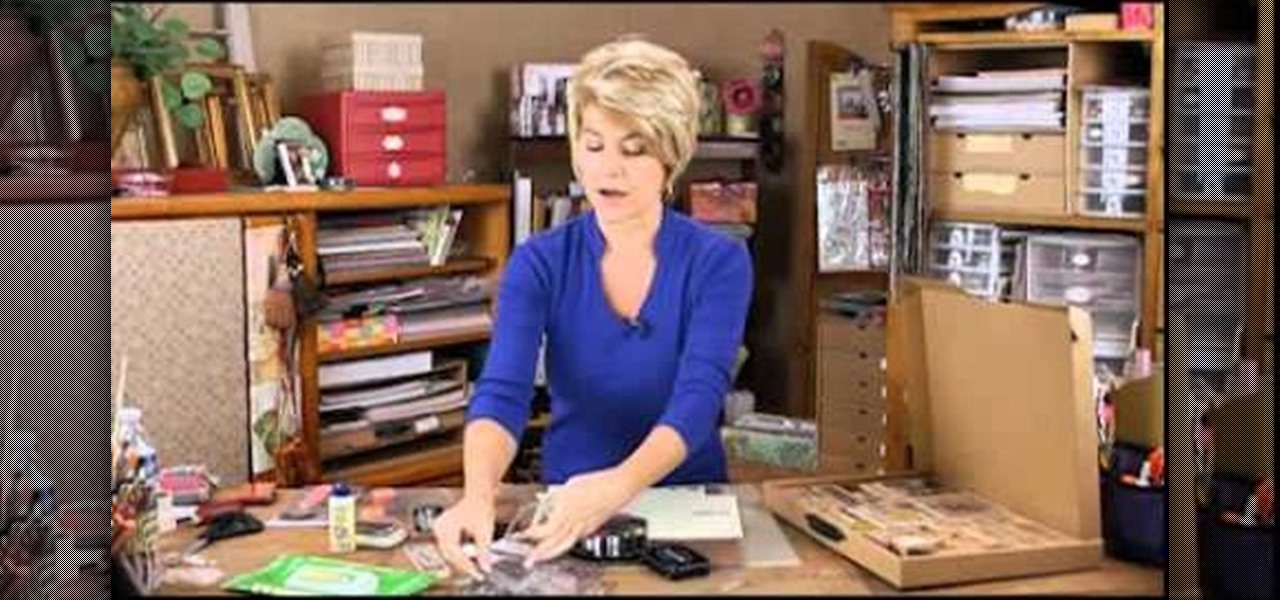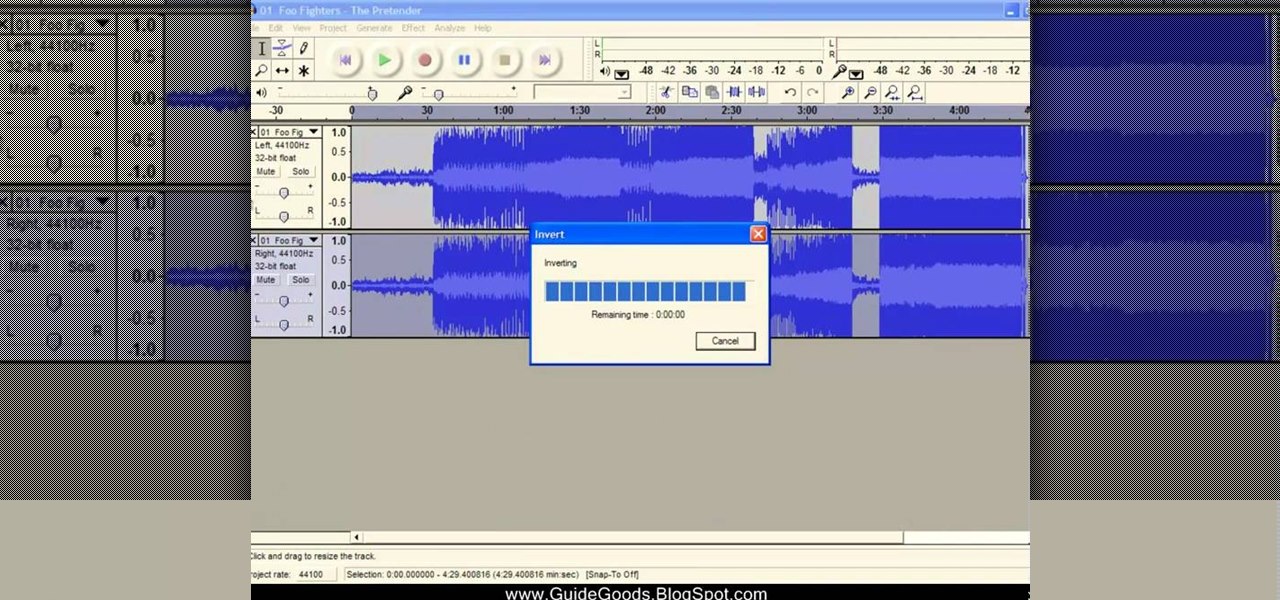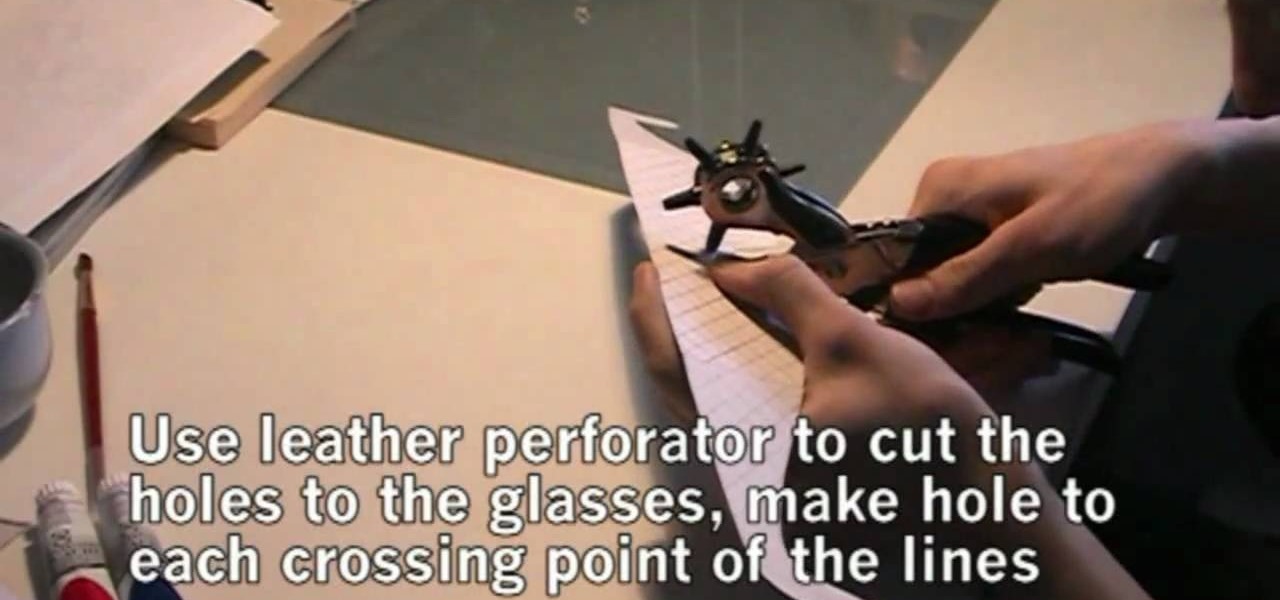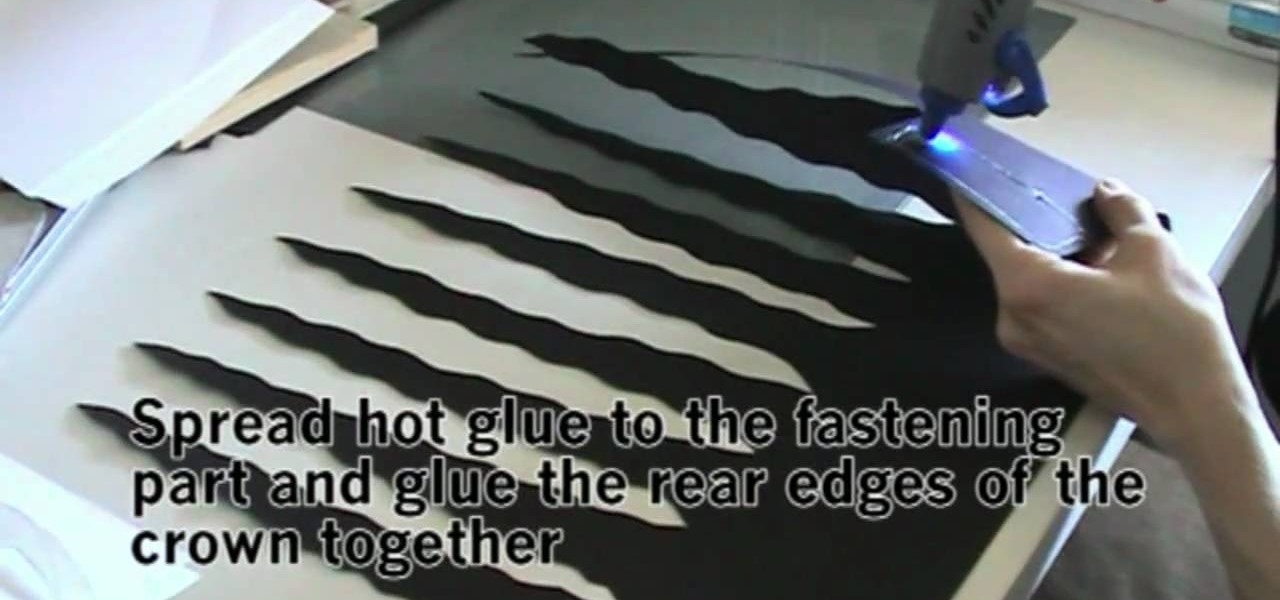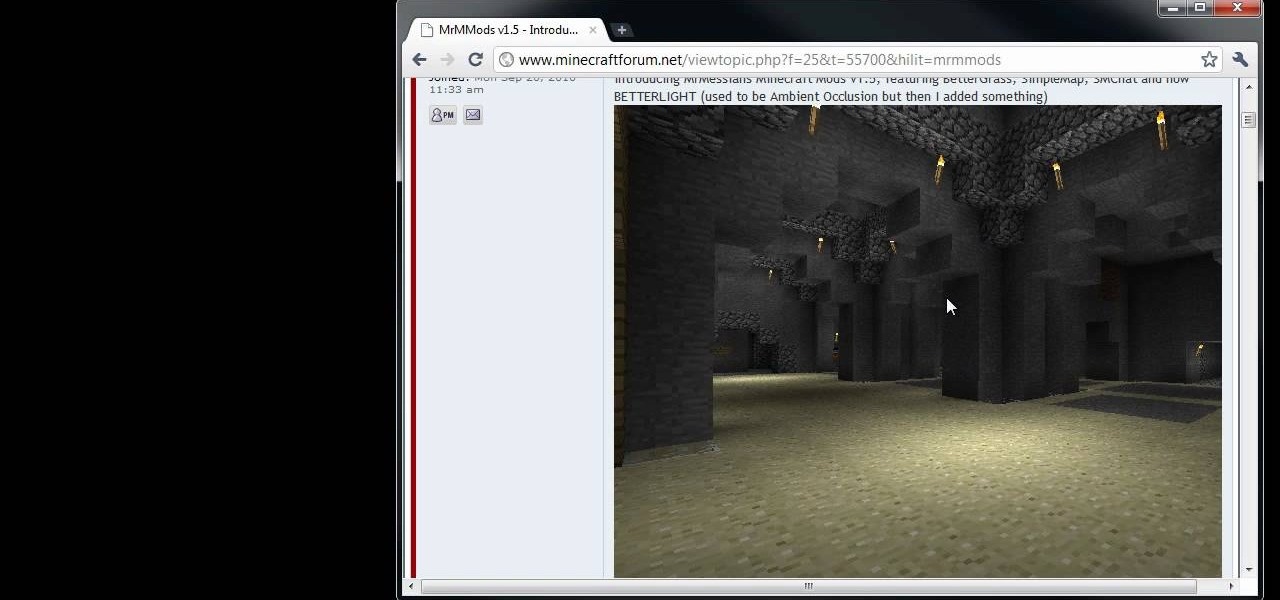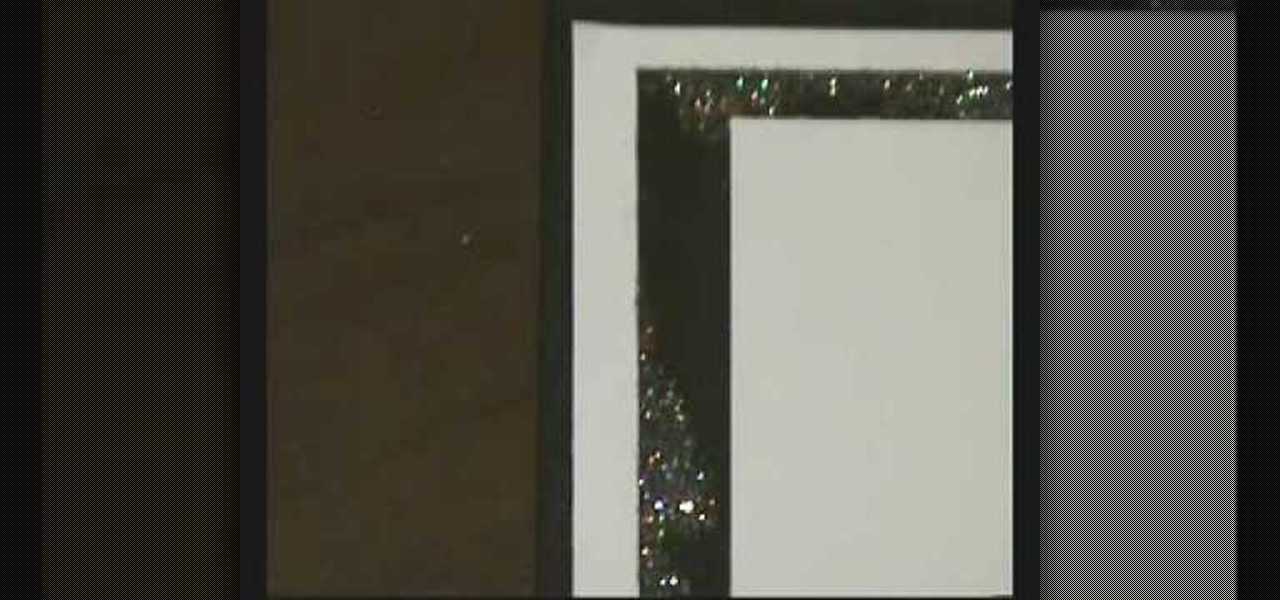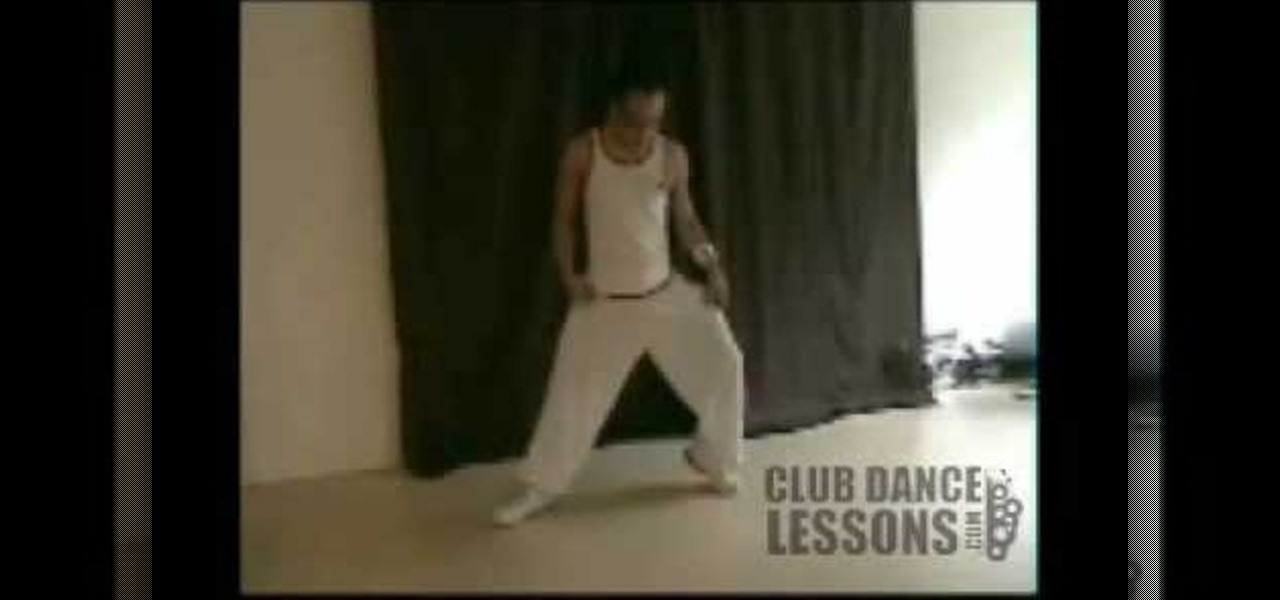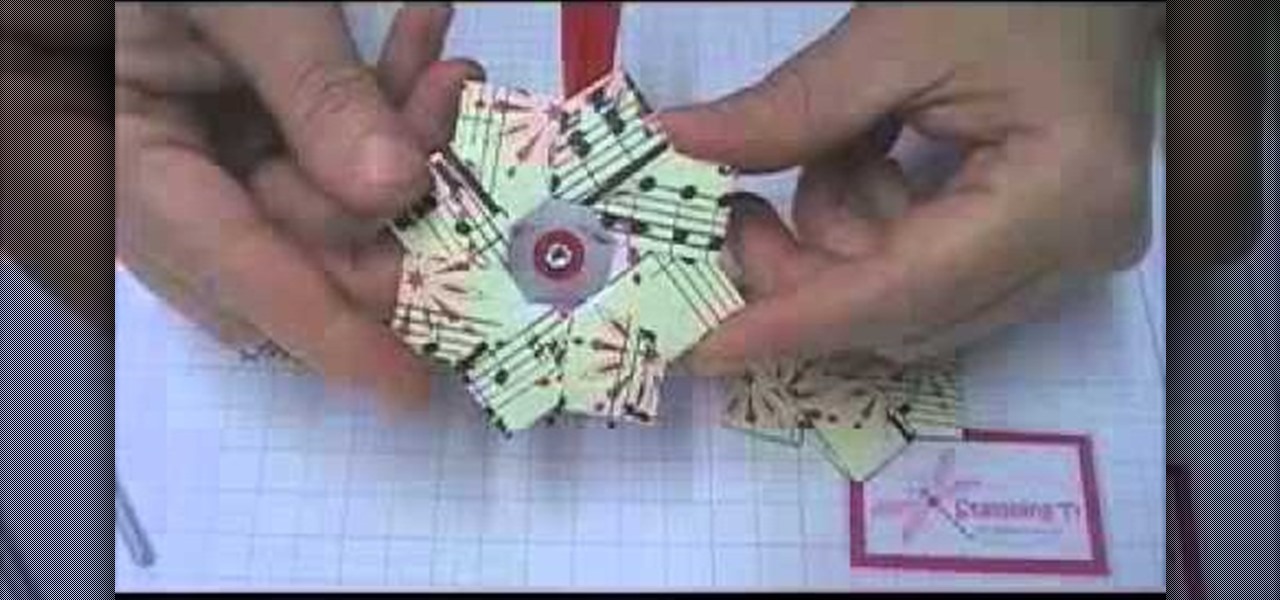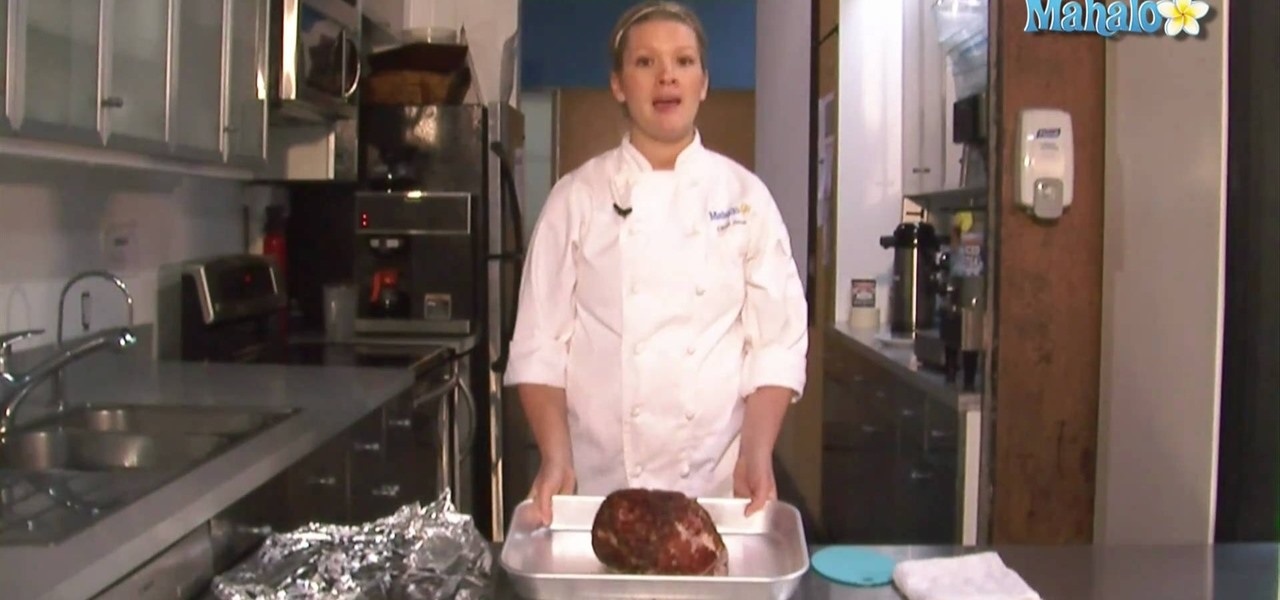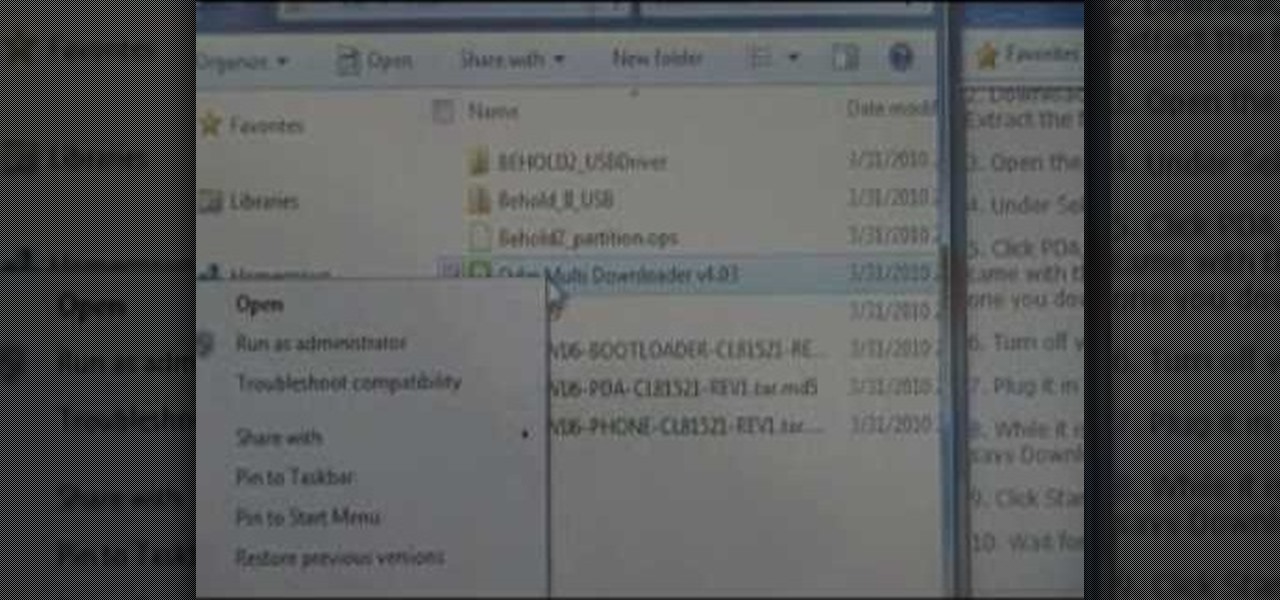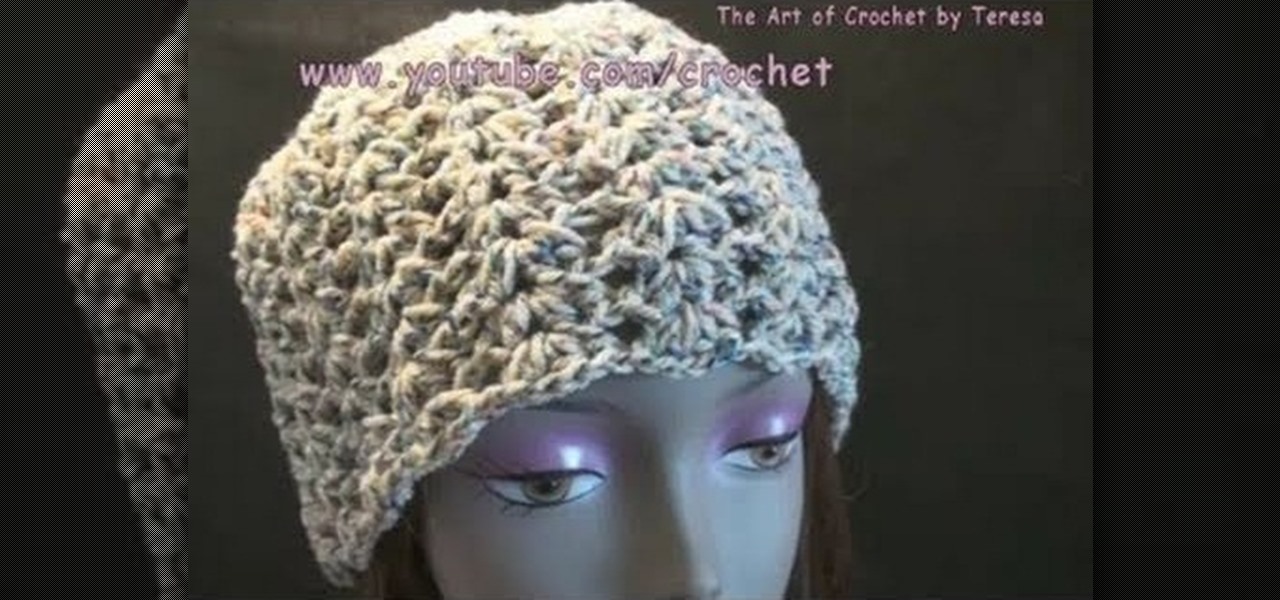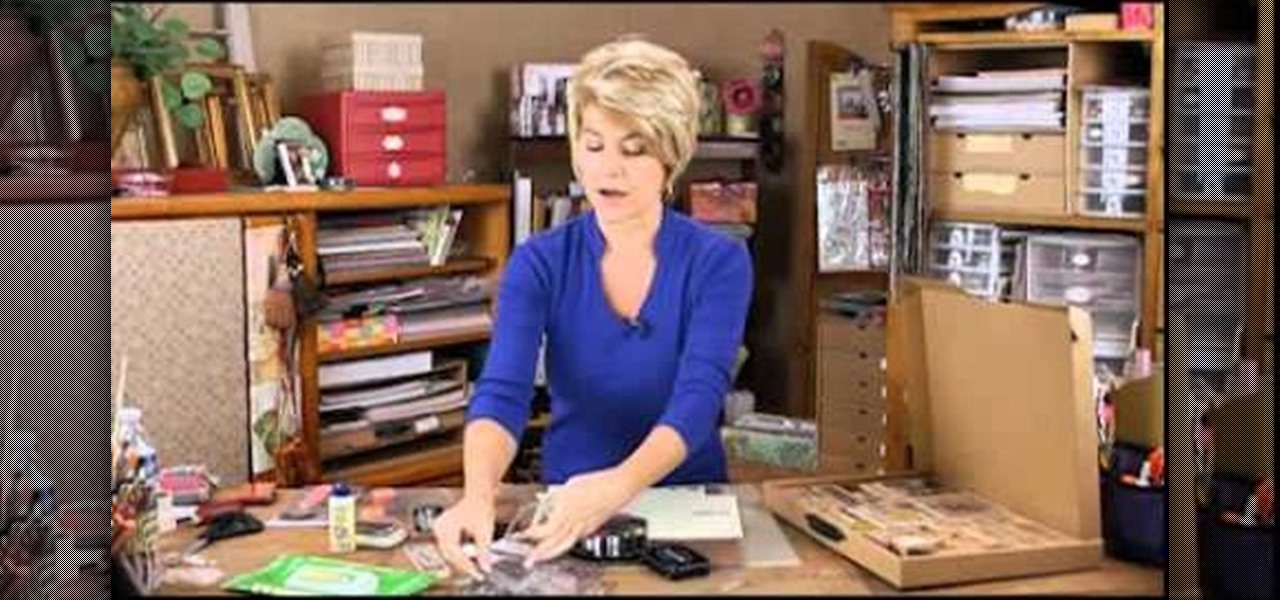
There are so many choices at the craft stores when you go to buy some new stamps! Do you get wood or acrylic? How do you choose the best one? This video shows you everything you'll ever need to know when it comes to stamp types.
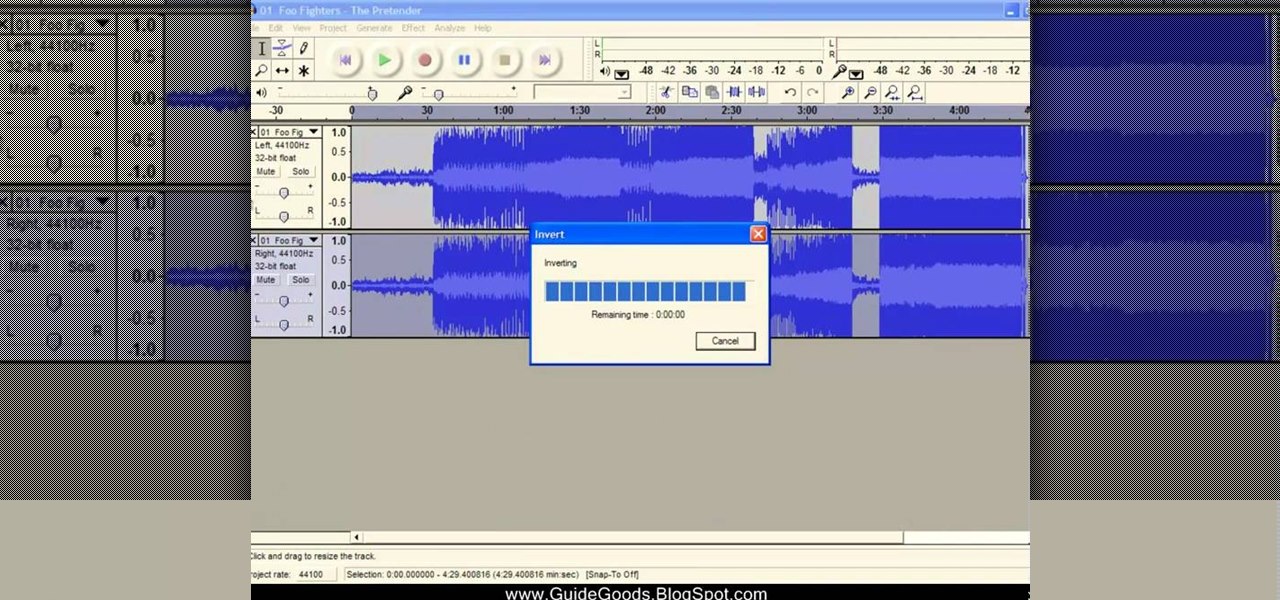
This will work for nearly any song. Upload your chosen piece (simpler pieces work better), and then follow along with the procedure so you can remove the entire vocal track and end up with a song that's purely and completely instrumental.

This is a quick and easy tutorial that shows you how to add better looking shadows to your projects in After Effects. The video takes two basic spheres and shows you how to alter Drop Shadow to make it look exactly how you want it.

Nothing decorates a dinner table better than a napkin swan. It's cute and it makes dinnertime feel like a celebratory event. So, if you want to learn how to make a napkin swan, just follow the folding instructions in the video. Follow along and see what your napkin swan looks like!

This is a quick little tutorial for someone who wants to learn how to do better puppetry or puppet effects in Adobe After Effects. Use the Puppet Tool and the DuIK Tools on your next animation project using inverse kinematics.

Decided after you filmed it that your footage shot in 60p would actually look better as a slow motion shot? Fortunately, you don't have to shoot anything over again - you can just use Adobe After Effects to slow it all down.

This tutorial shows you how to take your architectural renderings in Adobe After Effects and give them a 35mm film look. Even better, this tutorial uses only the basic program - no plugins or extra add ons to worry about.

Remember when you were just a wee little kid and there was nothing better to do on a snowy winter afternoon than cutting out paper snowflakes and unfolding them to see what beautiful shapes and designs would appear?

Lady Gaga's song "Dance in the Dark" is not one of her better known catchy tunes, but the costume she wears when performing the song is one that begs for imitation.

If you want to look like Gaga fast for a dress up party, then there's no better way than to don one of Lady Gaga's favorite accessories: A crazy hat. If you're looking for an easy one to make quickly at home, then check out this tutorial to learn how to craft the black monster hat she wears in "Bad Romance" as well as the glasses.

This mod was designed to improve the quality of the ambient light in your Minecraft game. It's super easy to add to your game. This tutorial shows you where to find the mod and then how to install it on your computer.

Now that it's down to the wire close to Christmas, if you haven't made out your Christmas cards yet then you sure as hell better start now. Since we know you probably have few materials and very little time to work on them, check out this paper design tutorial to learn how to craft an easy 2-step Christmas tree card.

What's better than stealing that roll of chocolate chip cookie dough from your fridge and eating it straight from the tube? Mixing it with peanut butter and baking it into a delicious cupcake, of course.

Because everything is better with lava! Most Minecraft traps use water to drown monsters, but you can use lava to trap your monsters! This trap is best built within a cave, since you will need a lot of stone to contain the lava.

So it's 6 AM on Monday morning and you're sitting at your dining room table dreading the hour-long drive to work. While taking a swig of Vodka - or at least a flouncy little martini - would probably make you feel better, invigorate the senses and ease your way into the workweek with this Monday Morning espresso cheesecake mocktail instead.

During the spring, all you want to do is romp around beautiful fields of wild flowers while blowing bubbles and making garlands out of dandelions, right? So what better outfit to wear than a romper?

During Halloween, spookiness, ickiness, and delicious good fun combine to form one scary good time. And what better way to offer party guests a trick AND a treat than by baking and decorating this creepy mummy cake?

Is your Chanel purse-obsessed best friend having a birthday bash soon? Then what better cake to make for her than this feminine crosshatched purse cake?

Want to have the ladies come to YOU in the club, rather than waiting around staring at them creepily and coming in from behind hoping to get some action? Then boy, you need to learn some dance moves.

Love to fold awesome origami designs? Then there's no better way to spend a holiday afternoon with a cup of hot chocolate and this easy and gorgeous Christmas craft.

There's no better hairstyle to make you look instantly polished and elegant than an updo. So if you have more party invitations than you know what to do with this holiday season, cut some stress by creating this simple cute updo.

Learn how to color grade your Call of Duty: Black Ops videos with the latest version of Sony Vegas Pro! Whether you're new to Sony's popular non-linear editor or a seasoned video professional just looking to better acquaint yourself with the program and its various features and filters, you're sure to be well served by this video tutorial. For more information, including detailed, step-by-step instructions, watch this free video guide.

Learn how to use the snow filter in Sony Vegas 9 or 10! Whether you're new to Sony's popular non-linear editor or a seasoned video professional just looking to better acquaint yourself with the program and its various features and filters, you're sure to be well served by this video tutorial. For more information, including detailed, step-by-step instructions, watch this free video guide.

Learn how to create eye-catching metallic titles within Sony Vegas! Whether you're new to Sony's popular non-linear editor or a seasoned video professional just looking to better acquaint yourself with the program and its various features and filters, you're sure to be well served by this video tutorial. For more information, including detailed, step-by-step instructions, watch this free video guide.

Learn how to convert between monophonic and stereophonic audio in Sony Vegas! Whether you're new to Sony's popular non-linear editor or a seasoned video professional just looking to better acquaint yourself with the program and its various features and filters, you're sure to be well served by this video tutorial. For more information, including detailed, step-by-step instructions, watch this free video guide.

Learn how to create a simple, COPS-style face blur effect in Sony Vegas! Whether you're new to Sony's popular non-linear editor or a seasoned video professional just looking to better acquaint yourself with the program and its various features and filters, you're sure to be well served by this video tutorial. For more information, including detailed, step-by-step instructions, watch this free video guide.

You'll need to learn how to use the velocity envelope in Sony Vegas if you want to create a time freeze effect - this video shows you how. Whether you're new to Sony's popular non-linear editor or a seasoned video professional just looking to better acquaint yourself with the program and its various features and filters, you're sure to be well served by this video tutorial. For more information, including detailed, step-by-step instructions, watch this free video guide.

Fancify your next digital video project by creating a pro-looking intro sequence. With Sony Vegas, it's easy! Whether you're new to Sony's popular non-linear editor or a seasoned video professional just looking to better acquaint yourself with the program and its various features and filters, you're sure to be well served by this video tutorial. For more information, including detailed, step-by-step instructions, watch this free video guide.

Learn how to synchronize a song to a video sequence in Sony Vegas with MixMeister BPM Analyzer! Whether you're new to Sony's popular non-linear editor or a seasoned video professional just looking to better acquaint yourself with the program and its various features and filters, you're sure to be well served by this video tutorial. For more information, including detailed, step-by-step instructions, watch this free video guide.

Learn how to create a simple fly-by text title sequence Sony Vegas Pro! Whether you're new to Sony's popular non-linear editor or a seasoned video professional just looking to better acquaint yourself with the program and its various features and filters, you're sure to be well served by this video tutorial. For more information, including detailed, step-by-step instructions, watch this free video guide.

Learn how to create a simple, manual motion blur effect in Sony Vegas! Whether you're new to Sony's popular non-linear editor or a seasoned video professional just looking to better acquaint yourself with the program and its various features and filters, you're sure to be well served by this video tutorial. For more information, including detailed, step-by-step instructions, watch this free video guide.

With the holiday season in full swing, you're probably going to have LOTS of pictures taken of you. Assuming you already know how you're going to dress up for the event, the second (and very important) part of looking fabulous in pictures is knowing how to pose.

Having a badass player card / emblem will make you much better at Call of Duty Black Ops. Or at least look cooler while you kill the same number of people. This video will teach you how to make a Spongebob Squarepants emblem so you can express your love of children's animated programming with the shooter community.

This video goes in depth in to the map Firing Range on Call of Duty: Black Ops multiplayer mode. Maximize your strategy and master your tactics when you use this map, probably second in popularity only to the Nuketown map.

If you want to expand your storage capacity in your new Samsung Galaxy Tab, it's easy thanks to the microSD slot on the side. Installing your microSD memory card is as easy as removing the slot's cover, inserting the microSD card in, pushing to make sure it locks, and recovering the slot. Adding storage makes your Android experience even better, plus you can transfer files and data easily!

Just because it's Thanksgiving doesn't mean you're obligated by law to serve turkey at dinner. In fact, if you have a smaller family, or guests who just don't dig turkey that much, a smaller piece of meat, like ham, may be a much better choice.

The words we know and use shape the context in which we think, and changing those words in your internal processes can lead to dramatically different and better results. Watch this video to learn how words of affirmation and encouragement, spoken to yourself and to others, can change your outlook and improve every facet of your life.

Pinball has been cool since before The Who immortalized the game in "Pinball Wizard" and will be for years to come. It's an unforgiving game, but playing it well is surprisingly impressive at the bar. Watch this video for tips on improving your game and racking up billions on points.

Decided that you liked your Samsung Behold 2 better before rooting it? No big deal! Just unroot it. It's easy and this guide will teach you everything you need to know to unroot your own Samsung Behold 2 Google Android smartphone. For more information, including detailed instructions, take a look.

It's winter time, and Christmas is coming up. What better gift than a warm, handmade hat? This tutorial shows you how to crochet the darling shell cap, an easy and attractive hat. It has been specially designed for left handed crocheters.