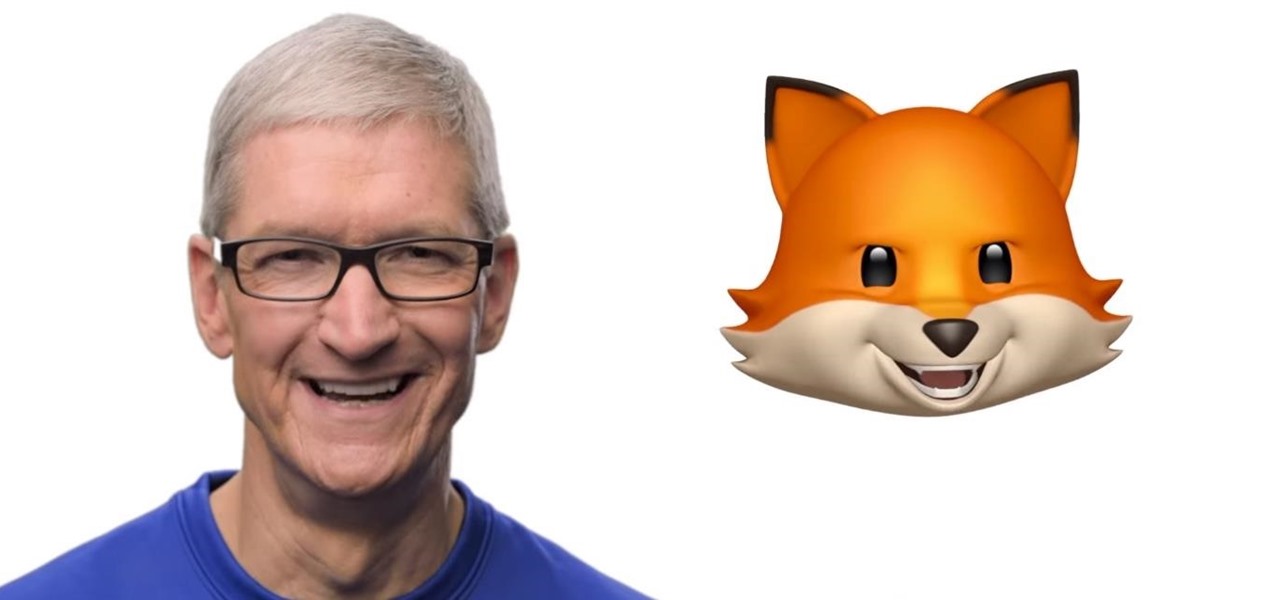Apple is extremely strict when it comes to modifying your iPad, iPhone, or iPod touch. For example, let's look at the dock on iOS 7 devices. You've only really got two options for the dock background, either the default frosty translucent one, or the dark gray version. That's it, and the dark one will also change the look of other things on your device.

Most people don't ask for gift cards, but they're always a popular gift choice for notoriously hard-to-shop-for people—or the time-constrained gift-giver. While most gift cards are attached to certain stores, many folks will get a prepaid Visa or MasterCard card that allows them to make purchases wherever those companies are accepted.

Folders help you to organize your mail in your Gmail account. In this tutorial, we are going to learn how to create these folders.

Lady Gaga's fashion choices are... interesting, to say the least. I mean, she wore a dress made of raw meat to the 2010 MTV Video Music Awards, and don't even get me started on that giant egg from the Red Carpet for her arrival to the 2011 Grammys.

Back in iOS 6, deleting individual text messages in a conversation was just a matter of tapping the edit button on the right-hand corner of the thread, selecting which texts to delete, and then pressing delete.

With the camera usually being pretty simply in the past iOS versions, iOS 7 has seen a few major changes—built-in filters, Instagram-ready square photographs, zoom-in during video recording, and more.

With millions of options to choose from in Google Play's expansive library of songs and albums, it can most definitely take a toll on the wallet after a while. As (slight) consolation, Google offers one free song a day, available for download straight from Google Play onto your Samsung Galaxy Note 2 or other Android device. Google's daily free song sure beats other services' free selections. Apple only offers one free single each week, and Amazon offers a decent selection of free songs from r...

If your facebook account was hacked by someone and you really want it back this tutorial would help you get it back.

I grew up on SNES. Super Mario, Final Fight, and Contra were just a few of my favorites, and most of my collection is still intact—all I have to do is reach under my bed and pull out all my old games. As proof, I present my original Donkey Kong Country cartridge: Now that I'm older, I don't have as much time to play my SNES as I used to. Hell, I barely have time to play my Xbox. Most of the games I play these days are on my Note 2, but no mobile game can compare to those classics collecting d...

Hair products can work wonders, but the good stuff is usually super expensive. Plus, most of the major brands use a ton of ingredients you can't even pronounce, so it's safe to say a lot of us have no idea what we're putting in our hair. The good side is that most products can be made at home using basic ingredients for a fraction of the cost of commercial brands. Hairspray is no exception, and actually one of the easier ones to make.

This is a very fun and super easy one minute nail art design that can be done on both long as well as on short nails !

This is such a fun manicure that when I saw for it for the first time on blogs, I just knew I had to try it out. What made me all the sure of the fact was that not only was it eye catchy but also incredibly easy to do .

The title may sound a bit weird to some of you. But when I did this design I really could not resist putting this for a title when a youtube subscriber suggested it to me !

This is a very easy nail design that I did quite a long time back, and I decided to post it here today because I thought it really deserved to be shared !

We've talked before about EXIF data—or metadata—attached to photos and how it can expose information about your location, what type of device you're using, and even the device or camera's unique identification number.

When it comes to live wallpaper for your Android device, the choices are pretty much limitless. Anything from a planet's elliptical orbit around the sun to a school of fish swimming across your screen are just a click and a download away. With the advancement of smartphones, live wallpapers have greatly improved. What once used to be a bit of snow falling down the screen has now evolved into very complex animations, with some that are even susceptible to your interaction with them.

In the Windows 8 Enterprise edition, you can use the Windows to Go feature to travel with Windows 8 OS, personal files, documents, settings and many more. All you need is an external hard drive or USB drive of 32 GB space or more and USB 3.0 support or more for fast Windows 8 booting. We need the storage media of above specification to create bootable USB to access the data anytime by plugging the media into different PC running latest version of Windows 8 PRO or Windows 7.

I can imagine you sitting there thinking to yourself, "I've played a lot of games! I bet he won't have any that I don't know about!" Well, that's entirely possible. I'm only drawing from my own personal experience here, so you may, in fact, know of all these games.

The car is arguably one of the worst places to receive a text message. You know you can't resist looking, and when you do, your attention is no longer on driving, it's on reading the latest gossip or whatever. You take your eyes of the road for just a few seconds and you could get an expensive ticket, or even worse—an accident. But you can't just ignore that notification sound or vibration, can you? So, if you just have to know what it says right then and there, why not at least do it in a sa...

Microsoft's most anticipated OS has finally arrived, and there's no doubt that all of you out there who snagged a copy of Windows 8 are excited to see what's new. But while Windows 8 has received plenty of rave reviews, some users are upset about one controversial change—the missing Start menu. The implementation of the new Metro interface has rendered the old Start menu unnecessary, but some folks just want what they're used to. If you're one of those users who wants the classic Start menu i...

Have a super secret spy communication you'd like to send out, but don't have the funds to hire your own trusted operatives to deliver the message? Then stick to what you're used to—email it. SafeGmail is a browser extension that allows you to send encrypted emails right through your regular Gmail account. While this may seem a bit unnecessary for most messages, encrypting your email can definitely be useful.

Halloween is less than a couple weeks away, so it's about that time you start thinking of cool ways to decorate your house (if you haven't already), and pumpkins are an obvious choice. Pumpkins are one of the cornerstones of Halloween celebrations, dating all the way back to the early 19th century. Carved jack-o'-lanterns are a great way to add some spookiness around the house, but that takes time, skill, and effort. Creating cool glow-in-the-dark pumpkins requires no carving at all—and looks...

If you go to a lot of concerts and shows, you know that it can be easy to spend more on drinks than you spent on the ticket for the event itself. With this "vodka stash water bottle" you'll never have to pay for alcohol at a show again—assuming you like clear liquor, that is.

Making cookies is one of the best things in life, especially around the holidays. There is nothing better than getting together with friends and family and bonding by baking cookies.

Learn how to create a shimmery gold and green eyeshadow look with this how to video. This makeup tutorial uses the following products: water-based mixing medium, a soft white gold base (Gold Dusk pigment), an emerald green base (Emerald Green pigment), an emerald green eyeshadow (Humid eyeshadow), a white gold eyeshadow (Gorgeous Gold, Casablanca), a dirty gold eyeshadow (Rye eyeshadow), a cool mint green eyeshadow (Aquavert), a brow bone color (Casablanca), a black liner (Graphblack technako...

One of the masters of science fiction, Neal Stephenson, may be on staff at Magic Leap, but that doesn't mean he can't take a moment to visit the halls of competitor Microsoft, the maker of the HoloLens.

Lions and tigers and bears are just a few of the animals that Google users can now bring into their physical environments.

Smartglasses are the future of augmented reality, and Samsung is betting on waveguide maker DigiLens to emerge as a leader in the growing AR wearable industry.

Is there a bigger name in pop music than Taylor Swift right now? Her 116 million followers on Instagram would probably argue, "No." As such, if you're one of these many followers, you might have seen Taylor advertising a new "4.26" filter on her story. Problem is, there's no clear instruction for actually using the filter. That's where we come in.

As one of the leading 3D engines for augmented reality development, a new release of Unity is a significant event that carries the potential to facilitate huge leaps forward in AR content creation.

The fortunes of ARKit and ARCore are still in the hands of developers, who have been increasing the number of mobile augmented reality apps on the market, but perhaps not as fast as companies like Apple might have expected. But one new product is looking to literally kickstart mobile AR gaming by introducing a few key components that harness the traditional board game model.

For the first time since its inception, the famously hidden System UI Tuner has to be unlocked in a new way. No longer can you long-press the gear icon (found in Quick Settings) until it spins and reveals the hidden settings option. With Android 9.0 Pie, there's a new workaround to reveal the menu.

When it works, Android's Smart Lock feature is incredible. There's no need to enter your PIN when your phone "knows" it's in your hands — just unlock and go. But Smart Lock, particularly its Trusted Places feature, can be finicky sometimes.

Epic Games just released update v3.4 for Fortnite Battle Royale on all four platforms. This new version brings a number of UI changes, performance improvements, and bug fixes, but the addition that will get the most players excited is a new weapon: the Guided Missile.

Google's AI investment arm, Gradient Ventures, has joined a $10.5 million round of funding for Ubiquity6 and its platform for shared augmented reality experiences, just weeks after Google's GV fund backed a competing AR cloud platform.

With its recent acquisition of 3D gaming engine PlayCanvas, Snapchat parent Snap, Inc. appears to be preparing a challenge to the existing players in the world of game development, particularly in terms of augmented and virtual reality gaming.

Augmented reality software maker 8th Wall has closed a Series A funding round of $8 million in capital to feed the growth of its development platform.

In the wake of reports of slow iPhone X sales and a possible early end to its shelf life, Apple CEO Tim Cook is on a public goodwill tour of sorts, espousing the virtues of Apple AR.

After hosting millions of free 3D models online, Sketchfab is betting that augmented reality and virtual reality developers and creators will be willing to pay for premium 3D content.

In a move that will increase production capacity for its TrueDepth camera system, Apple has awarded vendor Finisar with $390 million from its Advanced Manufacturing Fund.