
How To: Dissect a human to see the brain
Ever wonder what's inside your cranium? I bet we all do. Is your brain big or small?


Ever wonder what's inside your cranium? I bet we all do. Is your brain big or small?
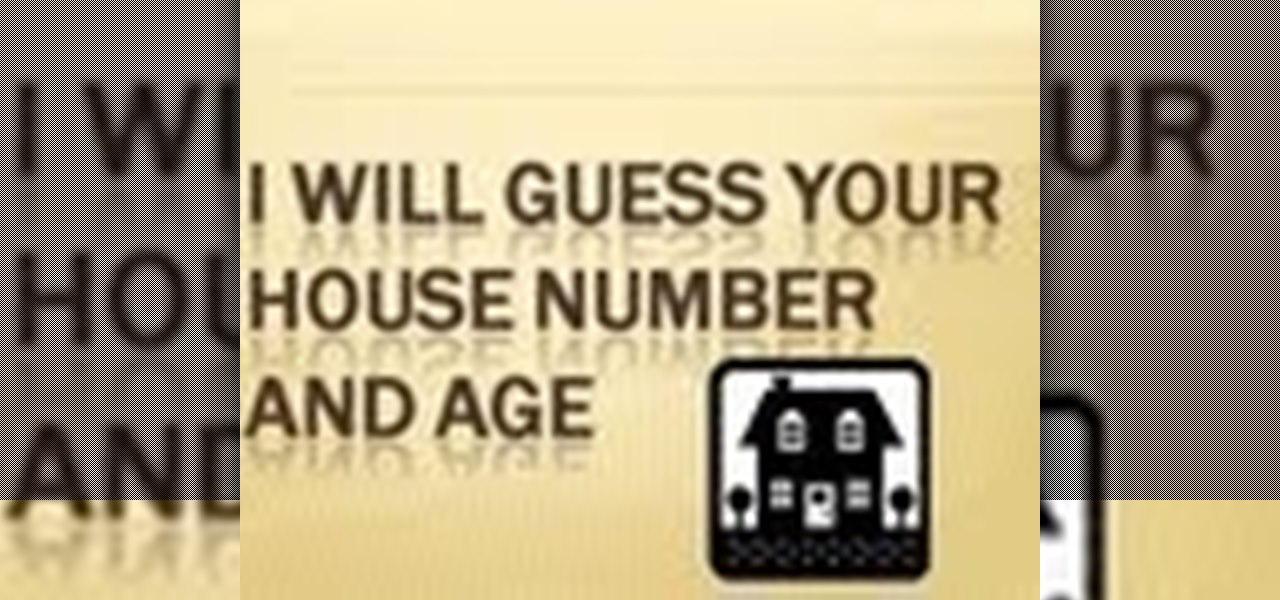
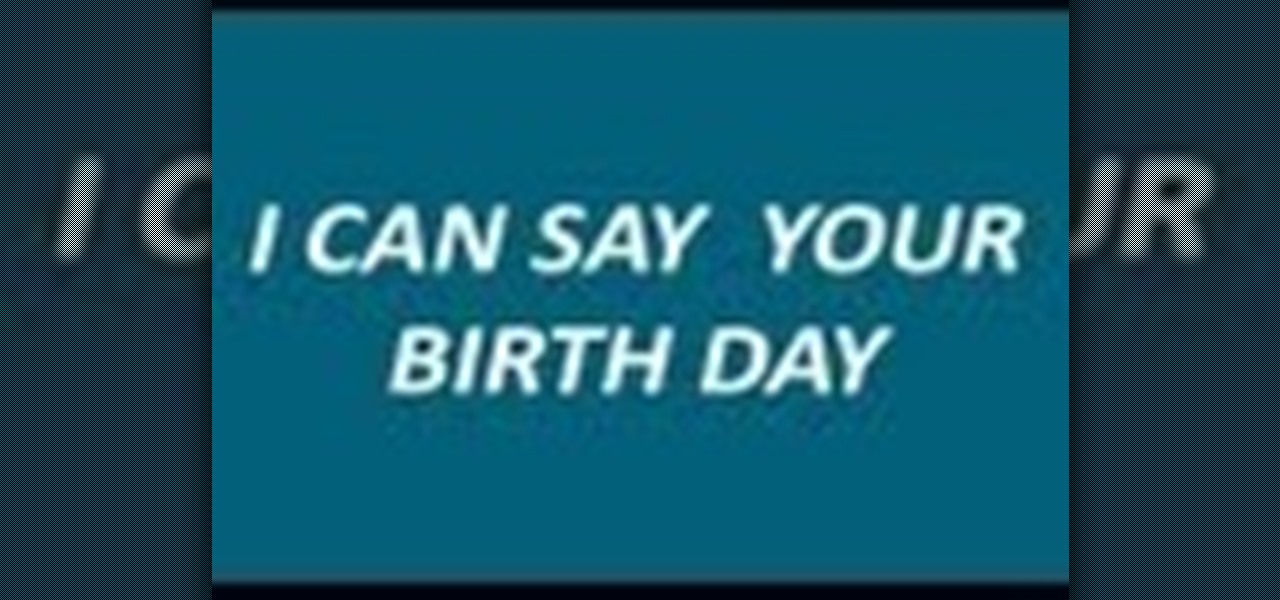
i can guess exact date and month of your birth day.bet and win with anyone using this trick .it never fails.you can attract your colleagues and classmates with this trick.
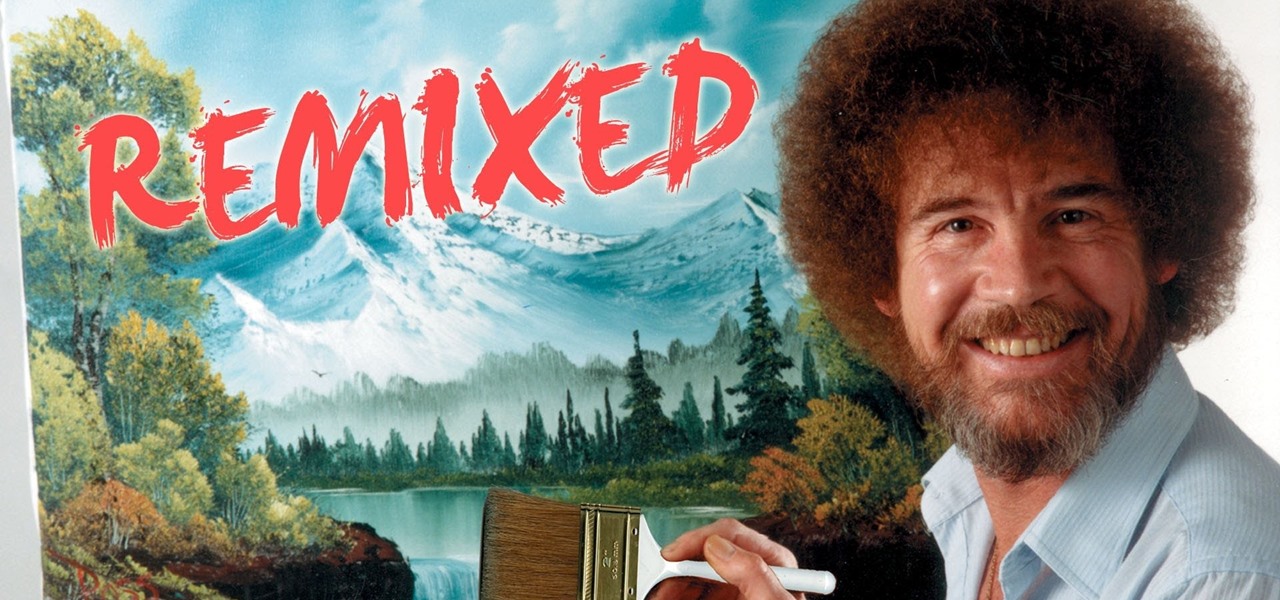
I love music. And Art. So when this hit the web, you bet it was inspiring.

Grab your electric guitar, strap, amp, and your pick and check out this free guitar lesson. This video tutorial will teach you country guitarists how to play a Johnny Cash song. Not just any Johnny Cash song, but one of his most famous: "Folsom Prison Blues." The solo for this song is also included in this instructional music lesson. And just so you know, here are the lyrics:
Simple SDK demonstrates how to add icons to your iPhone applications using XCode. Find your desired app and right click on it to designate that you want to open it with Gimp. Use the rectangle tool to crop the image to a square size. Add text to the image as desired. Then, scale the image to 57 x 57. Then, save the file as an icon.png in the same application folder. Exit out of Gimp. Next, go back to XCode. Open the icon file in the info list. Type in the icon title in the correct field and d...

This how to video describes how to use Fruity Loops to chop up orchestral loops and integrate them into your project. First you take a sample and adjust the knobs on the Fruity Loops interface to achieve the desired result. This video is great for anyone who is learning Fruity Loops Studio or simply learning how to create songs from smaller orchestral samples. The video itself lasts about ten minuets and will help you achieve the musical prowess you desire.

Watch this video tutorial from the Polish Guy to see how to polish a chrome faucet fixture. In this demonstration we use a Faucet & Fixture Care Kit that includes Simichrome and Flitz Faucet & Fixture Wax to polish a chrome bath tub faucet spout.

This video shows how to get more value on your GoDaddy account. You have to have a deluxe account to share domains. You have to pay an extra $2 a month to get this account. Once you sign in go to "hosting" then my "hosting account". To add another domain you move it over to a new folder then put the site files in there. To do this, click add domain then go to bulk. Then create a folder and name it what you desire. Sometimes the file folder doesn't always appear immediately, but it is there, i...

How to Make Anything demonstrates how to use Window Vista's snipping tool to make a screen capture. With previous operating systems, you'd have to install a third party application to make a screen capture. To find the snipping tool in Windows Vista, go to the start menu and type "snipping tool" into your search box. The snipping tool box will appear. Click on the options tab. In the next screen, tick display icon in the quick launch toolbar to enable the snipping tool in the toolbar. Click o...

Garden of imagination show you how to make all your donut beads the same size without a clay measurer. Roll out your clay to desired thickness. Use any shape cutter and cut out the desired number of beads. Using your fingers, roll the cut-outs into balls. Press the balls to flatten slightly. Use the end of a thin paint-brush or similar object to puncture a hole in the middle of the bead.

Sanjay Thumma of VahRehVah teaches how to make one of the most popular salads, the Russian salad. Make a dressing by mixing 2 tsp of cream and 2 tsp of mayonnaise. Add a pinch of salt and pepper powder. If desired yogurt can also be added in the dressing. Add boiled potatoes cut in small chunks in a bowl. Potatoes make 70% of the vegetables on this salad. Add in boiled beans and carrots. Optional chopped onions and chopped spring onions can be added if desired to enhance taste. Add the dressi...

Earlier this week, a mysterious tweet appeared on the HTC Twitter account of a picture containing the letter "U" topped with a tiny "for" and the date "01.12.2017" at the bottom. It is a pretty solid teaser, but for a company that has had a solid year with their Vive virtual reality headset, and all of the other technological appendages they have, it seems a bit ominous for them.

Got a bunch of old, chunky sweaters accumulating in your closet? Of course you can donate them to Goodwill, but we're betting that you can get a lot more mileage out of those babies than you think.

This camera won't be able to take any pictures, but we can bet that after you make it you'll be taking lots of artsy pictures of it and posting it to your indie craft blog! Made from a dollar bill, this digital SLR camera is super cool and mighty impressive.

Walk on water? Impossible. Walk on cornstarch? You bet! Check out this video to see what happens when you mix up a tub of cornstarch and water. It's goopy cool fun. Mix cornstarch and water in this classic experiment to form a gooey liquid and solid material that behaves like quicksand. Some people refer to this as the Oobleck recipe, others call it a Non-Newtonian fluid. After watching these video segments, you'll call it a great science lesson as your students learn about the amazing proper...

You know that pizza dough you buy pre-made at the grocery store? We can bet you it's been sitting there on that shelf for at least a couple of weeks, which means it's far from fresh and also far from delicious.

Are you out of time and need a quick way to get yourself in the Halloween spirit? Then check out this all-inclusive Halloween video. You'll learn how to do three things:

You know how sometimes you'll slice up an apple for lunch, toss it into a ziplock bag, and then open it a few hours later only to find a soggy, brown mess? Fruit discoloration due to oxidation is an everyday fact, and often the disgusting-looking browned fruit prevents us from wanting to actually eat it anymore.

There are certain challenges within a pastry chef or cake decorating aficionado's career in which the just average practitioners are separated from the Wolfgang Puck-like ones. This intense and impressive tree cake is one of those challenges.

Well this is quite the alternative crochet project. You've probably already knitted a light, hole-y Afghan, and even a long, thick crochet scarf for the winter months, but we can bet you've never even thought of crocheting your own earrings.

We've all seen origami frogs, as they are typically some of the easiest animals to make in origami. We've even seen jumping origami frogs that leap forward when you press down on the frog's back. But we bet you've never seen an origami frog that can do backflips.
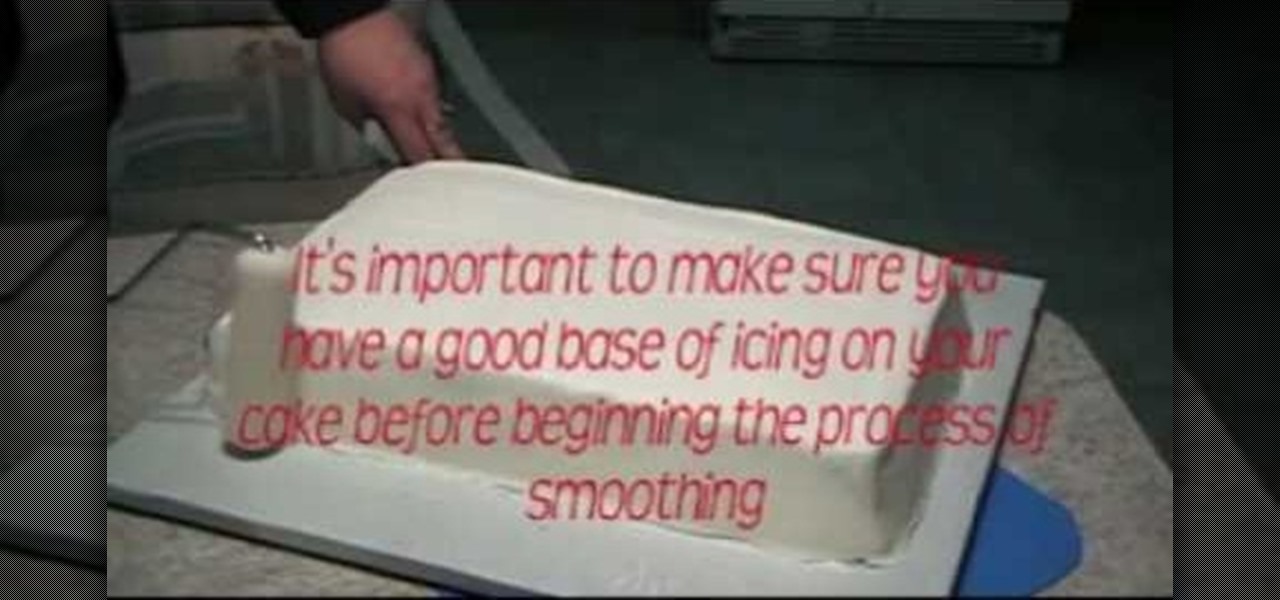
What's the difference between a professional baker and an amateur one? A professional baker presents their baked goods with flawless execution. Yes, the recipe matters too, but we can bet you've never been to a five star restaurant that serves good yet sloppily assembled food.

There's nothing more American than chowing down on a slice of apple pie in the middle of summer, relishing in its sweet tartness and the crunch of the pie crust. But we can bet that by now you've already tried a zillion plus one different versions of apple pie. So how do you continue to enjoy a favorite?

Does your little kid love peanut butter and jelly sandwiches? Somehow we're thinking that's a definitive "yes." After all, with the sweet jam flavor, crunchy and salty peanut butter, and light balancing taste of bread, they're sugar and salt all in one, a kid's foodstuff dream.
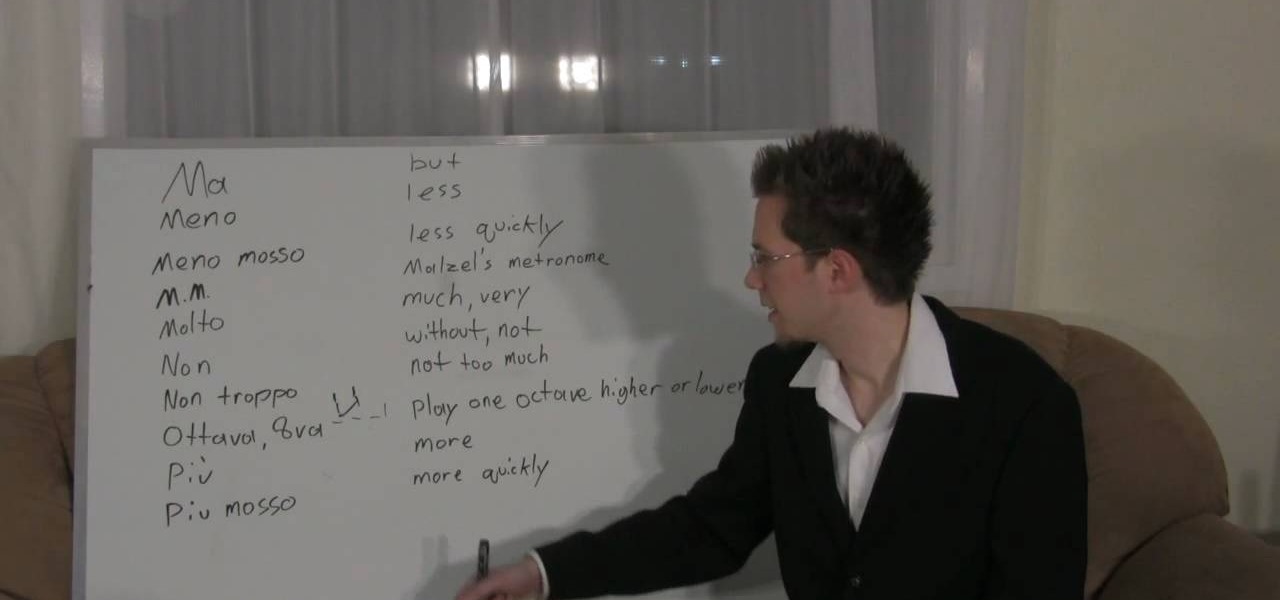
If you're serious about playing an instrument well, especially the piano, then you need to know your Italian music terms. Whether you need to play a note staccato or legato or don't recognize what all those tiny abbreviations on your sheet music mean, this tutorial will be a great help in teaching you all the terms you need to know.

If your photo albums are older than you can remember and have yellowing, ripped pages and photos askew, then we can bet that your photos aren't in good condition. So save your prized memories and keep them looking great for future generations by organizing them neatly into a photo album.

This is a very cool trick. In this video, you will learn how to make a platform and set up for a cool bar game/trick. Once you have built the platform, you are ready to challenge your friends to this crazy mind game.

In this tutorial, learn how to perform a simple bar trick that will win you lots of free drinks! In this clip, you will learn the secret to smoking an entire cigarette without losing any ash at all! You will build a perfectly shaped ash stick where your paper cig used to be.

Need some extra cash? Trying to impress a girl? Well, whatever the reason, check out this tutorial and win an interesting bar bet every time.
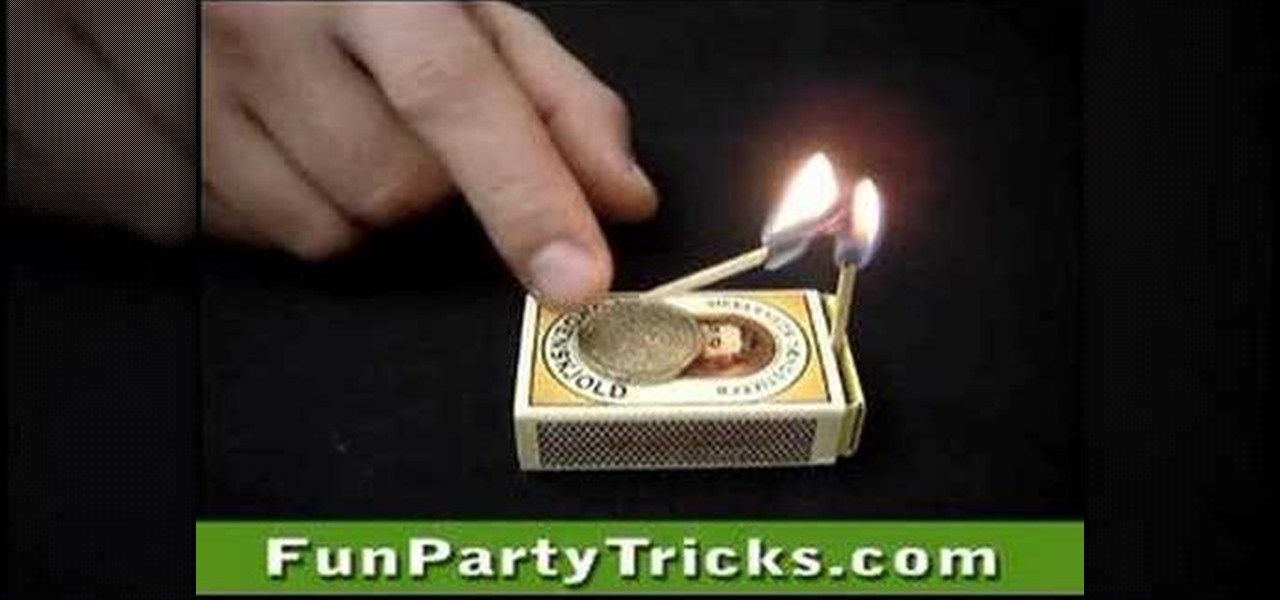
In this impressive bar trick, bet someone that you can remove the coin from the matchsticks atop the matchbox without touching or moving the matchsticks. It seems impossible, but obviously it's not. Win beer and money. Maybe just impress your friends. Whatever. The answer for this "trapped coin" matchbox bar trick is a simple as a little flame from a lighter.

This trick is good for winning bets. You can perform this beer bottle hustler trick anywhere. The materials can be found at any party or pub. Make a cigarette butt balancing on a plastic ring fall into a beer bottle without touching the butt or the bottle. Great bar trick.

The start menu in Windows 7 is highly customizable- you can pin items to it, change it's appearance, and more. This video guide will walk you through the process of changing your Windows 7 start menu to your heart's desire.

Mario games were some of the first to take advantage of gamers' compulsive desire to collect items, and in New Super Mario Bros Wii the Star Coins are the most important of several types of collectibles. Watch this video to learn where to find all three Star Coins in World 1-1.

In this tutorial, learn all about Swype. Swype is an app that you can add to your cell phone to make texting and e-mailing lightening fast. Say goodbye to tap texting - with Swype you just let your finger glide on the keyboard until it creates your desired word. Check out this clip and learn how to install and use Swype on your Samsung Omnia II cell phone (that is running Windows Mobile).

Though the Google home page may appear simple, its search tool is anything but. This quick clip from the folks at CNET TV demonstrates a number of the search engine's most obscure and most useful features, all certain to help you to find your desired information more quickly. For specifics, and to get started using these great search hacks yourself, give this guide a look.

Michelle Phan brings you this fun tutorial on creating anime eye makeup. For those who desire to look like an anime character. Great for halloween, or just a cute anime look.

Going up? This video will teach you how to hack an elevator, making it go directly to the desired floor without stopping. If you're ever in a hurry or, heaven forbid, a genuine emergency and need to get to the bottom or top floor quickly, you'll be very happy you watched this how-to video. Learn how to enable the "express mode" in most any modern elevator with this great pushbutton hack!

With the invention of mobile phones, alarms clocks are nearly extinct. Who wants a bulky tabletop alarm when you can use your mobile device to wake you up? Well, even tablets can make sure you get your coffee on time, and in the Samsung Galaxy Tab, there's the Android Alarm Clock application. Simply select APPLICATIONS < ALARM CLOCK and press the ADD ALARM icon in the top right. Press TIME to set the desire alarm time. Press RINGTONE to select the desire alarm sound.
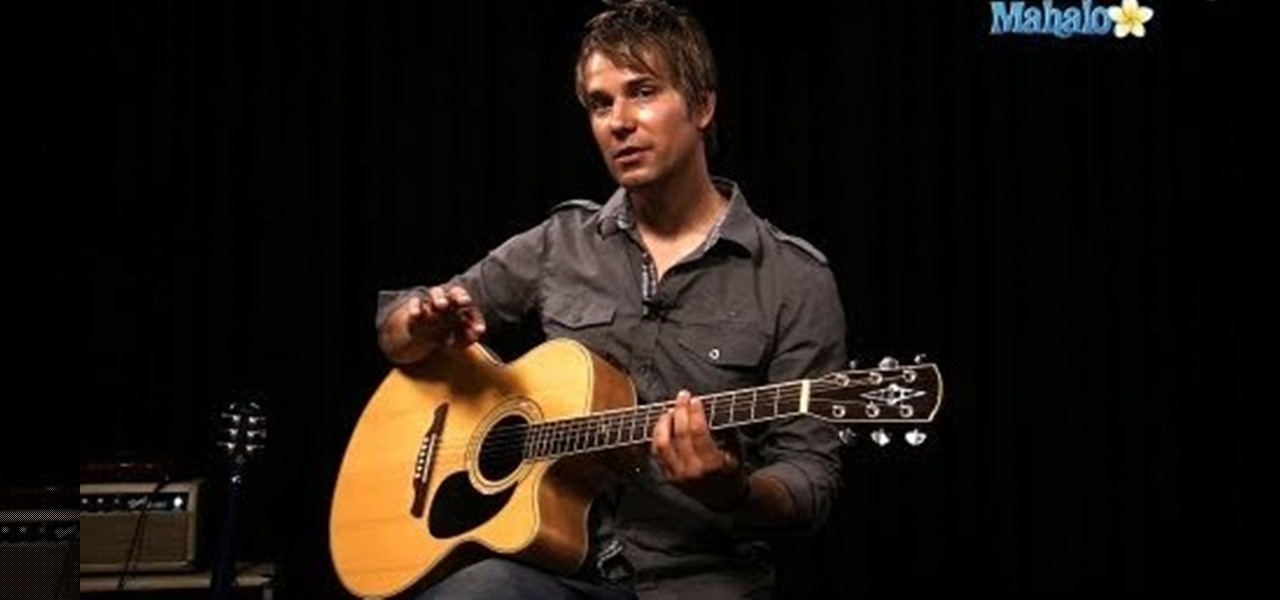
Want to play Muse's "Undisclosed Desires" on the electric guitar? See how it's done with this free video guitar lesson, which presents a complete breakdown of the song and its chords in tab notation. While this tutorial is geared toward those who already have some knowledge of the guitar, players of all skill level should be able to follow along given adequate time and effort. For more information, and to get started playing this Muse song on your own guitar, watch this video tutorial.