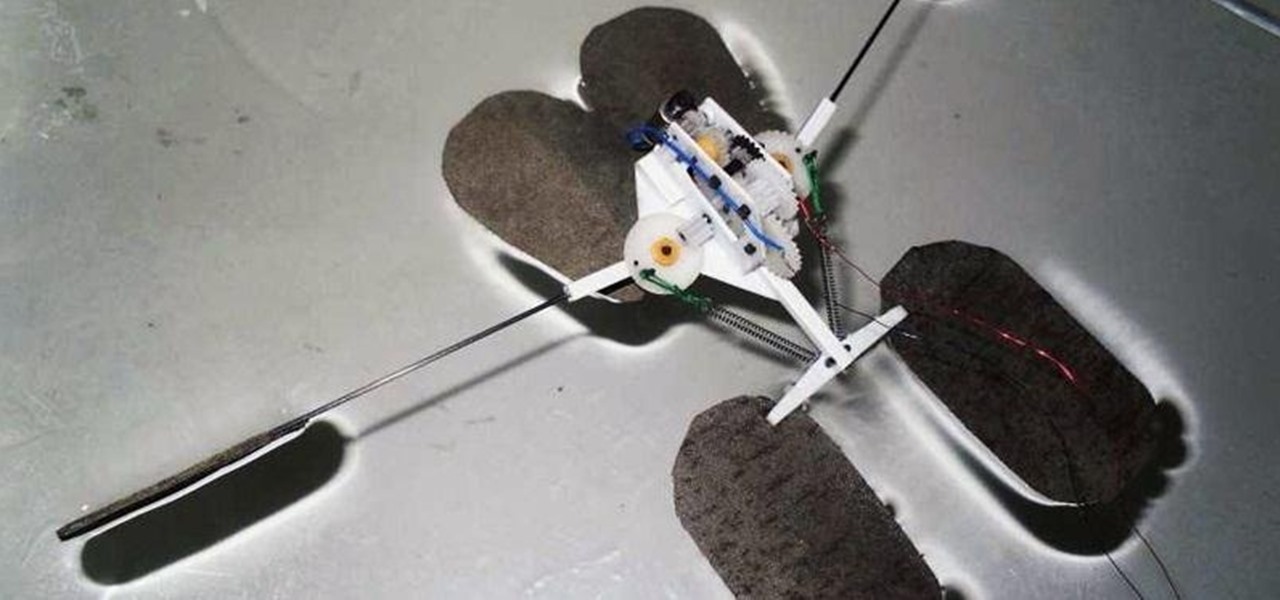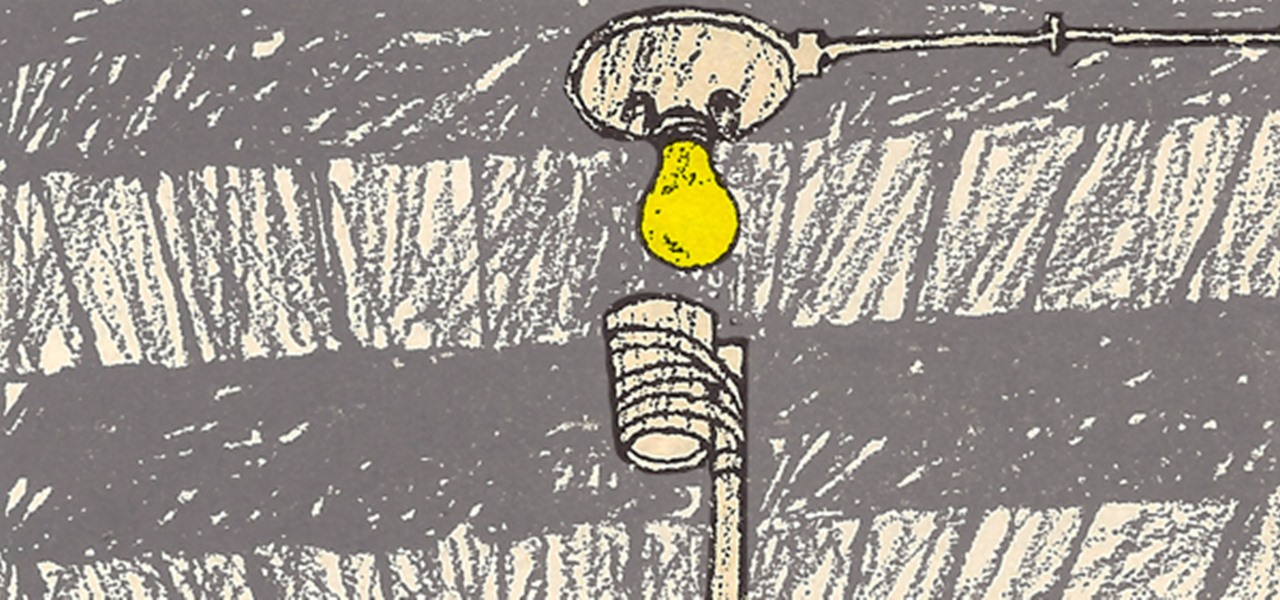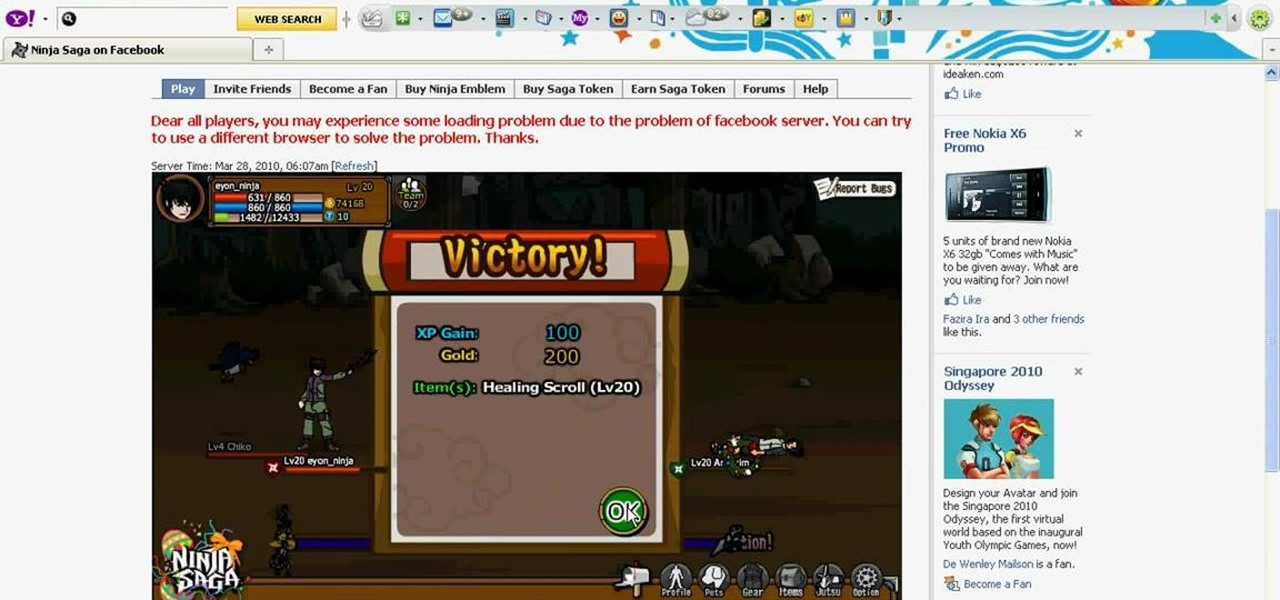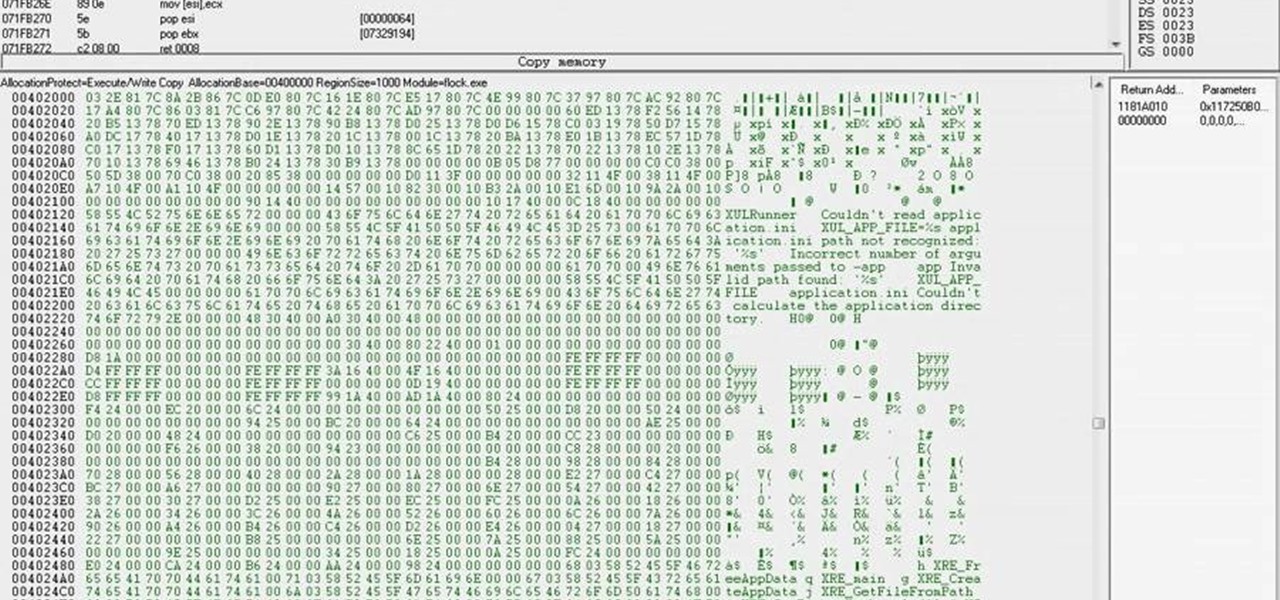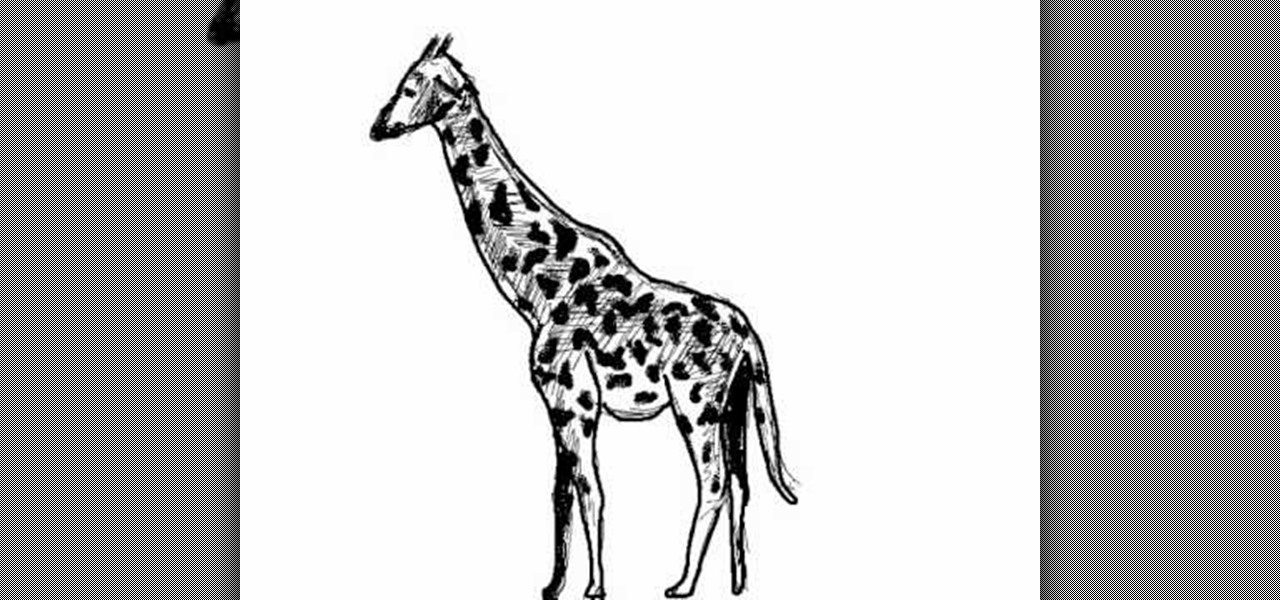From day to day, it can be difficult to remember everything that's required of you. I tend to forget exactly where it is I'm supposed to be during my busiest moments, and it's even easier to delete each day's events out of your brain when there's so much else that dominates your mind. Yet taking the time to remember exactly what it is that happens during each of our days can be a vital part of our memory—and with nothing more than 15 minutes, we can strengthen our brains and remember more tha...

Paying for someone to get a small dent out of your car can be expensive, especially when you realize that you can just do it yourself. If you've got a bathroom—and you probably do—then it's a surefire bet that you've also got a plunger.

As with any software, Android apps can occasionally suffer from bugs. But finding the root cause of such issues can often be difficult, and reporting bugs is a cumbersome experience.

While stickers have long existed in the messages section of Facebook, they've only just recently rolled out sticker capability in comments for events, groups, and timeline posts. That means you can now reply with a cute sticker of a cat eating a slice of pizza on someone's status instead or writing something more thoughtful. While an animated sticker can show off enthusiasm and excitement that words or a too-simple emoji may not be able to convey, you can bet that your comment section will qu...

Automated tattoos are now a reality, with 3D printers being hacked into tattoo machines. Multiple people have posted videos of their 3D printer that can "print" tattoos, with one of the more impressive ones shown in the two videos below.

Erudite. Barbiturate. Cacophony. Denouement. Okay, that last word is technically French, but words like these make the average person sweat, and it turns out that the key to learning how to pronounce them once and for all just might be getting them wrong.

The app formerly known as Google Experience Launcher is now officially called the Google Now Launcher in honor of its most prominent feature, Google Now. Only problem is, this launcher is still exclusive to the Nexus 5 smartphone.

After months of waiting, Google has released the SDK (Software Development Kit) for their Gadget of the Year, the Chromecast. As announced on their blog, the release of the SDK means that any app developer, whether for Android, Chrome, or iOS, can now add Chromecast functionality to their app. And though only a few apps have been released with Chromecast support, that's all about to change.

No matter your reason, if you want to hide what's on your computer screen from prying eyes, there are plenty of ways to do it. You can get a privacy filter, install a panic button for your browser, or just develop super fast reflexes. But all it takes is the right angle or a too-slow reaction to blow your cover.

Having your phone ring loudly in a quiet environment could be potentially embarrassing for you, but also quite annoying for everyone else that didn't forget to put their smartphone on silent. Whether it's in class, at work during a meeting, at the library, or a movie screening—you can bet that someone's phone is going to ring loudly, pissing some people off. You don't really want to be that douchebag that interrupts a movie or the middle of a lecture with their annoying ringtone just because ...

You know that guy who does the cheesy card trick to get the attention of all the girls at the party? Well, we kinda hate that guy don't we? But, if we could be that guy, it might not be so bad.

There's nothing worse than that feeling when you realize you've forgotten something important. Maybe you left an assignment sitting on your desk at home, or forgot to log out of your accounts on the shared family computer.

There are plenty of ways to take double exposure photos, even if all you have is your cell phone. If you have access to a darkroom (or Photoshop), you can do it by stacking negatives. But if you have the right kind of DSLR, you can do it right from your camera by using the multiple exposure setting.

AirPlay is probably one of the most underutilized features in Apple products. It allows users to wirelessly stream photos, music, or video directly from their iPad, iPhone, iPod touch or Mac to their Apple TV or AirPlay-supported speakers. The Apple support page has a complete list of all the supported and needed devices. Mirroring is also available, but only for the iPhone 4S, iPhone 5, and iPad 2, all of which need to be running iOS 5 or later.

Admit it—at some point or another, you've wished that you had your own personal hovercraft. Don't worry, we've all been there. Well, a company called Aerofex wants to make a hovercraft that's way more than your standard leaf-blower-powered one, taking a queue from the swoop and speeder bikes from the Star Wars franchise, building their own sort of repulsorlift. This hover bike may not be quite as fast as the ones from Star Wars, but if the company has its way, it could be on sale by the end o...

André Broessel of rawlemon has developed a solar energy generator that can use both sun and moonlight to create usable power. Oh... and it's gorgeous. The device is essentially a huge glass sphere filled with water that uses a ball lens to refract light in a way that increases energy efficiency by 35 percent. It's completely weatherproof and has an optical tracking device, meaning that it can be incorporated into architecture. Here's a concept design of how it could be used to power buildings...

Gerridae—you've probably seen these weird bugs gliding across the surface of the water when you're out swimming or fishing. These insects are commonly referred to as water striders, or more cleverly, Jesus bugs, for their ability to "walk on water". It's a pretty cool trick, but what could it do for science, right? Turns out, quite a bit. Photo by felixtsao

Unless you're living in some weird parallel universe where plug-in light bulbs are the norm for household lighting, chances are you've had to unscrew a light bulb every now and then.

Grand Illusions is a site for the enquiring mind. This how to video demonstrates how to make Japanese origami tumblers. Your wonderful & charming host represents Grand Illusions, an amazing toy, magic & illusion web shop and gallery.

Want to vanquish even the toughest of foes with the greatest of ease? This hacker's how-to demonstrates a method for killing your Ninja Saga enemies with a single hit.

Dispatch your enemies with a single sword strike. This cheater's guide will show you how to smite even the toughest of opponents with a single hit (and a few keystrokes in Cheat Engine 5.5).

Easttexas937 shows viewers how to properly use a Ouija board to get the best experience. First you will need a Ouija board and a pointer. If you want to make these two things, you should use lightweight glass and make sure you make the board properly. You have to have an open mind and good intentions when you go in to use the board. There also must be no secrets between the friends playing and you should not have a friend that is not trustworthy. This will keep evil spirits out. Always have m...

A lot of people think pasta is just pasta - water and wheat - but there are so many more sides to this Italian delicacy that most people don't know about. In this video, The Pasta Channel shows you how to choose the best pasta in the supermarket and cook it properly to get the most delicious Italian dinner experience. Learn about the differences between pasta styles, how to choose the right one to get the most out of your sauce, and how to cook it all together. Follow these steps for an enjoy...

Looking to enhance your Minecraft experience with the Portal Gun mod? Start by watching this video. You'll have to download Modloader and Audiomod and the Portal Gun. Playing Minecraft on your Mac will just keep getting better. Have fun with the Portal Gun!

If you've ever experienced the frustration that comes with wrapping a gift that doesn't fit neatly into a box, then this video is for you. You won't need much else besides the usual - scissors, wrapping paper, tape, and some ribbon.

This tutorial is aimed at someone who is already moderately familiar and experienced with origami. You can start with any size square of colorful paper. Then follow along with the folding instructions in this tutorial, and end with your own Star of David. Just in time for Hanukkah!

Capture the beauty of the largest land-living animals, the giraffe, in a simple drawing. You needn't be an experienced artist to sketch this giraffe, it's easy enough for anyone. If you want, try expanding upon this ungulate mammal drawing of the giraffe, make it more detailed, illustrate it with its well-known colors. "Jirafa" is the Spanish translation of giraffe.

If you're using a Carolina rig and don't have much experience with how to use it, then check out this next tutorial. In this video, you'll learn a couple valuable pieces of information that should be useful for you when you're using a Carolina rig when out bass fishing. These tips can help you catch something that you're sure to be proud of. So good luck, pay attention, and enjoy!

This is it. The last one. The last mission in Battlefield Bad Company 2. Airborne. This is where you and your unit finally find the scalar weapon. If you're scared of heights though, this might be the most terrifying mission of all, with a freefall plummet down to the Earth's surface. Yo have to shoot and kill Kirilenko when you're falling, too, so don't panic. Watch this video walkthrough to learn how to complete the Airborne mission in Bad Company 2 on the PS3.

Check out this guide to Battlefield Bad Company 2, the mission entitled Zero Dark Thirty. Find the M-Com Stations and destroy them, but stay alert for all enemies. Watch this video walkthrough to learn how to complete the Zero Dark Thirty mission in Bad Company 2 on the PS3.

Things are really heating up now with that the Russians are putting on the pressure in Battlefield Bad Company 2. This time your helicopter gets hit by an RPG and you need to put it down and make your way through the clearing in the jungle. Destroy all the M-Com Stations, and nobody can die. Watch this video walkthrough to learn how to complete the No One Gets Left Behind mission in Bad Company 2 on the PS3.

The first thing you need to do in this mission on Battlefield Bad Company 2 is to hop out of the copter and get in the sand buggy and head to your marked location. You'll need to locate and head to each station on the map: Bravo Base Station, Charlie Base Station, and Alpha Base Station. After that, complete the Triangulation Point. Watch this video walkthrough to learn how to complete the Sangre Del Toro mission in Bad Company 2 on the PS3.

Make your way to the crash site in this mission on Battlefield Bad Company 2. You'll need to protect the crashes satellite from RPGs and enemy fire. Then you need to destroy yet another M-COM Station, so make sure you're ready. Watch this video walkthrough to learn how to complete the Snowblind mission in Bad Company 2 on the PS3.

Crack the Sky in this mission on Battlefield Bad Company 2. Use the minions on the helicopter to to take care of your enemies below, and once you kill them all, the copter will drop you off where your real mission starts. Make sure to destroy the M-Com Station. Watch this video walkthrough to learn how to complete the Crack the Sky mission in Bad Company 2 on the PS3.

In Mission 4 (Chapter 3) of Battlefield Bad Company 2, you need to first take care of the sniper. You can only fire the sniper rifle during the thunder, or you'll automatically lose the mission. So make sure you have sniper sensibility in this mission. Watch this video walkthrough to learn how to complete the Upriver mission in Bad Company 2 on the PS3.

This is the third mission in Battlefield Bad Company 2 called the Heart of Darkness, where you need to follow your unit through the ruined village. But first you have to survive the helicopter ride with the hippy pilot. You need to destroy the M-COM stations to succeed in this mission. Watch this video walkthrough to learn how to complete the Heart of Darkness mission in Bad Company 2 on the PS3.

At the very beginning of Battlefield: Bad Company 2, you and your squadron are floating down a river behind enemy lines. At first, you're just watching and learning, then you finally gain some control and learn how to use your weapons and make your way around the battlefield. Watch this video walkthrough to learn how to complete the prologue Operation Aurora in Bad Company 2 on the PS3.

Use this method to gain more money and experience in Fish World. With this Facebook Fish World cheat, you'll be able to get all the coins and EXP you want, using Cheat Engine.

We're sure you can relate to those awful experiences when you seem to be waiting an awfully long time for your YouTube video to load, especially on Firefox. Well, now there's an easy fix for that. Check out this video from Tekzilla to learn about Auto Buffer, a Greasemonkey script that will automatically play your video in HD if available, remove ads, and buffers the video without autoplaying. Watching YouTube does not get any easier than this!

This is a working cheat where you will receive a bear 100% guaranteed, as of 04/17/09. Cheatengine: http://www.cheatengine.org/downloads.php