
News: White Swan
Greetings everyone, Thought I'd say hello and introduce myself. Pretty excited to participate in these weekly challenges. Until I have an entry in this weeks, here's a little of what I'm about.


Greetings everyone, Thought I'd say hello and introduce myself. Pretty excited to participate in these weekly challenges. Until I have an entry in this weeks, here's a little of what I'm about.
I have been having a lot of computer issues, so that's why this week's Google+ weekly round up is late. However, I think I may have figured out the problem. It might be time for us to switch Internet providers.
Nutritionist Diane King about healthy weekly routines in diet to keep young athletes energized.

More monstrosities at OC Weekly.

This is the official Zynga FarmVille weekly podcast, which shares all the new features, news, and updates for FarmVille on Facebook. You can also go directly to the FarmVille Forum for more news.

In this tutorial, we learn how to troubleshoot your washing machine. First, unplug your machine before you do any handy work. Then, check for leaking around the bottom. Look around the door sill to check for wear and tear. Then, pull the machine out and check for a lose connection. If you don't see anything, you will need to call a pro. If you aren't getting water, check to make sure your water lines are connected. If your washing machine is loud, make sure you haven't overloaded it and the d...

In this tutorial, we learn how to check the engine light. The check engine light comes on when the engine control module recognizes that your car emissions are not running properly. All of the systems work together with sensors to make sure everything is running correctly. Some problems can be severe while some won't affect the way to car drives at all. When you take your car into a mechanic shop, they will hook it up to a computer which will pin point what the area the problem is in. So make...

Learn how to troubleshoot a toilet that won't flush at your home in simple steps. First lift the lid and check whether the float ball is broken or touching the sides. Bend it a little if its touching the sides or replace it if its leaking or broken. Now check condition of the flapper valve and replace it if needed. Now check the handle, if its loose tighten the screw inside to fix it. Finally check the chain and replace it if broken or correct it to the right tension to lift the valve.

Here, Rich Pin demonstrates how to troubleshoot the door check link by working on the Saturn S series. Typical example is the popping sound you hear when you open and close the door.

Make everyone in your neighborhood green with envy over your lush lawn with these landscaping secrets. Learn how to get your lawn green with this Howcast landscaping guide.

Check your car's automatic transmission fluid monthly! This will take a few minutes, but will increase the lifetime of your vehicle considerably. Just watch this automotive video tutorial to see how to check and add transmission fluid in your car.

Running low on power steering fluid could put you in real danger, causing hard steering, a sudden loss of control to the car and fatal car crashes, but here's a way to steer clear of that situation.

Going to be a nurse? Then one important part of your nursing responsibilities involves doing a daily check of the code blue cart or crash cart. The crash cart is checked every shift for emergency items and function. In this how-to video we review the nurse’s responsibility to test the defibrillator oxygen tank, most hospitals change tanks at 500 or 1000 psi. Follow along an see how simple it is to do a daily check of the code blue cart.

Stop guessing if you need to take your RV into a service center, answers are here in this tutorial video. Learn how to maintain the water heater on your RV.

This video gives a step by step tutorial how to service a Porsche 944. The service is demonstrated on an S2, but most steps are very similar for other versions.

The HTC Inspire is a $99 4G-capable Android handset with a 4+ inch touchscreen. Really? That's pretty awesome. If you're an AT&T customer or thinking about switching to them, check out this video review and guide to the phone to learn all about it. Also check it out if you've already taken the plunge and want to get to know the phone faster.

Okay, so you can probably tell by the picture of this project alone that it isn't for origami beginners. That being said, if you feel you are a true origami folding, finger aerobatic champion, then check out this video to learn how to fold a complex 3D man wearing a ruffled tuxedo.

The modern car is a complicated beast, but fortunately the engine code system makes figuring out what's wrong with a complex vehicle simpler. In this video you'll learn how to use a simple scanner to scan your car and figure out what has made the check engine light come on.

If your engine isn't generating as much power as it should be, your may have a compression pressure issue. In this video award-winning mechanic Scotty Kilmer will teach you how to check the compression pressure in your engine and determine what to do afterwards.

If you don't mind drilling holes into parts of your own car, read on. In this video TV car talk personality Scotty Kilmer will teach you how you can check a catalytic converter to see if it's clogged using a drill, a pressure gauge, and some small metal plugs.

Are you going to be a tree for Halloween? It's not the most common or popular costume choice out there, but on the off chance that you are, check out this makeup tutorial for a curious faux bois (or imitation wood grain) makeup look.

Eating healthy doesn't have to taste terrible or be boring. If you need proof that healthy eating is delicious, check out this recipe for a "Rooftop Red" pizza topped with fresh Italian tomatoes, marinated kale, Parimigiano-Reggiano, and aleppo chili oil.

The starter on your car's health is directly related to how many amps it pulls from the battery. This video will show you how to use a multimeter to check volts going from the battery to the starter, and use an amp meter (don't use the multimeter for this part!) to check the amps at the starter.

The 1991 Suzuki Sidekick is quite vintage at this point, and they're fun little cars. If your Sidekick's check engine light is on and there's nothing wrong with the engine, use the hidden switch you'll learn about in this video to turn it off.

If you want to jailbreak your iPod or iPhone Touch so you can install and run third party apps, you'll first need to know what version of firmware your device is using. This quick video will show you precisely how to check the version on your iPod.

Want to know how to check your email accounts using a Motorola Droid phone? This clip will show you how it's done. Whether you're the proud owner of a Motorola Droid Google Android smartphone or are considering picking one up, you're sure to benefit from this hands-on guide. For more information, including detailed, step-by-step instructions, take a look.

Check out this tutorial and learn how to make a cool, slick intro animation for your YouTube videos or website. You will be using Adobe After Effects to make this effect and this clip will walk you through all of the steps. Check it out and brand your YouTube channel like a real TV program.
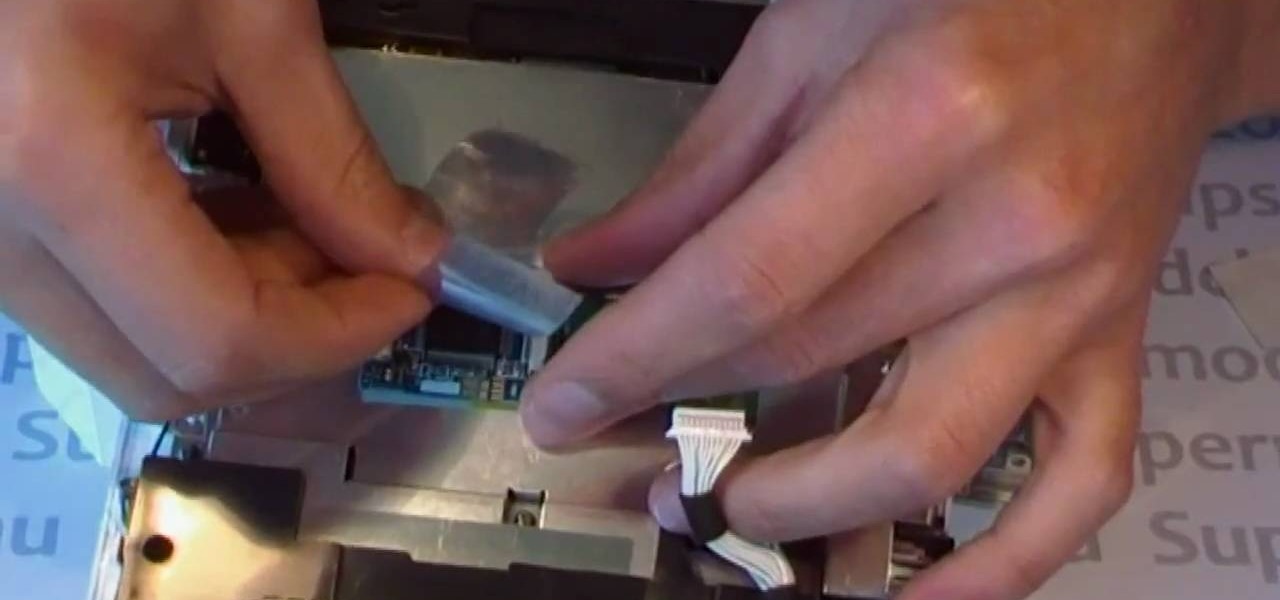
In this modding video, you'll be finding out how to install the Sunkey lite modchip for the Nintendo Wii. Once installed, this enables users to play backups of Wii games easily on the console. In order to do this, though, you would need to know how to open up a Nintendo Wii, so check out the other tutorials if needed. But if not, check out the video above, and enjoy!

If you're a fan of the classic VW Bugs, check out this tutorial. In the video, you'll be taught how to easily apply door panel chrome trim to a classic VW Beetle Bug. It will not only make your car look a lot better, but more modern and new. It'll save you time and money. So check it out, take notes, and good luck!

Lookin' to master a hot new dance move? Check out this tutorial and learn how to rock the Jerk and the Dougie. Both of these dances are fun to perform and will earn you a ton of street cred if you're good. So, why not check out this step by step clip and get on your feet!?

See how to audit a live website for broken hyperlinks in a matter of minutes. With Xenu's Link Sleuth tool, it's easy. So easy, in fact, that this home computing how-to from the folks at Easily can present a complete (and somewhat talky) overview of the process in just over two minutes' time. For the specifics, and to get started checking your own website for broken links, just watch this handy how-to.

In 2009, Simplicity recalled 2 million of their drop side baby cribs due to a death hazard. In this clip from the USCPSC, learn all about the potential hazards associated with your crib and find out how to check and see if yours is part of the recall. You will also get information on how to order and use the free repair kit to keep your baby happy and healthy.

If you are sick of hearing that recorded robotic voice on your GPS device, check out this tutorial. In it, you will learn how to record your very own voice (or that of a friend or loved one) and have it give you directions instead! This can make for a pretty cool prank on someone as well. So, check it out, it's super easy and all you need is a PC with Windows and a small download.

New to Microsoft Excel? Looking for a tip? How about a tip so mind-blowingly useful as to qualify as a magic trick? You're in luck. In this MS Excel tutorial from ExcelIsFun, the 528th installment in their series of digital spreadsheet magic tricks, you'll learn how to check two data sets (lists & tables) to see if there are discrepancies using the MATCH and VLOOKUP functions.

Your first bank account can be exciting and confusing at the same time. Check out this video and learn how to manage your money and accounts so you don't wind up in the red. You don't have to earn an MBA to make good financial decisions; this video offers plenty of suggestions to keep your accounts on track.

Sick of not being able to check your email at work? Unable to check your Facebook in the school's computer lab? Do your parents have their parental controls on your computer on high? In this video, learn how to bypass work & school filter controls to unblock blocked websites.

Brussels sprouts with hot orange sauce is a sweet green that makes for a gorgeous presentation on the side of any holiday plate.

Whole red potatoes mashed with garlic and cheese? Pass the bowl please!

Maple glazed butternut squash is great during the holiday season, and the dark rum in this recipe makes it a worthy addition to any party table.
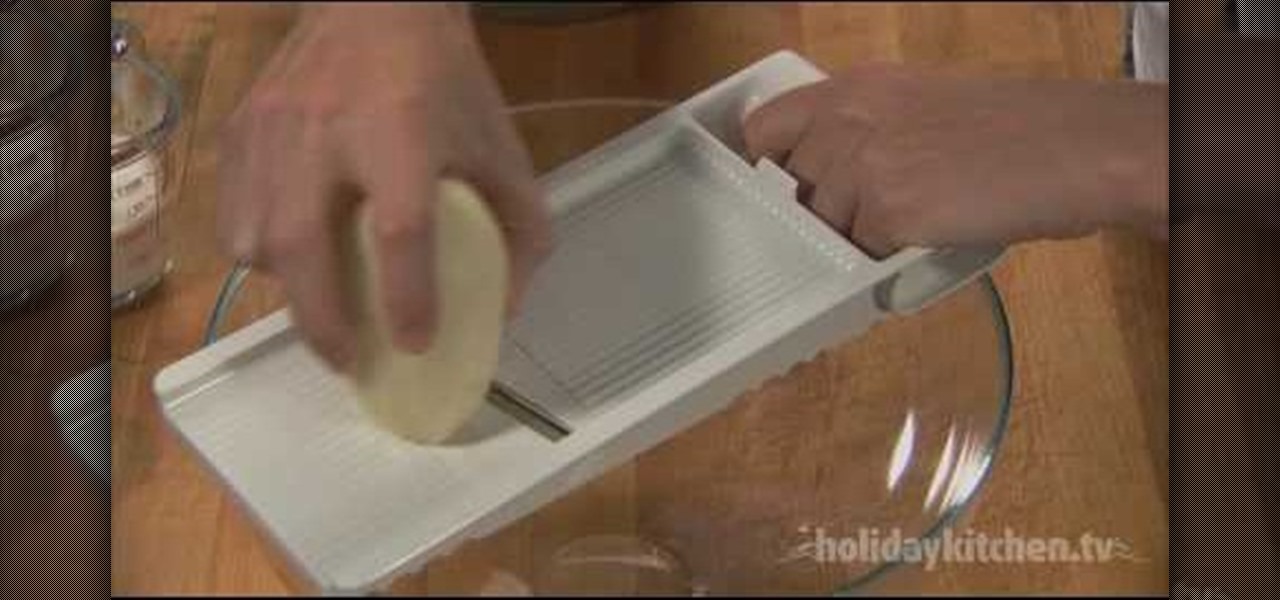
Potatoes au gratin are a favorite all season long. This creamy and cheesy casserole is a great side to any meal. It's a perfect side dish for your table!