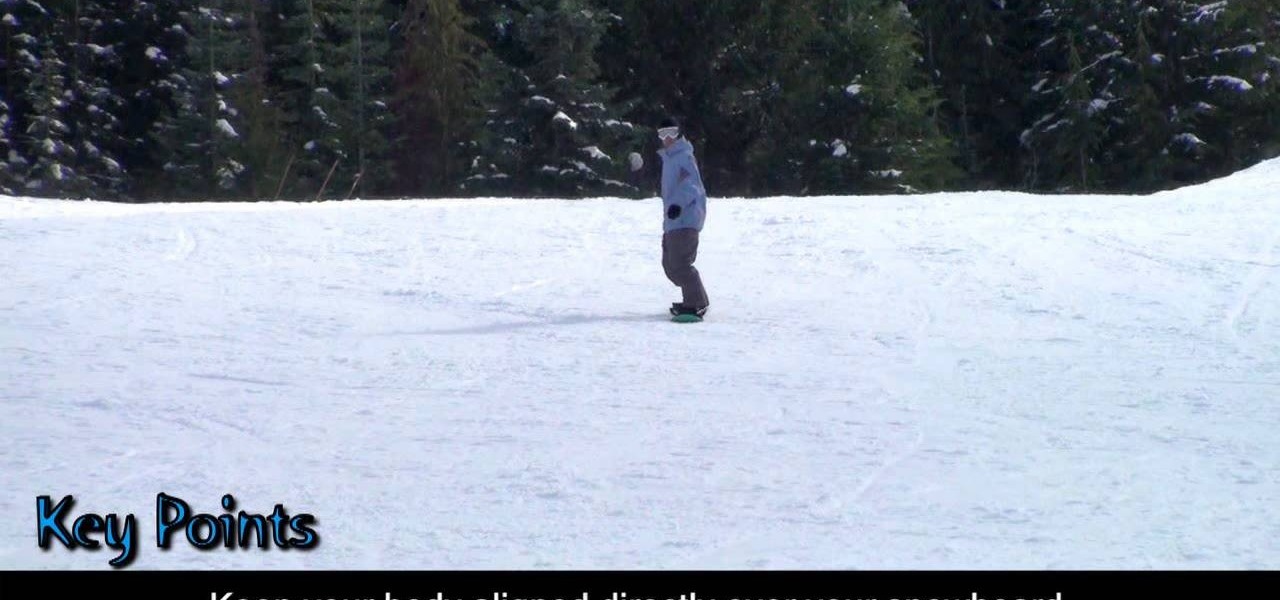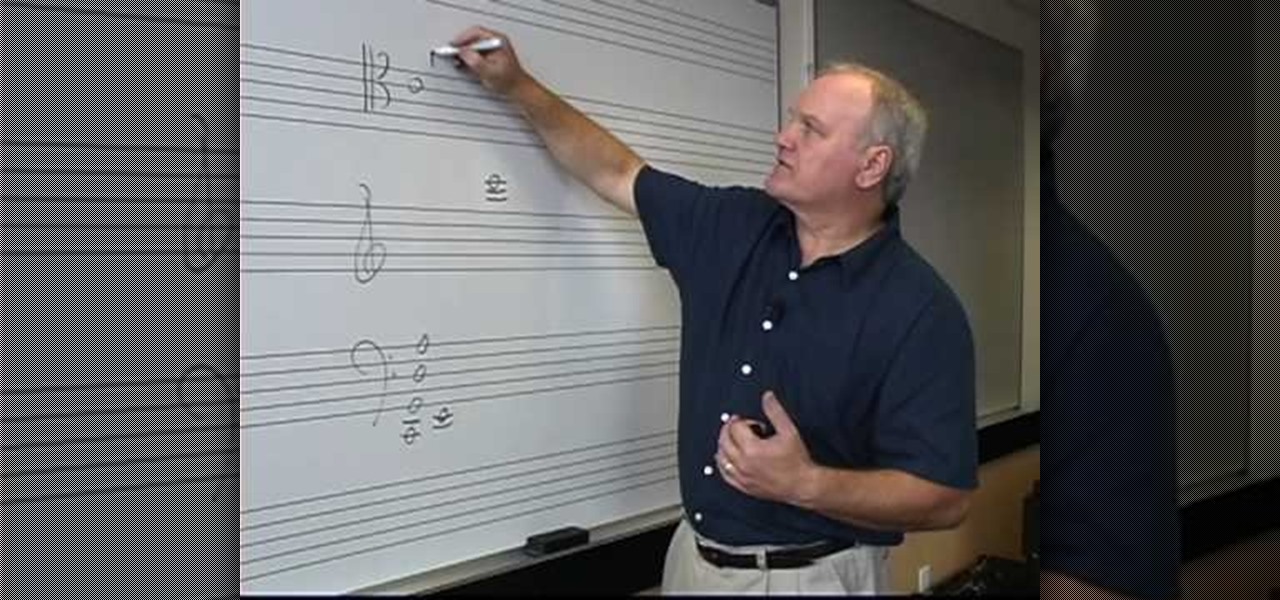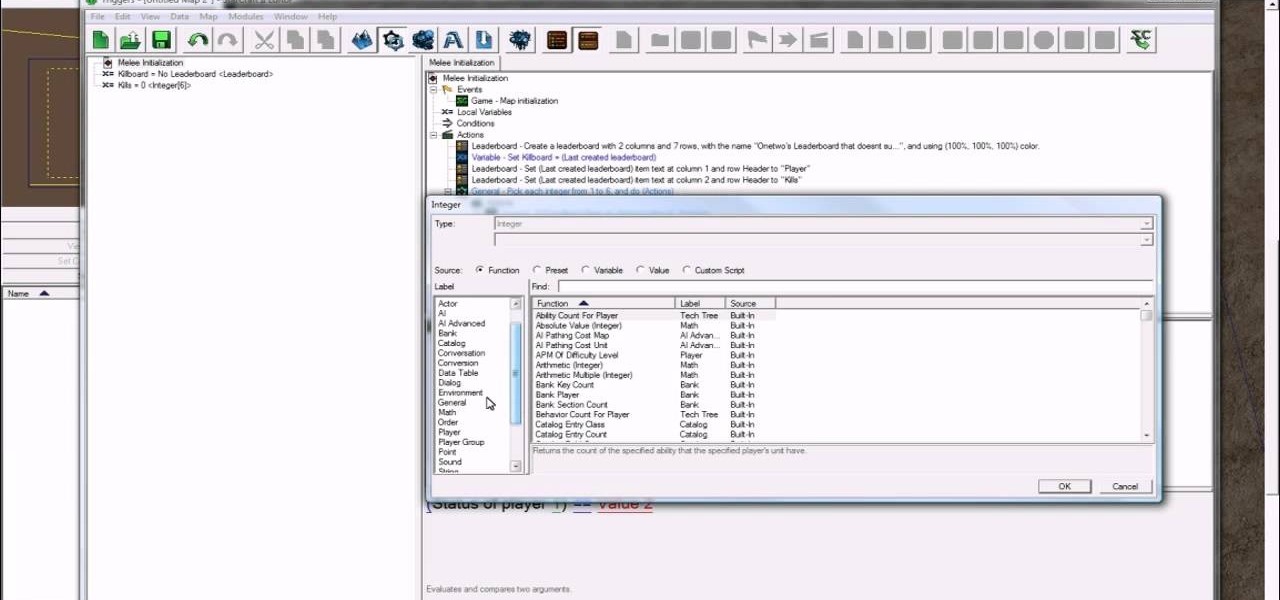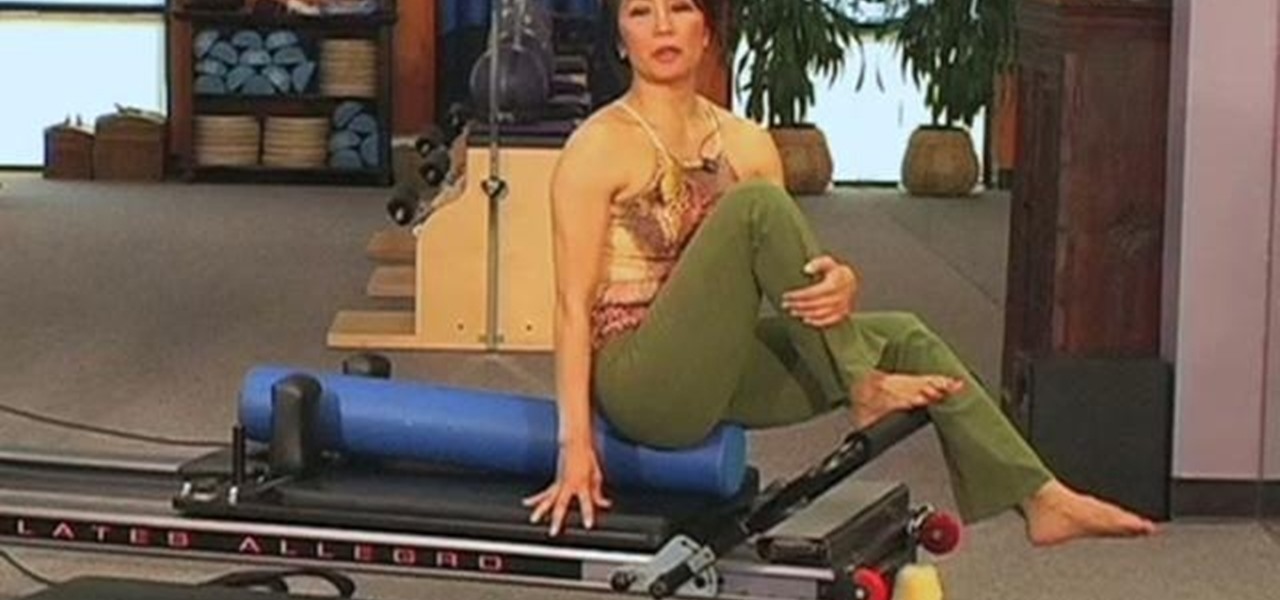This is a video tutorial in the Home & Garden category where you are going to learn how to make a sign using a wood router free hand. For this you will need a router. The kind of router you use is not so very important. But, what is important is the router bit. It should be a “V” shaped bit for doing free hand work. There are lots of bits you can use. First you fix the depth of the cutter so that only a little bit of the router bit is exposed. You should not be seeing too much of the bit abov...
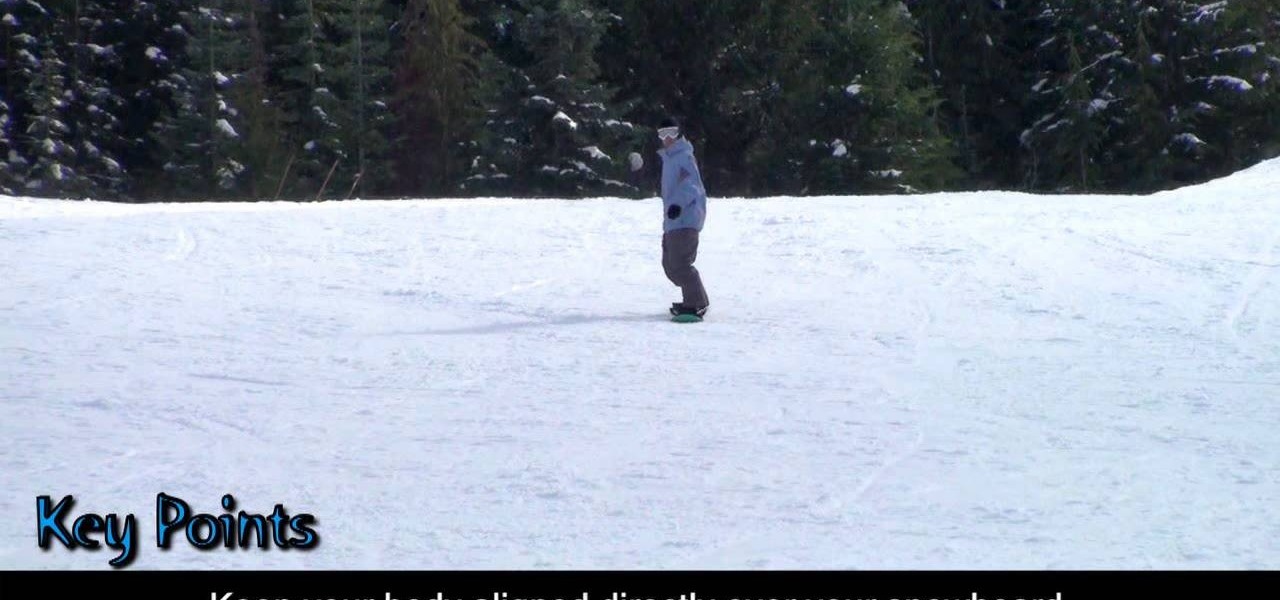
In this tutorial, we learn how to do straight runs in snowboarding. Keep the base of your snowboard flat on the snow and point your board directly downhill. Look and point downhill and focus on the ahead terrain. Keep your body aligned over your snowboard. Bend your ankles and knees to maintain your position. Keep your ankles and knees loose so you can absorb bumps in the road. Once you learn how to do these different tricks on the board, you will be on your way to riding a lot better than be...

In this tutorial, we learn how to perform a simple crochet. Using the double crochet and single crochet opposite to each other gets rid of the same look when you are creating a pattern. The concept is simple and can make a big difference in your creation. First, take your size K hook, then wrap the yarn around your finger. Go back and forward, then push up and you will have knotted your hook with the yarn. Now, chain one and then two, then chain one and two again. Continue to do this until yo...

Making jam or preserves for friends and family is one of the sweetest (literally) things you can do for special occasions and the holidays. But sterilizing jam jars can be a pain, often involving cleaning them out with scalding hot water.

This tutorial shows you how to code an intro sequence for the first page of your Flash-based website. You're also shown how to code a dynamic loader bar, so visitors can easily tell how long the content will take to load in their browser.

Adamantine is the best, most versatile metal in Dwarf Fortress, but discovering and using it bears great risk. This video will teach you all about adamantine and how you should react to ensure you survive what happens after you find it.

If your fortress is pretty big and advanced, watch this video. It will give you some advanced tips on building a nearly complete fortress, then show off the creator's beautiful, 20-tutorials-in-the-making fortress.

Getting your tenderloin steak trimmed at the butcher is what most of us do when we're craving steak for the night, but why spend the extra bucks when you can trim that tenderloin at home?

In this video, we learn how to use Ableton Live 8: Quantizing audio. To find the bars you want to use, find the up and down arrow keys. These will jump the loops back and forth based on the width of the loop race itself. Press play to search around for the best four bar section in your music. Now, set your first attack in your loop by zooming in on the hit. Hover over the audio and create a warp marker to drag from each of the bars. Label it as the beginning of your clip to the end, then save...

In this tutorial, we learn how to crochet a left handed snowflake. Start out with a chain 7, then join. For round 1, you will do a chain 6, then single crochet in the loop five times. Then, chain 3 and join at the beginning of the chain. For round 2, chain 3 in the next loop, then chain 8 and single crochet in the same loop, five times total. After this, chain 3 a single crochet and then triple crochet at the base of the beginning loop to join. For round 3, single crochet in the same loop, th...

In this tutorial, Simon Leach teaches us how to make lidded boxes. First, grab your pot and dip the top of it into water to get it wet and soft. Now, grab a small amount of clay and set it on your spinning table. After this, get your hands wet and start to craft a lid out of the clay. Make an inner base as you are spinning the clay by carefully placing your finger on the side of the top. When finished spinning, place the top down and see if it's the correct size for the pot, then glaze and fi...

In this tutorial, we learn how to crochet a left handed headband with optional flower. To start, you will make the foundation by crocheting a single crochet 54 times. Once you have made the base, you can take another color and start to crochet it on top of the first foundation. You will use a single crochet on the top, then to make larger humps double crochet for part of it. When you reach the end, take another color and repeat the same process going over the last color. You can continue arou...

This video shows aspiring artists how to draw the head in a 3/4 or a side view. Three lines should first be drawn in a pie-wedge like shape. First, a line is drawn from the chin to the hair line and another one is connected to that, arching across the forehead to the back of the cranium. Then a final line is drawn from the endpoint here to the base of the chin. A face can then be drawn along line 1, to show the profile or side-view of your character. A triangular shape is drawn about half-way...

In this video, we learn how to play "Lazy Eye" by Silversun Pickups on guitar. This is a riff based song, so you will need to learn how to use a lot of riffs to play it. First, play the open 11 and open 9 chords, which are going to be the most common in the entire song. The riffs are structured as two measures each with four beats. Each should be almost identical, so play it out to see if you have the sound correct while you are playing. Continue to play the song all the way through, keeping ...

In this video, we learn how to play "No Woman No Cry" by Bob Marley on acoustic guitar. You will need a C chord, G chord, A minor, and an F chord. These are the only chords you will need to play the entire song. You can add in your own unique lick while you are playing to give the song a personal touch as you are playing. The lick is based off of a G minor chord where you will hit the open A string with your finger off of the strings. Once you finish this, you will complete the song, enjoy!

In this video, we learn how to play the cello with range and clefs. With the cello, you have the C string, the G string, the D string, and the A string. This is just like the viola and violin, just an octave lower. You will read in three different clefs. The tenor clef looks similar to the alto clef but the middle C is in the middle of the clef. As you get above the staff, you will get to treble clef. The main clef will be the base clef, but try using the treble clef for a melodic tune that s...

In order to make a sorcerer hat out of balloons, you will need the following: six (6) balloons, which will need to be partially filled with air and two (2) uninflated balloons, which will be used as the straps, holding the hat onto your head.

When we first saw Lady Gaga donning this, well, gaga headpiece at the Grammy Awards, we were wondering what the Fortress of Solitude was doing on her head. The headpiece, composed of what look like stalactites crystalized with thousands of swavorski crystals, looked like an Abstract Expressionist sculpture, and made little sense.

With these two helpful tutorials, all of you StarCraft 2 players will get a little help developing your own leader boards with the StarCraft 2 Editor. This one is simply based on kills, which means it's a lot easier to learn. So, watch and follow along and start designing.

Scouring the web for a quick primer on how to create vector-based gradients within Adobe Illustrator CS4 or CS5? This clip will teach you what you need to know. Whether you're new to Adobe's popular vector graphics editing software or a seasoned professional just looking to better acquaint yourself with the program and its various features and filters, you're sure to be well served by this video tutorial. For more information, including detailed, step-by-step instructions, watch this free vid...

Three pranks, one video, a million annoyed victims! Welcome pranksters, watch on and learn! This video will teach you three easy sign-related pranks for general mischief. The first, the out-of-order sign prank. The second, the Please Pull Hard sign on the push door trick. Lastly, the classic broken LCD monitor trick. All simple, all easy, all hilarious. And you probably won't break anything expensive!

Forget about buying a garden fountain. You can make a DIY one for your garden. You can even make a small on for a tabletop! You just need to get the right pump for the job. The base of you fountain just needs to be big enough to completely submerge the pump under water. Watch to learn the rest, which involves flower pots and cobble stones.

Need an easy to make dessert that's easily prepared even when you're outdoors at a picnic? Then check out this recipe for a tiramisu a l'orange with Sandra lee. Using a storebought instant cheesecake-flavored pudding as the base for the tiramisu, Lee shows you how to quickly assemble a decadent and cold summertime treat.

In this video, we learn how to make a mosaic picture frame with ceramic micro tiles. First, glue on the four gemstones. These will go on all four corners of the frame. Next, place the square mosaics onto the base. You will place these around the edges of the frame that are perfectly square. After this, cut the other squares in half and glue them onto the entire frame in the middle of the squares on the frame. Next, let the frame dry for two hours, then mix the powder together with water and r...

In order to make a snowflake wreath ornament, you will need the following: a snowflake punch, adhesive, foam, rhinestones, card stock, a hole punch, a circle cutter, scraps of paper, and ribbon.

In this video, we learn how to tie a triskelion knot. First, create the knots base by tying a knot at the end of the ropes. After this, weave the knot by pushing a side loop into the side loop next to the end pieces. Once you push these through the middle, push the ends through the loops and then pull the sides tight until you have a "y" shape. After this, your knot will be finished and you can use this however you would like. You can turn it around the see the best design on the rope and enjoy!

Simon Solotko outlines the steps necessary to get a desktop PC up and running from scratch using AMD Dragon platform technology. Fragon technology is a combination of AMD Phenom II processors, ATI Radeon HD graphics and AMD 7-Series chipsets. This technology allows you to build incredibly powerful PCs for multimedia entertainment, gaming and advanced multitasking.

If you like homemade light shows, this is one hell of a way to do it. AP Digital light shows you how you can hack a small fan into a special mirror used to create a poor man's PIC-based laser show. It's an experimental method of balancing a fan-mounted acrylic mirror for spirograph project.

Major scales give a song harmony, peace, and coherence, but minor scales (often thought of as their sour cousin) add interest. Which is why even popular pop songs commonly inject key changes to let rip a minor scale that sends the song from boring to Billboard.

In this video tutorial, viewers learn how to jump start a car. When purchasing a jumper cable, don't purchase the cheapest set. It is also not necessary to purchase the most expensive. Begin by connecting the black cable on the negative terminal of the healthy car. Then connect the positive side of the red cable to the positive terminal of the healthy car. On the dead car, connect end of the cable to the positive side of the battery again, except this time you connect the negative end to a so...

In this tutorial, we learn how to properly tape a hockey stick. Start at the base of the stick and start to tape down the blade. Try not to have too much tape overlap. Keep taping until you reach the end of the blade, taping over the toe if you prefer. If you have a rounded toe, you will have to use scissors to cut the tape, then fold it tightly at the end so no tape is hanging loose. Now, flatten the tape out with something hard and flat. To finish, store this in a cool and dry place and enj...

In this video, we learn how do perform basic turns while snowboarding. To start out, increase the pressure onto your front foot while on the board Then, rotate your upper body in the direction you are turning. When the board starts to go downhill, transfer your weight from the heel to a flat base on the board. The snowboard will turn away, place pressure on your toe and bend your ankles. Place more pressure on your feet, then rotate your upper body in the direction you are turning. Keep doing...

If you loved the movie Toy Story 3, then you'll have a good time playing the game as well. Aside from all the missions and objectives you have to complete, you can also unlock some easy achievements as well. In this tutorial, you'll find out how to get the Space Ranger Elite achievement in the game.

This clip offers instructions on how to tone your shoulders with a simple Reformer-based Pilates exercise routine. With Pilates, as with any physical fitness system, a basic mastery of proper technique is essential for both maximizing the effectiveness of your workouts and avoiding accidental injury. Whether you're looking to slim down or merely tighten up your core, you're sure to be well served by this home fitness how-to from the folks at Balanced Body Pilates. For complete instructions, g...

In this Autos, Motorcycles & Planes video tutorial you will learn how to inspect hail weather car damage. Paint loss dent repair is the most common method used for this purpose. The first thing to do is to count the number of dents based on half dollar, quarter, dime and nickel size. All you need to do is to place the coins over the dents and count how many dents are there of various sizes. Once you have this information, you are on your way to handle the hail loss assessment correctly. If th...

In this clip, you'll learn how to perform a number of easy, powerful mat-based Pilates exercises. With Pilates, as with any physical fitness system, a basic mastery of proper technique is essential for both maximizing the effectiveness of your workouts and avoiding accidental injury. Whether you're looking to slim down or merely tighten up your core, you're sure to be well served by this home fitness how-to from the folks at Balanced Body Pilates. For complete instructions, give this free exe...

This is a quick tutorial on setting up a nodes-based texture for 3D volumes in Blender 2.5. Were you aware Blender 2.5 includes a cloud generation script? See how to use it with this video guide. Whether you're new to the Blender Foundation's popular open-source 3D computer graphics application or are a seasoned digital artist merely on the lookout for new tips and tricks, you're sure to be well served by this free video software tutorial. For more information, including step-by-step instruct...

In this clip, learn all about prosopagnosia, otherwise known as "face blindness". This condition is rare and occurs at different levels of severity, usually as the result of autism or brain damage. Recently, Amanda Green graduated from high school in Minnesota despite her inability to remember or recognize people.

Have a WordPress blog? Make some money by adding some advertisements. You can easily do this by using the AdRotate plugin for WordPress. It's super easy to install and even easier to use.

See exactly what you want to know for the flash game RuneScape. Runescape, like most RPG's web-based or otherwise, has many challenging quests to perform. This video features a detailed walkthrough of one such quest, Buyers and Cellars. Watch this video and your confusion on how to complete this quest will disappear.