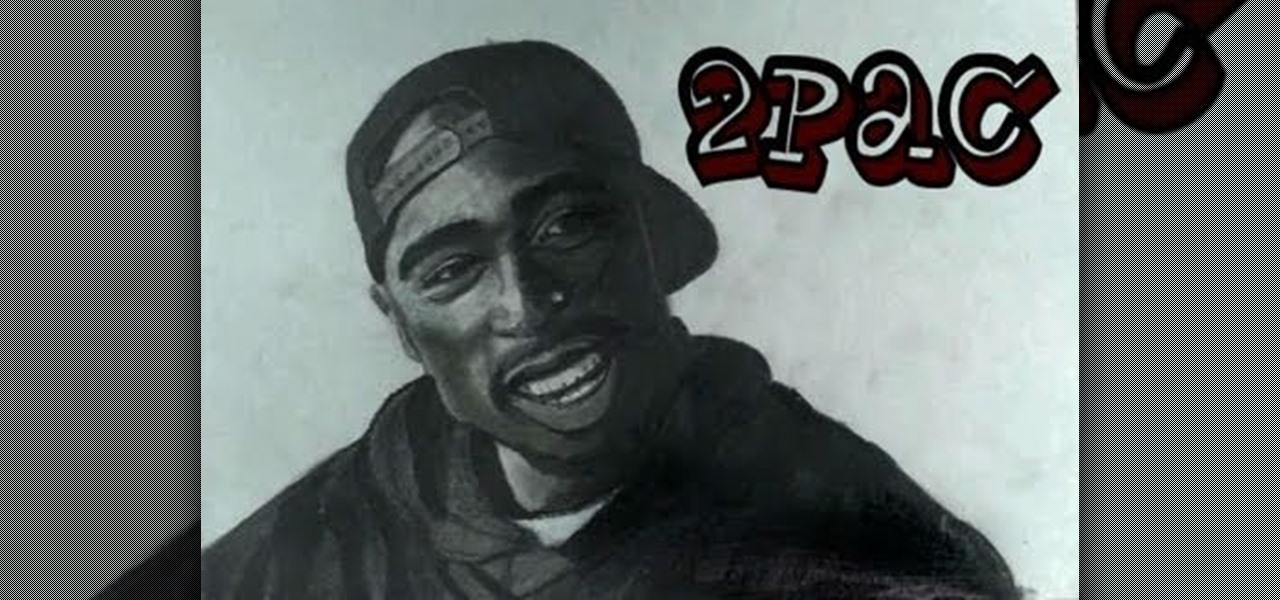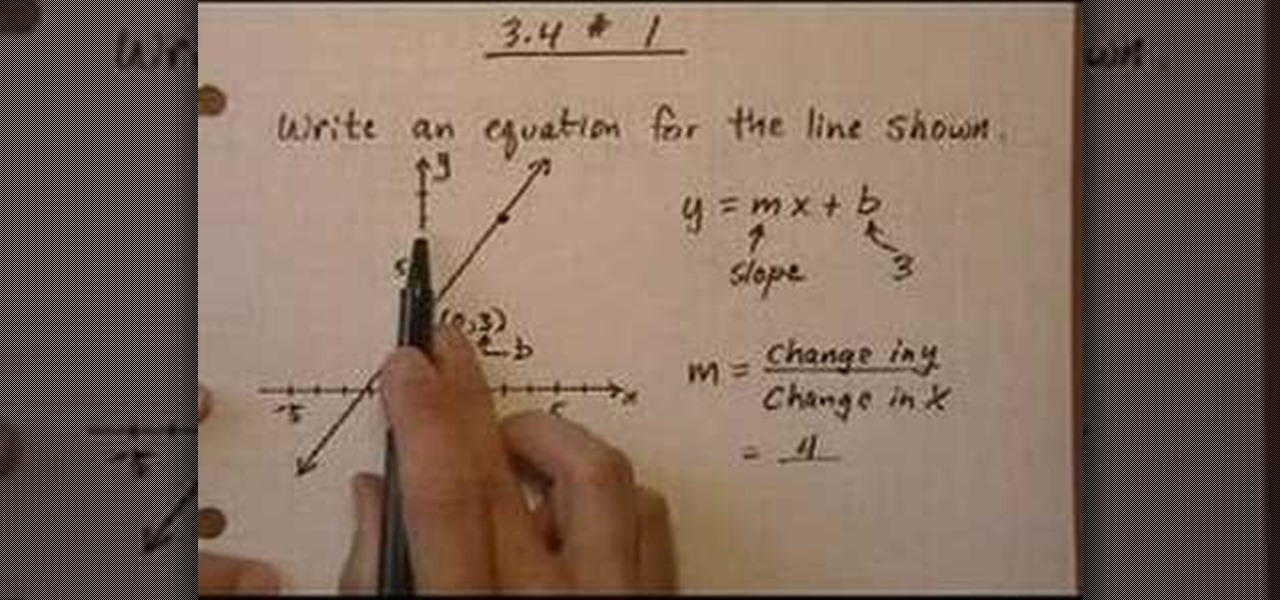Any internet user will need to download files eventually, and most simply have faith that what they are downloading is trustworthy. This doesn't give much clarity into the contents of the file, but if the file's author published the original checksum, comparing it to the SHA-256 hash of the downloaded file can ensure nothing was tampered with.

Lenovo, the company that now owns Motorola, just announced two new entries in their wildly successful midrange Moto G series. The Moto G5, and its bigger brother, the Moto G5 Plus, were both shown off in detail at Mobile World Congress 2017 in Barcelona, Spain.

A drawstring bag has a thousand different uses, and it's a great way to use up some of the bigger scraps in your fabric stash. This tutorial shows you a quick and easy way to sew a lined drawstring bag.

Get started using Adobe After Effects with the help of The New Boston! This beginner's tutorial is bound to answer the many questions you have about the popular digital motion graphics and compositing software. The main purpose of After Effects is for film and video post-production.

Storyboards are like blueprints for your movies. And the bigger your production, the more important they become. Making a movie without a storyboard is like throwing your money into a bottomless pit. Watch this video and learn how to make your own storyboards!
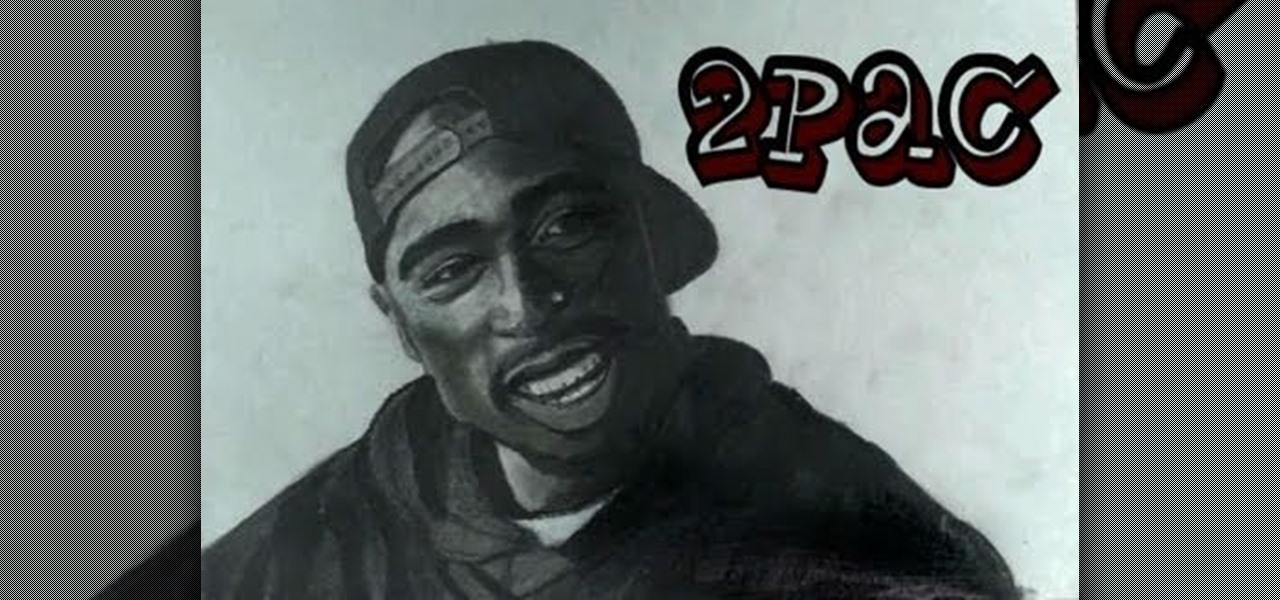
Everyone remembers the day Tupac Shakur sadly passed away at the hands of gunfire, but his memory and music live on, and so does his ruggedly handsome look, which you can recreate in a 2Pac portrait. Merrill K shows you how he draws Makaveli in this drawing tutorial, so grab your art supplies and follow along. Pause the video when needed.

The make-up artist Kandee Johnson demonstrates how to create a cute look of big dolly eyes for Asian girls. The first step is to make the eyelid look bigger and lighter by using a white eye pencil from Sephora. The second step is to use a light-colored eye shadow from Mac, which needs to be applied all over the lid and under the eyebrows. Then take a black pencil and accentuate the outer corners to make your eyes look bigger and rounder. Start from the outside and work your way in to create a...

Are you much for science? Cytoplasm. Nucleus. Endoplasmic reticulum. Organelle. These words might sound alien, but breaking down the parts of a cell and their functions will help you remember. This is one of the best ways for cell identification, and it's perfect for science class studying.

This video is about finding duplicate entries in excel sheet. The example excel sheet contains different names. There are around 1000 different names in the sample excel sheet. CountIf(range,criteria) formula has been used to do the comparison and return of results in True or False mode. Type =CountIf( now move your left arrow key, this will generate the formula like =CountIf(A2. Now press Ctrl+Shift+Down arrow, this will select all the available values in the column. Now press F4 to lock it ...

This is the video about how to Find the equation of a line. The equation of a line with a defined slope m can also be written as follows: y = mx + b where m is the slope of the line and b is the y intercept of the graph of the line. The above form is called the slope intercept form of a line. Step1 Set m to a fixed value (m = 1) and change b (b = 1, 2, 3, 4, -1, -2, -3, -4). Compare each value of b to the y-intercept of the line obtained. Step2 Set b to a fixed value (b = 1) and change m (m =...

Just like wine, some beer gets better with age. Learn how to properly store and age beer for optimal flavor.

American Football may seem easy to follow, but it can be hard to explain to a first-time spectator, like a European, or a hermit. Learn how to explain the game of American football to those who aren't in the know.

The Nintendo 3DS has a slightly larger screen than the older DS models, such the DSi. Because the 3DS stretches the video of older DS games to fit the bigger screen, the image quality can degrade a bit. If you're looking to increase the quality of picture while playing DS games, take a look at this tutorial to learn how to resize the picture.

If you're a filmmaker with bigger ideas than your budget, Indy Mogul is here to help with Backyard FX. Learn how to build a camera mount for a car that costs less than 40 dollars. Using suctions cups, you can rig a camera on the front of a car.

In this tutorial, Chef Anne Burrell teaches you how to make a deliciously fishy Tuscan stew for any occasion. Chef Burrell makes the entire meal from scratch and lets you in on all of her little secrets. The stew is fresh and full of flavor that your whole family will love! Enjoy this dish alone or with a bigger meal and you will have everyone coming back for seconds!

Have a hard time seeing your Mac OS X desktop icons? Make them bigger! It's really quite easy to do. So easy, in fact, that this Apple accessibility guide can present a complete walkthrough of the process in just a minute and a half. For details, as well as to get started resizing your own OS X desktop icons, watch this helpful how-to.

Shreds aren't only for jeans these days, you can also shred your leggings and tights. In this tutorial, learn how to properly rip tights yourself so that they don't get totally destroyed. If you rip tights the wrong way you can cause a bigger tear and wind up unraveling!

Start by drawing a triangle at the top of the tree. This will act as your first part of your tree. Then draw the second part of the tree. To do so draw another triangle that is bigger than the first. Then you will need to draw a third and final triangle for the bottom of your tree. Make sure that this triangle is bigger than your first and second triangles. Make the bases of the triangles wavy so that they resemble branches. Add the base by adding a small rectangle and a circle for the stand....

Build your backyard snow fort bigger and better than ever before. The stick trick is vital to keeping your fort sturdy.

Apple has their regular iPhone 11, then two higher-end "Pro" models. Samsung went the other way — they have the Galaxy S20 and S20+, then there's the S20 Ultra. But one thing these smartphone lines do have in common is the base model flagship. How do they compare?

We've been predicting the rush of augmented reality wearable makers from China for a couple of years, and now it looks like it's in full swing, with one of the most promising entrants coming from startup Pacific Future.

As we predicted this time last year, Magic Leap is finally moving from consumer entertainment hype to making a firm commitment to enterprise customers.

Samsung decided to shake things up this year. In the past, the Galaxy Note series was one large phone. This year, it's two phones: the Galaxy Note 10 and Note 10+. So for the first time in a long time, we can compare the latest standard iPhone, the 11 Pro, to a Galaxy Note device.

The iPhone XR is the best bang for your buck option among the 2018 iPhones. Splitting the XR and XR Max right in the middle with screen size, it makes small compromises to to keep the price low. However, with the release of the Galaxy Note 9, Samsung has their own formidable middle option as well, the Galaxy S9+.

Now that the cutting-edge iPhone X is up for preorder, everyone is excited to see how the new device will compare to offerings from Apple's competitors. Namely the Galaxy Note 8, which is a beast of a phone in its own right.

I hate flying for two reasons. Firstly, I'm afraid of heights and turbulence is absolutely hellish. Secondly, I hate overspending on airfare. Flying can be unnecessarily expensive, especially if you don't plan ahead or must deal with inclement weather. Nevertheless, the travel season is almost here and we're always looking for the cheapest, most convenient flight. But what service actually provides you with exactly that?

Last year, Lytro released their first light field camera to help photographers have more control over focusing. This innovative and revolutionary camera allows users to change the depth of focus of a photograph after the picture is taken.

Winterboard sounds like some special type of snowboarding you can only do with a special snowboard, but in actuality Winterboard is a special application on your iPod and iPhone that lets you create pretty background themes, movie backgrounds, and lockscreen changes.

Everyone loves a nice lush lawn, but as most of us know, it's not something that happens by itself. Sometimes it takes a little push to get your grass at its greenest, and that's when fertilizer is your friend. Lowe's has the advice you need when it comes down to picking the right kind.

The safety-net trio of Undo, History, and Revert protect the intrepid image editor from unexpected disasters. But they also let you toggle operations, compare before-and-after images, and move back and forth through time. Whether you're new to Adobe's popular raster graphics editing software or a seasoned professional just looking to better acquaint yourself with the program and its various features and filters, you're sure to be well served by this video tutorial. For more information, inclu...

New to Microsoft Excel? Looking for a tip? How about a tip so mind-blowingly useful as to qualify as a magic trick? You're in luck. In this MS Excel tutorial from ExcelIsFun, the 634th installment in their series of digital spreadsheet magic tricks, you'll learn how to build logical formulas for counting with criteria or conditional formatting so that the comparison is between text and text or numbers and numbers. Text-to-number comparisons (e.g., 2003 to "2003") do not yield matches. Learn h...

While the iPad can do many things, it is missing the ability to be controlled by anything other than a finger. This can be frustrating if you would like to use your iPad for more intricate activities such as drawing or designing.

The beauty of crochet patterns can only be compared to the delicacy of snowflakes. A talented crochet veteran can craft motifs that mimic and rival patterns found in nature.

Are you looking for a way to make your Microsoft Excel formulas simpler, faster and more efficient? If so, you're in the right place. With this free video lesson from everyone's favorite digital spreadsheet guru, YouTube's ExcelsFun, the 2nd installment in his "Excel Formula Efficiency" series, you'll learn how to compare alternative formulas to see which is faster.

If you use Microsoft Excel on a regular basis, odds are you work with numbers. Put those numbers to work. Statistical analysis allows you to find patterns, trends and probabilities within your data. In this MS Excel tutorial from everyone's favorite Excel guru, YouTube's ExcelsFun, the 15th installment in his "Excel Statistics" series of free video lessons, you'll learn how to use create a frequency distribution, relative frequency distribution, percent frequency distribution and pie chart wi...

New to Microsoft Excel? Looking for a tip? How about a tip so mind-blowingly useful as to qualify as a magic trick? You're in luck. In this MS Excel tutorial from ExcelIsFun, the 156th installment in their series of digital spreadsheet magic tricks, you'll learn how to create a formula that will check two tables and find the values that do not match and then create a new list.

The steak should be at room temperature so it will cook quickly and evenly. He heats some oil in the pan until it just starts to smoke and then puts in the steak. Steak should be turned only once during cooking. The Chef demonstrates how to test for rareness by touching the meat and then comparing with spots on the inside of the hand.

This video teaches the secrets of applying flawless false lashes. An excellent summary is given below. First hold the lashes with tweezers to your eyelash to check the size of it. Cut it off a bit if the false lashes are big compared to your eyelashes. Now apply some glue carefully to the base of the false eyelash. Close your eyes and stick the false lashes to the base of your eyelash and hold it for a few seconds to let it dry. After the glue gets dried blend the false lashes to match with y...

As of March 2nd, 2010, YouTube began rolling out a new layout for video pages, and one of the things that seems to be missing in the new version, compared to the old, is the option to send a video response. The video response is some YouTuber's favorite option, but now where is it?

First of all, he explains that evergreens will have problems if you don't water them late enough into the season. He introduces Ken Mayer who compares two types of evergreens. He shows a tree which has lost its coloration and explains that that tree lost water over the winter. Its roots have been frozen and if the roots are frozen the water cannot circulate where it is needed. When the spring comes, the plant will need water and it will not be able to be supplied with it. It then gives tips o...