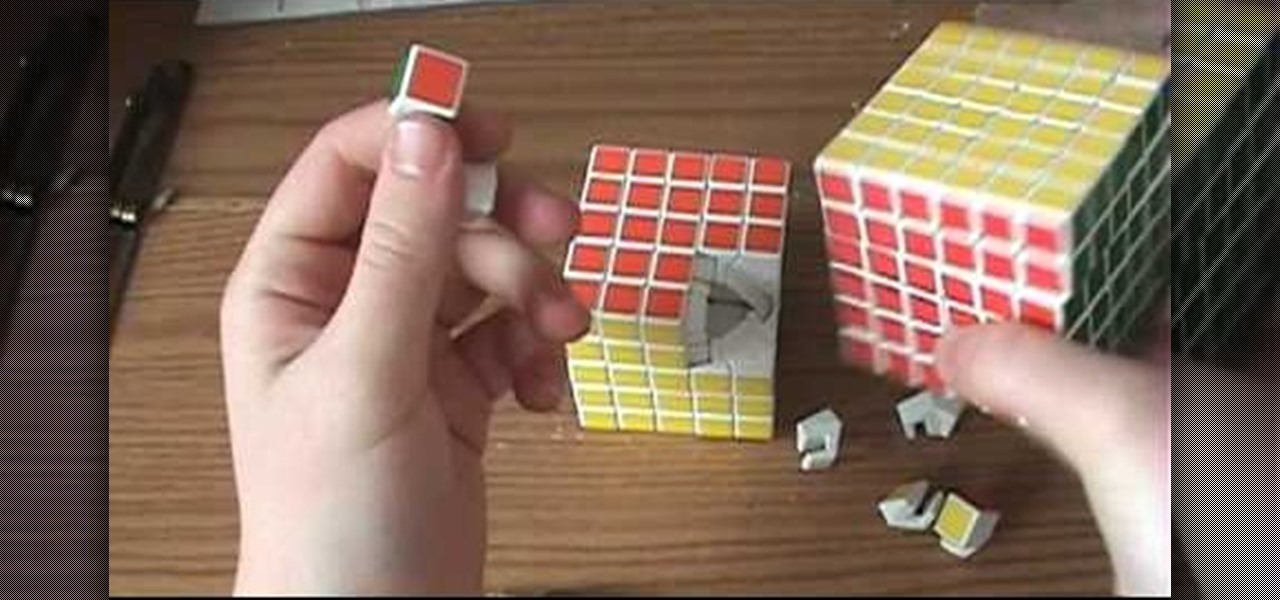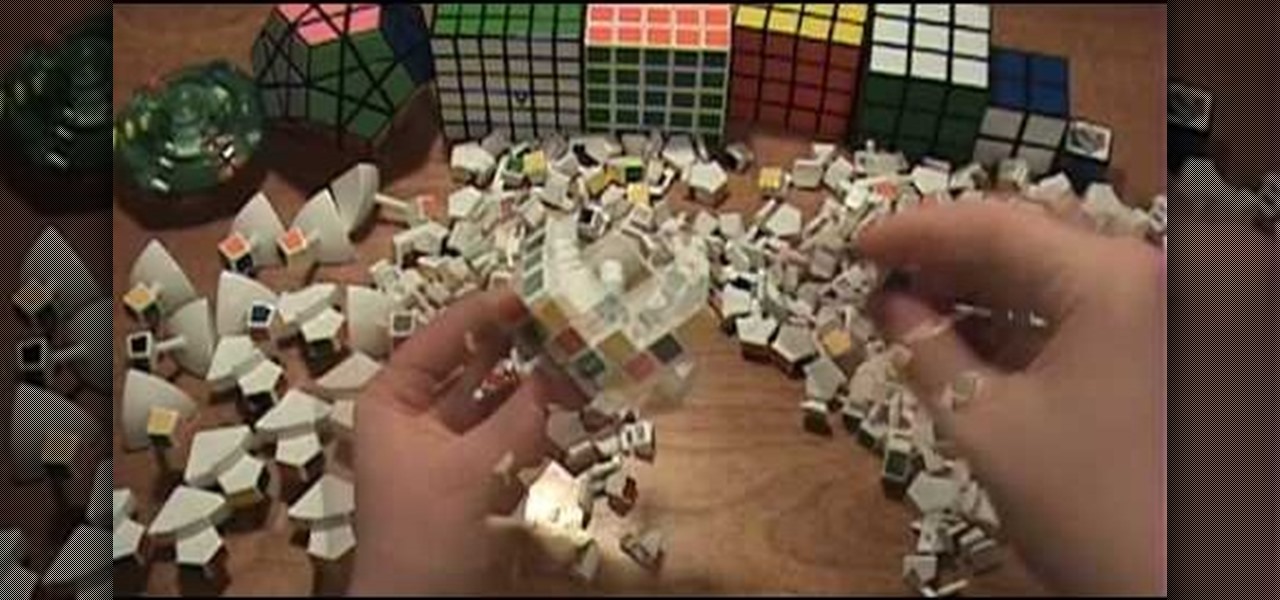Do you have the perfect timing? Timing your swing is important, but sometimes a clock can do a whole lot more to help your golf swing. By imagining the face of a clock, you can effectively train your body to calculate the proper swing length for shots from various distances. Sound intriguing? Let Doug Hammer, PGA, show you the way. Watch this video golf tutorial and learn how to clock wedge shots.

When it comes to eye allure, big can be very, very beautiful. Here are a few tricks to have everyone wondering, "Jeepers, creepers, where'd you get those peepers?"

Effect: a hard-as-balls puzzle, that will drive everyone nuts and win you some free booze! Start out with four quarters set up in a diamond pattern.

Google and eight top Android partners have just signed the Android Networked Cross-License, nicknamed PAX. On the surface, this looks to be a peace treaty of sorts that could end several patent wars.

This is a simple design built from reclaimed wood and purchased ¼” wood slats. It cost very little and only took a couple of hours to complete the build. The goal was light weight, shallow and wide for collecting leafy vegetables, easy to handle and somewhat attractive.

This Tutorial shows how to make an easy wavy macrame bracelets. For the most interesting appearance you can also add beads. With this style you can also make a belt, just take bigger cords and make it longer :)

IFA 2014 is rolling right along, and after Sony's unveiling of its Smartwatch 3, it was time for the Xperia Z3 devices to get some love— Xperia Z3, the Z3 Compact, and the Z3 Tablet Compact.

How to Make Easy Macrame Owl - Wall Hanger Tutorial. You can use this Owl as a Wall Hanger or a Necklace. Changing the string sizes, you can make a bigger or a smaller owl.

The '90s bigger than ever, a day-to-party outfit is, once again, a tie-dye tee with a choker. If you want to make it modern, then just pair it with a Rainbow Loom band. But before you do, sit back, relax, because here's the first installment of Debrief DIY: how to make a tie-dye T-shirt.

I honestly believe that everyone on earth owns the same blue cooler—you know the one. Cooler technology hasn't changed since the '50s, and frankly, it's time to mix things up, with a built-in blender perhaps? With the Coolest Cooler, it's actually possible!

If you're like me, you are a non-stop, sweating, never-give-up workout fiend. Okay, not really, but like a significant amount of people, I would love to live a healthier lifestyle. The Misfit Shine makes fitness a lot easier.

Lately, it seems, that we live in a two-dimensional world. With smart phones and tablets constantly at our fingertips, it always seems as if we are looking into a screen.

In a much-hated move, Flappy Bird developer Dong Nguyen removed his incredibly popular, yet extremely frustrating app from both Google Play and the iOS App Store. The jury is still out on the exact reason behind the move, though we can rule out pressure from Nintendo, but one thing is for sure—Flappy Bird has fallen for good.

Red Bull has a rich history of supporting athletes and artists achieve their goals, whether that's breaking a rebound record or getting back into painting. Ever wonder how to capture the inspiration that these star athletes and artists have?

Would you want to be able to defend yourself and your loved ones if someone were to physically attack you? This video will show you how to defend yourself against an attacker choking you from the front. It' the best MMA for self-defense, especially for a teenager.

This video will show you how to make your own head scarf from stretch pants. Make sure you get the correct stretch pants. They need to be one size bigger than you usually wear. Also, you want to make sure it is the stretchy material.

Forget small weights and many repetitions. To tone your body you need to make your muscles bigger and reduce the fat layer covering them.

Everyone wants to be thinner, BUT, what if you'd like to put on a little weight? Or, how about a LOT of weight? Even in a photo? Well this video shows how to use Photoshop and its liquify tool to expand someone from their svelt self to a bigger, beautiful person.

This video will show you what you'll need to know to hack a digital electric meter. You'll need 2 magnets, one much bigger than the other, an AC adaptor that you'll cut into pieces, or some speaker wire, distilled water, electrical tape, a knife, some plastic wrap, and a plastic cup. Remember, this is illegal, and shown only for educational purposes.

Minecraft is the surprise indie hit of 2010 and it's still only in Alpha! And one of the mainstays of the name, "mining" is a key element to not only survival but advancement in the game and the construction of bigger and better items, tools, armor, buildings, ect. If you're confused on how to find the materials, or maybe an effective way of actually creating a good mining tunnel, this video tutorial will guide you. You'll learn what types of materials you'll need, as well as what some of the...

There's a lot you can do with eggs, but usually cooks use them as ingredients for bigger and better recipes. But in this recipe, the egg takes all the glory! It's called Scotch eggs, and they traditionally consist of a hard-boiled egg, wrapped in sausage and coated with breadcrumbs. Then they're deep-fried and usually served cold.

Too many brides make the mistake of trying to go all out for a wedding. While some things come better bigger: snagging your dream location - a huge, 400 person capacity church - or dream dress - a poufy, whipped creation with an uber long train and layers and layers of tulle - going overboard with your makeup is a recipe for disaster.

When you're shooting a film, being able to see what you're shooting well and adjust on the fly is crucial. With the tiny screen on most cheap cameras, this is kind of a crapshoot. This video will show you a cheap way to solve this problem: converting a car $50 car LCD screen into a portable video monitor that you can attach to your camera and run off of batteries on set. The screen is probably bigger and nicer than the one on your camera, and will improve the quality and productivity of your ...

If you want to mod your XBox 360 at all, you're going to have to learn how to take your precious baby apart. This video will show you how to do so quickly and easily using only two simple tools: a flathead screwdriver and a Torx T-10 screwdriver. Now you can add a bigger hard drive, flash you disc drive and install new firmware that allows you to play burned copies of games, or cut a big friggin X-shaped hole in the side of the case. You can learn how to do all of that on our site by the way.

In a smaller interview setting, the lighting will be much different than a bigger scene. You will need to have a good focus on your subject's face and body as well as a clear background so your viewers don't get tired. In this tutorial, learn exactly how to set up your lighting for a smaller setting such as an interview while using a Canon EOS 7D camcorder. This clip will take you through a total step by step lesson so you can get started making great films at home.

Is your V-Cube puzzle bothering you? Panagiotis Verdes designed these puzzles just like Erno Rubik designed his Rubik's Cubes, only bigger and more challenging. Sometimes they can be less than perfect, so what do you do?

It's time to disassemble your V-Cube puzzle, so how do you do it? Panagiotis Verdes designed these puzzles just like Erno Rubik designed his Rubik's Cubes, only bigger and more challenging. Every once in a while it is necessary to take them apart, either for cleaning, lubricating or for replacing game parts.

It's time to disassemble your V-Cube puzzle, so how do you do it? Panagiotis Verdes designed these puzzles just like Erno Rubik designed his Rubik's Cubes, only bigger and more challenging. Every once in a while it is necessary to take them apart, either for cleaning, lubricating or for replacing game parts.

It's time to disassemble your V-Cube puzzle, so how do you do it? Panagiotis Verdes designed these puzzles just like Erno Rubik designed his Rubik's Cubes, only bigger and more challenging. Every once in a while it is necessary to take them apart, either for cleaning, lubricating or for replacing game parts.

Check out this video tutorial from Obsessed Board Gamers to see how to play the board game Aquaretto. You will get an introduction to what's inside the box of Aquaretto and how to play it. Aquaretto is the third game in the Coloretto and Zooleretto series, but is it the best one?

Ever hear of a Rubik's Cube, well, did you know that some people can actually solve the mighty puzzle? Yes, that right, they sure can, and so can you... maybe.

Check out this video tutorial from professional skateboarder Danny Way on how to perform a pivot fakie trick on your board. Danny Way will show you how to do this move on the mini ramp, for your safety.

If you know how to perfrom an ollie on a skateboard, why not try for somthing bigger and more challenging? This how-to video with professional skateboarder Danny Way shows you how to do an ollie blunt on a skateboard.

Well, there's three parts to this video from Dan Brown on how to solve the bigger Rubik's Cube, the 4x4. Watch it. Learn it. Live it.

In this how to video, you will learn how to grow pumpkins. First, you must pick an area with plenty of sunshine to place your seeds in. Make sure there is enough room for vine and pumpkin growth, and that the area will not freeze. Build a mound of dirt about three fit in diameter with compost and soil. Next, plant two seeds per mound. Plant them in the middle about 8 inches apart. Cover the seeds with an inch of soil. Give them plenty of water once you have planted them. The pumpkin vines gro...

In this how to video, you will learn how make car rims bigger using Photoshop. First, open the image in the program. Choose the elliptical marquee tool and select the rim. Next, right click the selection and click layer via copy. Now you should have the cut out rim in a new layer. Drag layer 1 bigger by holding shift. Replace it and then click on the accept button. Erase the part of the rim that is on the body of the car with the eraser tool. Have layer 1 selected and merge it down. Do the sa...

First of all open the image of Daniel Craig. Go to 'layer' and create a 'duplicate' the current layer. Then from top choose 'colors' then 'saturation'. Now click the 'r' from right side bar and also adjust up the 'hue' to 108 till he looks green. Now adjust the 'saturation' bar till 100 and then click 'ok'. Now go to 'filters' at top bar and then click 'distort' and then 'iwrap' filter. This shall open a new screen. Drag the image large. Now click 'move' and then 'deform radius’. This shall m...

Justine Hemondez shows us how to do wavy hair with a 1" flat iron. First she asks you to get your 1" flat iron and then get a section of your to work on. Basically what you are going to do is to roll or twist your flatter alternately in opposite way. Hold the cluster of hair in the flat iron, then roll the flatter to the outside once and then roll it to the inside once and continue doing it alternately. She says that thus we get the wavy hair. She also gets a section of hair and with the flat...

Learn to tie the triple goddess knot with this video tutorial. First you will need a nice size piece of string. Make a small loop with one side of the string close to the middle. Second, make a second loop with the other side of the string close to the middle. Third,cross the right hanging part of the string over the left string to form a small circle under and between the two bigger loops. Insert the end of the left string into the underside of the left loop to form a split loop. Do the same...

In this video of 3 parts you are shown how to make a shot gun out of simple paper. You need Scissors, tape and paper for this. Now follow these simple steps: