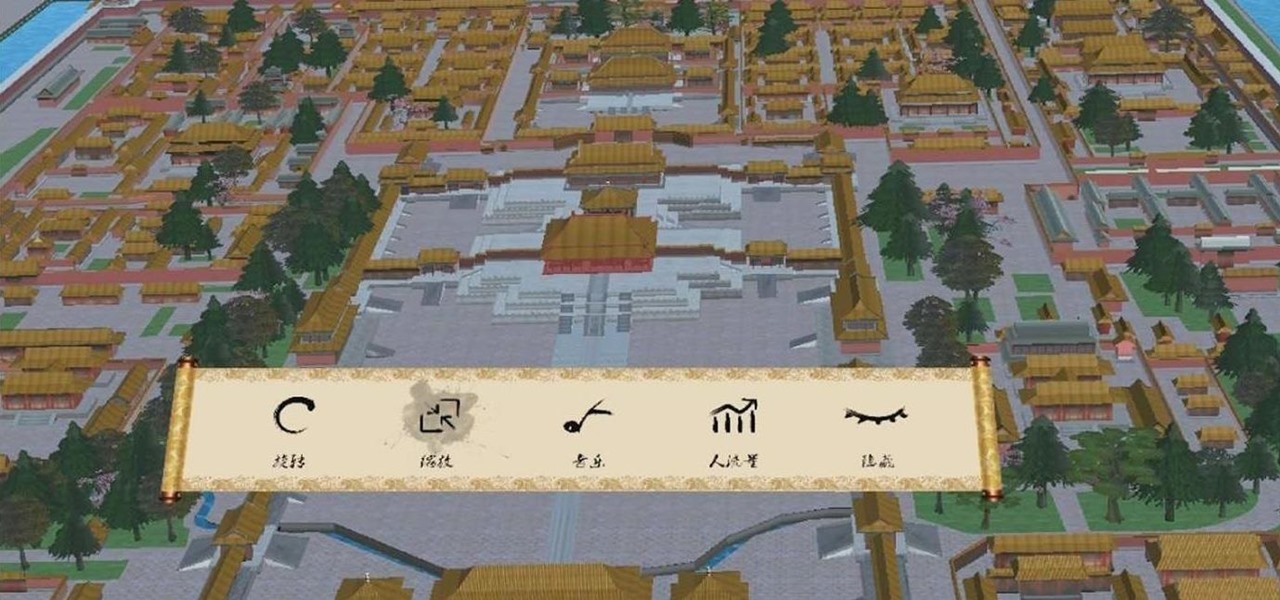The HoloLens is a natural medium for 3D data visualization, which offers a far more ideal approach over 2D screens to managing multiple resources simultaneously and grasping the bigger picture. We've already seen how management is using holograms to oversee cities, firefighters, and the military, and now training for sports teams is being addressed with VAR Football.
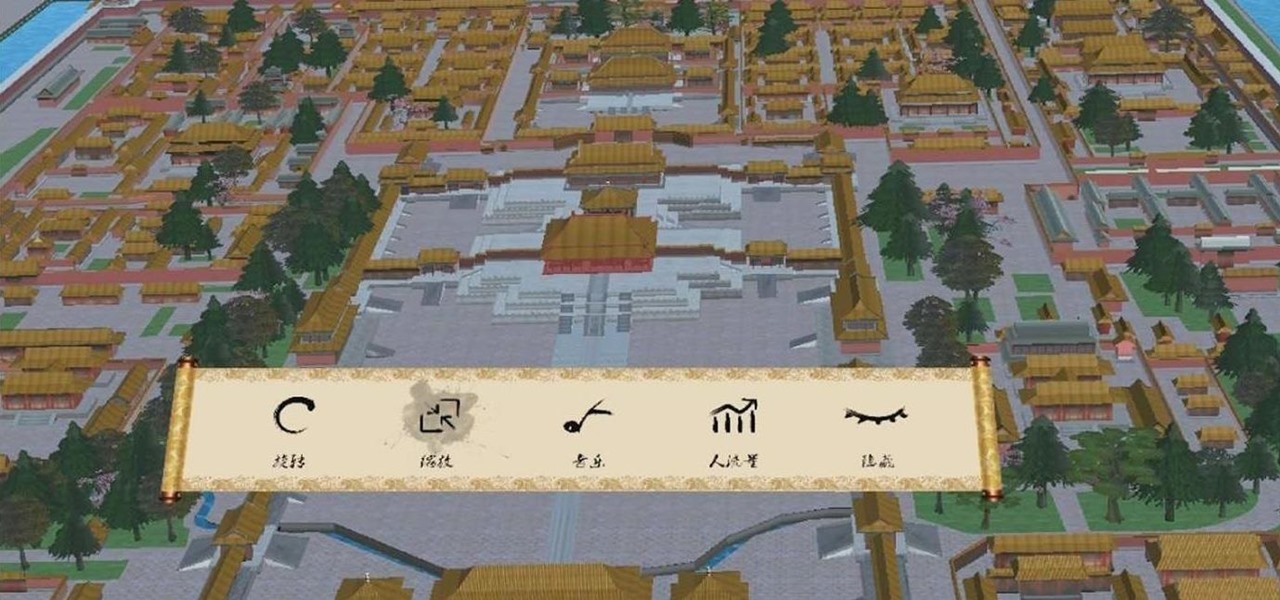
In this episode of Have You Seen This?, we will look at Oriental Museum by 247 Technology Limited, a free application in the Windows Store for HoloLens. Museum exhibits seem to be a popular theme amongst the demonstrations going up, so let's see how this one looks.

You may remember my post from a couple weeks ago here on NextReality about the magical scaling ratios for typography from Dong Yoon Park, a Principal UX Designer at Microsoft, as well as developer of the Typography Insight app for Hololens. Well, his ideas have been incorporated into the latest version of HoloToolkit, and I'm going to show you how they work.

I don't know about you, but visions of pumpkin pie and cornbread stuffing and big, juicy turkeys are constantly dancing through my head right now. I'm sorry, healthy eating habits, but it's Thanksgiving week, and all I can do is think about food.

The new Google Assistant is only officially available on three platforms—newer Android phones (Pixels and those running Marshmallow and Nougat), the Google Allo app, and Google Home. However, most of the Assistant's basic functionality is also bundled into the Google app for Android and iOS, which used to go by the name Google Now, but is now referred to only as Screen Search or your Google app's Feed.

There's a new operating system on the horizon, and this one's so big that it may actually live up to its galactic moniker. Andromeda, a merging of Android and Chrome OS, has the potential to bring Google to the ubiquitous status that Microsoft's Windows enjoyed in the '80s and '90s.

The big day has finally come—the new iPhone 7 and iPhone 7 Plus have been officially unveiled. Apple debuted their new flagship devices at a keynote event in San Francisco on September 7, and as we've grown to expect, there are tons of changes in store for the world's top-selling smartphone.

In years past, Apple has always waited two years before redesigning the iPhone, but this year they broke the trend. Aside from a few minor changes, the overall design and style of the iPhone 7 models is the same as last year's iPhone 6s models, and the iPhone 6 ones before that, so it's almost as though they've switched to a three-year cycle—just as early reports suggested.

For photographers, the "plus" in the iPhone Plus models used to mean optical image stabilization, but now that the iPhone 7 and iPhone 7 Plus both have OIS on board, that "plus" has moved onto something else—the dual-lens camera. Actually, the new dual-lens setup on the iPhone 7 Plus is a much bigger deal than OIS ever was. While OIS stabilizes the image before it's converted to digital information from the sensor, creating a much cleaner photo, two lenses working together in unison unleashes...

Okay, so that headline definitely got your attention, but what the hell do cats have to do with Android Nougat? Well, apparently, Google's on a far-out trip reminiscent of the post-India Beatles era, because this is actually a thing.

Squiche, also known as a sweet quiche, is the newest trend to hit the brunch table. For those who are not familiar with this delectable dessert, it's a close cousin to a custard tart, but less sweet and with the density of a savory quiche. It's also really simple to make—in whatever flavor you desire.

Things are definitely starting to shape up with iOS 10. After three developer betas of the upcoming operating system, Apple has begun rolling out the developer beta 4 release for iPhone, iPad, and iPod touch, which focuses mostly on refining some of the cool new features.

Google's Material Design guidelines have finally brought some consistency to the look and feel of Android apps, bringing most of the user experience on par with what you would see on iOS. However, some developers are still using non-compliant home screen icons, even though Material Design calls for specific padding, size, and layouts.

Even today, smartphone text input leaves a lot to be desired. It's difficult to select specific words, the cut/copy/paste menu isn't always accessible in every app, and we're lacking undo and redo options, even though it's as simple as pressing Ctrl + Z on computers.

If you spend weekend mornings sadly turning your omelet attempts into scrambled eggs rather than enjoying a perfectly flipped omelet, reach for a resealable plastic bag. Using a ziplock bag to make an omelet is not only foolproof, it's the perfect solution to cooking for a crowd, where you can make everyone's customized omelets at the same time. How cool is that?!

Making pizza at home is fun and easy—until you get your creation into the oven. Then all of a sudden, your crust gets soggy and your toppings ooze off into one big mess.

You can now access Google's slick Weather app without having to first open the Google or News & Weather apps. However, you will have to use Google to access the weather the old-fashioned way one more time, but you'll have the option to place a shortcut on your home screen to access the weather directly going forth.

As the internet continues to become a bigger part of our day-to-day lives, we slowly but surely start to rack up a bunch of web-based subscriptions. These internet subscription services—Netflix, Hulu, and Amazon Prime, just to name a few—may seem innocuously cheap individually, but when combined, they actually comprise a significant portion of our monthly bills.

Chicken and waffles are so yesterday. Well... it's not that we won't always love them, but it's time to move on to bigger and better things, such as the pizza waffle.

We knew it was coming eventually, but this is a bit out of left field—early builds of the next version of Android have been released almost two months ahead of schedule. Android N, as it's being called for now, is already available for the last two generations of Nexus devices, though it's just an early preview build for now.

Although lots of the bigger hotel chains are lessening the restrictions they put on their room TVs, some smaller ones are still taking measures to prevent you from plugging in computers or streaming devices into an HDMI port. However, there are a few steps you can take to bypass these restrictions and watch your own media in a hotel that has restricted TVs.

Samsung is rolling out the Android 6.0 Marshmallow update for Galaxy S6 and S6 edge today, February 15th, and with it come some good improvements to how S6 edge users can utilize the handset's curved screen.

In my last post I introduced how to use ncat to connect to your Pi remotely, but what's the point to if you can't actually hack? This tutorial I'm gonna show you how to use very simple tools for a much bigger purpose. With that said, boot up our Pi and lets wreck havoc.

Being Jewish is kind of tough this time of year. Folks are putting up their lights, stringing popcorn and cranberries, and decorating trees. Those of us who don't celebrate Christmas start to feel a wee bit left out in the cold. Yes, some families give out presents on each of the eight nights of Hanukkah, but the truth is that it's not a major holiday on the Jewish calendar.

Bubble, bubble, toil, and trouble... it's time for another Halloween-themed food hack. This time, we'll be tackling the pumpkin cooler—an idea that has been done to death on DIY blogs around the internet. And there's no point in reposting something that everyone else has done, so I decided to change things up a little bit.

For 365 days of the year, our mothers show their love for us by driving us places, cooking us food, doing our laundry, and being our number-one cheerleader. But for one day of the year, we all get up early in the morning and show our love for our favorite women. Often, that means cooking breakfast or making brunch, or running to the store to grab a pre-selected bouquet of flowers.

With smartphone screens getting bigger by the generation, one-handed mode mods are becoming rather prevalent. Most of these function by shrinking the screen to a more manageable size, but this is actually kind of boring when you think about it.

Welcome back, my tenderfoot hackers! As hackers, we often are required to get past antivirus (AV) software or other security measures. To do so effectively, we need to have some understanding of how AV software works. In this tutorial, we will take a cursory view of how AV software works so that you can better strategize on how to evade detection by it.

One of the most mind-blowing meals I ever ate occurred when I was 12 years old. The main course and sides were good, if unmemorable, but my jaw dropped during dessert when my friend's mother whipped out a blowtorch—as in a bona fide welding torch from the hardware store—to finish off the crème brûlée.

The "Smart Keyboard" on the LG G3 has received a lot of praise for its ability to adequately analyze user keystrokes, provide adjustable sizes, and customize key placements, among other things. These features, combined with predictive text, swipe gestures, and autocorrect make the Smart Keyboard one of the most powerful typing tools available for Android. Now, it's easy to get it installed on your Samsung Galaxy Note 3.

With the new version of Android due out very soon, Android 5.0 "Lollipop" has received a ton of press lately. It's all well-deserved, of course, because the new "Material Design" interface is absolutely beautiful.

Losing your phone is a much bigger ordeal today than it was just 10 years ago. Our smartphones carry with them lots of sensitive data that, in the wrong hands, is capable of being used for identity theft and fraud.

There comes a time in relationships when two people decide to move in together, and when this happens, you learn two things:

With a 13 megapixel camera that can record in full 4K, there's a lot to love about the Samsung Galaxy Note 3 from a photographer's perspective. The image quality in my photos and videos are top-notch and nothing to complain about, but as with all things tech, things could always get better.

Check it out: you save more dough (ba dum bump) when you order a large pizza than with any other size. Why is this true? NPR reporter Quoctrung Bui's engineer friend pointed out that a medium pizza was twice as big as a small one, yet only cost slightly more.

We've already taught you how to clench your fist to make healthier food choices, and how to make sure you eat healthily at a restaurant, but it turns out there are even more mind hacks we can use in our never-ending quest to control our appetites.

The new OnePlus One packs a 3,100 mAh battery that promises to last all day and night. While that will work for most, some of us don't quite know how to put our phone down and save some juice.

Here is a tutorial to show you how you can easily make this much loved Frozen character with Play-Doh. Using some simple techniques and clever tricks, you can make your very own Olaf.

Owning an Android device is almost like having a PC in your pocket. Android's ability to easily navigate the file system on your phone is one of many features that separate it from the competition. Just plug your phone into a computer, drag the file over, and you're all set.

The new iOS 8 was just unveiled, and it looks pretty awesome. Apple showed off some of the enhancements and new features we can expect to receive in the fall at WWDC, and while not the huge facelift we saw with iOS 7, it does showcase what Apple does best—refinement. Continuity