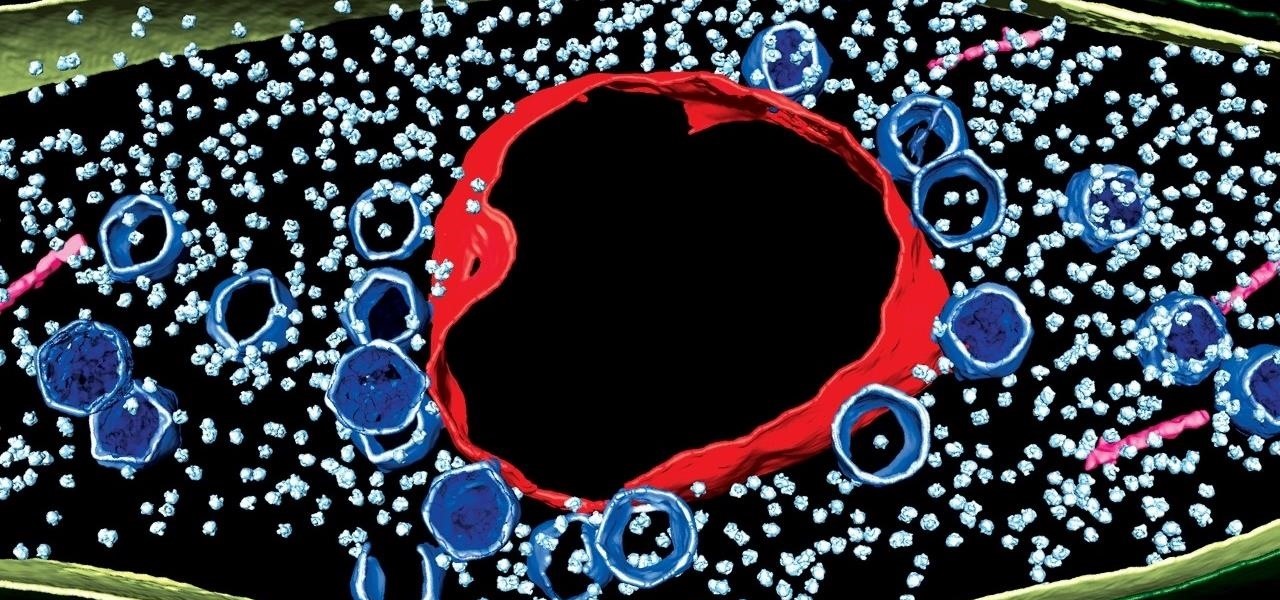Security-minded users can reduce the risk of phishing by enabling Advanced Protection on important Google accounts, requiring a U2F security token to log in. Using these keys isn't intuitive on most popular smartphone platforms, and you can find yourself locked out if you don't plan ahead. You'll need to learn and practice using U2F keys on your device before enabling this layer of security.

Preserving battery life has become one of the biggest problems for the average user. Whether you're on Android or iPhone, your battery is probably a massive concern. While there are a ton of battery-saving tips out there, they mainly rely on you manually performing actions yourself. This isn't the case if you use IFTTT to take care of your battery automatically.

For the unaware, RED is a company that specializes in high-end cameras and other recording devices. RED's cameras are used to shoot some of Hollywood's biggest films and TV shows. Their modular designs make them ideal for the user who does a lot of mixing and matching — and has a wallet to back their work up (their WEAPON 8K VV starts at $79,500).

As expected, Apple began pushing out the final version of iOS 11.2.5 to all iPads, iPhone, and iPod touches today after 41 days of beta testing. Highlights include a fix for the ChaiOS vulnerability, a persistent Now Playing bar in Music, and some signs of AirPlay 2 just in time for the HomePod launch on Feb. 9.

Coming into this year's Consumer Electronics Show (CES), the common sentiment among observers was that this was expected to be the big year for augmented reality.

BlackBerry's focus on secure software and their new partnership with manufacturer TCL are two of the biggest factors in their recent resurgence. Last year, the company announced two new devices — the KEYone and the BlackBerry Motion. The KEYone has been available for a while, but after months of waiting, BlackBerry announced the Motion will hit US shores in a few days.

Not many smartphones are announced at CES these days — instead, you'll mostly see other types of electronics like Energeous's WattUp and Li-Fi. However, ASUS decided to share some good news for their US customers, and it comes in the form of a new phone with some interesting specs and a budget-friendly price tag.

It's been nearly two months since Samsung kicked off the official Galaxy S8 beta program for Android Oreo. The Korean manufacturer recently announced that the beta is ending on January 15, so it's time to move on to the official build. Today, an official (non-beta) build of Oreo for the S8 has leaked.

As the calendar year (and, for many companies, the fiscal year) comes to a close, it appears 2017 may stand as the new high-water mark for investment in augmented and virtual reality technology.

One of the biggest gripes we always hear about is the changes OEMs make to Android's notification shade. Icon styling and home screen layouts can be fixed with custom launchers like Nova and Action, but we're stuck with the tacky Quick Settings theme our phones came with. Today, we no longer have to envy Pixel 2 owners, as a new app will give you that clean stock Android look on any phone.

Whenever you attend or remotely watch a major Apple event, you're likely to see Phil Schiller, the company's senior vice president of worldwide marketing, unveiling a brand new product on stage. Outside of an official event, Schiller is the second most likely person (after Apple's CEO Tim Cook) you'll find delivering a rare tidbit of new Apple info or perspective to the public.

So, you want to install the Oreo beta on your Galaxy Note 8 but you're not sure if it's stable enough. It is a beta, of course, so waiting until others have tried it out sounds safer. Well, over the past five days, I've used the T-Mobile version as my daily driver and there are a plethora of new features, as well as a few glitches. Let's take a look at the bugs, performance, and battery life.

Whether you just bought an iPhone X or one of your friends or family members did, iPhone X accessories are probably on your shopping list this holiday season. Cases, screen protectors, fast-chargers, wireless charging stations ... whatever they may be, you'll find the best deals on them this Black Friday weekend.

The next frontier for AR hardware is the consumer headset, and tech companies of varying size and tenure are working hard to strike the right mix between comfort, cool factor, and cost. How these companies handle the hype and flow of information vary wildly.

When you run an augmented reality company worth billions of dollars, backed by some of the biggest names in tech, and you haven't even released a product yet, even late night tweetstorms rank as worthy of dissection. Such is the case with Rony Abovitz, CEO of Magic Leap, who decided to spend a little time on Twitter on Wednesday to outline his vision of the future of immersive computing.

Since the release of the T-Mobile G1, the Play Store has been flooded with apps that claim to improve performance by clearing cache and storage. These apps are typically useless, rarely providing more than a temporary fix which Android undoes immediately. As Android has continued to improve cache and storage management, such apps have become more trivial. However, there are few decent ones out there.

If you own a Pixel or Nexus device, Project Fi is a great alternative for cellular service outside of the four major US carriers. Project Fi is a Google-managed MVNO, providing service primarily through the T-Mobile and Sprint networks. One of the biggest mysteries on Fi is which network you're connected to at any given time, but there's a simple solution.

Shortly after we detailed several indicators that the Galaxy S8 Oreo Beta Program would begin rolling out in the month of November, we now have a full changelog for the update.

If you're in the market for a new smartphone, you'll likely scan spec sheets and read reviews of the top phones, compare display size and technology, RAM amount, and processors. But one factor that is often overlooked is cell reception — and for T-Mobile subscribers, there's only one device that has flagship specs and an exclusive antenna that will actually improve your signal.

After numerous scandals like the Equifax data breach and the 2016 US election, cybersecurity has become a significant issue for Americans. Unfortunately, anytime we use our devices, we're open to a cyber attack — especially when we browse the web. However, there are ways that we can make it harder for hackers and data miners.

With the new iPhone X, Apple introduced a buttonless design for the first time. But without a home button, navigation within iOS 11 had to change to accommodate the new model. To solve this issue, Apple created gestures to perform the actions that the home button once executed. But while Apple users have to wait until November 3 to use these gestures, you can get these features right now on Android.

Apple took a giant step forward in terms of user customization with the new Control Center in iOS 11. With an improved design, buttons you can pick and choose from, and even a new default Cellular Data toggle, it's definitely a better iPhone experience. However, Apple also took a giant step backward with the confusing Bluetooth and Wi-Fi toggles.

So, Nintendo's never really been good at the whole online thing. Most of the time, we forgive them, because they are masters at creating games meant for solo play or local multiplayer. Sometimes, though, that doesn't fly. Take a game like Splatoon, for instance. Although it redefines the genre, it is still, at its core, a shooter. Shooters are meant to be played online, with your friends, yelling at each other over voice chat.

For a company more associated with debugging computer programs, Google's parent company, Alphabet, is making a name for itself by taking on the real thing — mosquitoes.

The search is on to find antibiotics that will work against superbugs — bacteria that are rapidly becoming resistant to many drugs in our antibiotic arsenal.

There are a lot of exciting improvements in store for Siri in iOS 11. Apple showed off some of the highlights at WWDC, but there are five changes in particular that you don't want to miss.

I haven't bought into Apple Pay just yet, but I do love the idea of having quick access to passes like loyalty programs, boarding passes, and my Starbucks card. However, for some users, it's impossible to open these passes stored in Apple Wallet on the iPhone's lock screen. While it's not totally obvious, or even ideal, there is a way to get those Wallet passes back on your lock screen in iOS 9 or iOS 10.

Ford's appointment of Jim Hackett as its new president and CEO reflects how the company is largely pinning its long-term survival hopes on its driverless business. Following his previous role as head of Ford's Smart Mobility division, which overseas Ford's autonomous driving activity, Hackett will help the company take a more self-driving direction as a whole.

Google Assistant was just released for iOS today. You may know it as the AI-powered assistant that makes Google Home tick, or perhaps you've heard from one of many review sites about how much better it is than Siri. Well, before you run off to the App Store to install Google Assistant, let me save you some time: It sucks.

As if being pregnant did not come with enough worry, a new study found that certain antibiotics are linked to an increased risk of spontaneous abortion, or miscarriage — a terrifying finding for any expectant mother.

One of the biggest features to come out with Android O was the addition of a new System UI Tuner submenu that lets you customize the navigation bar at the bottom of your phone's screen. But as it turns out, this same feature can be enabled on devices running Android Nougat, even without root access.

There could be a fresh outbreak of the Zika virus in the Americas as the weather heats up and the mosquito population blooms.

LOOOK, a Seattle-based mixed reality and development studio, can now peer into the future with their new geotechnical engineering visualization application for Microsoft HoloLens.

Yellow fever has emerged again in Brazil, causing death and disease to people unprepared for this mosquito-borne illness.

After months of leaks and rumors, Google has finally unveiled the Pixel 2 and Pixel 2 XL. If there were such a thing, the Pixel would be the one "true" Android flagship — so even if you don't plan on buying a Pixel 2, you'll want you learn more about this milestone device.

As a fan of the HTC One series, I almost always upgrade my phone soon after the new model becomes available. I purchased the M7 when it first came out, upgraded to the M8 shortly after its launch, and then jumped on the M9. However, I stopped right there.

Disengagement report numbers for self-driving car testing in 2016 on public roads in California were just released, and the biggest point we can make about them is that Waymo is very far ahead of their competitors in almost every metric.

Using extreme time-lapse microscopy, scientists watched a virus take over a bacteria to create a cell that looked and functioned more like a plant or animal cell. True story.

It seems like a new, dangerous Android exploit is uncovered every month or two. The latest headliners are NightMonkey and Chronos from the list of CIA hacks reported by Wikileaks, which have been billed as gaping security holes in the world's biggest mobile operating system.

Paranoid Android has always been one of the most popular custom ROMs because of the inventive features its developers add to Android. Two of the biggest draws in particular have to be the "Halo" notification bubble, and the "Pie" navigation buttons, which can both fundamentally change the way you interact with your device.