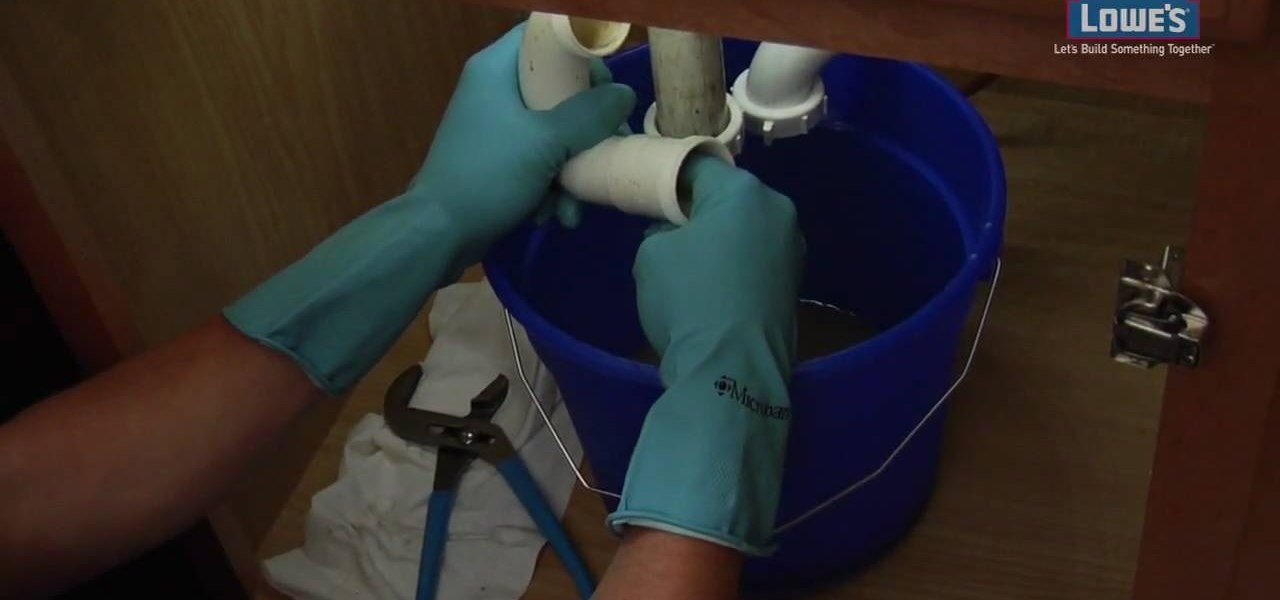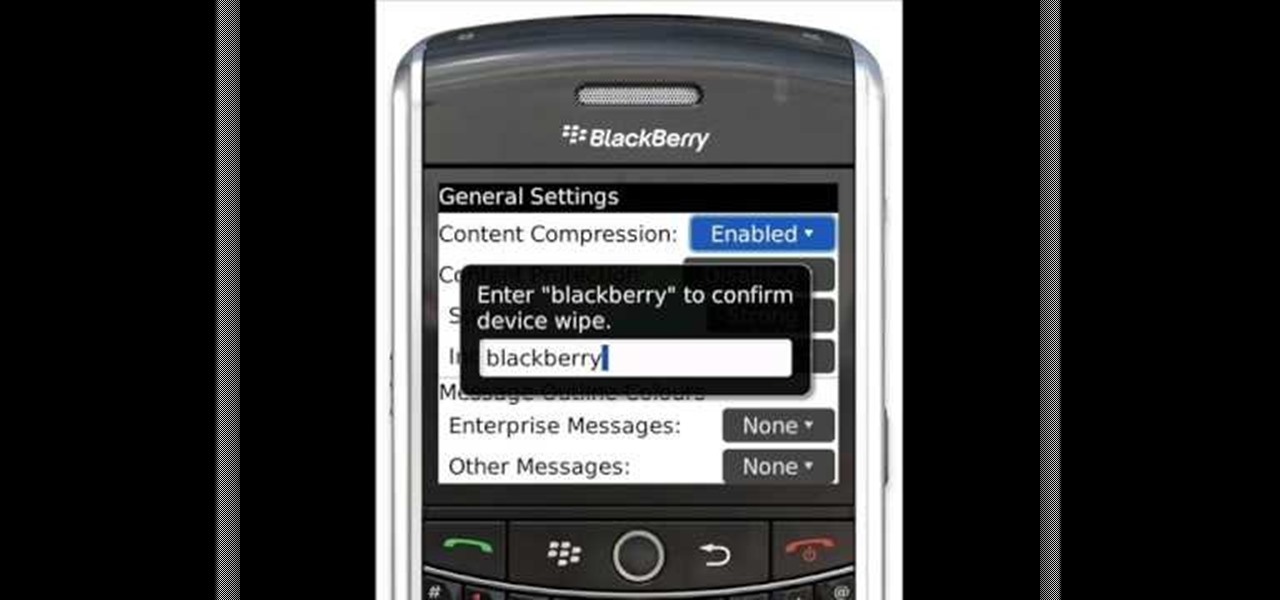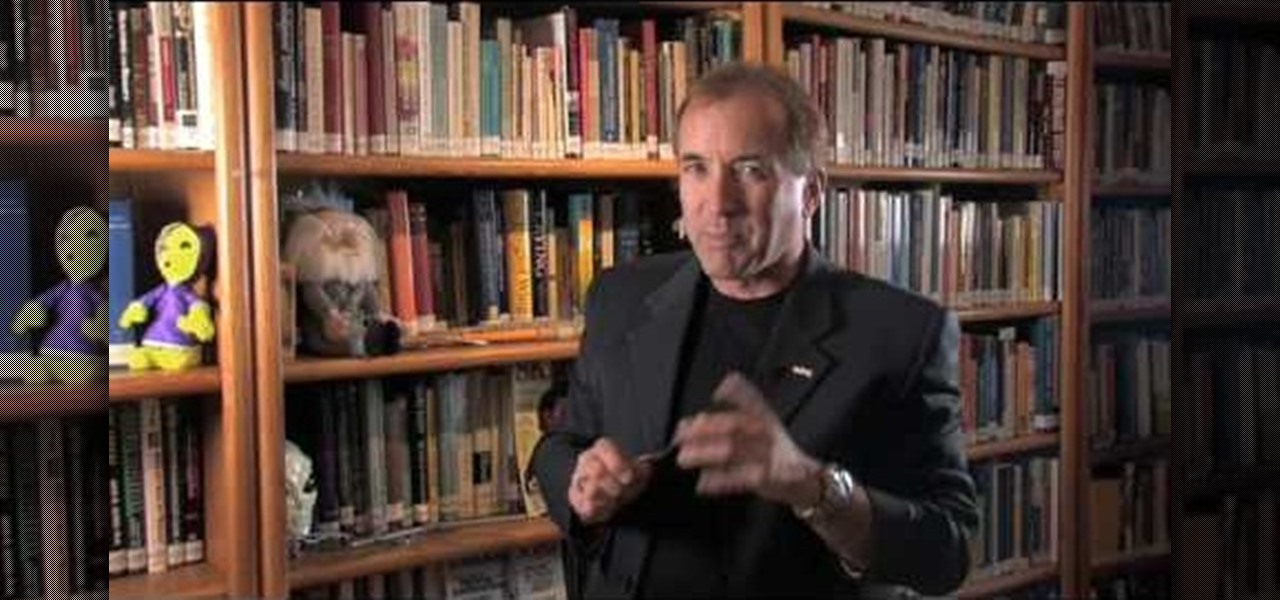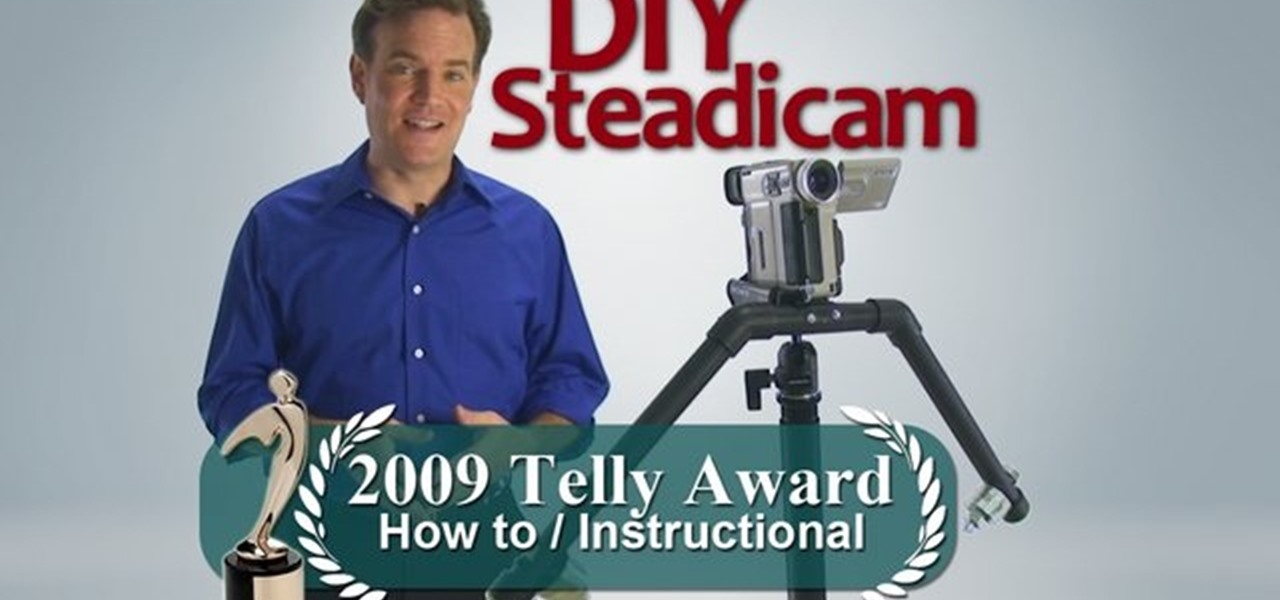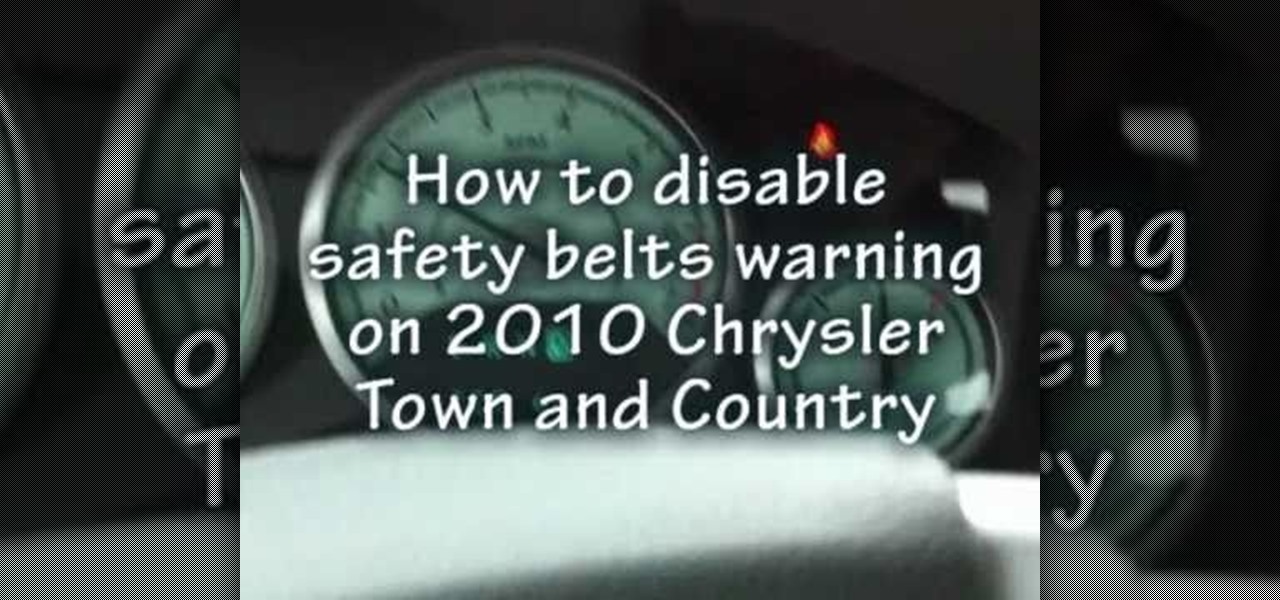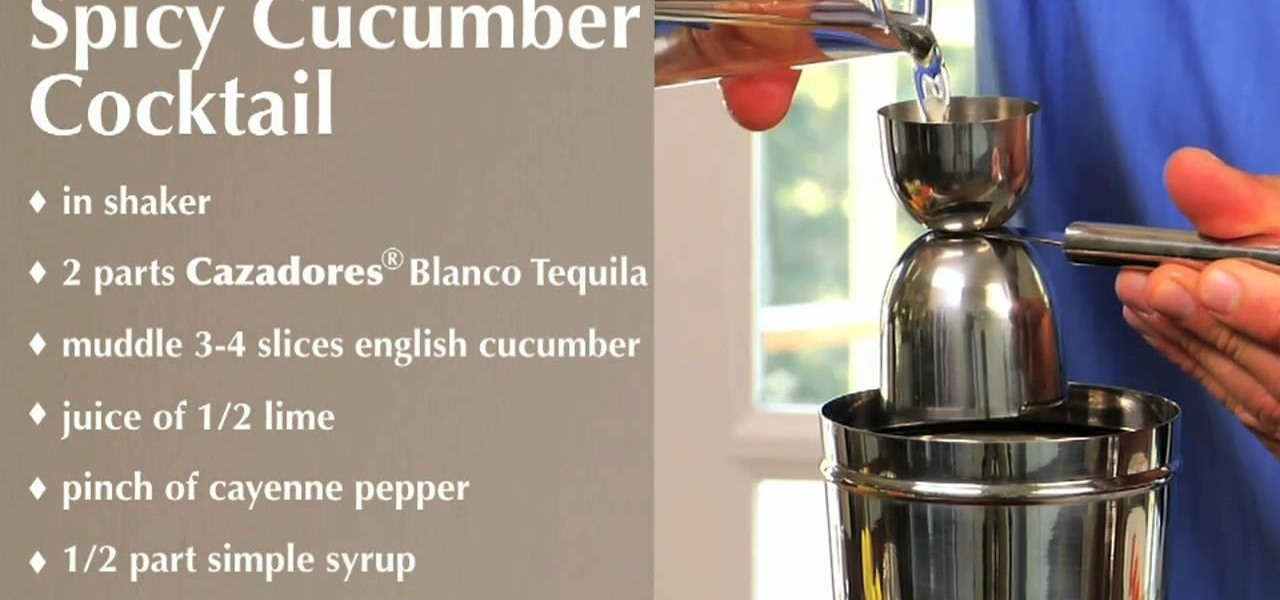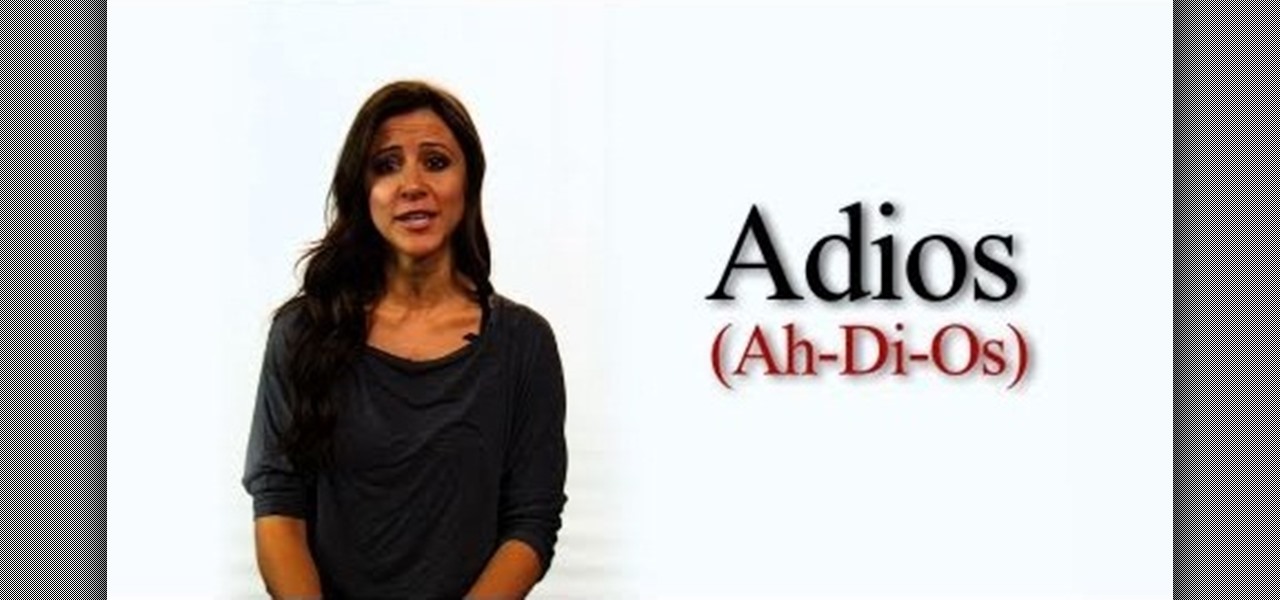Need help figuring out how to read uke tablature? This clip presents a complete walkthrough. If you want to get really good at playing the ukulele, it stands to reason that you'll need to practice. Happily, the Internet is awash in high-quality video lessons like this one from the folks at Ukulele Underground. For more information, including a step-by-step overview, watch this free video ukulele tutorial.

In this clip, you'll learn how to do simple finger-stretching warmup exercises for the ukulele. If you want to get really good at playing the ukulele, it stands to reason that you'll need to practice. Happily, the Internet is awash in high-quality video lessons like this one from the folks at Ukulele Underground. For more information, including a step-by-step overview, watch this free video ukulele tutorial.

In this tutorial, Aldrine gives you the inside scoop on three different tremolo picking techniques. If you want to get really good at playing the ukulele, it stands to reason that you'll need to practice. Happily, the Internet is awash in high-quality video lessons like this one from the folks at Ukulele Underground. For more information, including a step-by-step overview, watch this free video ukulele tutorial.

In this clip, learn how to utilize an in-to-out picking pattern on the ukulele. If you want to get really good at playing the ukulele, it stands to reason that you'll need to practice. Happily, the Internet is awash in high-quality video lessons like this one from the folks at Ukulele Underground. For more information, including a step-by-step overview, watch this free video ukulele tutorial.

In this clip, you'll learn how to employ the roll strumming technique when playing ukulele. If you want to get really good at playing the ukulele, it stands to reason that you'll need to practice. Happily, the Internet is awash in high-quality video lessons like this one from the folks at Ukulele Underground. For more information, including a step-by-step overview, watch this free video ukulele tutorial.

If you want to get really good at playing the ukulele, it stands to reason that you'll need to, like, have a ukulele. Happily, the Internet is awash in high-quality video lessons like this one from the folks at Ukulele Underground, which presents an overview of how to select the right sized uke for you. For more information, watch this free video ukulele tutorial.

The Xbox 360's official firmware is constantly being updated, and the unofficial kind is no different. This video will show you how to update your flashed XBox 360 LiteOn disc drive's LT firmware to the newest version, allowing you to continue to use all of the cool hack and mods that are the reason you put all the effort into modding you XBox 360 in the first place.

Chicken wings are awesome for almost any occasion - whether its a normal dinner, a BBQ, picnic, sports game, party.. whatever the reason, these delightful finger foods are perfect.

In this tutorial, Paul Pacult tells you everything you need to know about selecting and drinking a fantastic scotch. Scotch is a drink best enjoyed slowly and for this reason you will want to make sure you choose a tasty option. Follow along and learn the ins and outs of single malts so that you can sit back and enjoy this truly masculine beverage.

Google Analytics is a state of the art barometer of how a website is doing. With this program you can measure traffic, get statistics and anything else you would like to know about your page. This free service is especially useful to business owners and others who depend on site traffic to stay afloat. So, whether you need it for business reasons or are just curious, check out this clip and get started with Analytics.

You probably won't be using a wire tracer very often, but if you do need it for some reason - save the money and make your own! This tracer is made solely out of spare parts that you probably already have in your garage or basement. So, follow along and get started.

You never know when disaster will happen. You could be going about your business one minute and the next - the power blows out. There are many reasons why a black out can be devastating and if you have small children or run a business that needs to stay lit, check out this video. In it, you will learn how to safely setup and operate a generator to keep your power going through thick and thin.

Prepare to get messy! In this helpful home tutorial, you'll be finding out how to unclog a kitchen sink. One of the most obvious reasons for a clogged sink is because if leftover food. But there are other things that can clog a pipe, so check out this tutorial on how to easily unclog you kitchen sink today. Good luck and enjoy!

In an upcoming play in which you have to make your own costumes? Going as Betty White for Halloween this year? Whatever the reason, you're looking for how to make a wig and you're looking in the right place. In this video, learn how a "wig master" makes a professional lace wig with the help a tool called a hackle - a giant comb with rows of steel teeth.

Hardly anybody thinks twice about the candy wrapper after they've got a hold on the sweet treat inside. But for those who look at the whole picture, those wrappers can be used for all sorts of different reasons. In this case, to make a cool looking bracelet. Find out how to make one in this sweet tutorial!

This video will show you how to do a master reset, and a factory reset on your Blackberry. If you ever need to do this, this video tutorial is a great place to start. Just follow along with this tutorial. This is a good idea if you're looking to resell your Blackberry or pass it on to a relative or friend for whatever reason. This tutorial works for any Blackberry device.

Want to know how to bend a spoon and a fork and a steel bar with just your mind? Check this out. Of course, there are many ways to bend a spoon, and for some strange reason they all require touching the spoon at some point, so that's one clue to how psychics do the trick.

When it comes to your cell phone, do you feel like you’re paying more and more for less and less? Get the upper hand with these tips. You will need:

Retouching images is one of the main reasons the world loves Photoshop, and version CS4 has added some new twists and tools to your retouching options. Rediscover the Adjustment layers through the powerful Adjustments panel in Photoshop CS4. Colin Smith shows you all the main features as well as using the new Mask panel. The revamped Dodge, Burn and Sponge tools are mentioned too in this image retouching Photoshop CS4 tutorial.

Garret Brown's original Steadicam® is an icon that revolutionized filmmaking. Being the first and the best, it naturally and justifiably commands a premium price. It is for this reason that homemade DIY Flying Camera Supports have been around since at least 1977, just one short year after Mr. Brown's invention. With this tradition in mind, learn the two fundamental principles behind the Steadicam and how to build your own Flying Camera Support by watching this video filmmaking tutorial.

For preschoolers a rhyming song with hand movements. Singing songs with your child is wonderful for many reasons. The most important reason is that singing is it is fun and children love to sing. Songs are great for increasing vocabulary and pronunciation. Using hand and body movements with songs and rhymes helps preschoolers learn to control their bodies. There is even research that has shown that children who are actively involved in music do better in reading and math when they start schoo...

This is an instructional video on how to skimboard. Video teaches some basic tricks, tips, and reasons to be a skimboarder. There is also an included trick reel at the end of the video of the skimboarder doing tricks.

There are plenty of reasons to run Windows 7 on your computer, but style isn't one of them. If you are feeling the lack, check out this video to learn how to make your Windows 7 desktop look more like a Mac OS X Snow Leopard desktop.

If, for some reason, you need to remove one of the door panels from your '07 or later-model Chevy Avalance, this video shows you everything you need to know to be able to do that! This tutorial will also work for any similarly constructed GM truck.

There are several reasons to add an alias to your Apache server. If you want some extra room, add a drive or make the data on an external drive accessible, then setting up an alias will make this possible.

We know that Jack Frost is still nipping at your nose, but that's no reason not to look like spring's in full bloom! Take a look at this makeup tutorial to learn how to achieve Eva Longoria's bronzy, sunkissed makeup look that she wore to the 2011 Golden Globes.

Before you can get started using an LG Cosmos Touch phone, it stands to reason that you'll need to set it up. This video will show you how to do just that. Whether you're the new owner of an LG Cosmos or merely thinking about picking one up, you're sure to enjoy this guide from the folks at Wireless Zone. Take a look.

This is a video of a lecture, and shows any photographer the best way to set up night shots, starting with equipment (lighting is especially important, for obvious reasons) and then moving on to tips and strategies for framing good night shots.

While safety belt warnings are there for a reason, the constant sound of "ping, ping, ping" can get pretty annoying. If you'd rather not deal with the constant reminders, check out this video to learn how to disable the warnings on your 2010 Chrysler Town & Country. Be warned - this modification may be illegal in your state, so proceed with caution.

One of the great strengths of Record is its routability—that is, nothing need be used as it was intended. his official video guide from James Bernard of Propellerhead will teach you everything you'll need to know to use Neptune as a creative sound design tool. Whether you're new to Propellerhead's virtual music studio application, Reason, or their newer DAW app, Record, you're sure to find much to take away from this brief video software tutorial.

Learn how to create a perfect track from multiple takes with the Record comp editor. This official video guide from James Bernard of Propellerhead will teach you everything you'll need to know. Whether you're new to Propellerhead's virtual music studio application, Reason, or their newer DAW app, Record, you're sure to find much to take away from this brief video software tutorial.

Learn how to chop and timestretch loops within a Record project. This official video guide from James Bernard of Propellerhead will teach you everything you'll need to know. Whether you're new to Propellerhead's virtual music studio application, Reason, or their newer DAW app, Record, you're sure to find much to take away from this brief video software tutorial.

Not only can Neptune make the tone-deaf sound as though they can kind of sort of carry a tune, it's also useful for polishing strong vocal takes. Learn how with this official video guide from the folks at Propellerhead. Whether you're new to Propellerhead's virtual music studio application, Reason, or their newer DAW app, Record, you're sure to find much to take away from this brief video software tutorial.

Some families prefer artificial Christmas trees for a variety of reasons. But how can you make an artificial tree look as nice as possible? This tutorial gives you some good tips on how to set up and decorate an artificial Christmas tree.

There's more than enough reason for folks to drink during the holidays. Crazy relatives, too much baking and shopping until you literally drop create lots of stress that one glass of martini usually tapers down.

If for whatever reason you are marooned in a foreign, Spanish-speaking country, the key to your livelihood will be in how well you communicate. One of the most important Spanish phrases you need to learn is how to say "Nice to meet you." Saying this will gain you friends and favors.

We think this hairstyle is how Snooki originally intended her hair bump to look like...before she added in seven Bump Its and a thousand tons of hairspray.

There's a reason that even today, almost 80 years since Walt Disney debuted his first animated motion picture, "Snow White," the classic Disney Princesses are still so popular with young girls everywhere. Rapunzel, Snow White, Ariel, and Jasmine all share a strong will, lots of courage, and, admittedly, hotness.

For some reason these days, it seems like all the young people want to date old people and vice versa. If you find yourself on the young side of that equation, watch this video for some novel tips on convincing your parents to let you date an older man or woman.

There's no reason you should look like everyone else on Halloween. So rule out the Lady Gaga costumes, the Jonah Hex Lilah saloon dresses, and Snookie bump its and dress up as something surprising this Halloween.