
How To: Make a windowbox arrangement with silk flowers
The art of floral arrangement is a fun and valuable skill. Dana Plazyk of Flowers by Design lends useful tips and tricks on making simple flower arrangements.


The art of floral arrangement is a fun and valuable skill. Dana Plazyk of Flowers by Design lends useful tips and tricks on making simple flower arrangements.

The art of floral arrangement is a fun and valuable skill. Dana Plazyk of Flowers by Design lends useful tips and tricks on making simple flower arrangements.

The art of floral arrangement is a fun and valuable skill. Dana Plazyk of Flowers by Design lends useful tips and tricks on making simple flower arrangements.

The art of floral arrangement is a fun and valuable skill. Dana Plazyk of Flowers by Design lends useful tips and tricks on making simple flower arrangements.

You want to soften a man's study, a library or office with some flowers, but he doesn't want anything "flowery." Watch Dana Plazyk of Flowers by Design as she creates a non-floral floral in a cigar box in this video tutorial. Perfect for a desk or a shelf and guaranteed to bring some natural life into any room! See how to make a natural floral arrangement in a cigar box.

Take steps today to keep your complexion wrinkle-free. You Will Need:

A quick and easy way to whip up gourmet spinach fettuccine. Follow along and learn how to make this vegetable and pasta dish. This cooking how-to video is part of Quick Fix Meals with Robin Miller show hosted by Robin Miller. Busy people everywhere face the same dilemma, how to get healthy weeknight dinners on the table when you've only got minutes to spare. Cookbook author, nutritionist and food journalist Robin Miller guides you through the landmines of getting food on the table nightly wit...

Make easy zucchini boats for a delicious weeknight meal. This cooking how-to video is part of Quick Fix Meals with Robin Miller show hosted by Robin Miller. Busy people everywhere face the same dilemma, how to get healthy weeknight dinners on the table when you've only got minutes to spare. Cookbook author, nutritionist and food journalist Robin Miller guides you through the landmines of getting food on the table nightly with her stress-free meal planning strategies. Her easy, day by day plan...
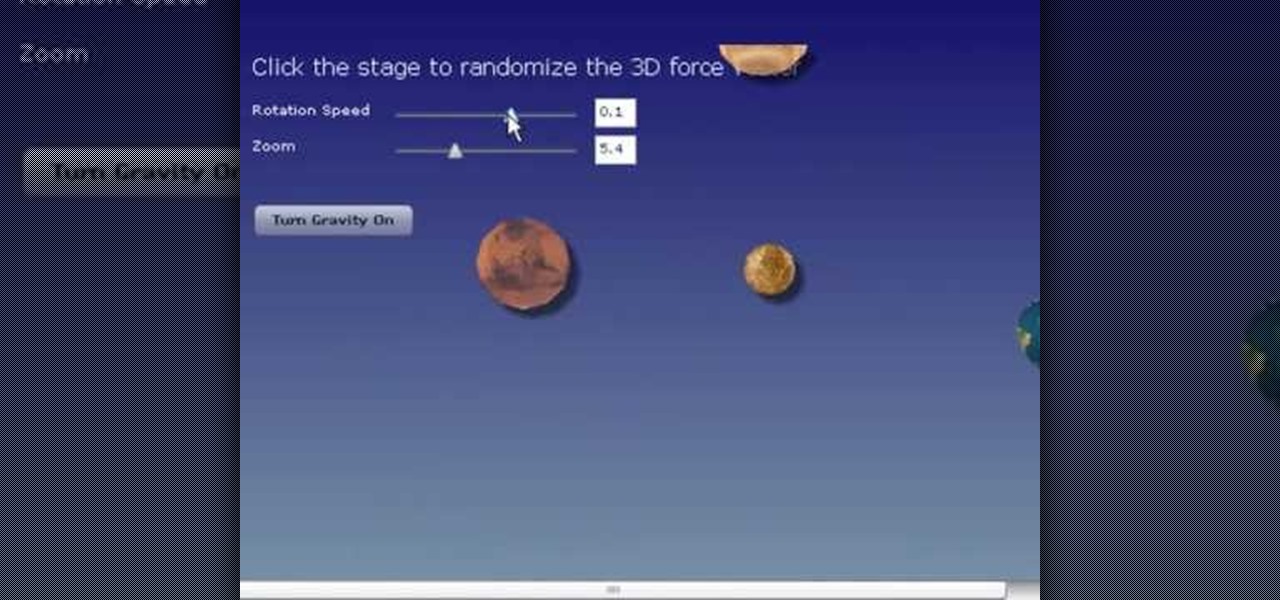
Looking to install a physics engine for Flex or Papervision? In this video lesson, Mike Lively of Northern Kentucky University demonstrates how to install the Wow Physics Engine into Flex 3 for use with Papervision3D. For more, and to get started installing the WOW-Engine on your own machine, take a look!

The PowerForce G4 Series 233 is the versatile single processor upgrade for PowerMac G4 AGP towers, G4 Cubes, PowerMac G4 Digital Audio, QuickSilver, and QuickSilver 2002 models. It features the G4-7451 and G4-7455 processors, with speeds up to 1.2GHz. The PowerForce G4 Series 233 processor card, like its predecessors - the Series 100 and 133 upgrades - is the most advanced, highest performance CPU card available on the market today. It's also easy to install Feature List: PowerPC 7451 or 7455...

This Valentine's Day cooking how-to video is dedicated to the one you love to torture. Watch as Nadia G rants about V-Day and cooks up a cocoa-themed feast. The first dish on her list is fillet mignon with a chocolate chili sauce. The ingredients you will need to make this chocolaty piece of beef are: ancho chili, garlic, peanuts, cumin, coriander, chocolate, and filet mignon. This recipe is a mix between a mole and a traditional chili sauce. If you're looking for new recipes or want to learn...

Check out this instructional math video that demonstrates how to solve a number sequence. These are basically a list of numbers, and there's a pattern to figuring out which number will come next. In the 15th lesson, learn how to solve SAT problems using the Official SAT Study Guide. Here are the math problems and their page numbers that this video covers:
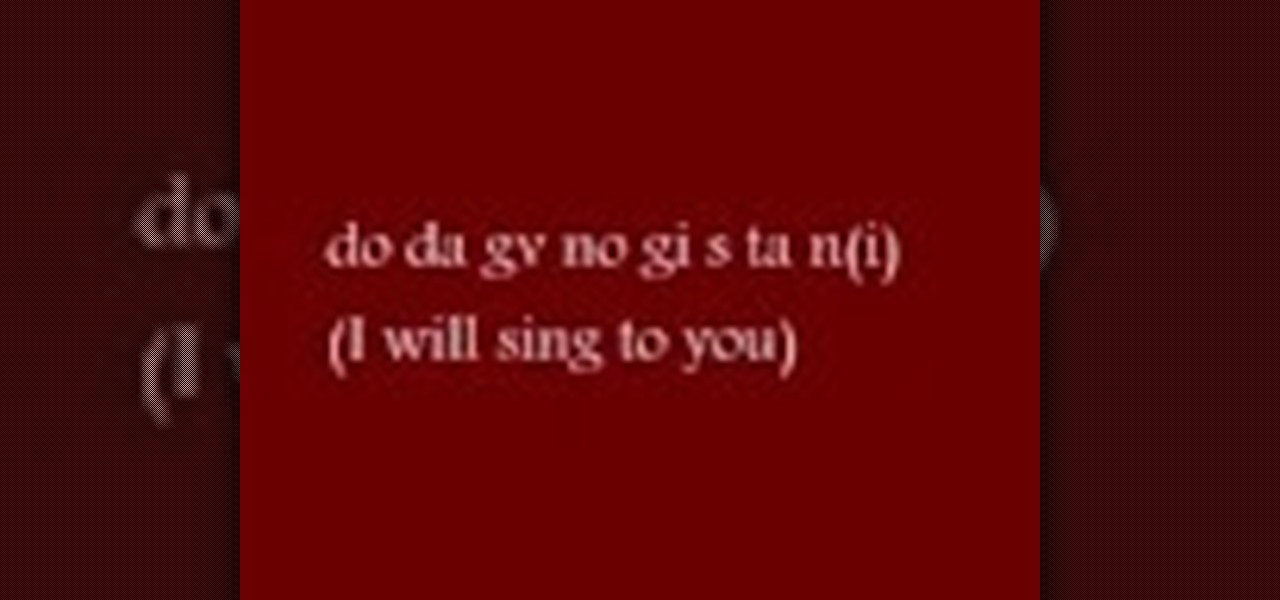
Check out this instructional language video to learn how to speak Cherokee! In this lesson, learn how to conjugate the verb "To Sing" in the imperative (the command form), the future tense, and the present continuous verb tense. This is in the Eastern (Giduwa) Cherokee dialect. This video is great for beginners who want to improve their Cherokee language skills. Practice your Cherokee by learning to conjugate the verb "To Sing." Here is the list of forms:

Change a normal 9v battery into a life saver. If you have ever run out of juice on your phone and could really use a quick charge then you need a USB battery.
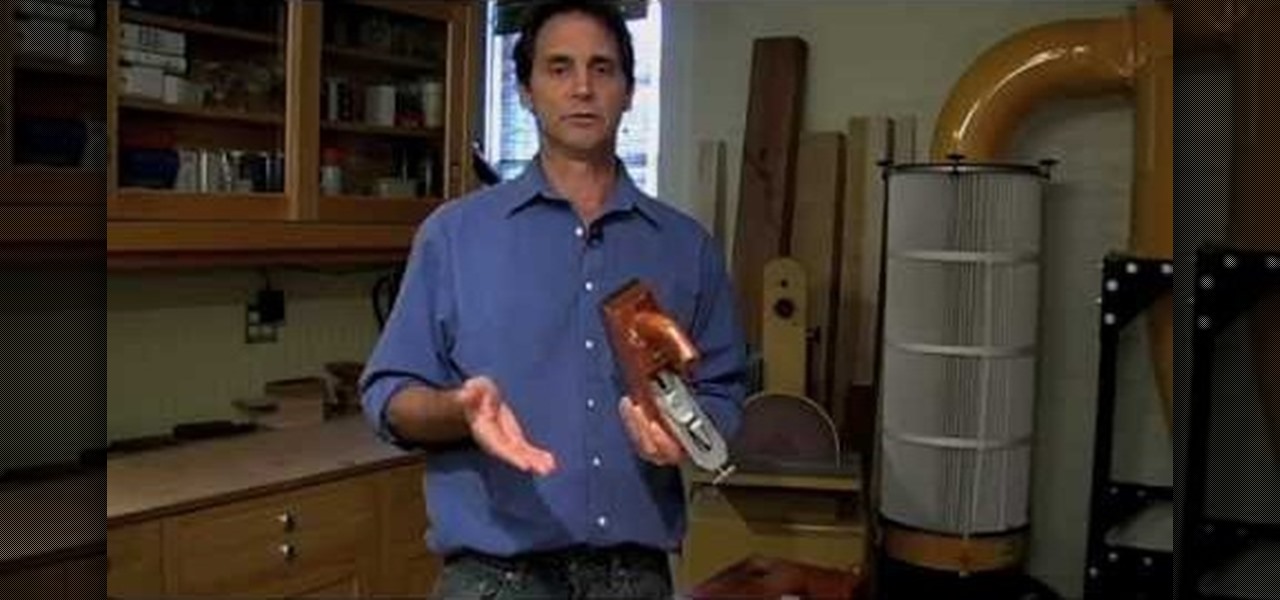
Learn about the most common, and popular, hand planes used by crafts people today. At first glance, the whole subject looks complicated, because there are dozens of major plane types and many different variations within each of those categories. But most accomplished woodworkers agree that there is a core list of planes that any woodworker should consider for their toolbox. This video introduces and demonstrates how to choose and select, and use five of the more useful handplanes used by cont...

Microsoft Office PowerPoint 2007 has a new design. The new Ribbon keeps the commands that you use most often visible while you're working instead of hiding under menus or toolbars that you have to hunt for. Also, commands that you may not have known about before are now very easy to discover. When it comes to designing your slides, live preview of style galleries lets you see how things such as backgrounds and shape formatting will look before you apply them. A new SmartArt graphics feature o...

In this video tutorial, Chris Pels will show how to make standard HTML elements in an .aspx page accessible from server side code so they can be used in page processing like a standard ASP.NET server control. First, see how the addition of a runat=”server” attribute to a standard HTML control like a div allows it to be referenced in server side code with full Intellisense. Next, see several examples of how you might manipulate HTML elements on a page with this technique. Lastly, see how this ...
Discover how After Effects redesigned Motion Tracker (After Effects Professional only) gives you more power to synchronize motion between two elements in a composited scene. Learn how Motion Tracker works by analyzing the moving pixels in each frame and then using that data to control the motion of a new layer. Set as many tracking points as you like or choose from a list of defaults. Also see how Motion Tracker's interface and controls have been simplified to be faster and easier to use.

If you're an actress, dancer, or singer (or maybe all of the above), there's nothing more flattering than seeing your name on a marquee, especially if it's the first one listed. You can also get your name lit up in lights by creating this marquee in Photoshop.

Are you worried about how your bathroom cleaning supplies are damaging the environment and your own air? Use these recipes to create non-toxic, homemade bathroom cleaners instead. Never mix homemade cleaners with commercial cleaners, because when mixed, they can produce toxic gases. Use the same safety precautions as you would with store bought cleaners- keep them out of reach of children and pets, and out of your eyes and mouth. Always work in a well-ventilated area. Store your cleaning ingr...

It's very easy to get a slightly blurry photograph due to a moving subject, camera shake, or just an incorrect auto-focus, but you don’t have to let that ruin an otherwise terrific picture. All it takes is a little finesse in Photoshop or another photo editing software. This guide covers sharpening a blurry image using Photoshop specifically.

There a ways to personalize your Gmail experience, and one of those is picking personalized Gmail themes which make emailing funner. But if you're not sure what kind of theme you want to use from all the available Gmail theme choices, there's an option called "Random" which provides you a random theme based on your geographical location, and will change when in a different location.

Want to make a Bloody Jack like a champion bartender? This clip will show you how it's done. With the proper technique, mixing the perfect drink can be easy. So easy, in fact, that this free video bartenders' guide can present an overview of the process in about a minute's time. For more information, including a full list of ingredients and complete instructions on how to mix this drink yourself, take a look.

In this video tutorial, viewers learn how to enable hidden God Mode in Windows Vista 32 bit and 7. This option does not work on Windows Vista 64 bit. Begin by right-clicking on the desktop. Then go to New and select Folder. Now name the folder to a desired name and paste this code behind it: .{ED7BA470-8E54-465E-825C-99712043E01C}. Users will now have a full list of control options for their computer system. This video will benefit those viewers who use Windows 7 and Vista, and would like to ...

In this video, Rick Pin teaches us how to measure the clutch fork pedal travel in a Saturn S series. First, remove the air box and the resonator box from the vehicle. Also remove the duct work from the vehicle and set aside. Once these are removed, you will be able to see the plate cylinder underneath where the air box was. To measure the fork travel, us a piece of wire with tape on it that has measurements listed. Push down on the clutch travel as you do this, then remove the wire and you wi...

Interested in reading the list of web addresses in an index.dat file on a Microsoft Windows computer? This clip will teach you everything you'll need to know. With WinSpy, it's easy! So easy, in fact, that this home-computing how-to from the folks at Britec can present a complete overview of the process in just over two minutes. For more information, including detailed, step-by-step instructions, take a look.

Want to make a Special K like a champion bartender? This clip will show you how it's done. With the proper technique, mixing the perfect drink can be easy. So easy, in fact, that this free video bartenders' guide can present an overview of the process in about a minute's time. For more information, including a full list of ingredients and complete instructions on how to mix this drink yourself, take a look.

This video tutorial is in the Computers & Programming category where you will learn how to secure your wireless internet connection. If you don't secure your wireless internet connection you are allowing others to enter in to your network. Open the set up CD and first change the network name from the default name to anything that you like. For this go to step 3 of 'naming your network', type in your network name and click 'next'. Then you enable security on the network by choosing 'WPA2'. Nex...

In this tutorial, we learn how to remove the ads from Spotify. First, you will need a proxy, which you can get from the website: Proxylist. Just simply click on a free proxy once you get to the site, then write down the proxy and port. Next, go to edit, then preferences. After this, change the auto-detect to https, then put the proxy next to the box that says "host". Next, type in the port next to where it says "port", then click on the "apply" button listed at the bottom of this window. Now ...

In this video, we learn how to submit a children's book manuscript to publishers. First, you will want to type your manuscript oh white paper and make sure it's double spaced and indented at the beginning of each paragraph. Use one inch margins on each side as well. Make sure the pages are number consecutively and your name, address, phone number, and e-mail are listed on the cover page. Don't break the text up and don't include pictures unless you're a professional illustrator. When you are ...

In this video, we learn how to upload Wordpress files using Filezilla. Before you get started, you will need to know the host, username, and password for your domain name. After this, click the quick connect button to connect to your server. The left hand side will show the local files on your server. Look in the root directory of your server and right click, then choose "create directory". Now, click on the plus sign to see a blog sub directory. Next, find where you downloaded Wordpress onto...

In this video tutorial, viewers learn how to uninstall the video card drivers on a Windows computer. Begin by clicking on the Start menu. Then right-click on My Computer and select Properties. Now click on the Hardware tab and click on Device Manager. In the list, click on Display Doctors and select the desired video card. Now double-click on the video card and select the Driver tab. Finally, click on Uninstall and follow the process to remove the drive. This video will benefit those viewers ...

In this tutorial, we learn how to eject devices from the use of the terminal for Mac. First, go to the terminal of your computer where you will see a notepad sort of page. Next, type in "df" and then press return. You will now see a list displaying processes on your computer. On the bottom will be your public zoning device, which is your USB device. Next, type in "hdiutil eject -force (the code under "mounted on)- volumes-publiczone". This is not case sensitive, but don't forget or add in any...

In this video tutorial, viewers learn how to speed up the Windows XP Start menu. Begin by clicking on the Start menu and select the Run program. Then type in "regedit" and click on OK. Now select H KEY_CURRENT_USER, go to Control Panel and click on Desktop. On the right side of the window, scroll down the list to find Menu Show Delay. Double-click on it, change the value to 0 and click OK. This video will benefit those viewers who use a Windows computer, and would like to learn how to speed u...

In this tutorial, we learn how to restore deleted files. This is how to retrieve them after you have deleted them from the recycle bin. First, load your internet browser and open up snap files and download it to your browser. Unzip the file from your desktop and load it to your C drive. When it's done, right click on it and click "run as administrator". Under the "drives" section, click on the drive then type in the name of the file you deleted as well as clicking the check marks on both boxe...

Everyone gets bad body odor at some point, whether it's because you are genetically predisposed (sorry) or because you just finished running two miles for gym class. But slathering on deodorant, which contains a miles-long list of petrochemicals and other cancer-causing paraphernalia, is probably not the safest choice for your well being.

This tutorial gives a start to finish explanation of how to make an Internet Wi-Fi router with Windows Vista. With real time computer screen video and narrative, it is easy to follow along at home.

To use a USB (flash drive) pen drive as RAM on your computer. First open the drive by clicking on "My Computer" then double clicking on the drive. Next open the eBoostr control panel. When the control panel dialogue box opens click "Add..." this will open the "Add cache device" dialogue box. Once this dialogue is open click the select device drop-down menu and select your removable USB drive (pen drive) from the list. Then click "OK" and wait for the "allocating cache file..." process to comp...

Chef John from foodwishes.com shares his recipe for Argentinian Chimichurri sauce and is assisted by his wife Michelle. He lists the ingredients as garlic, spices, and herbs including italian parsley, cilantro, and oregano. Chef John suggests shaving the leaves of the herbs off the stems and then throwing them into a blender with all his spices, oil, and vinegar. Chef John uses a long spatula to push the herbs down. He purees the sauce slowly in the blender, scraping down the sides of the ble...

In this Software video tutorial you will learn how to mount an image using Daemon Tools Lite. This software takes many different types files and puts them on a virtual DVD drive. Go to www.daemon-tools.cc and download the Daemon Tools Lite program. You then install it. After that double click on the icon on your desktop and it will appear on the bottom right hand corner of the screen. It will say Daemon Tools and the version. Right click > virtual Cd/DVD ROM. To mount an image, click on ‘mo...