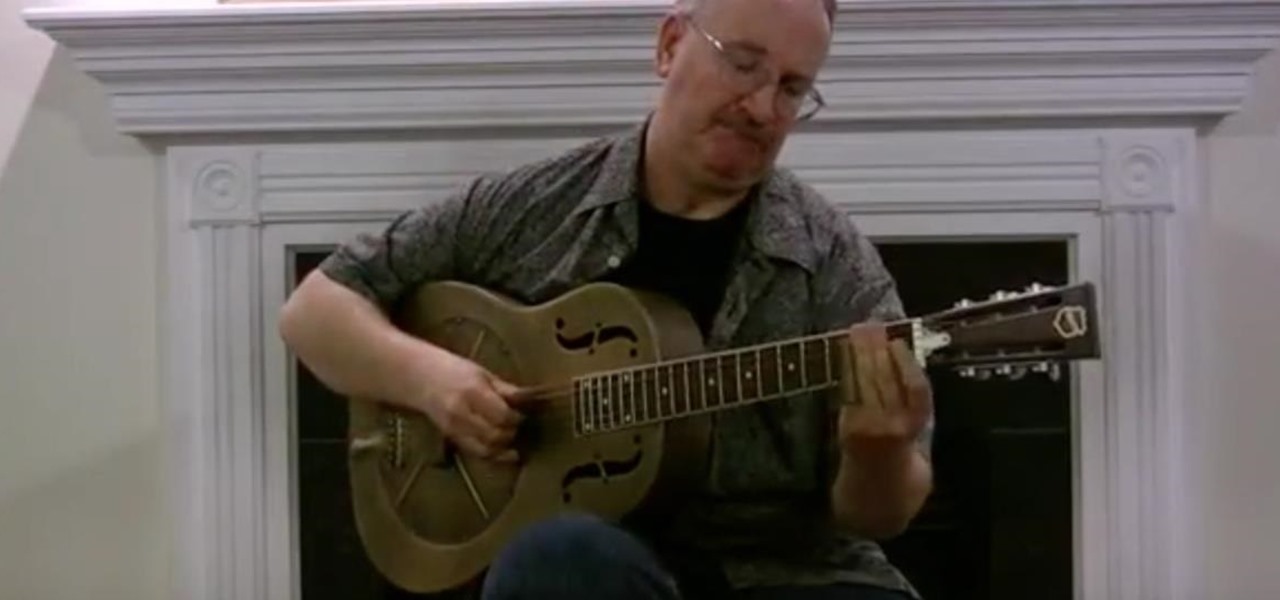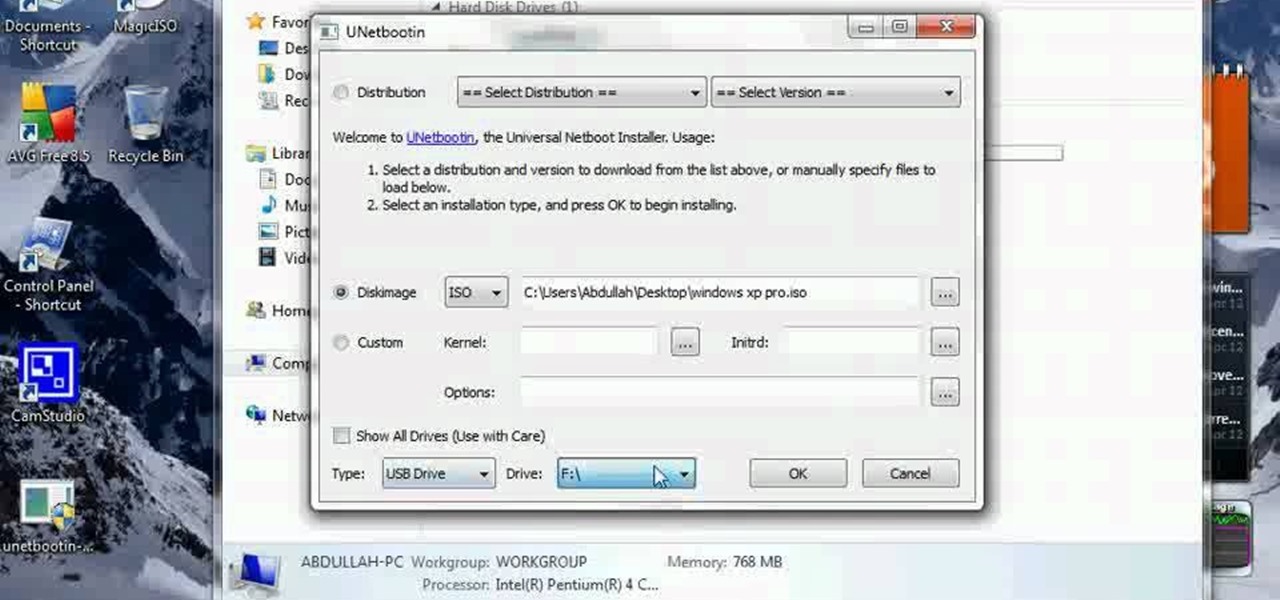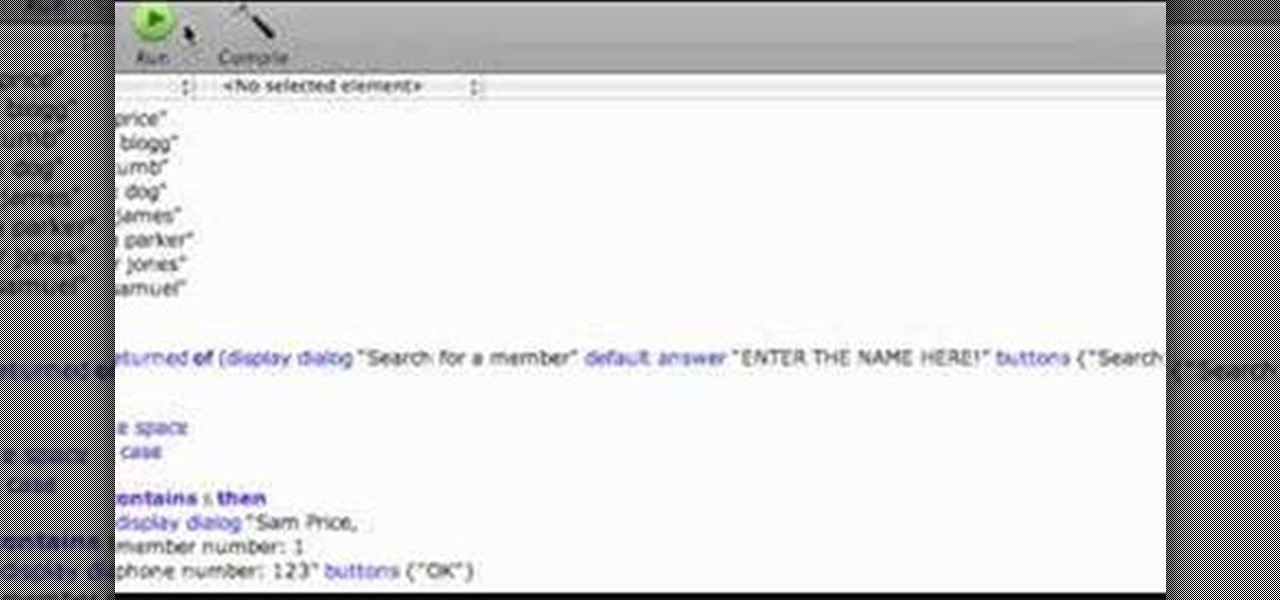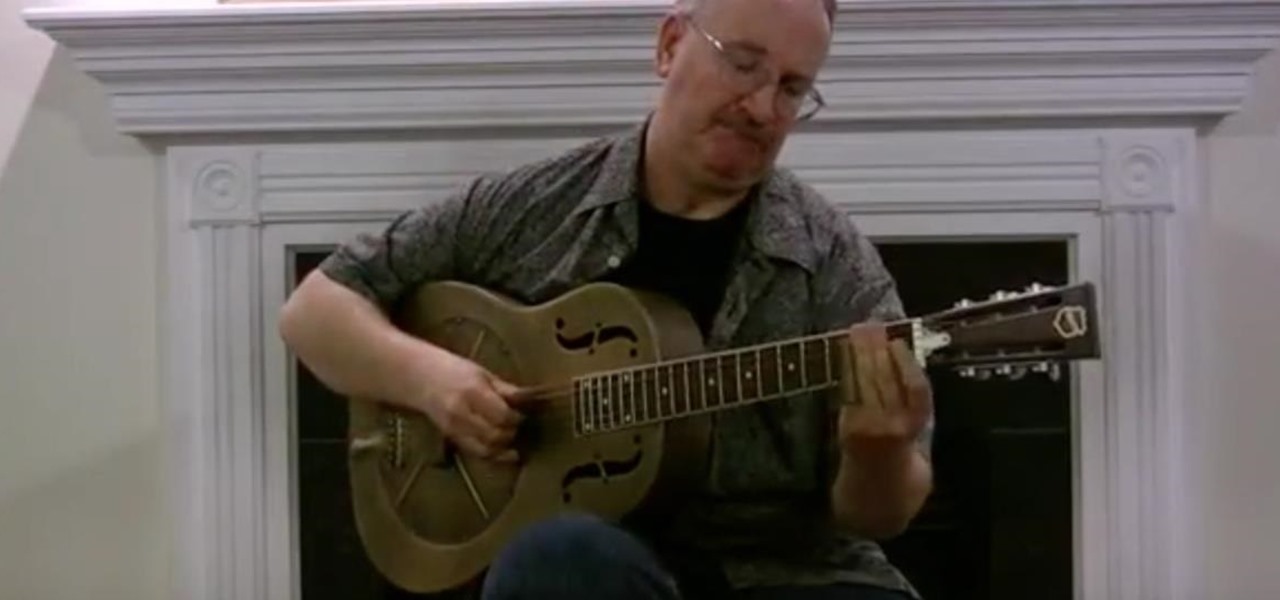
Sleepy John Estes is known as one of the masters of Delta Blues, so when learning to play the blues, he's a good place to start with. In this video lesson, see how to play the song "Somday Baby" by Estes on your blues guitar in an Open G tuning with a slide.

In order to start making your own homemade Gouda cheese, you have to begin by making mesophilic starter culture. Now, the one and only ingredient for mesophilic starter culture is buttermilk.

Dogmantics dog trainer Emily Larlham shows us some exercises that should be repeated once a day in the first sixteen days of your dogs life to create a super puppy!

In this tutorial, we learn how to start a Twitter account. First, go to Twitter, then click on 'get started'. From here, fill in the blanks and hit 'create account'. After this, you can scan your e-mail contact list to see if anyone you know is on Twitter. Now you can personalize your account by going to the settings section and then adding a picture. You can also type in where you live, a short bio, and hometown information. Once finished, you can start to add friends to tweet with! This fun...

In this tutorial, we learn how to drive traffic to your website using Twitter. To get started, you will sign up for an account and then go to your profile. Start to follow people and have them follow you back as well. If someone mentions your name then all of their followers will see your name and can click on you to see your profile. If you have something interesting on your profile, then they will want to follow you! It's important to have your main website link on your website and a bio wi...

Balance your life— balance yourself— all with this L-shaped handstand and some chia lemonade. This video will show you the recipe for a healthy chia lemonade drink, full of Omega 3 fatty acid, plus the L-shaped yoga handstand that will help you get a real feel for balance.

In this tutorial, you will learn how to install Windows XP or Windows 7 onto a Netbook using the WinToFlash program.

In this video the author shows how to install Linux OS from Windows. He inserts the Linux installation CD and reboots the system showing how to enter the BIOS settings. Now he shows how to set the primary boot device to CD drive and when he restarts the computer the Kubuntu Linux CD is booted and now you can start installing the Linux OS on your system. He goes on and shows all the basic features of the Kubuntu Linux OS. Now he starts the installation process and shows how to set all the basi...

Black Friday is fast approaching, and just like every other day-after-Thanksgiving, there will be too many tech deals you won't want to pass up. If you've been saving up all year just for this sometimes-chaotic shopping holiday, we'll help you figure out the best tech sales to take advantage of and when, whether it's Black Thursday, Black Friday, or Black Friday weekend.

Here's a great video from windsurfer Sam Ross that shows you how to get some air when windsurfing. The chop hop is a beginner move and is exactly what the name implies: hopping choppy waves. Get the board out the water on flat water, chop, and waves.

In this video from exosploit we learn how to find your system specs in Windows XP. If someone is trying to help your computer, you might need this information. Right click My Computer, and click Properties. Here you'll see your operating system, service pack, and how much RAM you have. Also google cpuz. Go to the first link and download it. Extract it and click the main file. Here it will tell you your processor, mother board, what bios version you have, how much RAM you have, and it will tel...

This video tutorial belongs to the Computers & Programming category which is going to show you how to reformat your computer step by step. Go to BIOS by restarting your computer. Go to BOOT menu, select CD/DVD ROM and press f10 to save and exit. Now insert your operating system CD, don't let it run, restart your computer again and keep tapping f8. When the set up page is displayed, press 'enter' to set up Windows XP. Select your partition and press D to delete. Then press L to continue deleti...

The video is about making a ISO file or a disc.To enable this you must have ISO installed on your system.The video begins by opening the Image burn setup wizard file.Once you have opened it , keep clicking next until you are finished with the installation. Then you have to insert a blank CD into the drive. Once you have done that a window will pop open displaying options for the CD.Click on the mode option in the window and select ec mode and then click on the first option displayed which is ...

In Final Fantasy VII, crossing the marsh without a chocobo is much easier than you think, even though the Midgar Zolom is a big challenge upon first doing so. Take a look at this instructional video and learn how to do so. You do need at least 600 HP to be safe for each of your characters, though 1000 is recommended. It does do about 430 or so damage per action so you'll certainly need to have cure spells at the ready. Plenty of MP is also recommended along with a few phoenix downs in case th...

Inspiration for tutorial: Foxtrot's "How to Trap a Tracker"

Did you know Kali 1.0.8? You probably did, and you probably know about the EFI boot option that has been added.

What's the point of having a 1080p screen if you're not using it to get in some quality gaming time? Google Play is great for downloading games, but you probably already have an extensive library of games for your consoles, so use those!

As the holidays approach, so does that wonderful Autumn day where loads of people happily camp out in freezing weather in front of their favorite stores to save a few bucks on their favorite electronics. And yes, that day is near... Black Friday brings the biggest markdowns of the year, and that includes slashed prices on many of our favorite touchscreen devices, including the Kindle Fire HD, Samsung Galaxy Tab 2, and Nexus 7. Want to get your hands on an Android tablet for cheap? Below are a...

This video is all about gaining clew first sailing skills. If you've mastered the beach starts and water starts, then you're ready to learn how to get up on the board using the clew first style. When crashing gybes, jumps, and getting into waves, the clew first water start can be a great way of getting back on the board without having to flip the rig. Watch Sam Ross show you how.

Watch and see how to duck gybe with this video from windsurfer Sam Ross. This is an advanced move so, hopefully, you have plenty of experience ducking a rig and a good stance. It's a great alternative to the carve gybe and, for many people, it has a much higher planing exit rate. This is not only a new move to learn but will help improve any kind of gybe.

If you have not used your eRecovery system in a long time and have forgotten the password, have no fear. This video is here to help you retrieve your details and use your program again. In this clip, learn how to recover any lost passwords with Acer's eRecovery Manager for Linux.

This video is a crash course presented by Murphy, Sam and Jodi on how to fold a fitted sheet for neater storage. The guy presenting the video picks up a fitted sheet and shows you how your fitted sheet usually ends up - like a ball in your closet. He then takes you through the steps to fold it neatly. First you have to take the long side of the sheet and put your hands inside the cover on the sheet edges. Next, stretch your hands with the plain side of the sheet facing outside. When you have ...

Snapchat has built upon the photo-sharing service it once was to become a money-sending, commercial-shelling, video-messaging giant. They improved their user experience by adding Stories, Geofilters, and even the rarely-used Snapcash feature, but why isn't there something as simple as color filters? Yes, they have filters for black and white, saturated, and sepia, but that's it as far as color goes.

There's a lot of firsts that President Barack Obama can claim, like being the first POTUS from Hawaii, the first to publicly support same-sex marriage, and of course, the first African American to hold office. One of his coolest firsts, though, is that he's the first American president to ever brew his own beer in the White House. And thanks to a Redditor who filed a Freedom of Information Act request, two recipes have been released so that home brewers everywhere can give them a try.

Access your computer's BIOS settings

It's time to learn how to do some aerial freestyling with the Vulcan move, also known as the Air Gybe or even Big Mac Tack move. Make sure your chop hop and popping skills are up to par because you'll need them for this windsurfing move, which is the gateway move to getting into modern freestyle. The video from windsurfer Sam Ross gives all the details you'll need to learn this move like the back of your hand.

The tack is an important transitioning move that occurs when the nose of the board goes through the eye of the wind. Learning how to tack is key because it allows you to turn around. It is one of the most important transitions in windsurfing, allowing you to stay upwind and aid in your progression to using smaller boards in stronger winds. In this video, windsurfer Sam Ross shows you how.

Sam from Pete's Candy Store shows us how to mix a Ginger Sour.

If you're a filmmaker or graphic designer, you need a good way to present your work, and in today's age, you need a website portfolio. But really, anyone in the visual arts could benefit form a web portfolio, and the easiest way to make on is in WordPress. This video series will guide you through setting up a WordPress site using pages to create a portfolio website.

Systm is the Do It Yourself show designed for the common geek who wants to quickly and easily learn how to dive into the latest and hottest tech projects. We will help you avoid pitfalls and get your project up and running fast.

Check out this overclocking tutorial from HotHardware.com! Intel's Core i7 processor offers a significant performance increase over previous generation Core 2 processors. In addition, like the legacy Core 2 architecture, the new Core i7 also has a bunch more headroom for wringing upside performance out of the chip, maximizing value, power and return on your investment with overclocking. In fact, Intel actually built-in a predefined overclocking feature called "Turbo Mode". We explain how not ...

The video shows how to effectively be aware and get rid of possible webworms or aphids on your mesquites so they won't get damaged later. Here, John White invited Annete Peterson to show how to do so. She starts by informing from what she saw that many mesquites from her neighborhood have deformed leaves and mainly several of them have stripped branches at the tips of the trees. He explains that one of the problems is a webworm on the leaf of the mesquite, and it eats the leaves of the plant ...

You can prevent joint pain with vitamins and supplements. Amanda McQuade Crawford, medicinal herbalist and host of What a Relief, discusses natural remedies such as fish oil, SAM-e and garlic for joint pain. Watch this how to video and you will soothe your aching joints in no time.

Strap on your goggles Sam, this video playthrough shows you how to fully complete Lighthouse, the first level in Splinter Cell: Chaos Theory for the Playstation 2.

Samsung's big reveal of the Galaxy S9 and S9+ at Mobile World Congress revolved around its "reimagined" camera and augmented reality capabilities.

Welcome back, my neophyte hackers! Several of you have written me asking how to crack passwords. The answer, in part, depends upon whether you have physical access to the computer, what operating system you are running, and how strong the passwords are.

Have you ever gotten the error message, "BOOTMGR is missing" on your PC? Well, if you have check out this video. In this tutorial, learn how to remedy and fix this problem in no time.

In this how to video, you will learn how to make a boot-able USB pen drive using Unetbootin. First, download Unetbootin and install it. From here, insert your USB pen drive into your computer. Next, open the program. Go to my computer and right click your USB pen drive. Next, format and make sure to choose FAT32. Click start to finish this. Once that is done, go to Unetbootin and click disk image. Change it to ISO and click the button to search for the ISO. Open this and then go to my compute...

This video tutorial shows you how you can build a database in AppleScript! You don't know what AppleScript is? Well, it's a programming language for Mac computers only. You can build and design your own little applications if you are good enough.

Digital imaging company OmniVision Technologies and the Hong Kong Applied Science and Technology Research Institute Company Limited (ASTRI) entered the CES fray this week with a new reference design for an augmented reality headset capable of 60 degrees field of view (FoV).