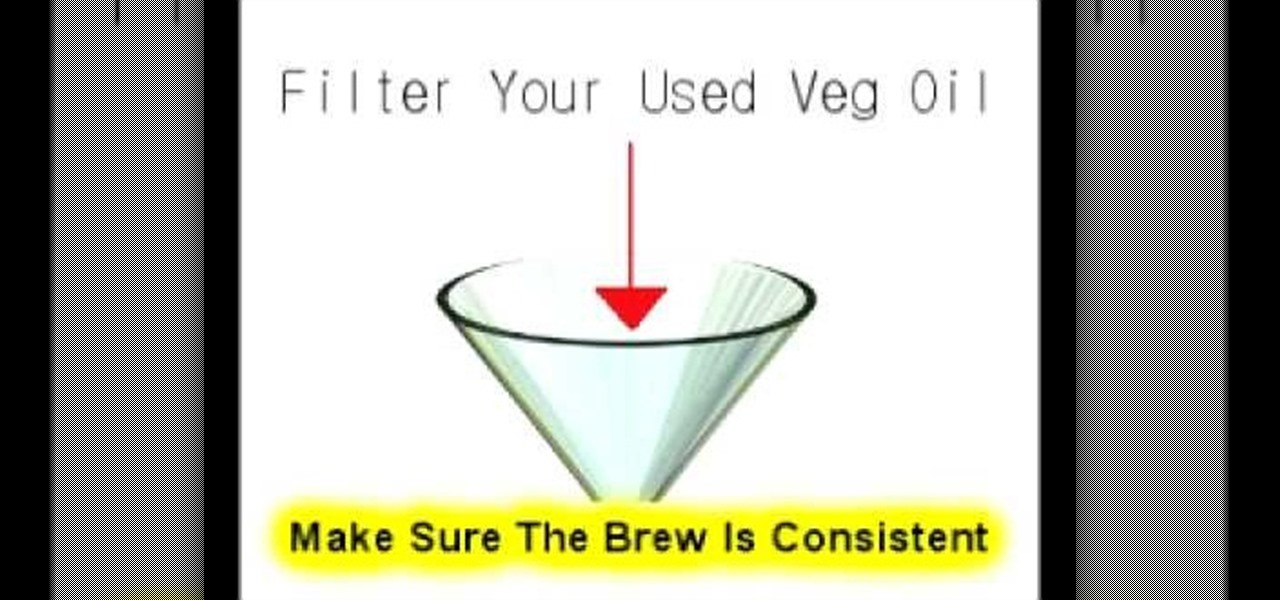
How to Make DIY BioDiesel: Recipe
DIY Bio-Diesel Recipe What you'll need: Funnel and filtrate paper/cloth, containers (jars/buckets), non-kerosene based white spirit, and a spare fuel filter.

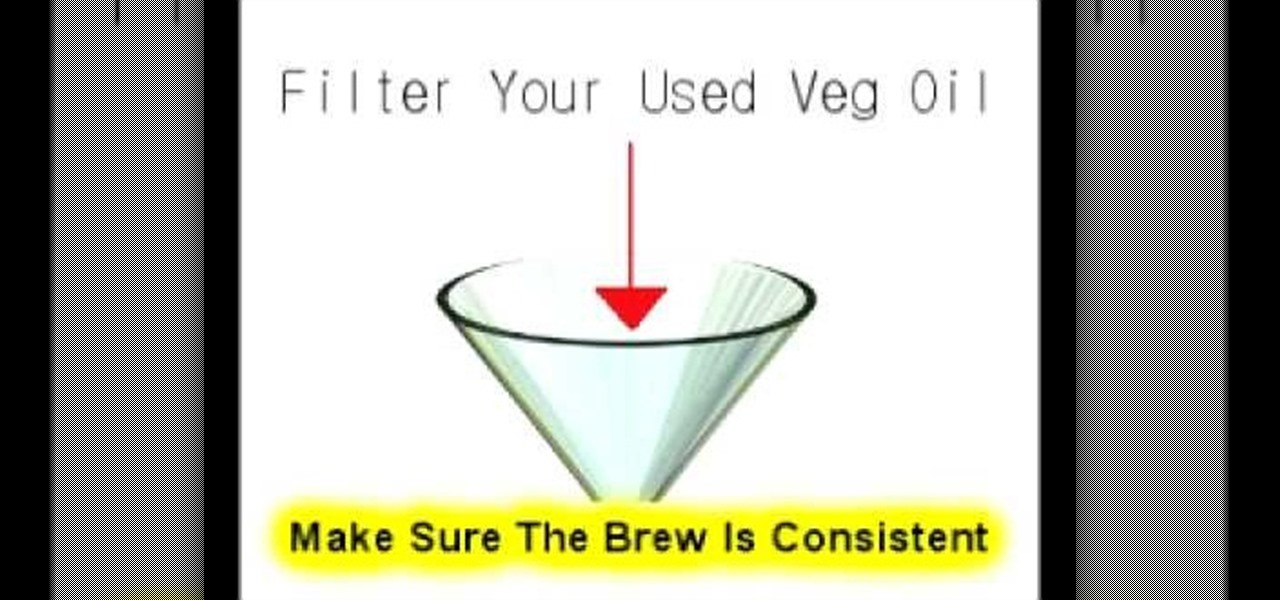
DIY Bio-Diesel Recipe What you'll need: Funnel and filtrate paper/cloth, containers (jars/buckets), non-kerosene based white spirit, and a spare fuel filter.

Watch this how to video and learn the process of making biodiesel fuel using inexpensive ingredients. Proceed with caution when making bio-diesel fuel. This process can be dangerous. You can use bio-diesel fuel in any modern diesel powered car.

This is hardcore, serious hacking at its best. So it goes without saying that you probably shouldn't be attempting this computer hack unless you've successfully shut down your friend's computer at school using Command Prompt and sent out a fake virus to loved ones.

Your BIOS, or Basic Input Output System, is the firmware on your motherboard responsible for initializing your computer's hardware when it is first powered on. It probes for video adapters, RAM, the whole works. The BIOS provides a small library of basic input/output functions used to operate and control the peripherals such as the keyboard, text display functions and so forth, and these software library functions are callable by external software such as the OS and system software within sai...

Your Instagram bio could always be used to link to other websites or profiles or just to show off your witty personality. Now, you also have the ability to use this section to tag other Instagram accounts as well as add tappable hashtags. Whether you want to link out to your best friend, company, or the latest trend in your city — if it has a profile name or tag, it can be in your bio.

Looking for a quick guide on how to flash your PC's BIOS? It's easy! So easy, in fact, that this home-computing how-to can present a complete overview of the process in just over five minutes. For more information, including detailed, step-by-step instructions, and to get started using this trick yourself, watch this video guide.

Having serious hardware problems with you computer? Unexplained blue screens or crashes? Updating your system BIOS can help resolve this problem. The Lab Rats, Andy Walker and Steve Carruthers show you how.

Band bios have a cherished place in the world of band promotional material. A killer one can do wonders for cultivating your image among your fans and potential employers. This video will give you tips for writing a killer band biography that will get you noticed.

In this video, Tom Carpenter explains how to filter vegetable oil into bio-diesel at home. After collecting a large amount of waste vegetable oil, place 30 gallons of it into a modified (by removing the top heating element) water heater. Use a pump and hose to circulate the liquid through the water heater. Heat the oil to 120-130 degrees Fahrenheit. In a separate container, mix methanol and sodium/potassium hydroxide (methoxide). After disconnecting the heating element from the water heater, ...
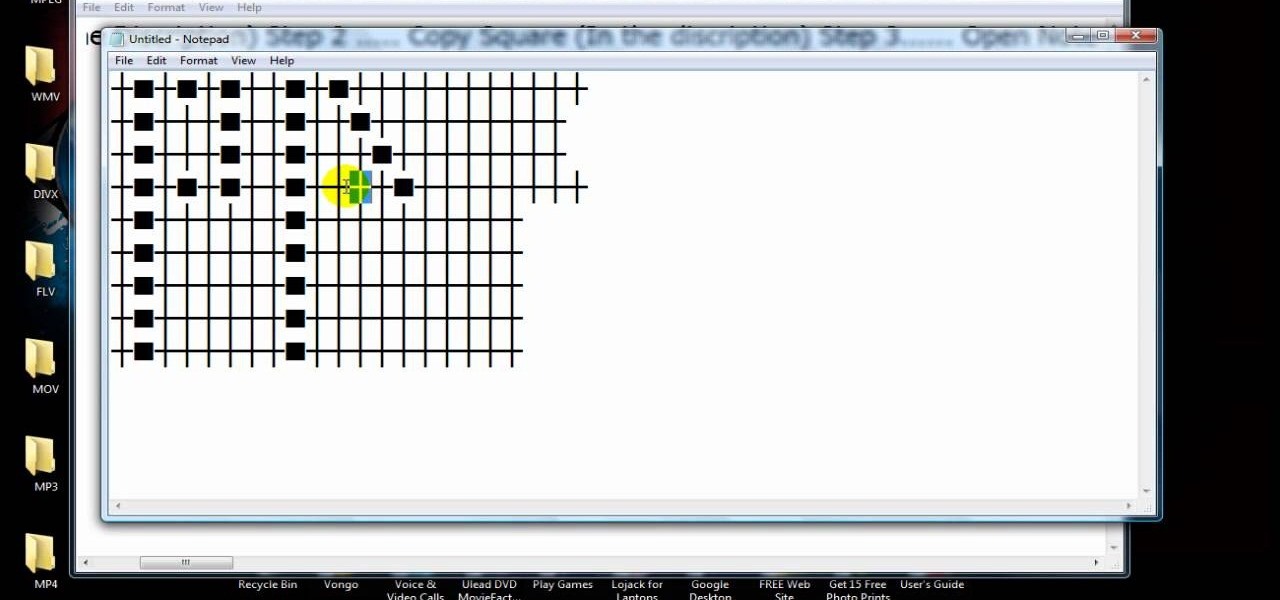
If you're looking for a way to make your XBox 360 profile stand out from the rest, then look no farther. Check out this video to learn how to edit your 360 bio to better reflect your personality. Just copy and paste the grid below into Notepad:

What you need to do is press a certain button when your computer boots (it should say something like press this key to enter setup). Press the specified key and inside the bios find the option that allows you to set a password. Once you create a password then you have to set it so the computer requires the password on boot. Please rate and comment this video.

The Lab Rats, Andy Walker and Steve Carruthers, explain BIOS - the system utility for changing the functions of you computer's hardware.

John White of Southwest Yard and Garden along with Kitty Schafer teach you about bio-intensive gardening. Bio-intensive gardening is the combination of two techniques. Part of the technique involves composting top soil with other coarse organic material into a lasagna style mound. Add 2 inches of straw to the soil and spray with water. Add 2 inches of green material that you have collected from other area of your garden, such as bug eaten greens or specific greens for composting. Then add som...

The built-in operating system (BIOS) of your PC is the first thing it runs when it starts, and if you're having problems with your OS or other issues it's usually the place to go to fix them. Watch this video to learn the basics of the BIOS and how it can be used to change your boot order to make you PC boot from a CD. Understand the PC BIOS and use it change your boot order.

One of the most played-up features of Windows 8 is that it's so much faster than previous versions. So fast, in fact, that Microsoft had to change the way that users access the BIOS because 200 milliseconds just isn't enough time to hit the right key. It may take some getting used to, but it's probably a welcome change for most people, considering that the "right" key is different depending on what type of computer you're running the OS on.

Starcraft 2 is finally upon us after 12 years of waiting, and it is just as majestic as you would hope it would be. If you're new to the series or just haven't played in five years, the barrier to entry for the unskilled can high, especially if you prefer playing online multiplayer. Fortunately for you, we've compiled videos on just about everything you need to know about the game, including strategies and tips for winning with different races in different modes and situations, and even how t...

The video shows users how to change the boot sequence in a computer with an older AMI (American Megatrends, Inc.) BIOS to boot from the CD/DVD drive. This is required, for instance, if you need to reinstall an operating system, or fix a corrupted windows installation by running Windows Setup from the installation CD. Users should first enter the BIOS setup by pressing the delete key when prompted shortly after powering the computer on. Once the Bios Setup screen has loaded, users may navigate...

So i ran into a problem few days ago and it seemed to be very annoying one. I got hands on ASUS X55A with broken HDD. So i changed HDD and woo enter bios password. I hit enter and got into bios where uder security tab was shining ADMINISTRATOR PASSWORD INSTALLED. There was no user password but administrator password was set and it led to that i wasnt able to boot anything. At all.

Learn how to get your body into the best bio-mechanical position to execute the shot. This tip from professional archer and hunter Larry Wise teaches you how to bow hunt with the best bio-mechanical stance. He shows you the stance -- the full draw position -- to execute the shot with back tension when you bowhunt.

Location services company Mapbox has added new capabilities to its location-based gaming tool to fend off Google's challenge for the same mobile app category.

It's easy to run Kali Linux from a live USB on nearly any available computer, but many publicly accessible laptops and desktops will be locked down to prevent such use. School, work, or library PCs can be secured with a BIOS password, which is often an easily recovered default password. Once you have access, though, you can use a USB flash drive to run Kali live on any PC you find.

This video shows how you can reformat your hard disk and reinstall Windows XP. WARNING: Do not attempt to do what is shown in this video unless you are comfortable with changing BIOS settings and installing Operating Systems. Also it is recommended that you have a backup of all the important data on your computer.

There are times when you must start up your Windows XP computer system in Safe Mode, for example if you need to remove certain viruses, key loggers, adware, etc. that cannot be removed while in standard mode. If you want to learn how to boot in safe mode in Windows XP, you should watch this. 1. Turn on your computer. Make sure your monitor is on and you do not step away from your computer, as booting into safe mode happens within the first minute of when you turn on your computer. You should ...

If you really want to get into the spooktastic spirit of Halloween then there's no better costume to ellicit frights and sometimes "ews" than Beetlejuice, the "bio-exorcist" from the movie of the same name.
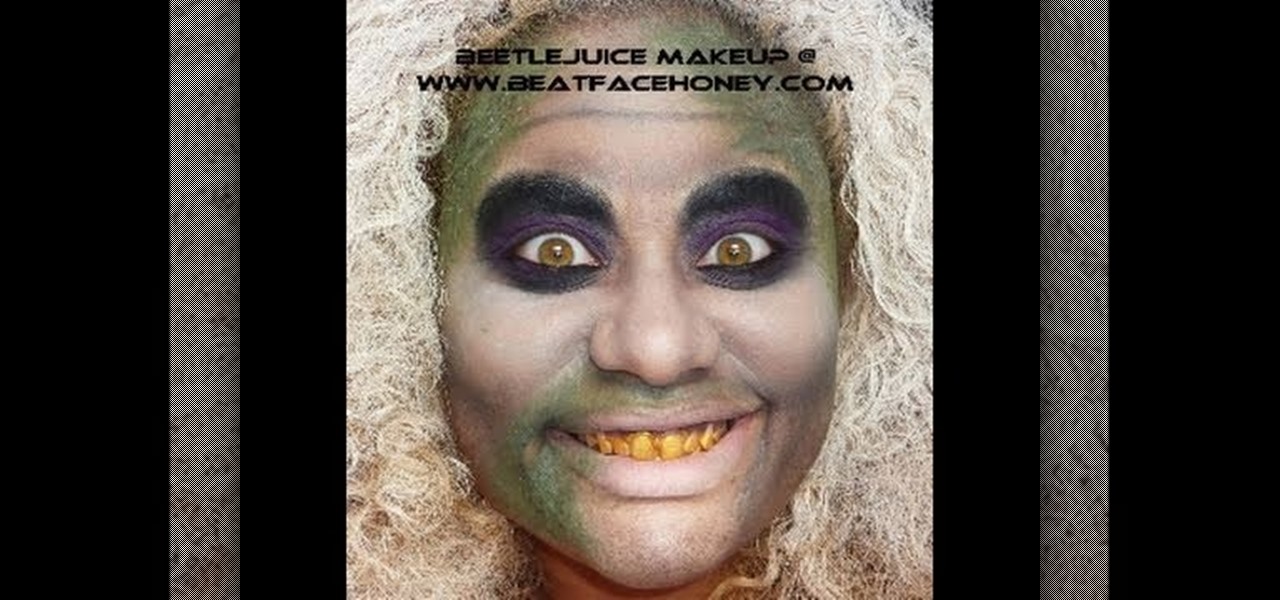
Thanks to the movie "Beetlejuice" we will never say "Beetlejuice" three times in a row - ever. The campy, morbid flick centered on its title character, Beetlejuice, a "bio-exorcist" from the underworld with really bad teeth.

This clip presents detailed, step-by-step instructions on how to create an organic surface with a Metaball Object in Cinema 4D. Whether you're new to MAXON's popular 3D modeling application or are just looking to get better acquainted with Cinema 4D and its various features and functions, you're sure to enjoy this free video software tutorial. For more information, and to get started using this effect in your own bio surfaces, watch this 3D modeler's guide.
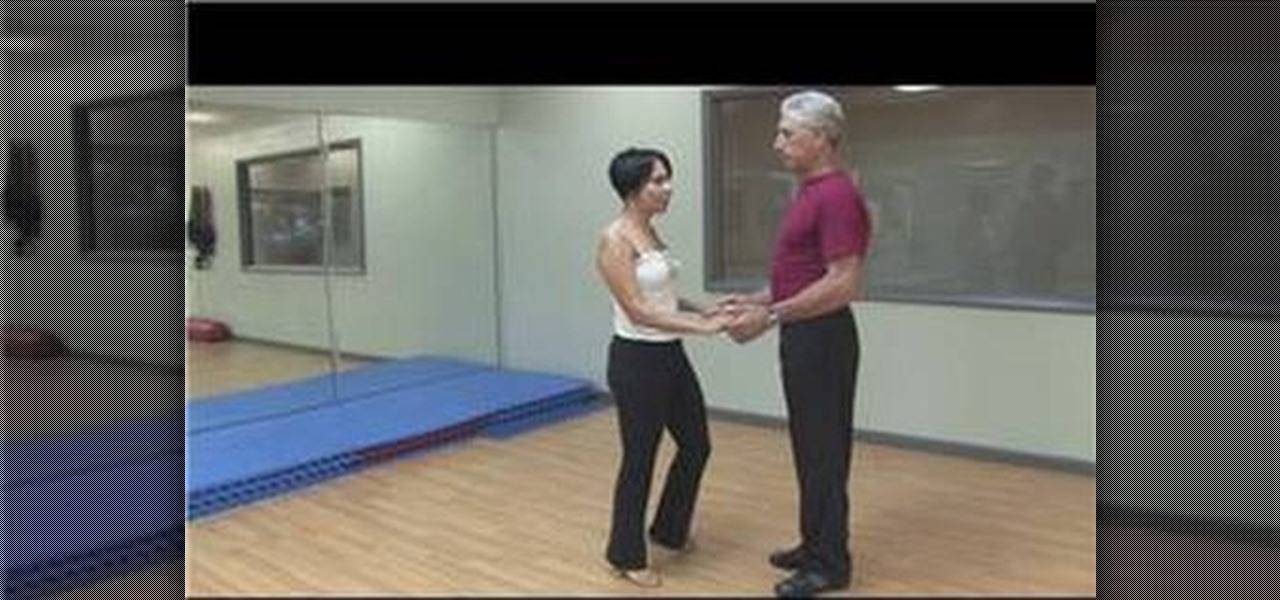
Jitterbug dance steps are quite easy because they're always on the beat of the music. Practice the jitterbug dance steps with guidance from a professional dance instructor and performer in this free video on dance steps.

In this video the tutor shows how to format a Windows XP PC by showing a live demonstration. First he shows how to hold down the delete button while computer starts so that you can get into the BIOS settings. Then in the BIOS he shows how to change the primary boot device from Hard disk drive to CD drive. Now he saves the settings and reboots the PC which now starts from the reboot able XP CD. Next he takes you through the steps to format your computer through the installation disk. This vide...
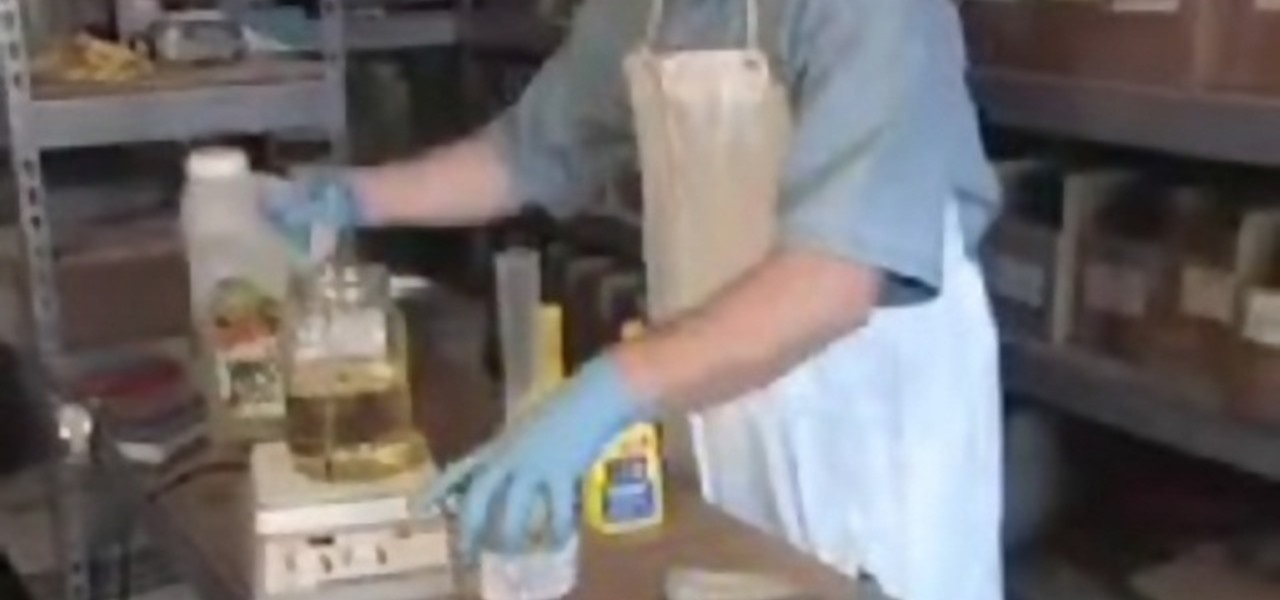
Parley Diesel Performance shows you how to make biodiesel and some of the bio diesel equipment that you will need to make a small batch of biodiesel with the help of Graydon Blair of Utah biodiesel supply.

This step-by-step tutorial will show you how to install Mac OS on Windows 7 on Virtual Box. Video: .

How to download and install ePSXe, the Playstation PSX emulator for PC. http://www.epsxe.com/ Bios: http://dragonballarena.gamesurf.it/english/index.php

Firstly, I'd like to say that I have nothing against iPhoto; it's a great application that works wonderfully in Mac OS X. Unfortunately, when you no longer have iPhoto on your MacBook—and you don't want to pay for it—looking for an alternative is a necessary endeavor. I could sit here and try to explain to you how I updated to Lion and then inexplicably dragged the iPhoto application into the trash—and proceeded to empty said trash. I could tell you guys that story, but I fear you might judge...

If we're being honest, very few people go on Tinder to fall in love with someone's personality. Oftentimes, the only reason they'll look at your bio is to make sure there are no red flags.

lubuntu is a is a lightweight Linux/Ubuntu that makes it suitable to virtual environments, that you run with VirtualBox to add a secondary machine to your computer or laptop. With this program you can run a number of operating systems upon the same platform.

Watch this fine art video tutorial to learn how to illustrate with markers and colored pencils. "This video shows my process for making an illustration (non tradigital). I use illustration markers (usually prismacolor) and color pencils (usually prisma once again) and a wax blending stick. I make my illustrations in two steps:

Have a PC but hate Windows? Maybe you've just heard a ton about the new Mountain Lion OS X and want to see if it lives up to expectations. Either way, you can install Mountain Lion on your Intel-based PC in a few easy steps. All you need is a copy of the OS X and an 8 GB USB flash drive. The first step is getting Mountain Lion onto the flash drive. You'll need to format the drive with one partition as Mac OS Extended, Journaled and select Master Boot Record under options so that it's able to ...

Check out this video tutorial on how to get many of the multiplayer achievements in Unreal Tournament III.

A video that describes how to install Google Chrome OS onto your PC without changing your current PC configuration. What this means that you can use Chrome OS without changing your current OS (Windows Linux etc) and without making any changes to your dis partition or BIOS. The first section of this video explains how to use a simple USB drive to boot into Google Chrome OS. The second section of this video explains how to install Google Chrome OS onto your computer and launch it using your hos...

Introduction to KVM KVM is a free and open-source Kernel-based Virtual Machine using the Linux kernel for virualization and is very similiar to a hypervisor like Xen or VMware's ESXi. It is based on Qemu, a processor emulator. Any virtual machine created on or working on KVM can work on Qemu also, but with a great reduction in speed.
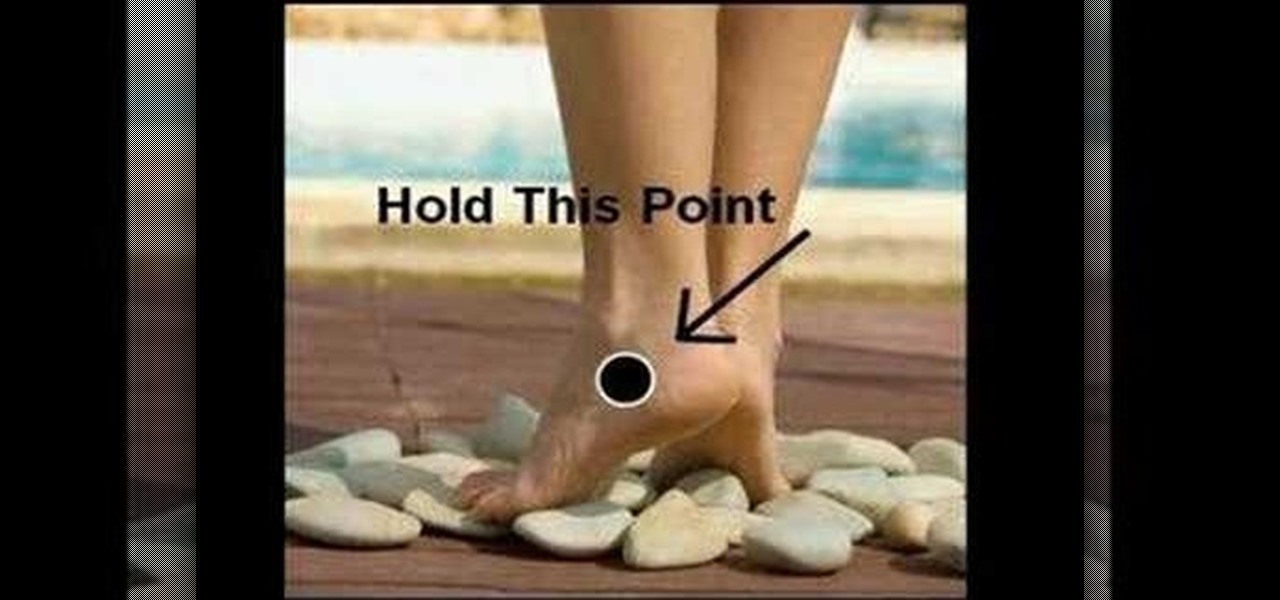
Dale Warner shows us how to get rid of PMS cramps in about 10 minutes. It's an easy, natural, effective and free approach.