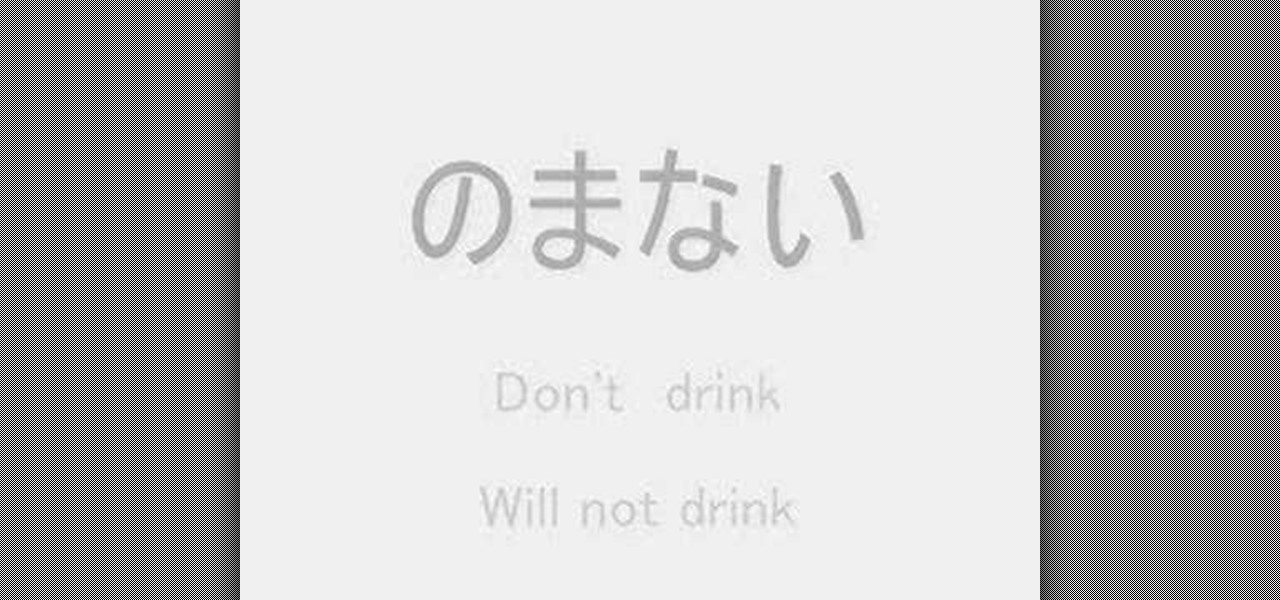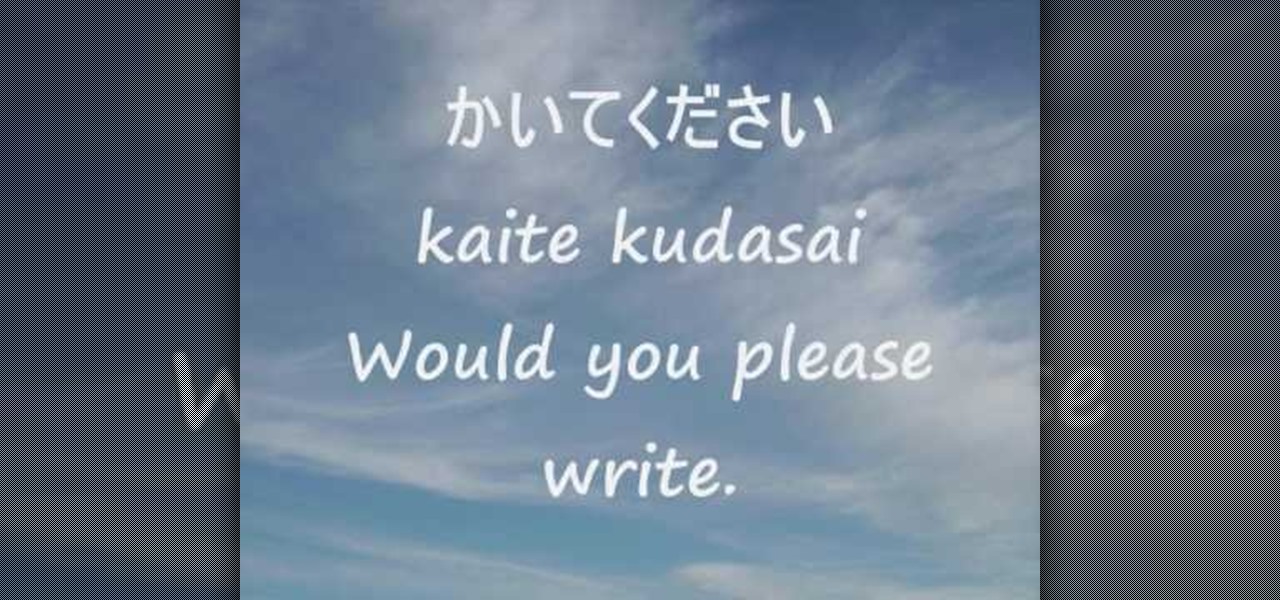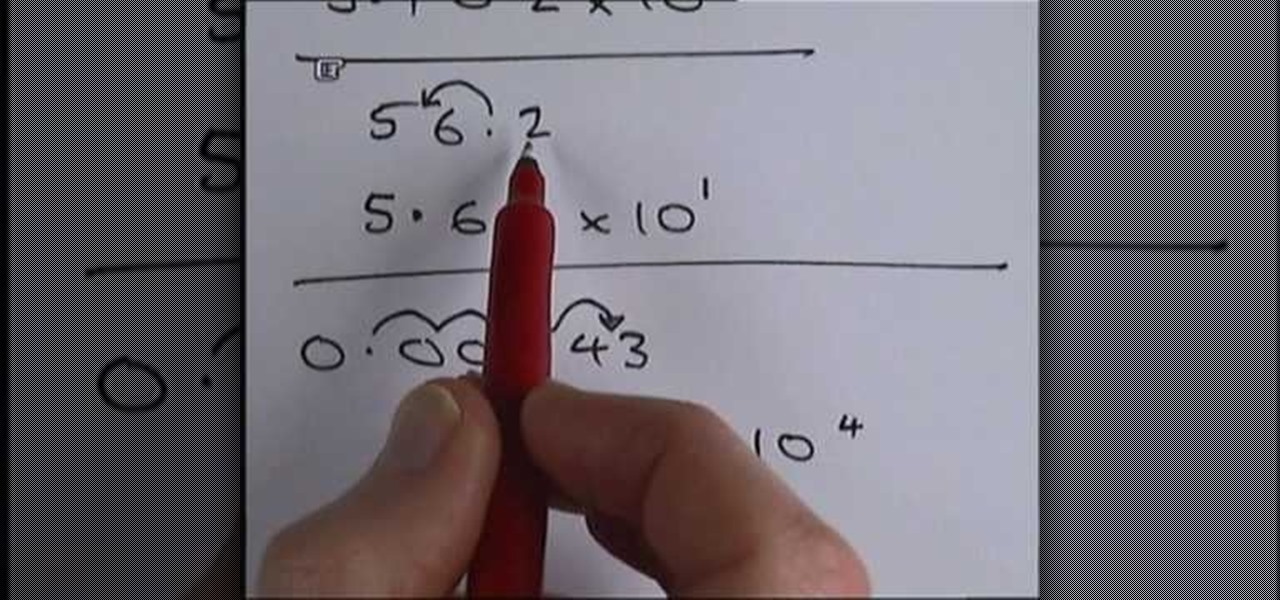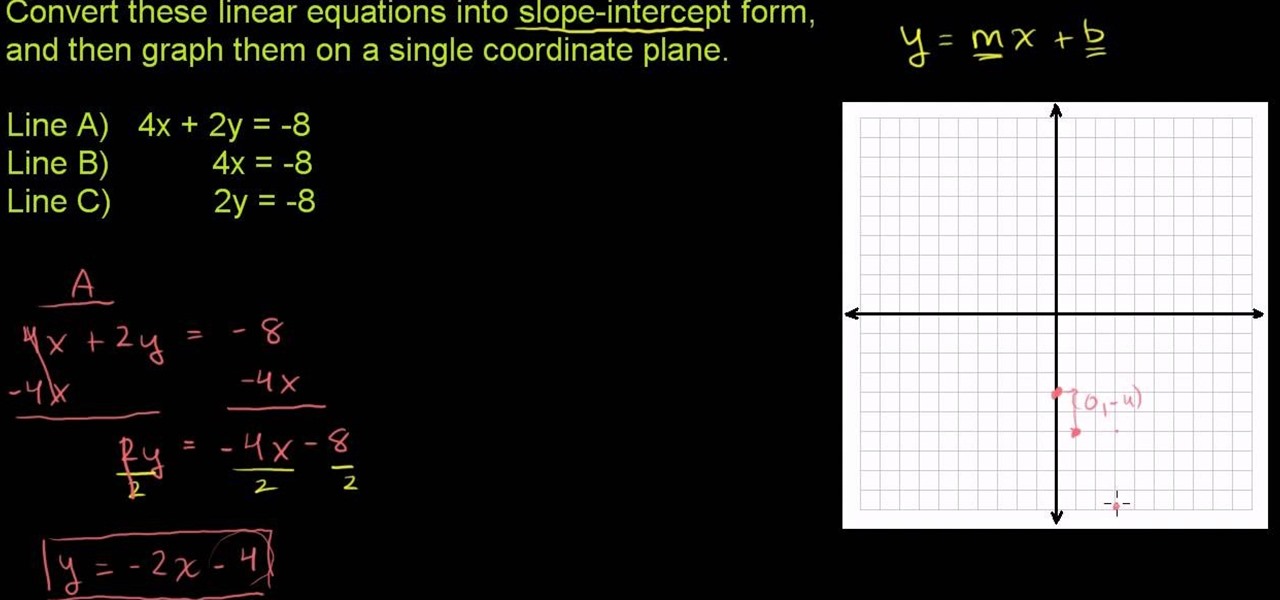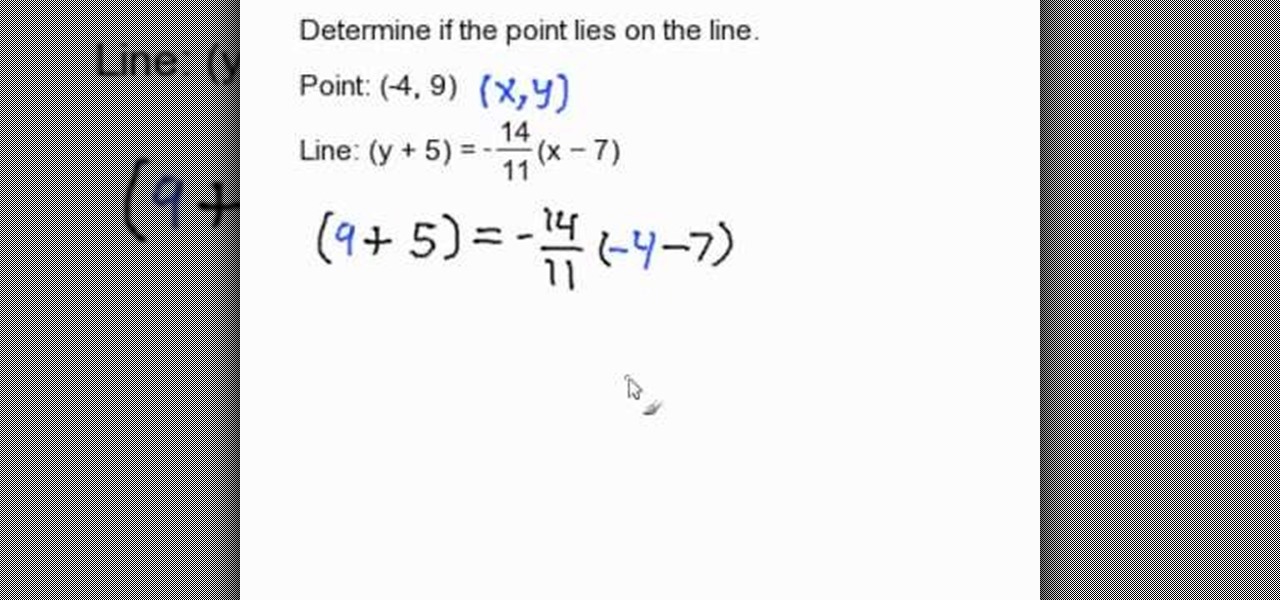Use the AutoFill feature in Safari to quickly fill in web forms for sites that you visit again and again and save time when logging in. Form entry data is stored in your address book contacts, and from information you have filled out in web forms before. You can see the passwords used by AutoFill in the OS X keychain, and you can also specify and limit general access to those passwords.

Start with the free Google Docs, which you can get with any Gmail account. Then get one of the free web form templates (this video uses the Contact Us form as an example) and then edit and embed it on your own website.

Form cups, which you can get from any cake decorating store, are easy ways to get your fondant into uniform and easy to use shapes. You can use a form cup and a few cake decorating tools to make your fondant shapes look exactly like a face!

In this software video tutorial you will learn how to use Form Tracker in Adobe Acrobat 9 Pro. The forms tracker window can be opened by clicking on the 'forms' on the toolbar, or 'forms' in the menu bar or, if Acrobat is not open, by double clicking on the notification button in the tray. Here you are taken to the latest update category. On the left hand side, you will find the response file location. Check its status; whether it is active or not by clicking on 'view responses'. This will gi...

Learn how to create data-entry forms when working in Microsoft Access 2010. Whether you're new to Microsoft's popular database management application or a seasoned MS Office professional just looking to better acquaint yourself with the Access 2010 workflow, you're sure to be well served by this video tutorial. For more information, and to get started using data-entry forms in your own Access projects, watch this free video guide.

You can create forms on your iPad by using Numbers. You can use the forms to fill in the rows of a spreadsheet instead of entering data into the spreadsheet grid. This can come in handy if you are looking for a quick way to get your job done.

This video illustrate us how to tie an ascot. Here are the following steps:Step 1: Take a scarf and hang it around the neck so that it is parted into two equal halves.Step 2: Now take one end and move it towards the other.Step 3: Now bring this end under the first half of the scarf and taking it out from above ,this will form a loop like structure.Step 4: Now bring it out from the loop formed and pull the end downwards to form a knot.Step 5: Now move this knot sideways for a better fashion st...

This is a mathematical instructional video on finding the point slope form of a line equation. This technique allows you to find the x and y intercepts of a line. The point slope form is (y-y1)=m(x-x1). The instructor tells you what each of the variables represents, and shows an example. He then shows you how to find the slope-intercept form from the point slope form. Finally, he shows you how to graph the line using both of the equations. He shows you how to find the equations with different...

In this video the instructor shows how to derive a general equation for a line in Point-Slope form. The slope of an equation is the ratio of difference of y coordinates to the difference of x coordinates. In other words, slope is the change of y up on change of x. So you have the basic slope equation m = (y2 - y1)/(x2 - x1). When you have fractions you can simplify them by multiplying the denominator to the numerator on both sides. So multiply the equation by (x2-x1) on both sides. This gives...

ESL teacher Jennifer Lebedev teaches the proper usage of the English verb 'be' in the present tense. The verb 'be' has three forms in the present tense: 'am', 'is', 'are'. Sentences are formed with a subject and a verb. To make sentences with the verb 'be', use the correct form with the subject. Subjects are nouns and pronouns (people, places and things). Use 'am' for the pronoun 'I', e.g. 'I am hungry. 'Use 'is' for singular nouns (one thing) and the pronouns 'he', 'she', 'it', 'this', e.g. ...

It's not a chore to prepare the dough and form it into properly notched pillows that even Mario would be proud to serve. Gnocchi is an Italian pasta made with potato. It is very easy to make the dough and form the classic gnocchi shape with a fork.

LastPass is a free password manager and form filler that makes your web browsing easier and more secure. This video tutorial presents a simple demonstration of new Form Fill feature from LastPass. Take a look.

The Microsoft Office Access 2007 relational database manager enables information workers to quickly track and report information with ease thanks to its interactive design capabilities that do not require deep database knowledge. In this Microsoft Access video tutorial, you'll learn about basic form customization. Specifically, this video addresses the adding a few navigation buttons and a label to a form. Simple stuff! Take a look.

The Microsoft Office Access 2007 relational database manager enables information workers to quickly track and report information with ease thanks to its interactive design capabilities that do not require deep database knowledge. In this Microsoft Access video tutorial, you'll learn about basic form design using tables. For more on creating forms in Access, watch this how-to.

The Microsoft Office Access 2007 relational database manager enables information workers to quickly track and report information with ease thanks to its interactive design capabilities that do not require deep database knowledge. In this Microsoft Access video tutorial, you'll learn about using a macro to force a form to open on new record. For more information on going to `New Record' in a form by using macros, watch this Access how-to.

The Microsoft Office Access 2007 relational database manager enables information workers to quickly track and report information with ease thanks to its interactive design capabilities that do not require deep database knowledge. In this Microsoft Access video tutorial, you'll learn about using a query rather than a table to create a form and select records. For more information, and to learn how to create a form from your own Microsoft Access queries, watch this how-to.

The Microsoft Office Access 2007 relational database manager enables information workers to quickly track and report information with ease thanks to its interactive design capabilities that do not require deep database knowledge. In this Microsoft Access video tutorial, you'll learn about running a query from a form using a button. To get started running queries from forms in Access, take a look.

The Microsoft Office Access 2007 relational database manager enables information workers to quickly track and report information with ease thanks to its interactive design capabilities that do not require deep database knowledge. In this Microsoft Access video tutorial, you'll learn how to add and modifying fields to a pre-existing table, and applying these changes to an associated form. To get started adding and modifying fields, tables and forms in Access, take a look!

Learn how to turn rough agate into a beautiful drop shape cabochon by hand from a qualified lapidary at Holts, London. A cabochon is a gemstone which has been shaped and polished as opposed to facetted. The resulting form is usually a convex top with a flat bottom. Use this technique of forming softer stones into smooth oval shapes for fine jewelry.

This fitness how-to video proper sit up form and technique. Start in the sitting position with the hand touching the shoes. Lay down and sit up making sure that every time you come you touch your shoes. Follow along and learn how to do a sit up with the proper form.

This fitness how-to video demonstrates proper push up form and technique. To do a push up, you start in the plank position, and lower yourself down. Never look down when doing a push up. Follow along in this workout video and trying doing push ups at home with proper form.

If you frequently fill out online forms, and are looking for a way to save time, you're in luck: With this video tutorial, you'll learn to use your keyboard, instead of your mouse, to fill in online forms and visit web sites. Make time for this time-saving tutorial.

Check out this instructional cross country video that demonstrates how to perfect your running form on hills. Running uphill and downhill is certainly a fine art. Just follow the tips to improve your up and downhill running form (remember to maintain form on gradual hills): land on balls of feet, take shorter strides, arm carriage tighter, keep chin slightly down, stand tall through chest; don't over-stride, pelvis tucked forward, lean slightly forward, chin down. Soon you'll be running faste...

Check out this flower tutorial video to learn how to arrange the Rising Form and Inclining Form in the ikebana style. This instructional video offers basic Hana-isho techniques. This is a simple type of ikebana that can be created and displayed anywhere. Follow along and create your own Ikebana flower arrangements.

Trying to increase your Japanese vocabulary? This video language lesson shows simple verbs in the negative form written in Japanese as well as English while the word is clearly pronounced. Follow along while watching this video Japanese language tutorial and learn how to read and say some basic verbs in the negative form.

Do a high knees running drill for form improvement. This drill works hip flexers and stabilizers. Watch this how-to video for tips on improving your biomechanical form.

This video will teach you the process of vacuum forming sheet plastic into 3D shapes using the $40 make-it-yourself vacuum former from this "Instructable."

This video is shows you how to conjugate Japanese verbs into the te-form. The te-form is useful for connecting sentences, watch and learn.

In this video, Nekkoart demonstrates how to make an origami valentine heart. Begin with a sheet of paper that is nineteen cm by eight cm. Fold the paper to form a square. Unfold. Fold both sides to the center crease. Unfold again. Fold the paper in half horizontally (not forming a square) and unfold. Fold a corner to the edge of the center crease. Unfold and repeat with the other corners. Squish both sides down to form a square. Fold down the upper half. Fold down the two triangles at the top...

The presenter, Ms. Jennifer explains how compound words are formed from phrasal verbs. With examples she explains how the meaning and pronunciation differs when compound words are formed from phrasal verbs. She explains the difference between 'show' and 'show off' by showing her collection of fans, and showing off with one of her beautiful fan from Japan. Then she explains the difference between 'show off' and 'show-off', giving examples and makes the listeners clear about compound nouns also...

Cool! A cloud in a bottle! You can make one yourself by watching this little how-to. You'll need a bottle, a bike pump and a little attachment from the hardware store.

In this video, we learn how to convert numbers in and out of standard form. Standard form is a useful way of writing down very large numbers and very small numbers. To do this, you will look at the number you have and ignore the zeros that are just at the end. Then, write down the basic numbers. Put a decimal point in this number to make it between one and ten. Now, write down x 10 and put the power for how many places the decimal point moved to get to the new number. This will help you write...

Interested in putting a linear equation in slope-intercept form? See how it's done with this free video math lesson. Need help finding the From Ramanujan to calculus co-creator Gottfried Leibniz, many of the world's best and brightest mathematical minds have belonged to autodidacts. And, thanks to the Internet, it's easier than ever to follow in their footsteps (or just finish your homework or study for that next big test). With this installment from Internet pedagogical superstar Salman Khan...

This video illustrates how to fold an origami angel with a wide wing span. Here are the following steps:

Classroomnext describes how to create a Google form with your own custom colors and designs to give it a personal touch. Once you are logged into the Google Docs main screen, click on the button that says "New" and choose the option "Form" from the dropdown menu. Once your new form appears onscreen, type in a simple test name in the title field and a placeholder question. Save the document. Click on the button that says "Theme" and you will be shown a variety of styles to choose from. Save th...

In this tutorial, the author shows how to determine if a point lies on a given line which is in Point Slope Form. To show the method he takes a sample point order pair and an equation of a line in its point slope form. Now he substitutes the value of the x, y order pair and the equation of the line, and solves the equation on both the sides. If both sides match it means that the point lies on the given line, or else it does not lie on the current line. In this video, the instructor shows how ...

You've written the great American novel, and you want to make sure that your story stays yours. Register your copyright and preserve your intellectual rights. In this video, learn how to copyright produced material.

Adobe is best known for its photo and video editing software, but they also have a number of lesser-known apps that you may be interested in. Adobe Fill & Sign, available on iPhone and Android, is the best way to electronically fill out important documents on your smartphone with a third-party app.

Less than a month after launching its augmented reality Swim Goggles, wearables startup Form is preparing to add a major new feature for aquatic athletes.

Are you an avid runner who's jogged almost every day since your twenties but have found recently that you just can't run as long, or that you start to feel pain more easily? Then check out this running video for a helpful series of technique drills that will help you strengthen your muscles and correct your form.