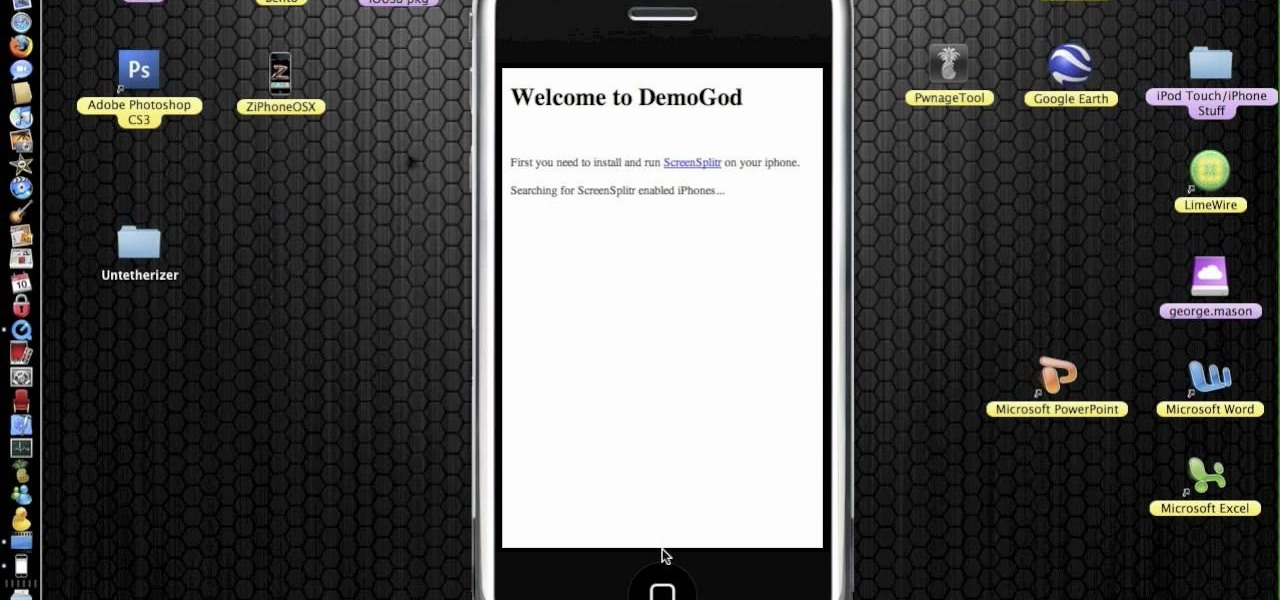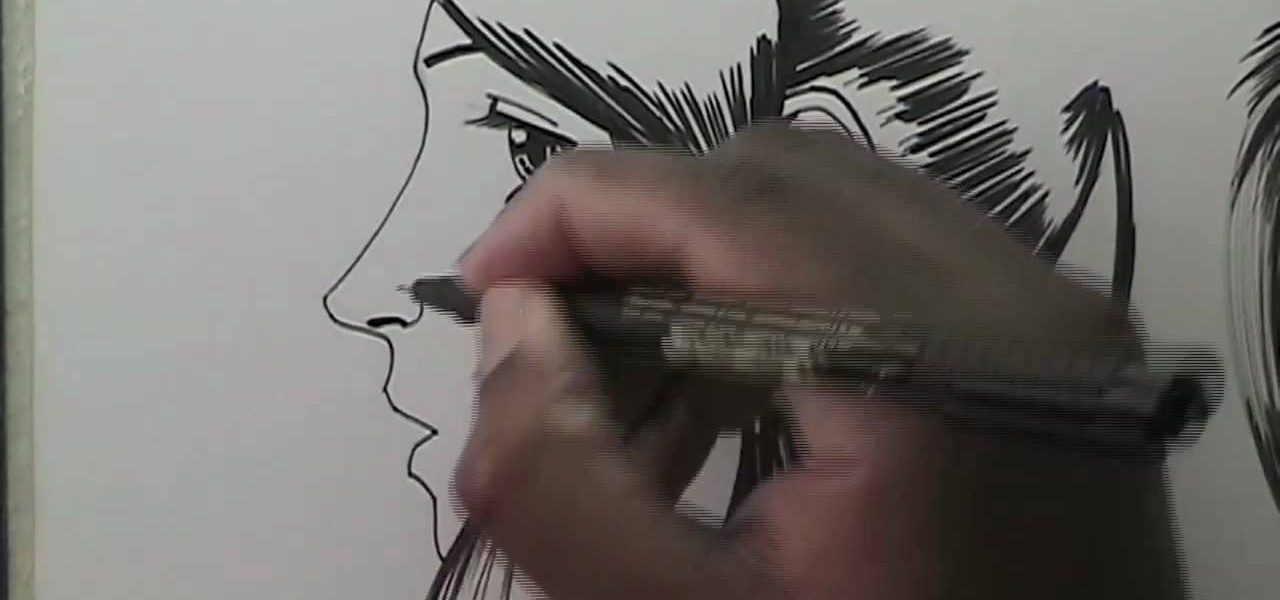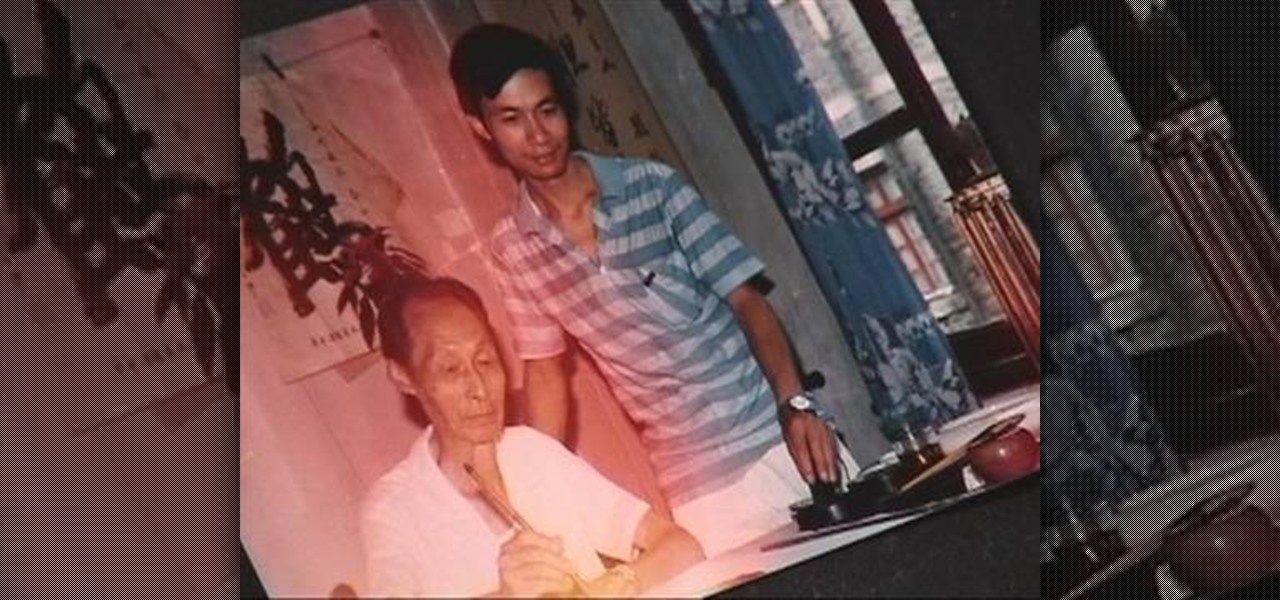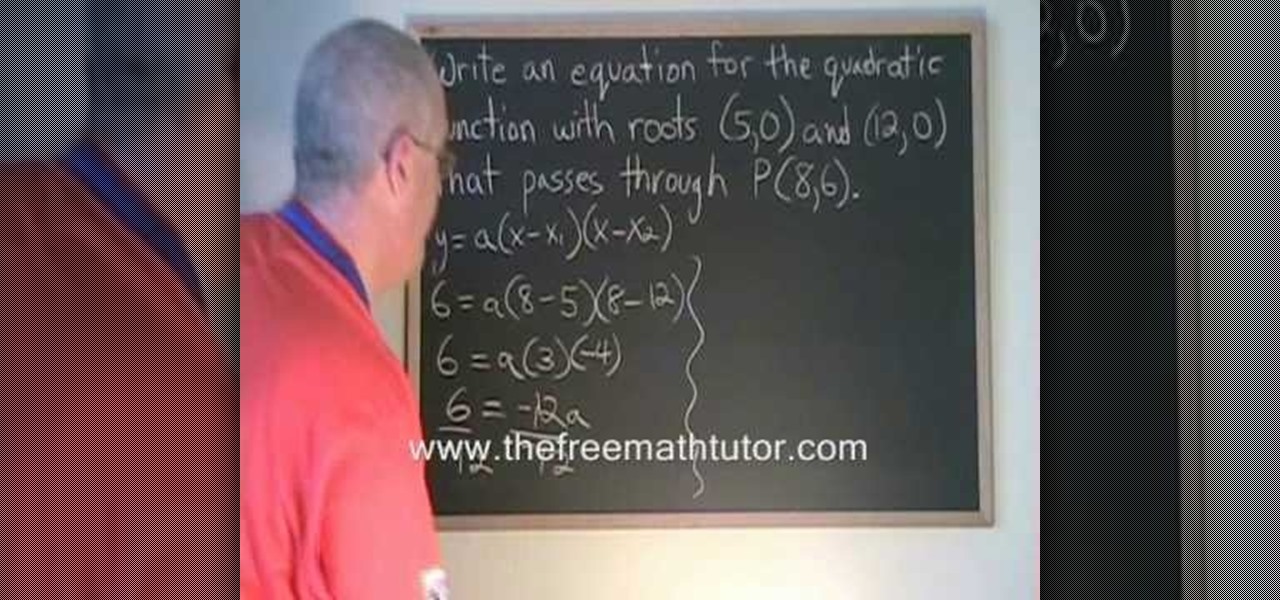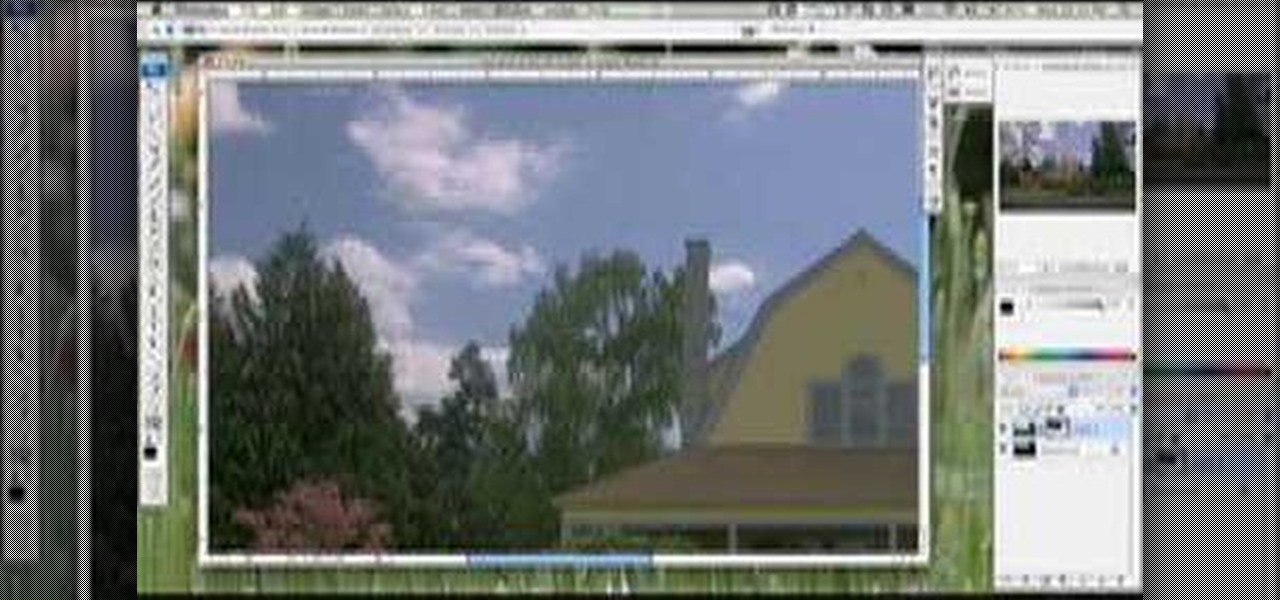This is step-by-step video tutorial on how to make a basic but adorable cat puppet. The kids will have such a good time cutting and gluing the materials to make their very own puppet. The process is very quick and very easy. The materials you will need are: Felt (black, white and yellow), 2 googly eyes, scissors, and fabric glue. First cut out 2 triangles for the ears. Glue the circular edges of a half circle of felt together and glue the ears to it. Glue the eyes, nose, mouth, whiskers, and ...

In this video tutorial from Drawing Now, learn how to draw the character Robin from Batman & Robin. You will need to first draw a circular shape for Robin's head. Then draw ears as well as a series of lines that looks like hair. These lines will actually serve as the raw form of your character, but will actually be erased once the real lines are drawn. Using a series of lines as shown in the video, you will add facial expressions, shoulders, and arms to your character. Darker lines will add R...

DrawingNow teaches you how to draw Hello Kitty. Start with an oval and make lines for where the eyes and nose will be. Make sketches of the ears, the bow on her head and of the body. You now draw on top of that and you can erase the first outline, as you go along. Draw the nose and color it yellow. The eyes should remain black. Draw 3 whiskers on each side of the face and go on to coloring the body and bow. The bow is a bright red and so is the front of the body. The shirt underneath should b...

In this video from billjackjane we learn how to bury waste after the bucket is full in Bokashi compost. Dig a trench 3 feet wide and 1 1/2 feet deep. Drop in the waste. Make sure all the excess juices have dried off. Spread it around a bit. Cover it with soil. In about 4-6 weeks in will be completely broken down. It will be a rich black soil which you can plant in or transfer to other parts of the garden. This will give us the most benefits. For more information about this visit

In this video you learn how to make fun, creative, and cheap decorations for Halloween. You learn how to make Halloween "Koozies" and how to make a Halloween tree. This video shows the materials you'll need to make each one. The materials you'll need for the "Koozies" are 1/4 yard fabric, ribbons and boas, a glue gun, candy and craft bags. The materials you will need to make the Halloween Tree are parchment paper, craft glue, raffia, ornaments, small branches, a black marker, and a vase. The ...

Makoto Trotter, naturopathic doctor, explains how to cook quinoa and buckwheat for breakfast. Brown rice takes 45 minutes to boil, so if you want a faster-cooking whole grain, try quinoa and buckwheat. Quinoa comes in black and red varieties. It takes 10 to 15 minutes to cook, as does buckwheat. To prepare quinoa, be sure to wash it carefully to avoid a bitter taste. Use 1 cup of quinoa to every 1 1/2 cups of water. Once it boils, turn it down to simmer for 15 minutes. You can eat quinoa as a...

This instructional video gives you step-by-step directions on painting Bohemian-style flowers on your finger nails. The instructor starts by painting a turquoise base coat. She then shows you how to make a color fade by applying the nail polish to a makeup sponge, pressing it onto the nail, and then apply a glitter polish over the entire nail. After

Sue Radd teaches the secrets to cook Greek style beans with tomato in simple steps. First cut the top and tail of your beans and clean them nicely with water. Now nicely chop a big onion and slice thinly some garlic. Now add some oil in a pressure cooker and add the onions and garlic when the oil is warm. Add some fresh black pepper, mix them well and add the green beans to it. Now mix some tomato paste with water rand add them to the beans. Add some diced tomatoes, mix everything well and co...

This video shows how to create a search bar in Photoshop. To begin creating a search bar you must select the template and start with a black page. The following step include choosing the color you wish to apply. The instructor explains that you must manually make your tool bar by hand and the pixels set to option five. The final step includes turning on grade in to show the program that what you are creating is an actual tool bar.

Are you looking to stand out in the crowd? Why not try this very cool neon green makeup look? This tutorial will take you step by step through everything you need to know to acheive this exciting style. Try this tutorial out and you will definitely get noticed!

In this video you can learn how to make tuna salad. It is easy to make and fondly remembered too. Drain the tuna as well as you can and place it in a mixing bowl. Add the mayonnaise and stir it into the tuna. Add chopped pickles or pickle relish, diced celery, and optional capers and season with a pinch or so of black pepper. Stir everything together. Moisturize the mixture as desired with brine from the pickle jar or extra mayonnaise. If making sandwiches, use two layers of leaf lettuce to k...

This video demonstrates a way to use the lomo effect on pictures in Photoshop. The effect makes colors stand out more, thus making the picture stand out more. The first step in adding the lomo effect is to change the color curve levels of the picture by going to Image > Adjustment > Curves in Photoshop. They should be changed very slightly, from a straight line to a slight "s" shape curve. After this, the gradient map should be changed to a black to white gradient. Finally, the mode of the ne...

If you want to learn how to do selective desaturation in Photoshop CS4, you should watch this video. Go to File and choose Open. Open the file you want. Go to Image, select Adjustments, and then Replace Color. Select the second droplet or the droplet with a plus sign. Increase Fuzziness, say 106 but you need to decrease Saturation. Set Saturation to -100. Click on the image except for the selected part that you want to have a color. Decrease Fuzziness to know the parts that you need to click ...

Do you want to learn how to view or display your iPhone or iPod screen on your Mac? This video will teach you how to do so in just 3 minutes.

BeautifulYou TV presents how a watermelon nail art design is painted. The nail painting starts off with a white line drawn between the base and the tip of the fingernail. Pink is used to cover the base and light green for the section from the white line moving towards the fingernail tip. Streaks of dark green nail polish are then painted on the light green section to give the look of a watermelon. To decorate the watermelon with seeds, draw black tear-shaped designs on the pink section and cr...

Jermain Pulley shows you how to cook broiled shrimp scampi with a side of asparagus. To make broiled shrimp scampi you will need: 1lb of raw shrimp, peeled and deveined, 1/4 cup olive oil, 2 tsp minced garlic, 2 tsp lemon juice, 1/4 tsp table salt, 1/4 teaspoon ground black pepper, 2 tbs Parmesan cheese, 1lb fresh asparagus. Mix your marinade in a small bowl and add the shrimp. Coat the shrimp well. Steam the asparagus. Place the shrimp on a baking sheet and place in oven for about 6-8 minute...

This video shows you how to draw graffiti in Photoshop. The information relates to Illustrator and Adobe Photoshop CS2 or later. The presenter started in Illustrator and started to draw using the draw tool, created three letters, adjusted the thickness of the line, copied and pasted the letters to create a shadow effect. The presenter then used Photoshop. He used at least 3 layers to create the background and highlights. Three types of brushes and at five different colors (White, Black, and a...

This video demonstrates how to draw eyelashes using Adobe Photoshop and a graphics tablet. You need three tools to draw eyelashes: Soft Round Brush, Smudge Tool, and Eraser. Create a new layer. On the upper eyelid, draw each eyelash with Soft Round Brush (color: black, width 17px, opacity 100%). Use Smudge Tool (width 45 and straight 25%) on the eyelashes to straighten them. Use Eraser (width 65 and opacity 100%) if necessary. Create a new layer and use the same tools for the bottom of the ey...

In this tutorial CreativeIceDesigns shows you how to make really cool electricity text effect by using Photoshop. To do this you need to open Photoshop and create new document. Layer will be black. Go to Type tool and type the word which you want to give effect. Now duplicate the layer and hide one. After that go to filter, stylize and wind option. Give this effect from all side. Change the color and unhide the text layer. After watching this you will be also able to make electricity text eff...

Betty's making a classic meal, but true to form, she's putting a signature twist on it. Instead of ground beef, she's using sirloin. Sounds delicious!

This video explains how to draw manga or anime noses. Draw a shaded triangle. The straight on nose is usually nothing more than a shadow. Decide where the light source is coming from and draw a black triangle on the half of the face that would be in shadow. In the example, the light is coming from the left side so the shadow is on the right side of the face. Draw a "J" shape. Noses in profile are a little more detailed, but still very simple. For the most part, they are curved "J" shapes plac...

This short video shows you how to create an animated fashion style logo in Flash. First he changes the background and frames per second to black and 24 respectively. He chooses the font for his text and then he converts the text into a movie clipping by hitting f8 and choosing movie clipping. He shows us how to make special effects by using the text in different frames. He creates layers and adds more text with special effects that create a flashing logo.

This video shows you how to write calligraphy copperplate. This is a work with the word "Aria" with "Hamid Reza Ebrahimi" and he made it possible with Persian traditional black calligraphy ink. The words were written with meticulous care and it seems like drawing. Hamid will provoke a desire in everyone who watches the video to write like this at least once, with this style and with this ink too. It will be a great inspiration to the people even who feel lazy to write.

In this video Dionne from the Gadget show explains how to improve your digital photos easily using widely available free software. The first thing she instructs us to do is to download and install Google's free photo editing software Picasa. Next, once Picasa is installed you can use it's one click settings to easily remove red eyes from photographs or increase the brightness of a photo. The next thing we learn to do is to adjust the white balance of a photograph. This makes the photo appear ...

Cardcrazy09 teaches you how to make a thank you card using Cricut. You will need the Walk in my garden cartridge for this. The card itself is a Martha Stewart piece of double sided cardboard. You will need different types of punches to create the white decorative part and the text card. That will be printed with black text. The flowers and the pot are created using Cricut. The pot is placed on top of the flowers and each of them are individually stuck onto the card. Also make sure to add a so...

You can create handmade love letters and personal paper gifts by using your very own homemade ink. This video goes in depth on how you can make your own ink at home using an ink stick and ink stone. This is the traditional way that the Chinese make their ink to use in Calligraphy and brush painting. The ink stick is made of soot from burning oil. There are different grades of ink sticks according to the Chinese standard so watch for that when you are purchasing these supplies. The ink stone i...

This cooking demonstration shows you how to make dumpling dim sum. To prepare this dish you need ground pork, beef, chicken or mixed seafood, garlic salt, sesame oil, sugar, hoisin or oyster sauce, egg, black pepper and shredded vegetables. First put the ground pork into a ceramic bowl and add garlic salt, sugar, sesame oil, oyster sauce, the shredded vegetables, and an egg in the mentioned amounts and mix them together as shown in the video. Place in the fridge for an hour and then use the m...

How to make some delicious and creamy fettuccine alfredo. Ever try and make some that just doesn't turn out quite right? Well here we show you how to make it with perfection. You will need, Fettuccine noodles, cook these to 'al dente' which means soft and fully cooked. Also, you will need heavy cream, milk, parmesan cheese, ground black pepper, shredded Romano cheese, egg yokes, and salt. Bacon is optional, and if you use it, make sure it is fully cooked. Watch the video to observe how to pro...

This video goes back to basics, using regular pencil, pen and colored pencils to create a manga female figure. He begins by drawing basic lines and shapes of the torso with pencil, then adding legs, arms and marking the joints. He adds detail to the body and fills in the shapes of the muscles. He then adds the head shape and fills in the facial details and hair before adding detail to the hands and fingers. He continues with the clothing, before going over all the lines with a black ink pen. ...

Celluar Chloe from cellular zone shows us the features of HTC Touch Pro 2 camera and video. She shows us at first some picture quality and then shows us how to take a picture. The features of black and white, auto and etc, the rather settings that one can change when taking a picture. The video quality is poor and one cannot see the phone screen clearly. She shows us how to access each of the features she mentions but does not explain in detailed instructions.

Put some breading on the fish by dipping it on the beaten egg mixture. Place the cornstarch in a clear plastic bag and put-in the fish. Close the container (be sure that there is some air inside) and shake until the cornstarch is evenly distributed on the fish.

Ingredients: 1 kilo or 2.2 lbs pork belly (liempo) with skin on, cut into 1/2-inch thick pieces

Using a popular movie character as a basis, and drawing in manga style, our video host shows us visually how to properly color in whatever hair you may be attempting to draw. Using first the primary color along each strand, we are then show that a lighter or darker version of the primary color should be utilized, right alongside the initial color. And then, to complete each strand and give the hair a varied and popping appearance, you should always outline each strand in a nice simple black. ...

This video shows you how to get the quadratic equation for the quadratic function with roots; (5,0), (12,0) which passes through the point(8,6). It shows a man solving this problem using a black board and chalk to clearly demonstrate the method of plugging in the respective coordinates to arrive at an answer. After watching this video, any person over the age of twelve will know how to use quadratic functions to derive quadratic equations and solve mathematical problems with this particular m...

Learn how to combine images with a mask in Adobe Photoshop by opening the same raw file twice and applying separate exposures. This technique is used to perhaps mask out the sky or the windows. Using the negative exposure making the initially over exposed sky black and the dark parts white which is what the mask feature operates on. Then the designer selects cuts out the sky in the mask layer and makes it invisible so that the second layer or underlying picture shows through.

Want to make your own Pakistani chicken karahi? All you need is: 2 Tomatoes

Combine pork cheeks (or de-boned pork hocks), heart, and tongue in pineapple juice, salt, water and crushed whole black pepper and bring to a boil; simmer for about 1 hour or until tender.

Ingredients 2 ¼ lbs. ground pork

Heat the skillet then pour the vegetable oil. When oil is heated saute garlic and onion until light brown then add the red bell pepper.

Ah! The smoky eye, one of the most popular styles of eye makeup today. But what about adding that extra touch? With our hostess, in this quick video, we learn to add a plum accent to your basic smoky eye. Along with recommendations on exact brands we may use, we are given a step by step look at the exact application. Starting with a base of pale purple, and blending toward grays, a metallic effect is achieved, leading out to the leading edge of the eye, then, with darker tint. Blacks, and dar...