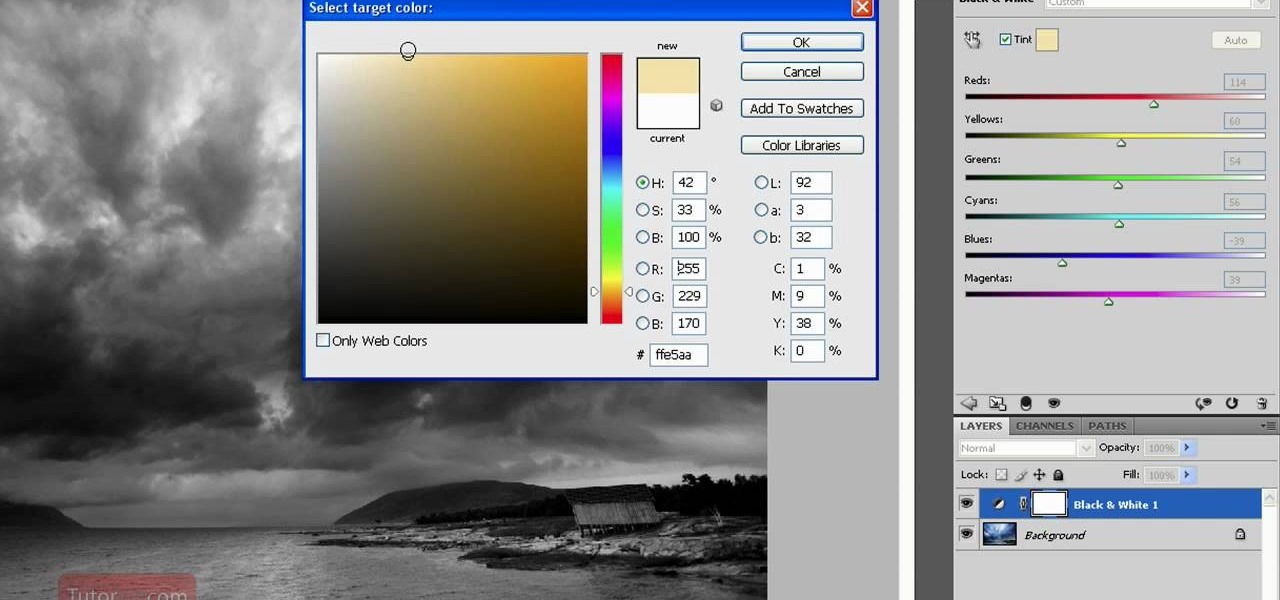Jungle is one of the more open and assault-rifle friendly multiplayer maps in Call of Duty Black Ops, and the Commando is a well-suited weapon for it. Watch this video to learn an effective strategy for using the Commando in Team Deathmatch on Jungle and racking up kills.

Nuketown has emerged as one of the most popular multiplayer maps in Call of Duty Black Ops, so knowing it is key to ranking up fast in the game. Watch this video for an inside-and-out guide to the map and way to get more kill in it while playing Deathmatch.

Memorizing all of the new maps in a FPS is time-consuming but necessary if you want to achieve pwnage. The process can be greatly eased with the use of video tutorials like this one, which will teach you an effective team deathmatch strategy for the Call of Duty Black Ops multiplayer map Array.

Call of Duty Black Ops has about a bazillion achievements / trophies, and figuring out how to unlock some of them is really difficult. This video will show you where to get the Hand Off The Merchandise achievement / trophy by stopping the Pentagon Thief.

Call of Duty: Black Ops has established Treyarch as the kings of Call of Duty once again. If you're having some trouble with learning the game's many awesome maps, watch this video for a full walkthrough of the Hanoi map.

Once you've unlocked Dead Ops Arcade in Call of Duty: Black Ops on the Xbox 360 (and PC), you can start earning some more achievements, and this video will show you how to get the "Easy Rhino" achievement. The key to earning this one is to NOT kill any of the zombies until they're in a large group, then point at them and press the Right Trigger (RT) to burst and that's it.

Want to play "Paint It Black" by the Rolling Stones on the ukulele? Learn how with this free video ukulele lesson from Ukulele Mike. Whether you play the ukulele or bass kazoo, there is no better way to improve your chops than by learning to play your favorite songs. Not only is it more fun and much easier than running drills or memorizing a chord book by wrote, it's obviously also a wonderful way to build your repertory of songs. For more information, and to get started playing "Paint It Bla...

If you shoot in a studio, or if you find that you're getting a black bar and are having a hard time freezing motion when shooting, this video will be a great help. In it, you will get a full lesson on what sync speed is, flash duration, camera curtains and more to help you capture motion without getting a black bar or other nasty effects.

Want to turn an image into black and white? With Photoshop CS5's Black & White command, it's easy! This clip will show you how to use it. Whether you're new to Adobe's popular raster graphics editor or a seasoned designer looking to better acquaint yourself with the new features and functions of the latest iteration of the application, you're sure to benefit from this free software tutorial. For more information, watch this video guide.

The ukelele is a great little instrument that is easy to learn, sounds good, and is portable. How much better could it be? They work especially well for covering pop songs, since they're very simple and catchy, which is the essence of the ukelele. This video will teach you how to play the hit song "I Gotta Feeling" by the Black Eyed Peas on ukelele.

Taylor Momsen, eat your heart out. Become the hottest glam rocker in town by watching this tutorial on how to fashion a faded rock star makeup look. With dramatic inky black liner, sooty shadow, and even black rhinestones, you'll create a look that you definitely won't see on anyone else.

A daring look for Halloween that'll work for a Lady Gaga costume or to complement a sexy salsa dancer costume, this Lady Gaga-inspired makeup look involves hot pink eye tones and a glued on lace eyepatch that's almost "Phantom of the Opera"-like.

Andy Warhol once said that he was "deeply superficial." Though she's now popular fifty years later, Lady Gaga seems to take the artist's mantra in mind with every look she creates, whether she's hearkening Madonna or Minnie Mouse.

This card trick is called Serenade of the Kings. Make two piles of four cards. The first pile contains all kings, and we set these face down (except for the leader king in front) on the table in a star shape. The other pile contains four black spot cards that help us do our magic. Burying the kings into the black spot cards, one by one, shows that they disappear into the pile with a little twist and shake. Now we place the kings and black cards in four different piles of two, but once we pick...

In this short, fun and informative tutorial, Andy Field demonstrates the Oil and Water trick using four black cards and four red cards. Four cards are placed on one side of the table and the four red cards are placed on the opposite side of the table. He then mixes the cards, pulling one card from each side to make a new pile of cards with alternating colors. One red, one black, one red and so on and so forth with each of the eight cards. After letting the cards sit for just a few seconds he ...

Learn how to do a black, fuchsia & blue makeup look with Petrilude. Petrilude (aka Josh) is a guy that does makeup. You may think taking makeup tips from a guy is strange, but Petrilude is a talented makeup artist. If you are looking for party makeup looks, great for going out to the club, check out Petrilude's makeup tutorials. Search Petrilude on WonderHowTo for more amazing beauty looks: party makeup, club makeup, drag queen makeup, halloween makeup, goth makeup, costume makeup, and more.

This beauty video demonstrates how to do a MAC danger zone makeup look: red and black .

In general, no one actually WANTS a black eye. But if you're filming a movie, in a play, or just want to freak out your mom and dad or friends, it's nice to know how to "put on" a fake one.

This cube can be black or white, it is super easy for anyone to make. Watch this video to learn how to make this unbelievable illusion.

Black Ops has been the online multiplayer FPS of choice for most people lately, but Killzone 3 present PS3 owners with another intriguing option. If you want to make the switch from Black Ops to Killzone 3, watch this video tutorial that will teach you everything you need to know to pwn just as hard in Killzone as you do in CoD.

Natalie Portman's character in her much buzzed about movie, "Black Swan," is that of a star prima ballerina who's falling apart internally. Fearing that her power will be usurped by an up-and-coming balleria (played by Mila Kunis), her psyche slowly disintegrates and she morphs into this creepy beautiful black swan.

The Green Bay Packers are one of the most beloved sports teams on Earth. If you count yourself among their legions of fans and play Call of Duty Black Ops, today's your lucky day. This video will teach you how to make an easy Packers logo in the Call of Duty Black Ops emblem / playercard editor.

This strategy guide is specifically for those who want to become better players at the multiplayer mode in Call of Duty: Black Ops on the map Kino Der Toten. Perfect for those who prefer one on one or two on two games.

If you wait for the newspaper to come out with all the Black Friday deals, you'll have lost out on several hours of valuable shopping time! The best way to stay updated this Black Friday and Cyber Monday is by using smartphone apps!

Black Friday is undeniably the biggest shopping day of the year. Black Friday, which occurs annually the day after Thanksgiving, is also the kickstart of the holiday shopping season, the big bang that leads swiftly to Christmas.

French manicures are classic and elegant but if French manicures are all you wear then you're probably feeling your nails look more blah than Audrey Hepburn at the moment. If you need nails that can transition from work to play then check out this video.

This video is an extensive and in depth analysis of how you can best play a four-person team on a multiplayer match in Call of Duty: Black Ops, especially on the Kino Der Toten maps. Always know where to look out for campers!

In this gamer's guide, you'll learn how to beat the "Executive Order" mission on Regular in the single-player campaign of Call of Duty: Black Ops!

In this clip, you'll learn how to beat the "Operation 40" mission on Regular in the single-player campaign of Call of Duty: Black Ops!

Interested in obtaining an American Express Black or Centurion credit card? This video will teach you how to determine whether you qualify and how to apply for one if you do. For all of the details on how to get your own American Express Black card, take a look.

In this video we learn how to apply a black & white masquerade mask with makeup. Start off by drawing on a white mask around your face with white eyeliner, filling it in. Then, apply white shadow over this to make it a matte finish. From here, draw lines coming out of the mask with the white eyeliner all around the mask. Color in around the lines with black and then blend them out gently towards the outer area of the face. Then, define the inner mask with black eyeshadow and apply false lashe...

This is a quick and fun craft for making cute little fluffy penguins out of pom poms. You'll need one large black pom pom, one medium white pom pom, one medium black pom pom, three small orange pom poms, two small black pom poms, a pair of googly eyes and a hot glue gun or textile glue. Be careful around the hot glue gun!

Black garlic is just fermented normal garlic, but most people don't realize just how valuable it can be to their cooking. This handy video will give you tips for incorporating black garlic into all sorts of dishes, from risotto to cheese dip.

When it comes to smokey eyes, is there any starlet more versed in how to apply the look than Kim Kardashian? We can't think of any person more enamored with the sultry femme fatale look than the "Keeping Up With the Kardashians" star.

In this video, we learn how to create a white, purple, and black swirl nail art. Start off by applying purple glitter to the side corner of the nail. Next, draw on a black thick line underneath the purple, followed by a swirl at the end of the line. Then, take white nail polish and make the same line underneath the black line. Make sure you let the black dry before you paint the white on underneath it. When all colors are dry, apply a clear coat of nail polish over the designs. Now your swirl...

Black and white photos are great to look at and remind others of a time when technology was simple. They add a certain sense of drama and mystery to them it can be kind of relaxing to look at. In this tutorial, you'll find out how to take a normal photo and convert it into a black and white image using Photoshop CS4. Enjoy!

Love4Nails demonstrates a nail design consisting of black and white swirls and dots on a red background. She has already applied a base coat and two coats of red polish. The first step in making the design is the white swirl on the tip. Using the pointed end of a nail dotter, she dips it in the white polish and draws the outline of the swirl, and then fills it in. Next she does the black swirl at the bottom in the same manner.

In this video tutorial, viewers learn how to make a Chinese-style black bean sauce. Black bean sauce is a flavoring most popular in the cuisine of China. The ingredients required for this black bean sauce recipe are: ground pork, dried fermented black beans, garlic powder, chopped garlic, chicken broth, dark thick soy sauce (not regular), sesame oil, oyster sauce and corn starch. This video provides step-by-step instructions and a visual demonstration that allows the viewer to easily understa...

"She never mentions the word addiction in certain company..." Have any idea who sings that wonderful song? Only the Black Crowes, one of the best rock bands to hang around since 1984 and sell 20 million albums. Learn how to play "She Talks to Angels" by the Black Crowes on acoustic guitar in this two-part guitar lesson video.

In this video tutorial, Mad Cow Moo shows you how to do blurs on footage in Sony Vegas. Looking on the time line for a break in the audio, place the cursor at this point and hit s on the keyboard to split the video into segments Go to the time line to the final frame you want and point the cursor here, creating a highlight, and hit the s key again. Right click on the audio, select group from the drop down and choose, "Remove From". Right click the video track on the left top corresponding to ...