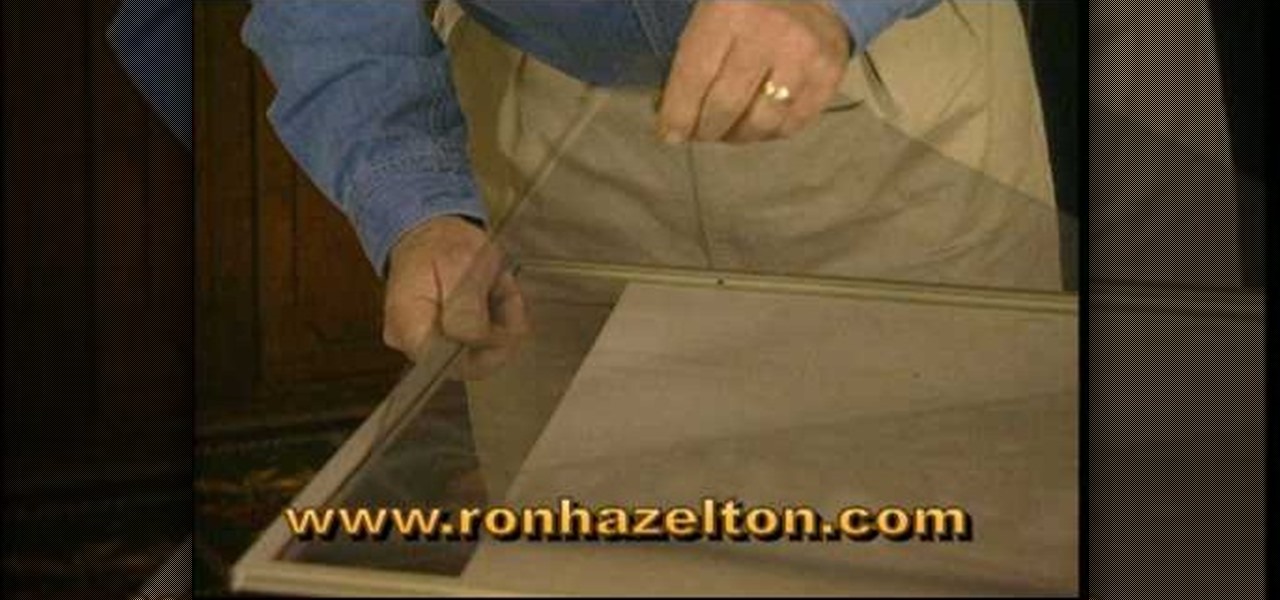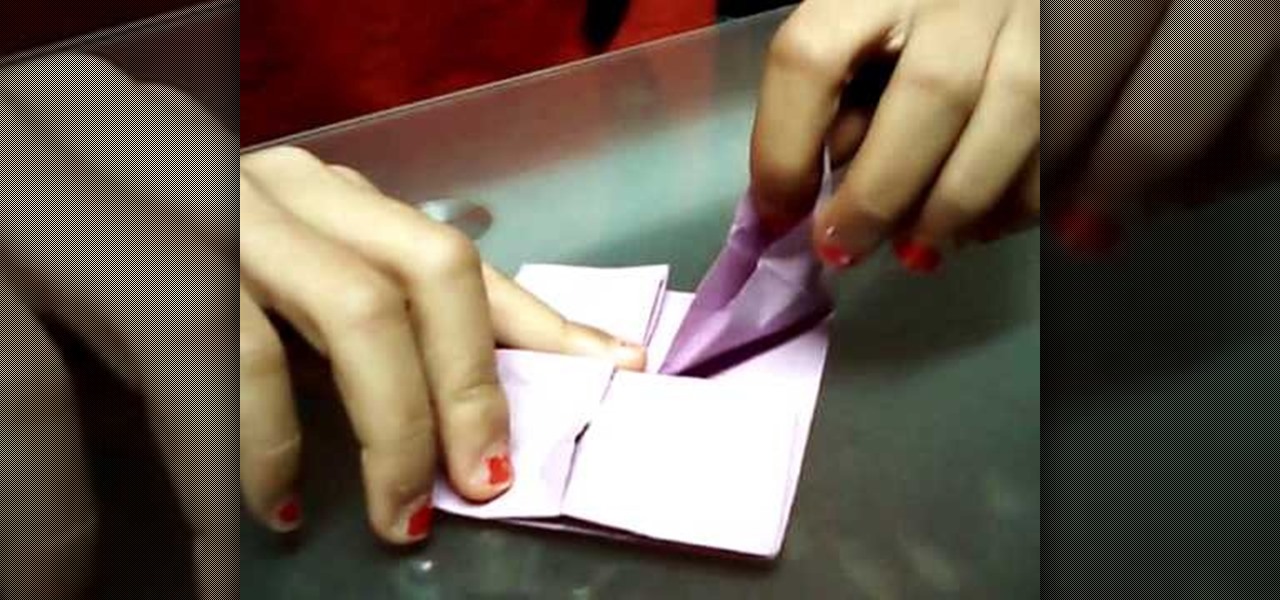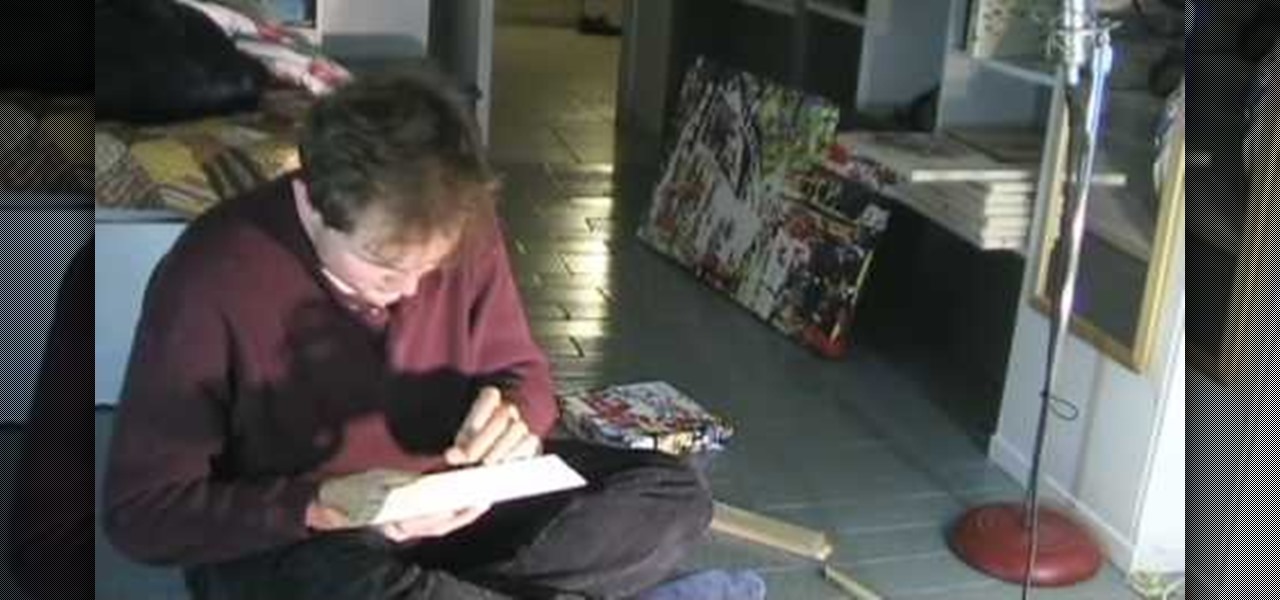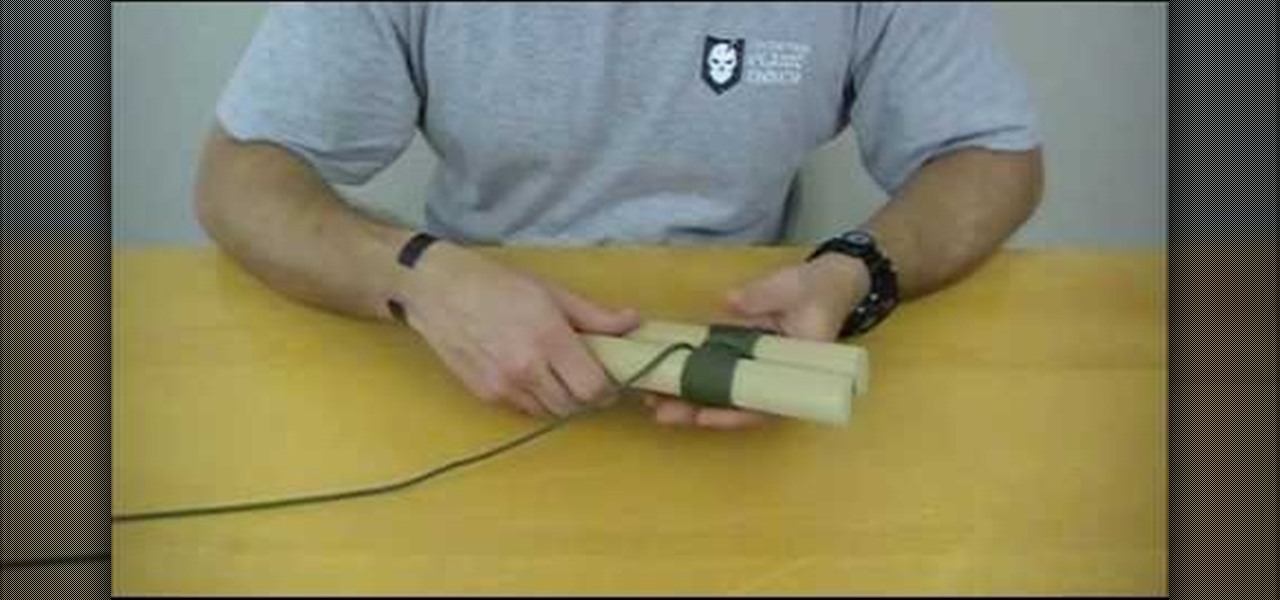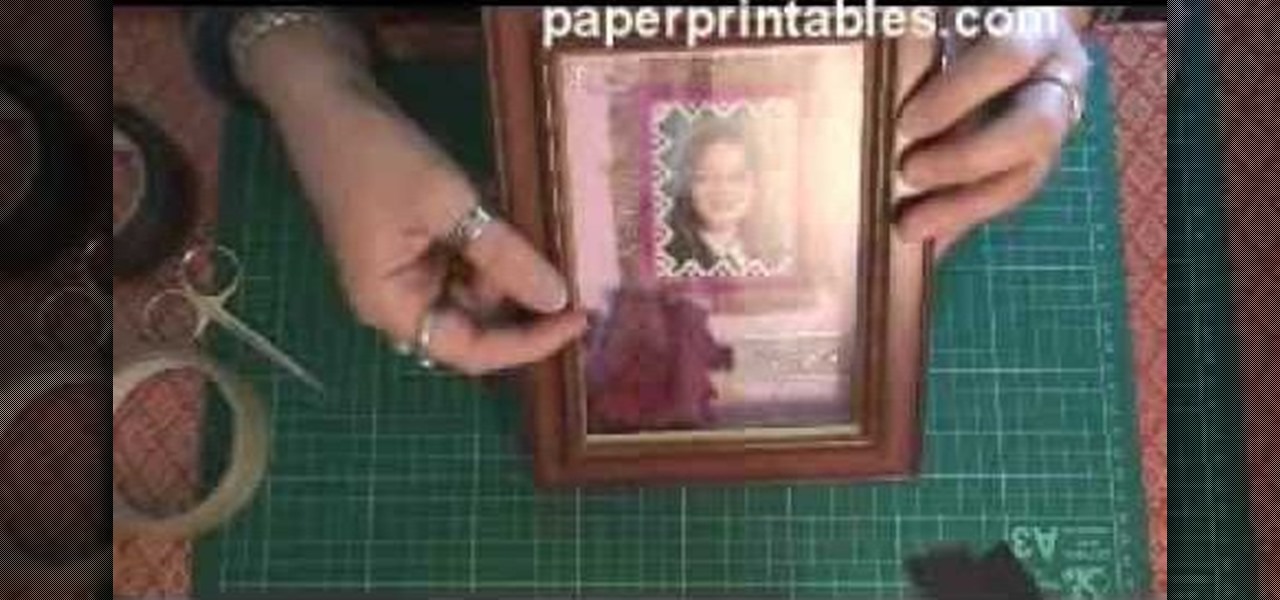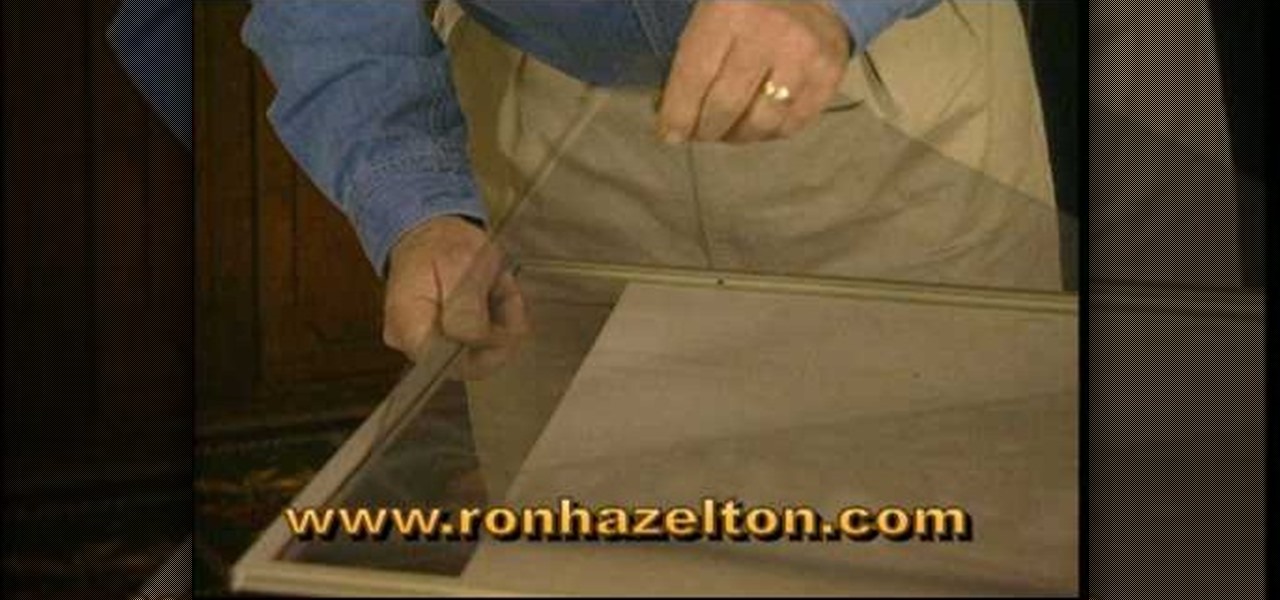
Ron Hazelton describes how to replace a screen in a door or window. The screen is held in the frame by a vinyl cord that can be removed with a knife. Lift the old screen out of the frame. With the new screen on a flat surface, using the frame as a template, cut the new screen a half-inch larger than the frame all around. Cut 45-degree notches in the screen at each corner. Place the screen evenly on the frame. Press the cord back into the groove on the sides first, then the top and bottom. Fin...

How to wrap picture wire around the hangers you've installed on your picture frame; learn this and more in this free online photography video about framing taught by expert Minnie Bell.
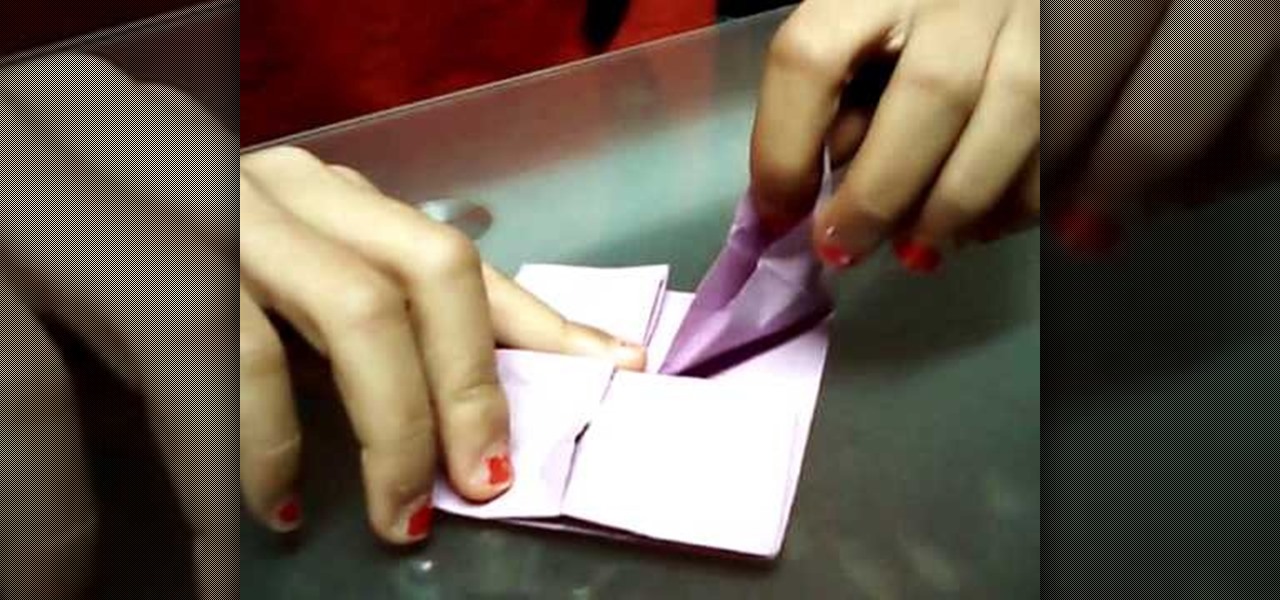
When it comes to integrating family photos into a chic home design scheme, the task of finding picture frames that are at once modern and evoke sentimental value is difficult.

This tutorial focuses on framing your shot, especially when you're planning to film an interview. However, this also touches on how you can frame people for the greatest effectiveness in your shot. Be aware of what is both inside and without the frame, as well as headroom.

Bead frames are pretty simple to understand. Rather than simply stringing beads onto a pendant or necklace, you can attach them to bead frames, which come in all shapes and varieties, to make a novel design that can take advantage of negative space. It goes without saying that elaborate bead frames make the entire design more ornamental, whereas a simple round wooden bead base helps put the spotlight on the bead in the center for a subtle glamour.

In this how to video, you will learn how to replace the touch glass screen digitizer on an iPod Touch. First, use a pry tool and run it along the sides of your iPod Touch. Once this is done, remove the cover. To remove the battery, run the pry tool along the edges and gently pry it out. Remove the black tape from the bottom to reveal screws. Now use a screw driver to remove the screws shown. Remove the screw hidden by the wires connecting the battery to the board. Next, remove the metal shiel...

In this video tutorial, viewers learn how to create a freeze-frame effect in Adobe Final Cut Pro. Begin by placing the time line indicator to where you would like to place your freeze-frame. Press Shift and N to create the freeze-frame. The default user preference is 10 seconds. To change it, change the time and click on the insert button to splice the new freeze-frame time into the time line. Now click on the Effects tab and select the Dip to Color Dissolve under Video Transitions and Dissol...

A great pair of sunglasses can make you look like a celebrity. Follow these steps to choose the best style for your face.

Learn tips and advice for framing your picture in this free video series about the best kind of picture frames for various pictures and artwork.

Painting on glass is a great art project! In this free online video series about art projects, learn the basics for glass painting from supplies to how to finish your piece, and it's all taught by expert David A. Clemen.

This video tutorial is in the Home & Garden category where you will learn how to make picture frames for vinyl record covers. These frames do not use nails or clips to hold the covers. The covers slide in and out of the frames so that they can be changed easily. For this you will need 4 pieces of wood 3/4" thick, ¼" wide and 14" long. First you sand all the pieces. Then you set up your router and the rabbeting bit to cut out the four wooden pieces. Now you need to make indentations on the to...

Make a Spark frame ripper

First go to import and click open external library and open your ball as shown before before and drag it to the library window. Now drag it to the first frame and insert key frame to 60 frame.

How to Make Anything demonstrates how to make a freeze frame in Sony Vegas. You can go to the preview window and click on save snapshot to file. The program will then create a jpeg which you can lay into your video to create a freeze frame. You can also use Vegas' velocity envelopes to create a freeze frame. First, zoom into your video in the timeline so that you see each individual frame. Make sure that quantize to frames is toggled in the options menu. Then, hit S to split the video. Right ...

Learn how to make an animated GIF from a video clip using Adobe Photoshop CS4. You'll need to use an external editing program (like Sony Vegas) to create a small clip from your larger video beforehand. From Photoshop, go to "File" and select "Import" and then "Video Frames to Layers" from the pop-up menu and select your video clip. Choose "From Beginning to End" when prompted about range to import. The duration of the video clip will now be displayed in frames. By default, each frame is set t...

Building a frame for your paintings can save you money and provide one more creation of which to be proud. Normally recommended for abstract paintings, basic float frames offer a professional feel to your art. This video demonstrates how to build a very simple float frame, which compliments a modern, contemporary, abstract painting rather nicely.

This video describes how to create a jumping letters in Flash, first create the text for example "JUMP" and using Break the letters each and then make the layer and now convert the letters into "Movie clips" and now we should add the key frames to our "time line”. Then moves the letters up by using the up arrow now copy the key frames from font end and paste on the back again for go up and come down the letters again and add the "motion between" for each letters and now skip the key frames by...

This tutorial video, from tasktutorial demonstrates how to create animation using the motion guide function in Flash. You will learn how to create an object, in this case, a ball, and create an animation that makes it appear to bounce. The guide shows you, how to add a motion guide by selecting a key frame and drawing it in. Then you will learn how to snap the object to your guide line, and add motion to it by selecting another key frame between the first and last frames, and snapping the obj...

This is episode 18 of the Frame Drum Video Podcast. Using shakers, jingles, rings and chains in lapstyle frame drumming can expand you sound. FramedDrums.net show you how to add these noise and sound makers to your percussion set.

This 3D modeling software tutorial shows one approach to breaking a picture frame created through the follow-me tool into the actual pieces that would be used to build it in Google SketchUp.

This cameo style necklace pendant is made out of little picture frames, scrapbooking paper, vintage photographs, magazine cut outs, or whatever you want. These charms have a great antique feel. Learn how to craft a picture perfect frame cameo-style necklace pendant by watching this video jewelry-making tutorial.

This is a laptop disassembly of a Dell Inspirion 7000, for the making of a digital picture frame. Watch this three-part video to make you the coolest kid on the block. See the disassembly in part one, the LCD retainer in part two, and the system board back panel in part three.

If you're going to make a really fast TAS keeping your character moving as fast as possible is crucial. This video features two Super Mario World TAS tips: how to use ZNES9 to set Mario's running speed as a high constant, and how to do walljumps impossible in the standard game.

In this tutorial, we learn how to animate pictures using Fireworks 8. First, open up Fireworks 8, then open up your picture and zoom in to make it a full screen. You can also draw your picture inside of a blank document on the page. After you have drawn your image onto the screen, go to the frames panel. From here, go to options, then duplicate the pictures. After this, change your picture in the second frame to make the arm in a different position. Now, move from the different frames and it ...

Round lashing refers to a knot that you can use to hold two poles together easily and securely. This is useful for constructing a flagpole, as the creators of the video did here and building a-frames. This video will show you how to use round lashing quickly and easily for your next outdoor project.

Flash and Actionscript can be used together to create damn near any sort of animation or website feature that you could want. This video will teach you how to do just one thing: generate a random frame using Flash CS4 and Actionscript 3. This is handy if you want to create a button that will link to several different objects randomly. Fun if you want to add the zest of unpredictability to your user's website experience.

Watch this video to learn how to use silicone putty to repair a broken or damaged antique picture frame. Make a mold with the putty and make a reproduction. Great visual demonstration and detailed instructions!

This tutorial shows you how to make a picture frame using a Mattel Juicebox media player.

If you have an iPhone, iPad, iPod touch, Mac, or Apple TV, then you already have a quick way to subscribe to Apple TV+, Apple's entry into the streaming wars. Some of you might even have a free year of the service. But if you don't have any of those products or you're just looking for a smart TV or streaming device that supports Apple TV+ natively, check out these Black Friday deals.

The days of bad smartphone videos are long gone. Your iPhone or Android phone is a capable video recorder, even offering different frame rate options in the native camera settings. Filmic Pro makes things a little simpler, however, and adds additional controls you wouldn't find on your device alone.

On Tuesday, the smartglasses startup known as North finally took the wraps off its Focals product, but in a very unique way: The team simply opened a couple of stores and invited the public in.

This video begins with an unfolded painter's canvas unfolded on a table and a frame which will be used to stretch and mend the canvas. The canvas needs to be laid beneath the wooden frame. The canvas must then be stretched over the sides of the wooden frame and then stapled into place. After the canvas has been stretched and stapled over the wooden frame you can pull the corners to tighten the canvas fabric. After the canvas is being stretched within the frame you must let it sit until it bec...

In this DIY guide from the folks at Gardenfork.tv, we learn how to construct a hoop house or cold frame to extend the gardening season. It's easy! So easy, in fact, that this gardener's guide can present a complete overview in about 9 minutes. For all of the details, and to get started making your own hoop houses and cold frames, take a look.

In this tutorial, we learn how to make a shadow box frame. First, grab a regular picture frame and remove everything from the frame. Next, remove the metal pegs that are around the sides. From here, grab a piece of card stock and draw the outline of the glass onto it with a pencil. Then, extend the edges of the box out on the paper. From here, you will cut it out and then bend it into a box. From here, add the picture and anything else you want inside of the box. Stick double sided tape insid...

In this tutorial, we learn how to frame a wall 16 inch out on a subwall with Bob Schmidt. First, grab some straight plates for the top and bottom plates of the wall. Then, you will need a framing square as well. When doing a layout for the wall, you will first need to lay the plates next to each other. Then, find the red marks at the typical wall stud layout. Go ahead and make your first mark at 3 quarters back from every red stud mark. Then, place the framing square on the wood and line it u...

In this webmaster's guide, you'll learn how to get started using Google Chrome Frame — an open-source plug-in that brings many of the features and functionalities of the Chrome web browser to Internet Explorer 8. For more information, and to get started using Chrome Frame yourself, take a look.

The frame size of a mountain bike plays a large role in how effectively you will be able to ride it, and it doesn't translate readily into common measurements like weight. Watch this video to learn how to determine what frame size is right for you.

This video tutorial belongs to the Film & Theater category which is going to show you how to build a light diffuser to improve your film lighting. Joe Richardson explains how to do this. You will need four pieces of pine wood 1" x 2" x 8 feet long, framing nails, duct tape and light cloth material. Cut the wood at the edges at a 45 degree angle and lay them out on ground to make the frame and hammer in the framing nails. Now spread the cloth over the frame and start stapling it. Pull the clot...

SWF files loop by default if the length of the timeline exceeds one frame. With simple ActionScript, you can control and navigate a frame-by-frame animated sequence.

In this video, we learn how to create a picture frame on a photo using PhotoShop. First, open up the program and open the picture that you want to change. Next, select the rectangular marquee tool from the toolbar on the side. Now, create a selection of what you want to frame. Then, click with the right key and select "inverse". Click again with the right key and choose "layer via copy". Now, click 2 times on the layer to open and the layer style menu will show up. Now put the contour to crea...