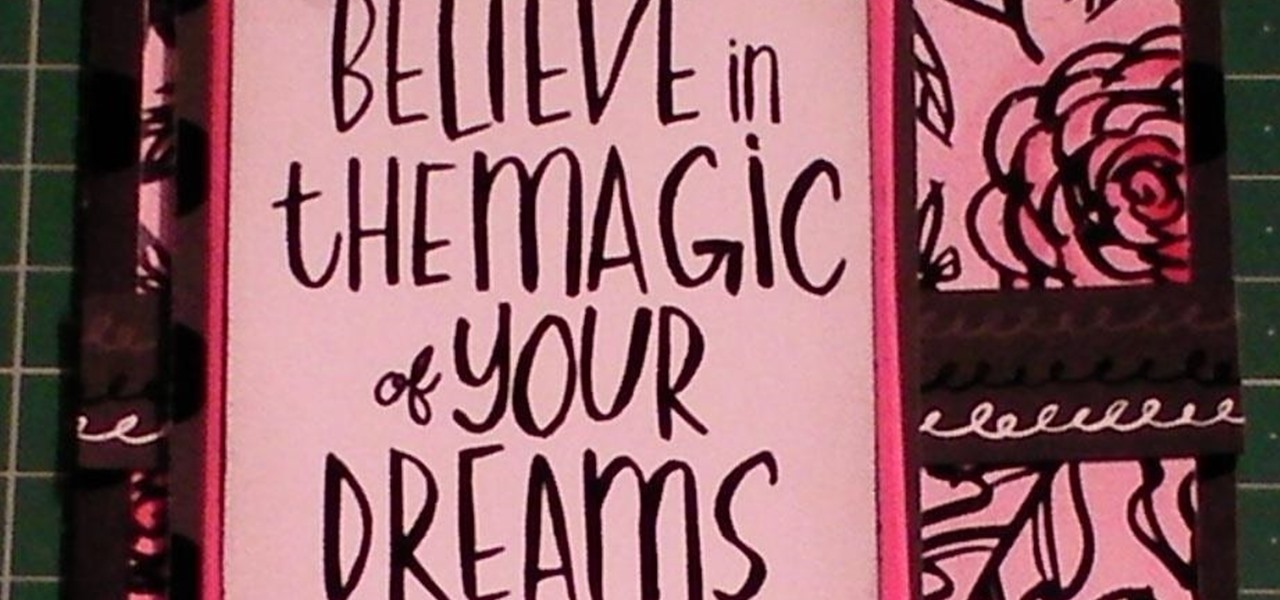In this video tutorial, DRUM! Magazine music editor Wally Schnalle demonstrates how to play "Hard to Handle" by the Black Crowes on the drums. While this tutorial is geared towards intermediate drum players, drummers of all skill levels can play along. Take a look and learn how to play "Hard to Handle"!

One of the neat things about Adobe Photoshop is the ability to add color to a black and white image. However, it's sometimes difficult to get just the right color. This is a neat trick to get the exact colors in a section of the photo, while leaving the rest of the photograph black and white.

If you're looking to save big on Apple AirPods, Beats, Bose, and other major headphones brands this Black Friday, look no further than Walmart. The store is hosting a number of sales on Black Friday itself, but you don't need to wait until Thanksgiving night to take advantage of the savings.

OnePlus always seems to offer affordable yet powerful tools for videographers of all kinds. The camera hardware itself is crucial, but what's hardware without good software to highlight its real potential? It doesn't matter which version of the smartphone you have, they're all powered by the very same OnePlus camera app.

Boomerangs are a staple camera feature for Instagram and its users. The idea is to take up to 20 frames of video, which Instagram then processes into a looping movie that plays forward and backward. Since Facebook owns Instagram, it was only a matter of time before the feature hit its namesake apps, so it's not surprising that Messenger now supports the popular camera technique.

While it's not the best shopping holiday of the year, Labor Day does have a few sweet deals on smartphones this weekend. There are phones from OEMs such as Apple, Motorola, and Sony on sale, to name a few, from stores such as Amazon, Best Buy, and Walmart.

If you're planning on picking up a new iPhone X, 8, or 8 Plus, or maybe a Samsung Galaxy S8, S8+, or Note 8, you'll want to consider a wireless charger. While you might feel a bit fancy charging your smartphone without a cable, that pomp might come at a price. Thankfully, Black Friday is almost upon us, and we know all about the best deals.

Whether you just bought an iPhone X or one of your friends or family members did, iPhone X accessories are probably on your shopping list this holiday season. Cases, screen protectors, fast-chargers, wireless charging stations ... whatever they may be, you'll find the best deals on them this Black Friday weekend.

The iPhone X is one of the most beautiful phones ever made, but the aesthetics stop just short of perfect due to one thing: That notch. It was a necessary evil since Apple had to incorporate a front-facing camera somewhere, plus it houses all the sensors for Face ID, but that doesn't change the fact that it looks a bit goofy.

When it comes to augmented reality smartglasses, for now, it's still a mostly enterprise world, since the form and function of most are more acceptable on a job site versus your local cafe, and the still high price tags are far more palatable to major companies rather than individuals.

By default, iMovie for iPhone adds a dissolve (also called a crossfade) in between all of the video clips in your movie project's timeline, which is an effect that transitions gradually from the end of one clip to the beginning of another. However, iMovie does not add any beginning transitions to your first video clip or ending transitions to your last video clip. But that doesn't mean you can't.

Remember the live fish wallpapers from iOS 9? They may be a fading memory at this point since Apple removed them all from the iPhone in iOS 11, but there is a way to get those fishies animated on your device again. They'll be live photos for your lock screen, which is as good as it will get until Apple lets us use all its live wallpapers, new and old, one day, which will probably never happen.

When it comes to ad blocking on Android, there's no better app than AdAway. The popular root mod filters out ads at the hosts file level, so no extra processing power is used, and your phone is literally incapable of loading most ads.

In this cardmaking tutorial I show you how I make a cute and quick card using the DCWV Jet Black Stack and I show you that just because it is all black that you can add some colour to make your card pop. This is a really great card project that is easy to make and could be made with any of the stacks that are available or many of the supplies that you probably already own. Step 1: Now Watch the Tutorial

While there are tools online that let you turn photos into interesting emoji art, and mobile apps that let you create emoji mosaics, none do it better than an iPhone app by second verse, which makes it a super easy, highly customizable process.

Black lights come in all shapes and sizes, and they're useful in a variety of ways. They can help you spot fake currency, urine stains, interesting rocks, and deadly scorpions, and they can even help you view cool fluorescent artwork.

How to build a really easy, but AWESOME Grind Box.! A grind box, or a skate box is a must for any skater. The grind box in this video is not only very easy to build but it can be made in under a day and with minimal tools. This grind box also has wheels that makes it incredibly easy for the kids to move around. The coping is galvanized steel with a slightly rounded formed edge. This makes for an ultra smooth grind! The skate surface is thick plywood, which makes for a very solid and tough gri...

Here are instructions to make an origami tarantula. Detailed visual instructions are on the video that contains a map and images of the origami.

Creating a class in Black Ops 2 is kind of like an art form. Every player has an insane amount of options for creating a character for all sorts of situations. Combining perks, with secondary weapons, and attachments allows for a wide range of killing options. But in order to unlock a lot of these perks and attachments, you need to gain XP. Gaining XP and collecting tokens is the lifeblood of the online gaming experience.

Why ever would you want to throw a cowboy-themed party for your little cowboy? Two words: John Wayne. The epitome of wild West cool and the exemplar of the "strong and silent" type, John Wayne made the cowboy badass. So give your boy the coolest party in the world by creating a cowboy theme.

If you've got a brick wall and you're thinking of installing a door, you may have thought you were out of luck. Not so! This helpful how-to walks you through the steps so you can see how it's done. First off, know that this is not a simple task, so be prepared to wield a brick cutter, which is a serious tool in itself. After that you'll be framing out the door, shimming it up, and installing the door. Go for it!

One of the most important considerations you should have when getting your hair cut is your face shape. Round shapes in particular look good with long, face framing layers and angles, as can be created with a side part.

During the fall, warm and comforting colors like brown, red, and sienna abound. Embrace the natural richness and beauty of fall by incorporating these colors into your next makeup look.

Getting your hair done and dyed at the salon feels luxurious and is as much a rejuvenating, spa-like experience as it is a practical coloring session. But with the economy as it is and hair color appointments costing upwards of $100 average, it's quite a costly expense.

In this clip, you'll learn how to overcrank footage from a Canon DSLR camera like the 7D or T2i to a lower frame rate for a high-quality slow-motion effect. Whether you're new to Adobe's popular motion graphics and compositing software or a seasoned video professional just looking to better acquaint yourself with the program and its various features and filters, you're sure to be well served by this video tutorial. For more information, including detailed, step-by-step instructions, watch thi...

This clip presents a guide to overcranking footage shot on a Canon DSLR camera like the 7D or T2i to a lower frame rate for a high-quality slow-motion effect. Whether you're new to Adobe's popular motion graphics and compositing software or a seasoned video professional just looking to better acquaint yourself with the program and its various features and filters, you're sure to be well served by this video tutorial. For more information, including detailed, step-by-step instructions, watch t...

This video will show viewers how to use Adobe Flash and how to make a cartoon character talk in this program. This tutorial covers aspects such as recording the voice of your characters, drawing their mouths to speak, and how to sync the recorded speech to the animation. Furthermore, this video will also show how to create subtle facial expressions that display emotion in the character. In order to record the sound, the host recommends a program called Audacity which has a free downloadable v...

In order to make paper cutting art for your home, you will need: paper, pencils, X-acto knife, card stock, scissors, self-healing cutting mat, poster board, adhesive, and a scanner.

At the height of her career, Linda Evangelista was one of the big three: Claudia, Christy, and Linda. The early 1990s were officially known as the Age of the Supermodel, and boy did these women know how to get glam both on and off the catwalk. Big hair and big egos combined to form women who refused to go anywhere without a full face of makeup and whom never had a single hair out of place.

In this clip, you'll see how to use a variety of tools to build a chair. Starting with a spline and a sweep nurbs, you will learn how to create a frame. Then on to poly objects, using soft selections, magnet, bevel, extrude and more to create realistic cushions. Whether you're new to MAXON's popular 3D modeling application or are just looking to get better acquainted with Cinema 4D and its various features and functions, you're sure to enjoy this free video software tutorial. For more informa...

Stop-motion animation is somewhat out of favor in the digital age, but there will always be a demand for its timeless look. This video will teach you one important technique for making stop-motion animation out of Legos: how to make them fly. Or at least appear to by flying in your movie. It features detailed instructions on what to do in your digital photo editing software on each frame to erase the support structures you've used to elevate your Lego minifigures, leaving you with seamless im...

If you are thinking about buying a bike to cruise down the oceanside with, check out this clip first. Make sure you fit on you bike properly to really get the whole experience.

This video is a tutorial on how to start growing tomato plants from seeds. The instructor first explains that it is important to make sure your seeds are fresh and within the proper date frame and that you pick a good artificial soil mix for proper growth. The tutorial goes over a few different fertilizer products that you can choose from, yet they are not completely necessary for growth if the soil is of a high quality. The instructor then fills plastic mini pots with soil and then uses a pe...

This video explains how to build a shaded vegetable garden. The instructor begins the video my explaining the benefits using a shaded garden as it offers protection from hail, heavy rains and gives you the ability to control the outdoor temperature better. The simplest way to build your shaded building is to place large wood forms into the ground and place wood planks over the top of each and nailing them into place. The entire frame is then covered with a plexiglass roofing to keep out rain ...

Have you locked yourself out of your car? Well, as long as you have a shoelace, you may be able to get back in.

Getting text from one area to another is quite simple. You can do so between any text frames. This video will demonstrate exactly how to cut, copy, and paste on your Macintosh.

In this video from BBCFood we learn how to make chicken in Chinese black bean sauce. He uses chicken wings. Cut the wing at the joint using a cleaver or knife. Now in a bowl add the wings, add 1 tablespoon of light soy sauce, and 1 tablespoon of rice wine. Mix it very well together. Let it marinade for about an hours. You'll need a pound of chicken for this recipe. Now with the black beans, use 1 1/2 tablespoon chopped well. To cook, use a Cantonese wok with a wok stand. Heat the wok, then ad...

Tom Skowronski teaches the secrets of using an outdoor green screen. An excellent summary is given below. First check the advantages of using green screen outdoor like a lot of space, sufficient light. In the same way check some disadvantages like noises from birds, children. For the screen materials you can use paper which is cheaper but it cannot be controlled if wind blow. You can also use a board or even paint a wall green which will be better. Now to set up the screen use the screen rods...

This video tutorial features Lisa Bettany, describing how to create your own ringtones on your iPhone. First you need to modify your import settings to aac encoder, then make sure you list high quality. When this is done hit "ctrl I" to set the time frame of your song. Right click this file and hit create aac version. From here you must delete the original song that you took the clip from. You must then change the extension of the file to .m4r. From here you just have to sync your iPod to iTu...

Today we learn about creating a header appearance in animation w/sound in Flash. First your import image. Create a new layer and then create our new shape. Then delete the stroke. Next select the shape and change its size to frame 20 and then press F6. Move your image as shown in the video. You will be asked to create a new layer three times. Just repeat the process of layer until you have a total of 35 layers. Now onto getting you animation to move. Mass layer is also acceptable in creating ...