
How To: Test graphic frame rates via iTunes
How to test your graphic frame rate in iTunes


How to test your graphic frame rate in iTunes

Open Xara 3D. Hit show or hide cursor. Type the name JRR Tolkien. Open Animation Options. Set to swing 2. 4 frames per cycle. 1 frame per second. No pause. Angle 0. Select the second "R" and change the animation. Flip the "R" around so it is a mirror image. Go from frame one to frame two. Select the "J". Move the line spacing down to the middle. This yields the JRR Tolkien logo in Xara 3d. You can also flip around the logo using the view menu.

In this video tutorial the author shows how to stretch objects and text in flash. To do this open the flash tool and select the radial gradient. Pressing shift key draws a shape. Go to frame 30 and create a key frame by pressing F6. Now similarly do it at frame 15. Now at frame 15 select the free transform tool and stretch the image. Now create the shape twins in the locations shown in the video. Repeat the same process for a text starting with adding some text to the scene. Finally convert i...

In this how-to video you will learn how to thread a saw blade in a saw frame. Some saw frames are static and some are adjustable. The top part of the saw blade will be attached first, followed by the bottom using tension. Take the top of the saw and put it against the bench pin. A notch can be made so that the saw frame does not go anywhere. Place the frame against your shoulder and take the saw blade. Make sure that the teeth of the blade are facing down and out. Open it up and place the edg...

In this video by Task Tutorial we learn how to create a simple text effect in Flash. The first step is to create the text you want to use. Then use CTRL-B to break apart and distribute to layers. Now, convert your letters into movie clips using the menu options. Then add key frames and edit Alpha values in all of the letters. Alpha must be 0. Then add motion to the values and at frame 10 add a key frame. And at frame 15 add another key frame. Next use the free transform tool to move the text ...

The big question is do you tape or scrape those window frames? If you want to tape. Put two pieces of tape that are longer than the length of each pain. Put them on the top and bottom of the pain. Use your putty knife to hold the tape in place and tear it off a little bit short of the edge. Then put two strips length ways on the pain that is also longer than you need. Take your putty knife and put it in the top corner to hold the tape and tear it off flush to the window frame. Then you paint,...

Want to hang that sports jersey proud above your bed, but framing is too expensive? Save some money by framing it yourself and learn from a master. In this step-by-step video tutorial by Vivian Kistler, learn how to frame your basketball, baseball, soccer, or football jersey without leaving your house. Vivian Kistler is an MCPF (Master Certified Picture Framer) and GCF (Guild Commended Framer) and has traveled worldwide giving seminars on picture framing and has written over 28 books on the s...
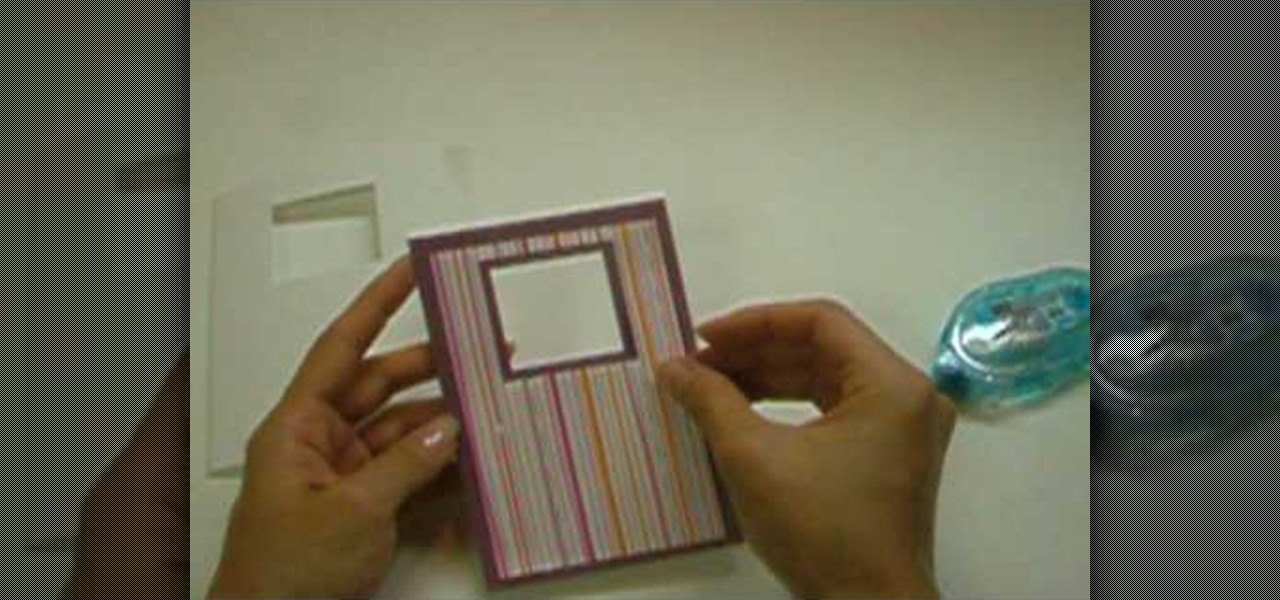
Watch this instructional scrapbooking video to make a greeting card with a sparkly window frame. You can use this technique to make a small paper window in your card or make a picture frame. You can use store bought cut outs or use recycled pieces of scraps and ribbon. This unique card is good for thank you cards, holidays, bat mitzvahs and birthdays.

This scrapbooking video demonstrates how to decorate a paper circle frame using EK Success Corner Punches. You will need x-acto knives to make specific cuts. You can use store bought paper cutouts or make your own using scraps of recycled paper. Use embossing ink, embossing powder and a heat gun to add extra texture to you paper picture frame.

Here is a rainy day activity brought to you by Bayard books! Watch this how to video to learn how to use dry pasta, glue, paint and a wooden picture frame to create a beautiful piece of art. You kids are sure to love this fun activity. Use the macaroni picture frames to decorate any room or to give away as presents.

Jordan Explains how to rotate an image and even add a simple frame around the rotated image in Photoshop. This beginners Photoshop tutorial is cool for creating a photo scrapbook or anything creative where you need to move an image and give it a frame or border.

Check out this video from the Handy Goddess to see how to make sure you have the right frame for your artwork. Make sure you choose the right frame for your artwork or painting is important for the design of your living room or dining room or wherever. One way to get the right frame for your environment is to take a photograph of the picture where it will stay. Then, use the photo as reference when searching for that perfect frame to accommodate that perfect piece of artwork.

This tutorial video will show you how to make a cute picture frame. This super-sweet picture frame is a great idea for birthdays and holidays. It is made from various stamping and card making supplies, so get ready for some fun arts and crafts!

Are your photographs stashed away because you do not have frames to put them in? Watch this video tutorial to learn how to make a desk top photo frame using common office supplies. You will need a CD case, a binder clip and scotch tape.

Picture frames house precious memories... so don't you want to keep them clean? Watch this video and get tips from Jonathon Stewart on how to clean picture frames.
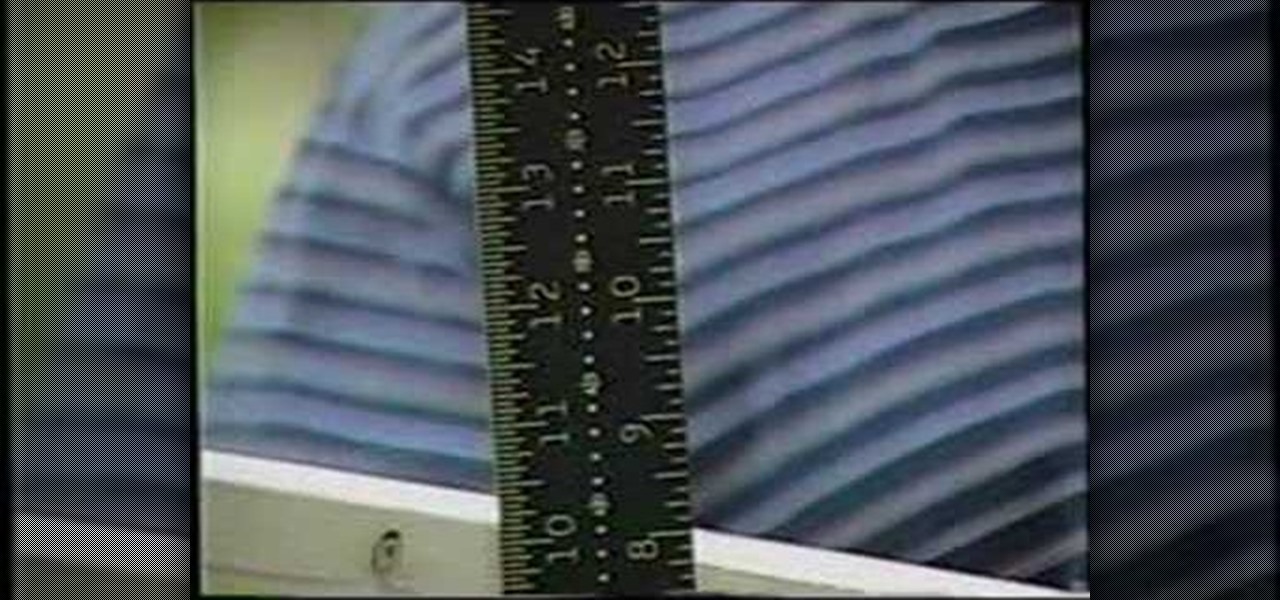
Tim Carter of Ask the Builder demonstrates the basics of a framing square. Tim shows how to make the marks for a simple roof rafter.

Sometimes the frame size on a bike isn't listed for whatever reason. Learn how you can accurately measure the frame size of a bike. It's easy so long as you can recognize the seat tube and the crank.

In this invigorating exercise, the Shirtless Apprentice leads us through the beautiful pastures of frame rates. Watch as Matt explains the intricacies of selecting the correct frame rate for your online video.

If you have digitized photos in your computer, you might want to decorate them using Photoshop. How about adding frames? In this video tutorial you will learn to use custom shape frames in Photoshop CS2.

This Photoshop CS2 tutorial walks you through one way to turn a horizontal or vertical shape bar/line of text into a repeating frame. The example involves creation of a footprint frame. It is roughly 16 megs in size; it may take a few minutes to load.

Now this is cool: Turn those custom frame and border shapes into reflective ribbons, frames and bows! You have to watch this one to believe it. This video is roughly 22 megabytes in size; it may take a few minutes to load.

You can learn how to create single frame animation by shooting many photos with a digital camera and lining them up properly for editing. The video should run at 30 frames per second and you have to manually control the camera's settings.

Make the most of your favorite photos by showcasing them in a beautiful mat and frame. For this project you will need: a picture,

Bowling is such a fun group activity and is perfect for birthdays and other types of gatherings. However, if you are not a pro bowler the scoring system can be pretty confusing. This tutorial will walk you through the steps of keeping score so you will know a strike from a spare and everything in between.

Plug this baby into your FiOS-powered computer and simulate the real-time climate of any location in the country -- rain, lightning, fog, sunshine.

The holidays are here, which means a slew of new smartphones are set to be gifted to loved ones in the spirit of giving. Of course, a great case to compliment and protect that precious flagship is a must, regardless of whether it's a OnePlus 6T, iPhone XS, or Galaxy Note 9. And while quality cases usually come with a hefty price tag, there are plenty of Black Friday deals to keep you from going broke.

In this tutorial, we learn how to make a slit flower frame card. First, gather all your cardstock together in the colors that you would like. Then, take the first one and cut a circle window in it using a blade and a template. Then, punch slits on the outer frame of the window. From here, shade the petals and pull them out from the card to stick out. Then, place a rubber stamp with hearts on the other place of card stock. Then, turn the flower frame over and apply foam tape to the back. From ...

In this tutorial, we learn how to simulate teleportation w/ film effects & camera tricks. First, take a shot of your actors moving and doing something active. Then, take a shot of the frame without the actors. After this, go frame by frame masking the actors out of each of the frames. Use radio blur to make them leave the shot, then add in evaporation. From here, you can play the clips of the background on the scene so it looks like the have been sent somewhere else. Smooth out the background...

In this video, we learn how to build a canvas frame stretcher. First, you will need to choose lumber that is the size you want your stretcher to be. After you do this, use a hammer and nails to connect all of the pieces of wood together so you have a square shape. You will need to hammer in a lot of nails so the frame stays in place. Use a saw if you need to cut any points down or make it smaller than you have it. When you are done, screw any additional nails into the frame and make sure ever...

In this video tutorial, viewers learn how to make stop motion animations. Begin by mounting the camera onto a stable surface position, such as a tripod. Then layout the figure to a desired position for the first frame. Now take a picture and slightly move the figure for the second frame. Continue moving the figure and taking frames until you have completed your animation. Then upload the frames onto your computer. Open the images in a movie editing program and make sure to set the picture dur...

Do you need an image (freeze frame) from a particular frame in your clip for your website? In this video clip, you'll learn how to create freeze frames in Final Cut Pro or Express. Whether you're new to Apple's Final Cut Pro non-linear video editor or just want to better acquaint yourself with the popular video editing program, you're sure to benefit from this video tutorial. For more information, including detailed, step-by-step instructions, watch this tutorial.

CreativeIceDesigns teaches you how to create an animated banner for MySpace using Adobe Photoshop. After you've finished your static banner in Photoshop, go to Animation. You must be using Frames for this. You can make a new empty frame after the original one and it will make the banner flash. You can also make a new frame and starting from the old one create a movement. You set the speed and the delay. Select both frames and select Tween. In the end you need to go to File - Save for web and ...

1. The following lines describes how to create animated glowing text on Flash. 2. Open a new Flash Project and select first Key Frame and place a Text Box and Type "HELLO" 3.Select TextColor as red. 4. Then Go to Filters->Glow a. select color as Dark Yellow b. increase the Blur x,y Property value to 5 c. strength value to 200 d. Quality: Low 5. Select 15th Frame and Right click->Select Insert KeyFrame. 6. Then increase the Blur x,y Property value to 50 and strength value to 300. 7. Then selec...

How to Make a Tin Frame with Soda Cans You don't have to throw out your old soda cans anymore. Laura and Claiborne show how to recycle old cans into a craft project that creates a frame. You will need a wooden frame, soda cans, 5/8 of an inch nails, tin snipers, and a glue gun. While cutting the cans, make sure to be careful to avoid cutting your hands. Smaller square scissors tend to be more effective at cutting the cans. When cutting, try to cut the can in a rectangular shape. Try to avoid ...
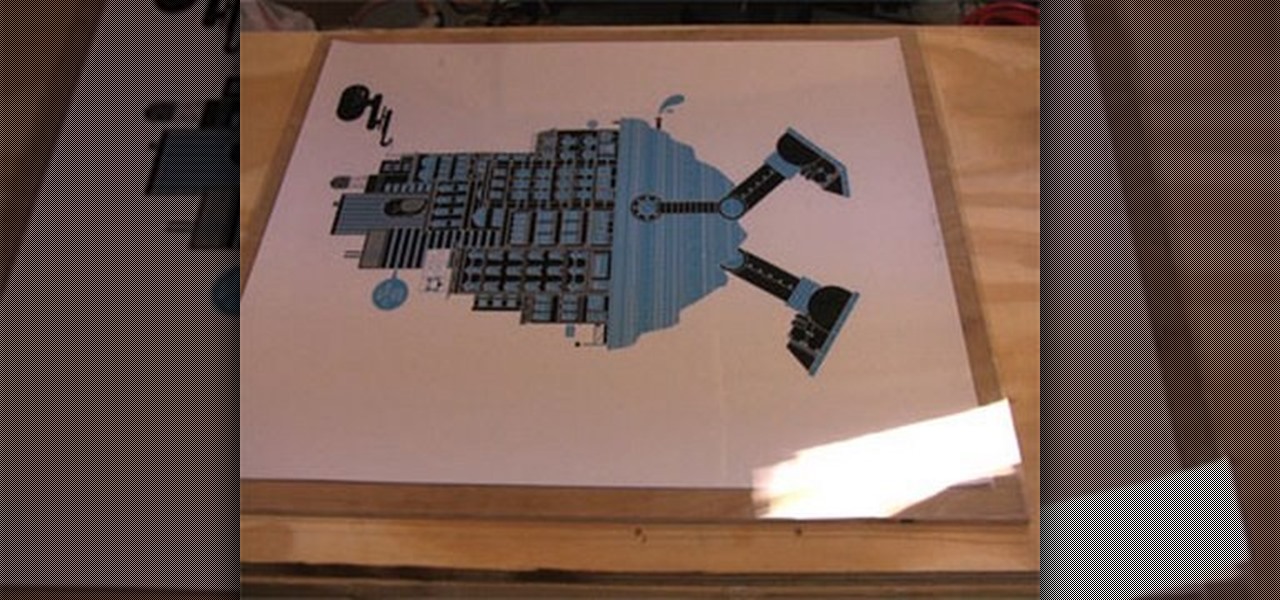
Framing and matting your favorite posters or art can get expensive! In this Curbly video tutorial, you'll learn how to make a quick and inexpensive frame. All you need are some basic supplies available at almost any arts and crafts supply store including: A sheet of plywood, a plexiglass cut to the size of the plywood, archival paper cut to the size of the plywood, frameless corner clips, and a bracket.

Learn how to create simple, frame-by-frame animations within Adobe Flash CS3. Whether you're new to Adobe's popular Flash-development platform or a seasoned web developer looking to better acquaint yourself with Flash CS3, you're sure to benefit from this free software tutorial. For more information, including detailed, step-by-step instructions, watch this video guide.

Measuring out a bicycle frame is useful knowledge. This instructional video shows how to determine the best sizes and angles for weight distribution on the bike frame. Georgena Terry's drawings and geometry help explain which bicycle frame designs are best for riding.

Building a custom Oswald bicycle frame using hand powered tools. This shows you how to lug cut and tube miter.

This instructional photography video shows how to setup large white infinity backgrounds in the photo studio. The key components to this setup is include this six foot octobox softbox light, which requires quite a bit of power; a framed aluminum reflector; the background itself is vinyl floor painted white; and a black baffle to shield the camera from lens flare. Set up professional looking shoots and take great portraits with this tutorial.

Mod Podge is well known in the world of crafts, and if you haven't used it yet for your découpage needs, then you have to check out this video tutorial from Mod Podge Rocks. You'll learn a simple frame project, in which you'll make a beautiful DIY handmade frame with Mod Podge in a matter of minutes.