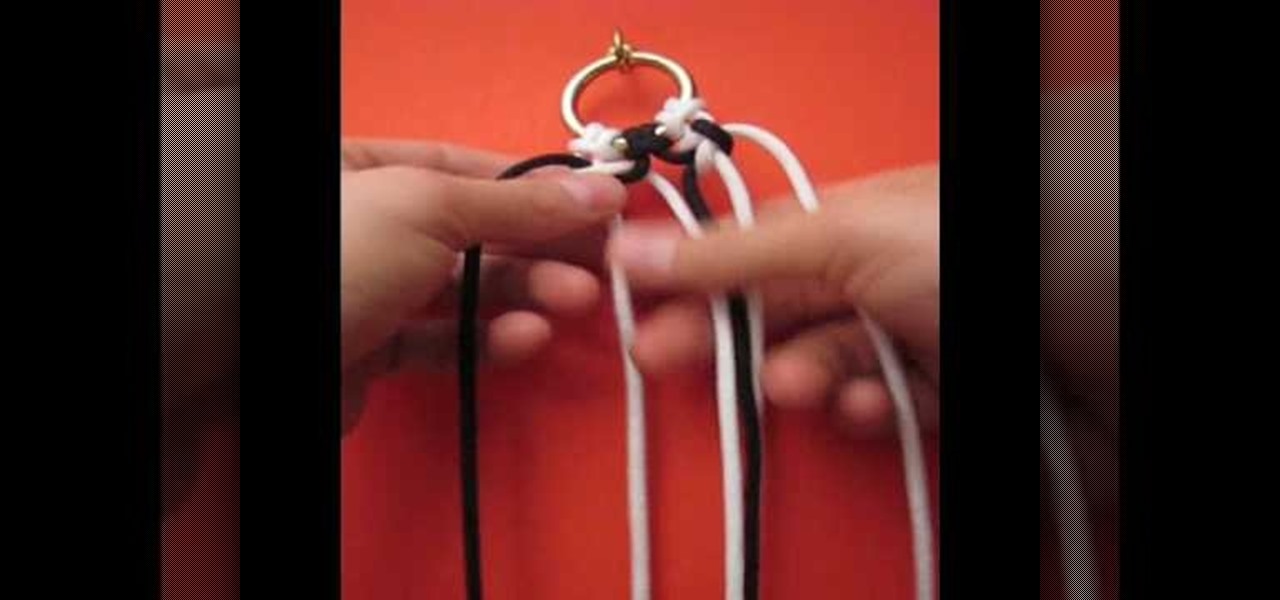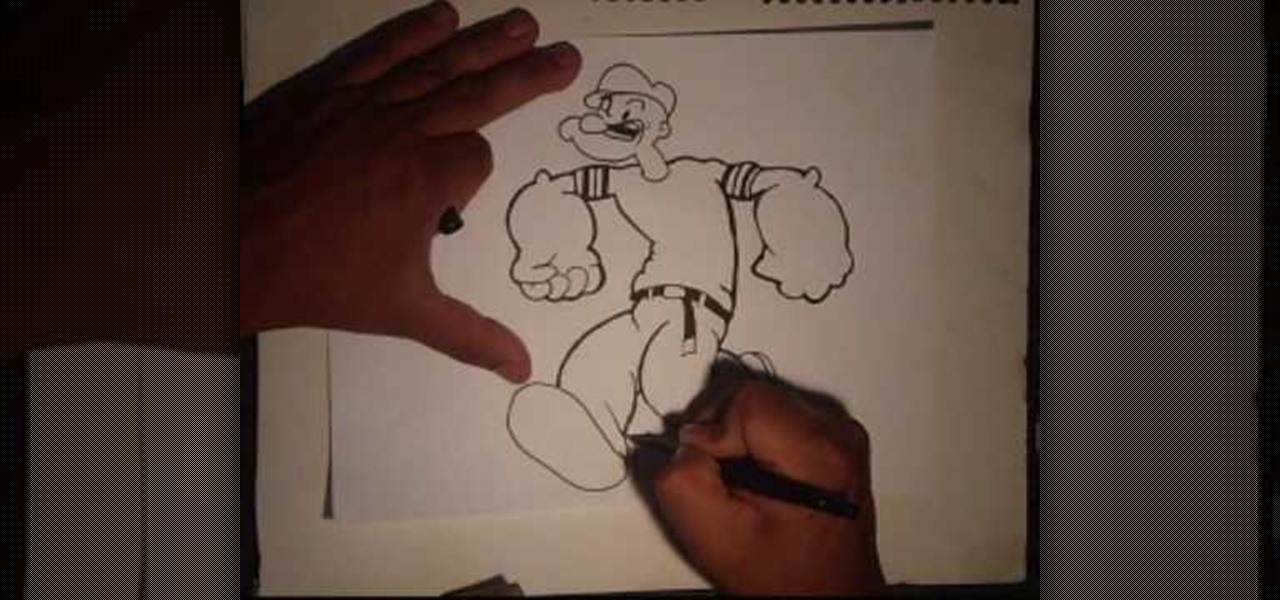The video shows us how to create a dreamy effect in Photoshop. Firstly load the image in the Photoshop and then unlock the layer by double clicking on the layer, press unlock and OK. Now make sure your background and the foreground are black and white respectively and if it’s not then press D and it will reset. And then go to filter, click on distort and select diffuse glow. Here you put graininess as zero, glow amount as 6 and clear amount as 19 and press OK which will make the glow with lig...

Make up artist Katie teaches viewers easy to follow techniques in achieving a Megan Fox make up look. Using a make up brush, apply concealer below the eyes and areas all over the face. Use a sponge to apply the foundation and gently blend it with the concealer to achieve a flawless look. To achieve a glow in your face, use a blush brush and apply blush on shade with a fine shimmer all over the face with emphasis on the cheeks and forehead. Perfect-shaped eye brows is achieved by applying blac...

StephanieValentin teaches you how to draw a realistic ear in Adobe Photoshop. You create a new document of 1300x1900 pixels and then create 9 layers named L00, L01 and so on until L08. The first layer should be black. On Layer 01 use a soft round brush with a white color, 100 pixels width and 50% opacity. This is the base sketch of the ear. You then apply a gaussian blur of 30 pixels. For Layer 02 you use a soft round brush with a white color, 50 pixels width and 50% opacity. Apply a gaussian...

Learn how to create a cell phone icon in Photoshop with this video tutorial. Draw a rectangle of radius 30 pixels by holding shift key. Right click on the toolbar and select Stroke button. It will open Layer Style dialog box. Set stroke color and set size to 2 pixels. Select Stop Color set little light red color and click on OK. Now, check on Inner Color option change size to 4 and Capacity value to about 60%. Now select Ellipse tool which will draw a ellipse and cover half of rectangle. Sele...

Spicy adidas is a Filipino dish using fried chicken feet and black beans. This video will demonstrate how to cook, combine and season all the ingredients to make some really Filipino cuisine. Chicken feet might seem a little out of the normal ingredient range for some people but just about anything is good fried, so grab some feet and start cooking.

The video begins with a piece of paper with questions 6 and 7 on from section 1.3. The narrator introduces these two questions as both having to do with graphing on a number line. Starting with question 6, which asks the person to graph -11/4 on a number line, the narrator draws a number line with the numbers up to -5 on the left, up to +5 on the right of 0 in the middle. She starts by showing -3 as an example, and then draws a black dot on the line at the point of the number 3. She then illu...

Here is another cool photo manipulation you can do using Photoshop CS3. You can take a normal photo you’ve taken and really make it look unique by giving it harder edges and some more texture to the shot. Mix up your photos with this effect.

This video shows how easy it is to jump start a car properly. Locating the car manual is the first thing to do. It will help for that particular car. Inspect the dead battery. If the battery is cracked or if the liquid inside of it is frozen, don't jump the cars. The battery could explode. Position the cars so that the batteries are as close as possible. Connect the positive cable (red) to the positive terminal (+) of the dead battery. Connect the other positive cable to the positive terminal...

To get the smoky vampy look, inspired by Amy Lee of Evanescence, follow these instructions: 1. Wash, moisturize face, and apply primer/foundation/concealer as you normally would.

This video shows some you how to get nails with designs using glitter and rhinestone. • Nails are painted with different colors, glitters & stones.

This video shows you how to get the Lady Gaga makeup look. 1. Pink colored base - use pink color make up and press on top of the base. Make it even and apply the powder everywhere.

Check out this cinematography video tutorial on how to use calibrate an NTSC camera monitor, specifically a Marshall monitor.

This is a great vegan jamaican spiced black bean burgers that serves 6 people. The prep time takes 8 minutes with a cook time of 10 minutes.

This Diablo 3 beta gameplay starts at level 3 of Cathedral near Tristam, where the wizard has been tasked with completing the "Reign of the Black King" quest. This guide walks you through the steps leading up to the Skeleton King boss fight and walks you through the process of fighting and beating King Leoric as the wizard class.

If you're a fashion designer using Adobe's Photoshop CS5, you already know you can do a host of amazing things. One of the things you'll likely wan to do over and over again is check out your creations in different colors. This quick how to demonstrates what you need to do to go from red to yellow, green to blue, mauve to black and back again. Check it out!

Nearly everything in this recipe has been frozen! You will need: 10 black pitted olives, 2 tablespoons of capers, 6 diced tomatoes, 2 fresh red chilis, 1 lemon, 16 frozen raw tiger prawns, 1 cube of frozen chicken stock, frozen roasted veggies, extra virgin olive oil, pinch of garlic, pinch of basil, pinch of parsley, grated Parmesan and your cooked spaghetti.

Celebrate Black History Month with this drawing of one of the civil rights movement's greatest leaders! This video shows you a step by step method to drawing Dr. Martin Luther King, Jr. All you need is some clean white paper and a few pencils!

How is it even possible to expand your shoe collection without actually buying new shoes? Well, it's not so much expanding as redoing your old, plain shoes. If you've got some uniformly colored black, brown, or even red heels that need some new life, check out this video for tips on how to add small DIY touches.

"Black Swan" star Mila Kunis exemplified just what Golden Globes dressing was all about by donning a gorgeous deep green body contouring Vera Wang gown on the red carpet at the 2011 Golden Globes.

Don't use any more expensive chai extracts or powders! You can make your own delicious chai latter at home. All you need is some black tea (English breakfast works well), a little milk and a few spices like cinnamon, cardamom, cloves or nutmeg.

Avril Lavigne has come a long way since her bratty "Sk8er Boy" days. The striped skull ties, baggy jeans, and skater shoes are now no more, instead replaced by lustrous, shiny strands, thick black eyeliner that's tough but feminine, and loads of shiny pink lip gloss.

Lights, camera and coolness! You've seen this effect in several music videos and it's time for you to learn the trick yourself. Using Sony Vegas you can create a slick 'cookie cutter' effect (essentially slicing up the screen with a B&W bar). Impress friends and family and rock your home music video world!

Increase the realism of your video footage with camera movement and color correction. In this video tutorial, Adobe After Effects is used to add realistic camera wiggle and shake to video footage from Call of Duty: Black Ops, simulating a handheld camera. In addition, the video tutorial also goes over some basic curve adjustment for color correction to give the video footage a unique look.

Zeus is famously the god of thunder, lighting, and all that stormy stuff, so it only makes sense that a makeup look inspired by him would be filled with cloudy grays and gunmetal blacks.

Latex can be a sexy and cool material to make fabric out of, but a plain black latex shirt can still be a bit boring. You can create your own appliques that you can apply to latex clothing using sticky paper.

This makeup look shows you exactly why vampires are going to be the hottest costume this Halloween: They're hot! This vampiress makeup look features dark silvery black smoky eyes, extremely long false lashes, a made-over brow with a high, malevolent arch, and a deep aubergine lipstick.

If your car doesn't run very well and sometimes belches black smoke from the tailpipe, you may well have a problem with your air flow sensor. In this video you'll learn how to determine what's wrong with the sensor and then clean or replace it accordingly.

By now you've probably seen - and applied - a million rhinestone-studded nail looks. Sure, rhinestone art is pretty, but aren't you ready for a change?

Are you heading out this weekend for a relaxing fall picnic with some friends? Then get into the spirit of the outdoors by adorning your nails with some of the prettiest insects on the lawn: ladybugs!

An entertaining way of inspiring creativity and also doing something far beyond the norm with just coloring on white paper is creating a scratch drawing board. Basically it is initially black, and then when you scratch it with a pen, or other small, pointy object, it creates a multitude of colors as your lines, allowing you to create fantastic images with that much more creativity! In this video you will learn how to create your own scratch drawing board step-by-step!

Out of all the funky characters on "Glee," Tina still manages to be the funkiest. Whether it's her midnight black hair, sometimes highlighted with blue and other bright colors, or her eye makeup, which is unfailingly some electric neon hue, Tina loves taking risks when it comes to dressing up.

Halloween is upon us, ladies and ghouls, so it's time to start considering your masquerading garb for the big night of spookery. If you're going as a monster or a hobo then this makeup tutorial is indispensable for your costume's success.

Have a formal event on the horizon? Want to put your best fashion foot forward? Looking your best at a prom, wedding or black tie event means wearing a properly tailored tuxedo. Take the proper measurements to ensure perfectly fitted menswear.

Try out these colors for fun - red, burgundy, black and smoke-ish colors for a hot blood-red look. Petrilude walks you through this amazing and gorgeous blood red makeup look. Pair it with a red dress that will leave your date hot with lust and passion.

Before you endeavor to make these stylish sunglasses, you should note that they're intended more for decor and play (think Lady Gaga's memorable smokey cigarette glasses in her music video for "Telephone") than for actual wear.

Pint sized vampire Jane from the "Twilight" series can literally slay others with a glance, but we think she could knock others spellbound with her deviously good looks just as easily. Played by Dakota Fanning in the movies, Jane likes to wear makeup shades in line with her coldhearted character: deep pewters, smoky grays, and of course black.

In this video by knot tying collective Tying it All Together, you'll learn how to create a wide Solomon bar knot, which is composed of two differently colored ropes that brush against each other in near parallel formation.

Popeye is one tough-as-nails lad as it is who can fend for himself on the streets just as well as on the seas. After all, when your forearms are the size of your midsection, you're packing quite a bit of black eye punching power.

Golden girl Jennifer Aniston never skips a fashion beat on the red carpet (maybe because she 9 times out of 10 wears black, which we know is never not flattering?), but when she stepped foot onto the red carpet last year at an event, she once again started a "Rachel" hair trend.

Even with all the technological advancements, iPhones and Blackberries look sleek but lack individual style, their backs a basic black or silver. Turn a blah cell phone cover into a fairytale work of art by watching this video.