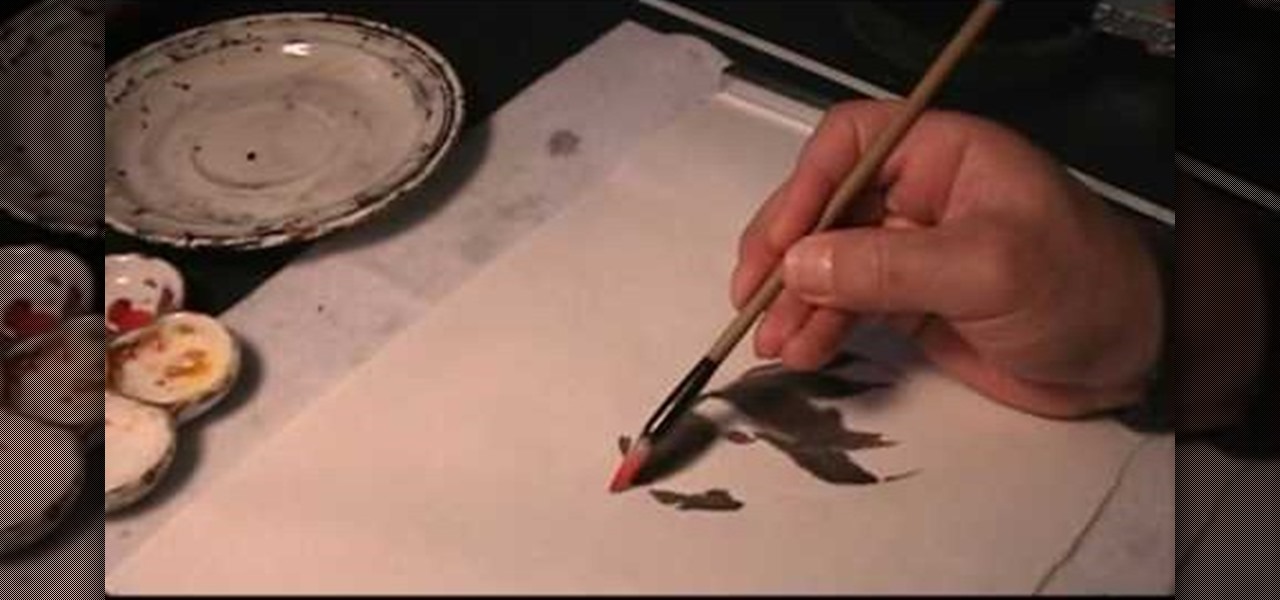The spice selection at Trader Joe's is both inexpensive and truly top-notch. According to their site, they deal with some of the highest-quality spice manufacturers in the world and, in working with them directly, they eliminate hidden costs spent on promotions, brand-building, and advertising. This allows the customer to experiment with new flavors and build up their spice rack—without the usual limiting factor of high cost. If you don't have access to a Trader's in your culinary neck of the...

Hands down, chips and dip are the best entertainment foods to ever exist. This fact can be confirmed in an instant by any grocery shopper strolling down the chip isle on Super Bowl Sunday or New Year's Eve. However, you may want to hold off on buying those standard salsas or dips at the store—especially if you own a food processor.

There was lots of new tech to check out at CES 2016, but you could argue that the majority of the big-ticket items weren't the most unique things in the world. Thankfully, there were a few innovative, unconventional ideas on display, and here are some of our favorites.

Over the past decade the Internet community has been witness to the rise of many new forms of online interaction. These new technologies have given rise to anonymous networks (like TOR), black markets within the deep web network (like the Silk Road), and even forms of digital currency, or more accurately crypto-currencies, such as Bitcoin. All of these technological advancements have contributed to securing users around the world and protecting their privacy. Therefore it is no surprise that ...

Taste is certainly relative. When you look at Central American architecture and notice all of the bright pastel colors, then move just a thousand or so miles to the north and see that buildings in the United States are mostly painted in earth tones, this becomes abundantly clear. Imagine if you were to switch hemispheres altogether—what would you see in East Asia?

Biting into a perfectly ripened piece of fruit is enough to convince you to give up baked goods and plant your own garden. The combination of flavor, juice, and sweetness in a ripe mango, apple, plum, or berry is the stuff of life itself.

Welcome back, my fledgling hackers! As nearly everyone has heard, Target Corporation, one of the largest retailers in the U.S. and Canada, was hacked late last year and potentially 100 million credit cards have been compromised. Happening just before Christmas, it severely dampened Target's Christmas sales, reputation, and stock price (the company's value has fallen by $5B).

Creative gifts are the way to go, and personalizing them is even better. That's where monograms come in. They're perfect for things like napkins and coasters, and that's exactly what you'll learn in this video— how to make monogrammed coasters and napkins with stamps and ink.

This tutorial is set-up for the novice or beginning body painter or face painter, giving step by step instructions on how to body paint a dragon on someone's leg. Paint colors needed include blue, white, black, red, yellow, gold sparkles and green. Materials are a must and include: A plastic plate or pallet, brushes, make-up or body paint, rubbing alcohol, paper towels, and a model over 18 (with at least one leg).

This is a metallic sparkily super fun look inspired from Twilight the vampire movie! This is what you need: Eyes, Bare Essentials- Platinum, Twiligth Coastal Scents - neutral palette, Urban Decay - oil slick, MAC - frost pigment, MAC ~ black track, Bare Essentials ~ sparkle mascara & MAC- pro long lash. Cheeks: MAC ~ dainty. Lips: Duwop ~ Venom gloss tulip. Where this to tomorrow's midnight showing of the movie TWILIGHT!!!

In this how to video you will learn to create a bold blue and green eyeshadow look. This look is achieved with the following products: 120 pro palette. MAC cream color base in Luna,

This vid is on how to paint an radio controlled shell and how to do some basic effects. Use the liquid masking method of Bob Dively and see how to use airbrushes, such as Iwata. You can use this method with any paint from Pactra to Spaz Stix, and any color of black, blue, purple, green, yellow, silver, chrome, etc.

This makeup tutorial will show you how you can make your eyes look great with a simple look that goes wonderfully with a little black dress, or staying at home with your honey.

Learn how to do a cool trick and 'hand color' images in Photoshop. He mostly talks about desaturating images, adding color or playing with blacks and whites.

Check out this video to learn how to paint a Chrysanthemum in the traditional method of Sumi-e ink painting.

Learn a beginner's method for the Color-Changing Aces trick in which you make the two black and red aces switch places from inside and outside of a card case.

This magic tutorial will teach and demonstrate a trick done by David Blane, where, after a series of switches the two black aces change in a surprising way.

You might love your coffee black and hot—but not when it's on your carpet. Don't worry, with a little vim and, yes, vinegar, that nasty stain will be a thing of the past.

A variant of a Kir, named for the French mayor who sweetened his white wine with a black currant liqueur, the Royale replaces wine with Champagne for a simple but elegant pleasure.

This video shows how to make Thai pork fried in garlic and pepper. You use sliced pork and garlic in this recipe. After the pork is cooked you add chicken stock, sauces and seasoning. The black pepper is added last. This is a quick and delicious dish.

If you're a beginner to Chinese watercolor painter then you do have to do a little research and practice before you actually let your paintbrush hit the canvas. From using the right paint to the right brush, every single thing you employ for your art matters in the ultimate creation.

The Holy Grail of chicken has just been found by an unsuspecting reporter of the Chicago Tribune. Yes, that's right: The secret 11 herbs and spices in Colonel Sanders' Original Recipe chicken has finally been revealed, and it looks legit as hell.

It is very important to change the oil on your lawn mower just as important as changing the oil in your car. The oil liberates, cools and cleans the engine. It is best to check your manufacturers information to know how often to change the oil. To change the oil you will need the following: a wrench, gloves, a drop cloth, a socket wrench, oil container, a brush, a new oil filter, an oil filter wrench and fresh oil.

In this how to video, you will learn how create glowing eyes in the darkness using Photoshop. First, open your image in Photoshop. Next, duplicate the background layer. Go to hue and saturation and make the image really dark by turning down the lightness and saturation. Next, select a paintbrush for the eraser and start erasing around the eyes. Once this is done, make a selection around the pupils. Create a new layer and paint the selection red. Next, lower the flow of the paint brush and cho...

Drawing Now presents this simple video tutorial on how to draw Betty Boop. Begin by drawing an apple shape for her head. In the center of her head draw her part and extend the curved line down to her cheek finishing off with an upturned curl. Next draw the other half of her part and the front curved line of her hair. Then add two circles for her eyes. Inside these circles, shade in small half circle areas so it appears she is looking to the side. On the opposite side of the eye, add an accent...

Robert demonstrates how to use Photoshop to give yourself a tan. First, you need to upload your picture(s) into Photoshop. Then pick one to work on. Next, you will need to copy the background to save the original image. On the right side drag the background label to the new layer icon (you can just hit control J). You will then need to select a paintbrush tool. Go up to the tool bar and click on the paintbrush settings to set the hardness at 80%. The master diameter will be adjusted as you wo...

This photoshop tutorial demonstrated by Howard from tutcast.com, teaches you how to do amazing glow effects for your work and projects. Everything you need to know from the background you choose to use to editing out the leftovers. You can use any image that you choose to. Start out with the pen tool located on the toolbar on the most left of the screen. Create the initial layer for the glow by clicking now on the new layer icon located on the bottom right. Next, define brush by pressing the ...

This video instructs you on how to clean the trackball on the Blackberry Bold 9000. Begin by turning off your Blackberry and removing the battery. Using a torque T5 screwdriver, remove the 6 screws around the edge that hold on the cover. Remember that doing this will void your warranty. Once the cover is removed, use your screwdriver to lift off the circuit board. Be aware that the USB port can get stuck. If that happens just push the port down slightly and you should be able to remove the ci...

Demons sure are scary but a ‘Cartoon Demon’ does appeal to anyone for sure. Learn how to draw one, by watching this video. Begin the skeletal outline, by tracing an oval shape. Then draw an oval, overlapping the first one horizontally, at the base. Draw two elf like ears, on either sides of the top oval. Draw a small neck from the base of the fist oval and a line beneath it. Join the edges of the line with a deep curve for the body. Draw two curves away from each other, near the base of the b...

Make a kid-friendly cake for Halloween this year. Kraft teaches you how to make one "monster" of a cake, sure to top and snacks acquired during trick or treat. This howling good treat will keep your guests guessing, because it only "looks" like a cake. Watch the Kraft Kitchens Expert create this easy and delicious surprise. Get the full recipe at Kraft Foods.

Here's how to make this Middle Eastern delicacy. You Will Need:

Dave shows you how to produce a glass three different ways in 3ds Max in the video tutorial. Put two panels away, then concentrating on sensor one press m on the keyboard to bring up the materials editor. On the material editor go to the first sphere, choosing a slight blue color, bring up the specter level, bring up the glossy level, click on two sided and bring down the last two to about four. Look to see it is fairly transparent, in a test window. This is glass one, put on hide. Go to glas...

Betty shows you how to prepare a hearty but healthy grilled chicken sandwich. Watch as she breaks down a really simple recipe.

Using this tutorial, you will learn how to make a comic book style cloud in Adobe Illustrator. 1. First, select the ellipsis tool and draw a few shapes. 2. After drawing some shapes, select them and go to window and choose pathfinder. 3. Click to merge the shapes together. 4. Next, go to the layers window. Choose layer 3 and highlight the compound shape. Then select duplicate compound shape. After create one more duplicate. 5. Hide the first duplicate layer and choose the third one. Change th...

With this two-part painting lesson, you'll learn how to paint "Three Friends of Winter," a traditional Chinese motif depicting pine, plum and bamboo — three plants admired for their beauty and, in Taoism, Buddhism and Confucianism, said to be representative of good virtue.

Kare-kare is a Filipino oxtail stew with bok choy and peanut butter. This stew is full of flavorful ingredients that create depth and interest to the marrow rich oxtail. This hearty dish will fill you up while delighting your taste buds with rich flavors. Watch this video to learn how to make a traditional Filipino oxtail stew called kare kare. This will comfort you on cold days. Ingredients: 3 tbsp oil, 2.5 kg/5 lb oxtail or 2 kg/4 lb shin of beef, 3 tsp salt, 2 tbsp annatto seeds, 2 large o...

Watch this video to learn how to make some very delicious turkey burgers. Make them as a healthier alternative to your next tailgating adventure. Share them at potlucks and family gatherings. You'll be surprised at how fast they go!

Planet are cool and explosions are awesome so what could be better than an exploding planet. This tutorial will how you how you can create an exciting and adrenaline invoking exploding planet in Adobe Photoshop without too much work.

Photoshop is the perfect program to use when you want to make adjustments to photos you have taken. You can really make a sky pop in any of your pictures by using Photoshop to manipulate the color by following this tutorial.

Maria makes "easy and elegant Cheese Souffles" that are perfect for an appetizer. a main course, or a light main course. The recipe can be made in advance and kept in a refrigerator right up until cooking; and, takes very little time to prepare.