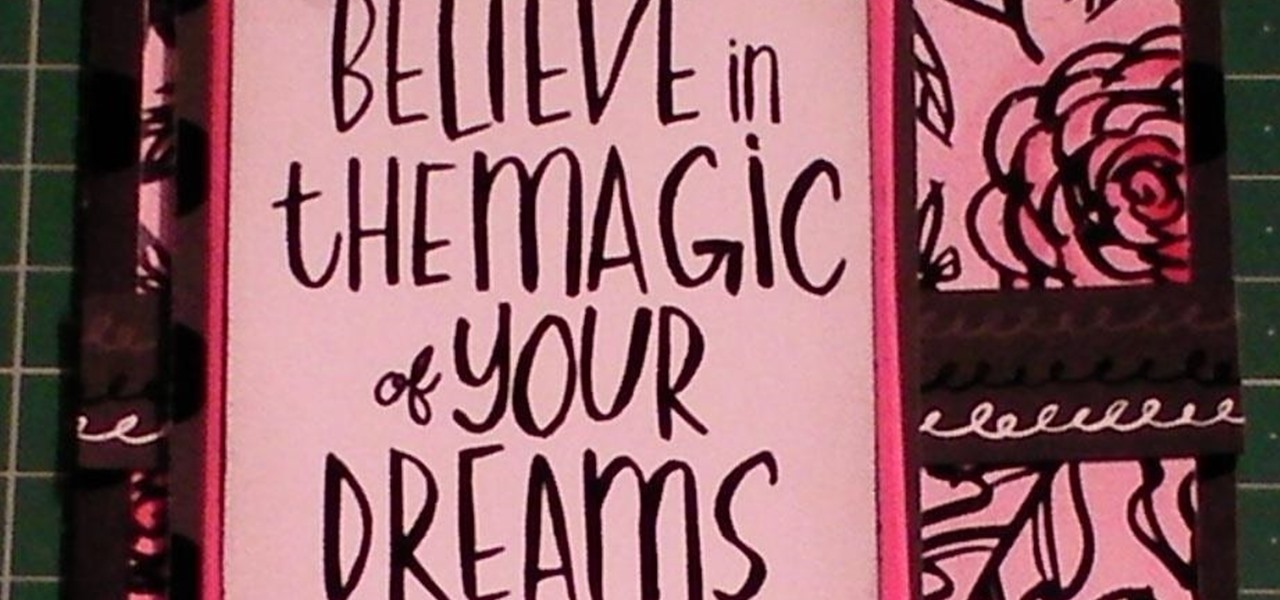This video tutorial by VvCompHelpvV gives you two methods to achieve the Sin City effect in your photos using Photoshop. The Sin City effect is making the main subject of the photo appear colored while the rest of the photo looks black and white. In the first method the subject should be selected using a pen-tool using the settings mentioned. After that right click on the selected areas and make the feather radius 3, inverse the selection and go to image > adjustments and de-saturate and your...

In this flash tutorial the instructor shows how to make a black and white mask animation. To do this, first start by importing your image into the flash tool and bring it on to the scene. The image should be wider than the scene. Now select and distribute the layers. Now convert those images into movie clips. Now go to frame 80 and add all frames. Get back to the first layer and create a shape that is the your mask. Now go to frame 40, select key layer and add free transform tool. Now, mask t...

This video tutorial explains how to use Adobe Photoshop in order to create a unique metallic black and white effect. This simple technique (accessible to both newbies and experts) allows one to easily make photographs appear metallic. This technique requires minimal prior knowledge, walking viewers through the steps, from the application of filters (such as high pass) to the introduction of a black & white gradient. Finally, a subtle sepia tone completes the effect. This technique is useful f...

This video shows how to paint Piet Mondrian inspired block print nails yourself. Apply a white base coat and top coat. Use black nail art paint because of the thin brush. Paint two black lines the length of your nails. Then paint black lines going across the width of the nails to make random size boxes. Dab the color of paint you are going to use on a piece of paper and use the nail art brush to get the paint off of the paper and apply the different color paint to the boxes. Wait about 10 min...

Learn how to get a chola look with your makeup. - Once your hair is wet, shake your hair.

Make a fabulous balloon sunflower with these simple steps. •Take three different color balloons namely yellow, brown or black and green

Scary Jerry shows you how to improve your Halloween decorations this year with his black light ghost Halloween prop. This is a cool looking ghost that creates a scary looking effect thanks to the black light.

New to Apple's Aperture 2? Aperture 2 offers photographers a streamlined way to speed through edits, make essential adjustments, and deliver photos online and in print.

Go for a bug theme this Halloween! This Halloween makeup tutorial demonstrates how to apply a fun bumblebee costume makeup look. Be a queen be this Halloween. Enjoy!

This "how to" video segment from the style channel shows how to throw the perfect Halloween party and how to make a special holiday cocktail. Halloween is fun for kids, but can be a great party time for grown ups too. It's a great time to serve some fancy drinks, like the black widow (mixed with black vodka, pomegranate liquor, and cranberry juice). Watch this video hosting tutorial and learn how to throw a great Halloween party and make a black widow cocktail.

Inspired by Susan Hilferty's Elphaba costume, Corinne and Rob from Threadbanger show you how to make a fantastic wicked witch ensemble in this how-to video. You'll need two spools of thread, an old black button-up shirt, interfacing, an old black dress, scrap velvet, and a sewing machine. Watch this video Halloween costume making tutorial and learn how to sew a wicked witch costume.

This instructional cosmetics video demonstrates how to create a Kylie Minogue inspired look. The Kylie Mingogue look involves purple and Green Eyes with soft pink glossy lips. Products used in this video are

This instructional cosmetics video demonatrates how to create a Gwen Stefani inspired look. The Gwen Stefani look involves red and purple lips with plain eyeliner eyes. Products used in this video are BYS Eyeliner Duo Thick and Thin - Black, BYS Liquid Eyeliner -- Black, Exhibit Mascara -- Black, BYS Blusher -- Peach Sundae, BYS Lip Liner -- Rich Wine, and BYS Lipstick and Lipgloss Duo -- Chili Red.

This instructional cosmetics video demonstrates how to create a Scarlett Johansson inspired look. The Scarlett Johansson look involves soft eyes and nude lips -- day make up. Products used in this video are BYS Trio Eyeshadow Palette - #3 Purple, BYS Eyeliner Duo Thick and Thin - Black, BYS Liquid Eyeliner -- Black, Exhibit Mascara -- Black, BYS Eye Pencil - Mushroom, BYS Blush and Bronzer Compact -- High Shine, and BYS Lipstick and Lipgloss Duo -- Nearly Nude.

In this song tutorial, you'll learn how to play the introductions to two popular songs, "Long Cool Woman in a Black Dress" by the Hollies and "Mellow Yellow" by Donovan. While this tutorial is best suited for intermediate and advanced guitarists, players of all skill levels can play along. Watch this lesson to get started playing "Long Cool Woman in a Black Dress" and "Mellow Yellow" on your guitar!

In this video tutorial, DRUM! Magazine music editor Wally Schnalle demonstrates how to play "Back in Black" by ACDC on the drums. While this tutorial is geared towards intermediate drum players, drummers of all skill levels can play along. Take a look and learn how to play "ACDC"!

In this video tutorial, DRUM! Magazine music editor Wally Schnalle demonstrates how to play "Hard to Handle" by the Black Crowes on the drums. While this tutorial is geared towards intermediate drum players, drummers of all skill levels can play along. Take a look and learn how to play "Hard to Handle"!

Learn how to apply a peacock feathers eyeshadow look. You will need Covergirl True Conceal Concealer, Jesse's Girl Sparkle eyeshadow in Black, Jesse's Girl Eye Dust in Gold, Jesse's Girl Eye Dust in White, Jesse's Girl Eye Dust in Purple, Jesse's Girl Eye Dust in Blue, Avon Big Color Eye Pencil Night Glisten, Max Factor Volume Couture Waterproof Mascara in Rich Black, and Maybelline Define-A-Line eyeliner in Ebony Black. Watch this how to video and you can create a peacock feathers eye look.

Ruth from Stuff.tv goes retro to show us how to process a black and white photographic film. Film isn't dead, maybe because there's nothing quite as satisfying as printing out a set of negatives to make photographs. Watch this video photography tutorial and learn how to process pictures from black and white film.

A wave of all it appears to take to find the selected cards in the Red and Black card trick. Of course, it takes a little set-up to create this illusion. Learn how to perform the Red and Black card trick by watching this video magic tutorial.

This makeup tutorial video will show you how to create a mysterious and sexy blue and black eyeshadow look. This makeup look is great for going out at night and living it up.

This tutorial makeup video will show you how you can apply an exotic and beautiful pink and gold Arabic makeup look.

Watch this cooking video tutorial so you can learn to make Chinese black bean ribs. You can find this dish in Chinese Dim sum restaurants everywhere. You will need spare ribs, salt, sugar, cornstarch, garlic, black beans, soy sauce, sesame oil, and oyster sauce.

Hand coloring black and white photographs was a common process prior to the advent of color photography and created a unique visual aesthetic. This video demonstrates how to digitally create this style for digital black and white photography.

One of the neat things about Adobe Photoshop is the ability to add color to a black and white image. However, it's sometimes difficult to get just the right color. This is a neat trick to get the exact colors in a section of the photo, while leaving the rest of the photograph black and white.

Naturally you're going to need to align objects from time to time while using Adobe Illustrator. One of the ways that we use to keep objects lined up is to use a visual guide so that we can see at a glance if something is lined up or not. In this video we'll also see how to turn any path into a guide as well as putting guides on layers.

If you're looking to save big on Apple AirPods, Beats, Bose, and other major headphones brands this Black Friday, look no further than Walmart. The store is hosting a number of sales on Black Friday itself, but you don't need to wait until Thanksgiving night to take advantage of the savings.

While it's not the best shopping holiday of the year, Labor Day does have a few sweet deals on smartphones this weekend. There are phones from OEMs such as Apple, Motorola, and Sony on sale, to name a few, from stores such as Amazon, Best Buy, and Walmart.

Epic Games just released update v3.4 for Fortnite Battle Royale on all four platforms. This new version brings a number of UI changes, performance improvements, and bug fixes, but the addition that will get the most players excited is a new weapon: the Guided Missile.

If you're planning on picking up a new iPhone X, 8, or 8 Plus, or maybe a Samsung Galaxy S8, S8+, or Note 8, you'll want to consider a wireless charger. While you might feel a bit fancy charging your smartphone without a cable, that pomp might come at a price. Thankfully, Black Friday is almost upon us, and we know all about the best deals.

Whether you just bought an iPhone X or one of your friends or family members did, iPhone X accessories are probably on your shopping list this holiday season. Cases, screen protectors, fast-chargers, wireless charging stations ... whatever they may be, you'll find the best deals on them this Black Friday weekend.

Pentagram has to be one of the most nightmarish creations on American Horror Story (even though she has some pretty tough competition to fend off). Can you think of anything much worse than a pair of hands wriggling their way out of your temples?

By default, iMovie for iPhone adds a dissolve (also called a crossfade) in between all of the video clips in your movie project's timeline, which is an effect that transitions gradually from the end of one clip to the beginning of another. However, iMovie does not add any beginning transitions to your first video clip or ending transitions to your last video clip. But that doesn't mean you can't.

In this cardmaking tutorial I show you how I make a cute and quick card using the DCWV Jet Black Stack and I show you that just because it is all black that you can add some colour to make your card pop. This is a really great card project that is easy to make and could be made with any of the stacks that are available or many of the supplies that you probably already own. Step 1: Now Watch the Tutorial

Black lights come in all shapes and sizes, and they're useful in a variety of ways. They can help you spot fake currency, urine stains, interesting rocks, and deadly scorpions, and they can even help you view cool fluorescent artwork.

Today I am posting a double feature the first guide on the video shows you how to disable the Xbox controller guide button stats on the PC so you can use it as an extra button. The second guide shows you how to play the Alpha version of World of Warcraft.

I'm one of those types of people who waits until the very last minute to find a Halloween costume, and thanks to last year's attempt at buying one at a local costume shop the day before Halloween, I will just settle for the things I have lying around in my house from now until eternity. It's like Black Friday chaos, only with more gropers.

Creating a class in Black Ops 2 is kind of like an art form. Every player has an insane amount of options for creating a character for all sorts of situations. Combining perks, with secondary weapons, and attachments allows for a wide range of killing options. But in order to unlock a lot of these perks and attachments, you need to gain XP. Gaining XP and collecting tokens is the lifeblood of the online gaming experience.

Interested in using the Google TV Ads SpotMixer tool to produce your television commercial? It's easy. And this official video guide from the folks at Google AdWords presents a complete guide. For all of the relevant details, and to get started using SpotMixer to create your own custom TV spots, watch this clip.

Looking for a quick guide on how to swap out the internal sim card in your BlackBerry phone? This clip will show you how it's done. Whether you're the proud owner of a BlackBerry smartphone or are merely considering picking one up, you're sure to be well served by this video guide. For detailed information, including step-by-step instructions, take a look.